Brave brings native support for Wayback Machine
2 min. read
Published on
Read our disclosure page to find out how can you help MSPoweruser sustain the editorial team Read more

Brave is a popular web browser that has always tried to fill in the gaps created by big companies like Google, and Mozilla. While Brave doesn’t hold a huge market share, it’s a popular browser and comes with plenty of nifty features for everyone.
The browser was recently updated to 1.4.95 which brings native support for the Wayback Machine. In case you don’t know, Wayback Machine allows users to see cached websites which might have changed or don’t exist on the internet anymore. With the latest update, Brave let you search the Wayback Machine to find the cached version of the page you’re trying to access.
If you are a Brave desktop browser user, the answer is now just a click away. But first – you have to update your browser. Then see the benefits of this new feature in action by clicking on this URL.
For the past 23 years the Wayback Machine has archived more than 900 billion URLs, and more than 400 billion Web pages, and adds many hundred million more archived URLs each day. As such there is a good chance archived versions of “missing” pages you are looking for are available.
– Mark Graham, Directorl, Wayback Machine (via Techdows)
Apart from 404 error, Brave can now check Wayback Machine when 408,410,451, 500, 502, 503, 504, 509, 520, 521, 523, 524 and 526 errors are shown. You can download Brave from their official website. If you encounter a 404 error, just click on “check for saved version” button to access Wayback Machine and look for the cached website.


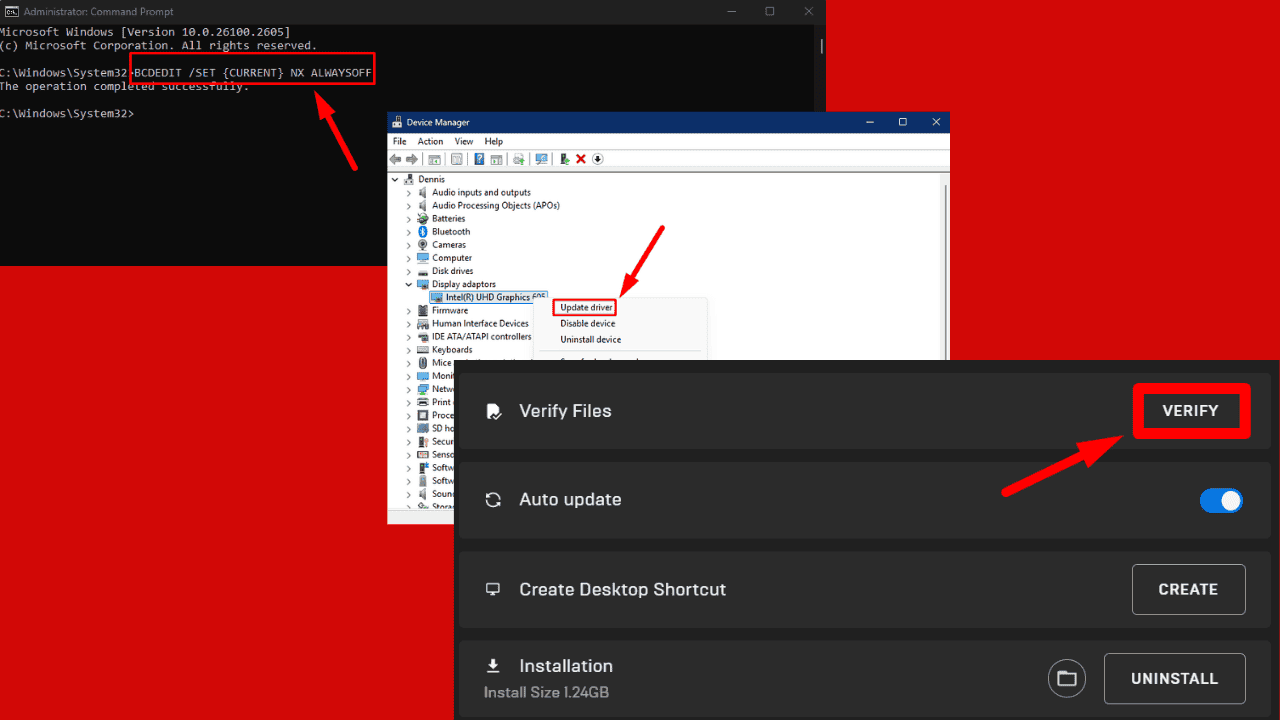
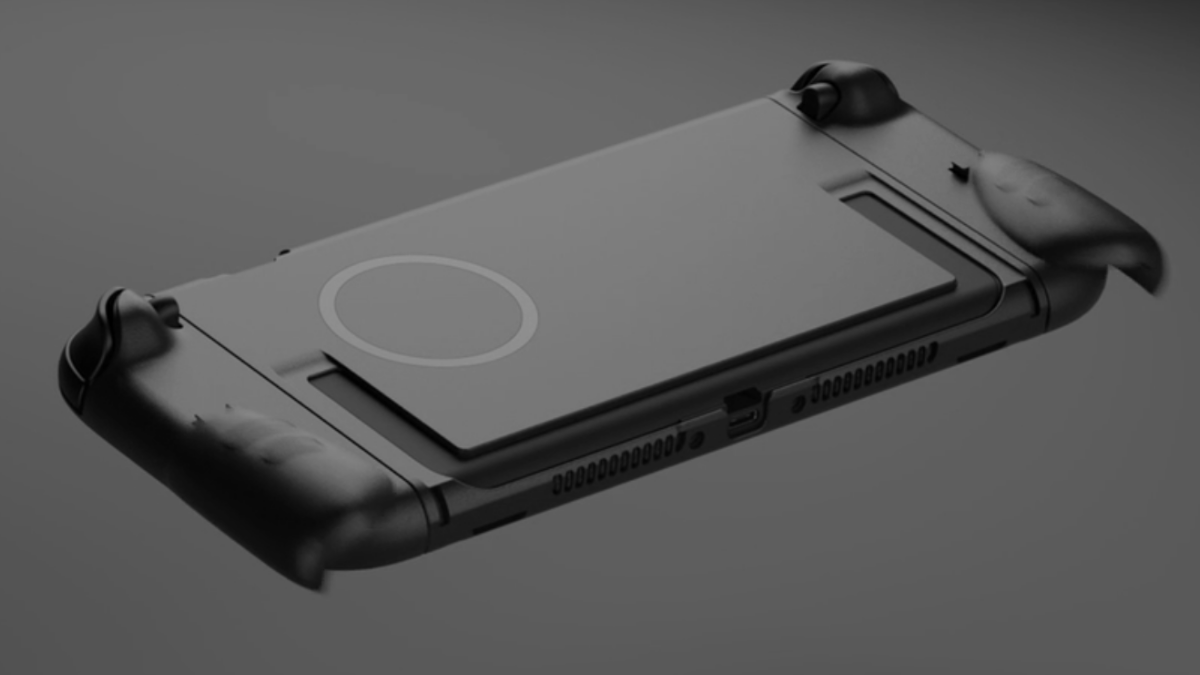
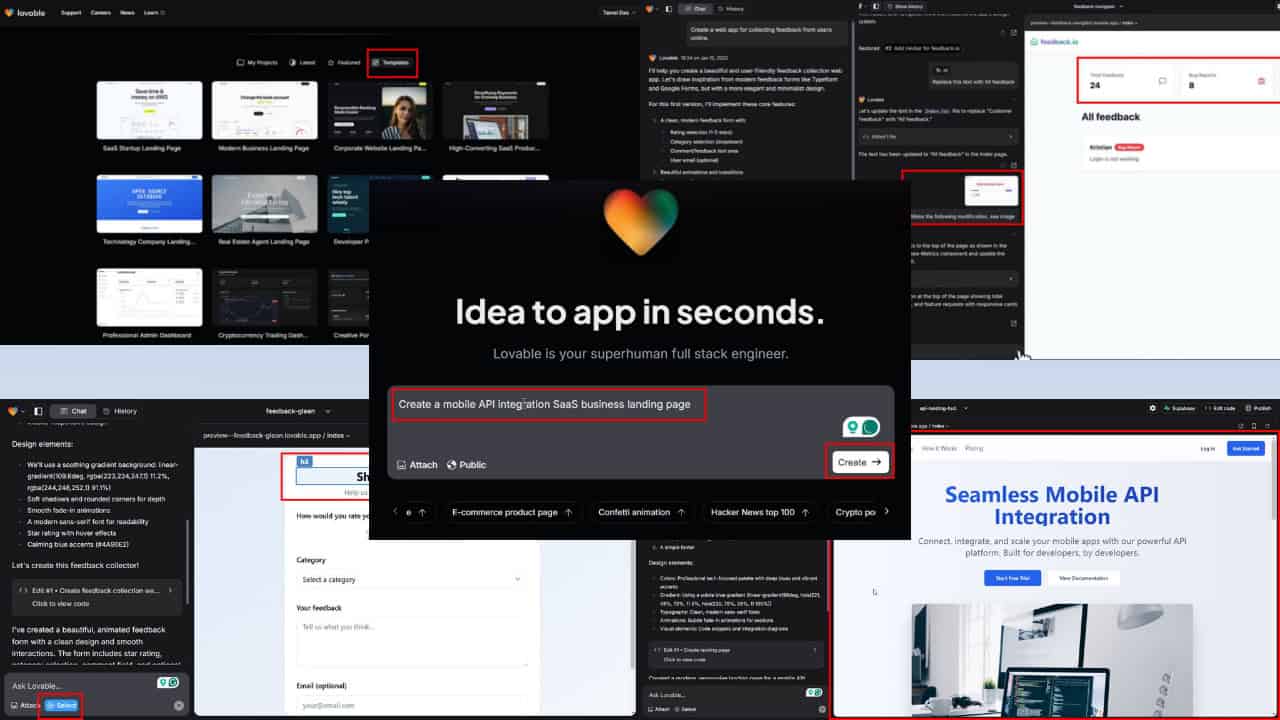

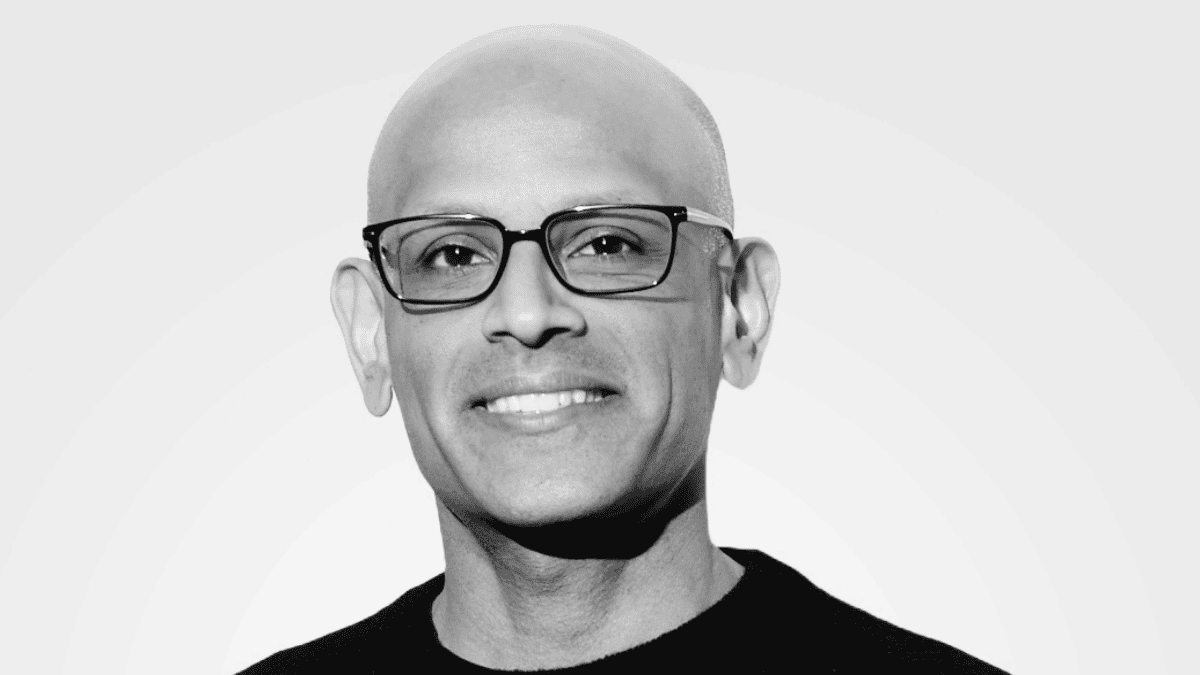

User forum
0 messages