Blaze AI Review: Great or Meh?
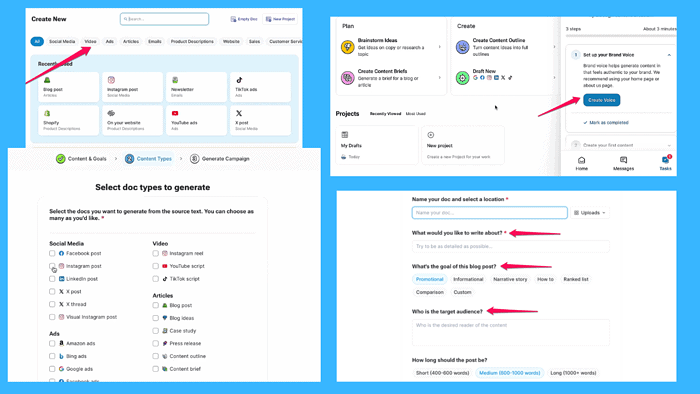
This Blaze AI review will help you decide if this is the right AI content creation tool for you.
From the platform’s core features to pricing and a hands-on overview of how to use it, this piece has it all.
Let’s dive into the details!
What Is Blaze AI?
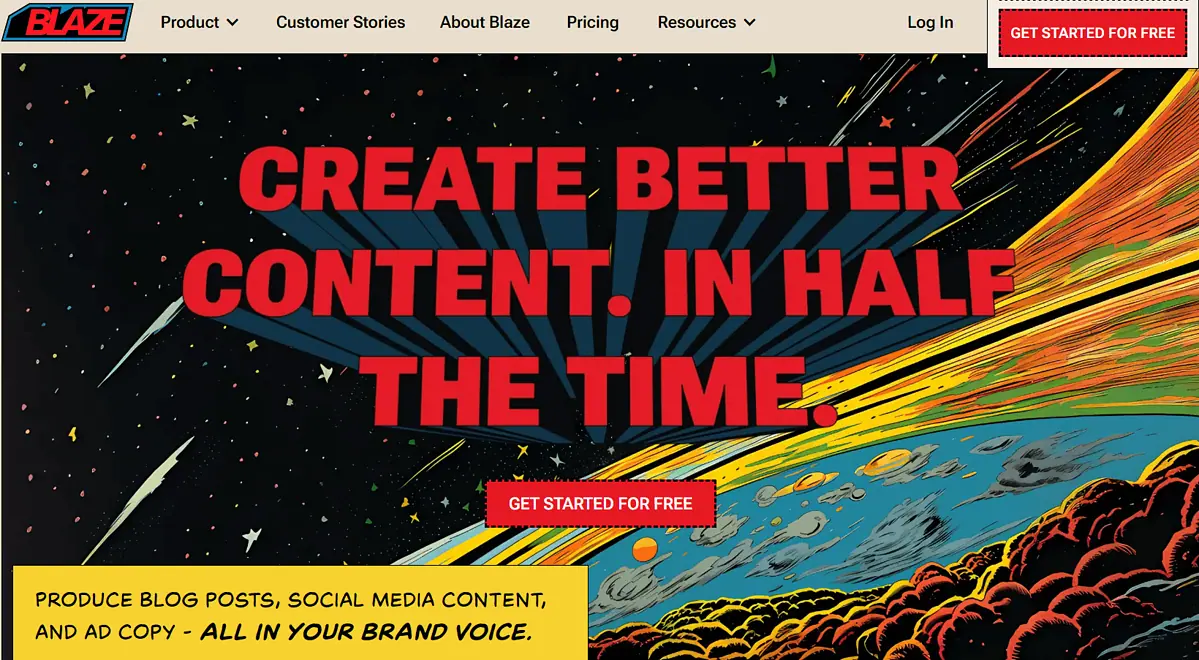
Blaze AI is a robust tool that combines artificial intelligence with writing and marketing. It’s a content-generation tool aimed at helping small businesses and freelancers create content quickly.
It consists of several tools that you can use to craft content briefs and outlines, and brainstorm ideas. All content created with Blaze AI is said to match your brand’s voice, too.
Besides these tools and features, the platform lets you easily repurpose your content by turning a single piece of content into various other formats. The supported formats range from ad copies to social media posts and FAQ sections.
On top of it all, Blaze offers collaboration features, which streamline content production.
Now, let’s see how all of the above looks up close.
Features
In the following sections of this Blaze AI review, you’ll discover how well the platform works. You’ll get a glimpse into its essential features and what you can expect to achieve with the tool.
Brand Voices
To match a business’s writing style, Blaze AI analyzes your existing content – whether from a website, blog, or texts from your local storage.
I was impressed with how much detail the AI tool takes from the input content. It can detect content emotions, sentence length and conciseness, tone, and language complexity. It also lets you adjust each of these parameters. For example, if you want to sound less promotional, you can remove that tag from your brand’s voice.
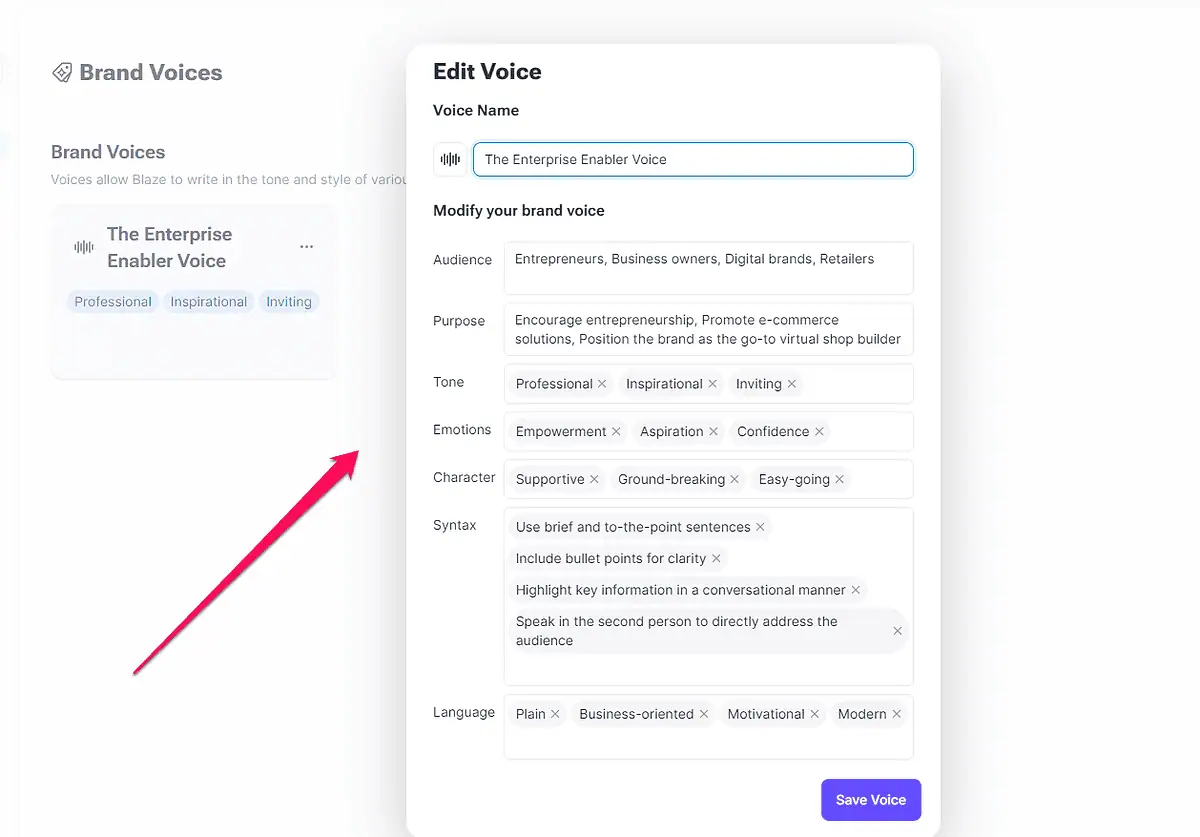
I also like the Snippets feature. It allows you to save the content you use often. For instance, you can save your keywords as a snippet, and the AI tool will reference them when creating content.
Additionally, Blaze AI can easily define your audience. Combining that with the option to create multiple brand voices lets you target different audiences.
Supported Content Types
Another thing I like about Blaze is that it supports various content types.
You can create blog posts, website content, social media posts, email campaigns, ads, and video scripts.
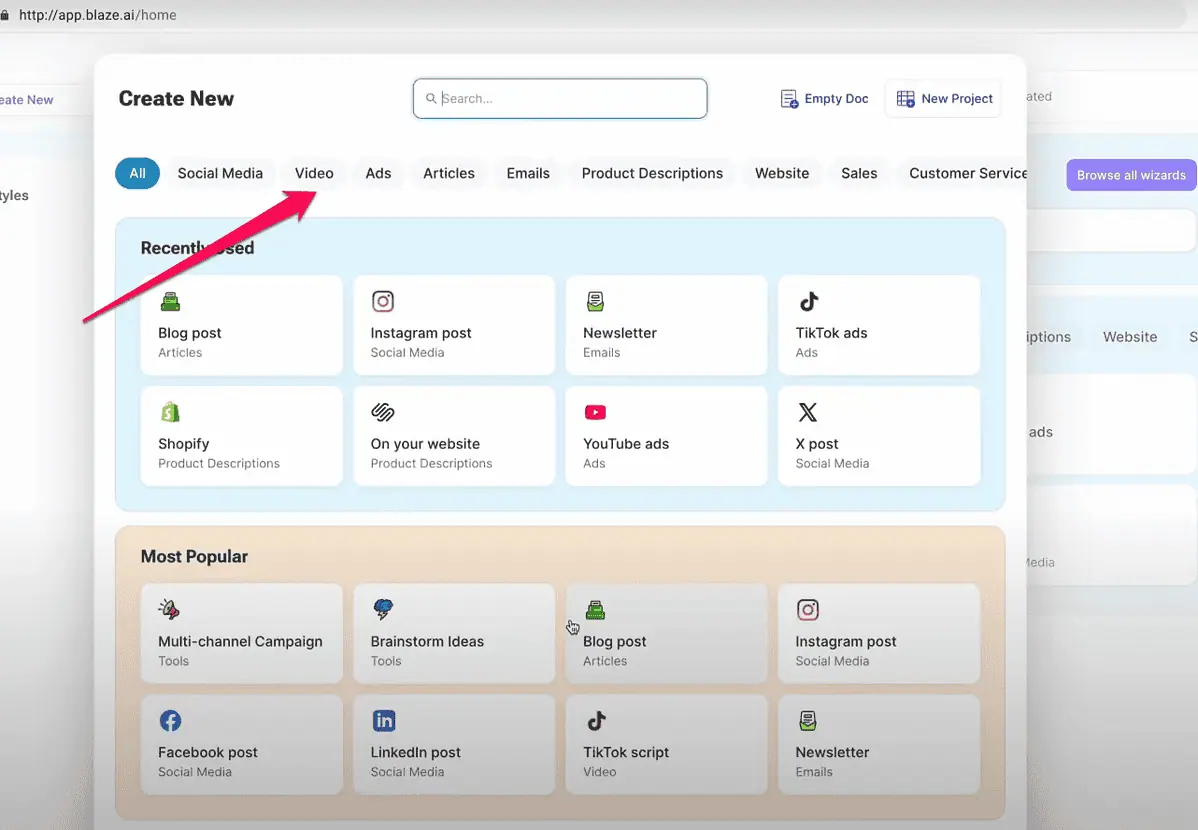
These are even further divided into platform-specific content. That means you can create Instagram posts, TikTok scripts, Amazon product descriptions, and Google ad copies.
One of the platform’s highlights is that you can create multiple content types from a single sentence. For instance, you can expand a topic idea into a blog post, and then pull Instagram and LinkedIn posts from that content.
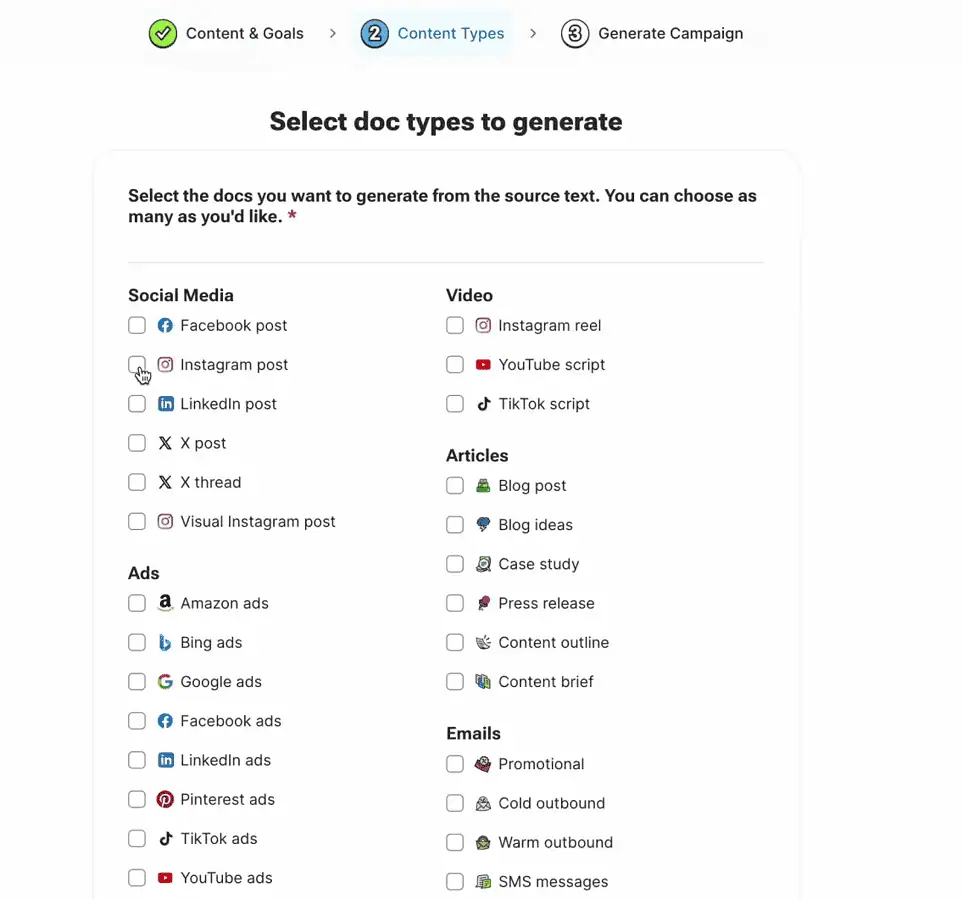
This is possible thanks to Blaze AI’s Turn Into feature, which can generate multiple content formats in a single click.
However, the Turn Into feature can only turn one format into another.
For my Blaze AI review, I created a blog post with the tool and turned it into an Instagram post.
The Turn Into tool created 14 Instagram captions along with the suggested hashtags.
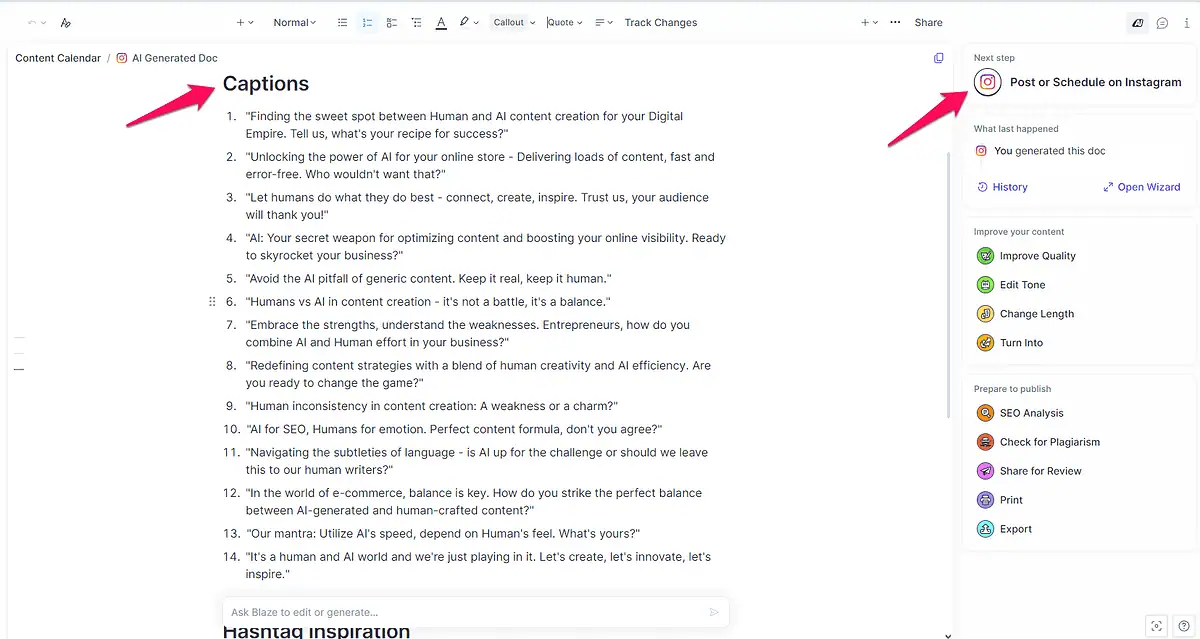
It’s also worth mentioning that you can publish your content to other platforms from Blaze AI. The platform has direct integration with Instagram, LinkedIn, X, WordPress, and Facebook. That means you can connect these profiles with your Blaze AI account, and post your content without leaving the AI app.
Compared to Hypotenuse AI, which only integrates with Shopify, Blaze AI gives you far more options to connect your content with the platforms you use daily. Plus, Blaze integrates with Zapier, which opens a whole new world of add-ons.
Speaking of integrations, Blaze AI implemented a couple of tools into its products – Yoast SEO and Copyscape.
Using Yoast SEO, you can check your content’s keywords, outbound links, and readability score, and improve it based on the tool’s suggestions.
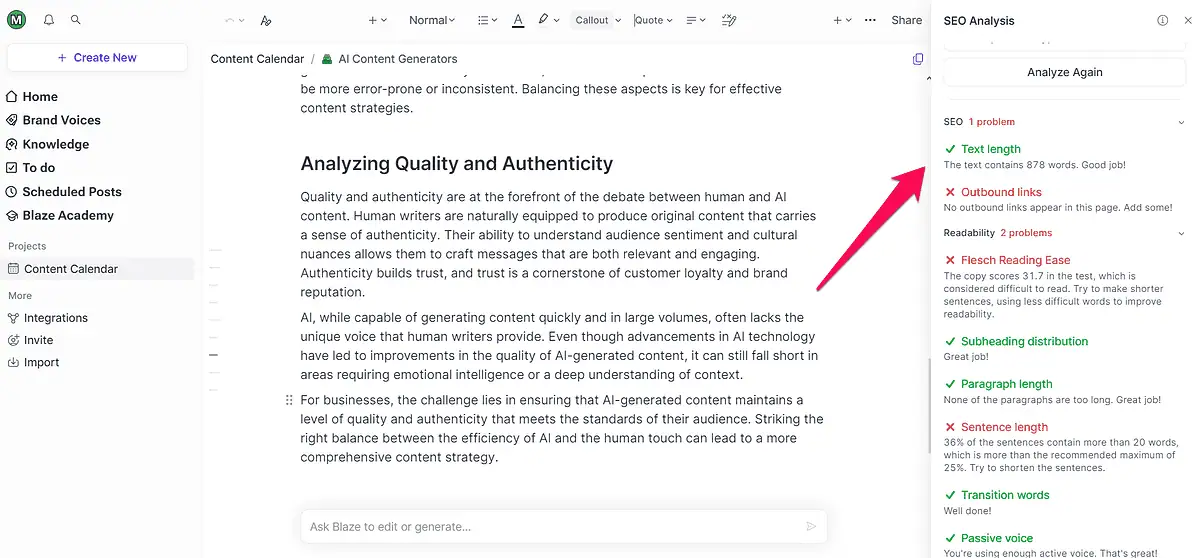
Besides this built-in SEO tool, Blaze uses the Copyscape AI detector to let you check your content for plagiarism or see if it reads human-like. All you need to do is click the Scan Document button to ensure the created AI content is original.
I like how seamlessly you can use both of these tools, without ever leaving Blaze.
Multi-Channel Campaigns and Content Calendars
One of Blaze’s highlights is the Multi-channel campaign tool because it generates various content formats based on a single source.
To test this feature, I used the blog post I created earlier as the content source and checked off a few content types I wanted from Blaze AI.
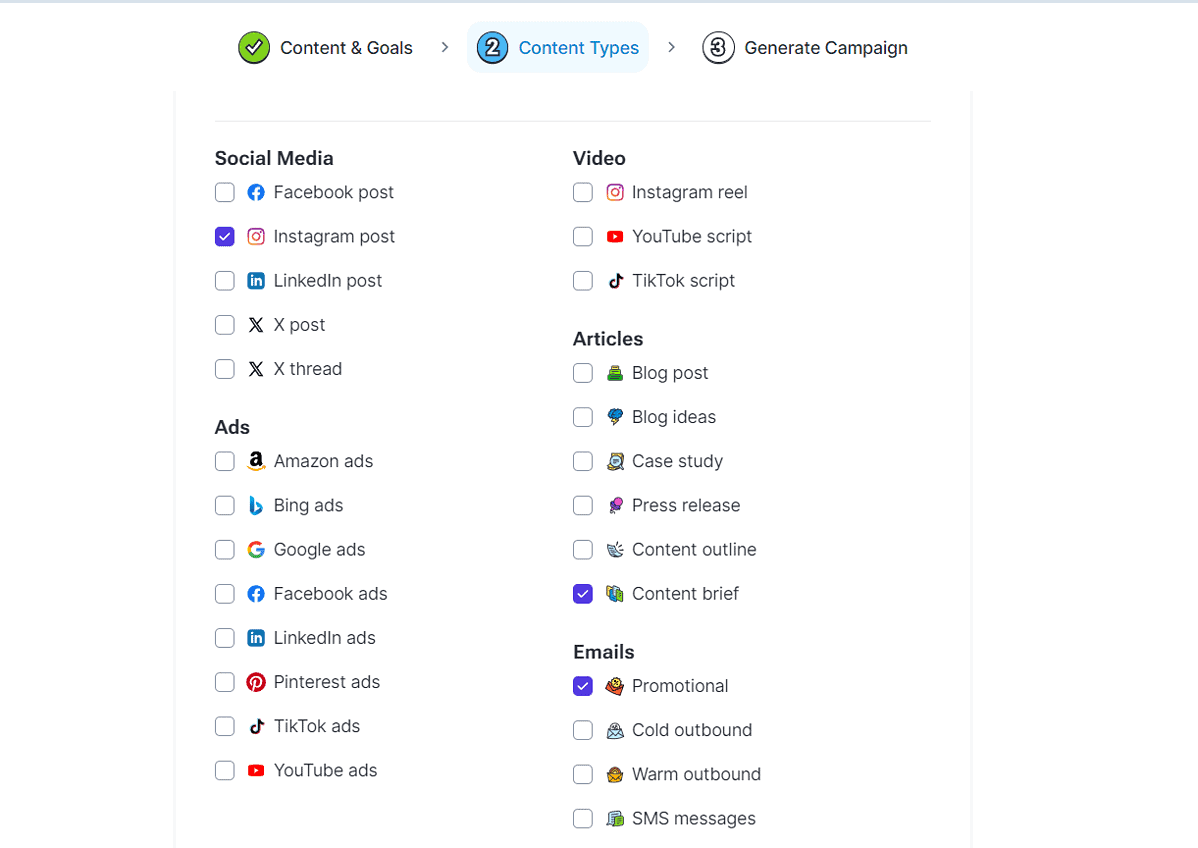
The tool created the content in a couple of minutes. The quality of the output was great, too.
I could access the requested content formats in separate docs, and edit them according to my preferences.
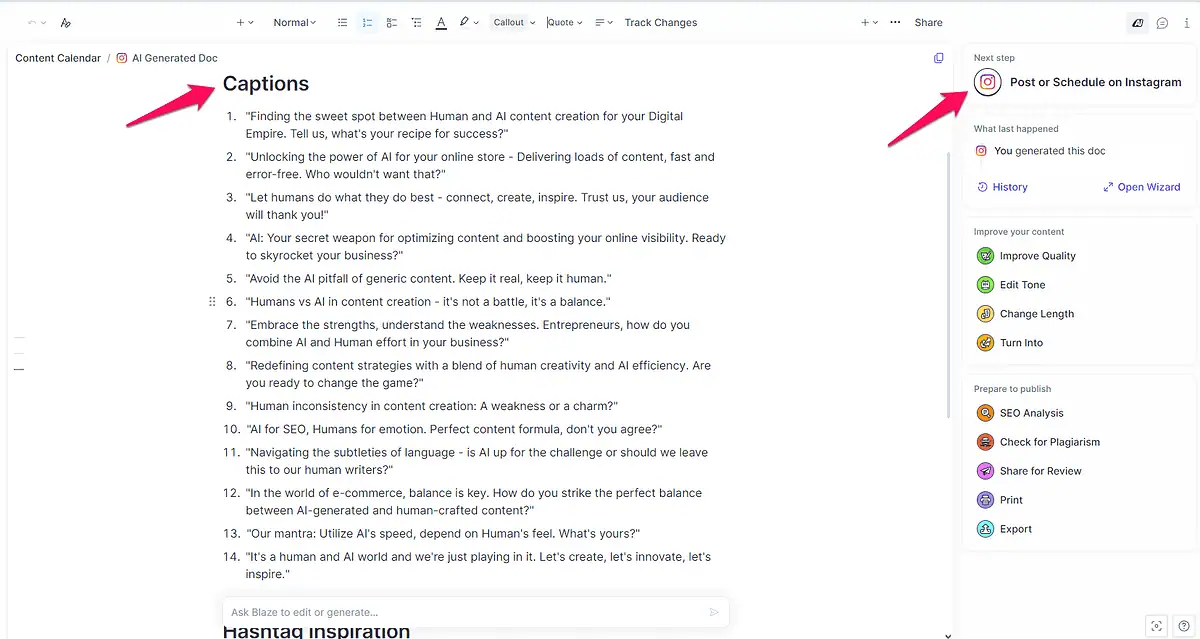
What I liked even better was that this content was available in the Content Calendar tab.
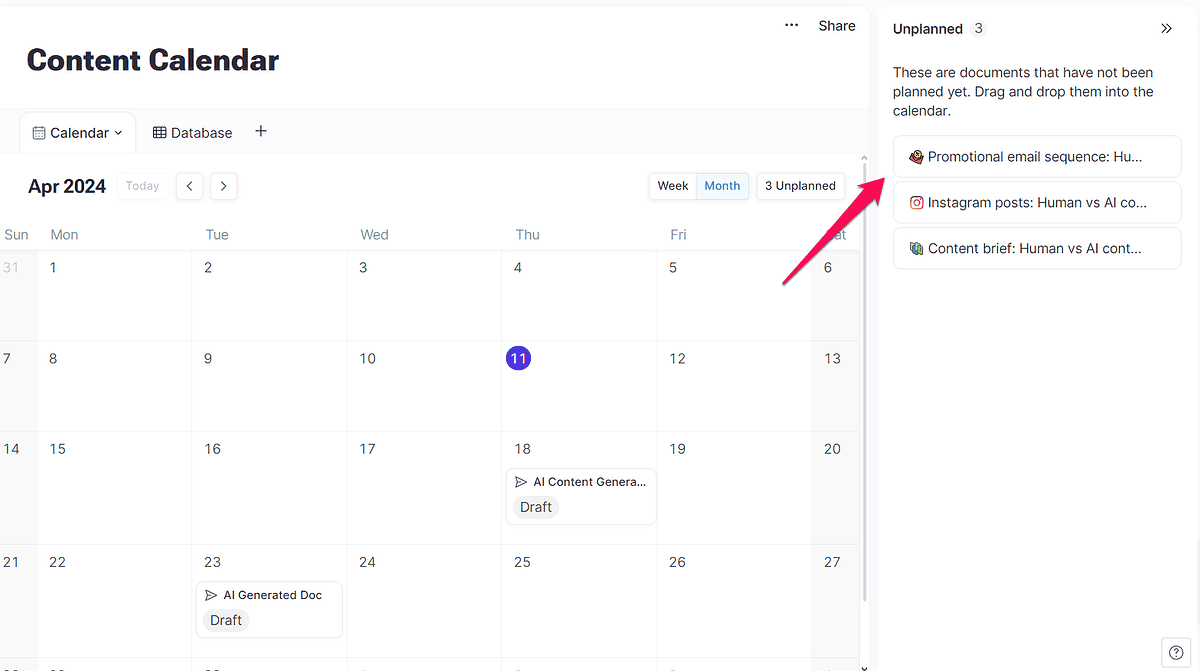
From here, I could simply drag and drop the content into the calendar, which makes content planning quite simple.
The only thing that the Content Calendar is missing is a way to schedule the content from Blaze AI.
This set-and-forget approach would eliminate the need to go to Blaze AI each time you want to post content.
Content Editor
Contrary to ChatGPT and similar AI writing tools, Blaze relies very little on prompts.
Rather, it gives you specific options to tailor your content as you wish. So, before you even get to the generated content, you can define its purpose, length, and target audience. A one-line sentence describing what you want to write about is all the AI tool needs to start generating content.
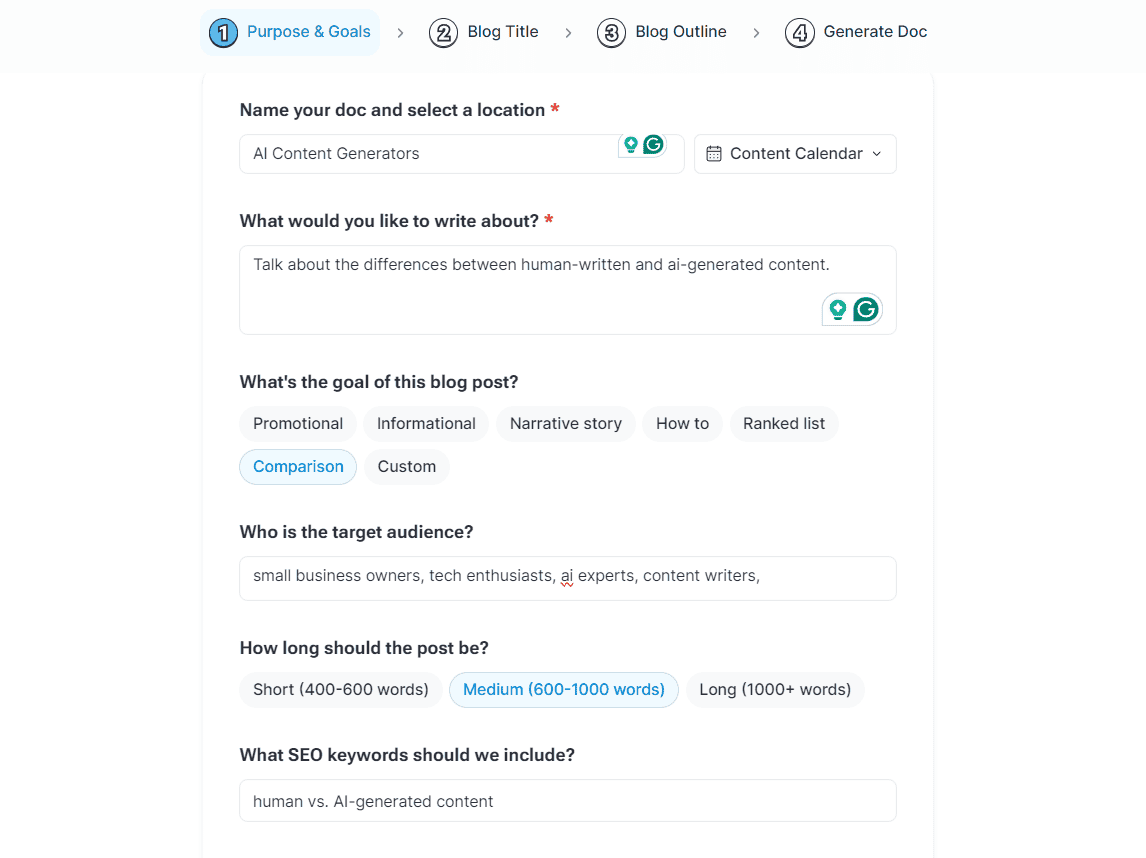
Once the content is done, you can tweak it by selecting the text you want to change. Your AI content assistant can refine a single sentence or the entire document. Besides that, it lets you change the content length and tone. If you don’t like certain parts, you can tell the AI to regenerate them.
When it comes to formatting and styling options, Blaze’s content editor lets you add images, tables, code blocks, mentions, a table of contents, and links.
Furthermore, all the changes you or your teammates make are visible on the right side of the screen. That brings us to the next part of this Blaze AI review, which is the platform’s collaboration features.
Collaboration Features
One of the areas where Blaze AI shines is ease of use. This is something I noticed not only while using the AI content generator, but also when exploring the platform’s collaboration features.
If you’ve used Google Docs, you’ll have no trouble collaborating with your team within Blaze. In the same way Google’s online document editor lets you edit, comment, and view content, Blaze allows you to set access permissions for your content.
Within the online editor, your team members can make changes to documents, view them, and leave comments. This depends on the permission that’s been granted to them.
To help you stay on top of your content and goals, Blaze AI offers the Tasks feature. You can assign tasks to your team members, track due dates, sort task priorities, and stay in the loop about content changes.
Now that we’ve reviewed the collaboration features, we can proceed to a brief Blaze AI tutorial. That way, you’ll get a close look at how it all works.
How To Use Blaze AI
As mentioned in this Blaze AI review, the platform is easy to use. It has a well-designed interface, which helps explore all of its features quickly.
To get started with Blaze AI and craft your first piece of content, follow the steps below:
- Go to the Blaze AI website, and sign up for a free trial.
- You’ll be asked to create an account and add your payment information.
- Once you do that, you’ll be directed to your account’s dashboard. From here, click the Create Voice button to create your writing voice.
- You’ll prompted to add a link to your website, upload a content file, or simply paste the text you want the AI to analyze. Based on your input, Blaze AI will try to match your writing style.
- Once you get the overview of your brand’s voice, you can customize it to your preferences by adding or removing the voice values.
- Next, create your voice, and once the process is finalized, you’ll be asked to verify the voice by making your first Blaze-powered piece of content.
- Select the content format, and check the results. Does the content look like something you’d write? If yes, you can start creating content. Alternatively, you can spend some time tweaking the content to match your voice.
- Once you’re happy with the result, click Create New in the top-left corner of the main dashboard. A new window will open from where you can select the type of content you want to create.
- For this Blaze AI review, I created a blog post, which is a four-step process. The first step is to set your content’s purpose by defining the topic, audience, keywords, and brand voice.
- The tool retrieved 5 titles I could choose from, which is the second step in creating content with Blaze AI’s content assistant.
- Based on the title I chose, the tool proposed an outline, which you can regenerate to get more options.
- The final step in creating a piece of content is to click the Generate Post button and wait for the AI tool to finish the task. Additionally, you can ask Blaze AI to regenerate parts of the content and edit it until you’re happy with the results.
You can experiment with different brand voices and content types to see Blaze AI’s full potential.
Pricing
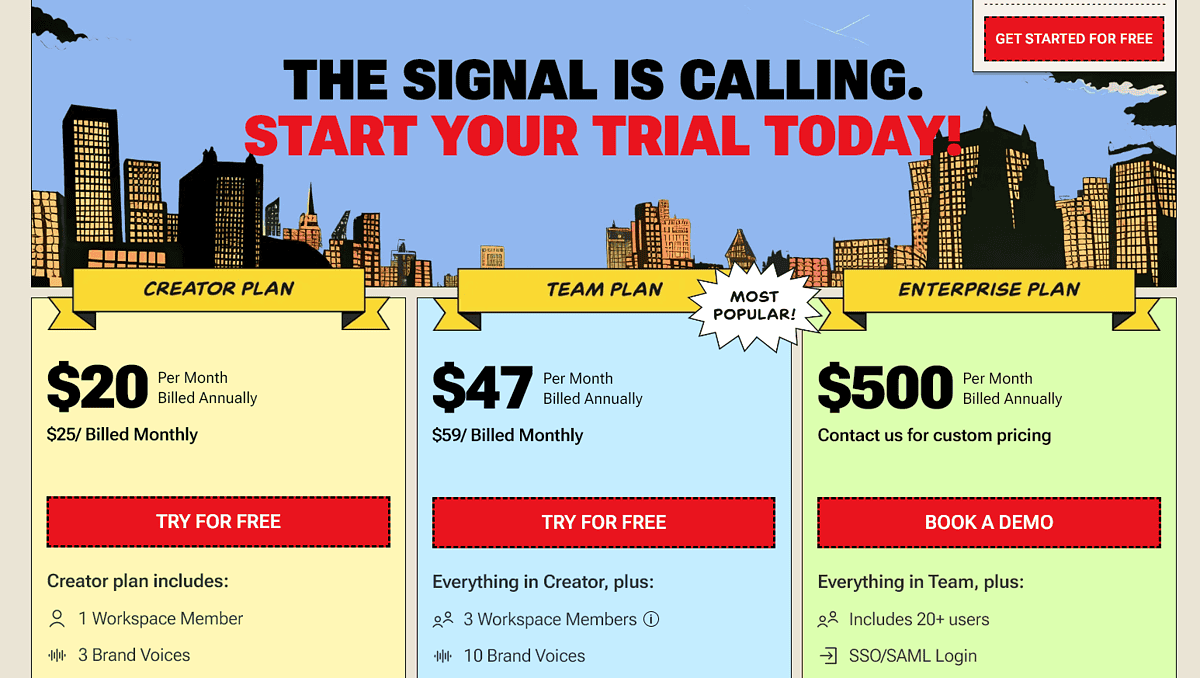
Blaze AI offers three pricing plans:
- Creator plan ($25/month)
- Team plan ($59/month)
- Enterprise plan ($500/month)
The difference between these plans is in the number of brand voices, words, users, and plagiarism checks.
With the Creator plan, you can generate up to 300,000 words, 3 brand voices, and run 10 plagiarism checks. You can also have one workspace member.
The Team plan is the most popular one because it has no limit on the number of words you can generate with the Blaze AI assistant. It also lets you add up to 3 members to your workspace, create 10 brand voices, and leverage the platform’s collaboration features.
Meanwhile, the Enterprise plan, allows you to create multiple workplaces with 20+ users. It also includes workflow setup, a dedicated account manager, and custom AI templates.
Next, Blaze subscriptions aren’t refundable. However, you can cancel your plan anytime to prevent automatic renewal.
You should pay attention to the number of users you’re adding to your account. If you add more than your plan supports, it’ll be upgraded. Otherwise, adding more users costs $25/user/month on top of your regular subscription.
The platform has a 7-day free trial. Keep in mind that you’ll need to add your payment details to activate it.
There’s no entirely free version.
Blaze AI Review – Verdict
Overall, Blaze AI is an excellent writing assistant, capable of producing high-quality content that matches your brand’s voice. Its most impressive feature is repurposing a single piece of content into different formats. Plus, the speed of generating content is admirable.
On the other hand, like with all AI tools, you should keep an eye on the content Blaze AI produces for potential factual mistakes and robotic style. It would’ve been nice if there was a free version, too.
Overall, I’d say it’s a solid option if you need branded content across various platforms.
Was this Blaze AI review helpful? Let me know in the comments!
Read our disclosure page to find out how can you help MSPoweruser sustain the editorial team Read more
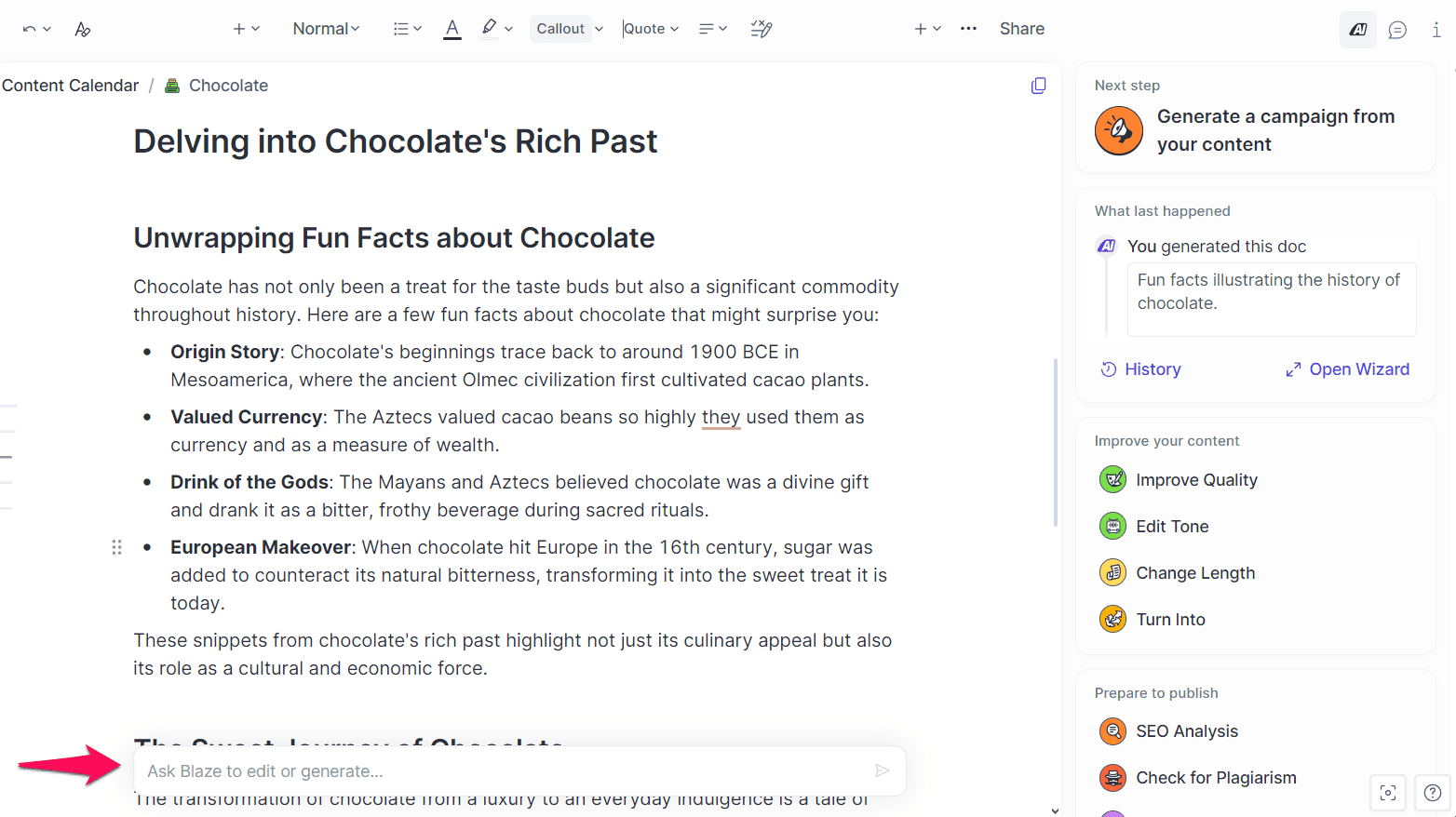
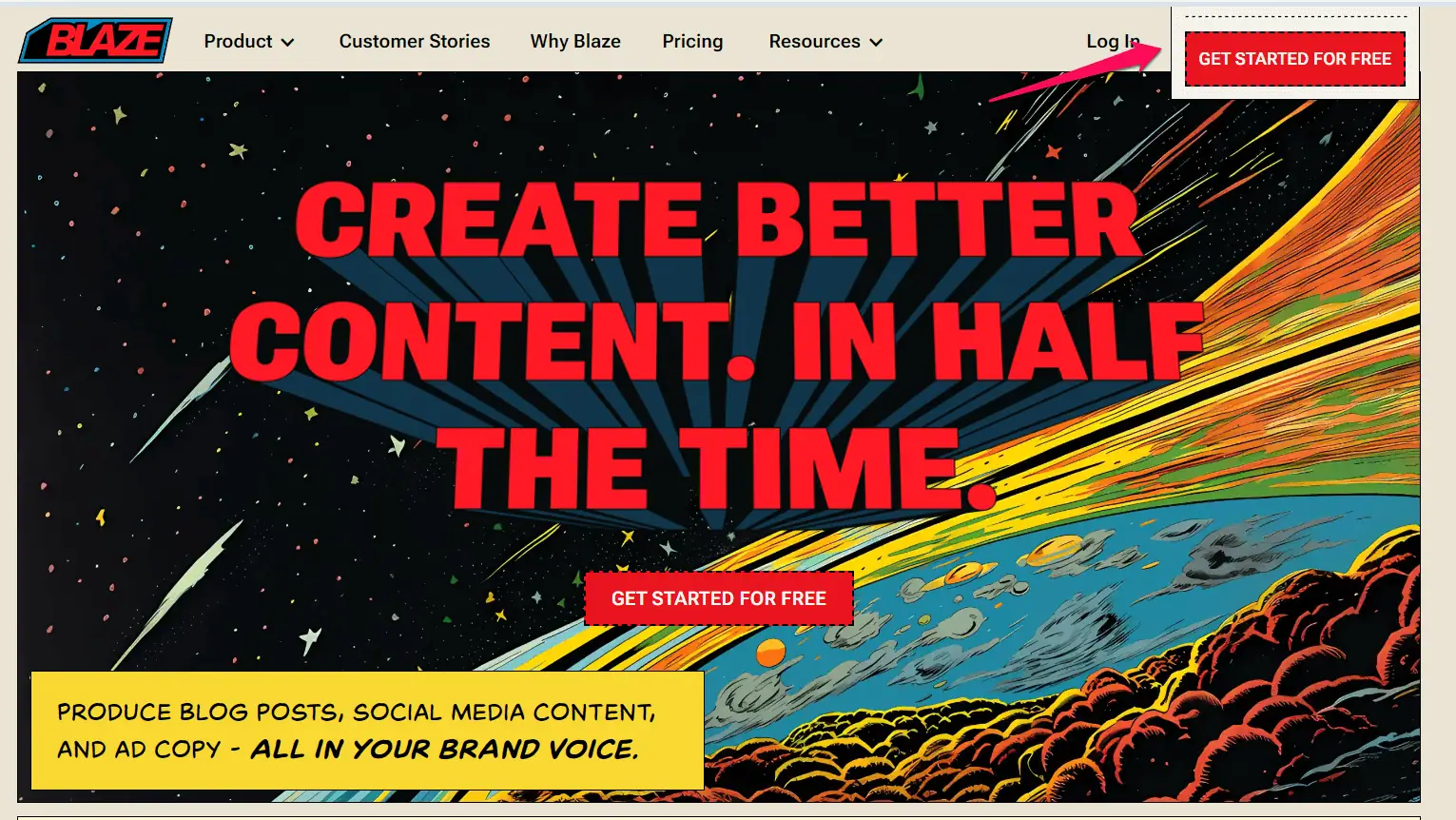
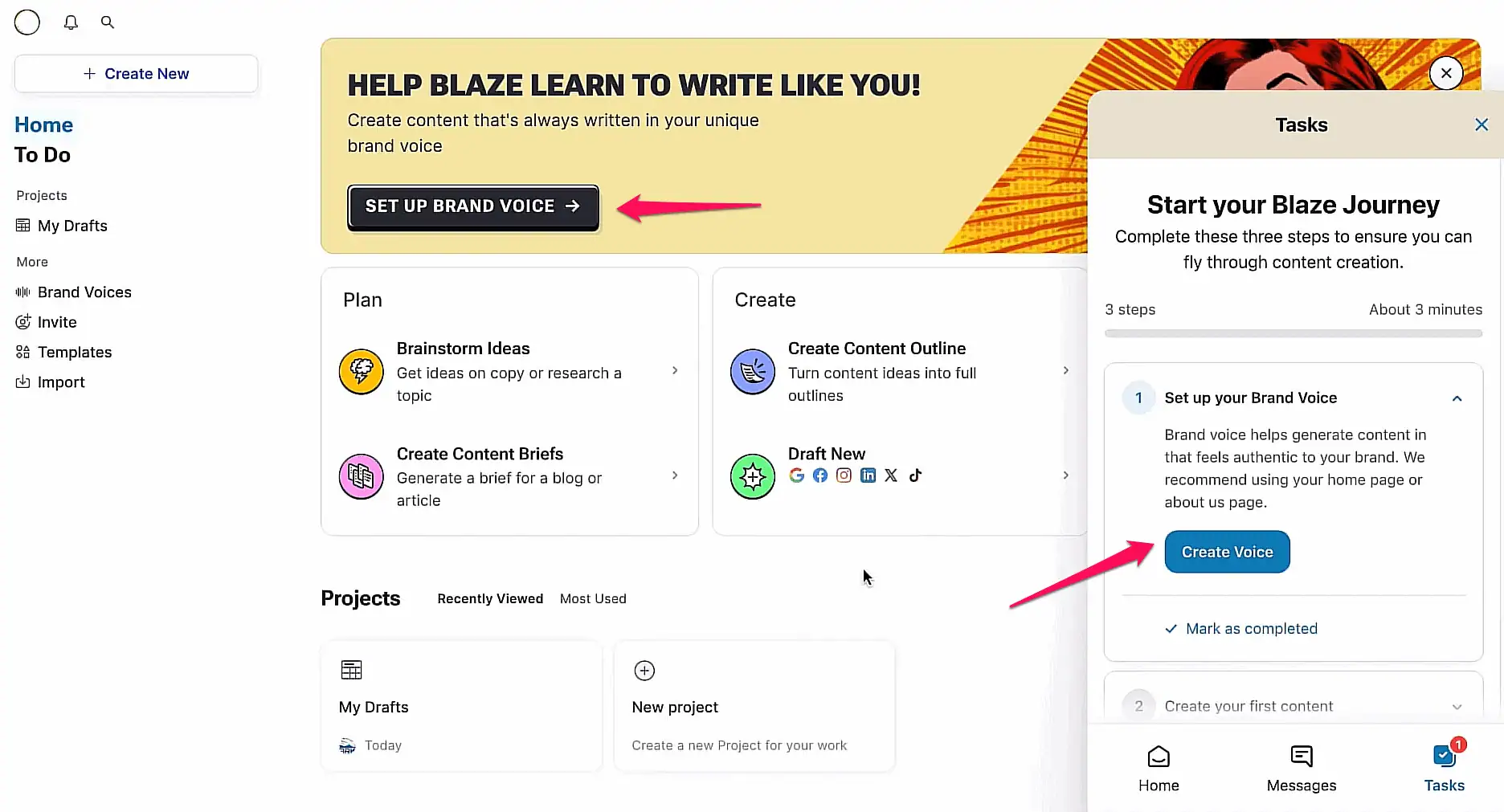
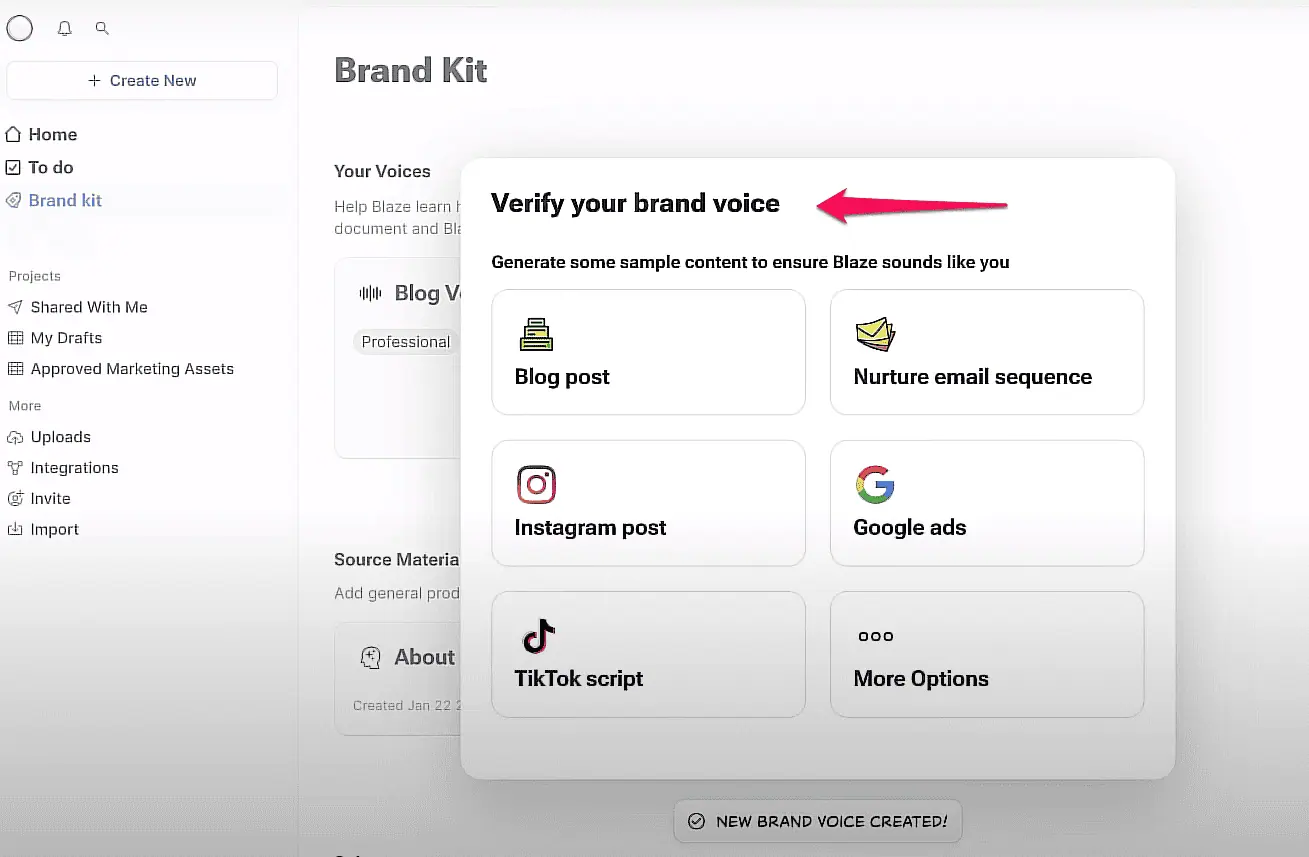
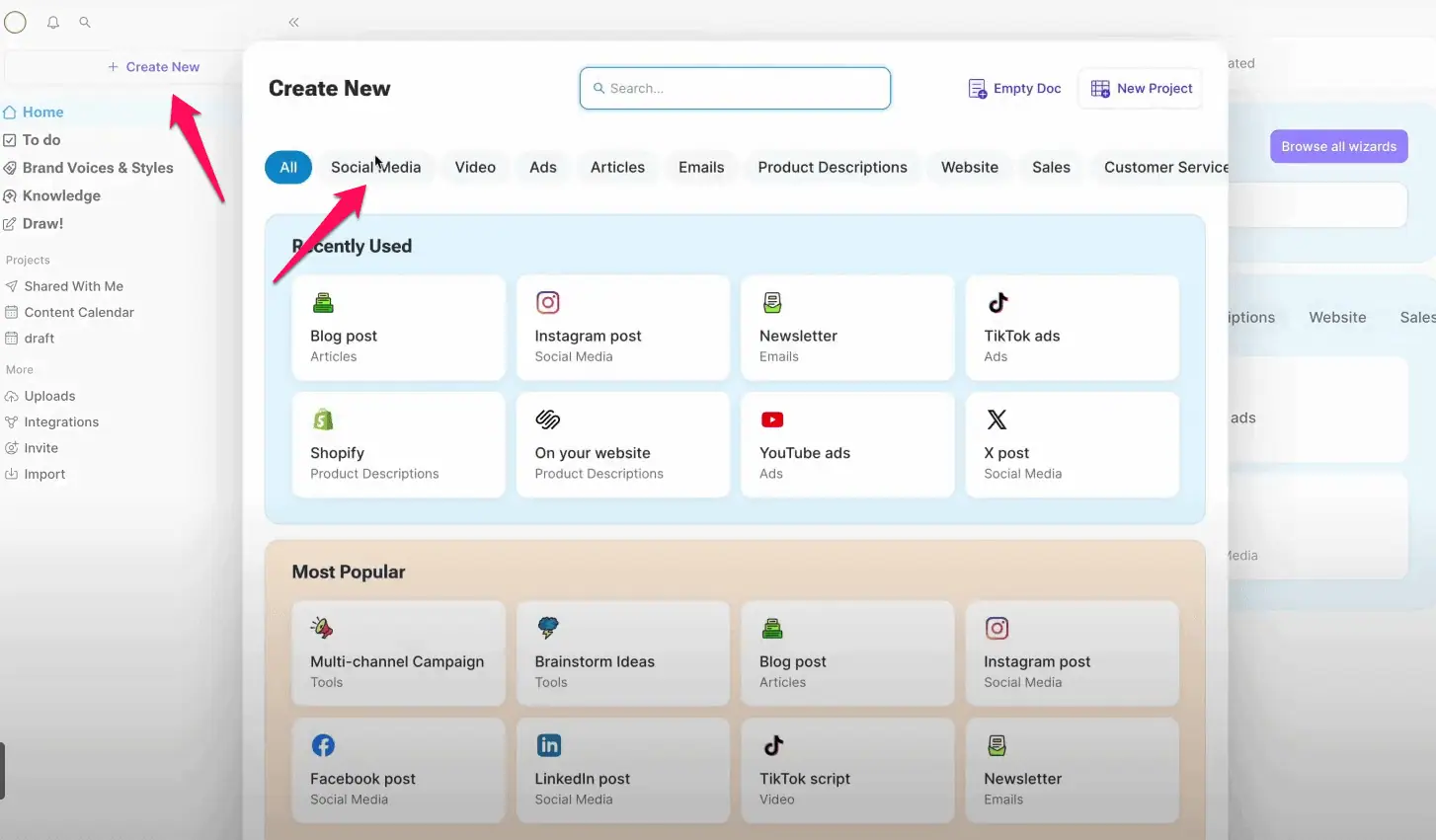
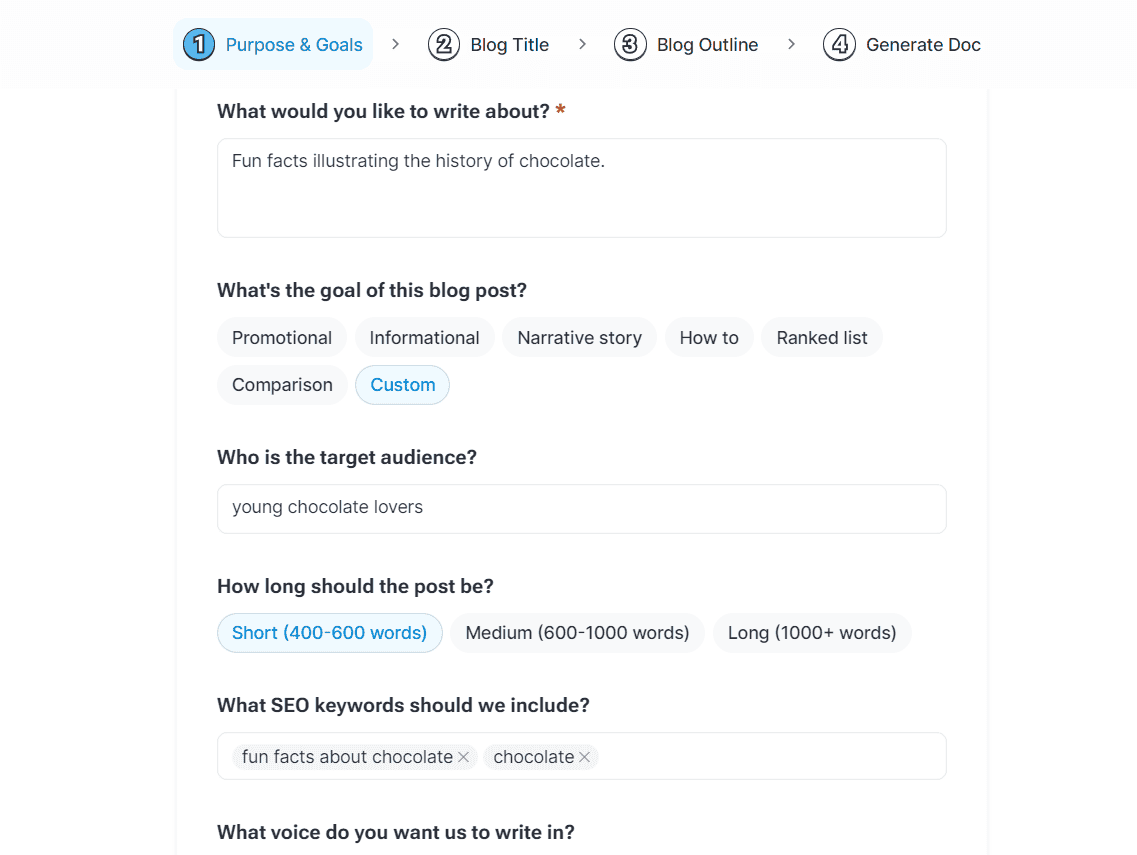
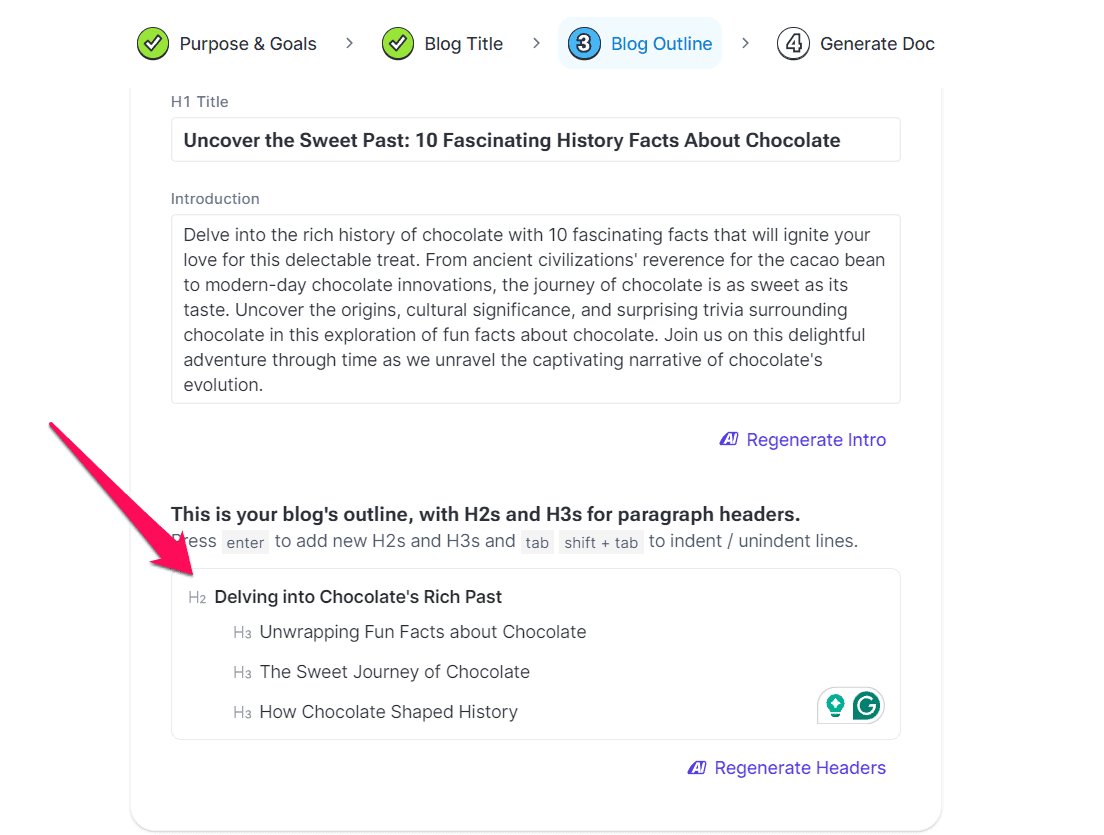




User forum
0 messages