Bitdefender Mobile Security for iOS Review [Tested]
This Bitdefender Mobile Security for iOS review will help you decide if it’s the best antivirus for your iPhone,iPad, and iPod.
iOS devices are considered to be the best smartphones or tablets from a security and privacy point of view. However, if you’re concerned about news like state-sponsored attacks on iOS and hackers’ increasing interest in hacking iOS devices you must read this review until the end.
I’ve outlined Bitdefender’s best features, functionalities, ease of use, pricing, technical support, and reliability. I’ve tested the security tool myself in different scenarios to bring you the best first-hand experience report.
What Is Bitdefender Mobile Security for iOS?
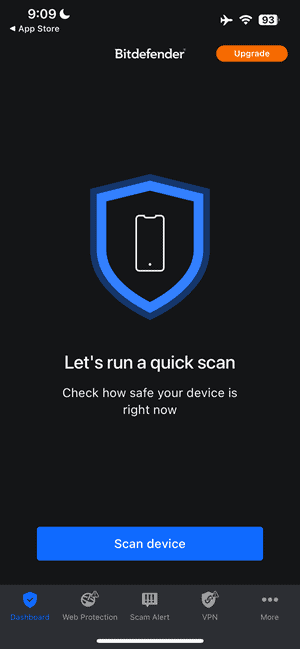
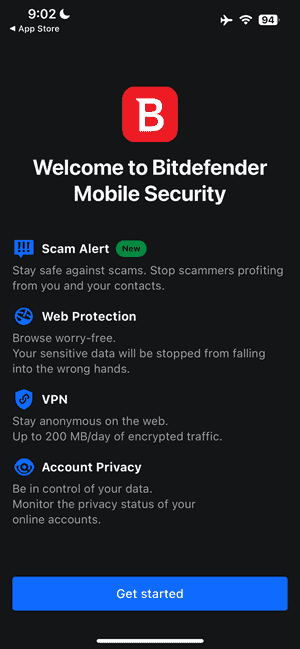
Bitdefender Mobile Security for iOS is a mobile application to scan, detect, prevent, and remove malware from your iOS devices like iPhones and iPads.
Though iOS devices are pretty secure, you’re still exposed to hackers and scammers. You often shop online or upload personal data to cloud storage. The websites you use for that transmit device data to external servers. This is a high-risk phase when hackers can steal your credit card details or online account credentials.
In such situations, Bitdefender Mobile Security provides real-time protection against malware. Also, the tool checks the Bitdefender intelligence library to discover if a website you’re visiting or the payment gateway you’re using for a credit card payment is a scam or not.
| Pros | Cons |
| Robust malware and scam protection in real-time with the least impact on device battery | The free version doesn’t offer dependable mobile security |
| Safeguards personal data like addresses, passwords, financial information, and social accounts | The VPN only offers 200 MB of encrypted data for browsing or downloading in basic to intermediate subscriptions |
| Scans, detects, and helps fix misconfigurations that might make your device vulnerable to malware | It takes minutes for the VPN to connect to its server in the free edition |
| Restricts apps from using extensive data traffic which might be a theft of device data | |
| Prevents hackers and scammers from attacking your device | |
| Automatically assigns optimal privacy and security settings by scanning your device | |
| Detects if your email and social accounts were leaked in data breaches | |
| Adds an additional security layer by enabling a VPN connection |
Bitdefender Mobile Security for iOS Features
You can enhance device security, strengthen data privacy, and improve your overall experience by using these Bitdefender iOS features:
Dashboard
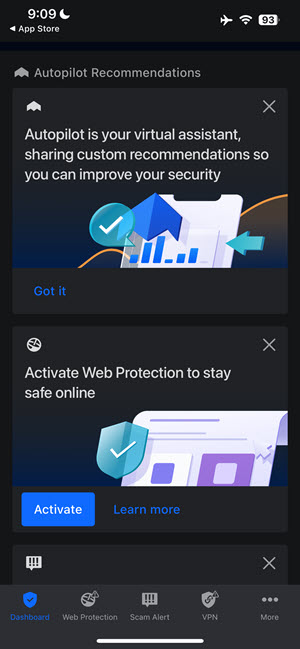
The Dashboard gives you a quick look into the security status of your iPhone or iPad. It’s the place where you get to review:
- The last time when you performed a full scan of the device against malware and internet threats
- Previous scan results
- Automatic suggestions to resolve the issues identified in the earlier antivirus scan of the device
The Dashboard also has the Autopilot Recommendations tool. This feature automatically scans the device and your subscription. Then, it tells you which modules you must activate to secure your device and data.
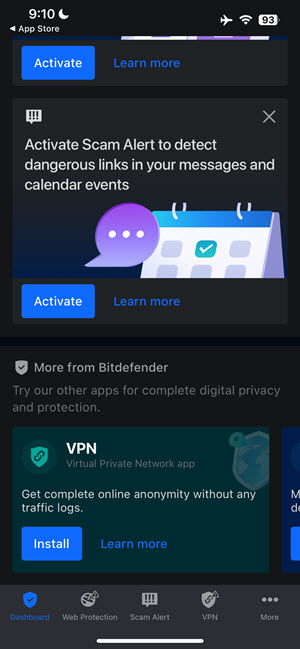
For example, on my iPhone, Autopilotasked me to enable the following features:
- Web Protection to safeguard online traffic to and from the device
- Scam Alert to hunt down phishing emails, websites, downloads, and calendar events
Autopilot is highly beneficial because it functions as a personal security advisor that lets you protect your device with a few taps.
Scan
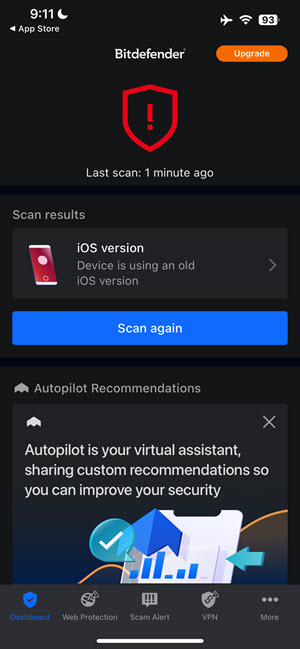
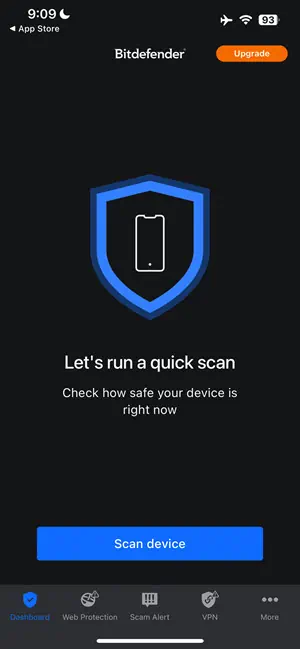
To find potential internet threats and security vulnerabilities due to malware, Bitdefender provides the Scan feature. When you use the tool for the first time, you can only see the Scan button on the Dashboard.
The feature runs quickly to evaluate the following parameters:
- iOS Version: Checks if your iPhone has the latest operating system.
- Biometrics/ Passcode: Tests if you’ve set up enough device Screen Lock features like Passcode, Touch ID, Face ID, etc.
- Account Privacy: Tracks if your monitored email account got leaked in recent data breaches. Mobile security adds the status report to the manual scans.
- Web Protection: Finds out if the Web Protection module is working correctly.
- Scan Wi-Fi: Tests if the connected Wi-Fi network has adequate security features.
Scam Alert
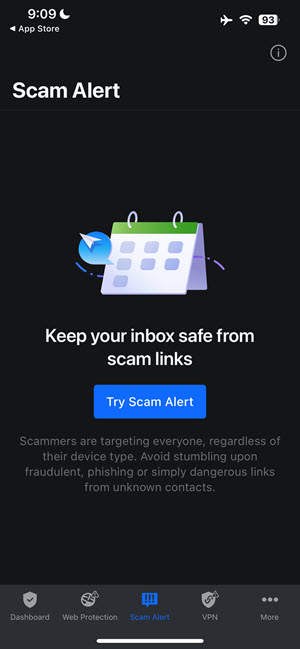
Bitdefender Mobile Security’s Scam Alert runs in the background to detect malicious links in SMS, MMS, iMessage, FaceTime, and calendar events. The security module works efficiently to hunt down incoming phishing links.
The Scam Alert feature is useful because it automatically highlights suspicious links.
You get a notification as soon as such links or files arrive in your inbox or calendar app. Now, you can take your time to review the text, MMS, or email before interacting with any link.
Web Protection
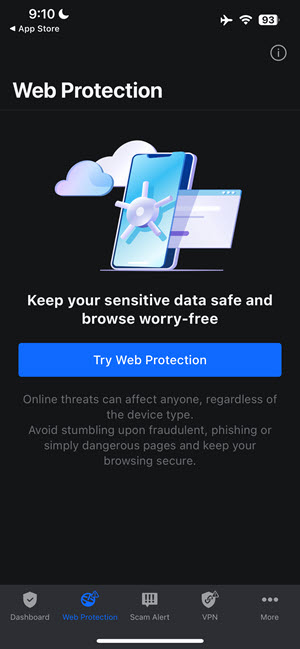
Fraudsters often use fake copies of well-known websites to scam or phish you. There, they try to redirect you to unsolicited apps, potentially malicious websites, malicious program codes, malware executables, etc.
When you click such URLs you either leak your personal information to the hackers or silently download spyware.
However, Bitdefender Web Protection constantly scans all website traffic to and from your device to warn you against harmful sites. It also monitors all third-party apps on your device to detect if any of them try to access any disallowed domains.
Bitdefender Alerts
Bitdefender maintains a security intelligence library with info on harmful sites, content, URLs, apps, and calendar invites. Bitdefender Alerts is a feature synched to this library and notifies you when it detects anomalies. Now, if you try to access any disallowed site or app, the tool will take you out.
Sometimes, the app might block a website you trust. In that case, you can hit the Take Me Back to Safety button to access the disallowed portal.
Bitdefender VPN
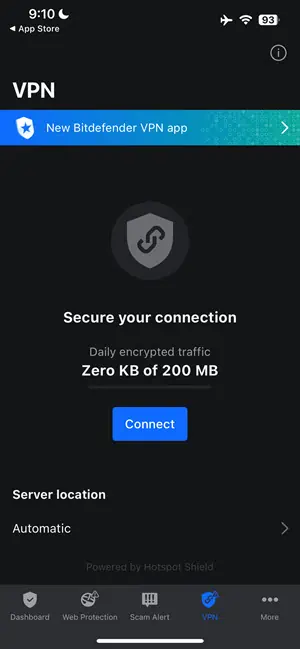
Bitdefender Mobile Security for iOS offers VPN connectivity through Hotspot Shield. You can hide your device IP in potentially risky networks to maintain privacy.
From the Free version to the Family Pack, you get 200 MB of VPN data per day. This is also known as encrypted browsing. This feature is especially important on public Wi-Fi networks, as they tend to be the least secure.
When I tested the feature, I noticed that it takes a while to connect to a VPN server. However, it was able to bypass geo-restrictions and hide my iPhone IP to keep my browsing data anonymous.
Keep in mind though, that 200 MB/day is a very tight limit. So, if you need a VPN all the time, you should subscribe to the Premium or Ultimate plans.
Account Privacy
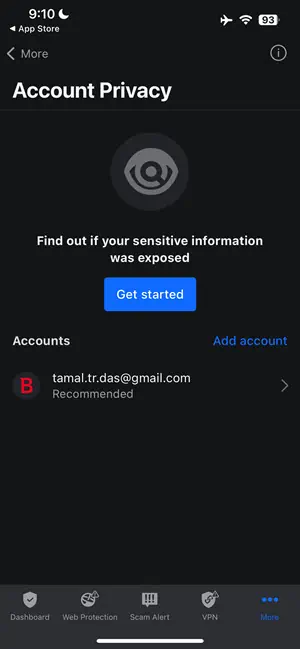
The Account Privacy feature of Bitdefender Mobile Security monitors all the latest data breach events. It looks in various databases to see if your emails have been leaked. The Scan for leaks feature allows you to perform such checks whenever you decide
Suppose the tool finds any leaks related to your credit cards, emails, apps, social media handles, online shopping sites, etc. In that case, it suggests ways to protect your account and personal data.
Bitdefender Central
Bitdefender Central is a web app to manage your iPhone and iPad security from anywhere.
If you sign in to this web app with the same account used to activate Bitdefender Mobile Security for iOS, you’ll find your device in the dashboard. From here, you can do the following:
- Add more iOS devices to your account to bring them under the same subscription
- Remotely run system scans on all linked devices
- Optimize your devices by scanning and cleaning harmful files
- The Anti-Theft feature of Bitdefender Central allows you to take control of lost iOS devices remotely
Ease of Use and Interface
The user interface of Bitdefender for iOS is pretty simple and intuitive. You shouldn’t find it challenging to navigate the functionalities, like scanning the device for viruses and malware, reviewing scam notifications, using a VPN for online data privacy, etc.
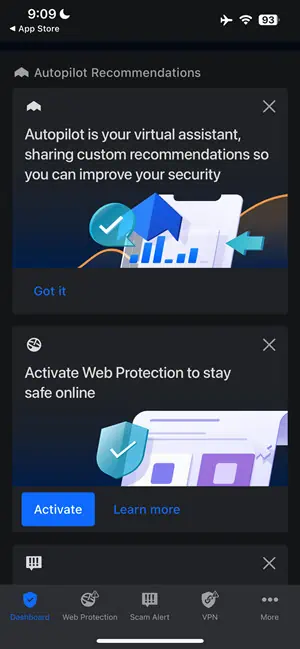
You can access and use all the above functionalities at the bottom of the app home screen in tabs named Dashboard, Web Protection, Scam Alert, VPN, and More.
The user experience of the tool is also excellent. You don’t need to remember many settings or function buttons to keep your iPhone protected from external threats and malware.
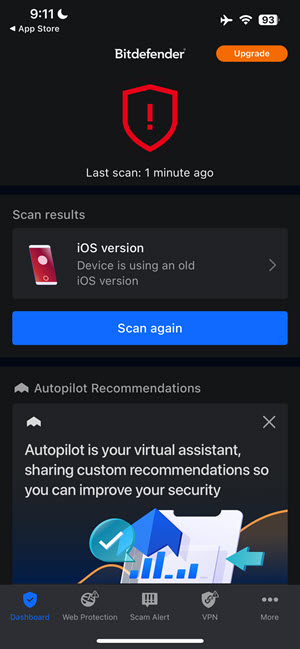
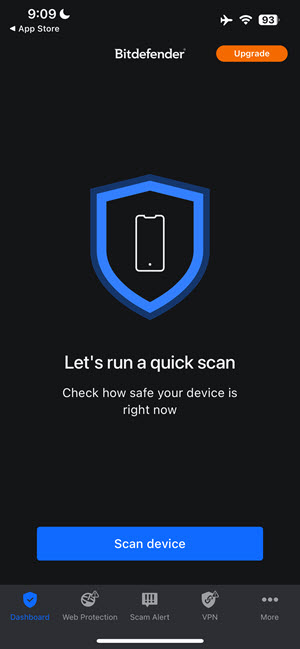
All you need to do is hit the Scan or Scan again button to start an automatic detection of malware and internet-based threats.
Device features showing red means those functions require attention.
Managing your Bitdefender subscriptions is also easy. You can find your license package and auto-renew options right inside the My Account menu on the More tab.
How Secure Is Bitdefender?

The Bitdefender iOS antivirus is on the App Store. Apple App Store submissions must comply with stringent security, safety, and compliance policies.
Therefore, you shouldn’t be concerned about getting adware or malware when installing the app.
Bitdefender antivirus also ranks high with excellent scores according to the latest certification report and product review published by AV-TEST.
AV-TEST scrutinizes the functionalities of various antivirus brands on a scale where 6 is a perfect score. Here are the Performance, Protection, and Usability scores that Bitdefender secured in the latest evaluation:
| OS Variants | Protection | Performance | Usability | Review Month-Year |
| Mobile Security Android | 6 | 6 | 6 | January 2024 |
| Antivirus Mac | 6 | 6 | 6 | December 2023 |
| Antivirus Windows | 6 | 6 | 6 | December 2023 |
Bitdefender antivirus is much more secure than its competitors like Bkav, K7 Security, Norton, etc., due to the following granular scores:
- 100% real-time protection against the latest Android malware
- Detects 100% widespread Android malware becoming a high risk in the last 4 weeks
- 100% detection of prevalent and newly-created malware in the last 4 months
- 100% protection against 0-day malware threats from email and the internet
- 100% discovery and prevention of existing and emerging malware in the last 4 weeks
Customer Support
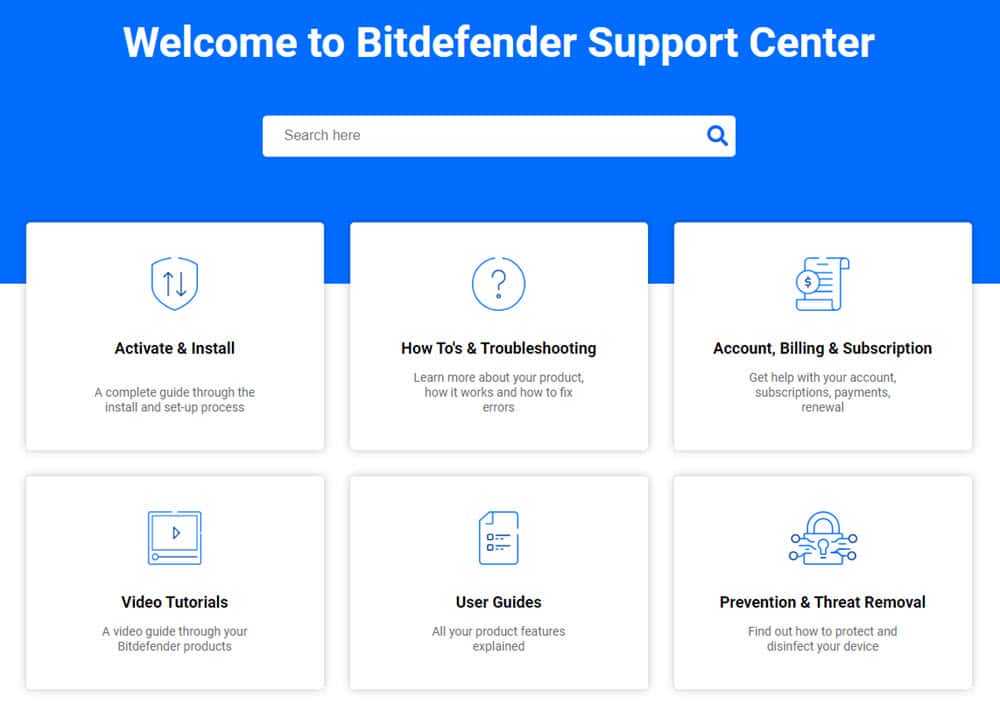
After accessing the Bitdefender Support Center, I found the following self-help resource cards that provide different types of info, like:
- Installing and activating the app on iOS
- How-to articles and troubleshooting guides about the app
- Managing account and payments
- Video-based guide for the best support experience
- User guides to walk you through the app
- Instructions to remove threats from already infected devices
- An open community of users and experts of the app
- Tips and tricks on cybersecurity awareness
Further down the help portal, you can narrow down the available product-specific support by choosing Bitdefender Mobile Security for iOS in the Filter by Subscription field.
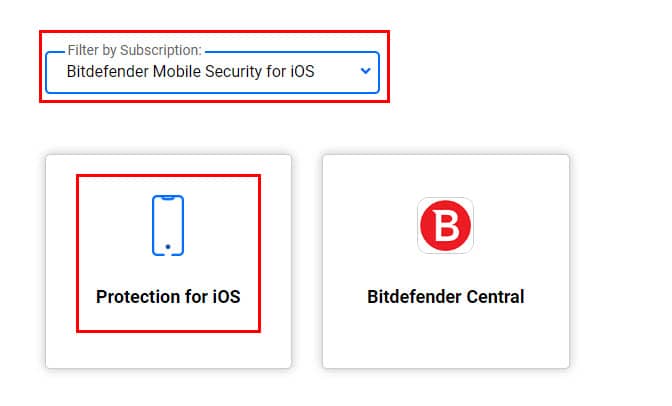
If you want to chat or speak with a live customer and technical support agent from Bitdefender, you can go to the Need help from an expert section and hit the Contact Support button.
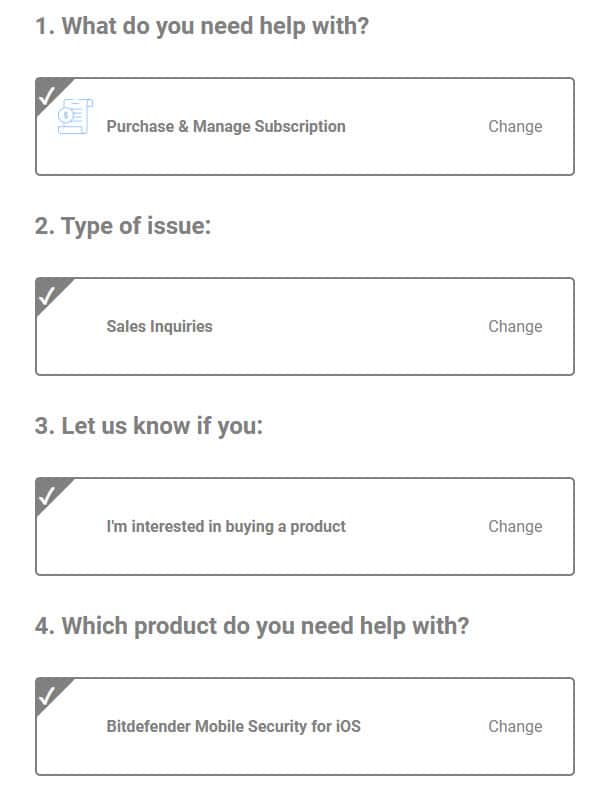
While testing, I filled up a quick contact form that included:
- The help and support topic
- Issue type
- Your intentions for the support call, chat, or email
- The product in question
- Then, you shall find the contact buttons for live chat, email, and phone calls.
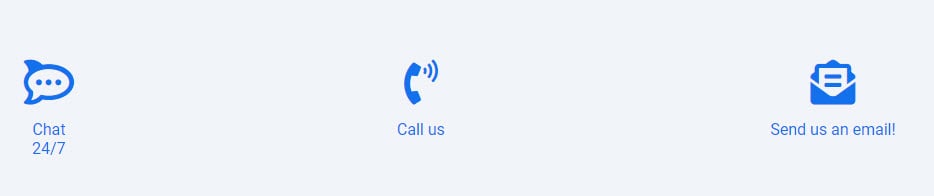
Chat support is also available, but you might end up in a queue:
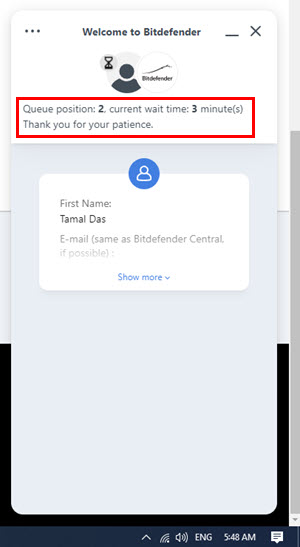
A couple of things I noticed was the quick answer after I got in but also that the wait time varies substantially depending on the time of day.
Pricing
The subscription packages of Bitdefender Mobile Security for iOS are pretty confusing. To help you save time and sanity, I’ve presented the pricing plans below in a simplified manner:
1. Free Version:
This lets you check out the user interface and responsiveness. This subscription plan doesn’t do anything real except for a quick scan to check the following:
- iOS version
- Device access security
- Wi-Fi security
- 200 MB free premium VPN
2. Solo Subscription – $14.99/ year:
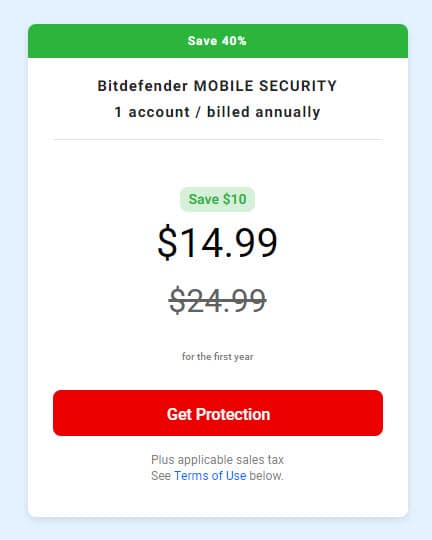
It supports one Bitdefender account to which you can add your iOS devices. While the pricing portal doesn’t give any clear idea, a support agent mentioned that you can add up to 50 iOS devices in one account.
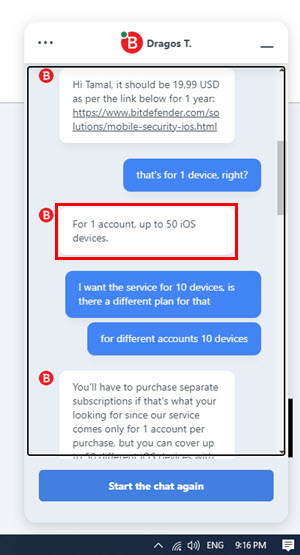
This plan gives you access to all the app features plus VPN quota as per the Free version.
3. Bitdefender Family Pack – $74.99/ year:
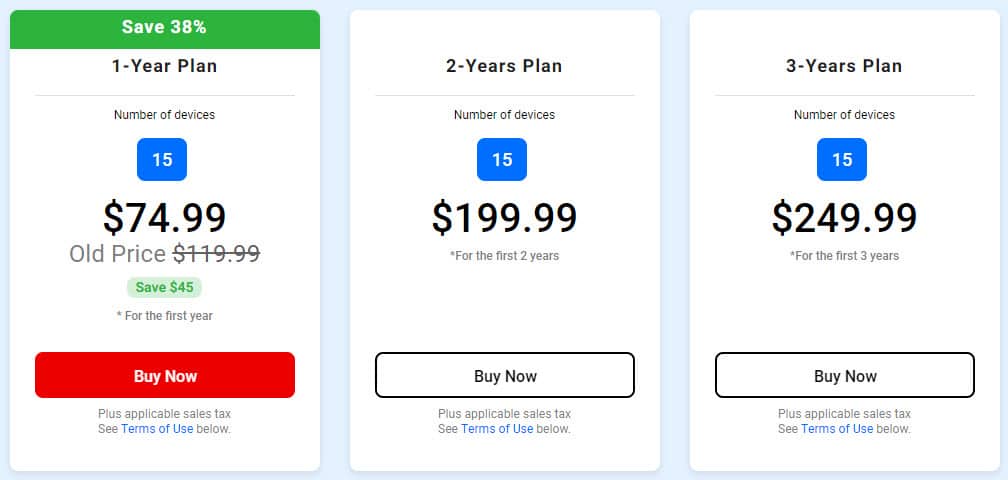
If you need to protect multiple iOS devices, you must go for the Family Pack which lets you link up to 15 devices. Besides all the in-app functionalities, you get the following additional services:
- Protect all devices like macOS, Windows, iOS, and Android of the whole family
- Device optimizer
- Parental control
- Malware, spyware, and adware protection
- Multi-layer ransomware protection
- 200 MB per day of encrypted web browsing over a VPN
4. Premium Security and Privacy Pack – $79.99/ year:
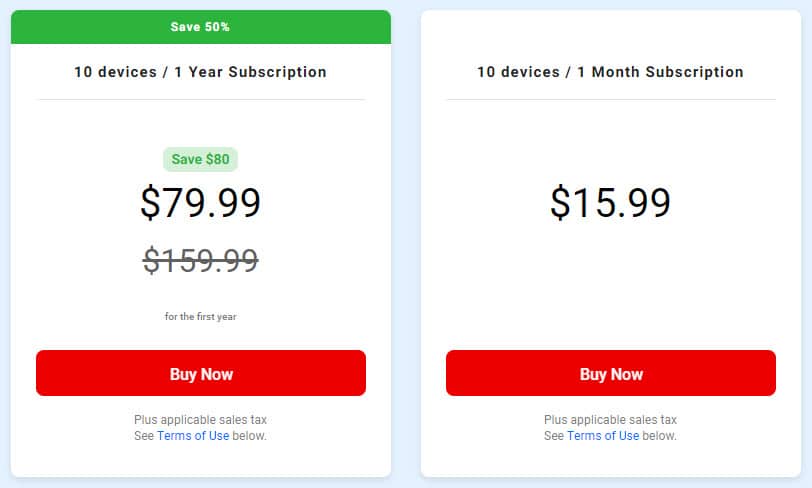
This licensing package lets you protect up to 10 iOS devices. It also includes the following extra features:
- Everything offered in the Family Pack
- Password manager
- Account privacy
- Unlimited VPN traffic with data encryption
- E-mail protection
- Parental control
- Cryptomining protection
- 10 device quota could contain a mix of iOS, Windows, Mac, and Android devices
5. Ultimate Security – $89.99 & $119.99/ year:
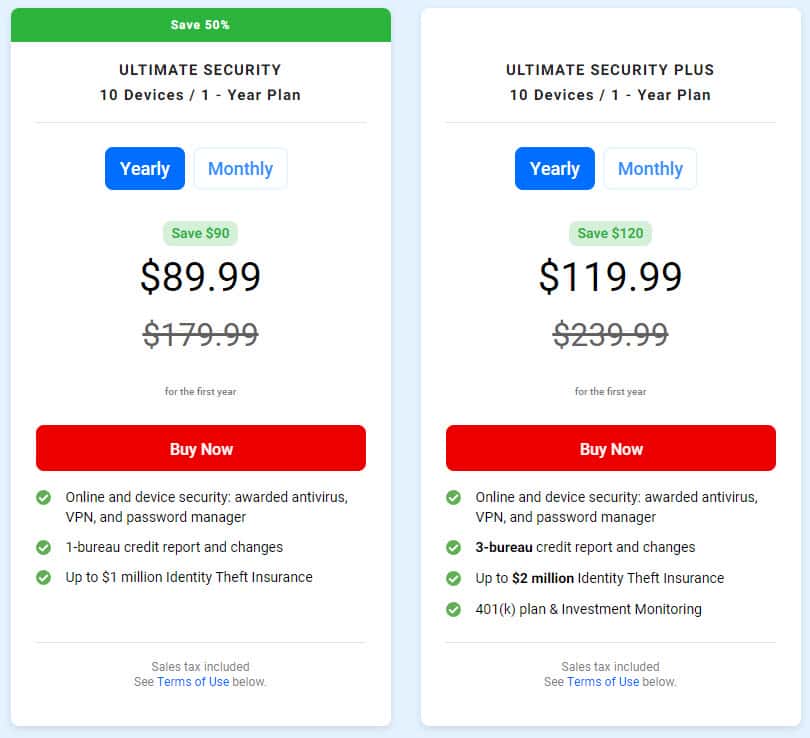
You’ll find this plan useful if need to protect extremely valuable data/devices. You get:
- All solutions offered in the Premium Security pack
- Link up to 10 devices
- Credit monitoring
- Identity theft insurance up to $1 million
- Full identity theft protection
All the pricing I mentioned is only for the first year. You might see an increase in the subscription package if you continue your subscription.
For price protection, you can subscribe to the Family Pack for $199.99 and $249.99 for the first 2 years and 3 years, respectively.
Bitdefender insures the above purchases with a 30-day money-back guarantee. You can request a refund via email by providing genuine reasons, order ID, etc., to get a positive response.
6. App Store Packages:
These subscription packages are exclusively available from the App Store:
- Mobile security for $1.49/ month
- Mobile security for $14.99/ year
- Monthly premium VPN for $6.99/ month
- Yearly premium VPN for $69.99/ year
Get Bitdefender Mobile Security for iOS
Bitdefender Mobile Security for iOS Review – Verdict
If you’re technically sound and aware of online threats, you don’t need really this antivirus for your iOS devices. All you need to do is stay away from potentially harmful websites and refrain from downloading and installing unsolicited apps.
However, if you want peace of mind with minimal effort, Bitdefender Mobile Security for iOS is a great option. It’s highly effective and lightweight and offers comprehensive protection for your devices
Did you try Bitdefender Mobile Security for iOS? Do you know a better iPhone antivirus? Comment below!
Read our disclosure page to find out how can you help MSPoweruser sustain the editorial team Read more




User forum
0 messages