Bing chat plugins for Edge arrive on the browser's Customize pane
2 min. read
Updated on
Read our disclosure page to find out how can you help MSPoweruser sustain the editorial team Read more
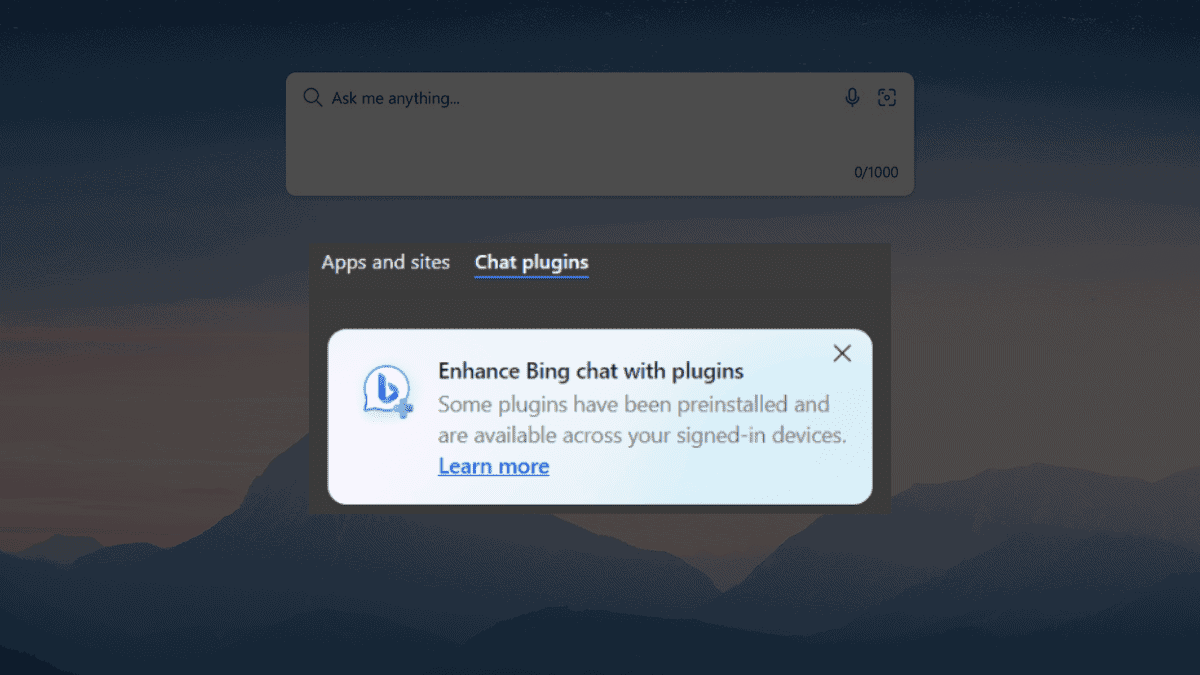
Bing chat plugins for Edge are a powerful addition to the browser that could make your task a lot easier. And, according to a recent discovery in Edge Canary, the browser’s experimental channel, Microsoft has made the AI-powered chatbot a lot more accessible.
As observed by Edge enthusiast @Leopeva64, there is a new addition to the Customize pane in Microsoft Edge. This pane is situated on the right side of your Edge screen, where all the plugins are usually found. The new section specifically caters to Bing chat plugins, which says, “Enable Bing chat plugins. Some plugins have been preinstalled and are available across your signed-in devices.”
The "Customize" pane now has a new section for Chat plugins (Edge Canary):https://t.co/jlUNSEglCs
.https://t.co/c5I8BVGK8J pic.twitter.com/a3FnFVnLNQ— Leopeva64 (@Leopeva64) July 27, 2023
With that said, however, being an insider-only feature means that it’s still going to take some time for this to arrive for general users. Sometimes, tested features don’t even make it to the final cut, so it’s best to keep our fingers crossed.
If you remember, Microsoft “redesigned” the pane back in May this year and slapped different categories and native dark mode. Back then, you’d have to activate the “Auto Dark mode for Web Contents” toggle in the Edge’s flag page to stay dark in that pane.
Speaking of Edge and the Bing chat pane, you may remember that Microsoft has been quietly working to bring the feature that lets you control the browser’s settings through the smart chatbot via word prompts and even voice inputs.
It works similarly to what Copilot is to Windows 11: you can even open the Downloads hub, vertical tabs, change its theme, and more by typing them into the chat.
What are your thoughts on Bing Chat plugins for Edge making their way to the Customize pane? Let us know in the comments!









User forum
0 messages