Bing AI voice chat will soon be able to control Edge settings
2 min. read
Published on
Read our disclosure page to find out how can you help MSPoweruser sustain the editorial team Read more
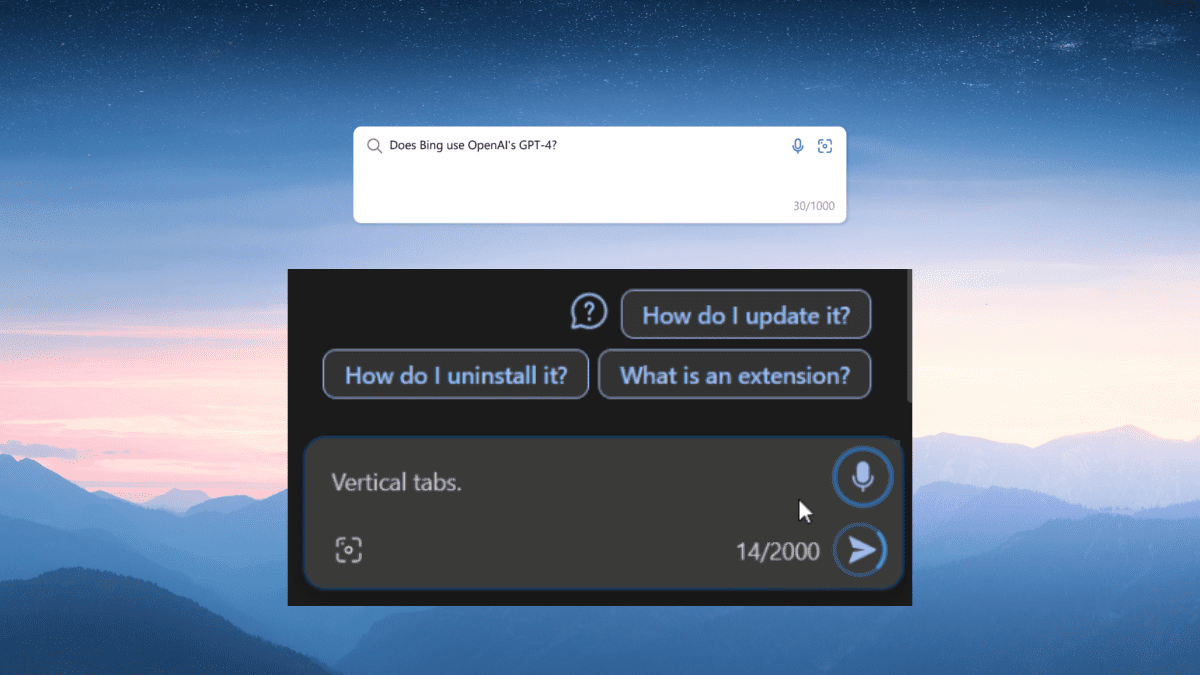
Do you use the Bing chat pane on Edge often? If so, we’ve got some good news. Microsoft is reportedly developing an integration of Bing AI voice chat into the side pane of the browser. This upcoming feature will let you control browser settings using voice commands.
As spotted by Edge enthusiast @Leopeva64, insiders in Edge Canary, the browser’s experimental channel, have begun seeing a microphone icon on their Bing AI chat side pane. Once you click on the icon, you can say things to the mic like “vertical tabs” to switch the tab layout to vertical tabs or “light mode” to disable dark mode and revert to the light mode.
https://twitter.com/leopeva64/status/1681755057497186304?s=46
As previously reported, the Bing AI chat side pane on Edge will soon allow users to control the browser’s settings, so this addition of voice control is surely welcomed.
According to the same insider, this new feature operates in a manner similar to Copilot on Windows 11. It allows you to perform various tasks, including changing the theme, opening the Downloads hub, accessing vertical tabs, and more, all through voice commands.
That said, however, being exclusive to insiders means it may take time to reach general users and could still have some errors.
What are your thoughts on the feature to let Bing AI voice chat control Edge settings? Let us know in the comments!








User forum
0 messages