Best Bild Downloader Tools: 5 Quick Options
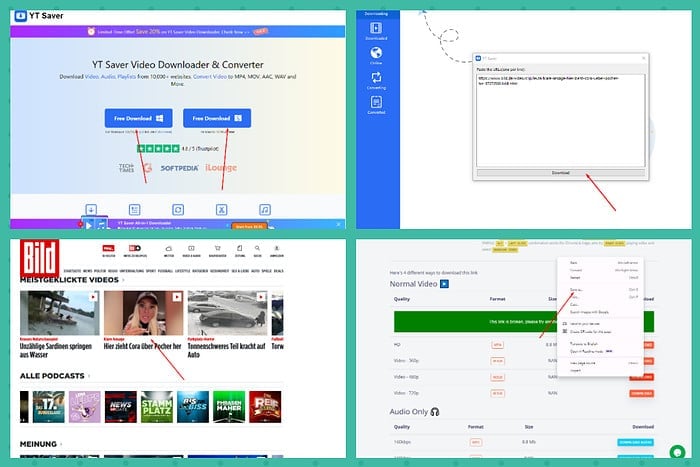
I enjoy streaming videos but I find it more convenient to save them offline and watch them when I have some time on my hands. While there are countless tools you can use to download YouTube videos, I’ve been struggling to find a good Bild downloader.
Bild often has some unique news videos that you’ll not find on any other platform. So, to help you get them, here are the 5 best tools I found.
YT Saver
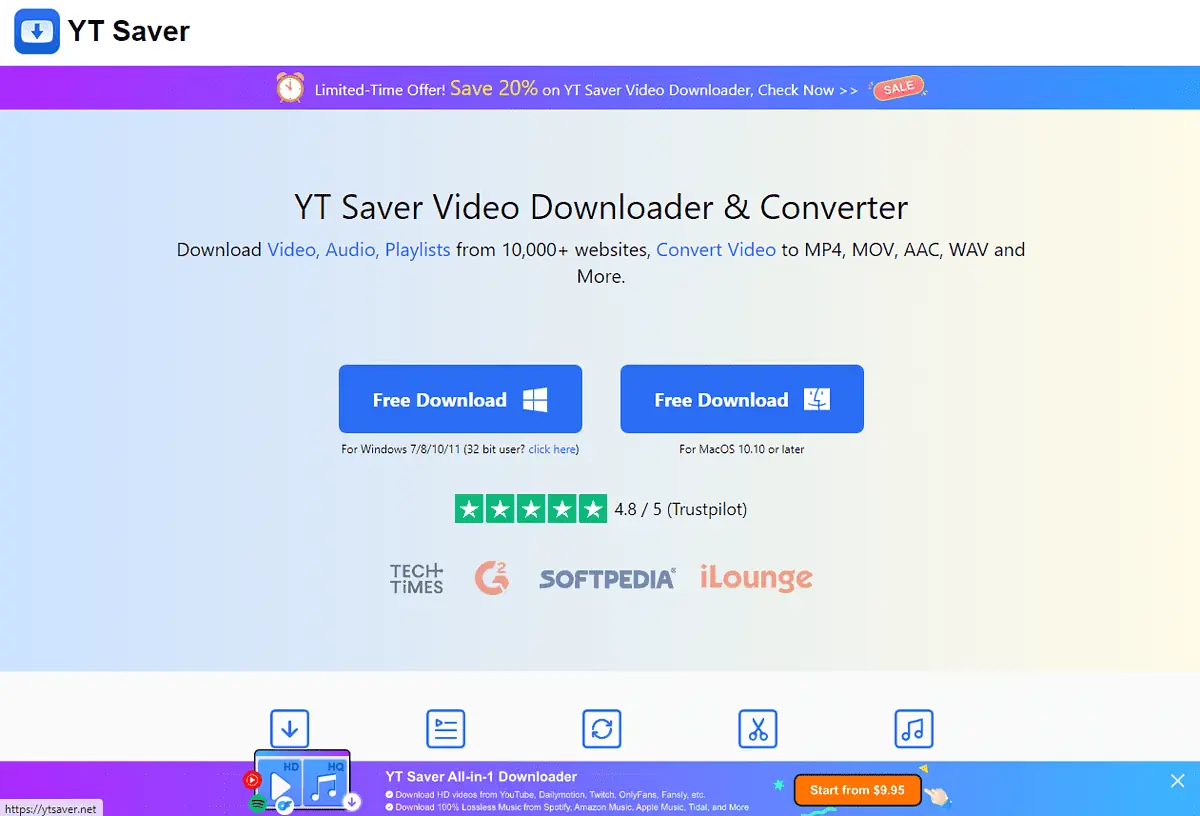
YT Saver is the most reliable Bild downloader I found. It’s a standalone Windows and Mac app that allows you to download videos from over 10,000 sites.
The app has a built-in browser you can use to search and easily download videos directly from Bild. It also has a private mode that allows you to watch and save videos and audio in a protected folder, away from wandering eyes.
Additionally, YT Saver lets you convert audio and videos into multiple formats offline. For instance, you can input an FLV video and convert it into an iPhone/iPod format to view it on your iPhone.
YT Saver has a free version and various paid plans. The free plan gives you 3 downloads per PC and only 1 playlist. As a result, you need the Pro plan to unlock all its features. Here’s how much that costs:
| Platform | Duration | Cost |
|---|---|---|
| Windows | 1 month | $9.95 |
| Windows | 1 year | $25.95 |
| Windows | Lifetime (single user) | $49.95 |
| Windows | Lifetime family plan | $59.59 |
| Mac | 1 month | $12.95 |
| Mac | 1 year | $29.95 |
| Mac | Lifetime (single user) | $49.95 |
| Mac | Lifetime family plan | $59.59 |
| Android | 1 month | $9.95 |
| Android | 1 year | $19.95 |
| Android | Lifetime (single user) | $29.95 |
| Android | Lifetime family plan | $39.95 |
In addition, you can buy the YT Saver Win + Mac + Android package for $65.95 and get unlimited downloads for 1 PC, 1 Mac, and 1 Android device.
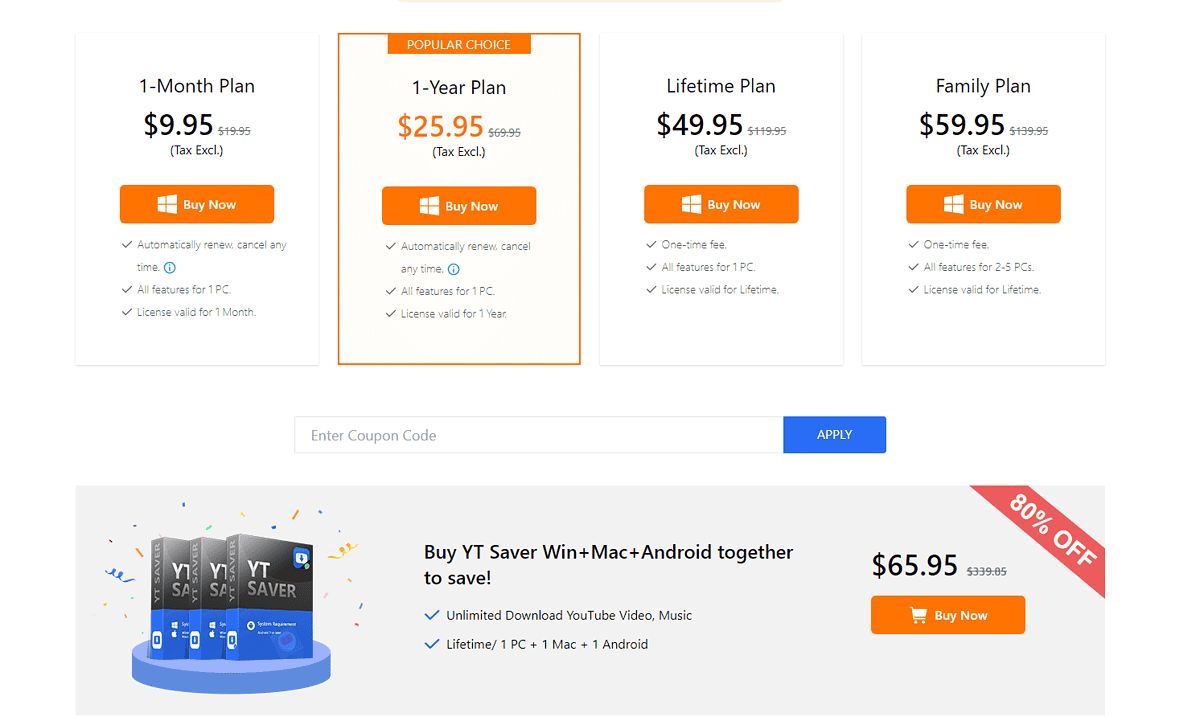
Pros
- Download Bild videos of any quality up to 8K.
- Convert videos and audio offline.
- Built-in browser to download content directly from the source.
- Privacy mode keeps your downloaded content in a safe folder.
- Dedicated app with multi-platform support.
Cons
- The best features require a paid subscription.
- Pricing is inconsistent across different platforms.
Allavsoft
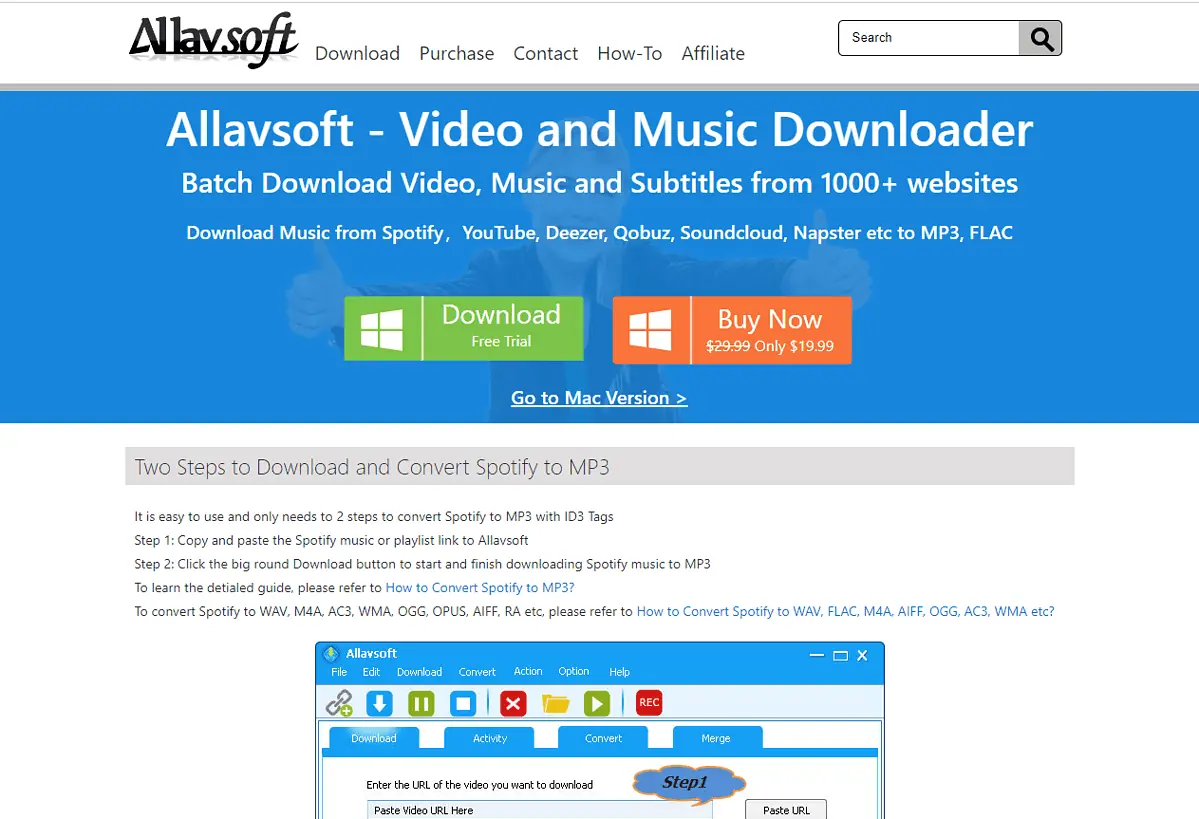
Allavsoft is another standalone app that allows you to save Bild videos and audio offline. However, unlike YTSave, it doesn’t have an inbuilt browser. As a result, you have to copy the Bild video URL and paste it to Allavsoft.
The app also allows you to download videos from other sites like CNN, YouTube, Twitter, and Dailymotion. You can also convert videos into various formats offline.
Allavsoft has free and paid plans for both Windows and Mac. The free plan allows you to download Bild videos but restricts the quality to 720p. On the other hand, the pro plan gives you access to features like 4K and batch download.
Below are the licensing fees for an Allavsoft subscription:
| Platform | Duration | Price |
|---|---|---|
| Mac | 1 month (1-2 PCs) | $19.99 |
| Mac | 1 year (1-2 PCs) | $29.99 |
| Mac | Lifetime (1-3 PCs) | $69.99 |
| Windows | 1 month (1-2 PCs) | $19.99 |
| Windows | 1 year (1-2 PCs) | $29.99 |
| Windows | Lifetime (1-3 PCs) | $69.99 |
Pros
- Available on Windows and Mac.
- Offline video converter.
- Download Bild videos up to 4K quality.
Cons
- Expensive monthly subscriptions.
- No inbuilt browser.
PasteDownload
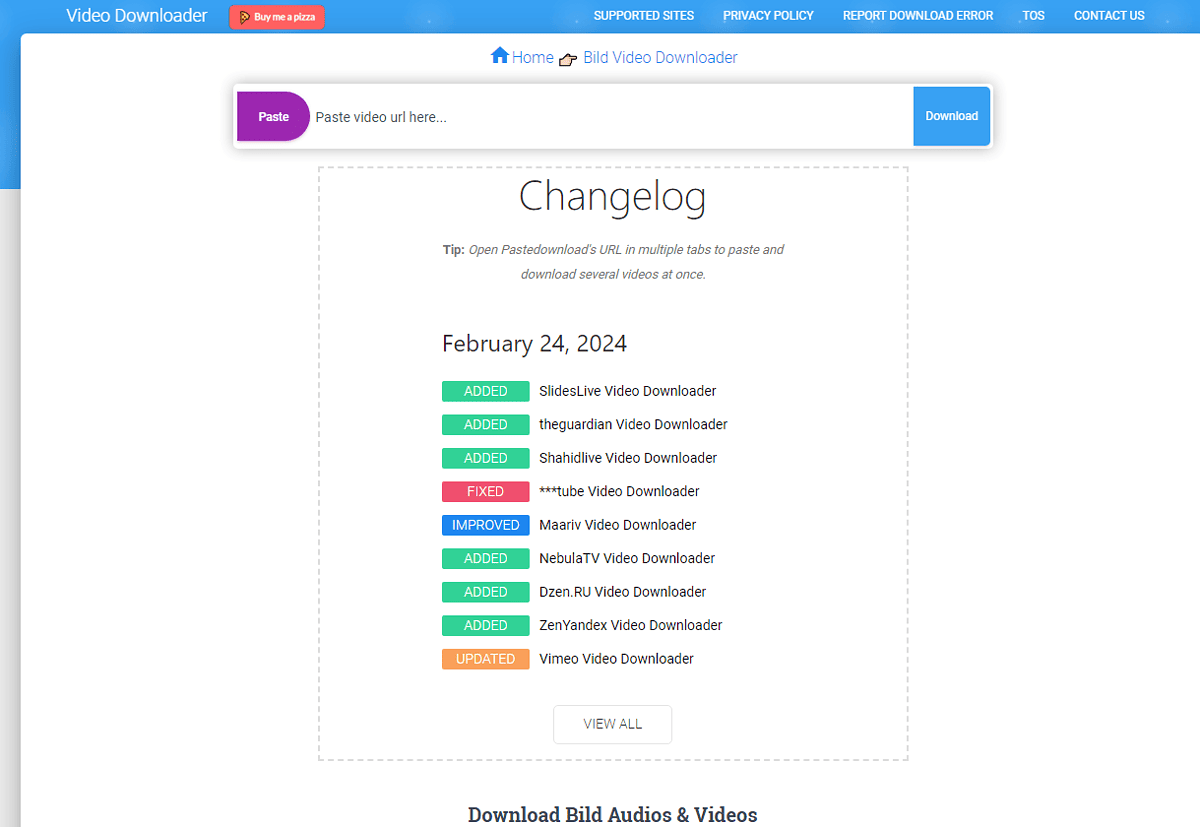
PasteDownload is an online video downloader that allows you to save videos from different sites, including Bild. You can download any video or audio by copying its URL and pasting it to PasteDownload’s online downloader.
The platform is straightforward to use because it’s based online. However, this also means that it lacks some of the features you’d get in a dedicated app like a built-in browser.
PasteDownload is free to use. However, it only allows you to download videos at a maximum quality of 1080p. It’s also significantly slower than dedicated download apps like YT Saver.
Pros
- Free to use.
- Available online, reducing the risk of exposing your computer to malware.
- Straightforward interface.
Cons
- Limits Bild downloads to 1080p.
- Inadequate features.
- Slower than dedicated video download apps.
KeepVid
KeepVid is a nifty tool but it’s more complicated than one-click download platforms like PasteDownload.
You paste your Bild video’s URL to KeepVid and click Download on the video quality you’d like to save. KeepVid then starts playing the video on your browser’s default video player, allowing you to save it.
For instance, on Chrome, you eight-click the Download button and select Save as.
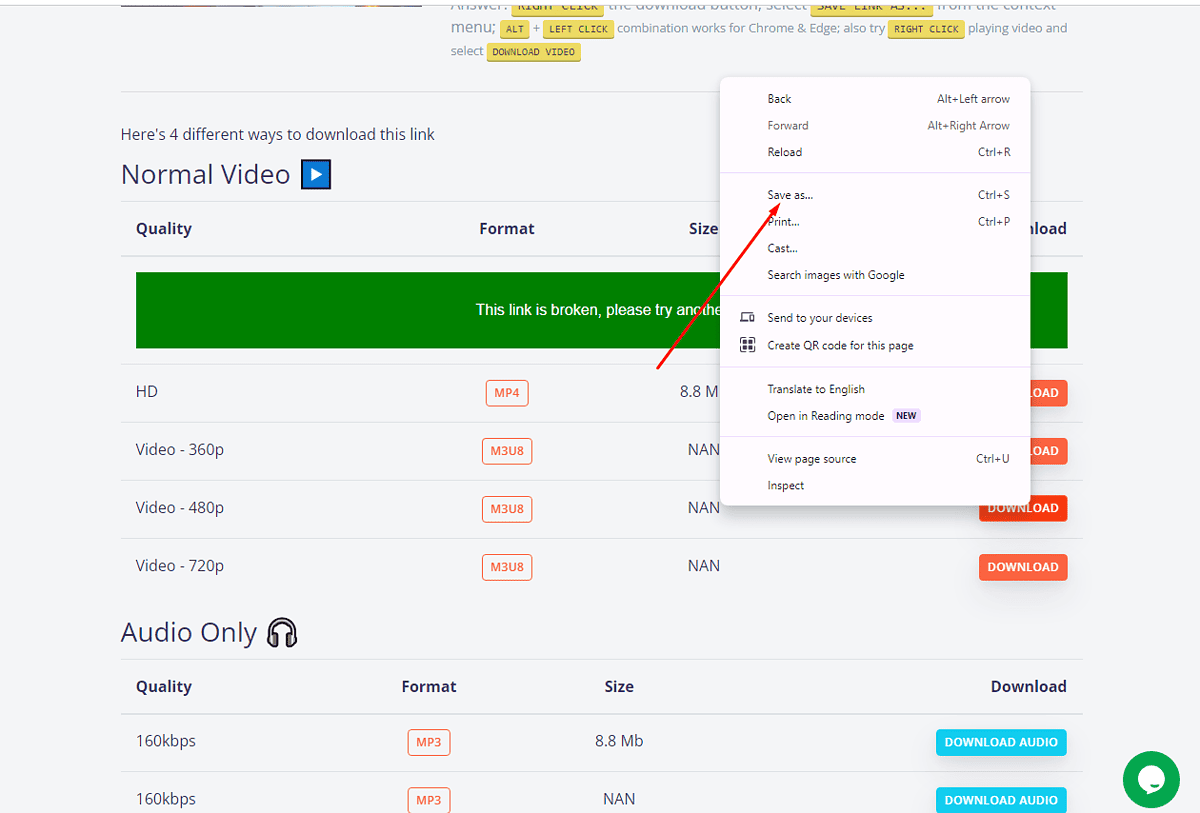
KeepVid is free to use and supports videos of up to 4K quality. Besides Bild, you can also download videos from over 1000 other sites including Facebook, YouTube, and Twitter.
Pros
- Free to use.
- Allows you to download 4K videos.
- Supports downloads from over 1000 sites.
Cons
- Annoying redirects while trying to download.
- Complicated download process.
Expertsphp
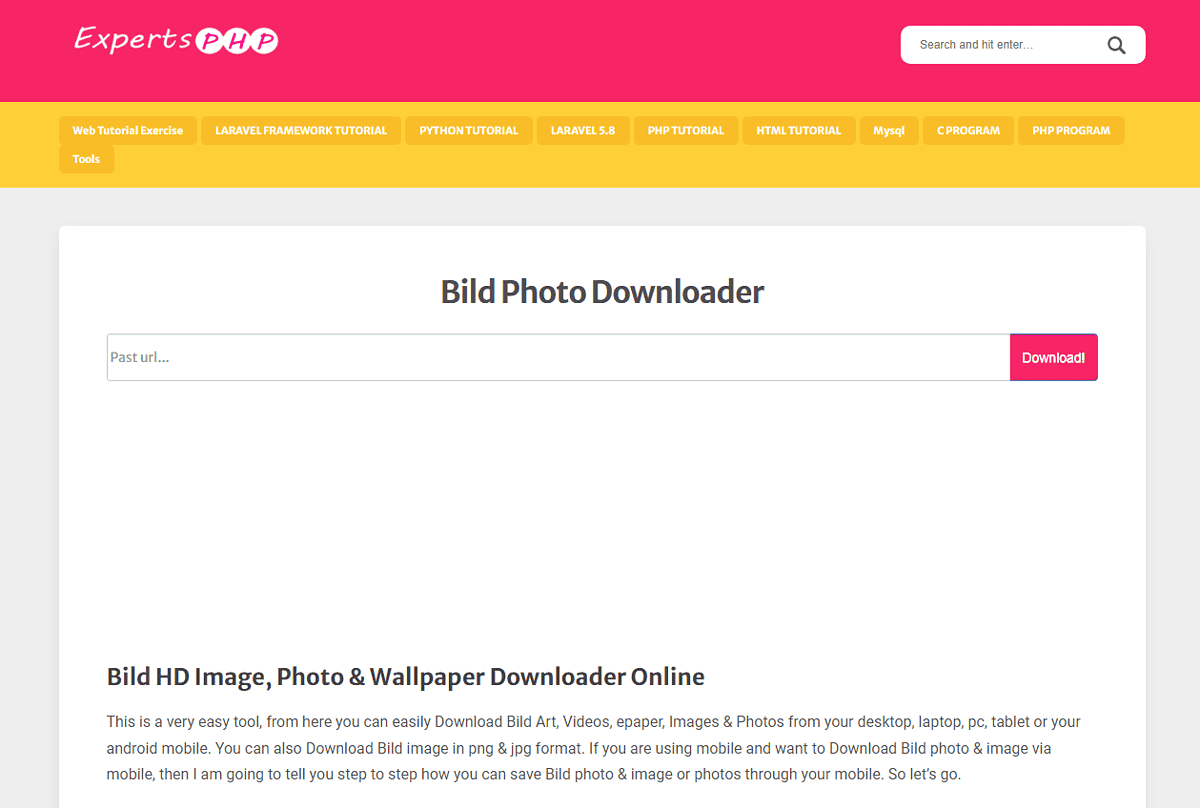
Expertsphp is an online image downloader that allows you to save images from Bild. While the rest of the tools in this list focus on downloading videos and audio from Bild, Expertsphp prioritizes downloading HD images from the site.
While most browsers allow you to download images directly from sites like Bild, they’re often compressed and low quality. Expertsphp lets you get them in their original quality.
However, the focus on images means that videos and audio take a backseat on Expertsphp. Sometimes you paste a link to a video, only for Expertsphp to download the thumbnail as an image.
Pros
- Available online. No need for software downloads.
- Allows you to download high-quality images from Bild.
- Straightforward interface.
Cons
- The video downloader feature feels like an afterthought. It rarely works.
- Inadequate features.
How to Download from Bild
There are several ways to download content from Bild. However, I find YT Saver to be the most intuitive. Here’s how to use it:
1. Go to YT Saver’s site and download the app for Mac or Windows.
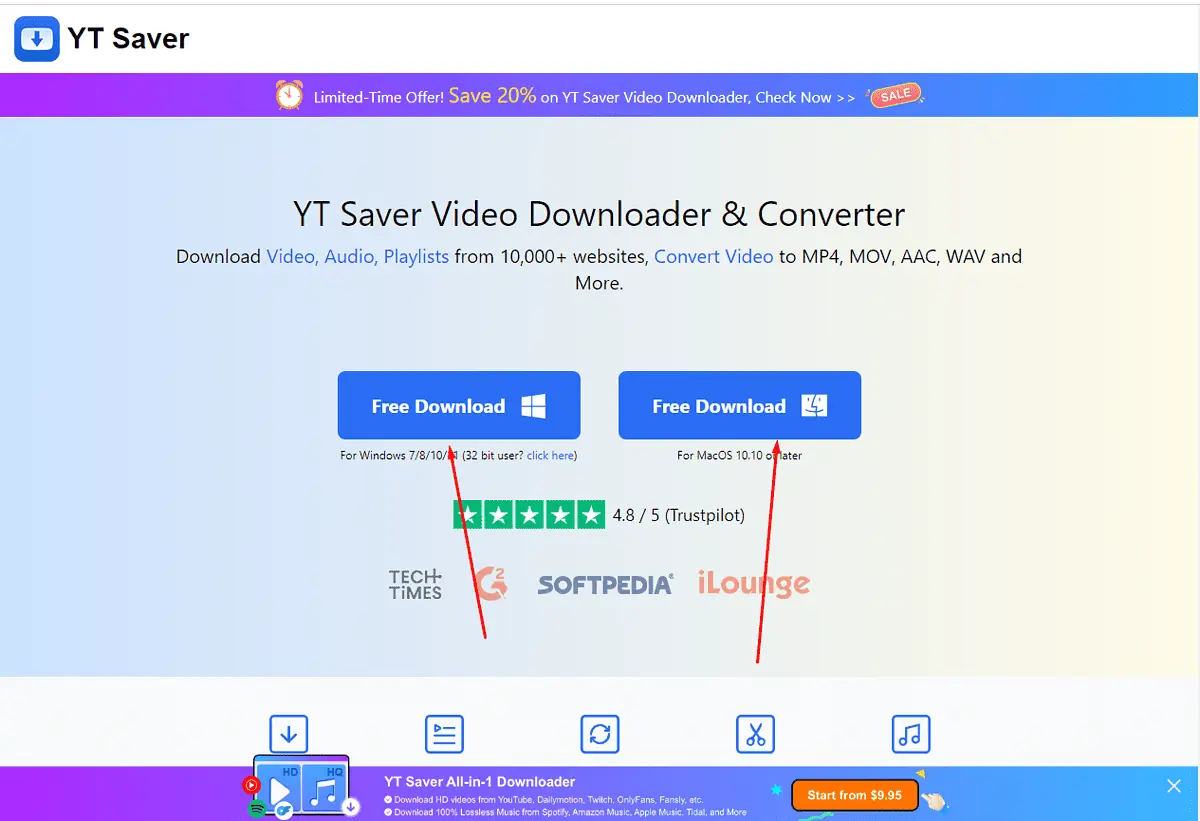
2. Once you install the app, go to Bild find the video you want to download, and open it.
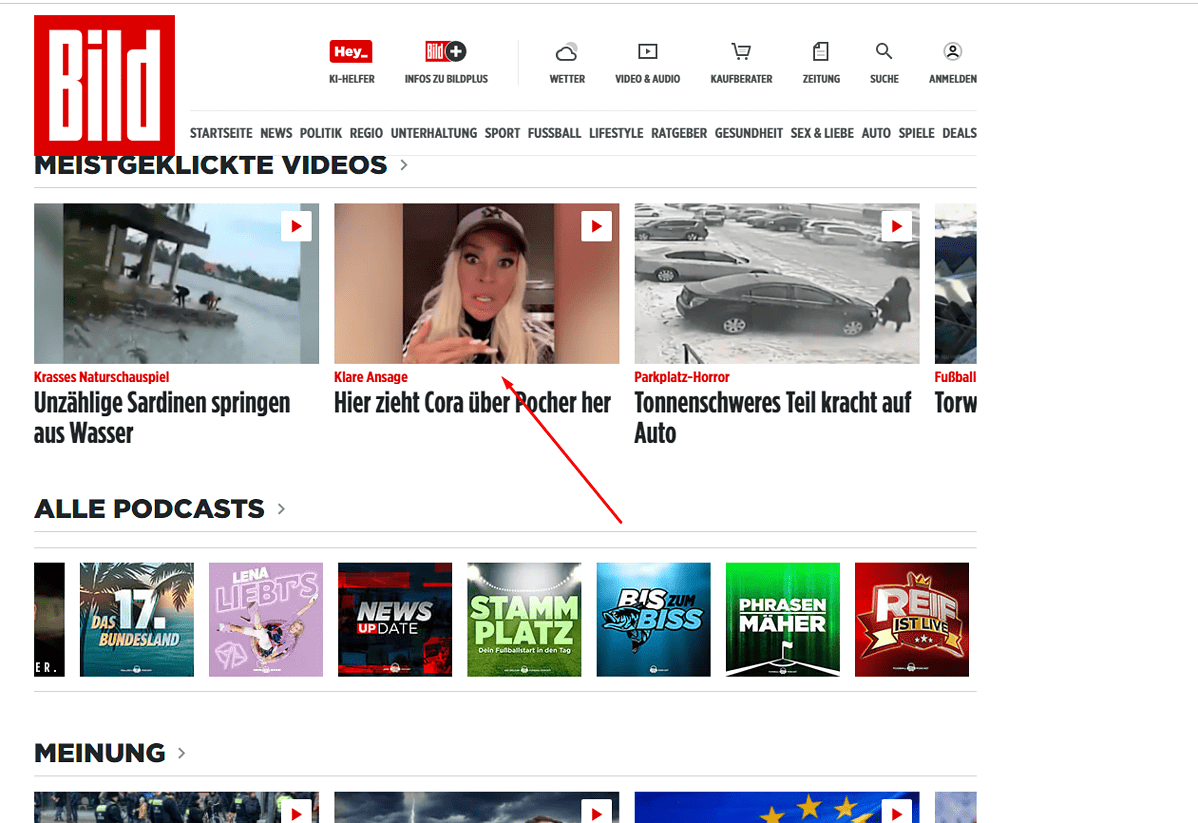
3. Copy the video’s URL from your browser’s address bar. You can do this by pressing CTRL + A, then CTRL + C.
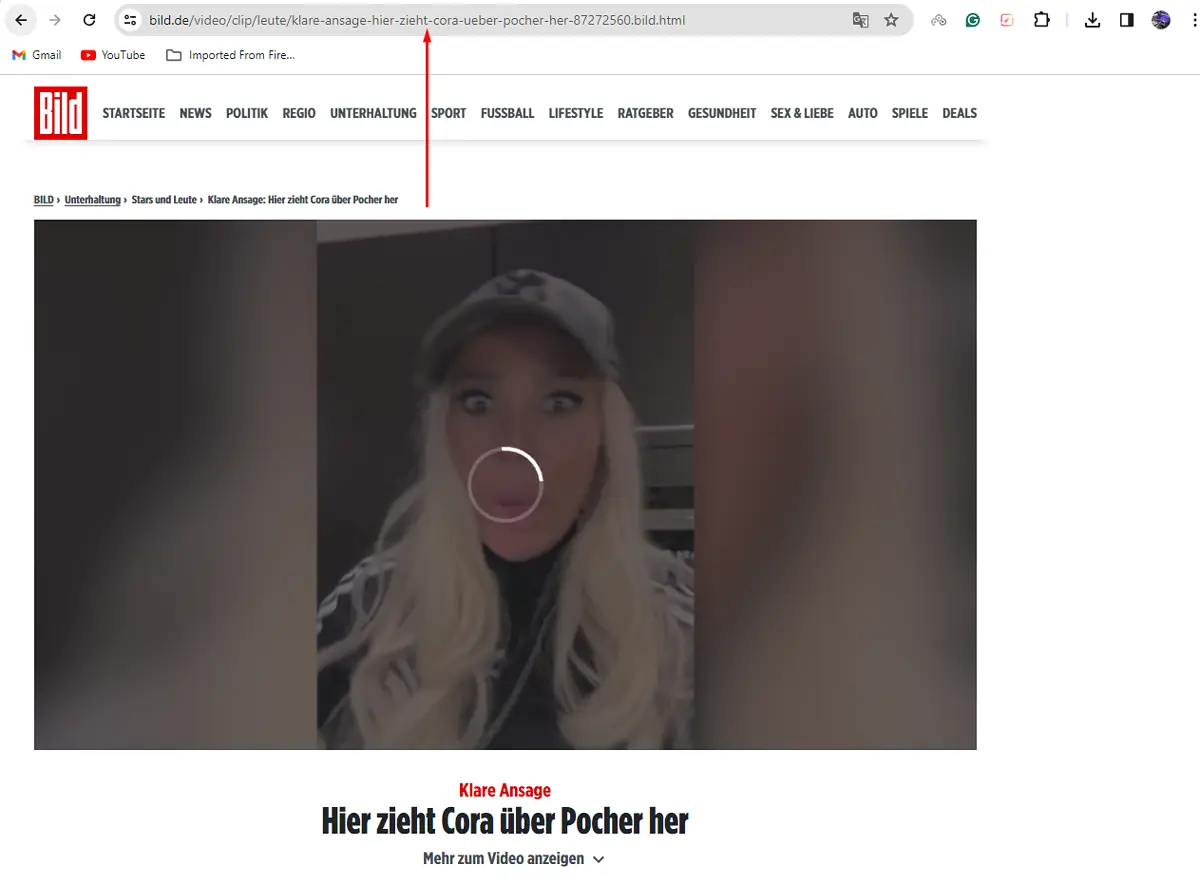
4. Open YT Saver and click on Paste URL.
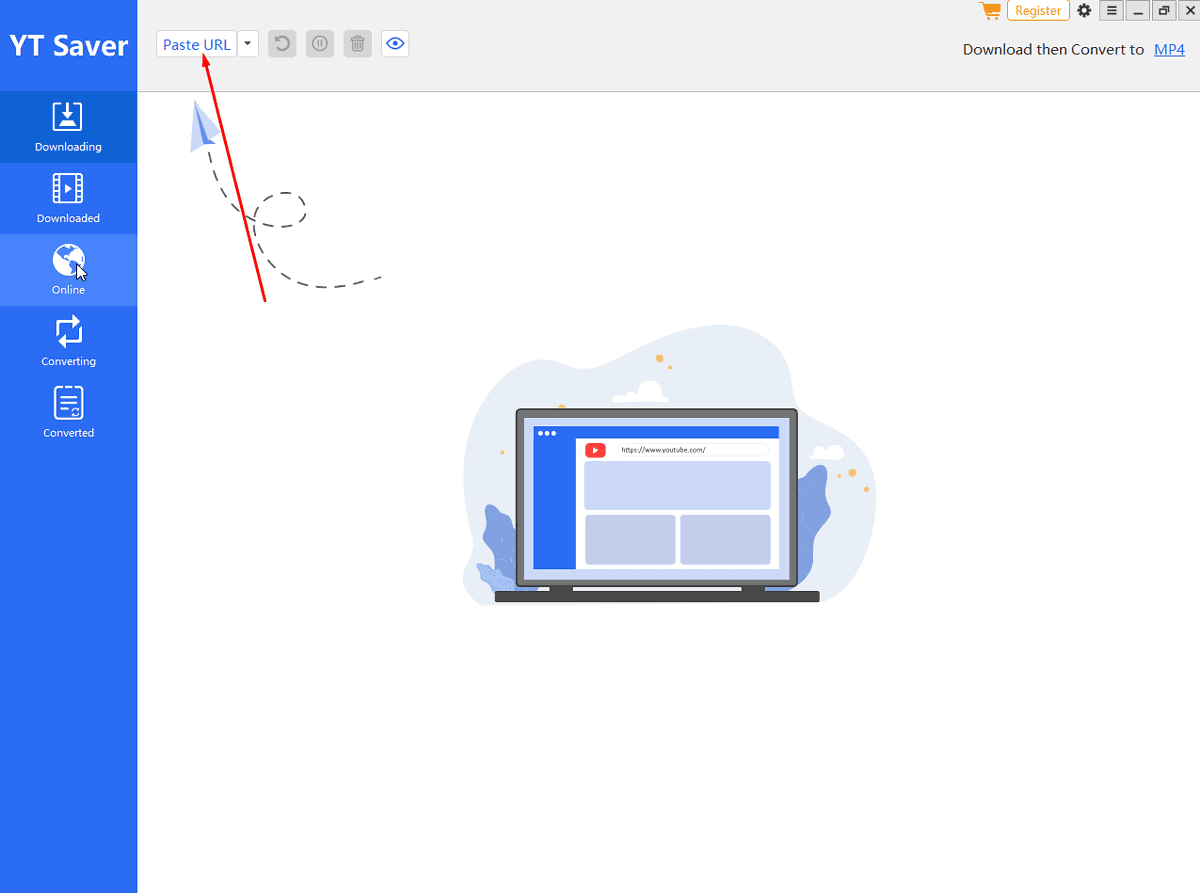
5. Paste the video’s URL in the dialogue box.
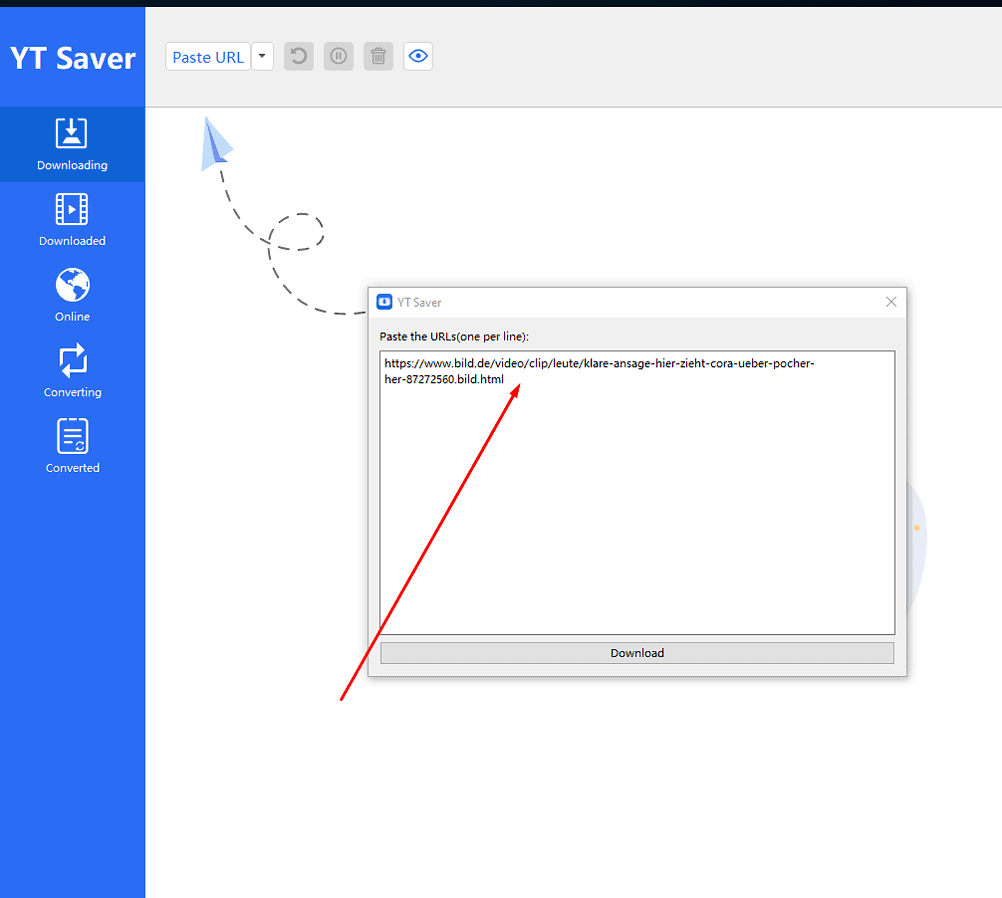
6. Click download.
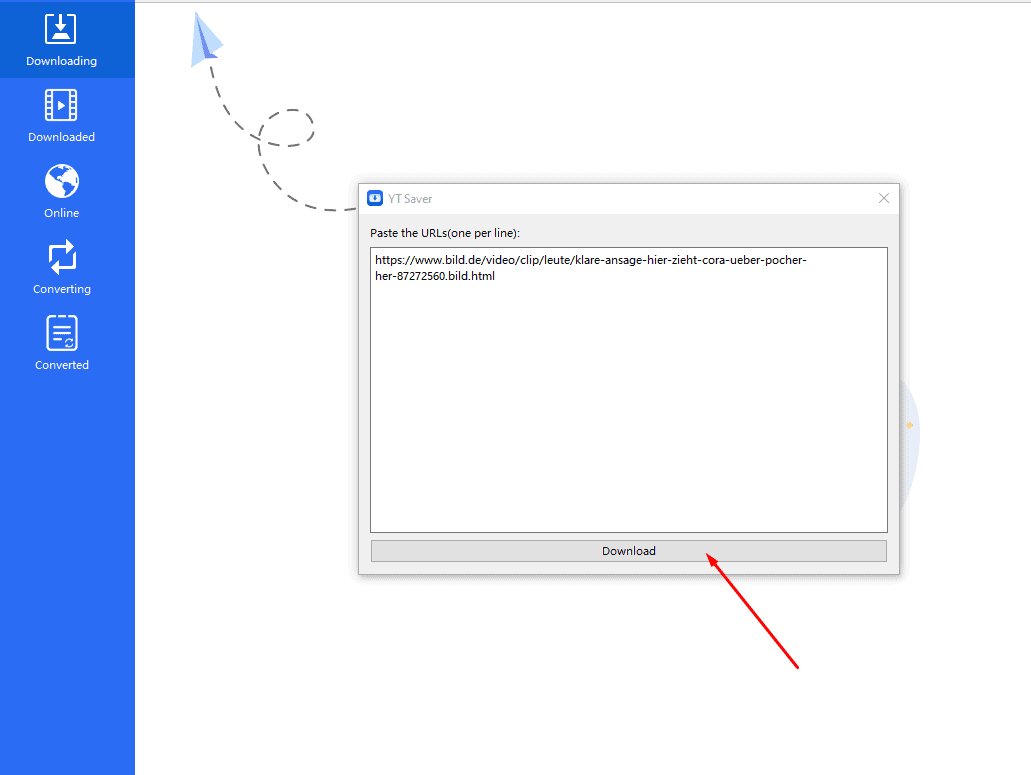
7. YT Saver will save the video to your computer.
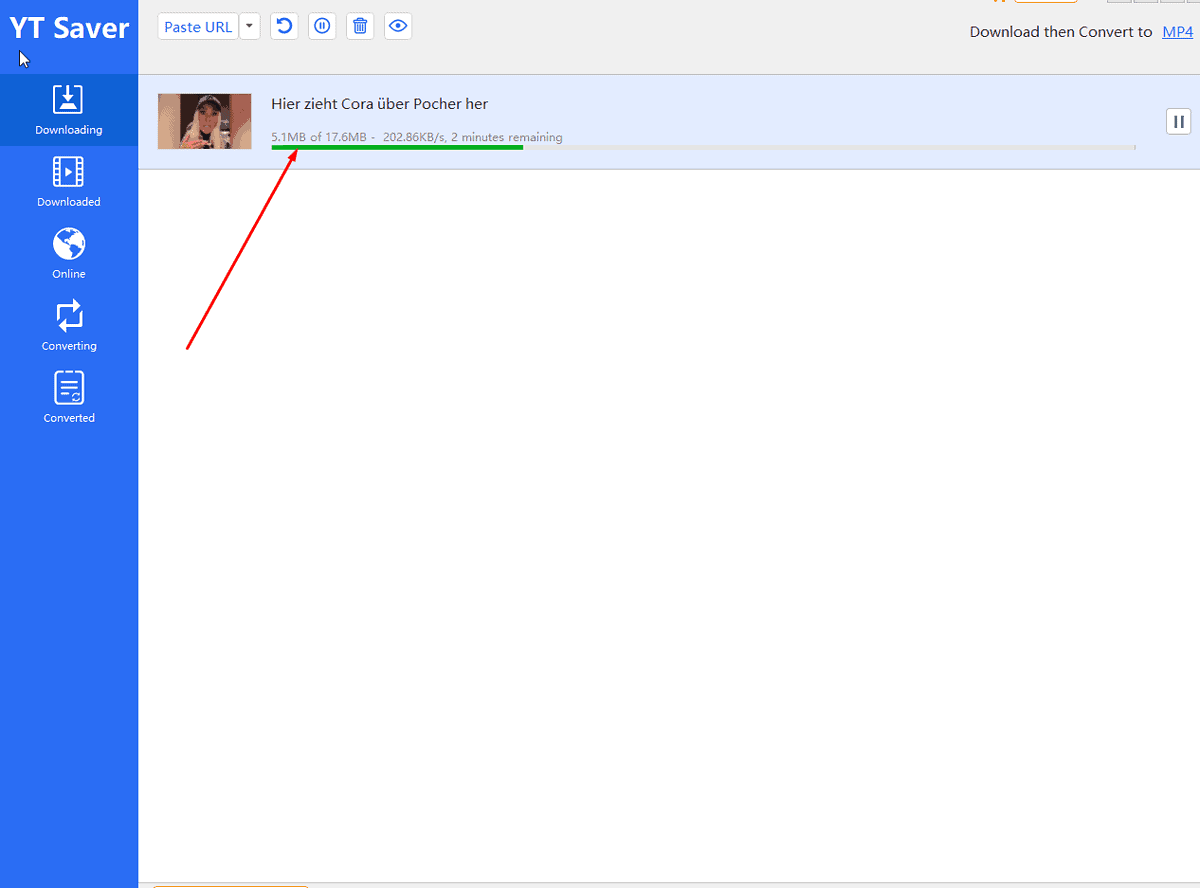
Is It Legal to Download From Bild?
It’s understandable to be concerned about whether you’re breaking the law when you download content from Bild.
However, in most jurisdictions, it’s perfectly fine to download content online as long as you’re saving it locally on your device, and not redistributing it.
Disclaimer: The information provided on our website is intended for educational and informational purposes only. We do not endorse or promote the unauthorized downloading or circumvention of copyright protection mechanisms of any service mentioned on our site.
We understand and respect the intellectual property rights of content creators and service providers. Our discussions and reviews of downloader tools are aimed at informing our readers about the technological capabilities and potential legal considerations of using such tools. We strongly advise our readers to always comply with the terms of service of the respective platforms and to respect copyright laws.
By using our website, you acknowledge and agree that you are responsible for ensuring your actions are legal and compliant with the terms of service of the platforms discussed. We disclaim any liability for the unauthorized or illegal use of downloader tools and for any infringement of intellectual property rights.
If you like to save news videos, audio, and images, you can use the top Bild downloader tools I showed you above. A paid service like YT Saver Pro will deliver the best results. But free services KeepVid and PasteDownload will also get the job done hassle-free.
Read our disclosure page to find out how can you help MSPoweruser sustain the editorial team Read more




User forum
0 messages