Best Virtual Meeting Platforms for Large Groups: 10 Top Solutions
16 min. read
Updated on
Read our disclosure page to find out how can you help MSPoweruser sustain the editorial team Read more

The best virtual meeting platforms for large groups offer interactive features and many engagement tools.
However, with so many options on the market, which is best for you?
I tested over 20 meetings and webinar solutions and narrowed them down to 10 that stand out the most. Here’s everything you need to know:
10 Best Virtual Meeting Platforms for Large Groups
Let’s cut to the chase and compare the key features of the top 10 best virtual meeting platforms for large groups:
| PLATFORM | Meeting Types | Max Attendees | Max Hosts | Room Features | Marketing |
| LiveWebinar | Live, Simulcast, On Demand, Paid | 1,000+ | 12 | Chat, Polls, Surveys, Q&As, Tests, File sharing, Whiteboard, Screen Sharing | Registration, Lead Forms, Follow-up |
| Demio | Live, On Demand | 3,000 | 10 | Chat, Polls, Surveys, Q&As, File Sharing, Screen Sharing | Registration, Lead Forms, Follow-up |
| GoTo Webinar | Live, Simulcast, On Demand, Paid | 3,000 | 6 | Chat, Polls, Surveys, Q&As, File Sharing | Registration, Lead Forms, Follow-up |
| WebinarNinja | Live, On Demand | 1,000 | 10 | Chat, Polls, Surveys, Q&As, File Sharing, Offers | Registration, Lead Forms, Follow-up |
| Crowdcast | Live, Simulcast, On Demand, Paid | 1,000 | 11 | Chat, Polls, Q&As, File Sharing | Registration, Marketing Integrations |
| Livestorm | Live, On Demand | 1,000 | 25 | Chat, Polls, Q&As, File Sharing, Screen Sharing, Whiteboard | Registration, Lead Forms, Follow-up |
| Zoom Webinars | Live, Simulive, Simulcast | 1 million | 100 | Chat, Polls, Q&As, Screen Sharing, Whiteboard, File Sharing | Registration, Marketing Integrations |
| Webex Webinars | Live, Simulcast, On Demand | 100,000 | 500 | Chat, Polls, Surveys, Q&As, File sharing, Whiteboard, Screen Sharing | Registration, Lead Forms, Follow-up |
| Goldcast | Live, On Demand, Simulcast | 10,000 | 10 | Chat, Polls, Screen Sharing, File Sharing | Registration, Lead Forms, Follow-up |
| ON24 | Live, On Demand, Simulcast, Paid | 5,000 | 10 | Chat, Polls, Screen Sharing, Whiteboard, Resource List | Registration, Lead Forms, Follow-up |
1. LiveWebinar – Best for Interactive Online Meetings

LiveWebinar is a flexible platform for virtual meetings, webinars, and online events. It’s got a lot of customization options, so you can really make the meeting space match your brand. You can change the backgrounds, logos, and colors to fit your brand identity, so your virtual events look professional and personalized. There’s also a variety of webinar invitation templates you can use to attract more attendees.
The platform can handle more than 1,000 attendees, which makes it great for both small team meetings and large webinars. You can keep your audience engaged with interactive tools like votes, breakout rooms, and more. You can also broadcast to Facebook, YouTube, and Vimeo.
One of the features that makes LiveWebinar is the detailed statistics and report function. It allows you to gain deeper insights. It has top-notch security features, such as end-to-end encryption and password-protected meetings, so you can rest easy knowing your sessions are private and secure.
LiveWebinar has a flexible pricing structure, starting with a free plan for up to five attendees. The paid plans start at $32 monthly and come with all the bells and whistles, plus higher attendee limits. There’s also a discount if you purchase an annual plan.
| Pros | Cons |
| Highly customizable branding | The free plan is limited to small meetings |
| Detailed reports and statistics | The interface may be complex for beginners |
| Interactive engagement tools | |
| Integrates with popular platforms | |
| Automated webinars | |
| Certificates of participation |
2. Demio – Best for Marketers
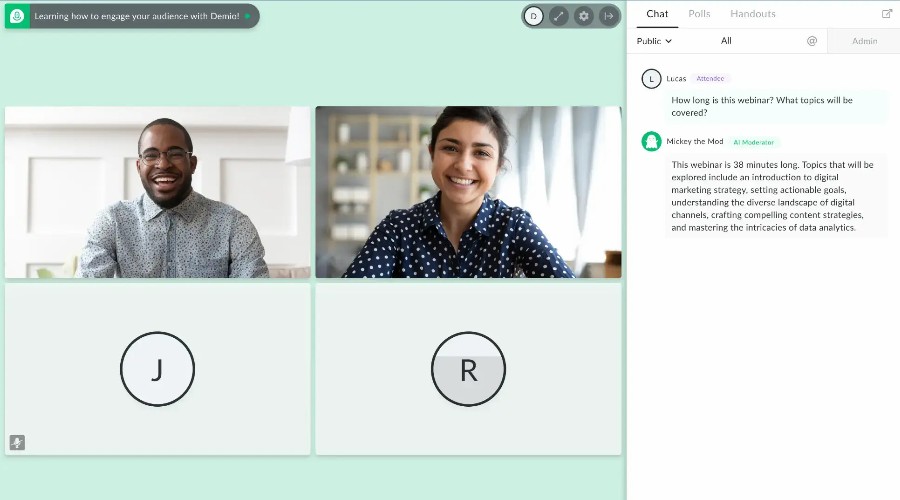
Demio is a meeting solution aimed at marketers. It provides extensive analytics and gives you all the tools to track your webinar attendance and return on investment.
Its insights help you optimize your meetings, improve content, and better target your audience.
You get registration source tracking and integrations with marketing automation platforms. This makes it easier for marketers to capture leads, track their sources, and follow up with attendees afterward.
Demio is also highly customizable, allowing you to brand your webinar room, emails, and registration pages.
Depending on the plan, you can also use a custom domain or embed your events on your own website,
It supports up to 10 people on stage at once and up to 3,000 attendees in a room. You can keep everyone engaged with interactive chat, polls, surveys, Q&A sessions, and audience spotlight features. Moreover, you can share downloadable resources and videos, which are accessible even after an event has concluded.
As well as going live, Demio can run prerecorded webinars to stream live, on-demand so viewers can choose when to watch, and automated scheduling, so you don’t even have to be there.
Try Demio for free or upgrade to premium from $59/mo or $504/yr (the equivalent of $42/mo). Pricing is scalable based on the number of desired attendees.
| Pros | Cons |
| Detailed analytics | Very limited starter plan |
| Marketing integrations | Occasional audio hiccups |
| 14-day free trial | |
| Live, prerecorded, and automated events | |
| Up to 3,000 attendees and 10 hosts | |
| Lots of engagement features |
3. GoTo Webinar – Best Integrations
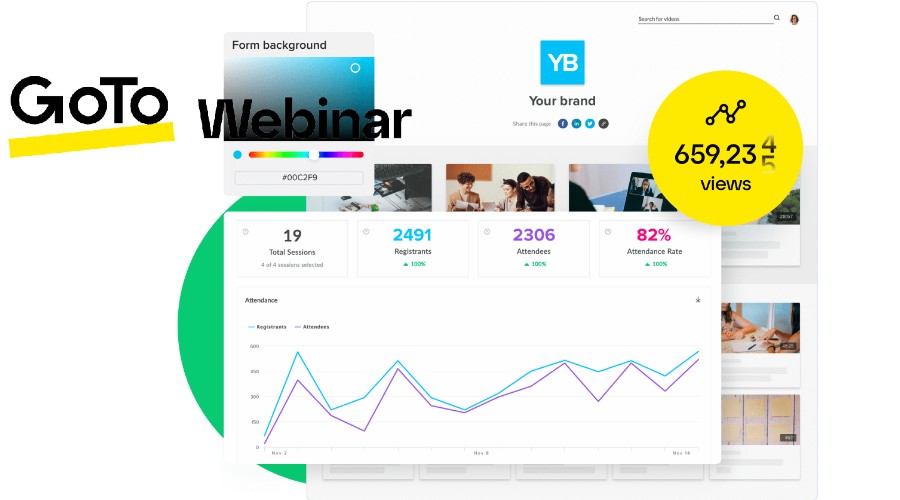
GoTo Webinar excels at large meetings via its web-based platform. Whether you need to train employees remotely, hold conferences, or host events, its easy-to-use interface can set things up in minutes.
One of its top-selling points is the number of available integrations. From Office 365 to Salesforce Lightning, there are over 70 apps to merge with your existing workflow. That’s without mentioning support for Zapier, which opens hundreds of other options.
You can create custom registration pages with your branding to capture attendee information and generate leads. Moreover, its analytics help you monitor attendance patterns, engagement levels, and overall webinar performance.
Its engagement tools include file sharing, polls and surveys, and Q&As, to get valuable feedback during your webinar.
I particularly like that you can expand your reach by live-streaming your webinar to popular platforms or recording it for on-demand viewing. Furthermore, you can charge for attending events.
It’s also one of the few with a mobile app to manage and host webinars on the go.
It supports up to 3,000 attendees and six organizers, presenters, or panelists to lead the meeting.
You can try GoTo Webinar’s Pro plan for free for 7 days, while pricing ranges between $49/mo for the Lite plan (250 attendees) up to $399 for the Enterprise plan (3,000 attendees).
| Pros | Cons |
| Hundreds of integrations | Recording and integrations limited to higher-tier plans |
| Supporting mobile app | Expensive Pro and Enterprise plans |
| 7-day free trial | |
| Live streaming and on-demand | |
| Up to 3,000 attendees and 10 hosts | |
| Lots of engagement features |
4. WebinarNinja – Best for Unlimited Storage
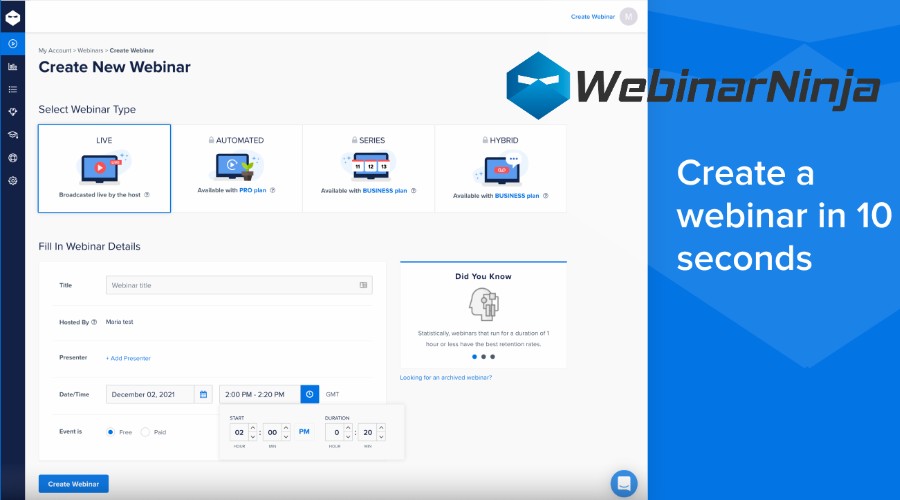
WebinarNinja is the perfect virtual meeting platform for those who record their events or host a lot of files. All plans come with unlimited cloud storage space.
It’s also great for large events, offering 1,000 live attendees and unlimited automated webinars that have been prerecorded.
You can add up to 10 additional presenters who can appear onscreen or share their desktop.
Thanks to its professional templates, it’s easy to create registration and thank you pages. Furthermore, you can send customized emails and automate sequences to foster leads and maintain engagement.
You get public and private chat, Q&As, polls, surveys, file sharing, and the ability to promote offers. Plus, if your focus is revenue, paid webinars are also available.
WebinarNinja integrates with common email marketing tools and uses Zapier for countless additional integrations.
Try it free for 14 days or go premium for $1.20 per attendee per month or $0.60 per attendee when you commit to a year upfront.
| Pros | Cons |
| Up to 1,000 live attendees | Live, on-demand, and paid webinars |
| Up to 10 presenters | Only one premium plan |
| 14-day free trial | |
| Live, on demand, and paid webinars | |
| Unlimited storage space | |
| Automated email marketing sequences |
5. Crowdcast – Best for Patreon Integration
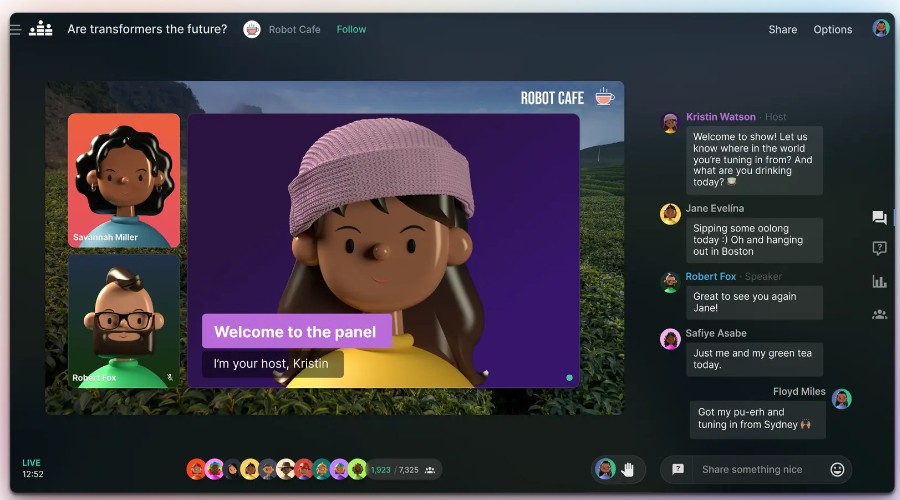
Crowdcast takes a modern approach to meetings with unique features like Patreon integration for paid webinar events and the ability for attendees to make and share clips from events.
Its “one intelligent link” model keeps things simple by allowing attendees to sign up, watch, and view on demand, all from the same URL.
It’s also fully mobile-compatible, allowing your audience to attend from all common devices and browsers.
Up to 11 people can appear onscreen and it supports more than 1,000 attendees on the Business plan.
Livestreaming extends beyond your own room, with simulcast support for YouTube, Facebook Live, and Twitch. RTMP Mode also lets you broadcast through your own streaming software like OBS, Wirecast, Zoom, and others.
In-room engagement features include live chat, polls, Q&As, and shareable content.
You can analyze your event performance with our comprehensive event analytics. This provides insights into the sources of your registrants, registration numbers, attendee turnout, and other engagement metrics. This data can be easily exported.
You can check out the platform with a demo, then go premium from $49/mo or $408/yr.
| Pros | Cons |
| Up to 1,000 attendees | Demo but no live free trial |
| Up to 11 presenters | Bespoke plan needed for 1,000+ attendees |
| One custom URL for the entire process | |
| Works well on mobile | |
| Patreon integration for paid events | |
| One custom URL for entire process |
6. Livestorm – Best for Unlimited Team Members
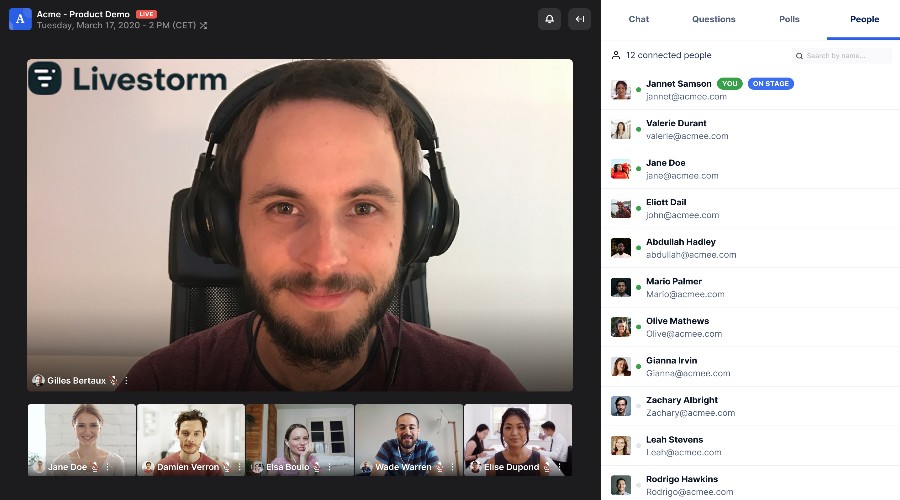
Livestorm is an all-in-one virtual meeting solution for holding various events like marketing webinars, presentations, and worker training. The platform not only accommodates live meetings and event series, but also offers on-demand content with unlimited storage.
As a browser-based platform, Livestorm eliminates the need to download any additional apps.
All paid plans include private rooms for focused group discussions, customizable branding, and automated email sequences to foster leads.
Interactive tools, such as polls, Q&As, live chats, and emoji reactions, also keep your audience engaged.
One standout feature of Livestorm is the inclusion of unlimited team members in all plans, so you’re never overwhelmed trying to host everything yourself.
Livestorm offers a free plan with support for up to 30 attendees.
Paid plans start at $99 per month for 100 attendees, though you can pay extra for up to 1,000 attendees. For more, you must negotiate a quote.
| Pros | Cons |
| Up to 1,000 attendees | Basic landing page designs |
| Unlimited presenters | Business and Enterprise plans require a sales quote |
| On-demand with unlimited storage | |
| Free plan for 30 attendees | |
| Automated email sequences | |
| Scheule recurring meetings |
7. Zoom Webinars – Easiest Interface

Zoom is a natural choice for webinars due to its wide use and familiar interface. It offers a webinar add-on product for those who need to host large events and can accommodate a staggering 1 million attendees!
You can customize the webinar rooms to fit your brand and audience, while engagement features include polls, a live chat, and a more controlled Q&A environment.
There is even a Backstage feature where presenters can communicate and coordinate without being visible or audible to attendees.
Behind the scenes it’s always crunching the data, giving you real-time reaction information and advanced analytics to analyze later. This is bolstered by integrations with other marketing tools.
You can easily convert recorded webinars into on-demand webinars and customize them with registration and audience interaction features.
Moreover, Simulive allows you to pre-record a webinar and then broadcast it at a scheduled time as if it were live.
It also supports RTMP, so you can stream to other platforms such as Facebook and YouTube.
The base Zoom Webinars plan starts at $79/mo or $690/yr for 500 attendees and 100 panelists.
| Pros | Cons |
| Up to 1 million attendees | No free trial |
| 100 panelists | Expensive compared to others |
| On-demand and Simulive | |
| Broadcast to other platforms | |
| Advanced reporting features | |
| Easy and familiar interface |
8. Webex Webinars – Host up to 100,000 Attendees
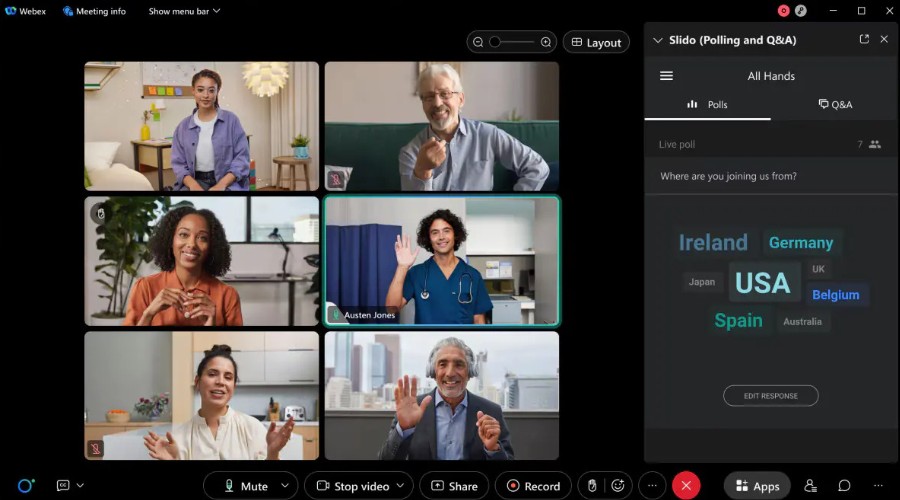
Webex Webinars is a meetings and webinar platform aimed at large enterprises that cater to at least 1,000 attendees. It scales as high as 100,000 and is backed by Cisco, ensuring everything runs smoothly.
Webex covers all forms of webinars, including live streaming, on-demand, and the ability to broadcast to multiple third-party platforms at the same time.
Rooms are fully customizable for branded events, and it facilitates the marketing and analytics process with an AI assistant.
Registration data can also be captured via CRM integrations such as Salesforce.
During a webinar, you can break out into private rooms, host a public chat, and engage audiences with polls, Q&As, and whiteboard presentations.
For international events, the platform supports up to 21 languages for its interface, making it easier for international users to navigate the platform.
Moreover, captions are displayed in real-time, with support for over 100 languages.
For basic meetings, it offers a free plan for 100 attendees with a 40-minute limit. This can be boosted to 200 attendees and 24-hour meetings at $270 per user per year.
Full Webinar features cost $675 per user per year, with a minimum of 1,000 users.
While pricing is a bit out of reach for smaller businesses, it can be a solid choice for large enterprises that need a scalable solution.
| Pros | Cons |
| Up to 100,000 attendees | No free trial or plan for webinars |
| Live and on-demand webinars | Only financially viable for large enterprises |
| Extensive language support | |
| CRM integrations | |
| Custom branding and marketing materials | |
| AI assistant |
9. Goldcast Webinars – Best for B2B
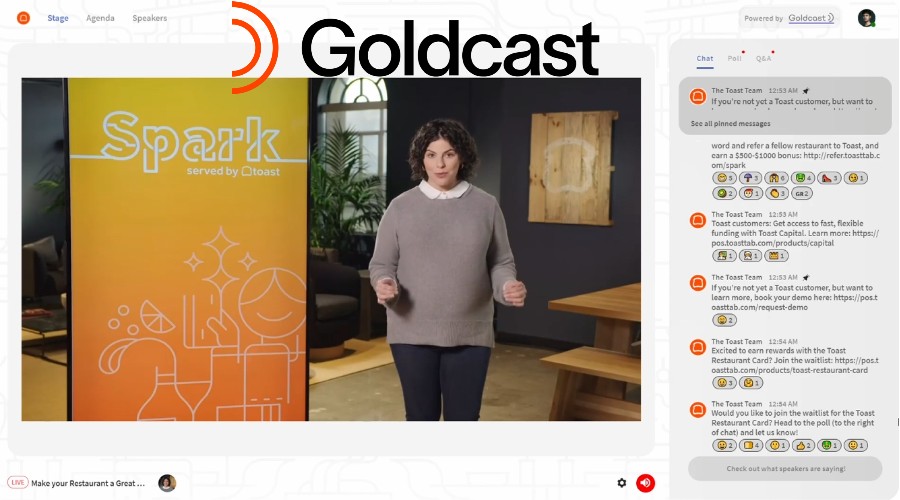
Generating leads and building a pipeline is important for B2B marketers and the Goldcast virtual meeting platform provides promotional features and integrations in spades.
It supports both live and pre-recorded meetings and webinars, as well as hybrids of both. All attendees have to do is click one link on any browser or device to join.
You can chat with everyone during a session or create specific rooms for your team or select attendees. Moreover, language is no barrier thanks to automatic language translation and subtitles.
Polls, Q&As, and supporting documents add value to your audience, and its detailed analytics allow you to keep track of everything in real-time.
You can then close the deal with automated follow-ups, CRM features, and other marketing integrations. I.e., Salesforce, HubSpot, Marketo, Pardot, and Eloqua.
Goldcast supports up to 10,000 attendees, although pricing is determined by your specific needs and requires a quote from the sales team. However, you can request a demo first to see it in action.
Compared to others, it has a bit of a learning curve, but support does offer an onboarding service to get you up to speed.
| Pros | Cons |
| Up to 10,000 attendees | No free trial, only demo on request |
| Automated language translation | Pricing based on custom quote |
| No free trial, only a demo on request | Steeper learning curve than most |
| Lots of marketing integrations | |
| Public and private live chats | |
| Join meetings with one link |
10. ON24 – Best Enterprise Solution
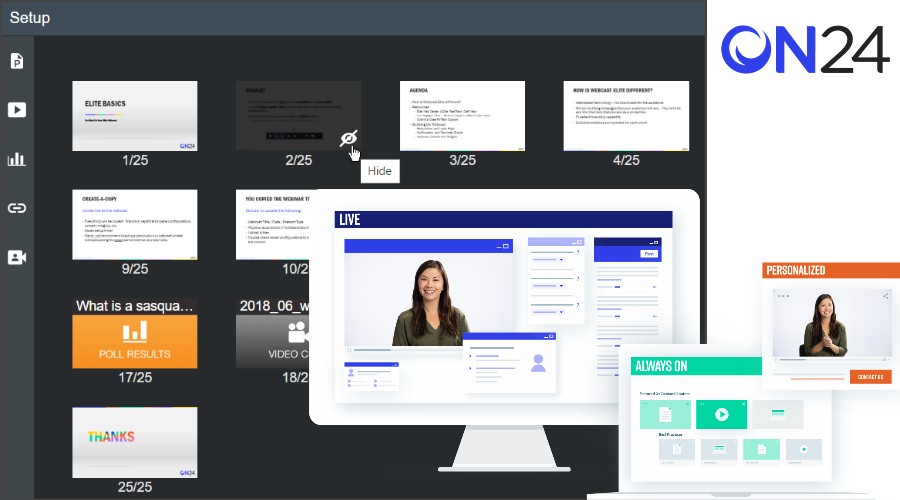
ON24 is a platform designed to help businesses host meetings and virtual events that attract customers and boost sales. With a wide range of engagement and branding tools, as well as real-time captioning and round-the-clock global support, ON24 is a solid choice for running international events.
However, it’s important to note that ON24’s features are spread across several different products.
ON24 Webcast Elite focuses on webinars with audience engagement capabilities, while ON24 Go Live specializes in live-streaming virtual events. These can be saved for on-demand viewing.
ON24 Forums cater to round table discussions, and ON24 Target enables the creation of tailored marketing materials.
Since ON24 doesn’t publicly disclose its pricing, interested customers need to contact their sales team to request a personalized quote based on their specific requirements.
| Pros | Cons |
| Lots of conversion and engagement tools | No free trial |
| AI-powered analytics | Pricing based on personal quote |
| CRM integration | |
| Surveys and Q&As | |
| On-demand webinars | |
| Custom branding |
How I Chose the Best Virtual Meeting Platforms for Large Groups
When choosing the best virtual meeting platforms for large groups, the key feature needs to be the ability to host up to thousands of attendees without lag. However, here’s what else to look out for:
Hosts and Teams
As well as being able to support large numbers of attendees, it’s also important to support multiple hosts and team members serving different roles. Whether it’s primary cohosts, moderators, or someone sharing their screen while another presents a talk – large events need more than one person to keep things running smoothly.
Engagement Features
An effective virtual meeting must keep attendees engaged. My picks offer more than just camera and audio. Common features include screen sharing, chat rooms, file sharing, polls, Q&As, and more.
Live Streaming
Traditional meeting software focuses on in-house conferencing but if you want to reach a wider audience or hold events, the ability to live stream is vital. Many of my choices allow content to be broadcast to various third-party platforms and embedded on your website. This extended reach can lead to more engagement, exposure, and potential leads.
Paid Events
Whether you are an educator, business, consultant, or coach, the ability to charge for attendance enables you to properly monetize your content. Having this feature built-in saves time and effort when it comes to figuring out a payment model.
Prerecorded/ As Lives
The ability to host a webinar that has already been recorded ensures the content is edited to perfection and error-free. It also means you can spend time engaging with attendees while the video streams on autopilot.
Customization
Being able to customize the meeting room, registration page, emails, and other materials is important for branding and appealing to your target audience.
Reporting and Analytics
Reporting and analytics features help you measure the success of your meeting and make data-driven decisions. I looked for attendance reports, source tracking, and other engagement data. If this can be exported or integrated into CRM apps and other tools, it’s a winner.
Registration and Marketing
A meeting or event won’t be successful without promoting it and getting interested parties to sign up. The best platforms provide templates and automation for emails, landing pages, and other marketing efforts.
Integrations
It’s one thing to have a comprehensive meeting platform, but most businesses have lots of existing software and apps to streamline operations. I focus on platforms that offer integrations for your current stack, so your meetings aren’t left on an island by themselves. Perhaps you need email or CRM integration? Always check integrations before committing to a premium meeting platform.
Ease of Use
The technology behind hosting meetings can be complicated, but the current crop of platforms simplify the process. It’s best to go with web-based solutions rather than downloadable software. Managing everything from an online dashboard that attendees can access via a simple link is now the standard process.
Pricing
To make the list, the meeting platform must provide a variety of pricing plans to suit small and large attendances. The option to pay monthly or yearly, and easily scale up is also important.
Free Tiers and Trials
Virtual meeting platforms aren’t cheap, especially when you need to accommodate large groups. It’s always wise to shop around, so I chose solutions that offer free tiers, demos, and free trials, so you can familiarize yourself with the interface and features before committing to a premium plan.
Conclusion
Finding the best virtual meeting platforms for large groups depends on your requirements. A solution like LiveWebinar offers something for everyone with reasonable price scaling.
Particularly large enterprises may go the bespoke route via Webex, Goldcast, or ON24. Meanwhile, Zoom offers a familiar interface with almost no limit on attendees.
On the other hand, those on a budget who don’t need such a large capacity, to begin with, might choose Livestorm, which offers a 30-attendee free tier.
What virtual meeting platform do you prefer? Let me know in the comments below!








User forum
0 messages