Best VidLii Downloader: 7 Tested Tools
8 min. read
Published on
Read our disclosure page to find out how can you help MSPoweruser sustain the editorial team Read more
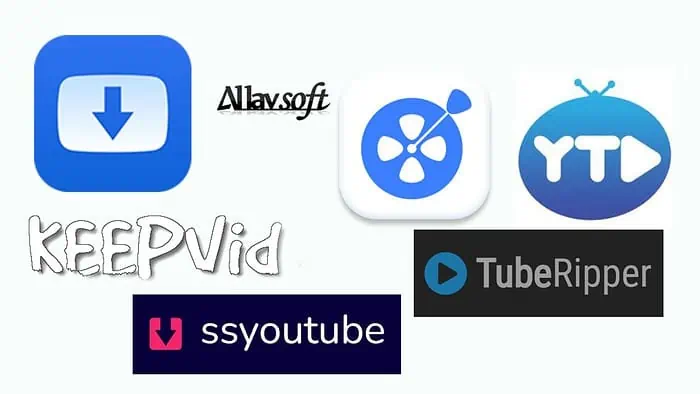
If you are looking for the best VidLii downloader, I have tested various tools to help you find it
The internet is full of apps claiming to give you an easy way to get your videos for offline viewing, but most are fake or malware spreaders.
That’s why I did the heavy lifting to include only safe and reliable tools in my list. Let’s check them out!
Note: Most apps listed below are advertised as YouTube video downloaders. However, they work just as fine for VidLii.
Best VidLii Downloader (Windows/Mac Applications)
1. YT Saver
Overall Rating: 4.7/5
|

|
YT Saver takes the numero uno spot in my list. I love its simplistic user interface and high-quality downloads. The app comes with a limited free trial for testing the basic features. It’s available for both Windows and Mac devices.
YT Saver supports 20+ formats, including MP4, 3GP, MOV, AAC, WAV, and more. It also lets you select a video resolution from 260p, 480p to 4K, and 8K.
You can also choose the device type, such as Android, iPhone, or iPad, and you’ll get your video in the right format.
Moreover, there’s an in-built browser that lets you visit VidLii.com or any other website and download your video without leaving YT Saver. If you are downloading something sensitive, you can create a Private List and lock it with a password so no one else can access it.
With the Pro version, you’ll get 10X faster download speed, unlimited videos, and bulk and playlist download options.
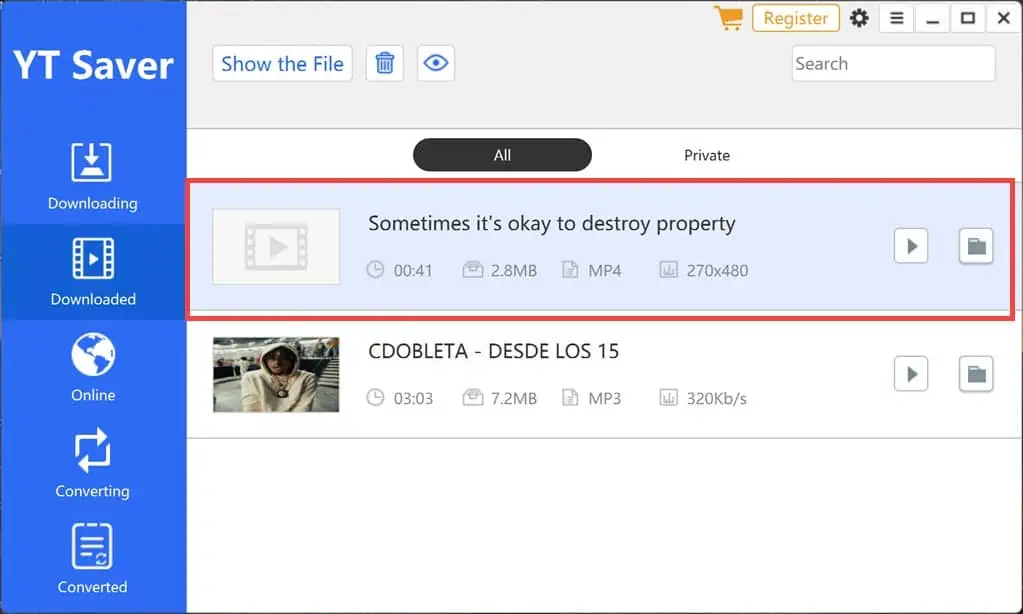
YT Saver Pricing:
- Free version – 3 downloads and 1 playlist download.
- Lifetime plan – $49.95
- Monthly Plan – $29.95/mo
- Yearly plan – $39.95/yr
- Yearly Business Plan – $355.95/yr
| Pros | Cons |
|
|
2. Allavsoft
Overall Rating: 4.5/5
|
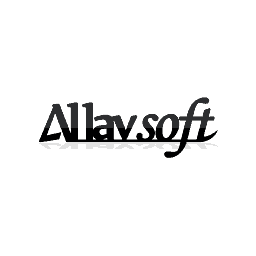
|
Next on my list is the Allavsoft downloader. It lets you download multiple videos together and is available on Windows and Mac.
The app can download and simultaneously convert videos in the format of your choice – MP4, AVI, WMV, MOV, MPEG-1, MPEG-2, VOB, etc.
Apart from that, you can also extract audio from the VidLii videos in MP3, WAV, WMA, AAC, AIFF, AU, Apple Lossless M4A, RA, FLAC, OGG, and more.
You can download videos in 240p, 1080p, 4K, and even 8K, depending on the original video quality.
One of the features that I liked is the Breakpoint resume. It lets you pause the download at any point and resume it later. This is useful when downloading large files and you need faster internet speed for something else.
When downloading videos in bulk, you can set the app to automatically shut down your PC after the process is complete.
Additionally, if your internet has peak or off-peak download limits, Allasoft allows you to schedule the download accordingly. There’s also an option to preview and playback the downloaded video.
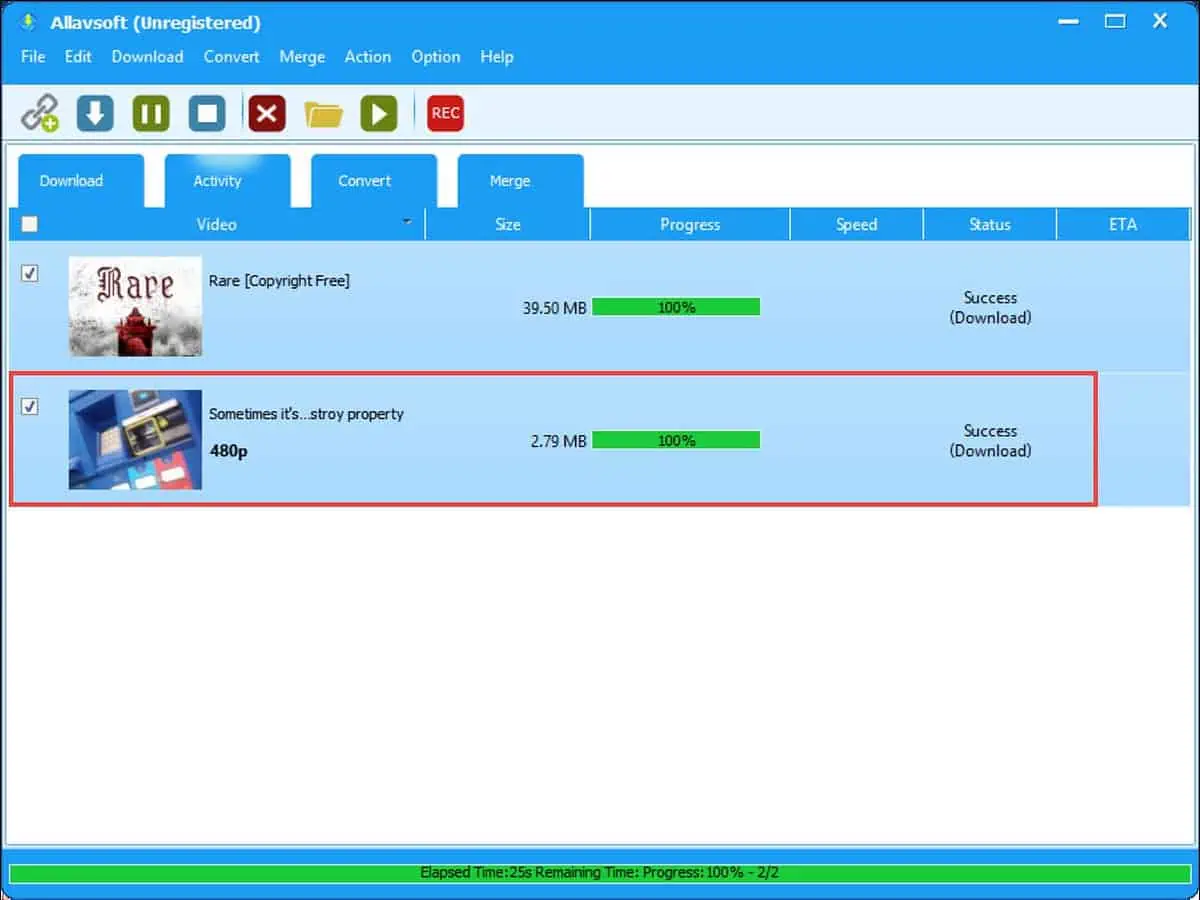
Allasvsoft Pricing:
- Free trial
- Full version – $19.99/month and $29.99/year.
- Lifetime offer – $69.99.
| Pros | Cons |
|
|
3. VideoHunter
Overall Rating: 4.5/5
|

|
Next on my list is VideoHunter, which earns its spot due to its user-friendly interface and consistent performance.
The free version is limited and only good for testing the app’s essential features. You can download it on Windows, Mac, and Android devices. You can only download the Android version of the app if you have purchased the premium plan.
With VideoHunter, you can choose audio quality up to 320Kbps and video up to 8K. It also takes no time to analyze the link, eventually decreasing the overall download time.
With the pro version, you get 6 times faster download speed and batch downloads.
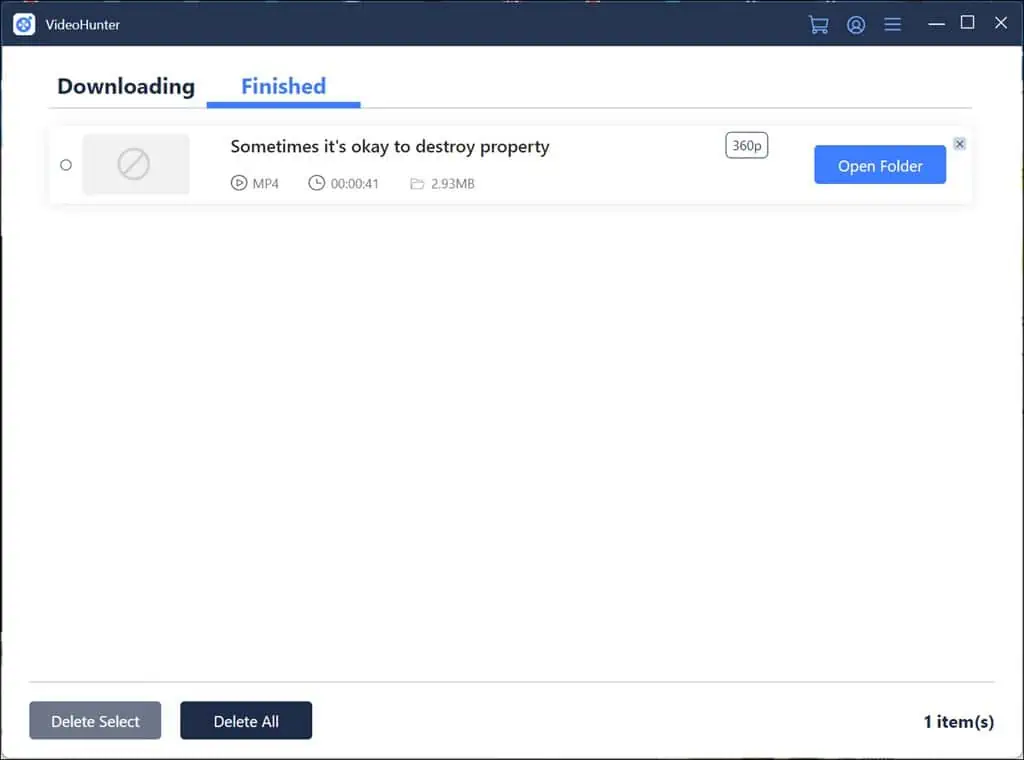
VideoHunter Pricing:
- Limited free version.
- Premium plans start at $14.95/month for 1 PC and 1 Android device.
- Yearly plan cost $45.95/year for 2 PCs and 2 Android devices.
| Pros | Cons |
|
|
4. YTD Downloader
Overall Rating: 4.3/5
|

|
YTD Downloader has a basic free version that allows you to get VidLii videos at lower quality and speed. It’s available for both Windows and macOS.
With the premium version, you get the option to download videos of up to 8K quality. You can also convert your files to MP4, 3GP, MPEG, and AVI formats.
If the download is interrupted due to internet failure or any other reason, you can resume it from that exact point instead of restarting it.
After you copy the VidLii link and open YTD Downloader, it autodetects the video and gives you a single-click Download button. You can also use its built-in player for a preview.
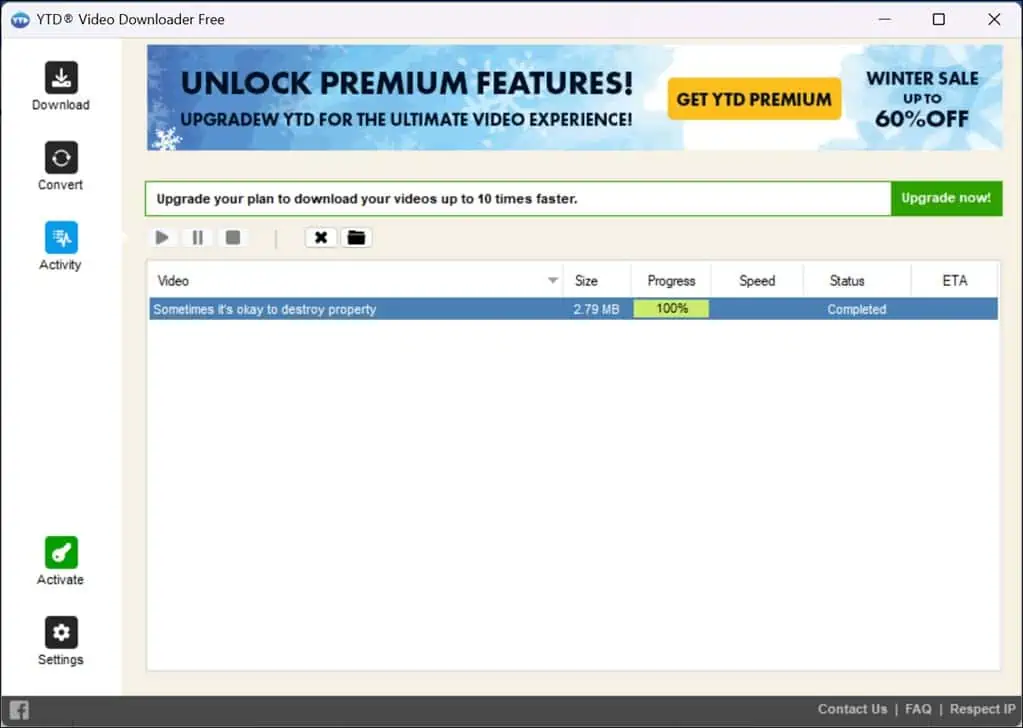
YTD Downloader Pricing:
- Basic free version.
- Premium subscriptions start at $6.99/month.
| Pros | Cons |
|
|
Best VidLii Downloader (Web Apps)
5. Keepvid Vidlii Downloader
Overall Rating: 4.3/5
|

|
Next, I tried the web apps to download the VidLii videos, and I found the Keepvid Vidlii Downloader to be the best option.
It’s a simple website and you can use it on all major browsers, including Chrome, Safari, Edge, and more.
I was able to download videos up to 1080p. It also allowed me to download only the audio with up to 320 kbps quality. Furthermore, if the video comes with subtitles, you can download them separately.
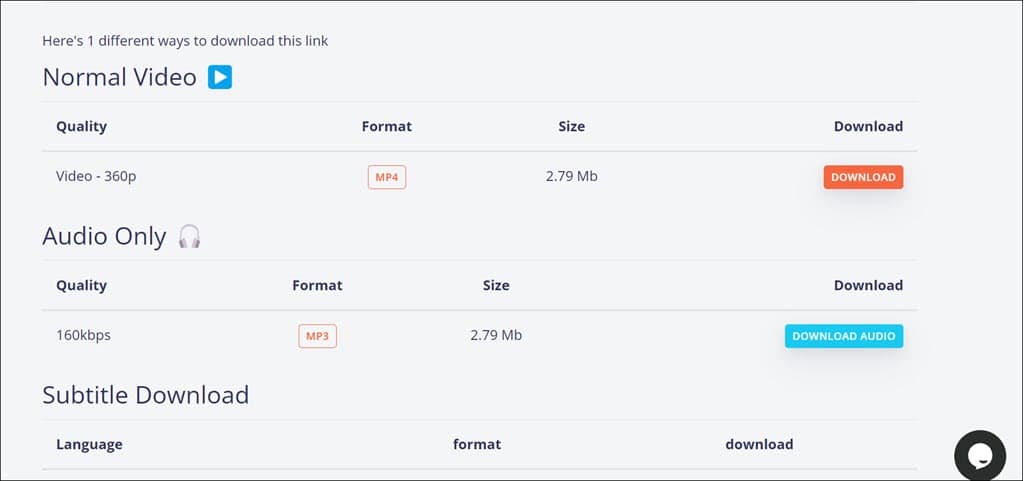
Keepvid Pricing: Free
6. TubeRipper
Overall Rating: 4.2/5
|
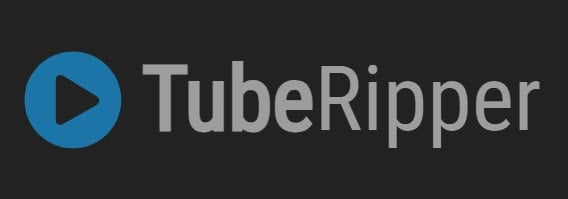
|
Next is TubeRipper, which secures its spot on my list through ease of use and performance.
You can download audio and audio+video files, or just a muted video from the extracted VidLii link.
The platform supports MP3, FLAC, OGG, WAV, MP4, M4A, FLV, 3GP, and WEBM formats. You also get the option to download videos up to 4K.
Unlike some other web apps, it doesn’t bombard you with annoying pop-up ads, so you don’t have to worry about accidental bloatware or malware downloads.
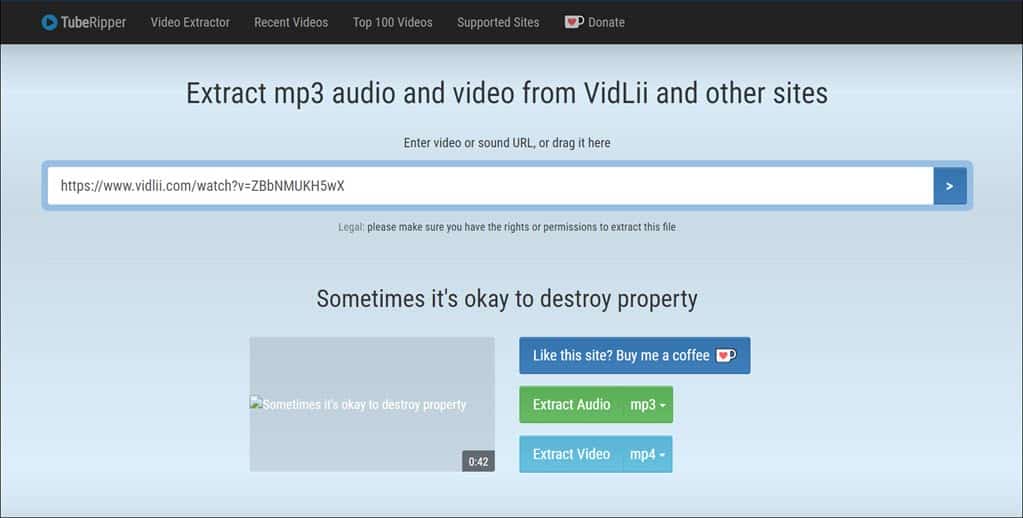
TubeRipper Pricing: Free
7. SSYoutube
Overall Rating: 4.2/5
|

|
SSYoutube is a popular YouTube video downloader that is equally good for VidLii.
The app is compatible with all major browsers, such as Chrome, Edge, Safari, Firefox, and more. You can download videos up to 4K quality. Recently, the platform also started to offer MP4 conversion.
It has a no-nonsense user interface, which I prefer in web apps. However, the website does show a few ads when you attempt to download videos.

SSYoutube Pricing: Free
How to download from VidLii
Downloading videos from VidLii using any of the above apps is pretty straightforward. Let me show you how to do that using YT Saver.
- Download the YT Saver installer file from its official website.
- Run the installer file and follow the instructions to install the app.
- Navigate to the VidLii video you want to download and copy its link from the address bar.
- Launch YT Saver and click the Paste URL button.
- Paste the URL you copied and select your preferred format to download the video.
- Finally, click the download button, and once the video is downloaded, you can find it in the Downloaded section.
Is it legal to download from VidLii?
Downloading videos from VidLii is illegal in most circumstances. If you don’t have permission from the content creator or if the content is copyrighted, you can’t download and distribute the videos from VidLii.
The platform lets you favorite a video if you wish to watch it later. But if you really need to download it, try to get permission from the creator and download the videos using one of the above apps.
Disclaimer: The information provided on our website is intended for educational and informational purposes only. We do not endorse or promote the unauthorized downloading or circumvention of copyright protection mechanisms of any service mentioned on our site.
We understand and respect the intellectual property rights of content creators and service providers. Our discussions and reviews of downloader tools are aimed at informing our readers about the technological capabilities and potential legal considerations of using such tools. We strongly advise our readers to always comply with the terms of service of the respective platforms and to respect copyright laws.
By using our website, you acknowledge and agree that you are responsible for ensuring your actions are legal and compliant with the terms of service of the platforms discussed. We disclaim any liability for the unauthorized or illegal use of downloader tools and for any infringement of intellectual property rights.
Now you have the best VidLii downloader apps. Whether you prioritize simplicity, quality, or speed, there’s a tool on this list to suit your needs.
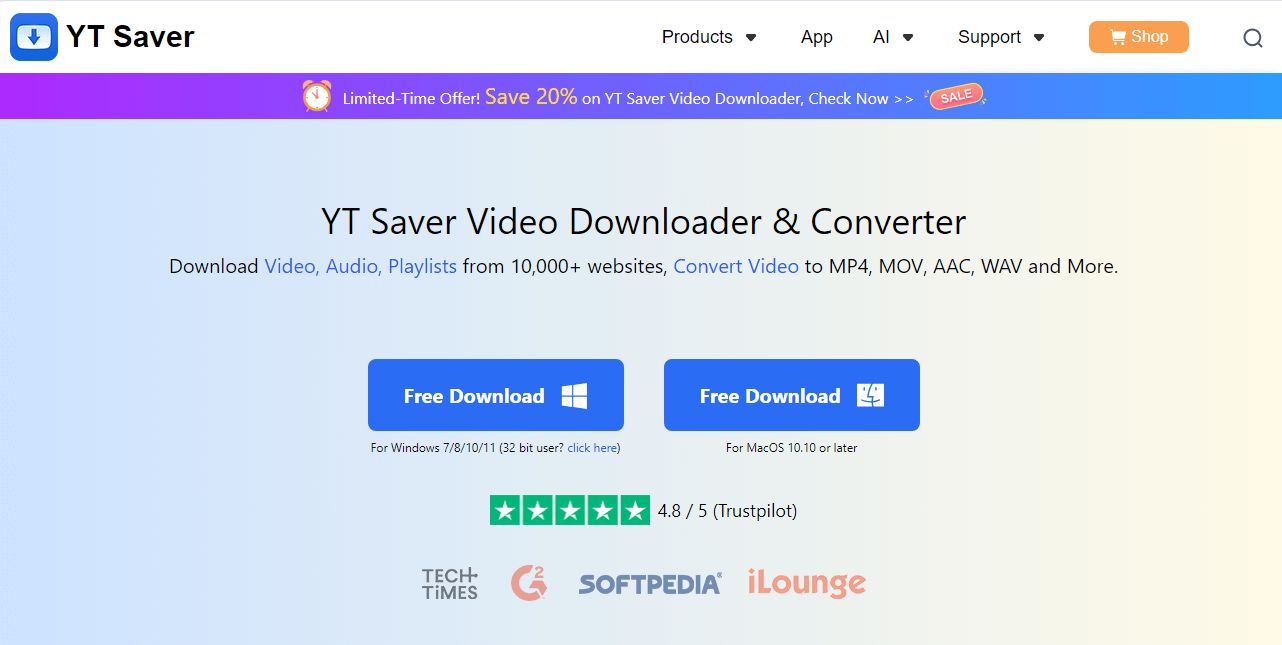
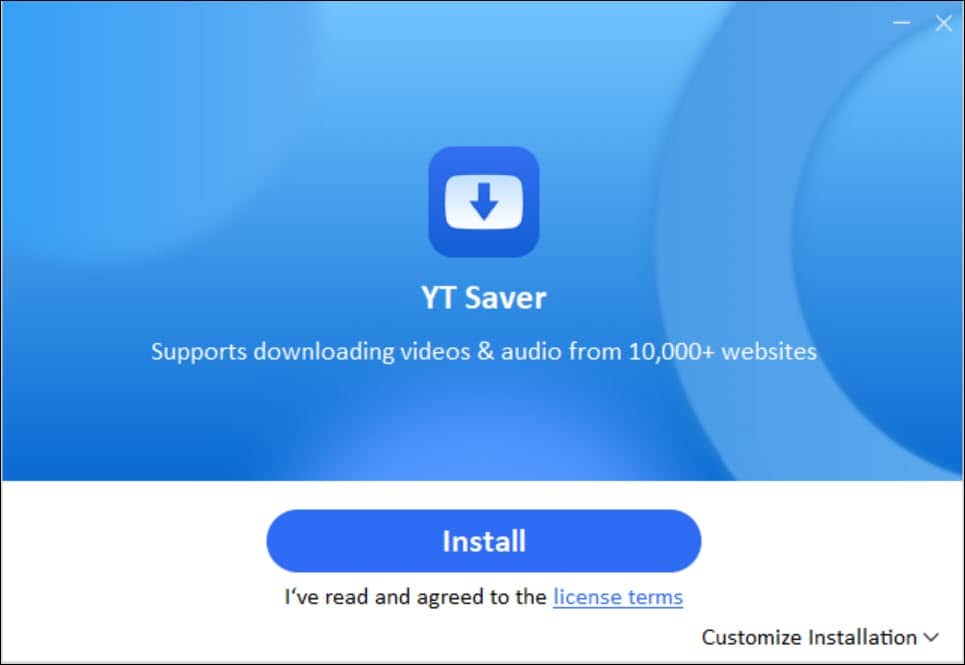
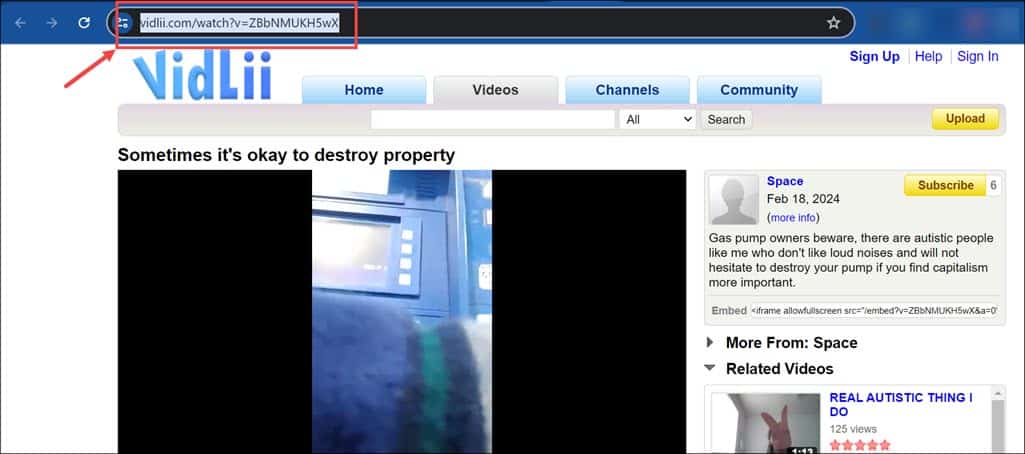
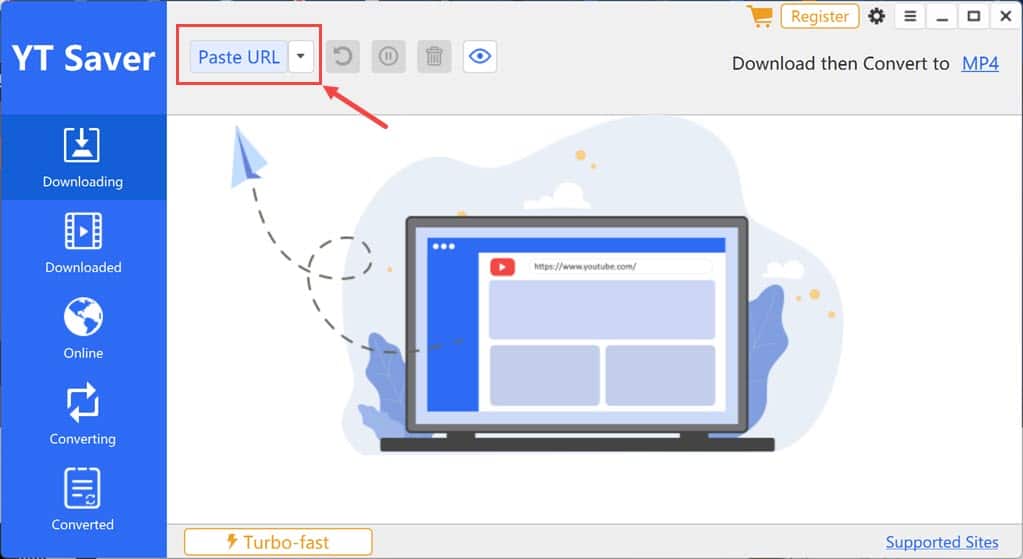








User forum
0 messages