Best N64 Emulator: 5 Versatile and Stable Options
5 min. read
Published on
Read our disclosure page to find out how can you help MSPoweruser sustain the editorial team Read more
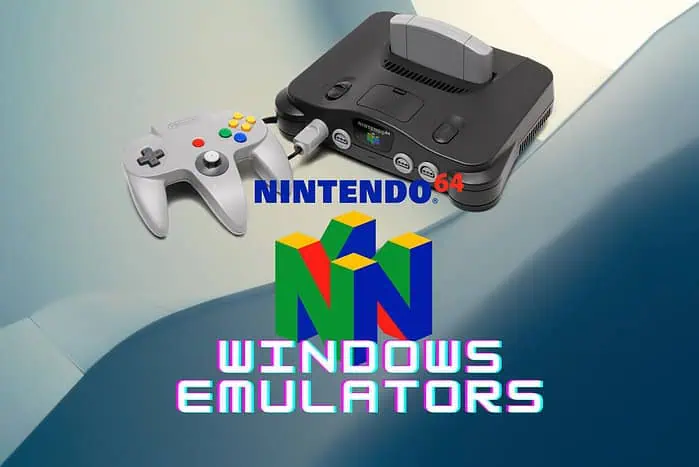
I explored the web and chose the best N64 emulator software available.
My goal was to ensure that your Nintendo gaming experience on Windows can take you back to the past without requiring too many compromises.
Explore my list below!
Best N64 Emulators for Windows
1. Rosalie’s Mupen GUI
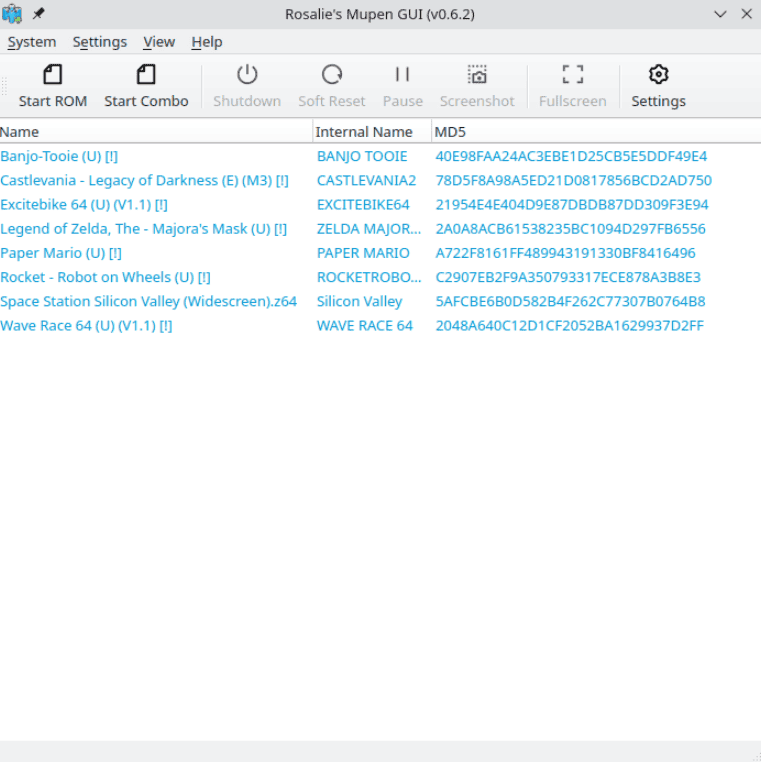
Rosalie’s Mupen GUI is a top-rated N64 emulator for Windows that offers a mupen64plus front-end that makes it easier to use and can be customized to suit your needs perfectly.
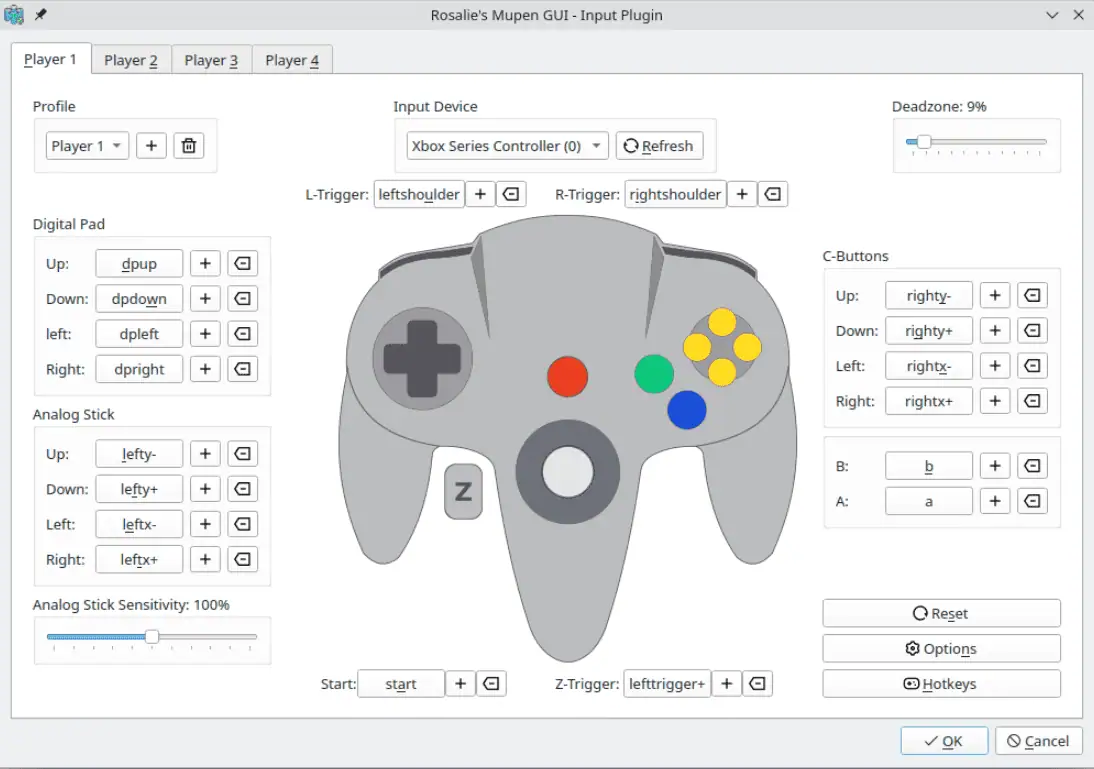
The user-friendly interface and the ability to easily switch plugins make it one of the best options on the market. You can customize settings for each of your games.
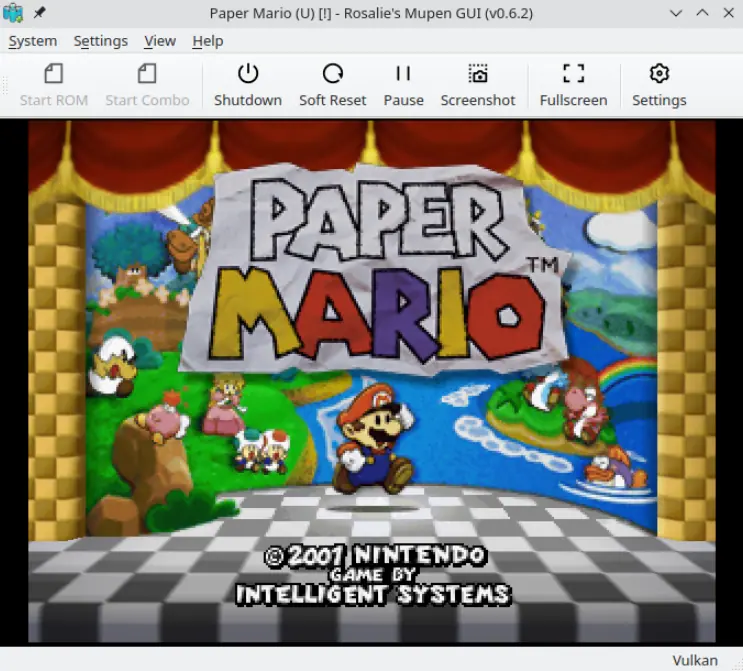
This open-source software also supports cheat codes, which enable you to have even more fun while exploring the games beyond their limitations. The app is also fully compatible across platforms, making it a great choice.
Furthermore, Rosalie’s Mupen GUI is continually updated, so you shouldn’t worry about errors too much.
Pros
- Free and open-source mupen64plus front-end
- Simple interface
- Allows for in-depth customization using plugin switching and per-game settings
- Supports cheat codes
- Receives regular updates
- Community-driven, with user and developer contributions
Cons
- Not compatible with macOS
- Some occasional ROM loading issues
2. RetroArch
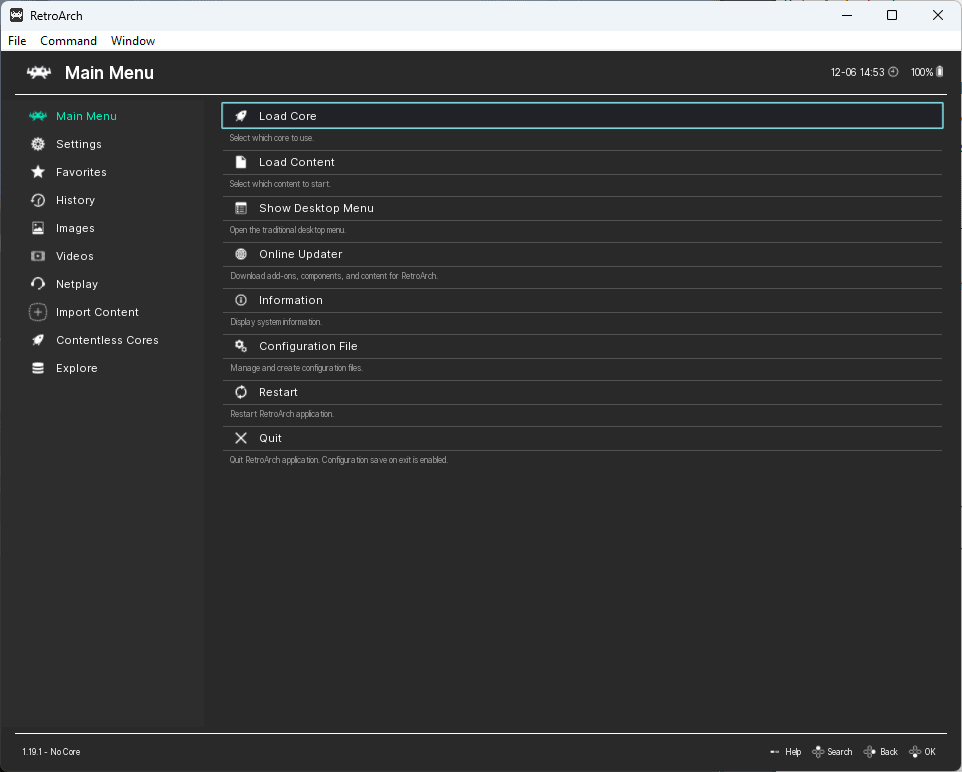
RetroArch is a versatile N64 emulator that impressed me with its compatibility with various systems.
This acts like an all-in-one emulator and can unify different settings. You only need to configure it once and all the games will run with those settings.
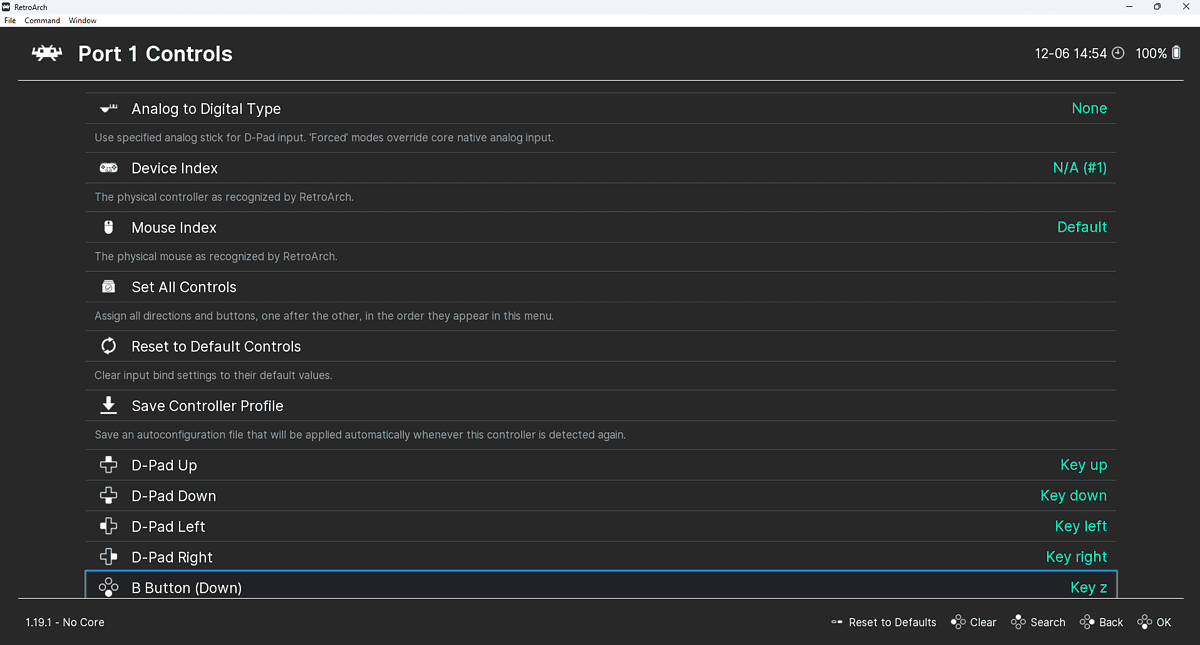
RetroArch also has some advanced features, such as advanced shader support. This allows you to improve the visuals of your games by modifying settings.
Retroarch also lets you play your favorite games online, enabling online multiplayer gaming and a real-time rewinding feature. This can be useful for users who want to correct their in-game fails.
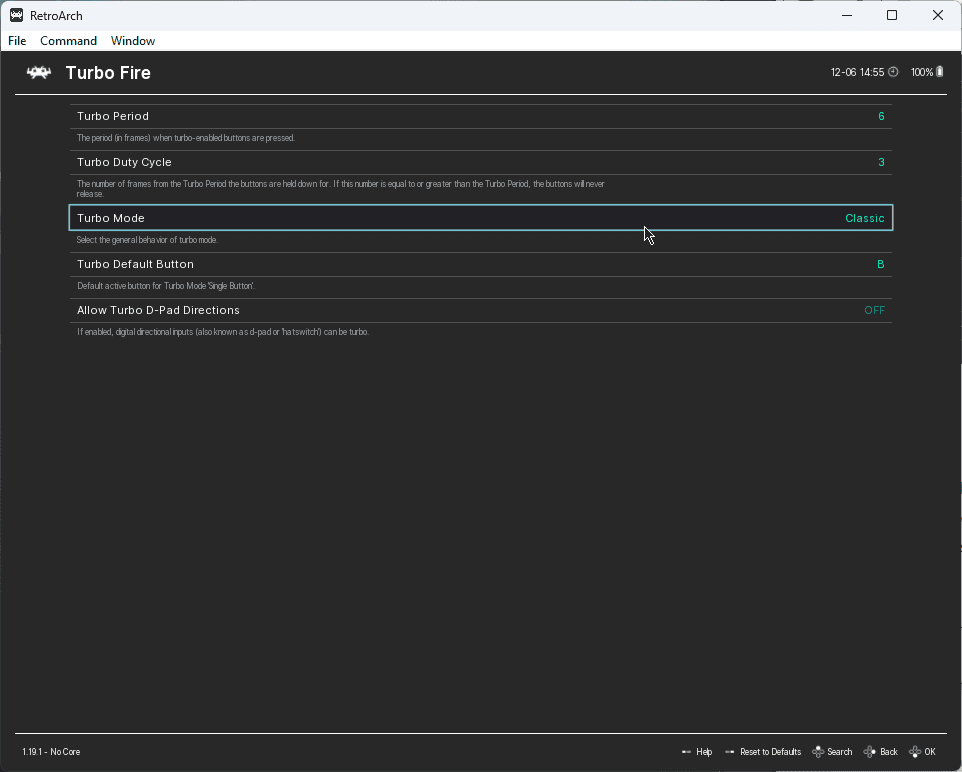
The next-frame response times and runahead features can significantly reduce input lag and make your gaming experience more immersive.
RetroArch also supports machine translation and blind accessibility features, making it user-friendly to almost any gamer.
Pros
- Multiplatform emulator
- Advanced features like rewinding, shaders, and built-in input mapping
- Supports various console emulators
- Provides automatic weekly updates
- You can choose eye-candy menus
- Lets you scan files and directories and create system collections
- Malware-free
Cons
- The interface can seem cumbersome for beginner users
- Supports a maximum of 50 cores
- Occasional problems with compatibility
3. Ares
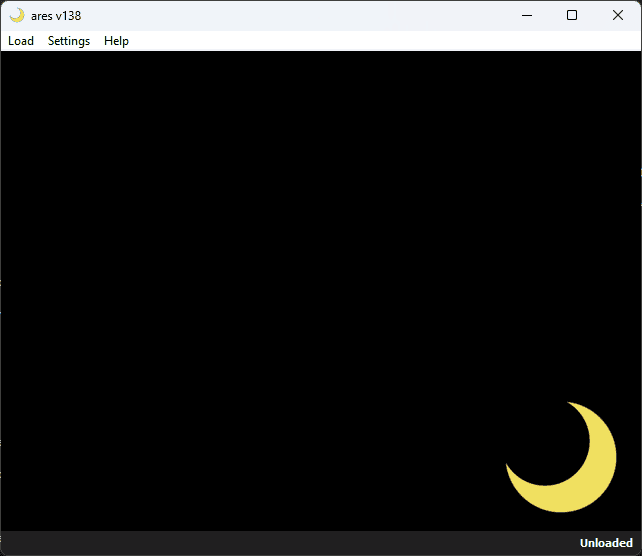
Ares is a powerful multi-system emulator that focuses on the accuracy and preservation of the old-school gaming experience. The software began development in 2004 and is a direct descendant of Higan and BsNES.
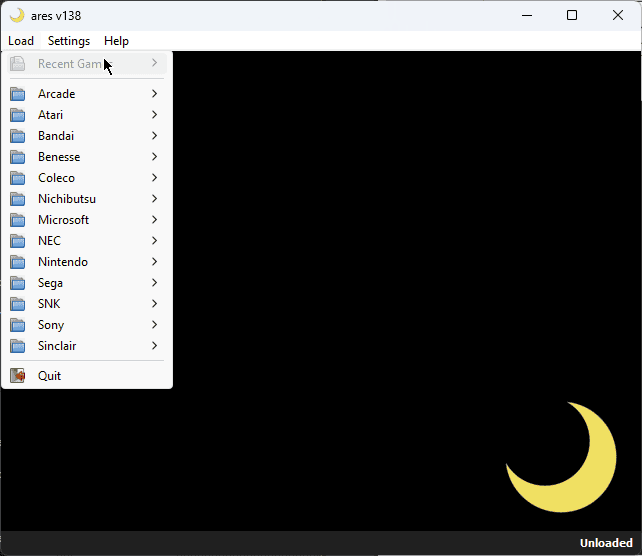
As you can see in the image above, Ares has a native multi-platform UI that can play games from almost any platform, including N64, of course. It also has adaptive sync and dynamic rate control, ensuring smooth gaming performance and responsiveness.
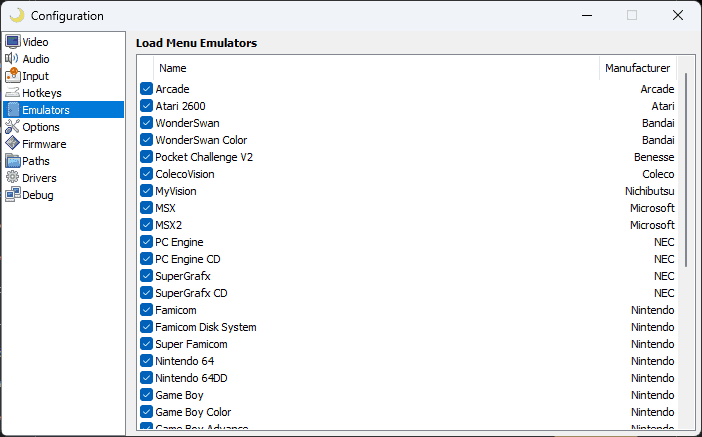
The app also supports save states, which allow you to save the game progress at any point. This feature is extremely useful, particularly for games that don’t have this option natively.
Ares also supports pixel shaders, which enable customization of the game’s graphics.
Pros
- Free and open-source multi-system emulator
- Adaptive sync and dynamic rate control
- Supports save states (savegames)
- Includes run-ahead, rewind, and fast-forward options
- Full support for pixel shaders
- Offers input multi-mapping
Cons
- Doesn’t have netplay support
- Increased accuracy makes it run slower
- Doesn’t have a dynarec core, so it might not work as fast on older PCs
4. simple64
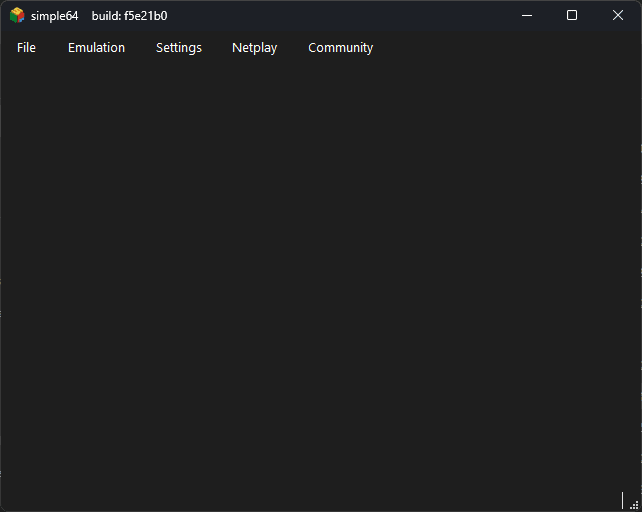
Simple64 is a very efficient N64 emulator for Windows that was created with heavily modified mupen64plus-core and ParaLLEl RSP/RDP software versions.
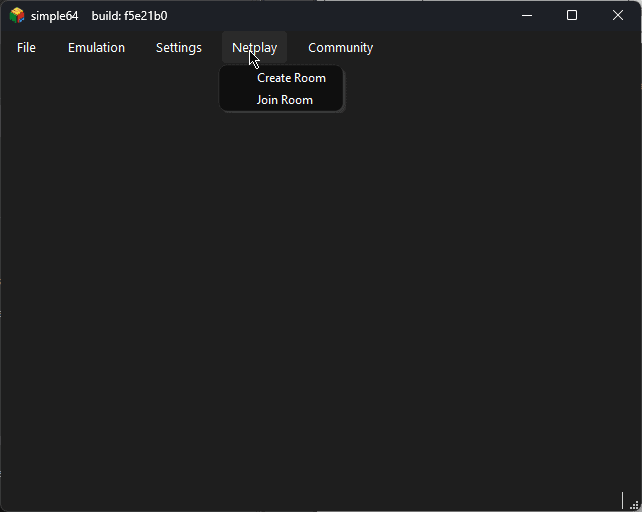
Besides its user-friendly interface, Simple64 also supports native Vulkan rendering, which can provide a smooth and visually engaging gaming experience.
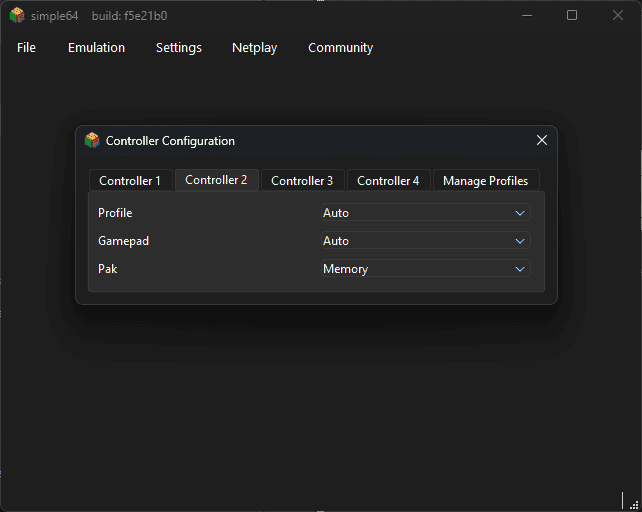
Furthermore, Simple64 allows you to play online, offers save states, and supports Memory Pak, Rumble Pak, and Voice Recognition Unit emulation.
These features enhance the authenticity of the gaming experience and make it feel more like the original N64 console.
Pros
- Very efficient for Windows and Linux
- Supports save state management, pausing, screenshots, etc.
- Comes bundled with pareLLeL-RDP for optimized graphics
- Offers support for Memory pak, Rumble Pak, and Voice Recognition Unit emulation
- Offers unscaled graphics, upscaled graphics, and real controllers and attachments
- Supports cheats and netplay
Cons
- Not compatible with macOS
- Requires a GPU that can support Vulkan 1.1 or higher
- Higher impact on system resources than other emulators
5. Project 64
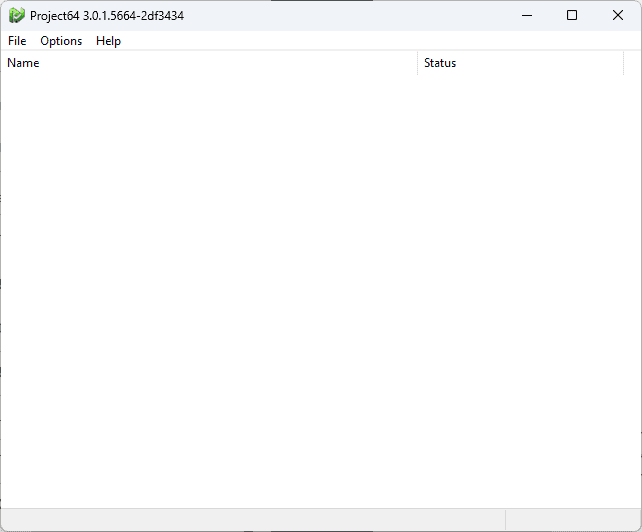
Project 64 is a free and open-source N64 emulator that offers amazing compatibility and doesn’t require any usage of a Basic Input/Output System.
The software is written in C and C++ for Windows and uses a plug-in system allowing for third-party plug-ins to be integrated.
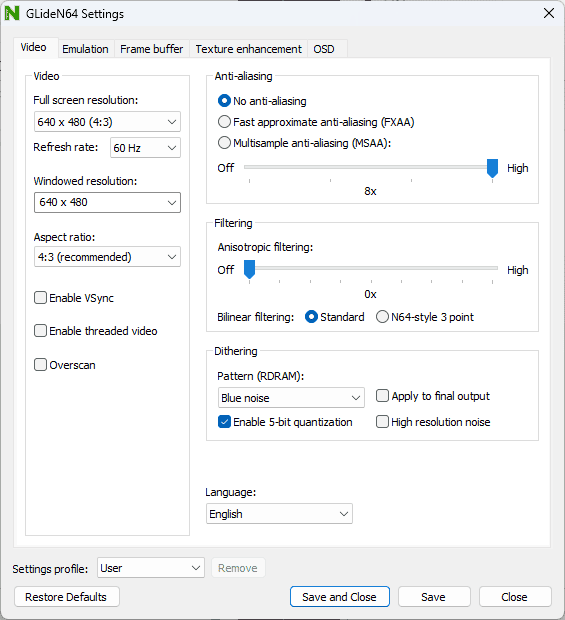
Project64 is well known for its support for multiplayer gaming, which allows you to compete and cooperate with family and friends.
Additionally, you can alternate the game window’s aspect ratio without cropping the picture or modifying the quality.
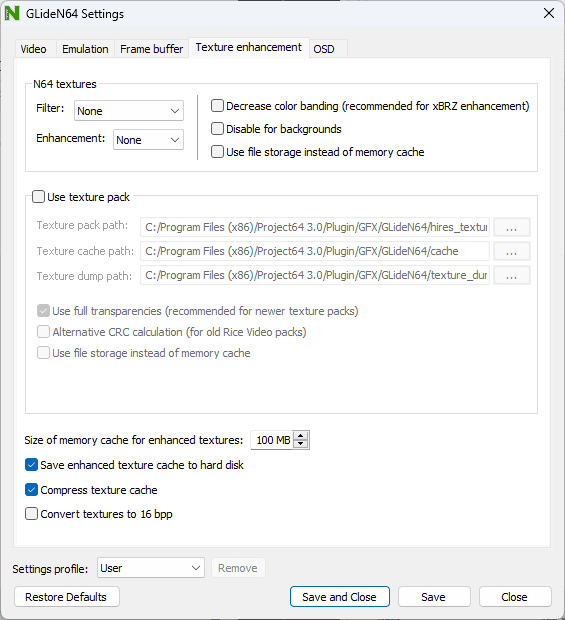
This app can replicate the N64 gaming experience and supports save states and cheat codes. The app is also regularly updated.
Pros
- Great open-source plugin-based N64 emulator
- Supports multiplayer
- Allows aspect ratio alternating without cropping or quality loss
- It has save states
- Supports cheat codes
- Highly compatible with various game types
Cons
- Doesn’t have perfect emulation like other options
- There are some known compatibility issues
- Some games might require a specific configuration before working properly
Which of these emulators do you think deserves the title of the best N64 emulator for Windows?
Share your thoughts in the comments.









User forum
0 messages