Best GBA Emulator: 5 Apps for Old School Games
6 min. read
Published on
Read our disclosure page to find out how can you help MSPoweruser sustain the editorial team Read more
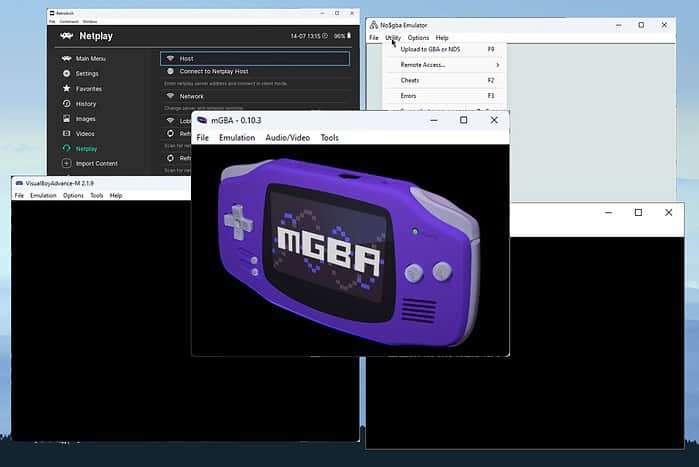
To create this guide, I explored 10+ of the best GBA emulator options for Windows. Whether you’re reliving childhood favorites or exploring classic games, this guide highlights five top apps that fit the bill.
Each offers unique features to enhance your gaming experience on Windows. From high accuracy to user-friendly interfaces, discover which GBA emulator best suits your needs for playing Game Boy Advance titles on your PC.
Best GBA Emulators for Windows
1. mGBA

mGBA is one of the best GBA (Game Boy Advance) emulators, and it has become well-known in the field because it brings a unique balance between compatibility, speed, and efficiency.
One of mGBA’s most valuable features is that it doesn’t need a BIOS file to run GBA games. This makes it easier to set up and use, especially for beginners.
It’s also quite versatile, supporting a range of platforms beyond Windows, but we will be focusing on this platform today.
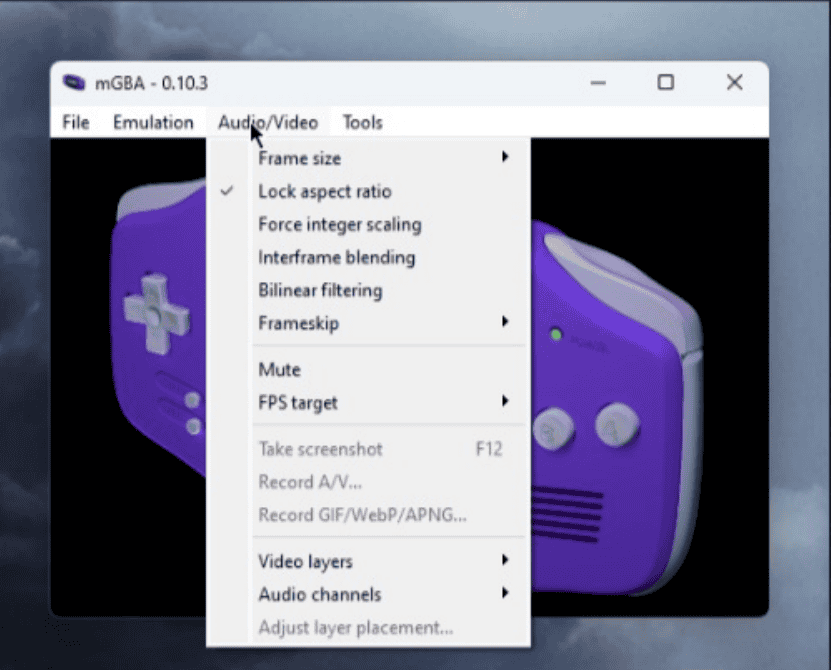
mGBA can also handle NES Classic series games, which is a nice bonus that fans will appreciate. And if you prefer using controllers, you’re in luck. mGBA works with USB and Bluetooth controllers and keyboards.
It also supports basic cheat codes for those who like to modify their gaming experience. This can be fun for replaying old favorites or getting past annoying and repetitive game levels.
Pros
- Excellent compatibility
- Good emulation accuracy
- Can run patches to make the game run smoother
- Offers support for hardware like USB/Bluetooth controllers and keyboards
- Supports NES Classic series games
Cons
- Some advanced features are missing
- The user interface might be a bit too complex for beginners
2. VisualBoy Advance -M
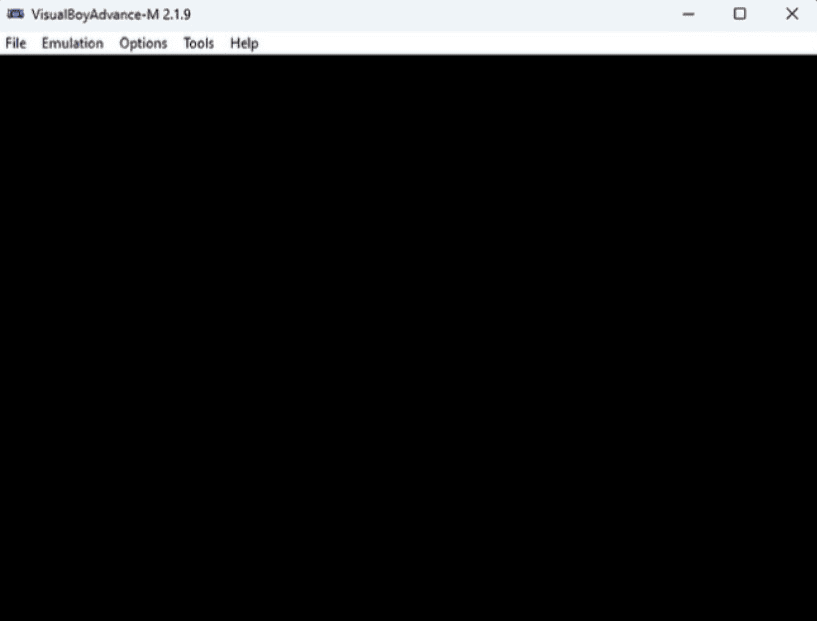
VisualBoy Advance -M (VBA -M) is a great GBA emulator for Windows. It’s known for its ongoing development and excellent compatibility with GBA games.
This emulator is an updated version of the original VisualBoy Advance, with a strong reputation in the GBA emulation community.
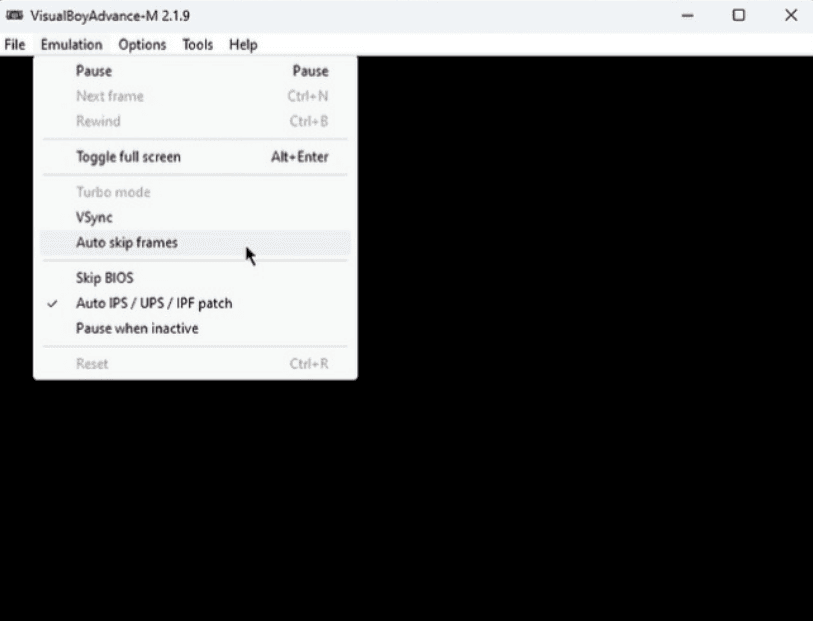
VBA-M offers an outstanding balance of speed and accuracy. It’s designed to work well on older and newer computers, ensuring accessibility for many users.
VBA-M has excellent features, including joystick support for a more authentic feel, GameBoy Printer emulation for added nostalgia, and entire save state functions to pause and resume your games quickly.,
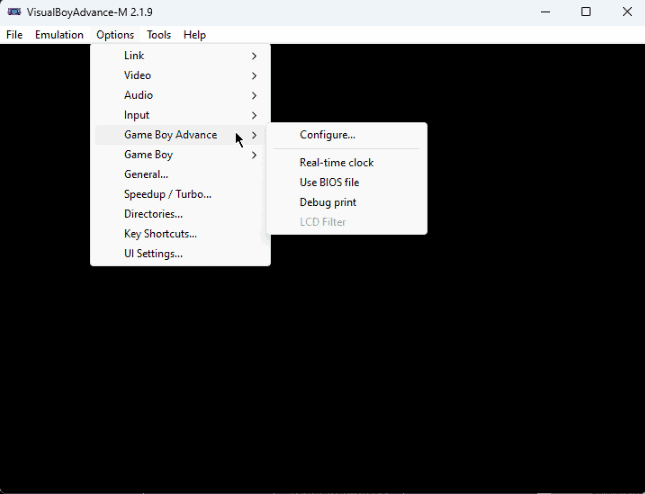
It also lets users capture gaming moments, which is great for preserving memories or sharing gameplay with family and friends.
Pros
- One of the oldest and best GBA emulators
- Entirely open-source and receives constant updates
- Works great on older and newer machines alike
- Supports a joystick, Game Boy Printer emulation, etc.
- Full save state functions
- Captures gaming moments
- Supports cheat codes with Codebreaker and Gameshark
Cons
- Some users encountered some bugs
- The default keys for Windows are a bit confusing
- The forward option sometimes needs to be fixed
3. NanoBoy Advance
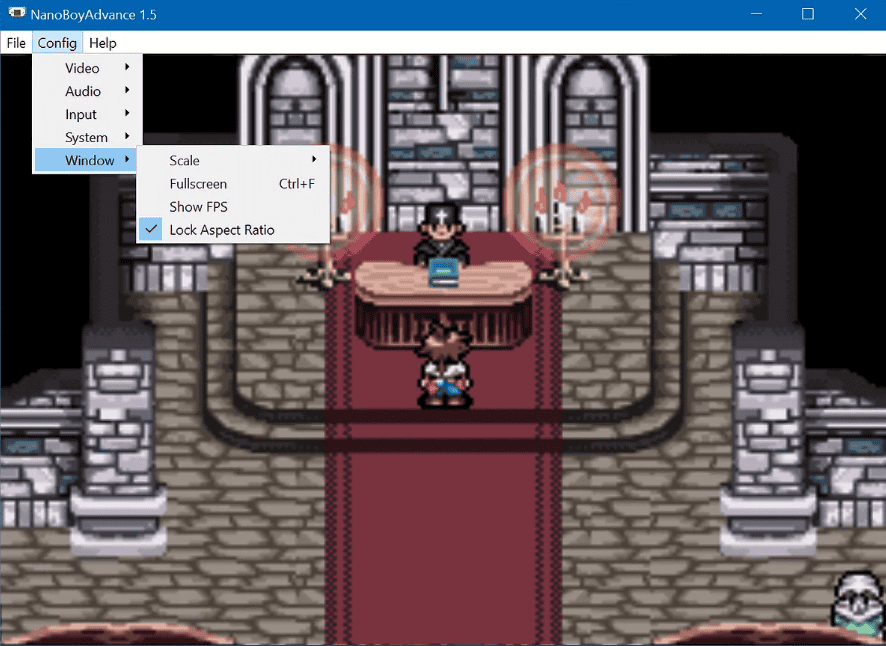
NanoBoy Advance is another accurate GBA emulator for Windows that offers excellent features that ensure an original GBA gaming experience.
This software was designed with accuracy in mind, and this can be observed when loading any of your GBA games. Because the games are as close as possible to the original GBA version, the game experience can be nostalgic.
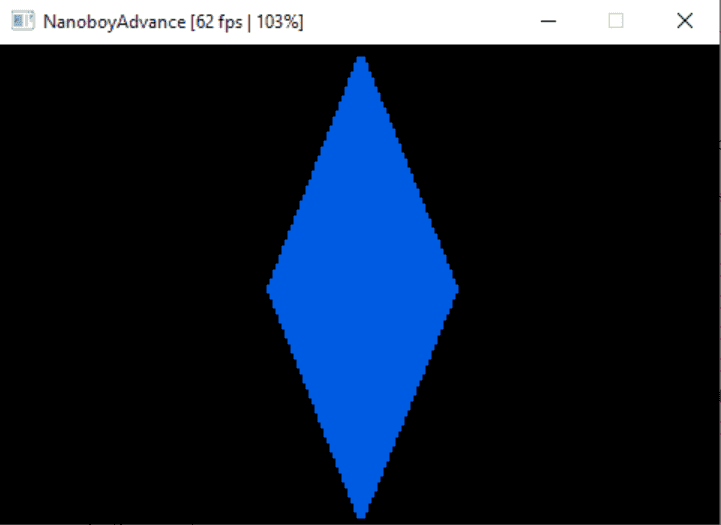
One of the best perks of using NanoBy Advance is that the emulator supports many GBA games, so users can easily experience their long-lost games, replay cult classics, and enjoy new ones.
NanoBoy Advance’s user-friendly interface makes it accessible to beginners, even though that implies that not much customization can be done.
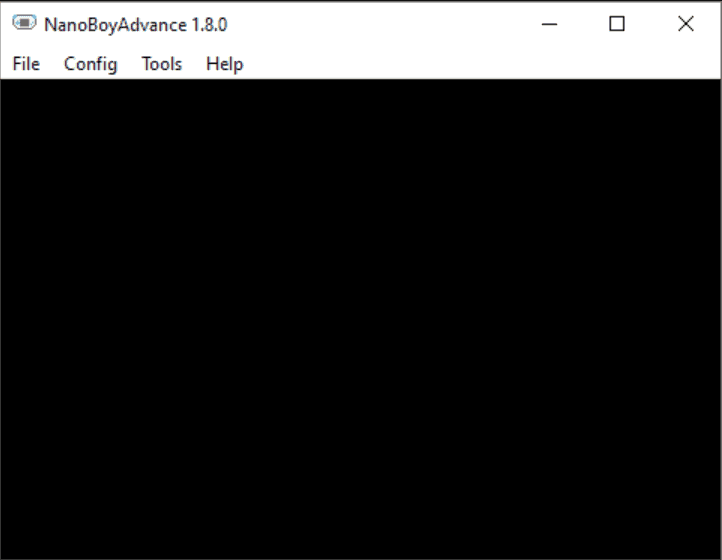
Even though this app is not as capable as my first choice, it still provides an excellent emulating experience and is worth a shot.
Pros
- Provides excellent accuracy while emulating
- Supports a wide range of GBA games
- User-friendly interface
- Offers high compatibility
- Supports HQ audio mixer
- Offers some post-processing options like color correction, xBRZ upscaling, etc.
Cons
- To use at total capacity, you might need experience with handling cores, shaders, and overlays
- Beginners are advised to try another emulator for the best experience
4. NO$GBA Emulator
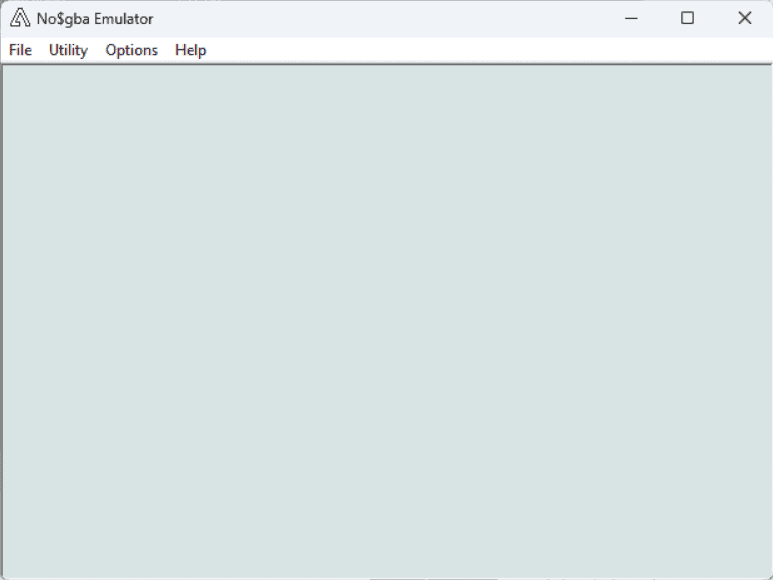
NO$GBA, also known as No Cash GBA, is a free GBA emulator known in the emulation community for being the first to use multiplayer GBA gaming support.
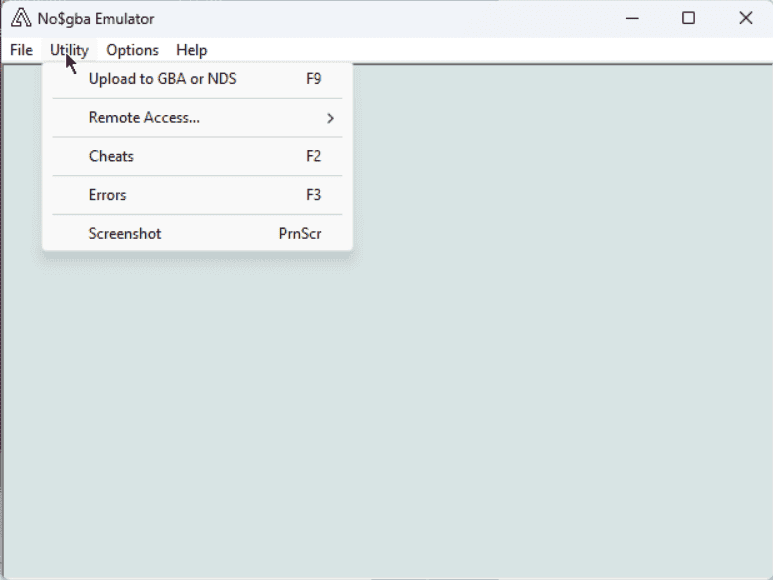
What makes NO$GBA versatile is its ability to run GBA and Nintendo DS games, including commercial titles and homebrew creations. This dual function improves the range of games users can enjoy.
NO$GBA is highly compatible and can run various games without significant issues. It also offers multiplayer support, one of the emulator’s main perks.
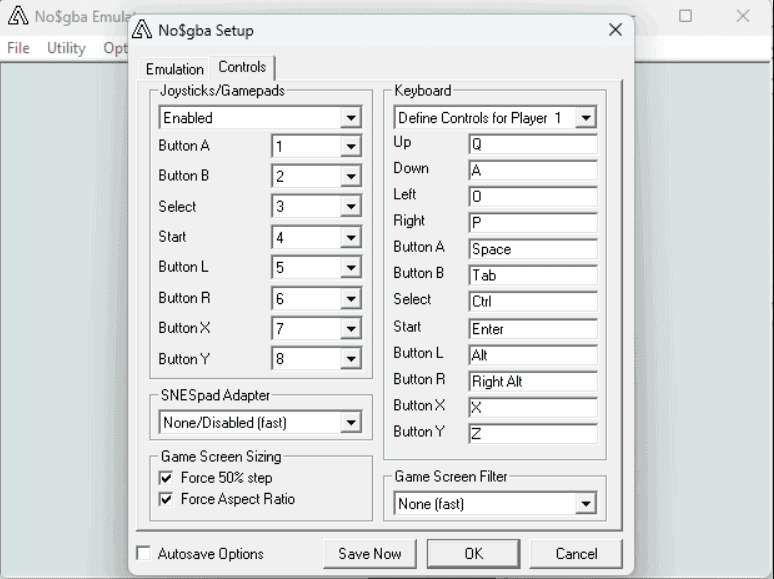
For those interested in exploring both GBA and DS libraries on Windows, NO$GBA is an excellent solution. It covers all your gaming needs, making the experience similar to the original.
Pros
- Multiplayer mode support
- Advanced debugging options for game devs
- You can play commercial and homebrew Nintendo DS games
- Compatible with multiple Nintendo consoles
- Allows saving the game at any stage
- Supports an extensive collection of GBA ROMs
- Low impact on system resources
Cons
- Make sure to download only from the official sources, as other Nostalgia emulators are not real
5. RetroArch
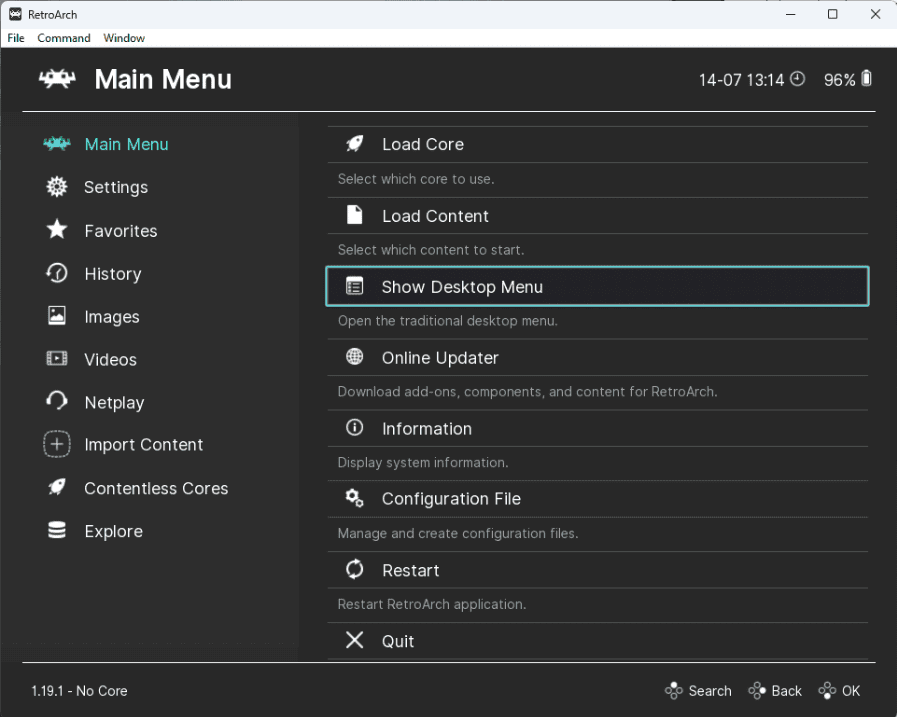
RetroArch is another great GBA emulator for Windows that offers some versatile features, including a front-end for game emulators, game engines, video games, and even media players.
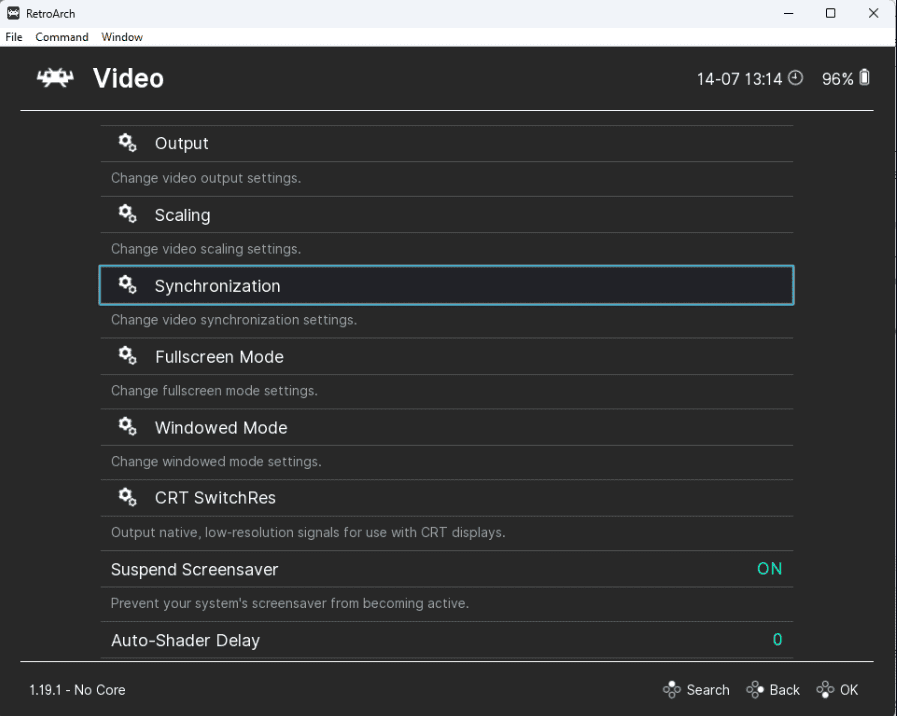
This combination of features makes it a powerful contender for our best GBA emulator list and more versatile than others.
RetroArchg supports various platforms, including macOS, Linux, Android, iOS, and game consoles. You can customize your experience using netplay and advanced features like shaders, rewinding, next-frame response time, etc.
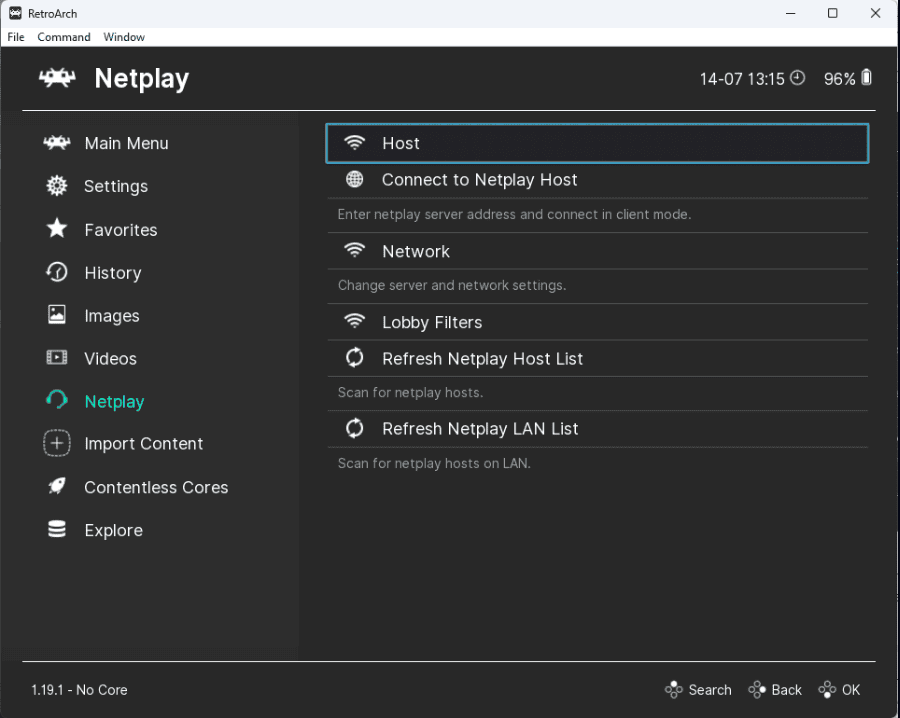
This emulator provides everything you need as a casual player or fan of old-school gaming.
Pros
- Cross-platform application API
- Advanced user-facing features
- Great configuration capabilities
- Receives regular updates
- Offers versatility and organization with backups and games
Cons
- The user interface is functional but can be overwhelming for beginners
- Requires some experience with handling cores and overrides
- Not suitable for beginners
Choosing the right GBA emulator depends on your needs and desires. Whether you were impressed by mGBA’s comprehensive features, VisualBoy Advance -M’s active development, NanoBoy Advance’s accuracy, NO$GBA multiplayer support, or the versatility offered by RetroArch, you can’t go wrong with these choices.
Happy gaming!








User forum
0 messages