Tenorshare UltData WhatsApp Recovery Review - Does It Work?
6 min. read
Updated on
Read our disclosure page to find out how can you help MSPoweruser sustain the editorial team Read more
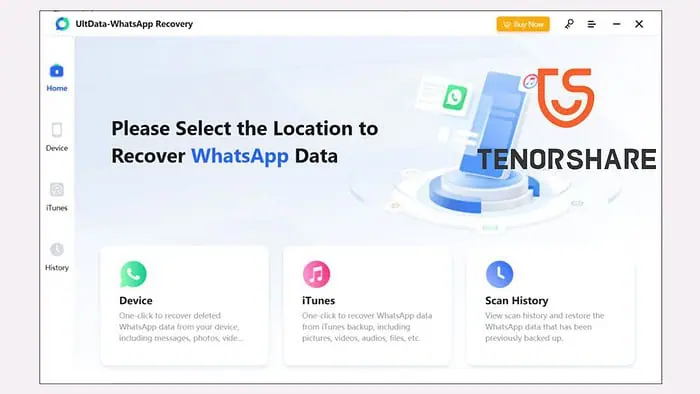
If you’re looking for a real Tenorshare UltData WhatsApp Recovery review, my tests of the app will help you.
Losing WhatsApp data can be a real headache. That’s why having a reliable recovery tool can be a lifesaver in case of accidental deletion.
While searching for the best way to recover deleted WhatsApp data, I came across Tenorshare UltData WhatsApp Recovery. I tested it thoroughly, and here’s what I found.
|
Tenorshare UltData WhatsApp Recovery Review
|
|||||||||||
 |
Overall Rating: 3.5/5
|
||||||||||
| Pros | Cons | ||||||||||
|
|
||||||||||
|
Verdict:
Overall, I feel the Tenorshare UltData WhatsApp Recovery tool has a lot of potential. However, it requires numerous improvements, especially regarding data recovery. Based on my testing and conversations with the support team, recovery is random and not 100% guaranteed. |
|||||||||||
Features
1. Restore WhatsApp from iOS and Android
I tested its recovery capabilities on my iPhone 13 and Huawei Android phones. However, I couldn’t retrieve the recently deleted WhatsApp messages and media on both devices.
When I asked the customer support team about this, they responded that they couldn’t guarantee 100% recovery, and the success rate depended on the type of deleted data and the device. I faced the same issue with the Drodkit for Android.
I did recover some of the long-lost photos and videos on my iPhone. These weren’t actually deleted but hidden in group chats. Also, recovery is only possible with the paid version.
Here are the steps I followed:
- First, visit the official website and download the latest Tenorshare UltData WhatsApp Recovery tool.
- Run the installer file.
- Click the Start button after installation.
- After launching the app, switch to the Device section on the left.
- Select your device type – Android or iOS. I’m selecting iOS for testing.
- Connect your phone to the PC when asked to.
- After your phone is detected, click the Start Scan button.
- Enter the passcode on your iPhone.
- The tool will start scanning your iPhone for WhatsApp data. It might take an hour or more, depending on the amount of data. For me, it took 57 minutes.
- After the scan, you can recover the data or save it to your PC.
2. Selective Recovery
Selective recovery is a highly practical feature that allows you to choose which specific data you want to retrieve. This is particularly useful when you’re only looking for important messages or files.
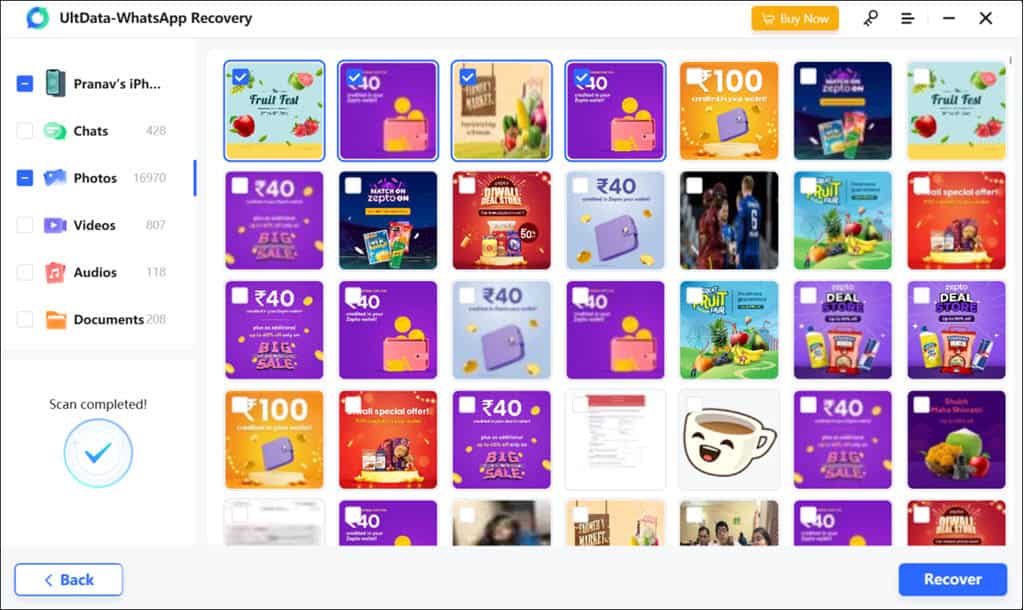
I could easily select and recover specific messages and media during my test. It was good not having to spend time on data I didn’t require.
3. Preview Before Recovering
Another useful feature is the ability to preview data before recovering. After the scan, UltData lets you preview the messages and media files in detail. The previews were clear and loaded quickly.
4. View Deleted or Completed WhatsApp Stories
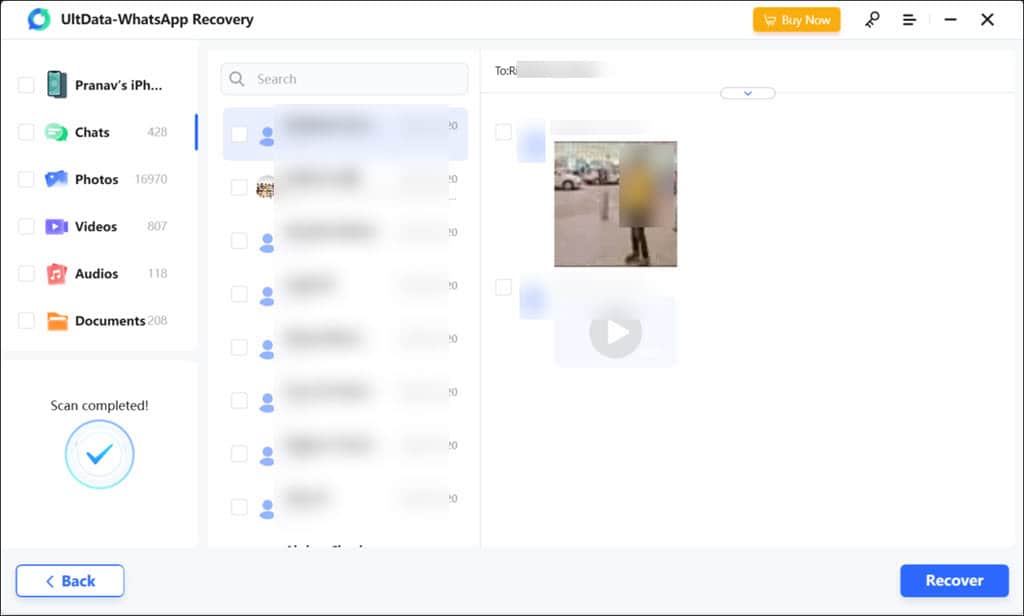
The tool can also recover deleted or completed WhatsApp stories even after 24 hours. I could view the story of one of my contacts, who had uploaded it almost 30 hours ago.
5. Export to PC
Exporting recovered WhatsApp data to the PC is seamless with UltData. This feature is especially handy for clearing space on your phone. It’s also helpful when you need to use or access recovered data on a bigger screen.
Interface
Tenorshare UltData WhatsApp Recovery’s interface is clean and user-friendly. Even if you’re not technically savvy, it’s easy to navigate it. All major options are present on the left pane. Large, clearly labeled buttons for each action guide you through the process.
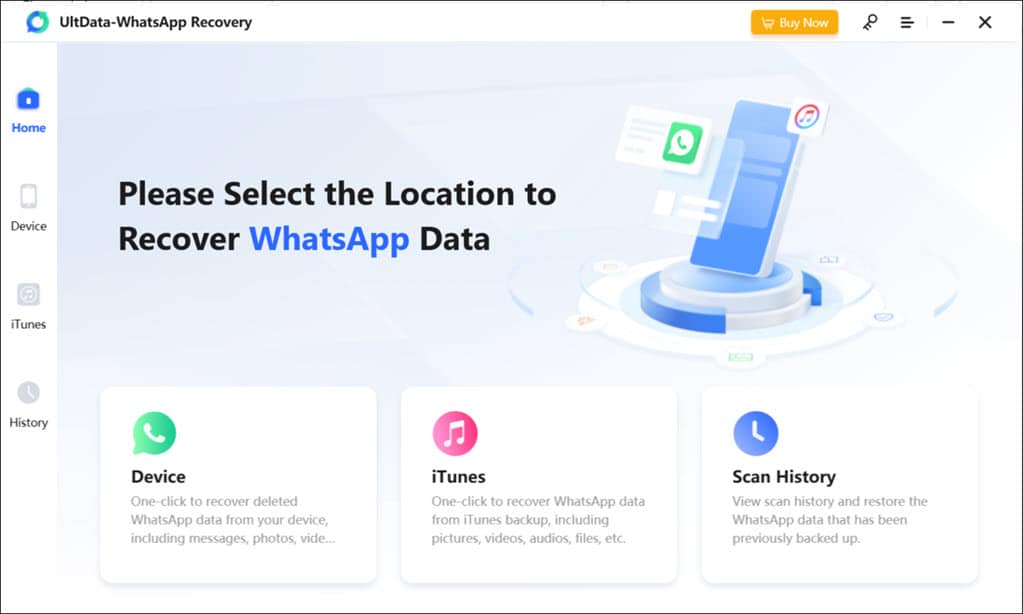
Compared to the Dr Fone WhatsApp Recovery tool, I found UltData straightforward in switching between different recovery modes and settings.
Customer Support
Tenorshare has a dedicated support page for all its products. To raise a ticket, visit this page and fill out the required details, such as Product Name, Version, Operating System, etc. Unfortunately, there’s no live chat, but I got the email response within 3 hours. It can vary depending on the time zone.
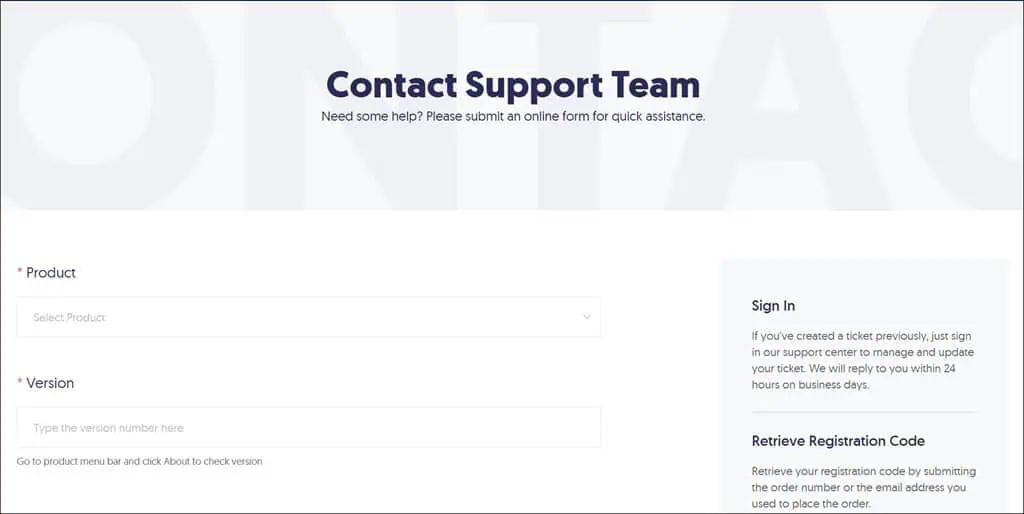
Before raising a ticket, you can try its FAQs section. It has a Product Guide page from where you can select UltData WhatsApp Recover and check its guide and FAQs.
To test customer support, I raised a ticket inquiring about the non-recovery of my latest media and messages. This was their response.
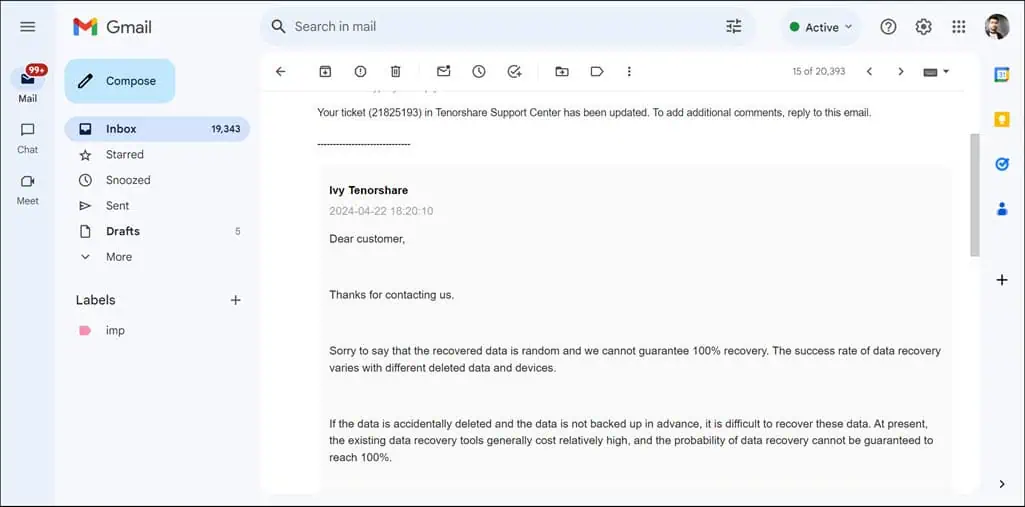
Get Tenorshare UltData WhatsApp Recovery
Pricing
UltData WhatsApp Recovery comes with a free trial, but it’s of no practical use. It only allows you to scan and preview recoverable data. You’ll need to purchase a license for actual data recovery.
The pricing structure is straightforward, with three tiers: monthly, yearly, and lifetime. Compared to similar software, it’s priced competitively, and there’s a 30-day money-back guarantee.
| Subscription | Price | Device Support |
| Monthly | $35.95 | 1 PC, 5 Devices |
| Yearly | $39.95 | 1 PC, 5 Devices |
| Lifetime | $49.95 | 1 PC, 5 Devices |
| Subscription | Price | Device Support |
| Monthly | $45.95 | 1 PC, 5 Devices |
| Yearly | $49.95 | 1 PC, 5 Devices |
| Lifetime | $59.95 | 1 PC, 5 Devices |
Tenorshare UltData WhatsApp Recovery Review – Verdict
After testing the UltData WhatsApp Recovery tool, I didn’t find it very useful for what it’s built for. I tested it on iOS and Android devices, and it failed to recover recently deleted data on both. However, it might be useful in finding and exporting media that might be lost or hidden.
Furthermore, the free trial is a disappointment and is literally of no use. It’ll scan your device for data and present what can be recovered, but that’s it. You’ll need a paid version to actually retrieve anything.
The app’s interface is straightforward and offers easy navigation. The support team is relatively responsive via email, but the platform lacks a live chatbot. The support page also has various resources and FAQs for quickly solving any issue with the app.
I hope this Tenorshare UltData WhatsApp Recovery review helps you to decide if the tool is right for you.

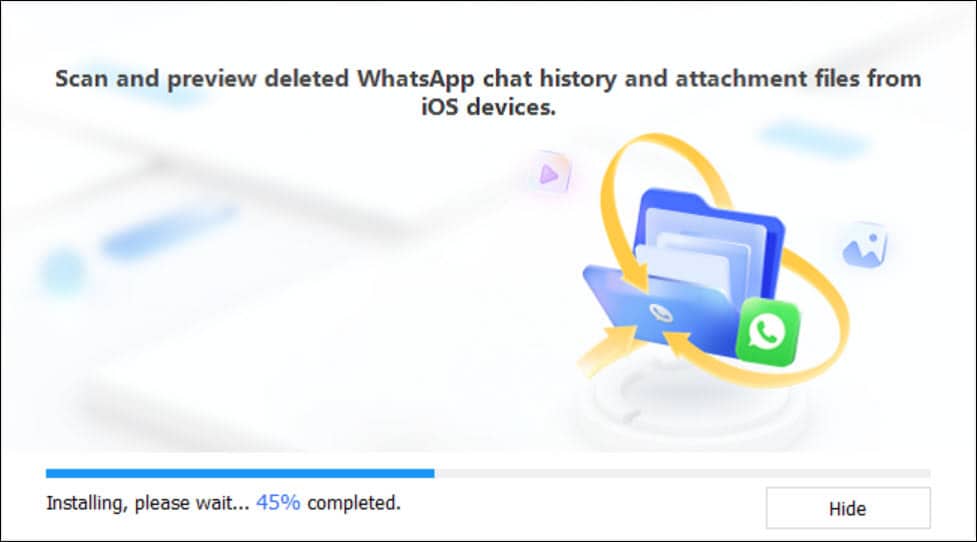

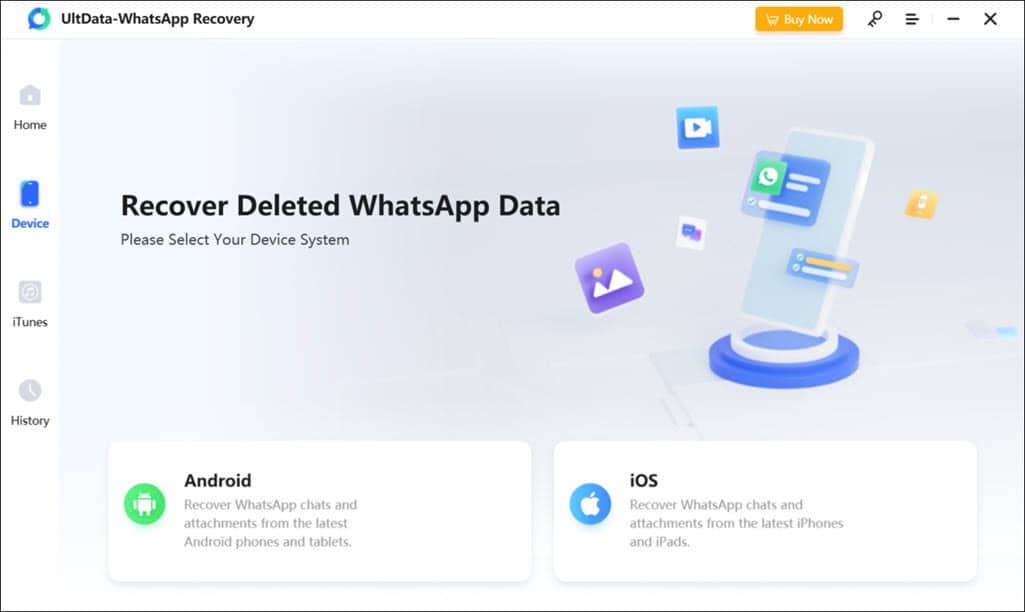
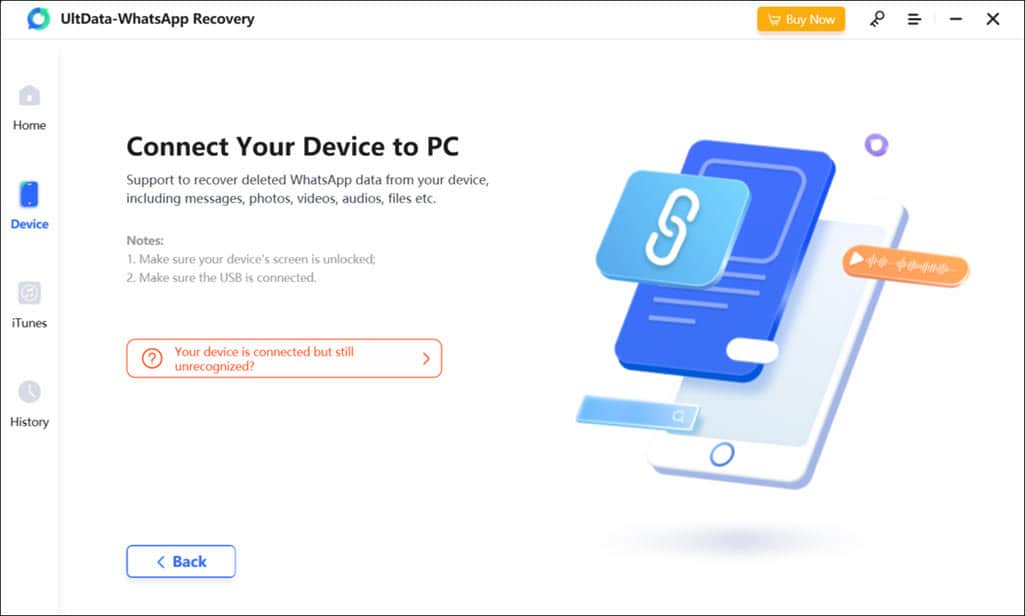
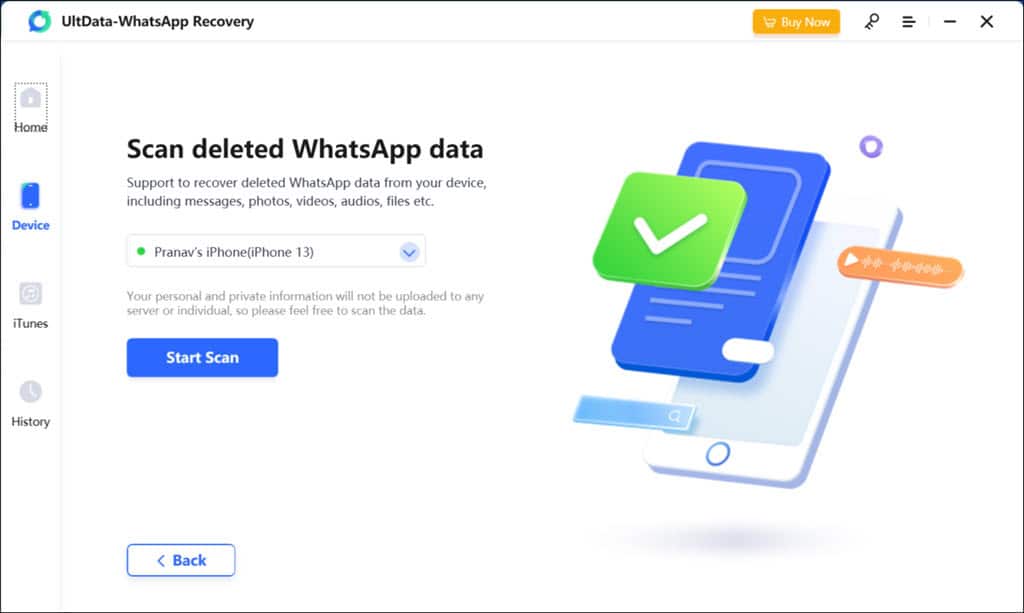
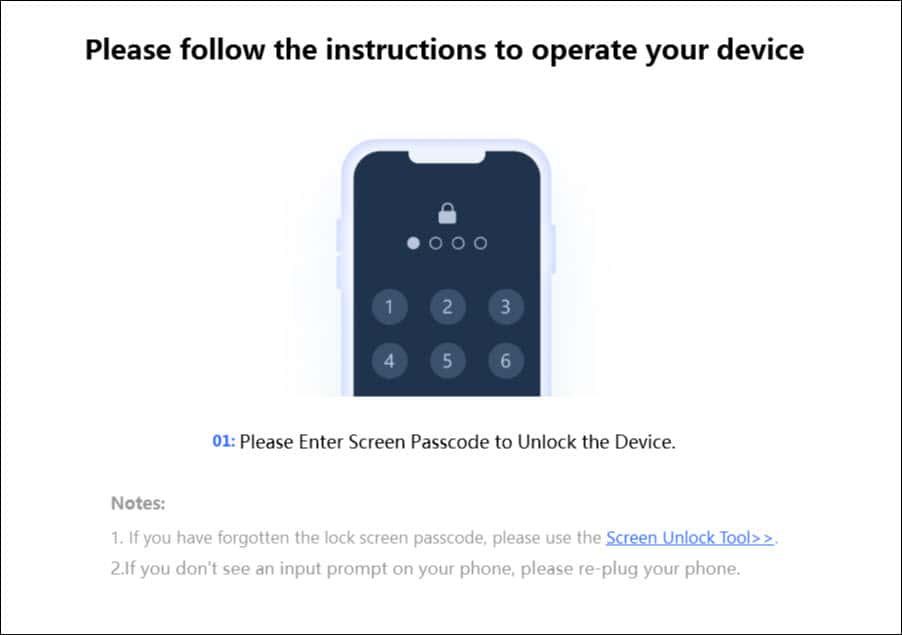
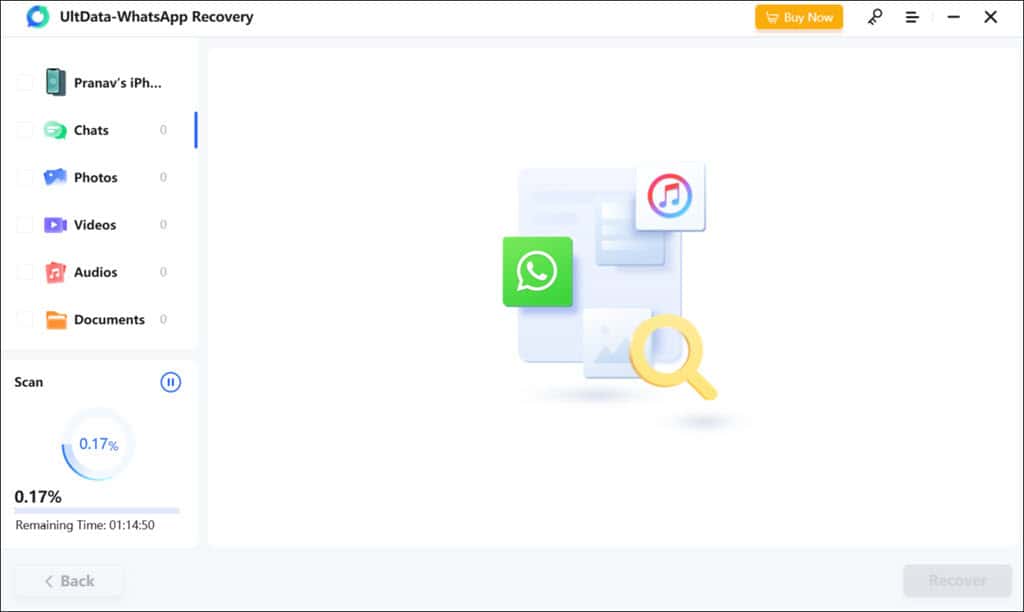
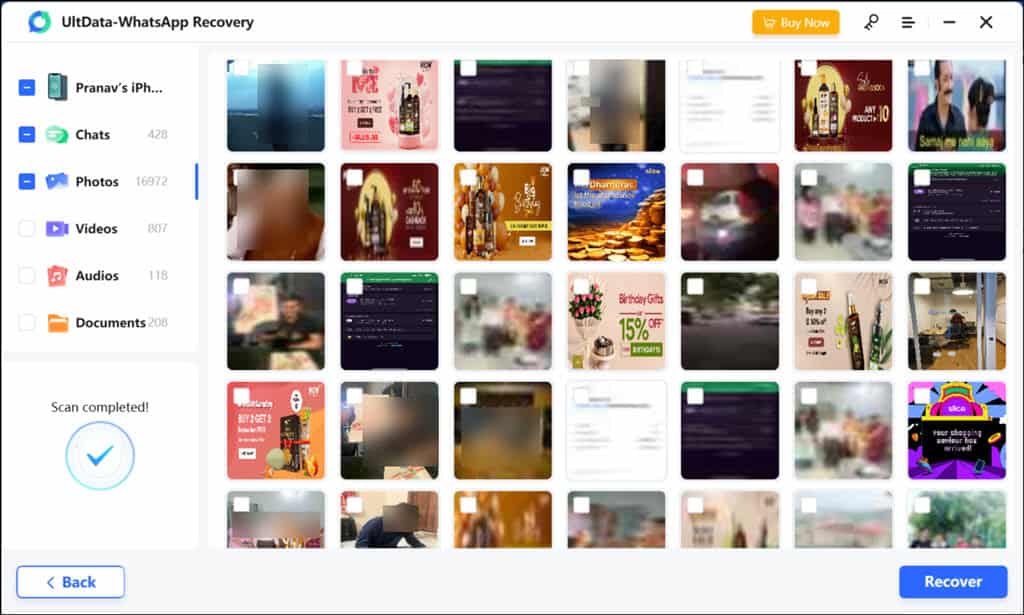








User forum
0 messages