Best BiliBili Downloader - Top 5 Options for Quick Downloads
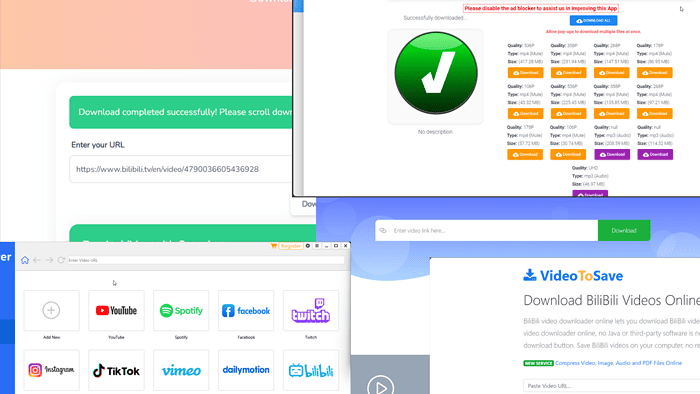
Are you searching for the best BiliBili downloader? I’ve identified the best options after researching and testing each video downloader separately. Here are my top picks:
1. YTSaver
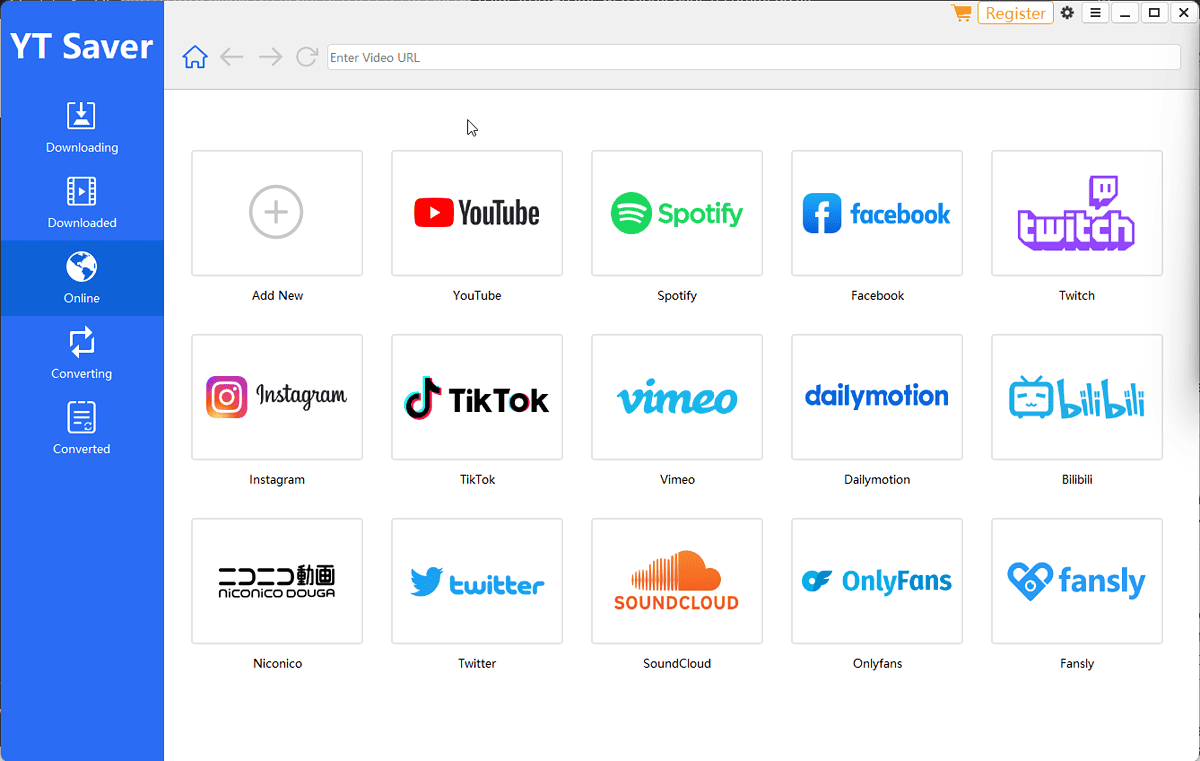
YTSaver is an excellent BiliBili downloader that supports more than 25 formats including MP4, MPEG, AVI, and FLV. The video quality can go up to 8k. Even more, the tool allows the processing of multiple files at the same time.
It includes a built-in web browser, allowing you to conveniently surf video/audio sharing websites and download videos directly from them.
As for the price, YTSaver will cost you $9.95 per month if you choose the monthly plan, $25.95 for the annual plan, and $49.95 for the lifetime plan.
Pros:
- It’s fast
- The tool can download multiple files at a time
- High-quality downloads
Cons:
- YTSaver is somewhat costly
2. PasteDownload
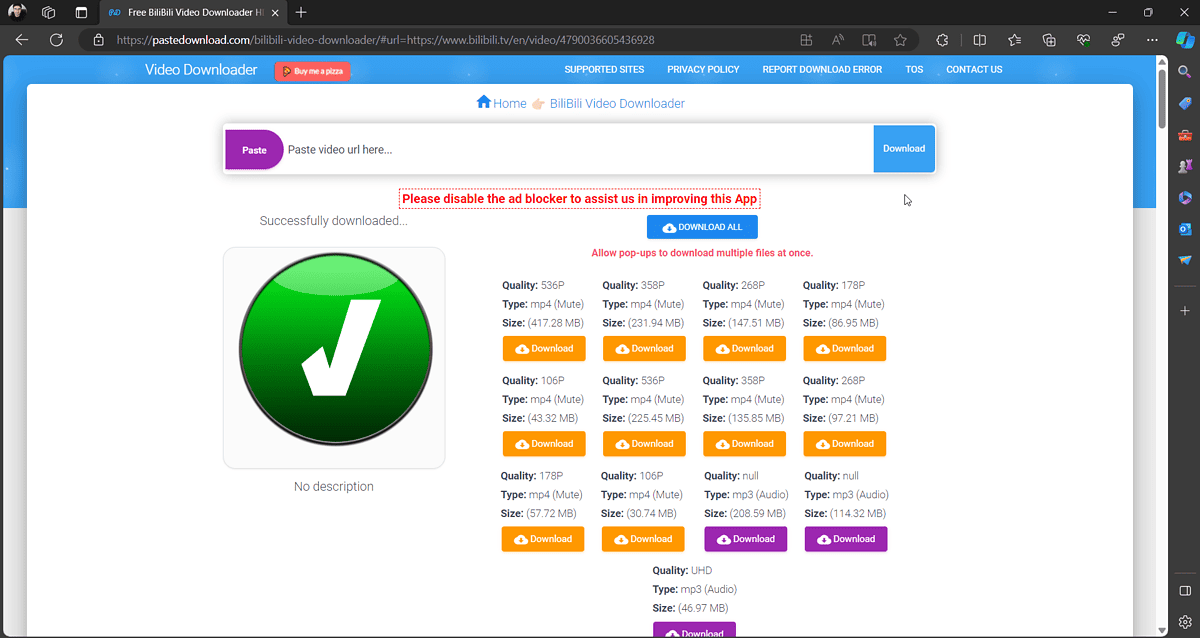
Since I didn’t want to install a program, I tried PasteDownload, an online app for downloading BiliBili videos. The tool supports resolutions up to 1080p and lets you download one clip at a time only. However, you can get multiple files by opening PasteDownload in separate tabs and pasting URLs into each one.
Pros:
- It’s free
- The download speed is as good as your internet bandwidth
Cons:
- It doesn’t support 4k and 8k quality
- The download formats are limited
3. BraveDown
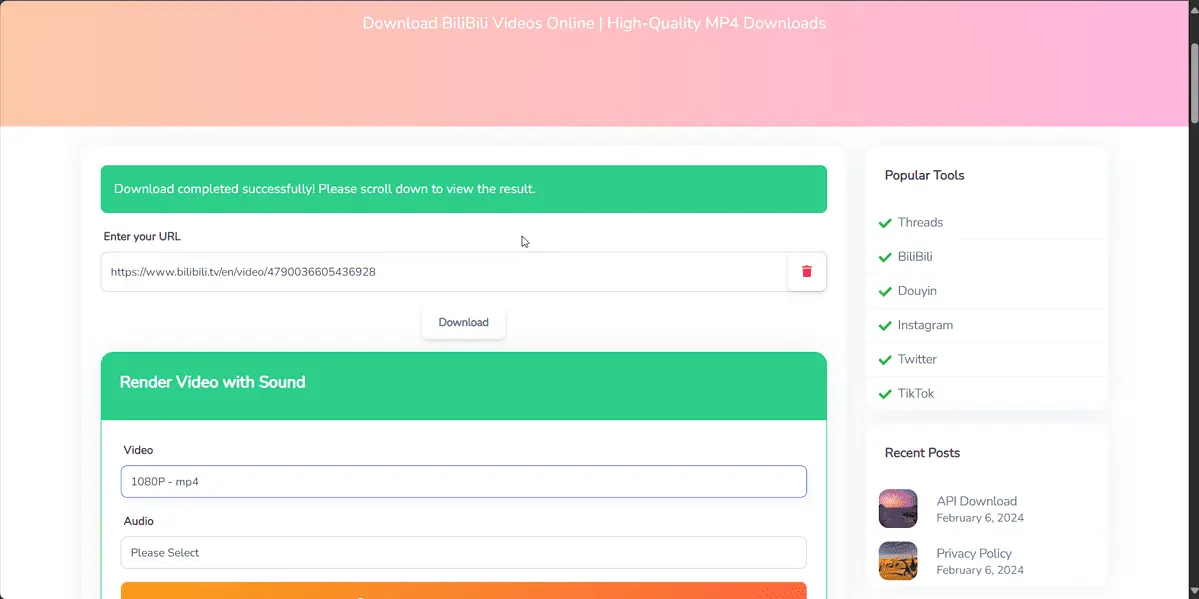
The BraveDown downloader has a section dedicated to BiliBili. I tried the tool by pasting a URL from the website and it got converted in a few seconds. This software is quick and offers video quality up to 1080p.
I downloaded videos in the MP4 format, as was the only format mentioned on their website. BraveDown is completely free. However, you’ll have to open a new tab for each clip you want to get.
Pros:
- The tool is free of cost
- The download speed is fast
Cons:
- It doesn’t support Ultra HD quality
- The only supported format is MP4
4. VideoToSave
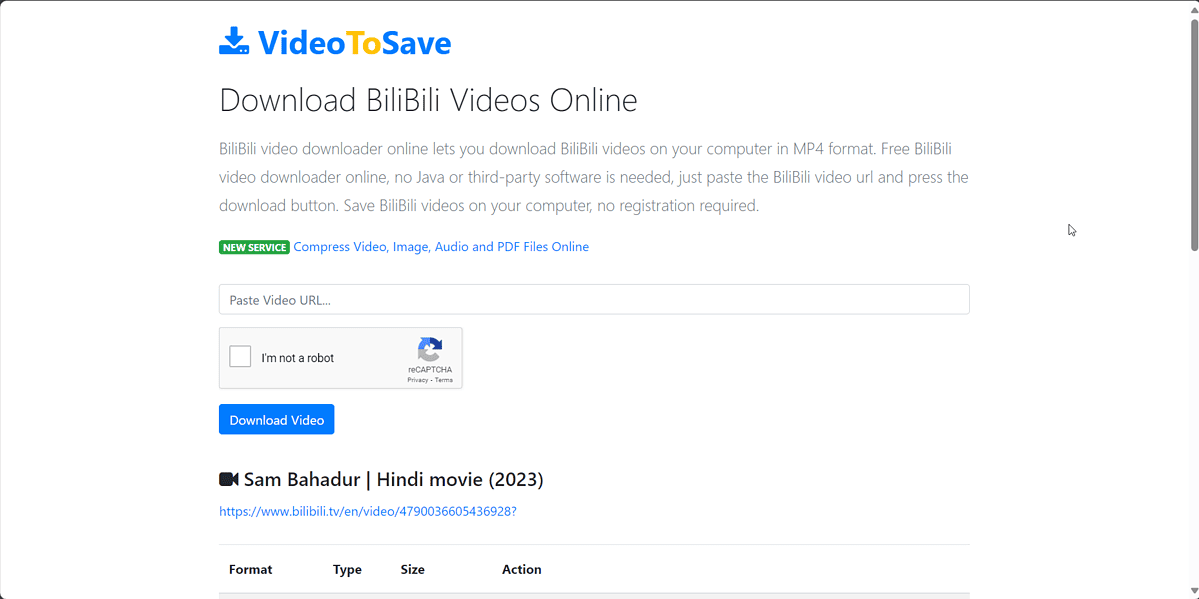
VideoToSave relies on the copy-paste URL method and has a section dedicated to BiliBili downloads. It works similarly to the other tools in this list, but unlike them, you’ll encounter a captcha.
The only output format is MP4 and it supports up to 1080p video quality. Furthermore, this online app is free and the download speed is in line with the bandwidth of your computer network.
Pros:
- Free of cost
- Fast downloading
Cons:
- An additional Captcha
- MP4 is the only download format
- Too many ads
5. YouTube4kDownloader
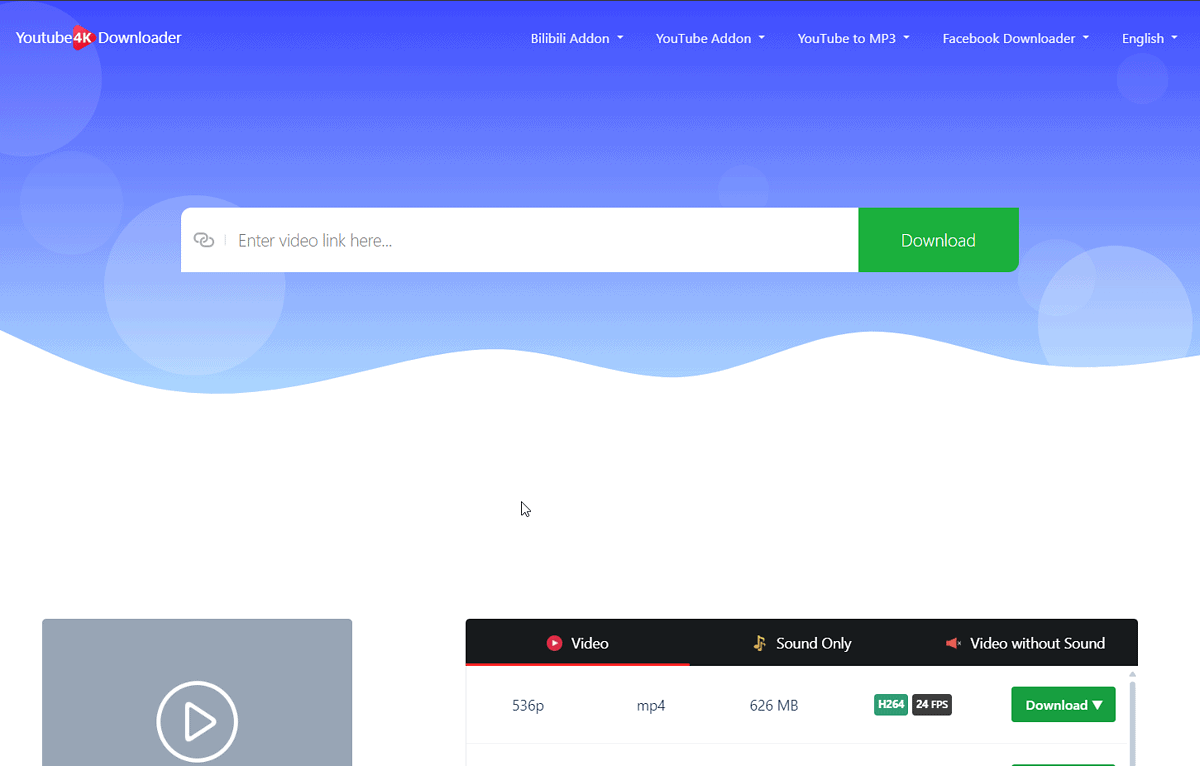
The YouTube4kDownloader is a great option for BiliBili and supports up to 4K video quality for downloads. Although the tool was built with YouTube in mind, I tested it successfully with BiliBili. It allows MP4 and MPEG download formats. I didn’t encounter any ads on the website and the speed was good.
Pros:
- It’s free
- Quick downloading
- No ads
- 4k quality is supported
Cons:
- MPEG and MP4 formats only
How To Download a Video From BiliBili?
I’ll explain how to download videos with the YouTube4kDownloader app. It offers the highest quality among the free apps in this list, and it’s free of advertisements.
- Open the videos you wish to download on the BiliBili website.
- Copy the URL.
- Open the YouTube4kDownloader website.
- Paste the URL in the required field.
- Click on Download.
- Select the format and quality.
- Click on Download corresponding to it.
- The video will start downloading.
Disclaimer: The information provided on our website is intended for educational and informational purposes only. We do not endorse or promote the unauthorized downloading or circumvention of copyright protection mechanisms of any service mentioned on our site.
We understand and respect the intellectual property rights of content creators and service providers. Our discussions and reviews of downloader tools are aimed at informing our readers about the technological capabilities and potential legal considerations of using such tools. We strongly advise our readers to always comply with the terms of service of the respective platforms and to respect copyright laws.
By using our website, you acknowledge and agree that you are responsible for ensuring your actions are legal and compliant with the terms of service of the platforms discussed. We disclaim any liability for the unauthorized or illegal use of downloader tools and for any infringement of intellectual property rights.
Overall, YTSaver is the best BiliBili downloader on my list, but it’s a paid tool. Out of the free options, YouTube4kDownloader is the best since it offers the highest video quality without any ads.
Did you try downloading a video from BiliBili? Which app did you like the most? Please let me know in the comment section below.
Read our disclosure page to find out how can you help MSPoweruser sustain the editorial team Read more
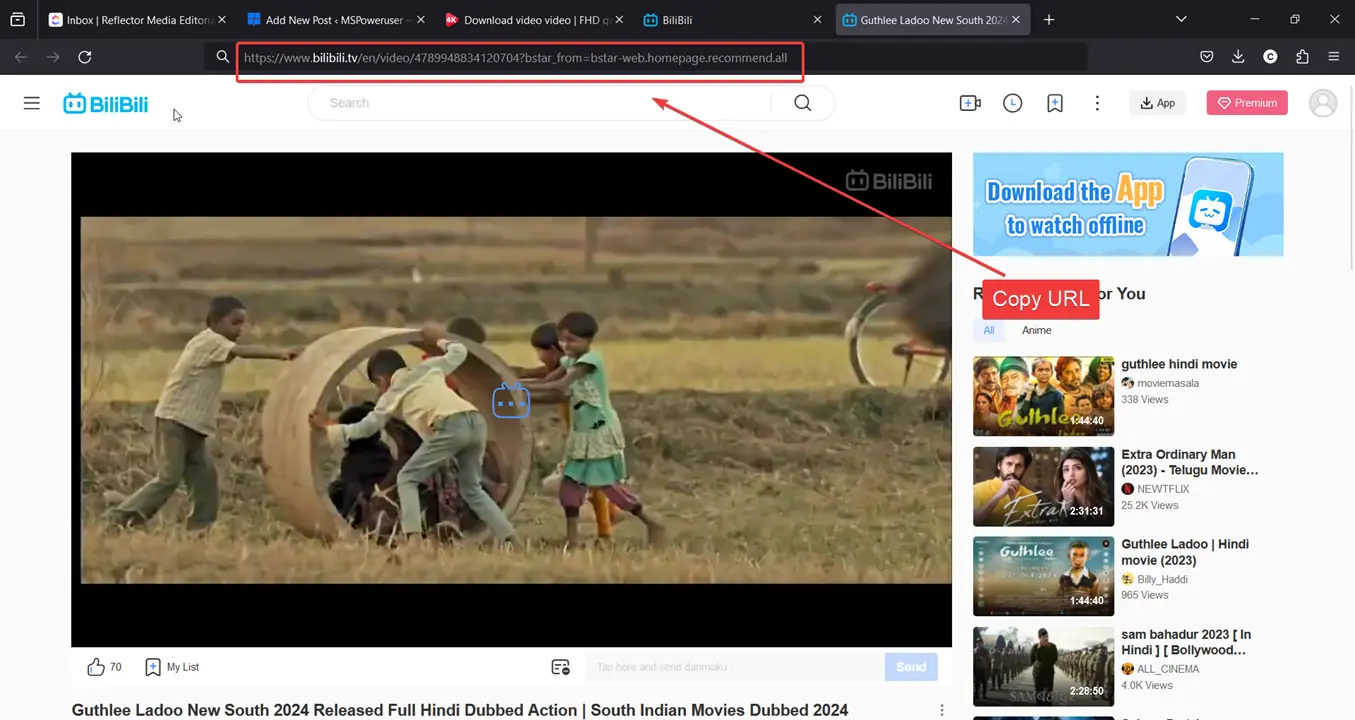
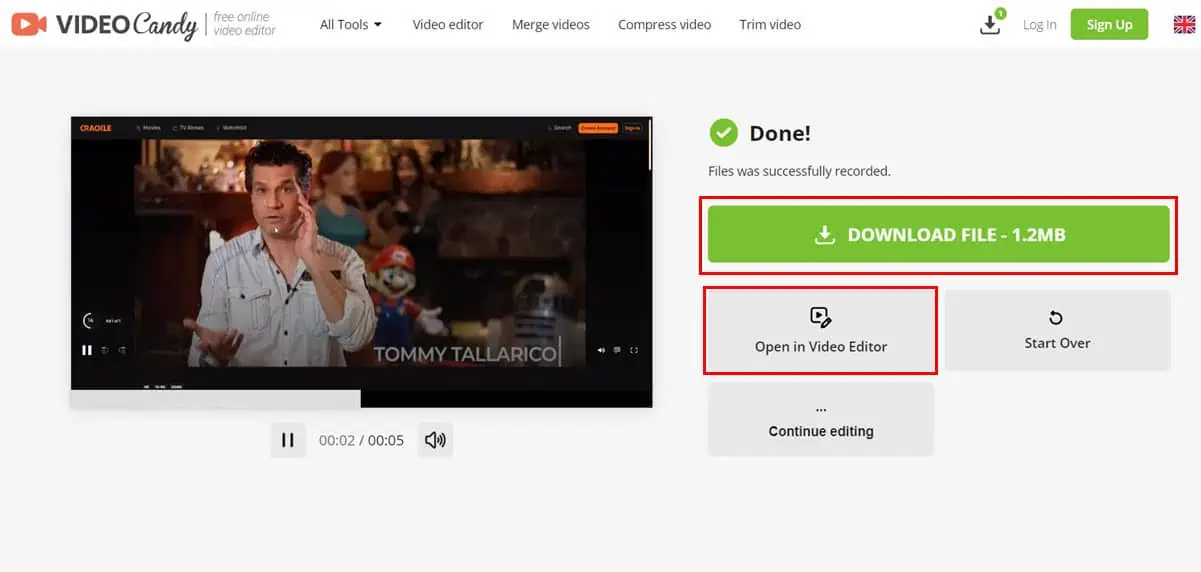




User forum
1 messages