Best Audiomack Downloader Apps in 2025 [Tested First-Hand]
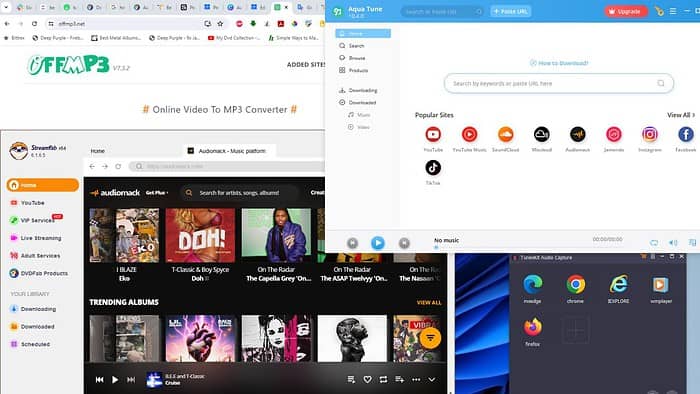
Are you looking for the best Audiomack downloader to get your favorite songs for offline play?
It tested 15 popular apps and only 6 made my final list. Interested to see which ones? Let’s get into it:
1. YTSaver
YT Saver is a desktop software compatible with Windows and Mac operating systems. It lets you download videos and music from various platforms and also has an Android version for smartphones and tablets.
YT Saver’s user interface is simple and easy to navigate, making it suitable for novice and experienced PC users. You’ll find buttons and links that perform exactly as their text indicates.
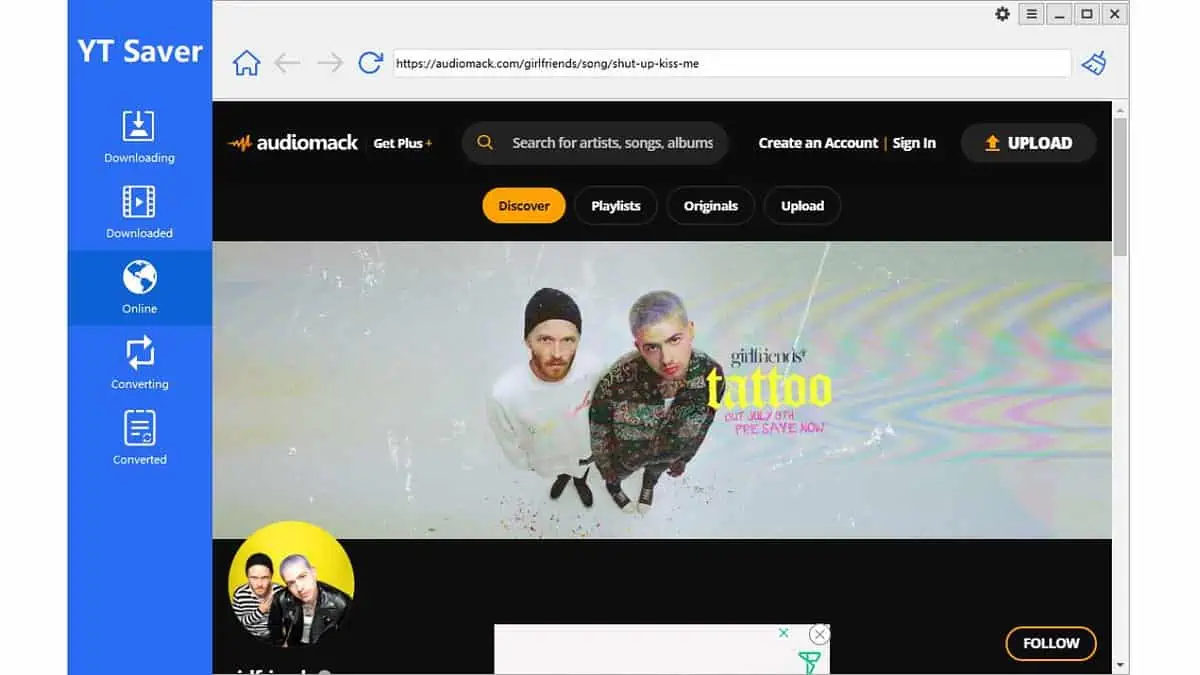
Keep in mind that its free version has certain limitations.
These include a maximum of three downloads per PC, only one playlist, and trial conversions limited to one-third of the video.
Additionally, batch download is unavailable, and one-click download and conversion are impossible. To enjoy the full potential of YT Saver, you will need to subscribe or purchase a lifetime license.
For Windows users, the monthly plan costs $9.95, the annual plan costs $25.95, and there’s a one-time perpetual purchase for $49.95.
| Pros | Cons |
| Supports over 10,000 platforms | Limited free mode |
| Easy to use | No mobile app |
| Video converting to over 20 formats | A bit pricey |
| Able to download music and videos | Crop available only for YouTube videos |
2. Offmp3
Offmp3 is a free and user-friendly online MP3 downloader. You can easily download your favorite songs from Audiomack in various formats without having to log in.
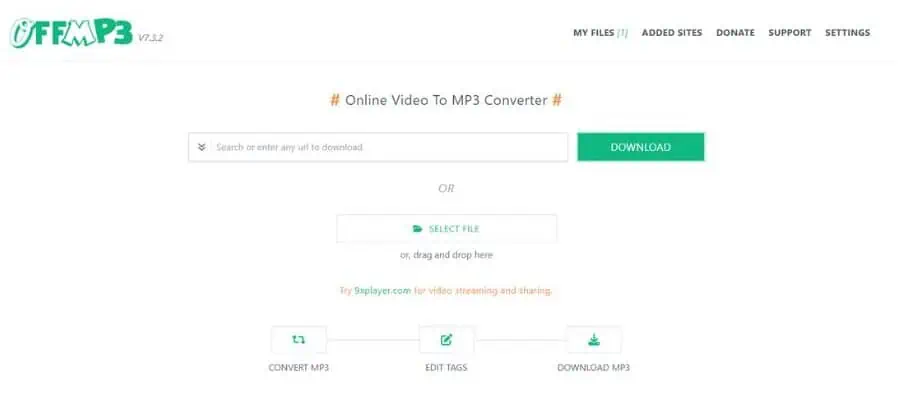
Offmp3 lets you download music from other platforms like YouTube, Twitter, Vimeo, etc.
Additionally, you can easily share your music and videos on social media websites. Conversely, annoying ads, pop-ups, and the lack of any editing functions can deter you from using this simple application.
| Pros | Cons |
| Online tool without the need to download | Low quality |
| Free and easy to use | Too many ads and pop-ups |
| Support numerous platforms to download from | No editing tool |
| Able to download both audio and video | No batch mode |
3. TunesKit Audio Capture
TunesKit Audio Capture is a streaming audio recorder that allows you to record and download music playing on any platform, including Audiomack.
Rather than recording audio, it directly rips the data from the playing audio files. Additionally, it has a multi-task function that lets you record and download multiple Audiomack tracks simultaneously.
Each track focuses on only one song, ensuring that songs don’t mix up. This means you can download Audiomack songs while doing different things on your computer without worrying about unexpected noises.
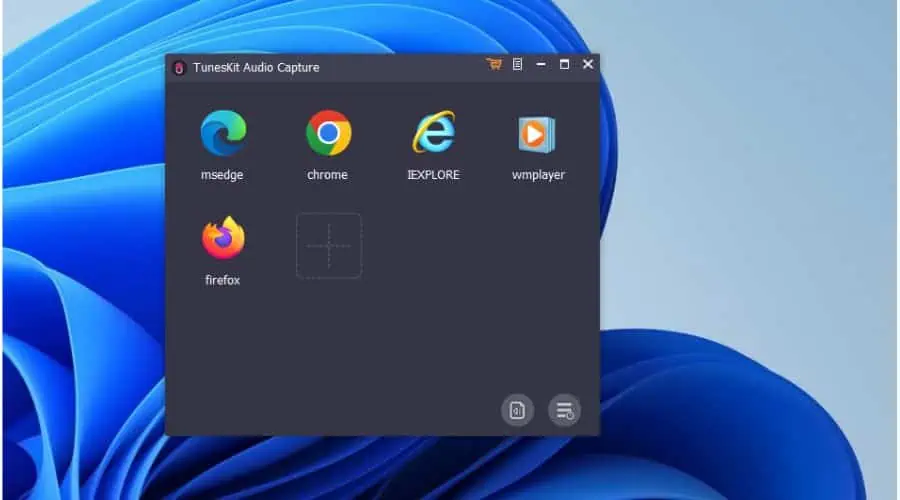
You can try TunesKit Audio Capture for free before purchasing the complete version.
The trial is limited to recording only 1 minute of audio and adds a watermark to the video recording. However, the full version allows you to record video and audio with no time limit, and you can choose whether to add a custom watermark.
The monthly plan costs $14.95, the annual plan costs $29.95, and there is a one-time perpetual purchase for $39.95.
| Pros | Cons |
| Free trial period | Not so easy to use |
| Support MP3, M4A, ACC, WAV, FLAC, and M4B formats | Limited trial using |
| Near to original audio quality | It is a recorder, and it takes time to record |
| Simple user interface | Pricey |
4. StreamFab YouTube Downloader
Despite its name, StreamFab YouTube Downloader can also download Audiomack MP3s. Also, you can get videos and music from other popular websites such as YouTube, Vimeo, Spotify, Facebook, etc.
You can download unlimited Audiomack music in MP3 format in a range of quality from 96 kbps to 320 kbps Hi-Fi level. The built-in browser automatically detects the video and music, making the process even more convenient.
However, you may want to refrain from using the integrated browser for other purposes due to security concerns.
The free version has significant limitations regarding download speed and quality, the number of available platforms, etc. The monthly plan costs $19.99, and a one-time perpetual purchase costs $49.99.
| Pros | Cons |
| Easy to use | Sometimes delays when downloading videos |
| Fully support Audiomack MP3 download | Not supporting as many sites as it claims |
| Great audio and video quality | The price is a little higher |
Get StreamFab YouTube Downloader
5. Savieo
Savieo’s free Audiomack downloader supports over 40 other websites and platforms.
The app lets you download music and videos and share them on social media. The user interface is clear and straightforward, and it offers 16 different languages. A
Although Savieo supports Audiomack content downloads, sometimes the service may be unavailable. In addition, I wasn’t thrilled with the download speed and the quality of the songs.
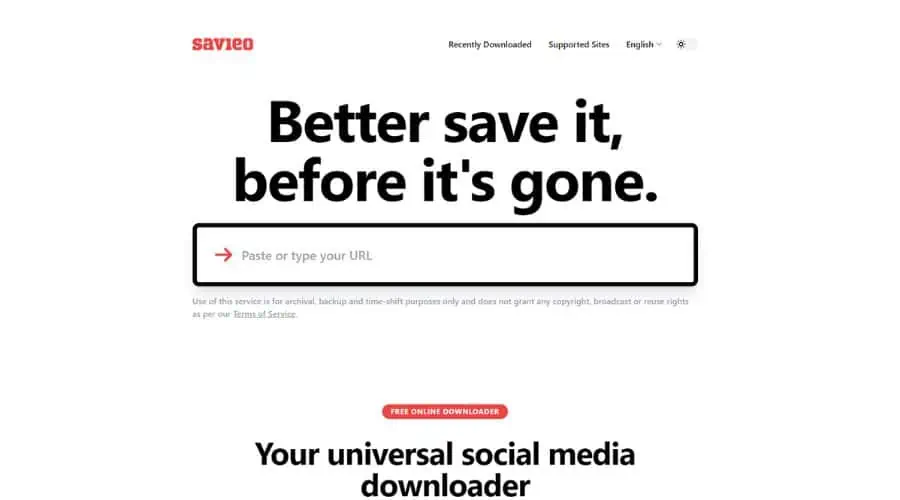
| Pros | Cons |
| Very easy to use | Annoying ads and pop-ups |
| Simple user interface | Low sound quality and slow speed |
| Download both music and videos | Service often unavailable |
6. Acethinker
I recommend another free online downloader that allows you to download music and videos from Audiomack, YouTube, Spotify, Vimeo, and others. Acethinker also requires no download and installation, and all conversions will be handled within your browser.
However, you can install the Aqua Tune app from its website if you want more features. The tool is very similar in interface and working with StreamFab YouTube Downloader.
The only downside of the tool is that you are limited to downloading only three songs per day.
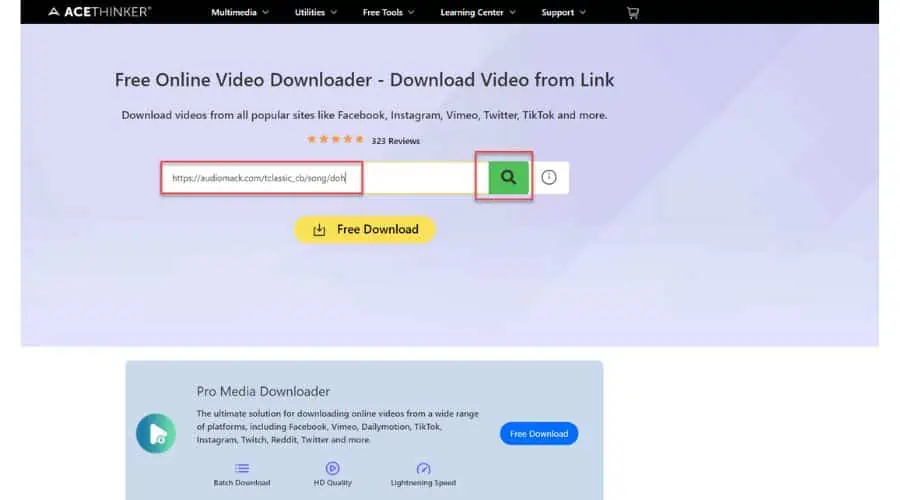
If you install Aqua Tune, you can use it in free/trial mode (with significant limitations) or opt for one of the plaid plans. The monthly plan costs $9.95, the annual one is $24.95, and there’s a one-time perpetual purchase for $39.95.
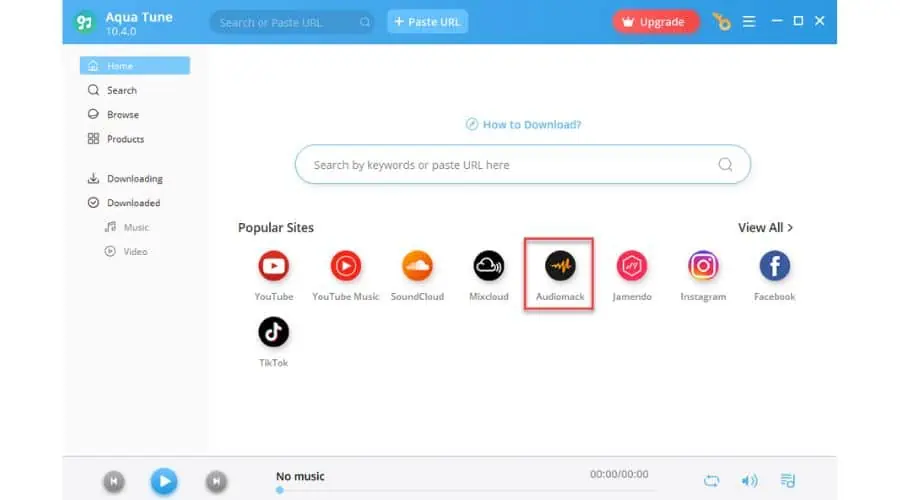
| Pros | Cons |
| User-friendly interface | Only 3 downloads per day |
| Multiple platforms supported | You have to pay for more functions |
| Good download speed | Sometimes it can’t download from Audiomack |
How to download from Audiomack
To download music from Audiomack you can either use a web app or download a program on your computer. Let me show you both methods:
1. Use online downloader tools
To use an online tool like Offmp3, do the following:
1. Copy the song’s URL (from the browser address bar) while listening to Audiomack. Another way is to click the More option and choose the Copy Music URL.
2. Go to offmp3.com and paste the Audiomack URL in the text field. For this example, I chose the song “Shut Up & Kiss Me” from the band Girlfriends.
4. Then, click Download.
The process is pretty much the same in other web apps like Savieo, Acethinker, or Onvico.
2. Use specialized software
Now, let me show you how the process works with specialized software like YT Saver:
1. Upon opening YT Saver, I recommend first clicking on the Settings icon (cog icon in the upper right corner). Here, you can adjust the number of batch files, video/audio quality settings, and download location.
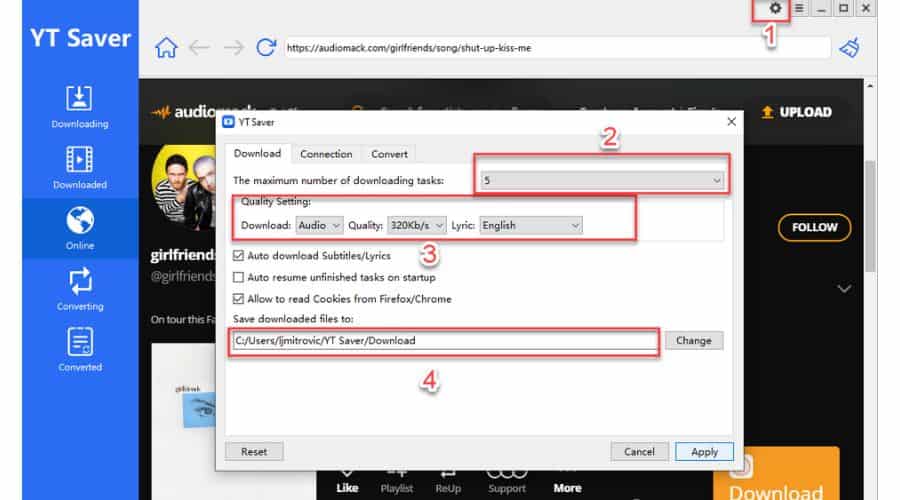
2. Then, click on Online from the left pane to run the internal browser and navigate to your Audiomack song.
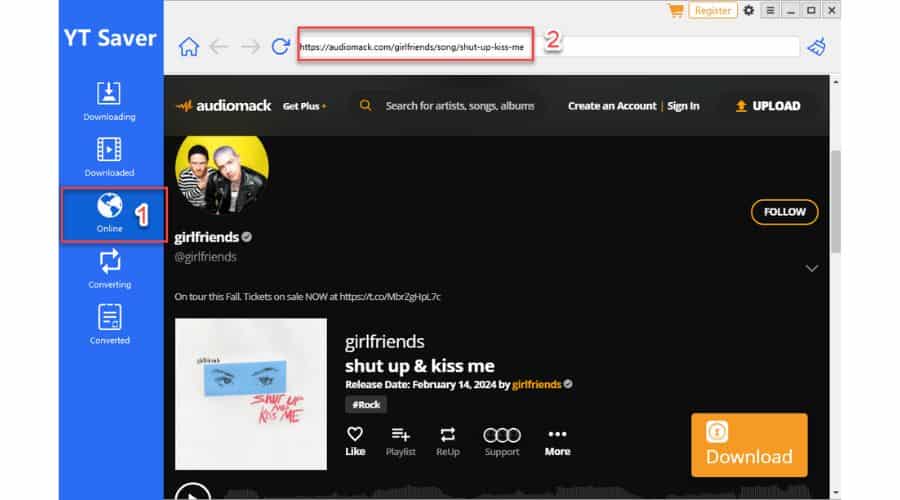
3. Right-click to copy the Audiomack URL.
4. Click on Downloading from the left pane and click on the Paste URL. Download will start.

5. After it’s finished, your Audiomack song will be in the Downloaded folder.
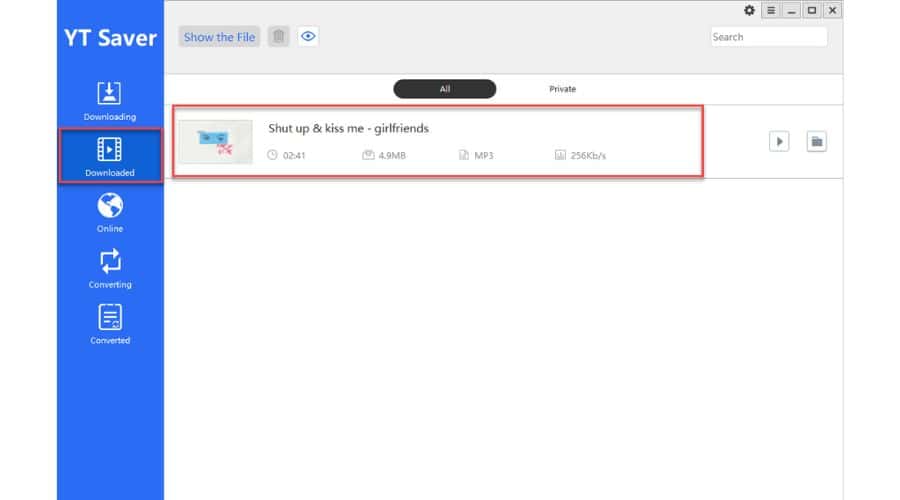
Is it legal to download from Audiomack?
The fact that users can download music from Audiomack has led to some questions about its legality. In most cases, downloading music from Audiomack is legal, but some exceptions must be considered.
Audiomack is a platform for artists to upload and share music for free streaming and downloads. If that content is copyrighted, then downloading it is against the law in many countries.
If you want to enjoy Audiomack legally and safely, follow these recommendations:
- Download tracks only for your own listening pleasure, and don’t use them for commercial purposes.
- Avoid sharing or re-posting Audiomack downloads on any platform, including social media. This is against the site’s terms of service and violates copyright law.
- Stick to established artists and uploaders who are less likely to post unauthorized content.
- If you want to use a song commercially or support artists, purchase or stream it from official sources whenever possible.
- If you receive a notification that an Audiomack download violates copyright, delete it promptly from all your devices.
- Some artists allow free sharing of their music. If you’re unsure whether an Audiomack upload is authorized, contact the artist to verify.
By following these recommendations, you’ll stay within the site’s terms of service and copyright law.
Disclaimer: The information provided on our website is intended for educational and informational purposes only. We do not endorse or promote the unauthorized downloading or circumvention of copyright protection mechanisms of any service mentioned on our site.
We understand and respect the intellectual property rights of content creators and service providers. Our discussions and reviews of downloader tools are aimed at informing our readers about the technological capabilities and potential legal considerations of using such tools. We strongly advise our readers to always comply with the terms of service of the respective platforms and to respect copyright laws.
By using our website, you acknowledge and agree that you are responsible for ensuring your actions are legal and compliant with the terms of service of the platforms discussed. We disclaim any liability for the unauthorized or illegal use of downloader tools and for any infringement of intellectual property rights.
In conclusion, to download music from Audiomack, you can use the app’s built-in downloader on your mobile device. If not, the best Audiomack downloader option for online use is Offmp3, followed by YT Saver or Aqua Tune as standalone software.
Read our disclosure page to find out how can you help MSPoweruser sustain the editorial team Read more
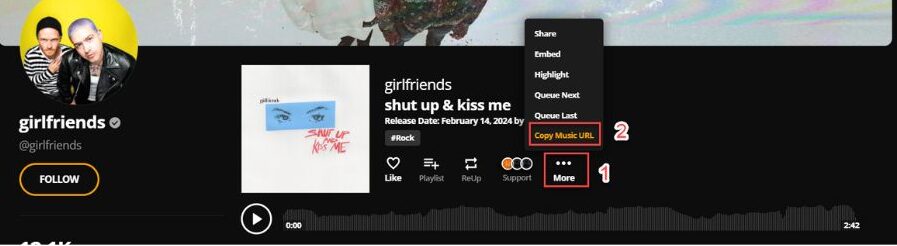





User forum
0 messages