Best AI Voice Generator For Songs [Online & Software]
6 min. read
Updated on
Read our disclosure page to find out how can you help MSPoweruser sustain the editorial team Read more

Looking for the best AI voice generator for songs? I got all you need. For this guide, I tested the leading software and only listed the best performers.
Fortunately, with AI you can augment and even generate a passable singing voice from scratch. So if you have the lyrics, the inspiration, and maybe the beats, but can’t turn it into a song, keep reading.
6 Best AI Voice Generators for Songs
Whether you’re already a musician or just starting out, the following 6 AI voice generators will help you level up your song production.
1. Revocalize AI – Most advanced
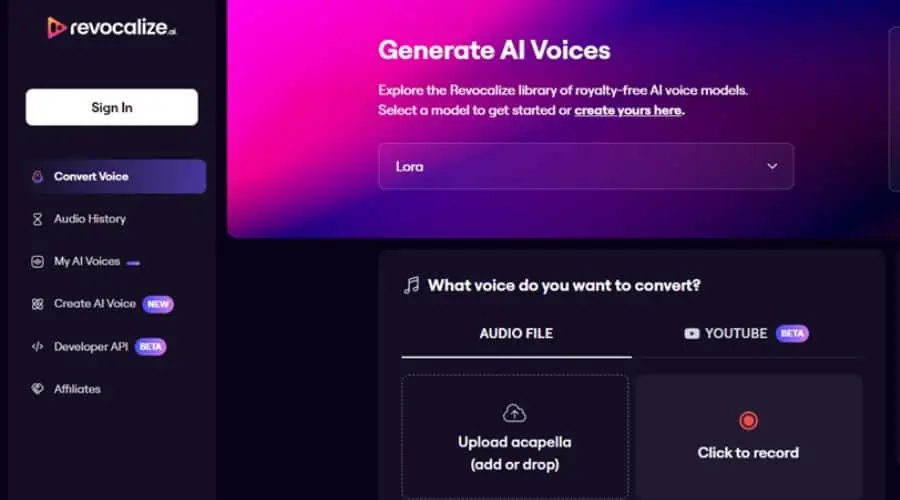
Revocalize AI stands out as a feature-packed AI voice generator for singing, offering extensive customization options for remasters.
While it lacks text-to-voice, its powerful custom voice models take a voice recording and fine-tune it to be song-worthy. You can also select an AI voice model and record directly through your mic using the web interface.
It uses pre and post effects to clean up the audio and has the all-important auto-tune and harmony features, so even the worst singers can hold a note. Other effects include noise gate, high and low pass, chorus, delay, and reverb.
Revocalize has a limited selection of free voice models and a 5-minute length restriction, but this is perfect for testing the tool before committing to a paid plan.
Once you’ve generated the voice for a song, you can export it in multiple file formats before using other software to apply music, beats, and other effects to complete the project.
Pros:
- Generous free version
- Professional grade voice generation
- Includes lots of effects including auto-tune
Cons:
- Lacks text-to-voice
- Overwhelming for beginners
2. Uberduck – Best for rap
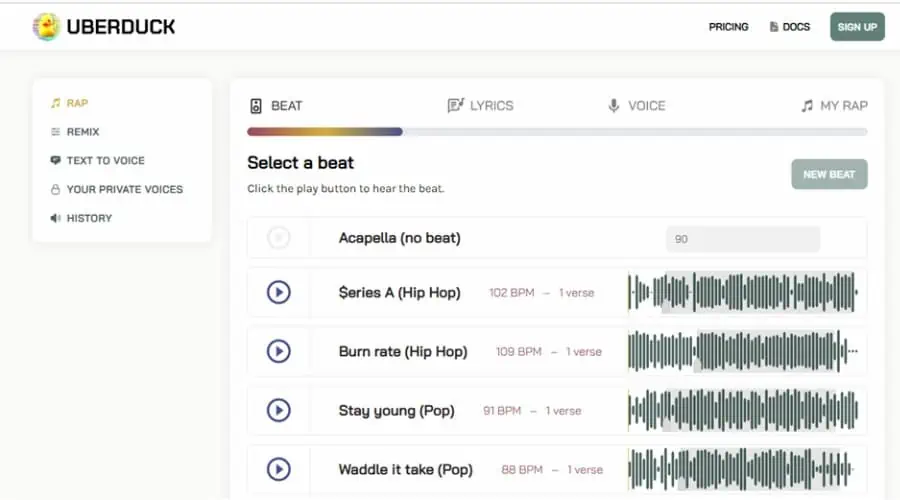
If rap is your genre, Uberduck brings everything you need under one powerful interface.
It supports text-to-voice to create AI-generated rap directly from your lyrics, and voice-to-voice, for fine-tuning your recordings if you’re already comfortable laying down tracks.
It comes with its own beats, or you can your own to the project.
Alternatively, choose a Capella if you plan to use AI for generating the vocals or enhancing your own voice and then add the beat later using different software.
This all-in-one AI-generated rap tool is the easiest option for beginners, allowing you to create an entire song in a few minutes.
Like Voicemod, simply choose a beat, paste in the lyrics, and select a voice style, and the completed song will be added to your library.
Uberduck is a web-based freemium suite. You’ll need to pay for the full collection of beats and voices, along with commercial rights to your creations.
Pros:
- Add your own beats
- Perfect for rap songs
- Text-to speech and voice cloning
Cons:
- Commercial rights locked behind paywall
- Not the best for other music genres
3. Kits.AI – Best voice-to-voice conversion
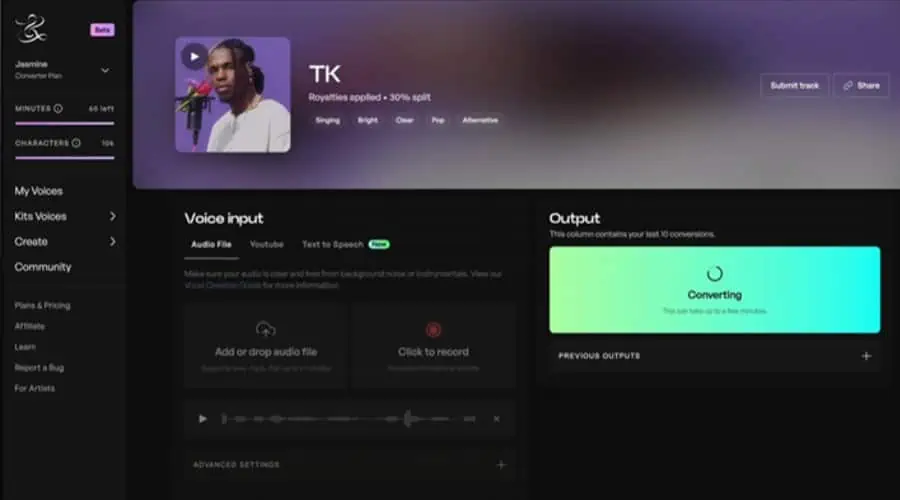
For those who want to enhance or clone their own voice for songs, Kits.AI is generous enough to offer this feature for free, while the text-to-voice option requires a premium plan.
It’s the best tool if you’re already a singer and only need to tweak your voice to bring up the production quality.
Once it has enough samples, it saves your voice as a profile, which can then be applied to the text-to-voice option later.
If your rendition isn’t up to scratch, it’s best to use the convert feature to completely transform it using preset community, artist, or royalty-free options. You will find multiple style options, such as regular singing, soul, EDM, and more.
Advanced settings let you tweak things like pitch and tone to make it even more unique to your project.
Pros:
- Comprehensive voice cloning features
- Extensive royalty-free voice library
- License real artist voices
Cons:
- Online-only suite
- Premium plans get pricey
4. Musicfy – Best text-to-music
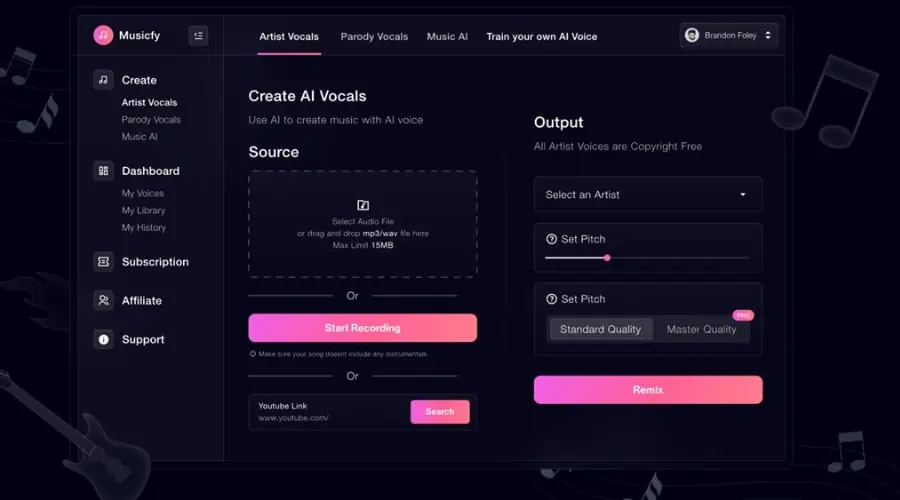
Musicfy shares similarities with Kits in terms of features and usability, but it also lets you combine two different voice models, including your own, for even more possibilities.
Voice cloning works by uploading your source recording, which may be your own or even a celebrity’s. You can then change the pitch, and apply other effects.
Its standout feature is text-to-music, which can turn lyrics not just into vocal melody but also instrumentals.
Another particularly useful feature allows you to remove instrumentals from an existing recording to create a clean voice profile. At the same time, you can add other music to your vocals to create a full song.
Musicfy has some free features, along with several tiers of premium plans for complete music production.
Pros:
- Text-to-voice and instrumentals
- Split vocals from existing tracks
- Professional grade voice generation
Cons:
- Online-only platform
- Pricey unlimited plan
5. Voicemod – Best for beginners
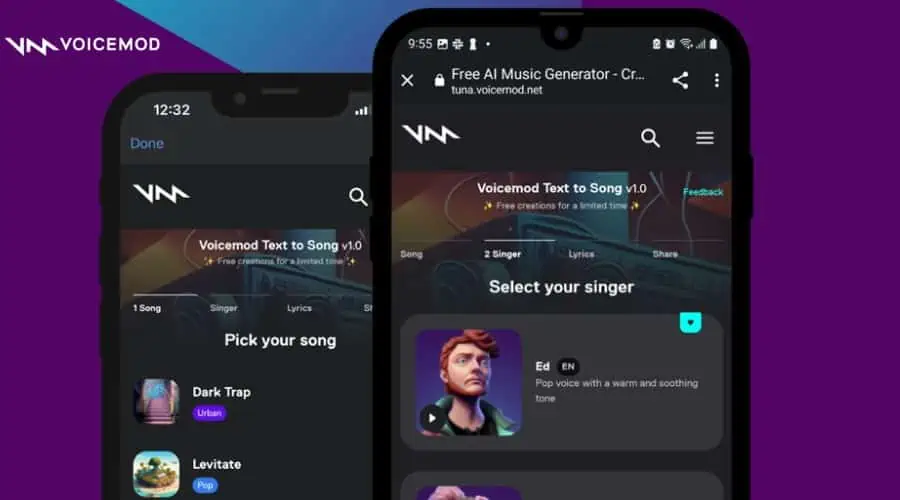
Voicemod is an excellent place to start if you’re a beginner. It’s easy to get familiar with AI and hone your creativity.
With this tool, you can generate some songs for free online, though its Pro version opens the door to more voice styles, music, and sound packs.
The simple process involves picking a song or style, such as EDM, a male or female voice, and then its text-to-song feature converts your lyrics into a finished piece ready to download or share as an MP3.
For more freedom, download the full suite for Windows. It supports morphing your own voice, adding additional sounds and music, and editing your song on a timeline.
Pros:
- Easy-to-use
- Fun free web version
- Pro version has endless packs and add-ons
Cons:
- Not advanced enough for professionals
- Free version produces generic results
6. Vocaloid – Best for music producers

Vocaloid was developed by Yamaha and is aimed at amateur and professional music producers.
It assumes you are already adept at creating beats and tracks with a timeline editor, but then applies text-to-speech for turning lyrics into vocals.
This tool has more than 100 voice models to choose from.
Moreover, its real-time voice changer lets you record your own vocals while applying a completely different voice profile or just some basic tweaks to refine your real voice.
Some features like note control and ‘attack and release’ might be overwhelming for beginners but give full production freedom to those who are more experienced.
Pros:
- Available on Windows and macOS
- Professional timeline editor
- Text-to-voice and real-time voice changer
Cons:
- Not for beginners
- Free trial is only a plug-in for other DAW software
How to use an AI voice generator to create a song?
Using an AI voice generator for songs is easier than it seems.
Once you have your existing beats, background music and lyrics, most follow a similar step-by-step process:
- For voice cloning, upload your voice or other Capella files.
- For text-to-voice, choose a voice model and/or musical style.
- Paste your lyrics and generate the vocals.
- Use any available editing and effects to fine-tune your vocals and song.
- Export, download, and share in your chosen format.
- Consider using additional audio editing tools to produce the finished song.
The best AI voice generator for songs depends on your experience and demands. In this piece, I listed options for various needs: Voicemod for beginners, Kits and Revocalize for singers who want pro quality, Vocaloid for producers, and Uberduck for rap. Musicfy is the most all-around option.








User forum
0 messages