Best AI Generator for Music - 10 Apps for Royalty-free Tunes
7 min. read
Updated on
Read our disclosure page to find out how can you help MSPoweruser sustain the editorial team Read more
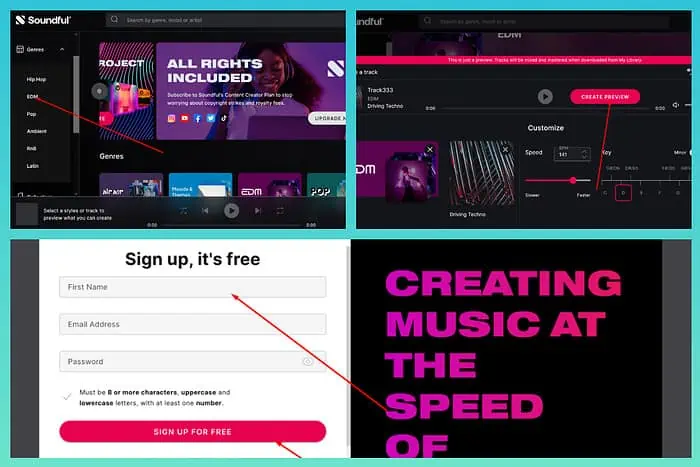
Looking for the best AI generator for music? I’ve been searching for a good, royalty-free music platform for my YouTube channel. However, a friend suggested I try AI music.
In this article, I’ll highlight my findings and cover some of their best features.
Best AI Generators for Music
There are dozens of AI music and video generators, each with unique features. Below are 10 of my favorite ones.
Soundful
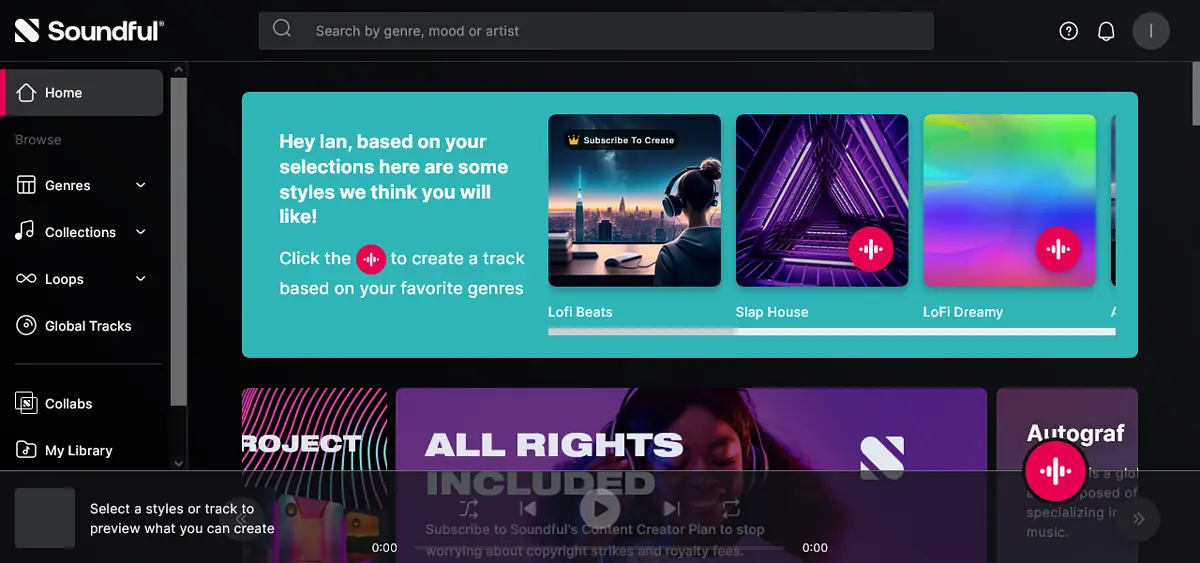
Soundful is one of the most advanced AI generators for music on this list. Its algorithm is trained note-by-note by some of the industry’s greatest producers and music engineers.
As a result, it’s a popular choice for creators who want exciting royalty-free music for their content.
The music creation process is also quite intuitive and easy to learn. You simply choose your genre, make a few adjustments, and let the AI do the rest. If you’re unsatisfied with the results, you can regenerate until you find a sound you like.
| Pros | Cons |
|---|---|
| Variety of genres and styles | Limited control for professional musicians |
| Free plan available | |
| Royalty-free music |
Jukebox

OpenAI’s Jukebox is a cutting-edge AI music generator that utilizes deep neural networks to create music in various genres and styles.
You can input specific prompts, such as “a jazz song in the style of Miles Davis,” and the Jukebox will generate original compositions accordingly. Its ability to mimic the nuances of different artists and genres is one of its standout features.
It offers an interactive and user-friendly interface, making it accessible to non-musicians.
| Pros | Cons |
|---|---|
| Lyric generation | Resource intensive |
| Coherent compositions | No free access |
| Wide range of genres |
AIVA
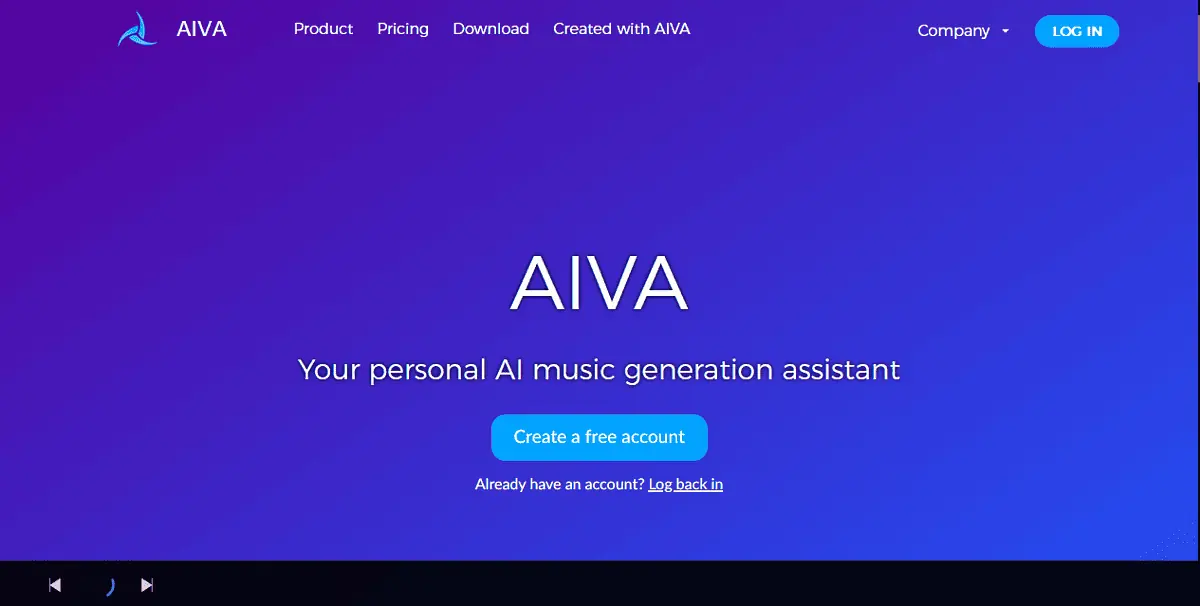
AIVA offers several ways of creating music. The first method (generation profiles) allows you to make an original track from scratch. When generating, you can pick your key signature, time signature, tempo, and much more.
The second way is by picking an option under preset styles, making a few adjustments, and letting the artificial intelligence do its thing. It’s a fun mode to play with and can produce some decent results.
Finally, you can also upload an “influence” from sites like Musescore to guide the AI on what type of music you want to create. According to AIVA’s guidelines, nothing uploaded from the site infringes on any third party’s copyrights.
| Pros | Cons |
|---|---|
| Versatile parameter inputs | It’s less appealing for those working in contemporary or popular music genres |
| Focus on classical music | Users new to the classical composition may face a learning curve |
| Integration with various contexts such as film and live performance | |
| Music doesn’t infringe on third-party copyrights |
Amper Music
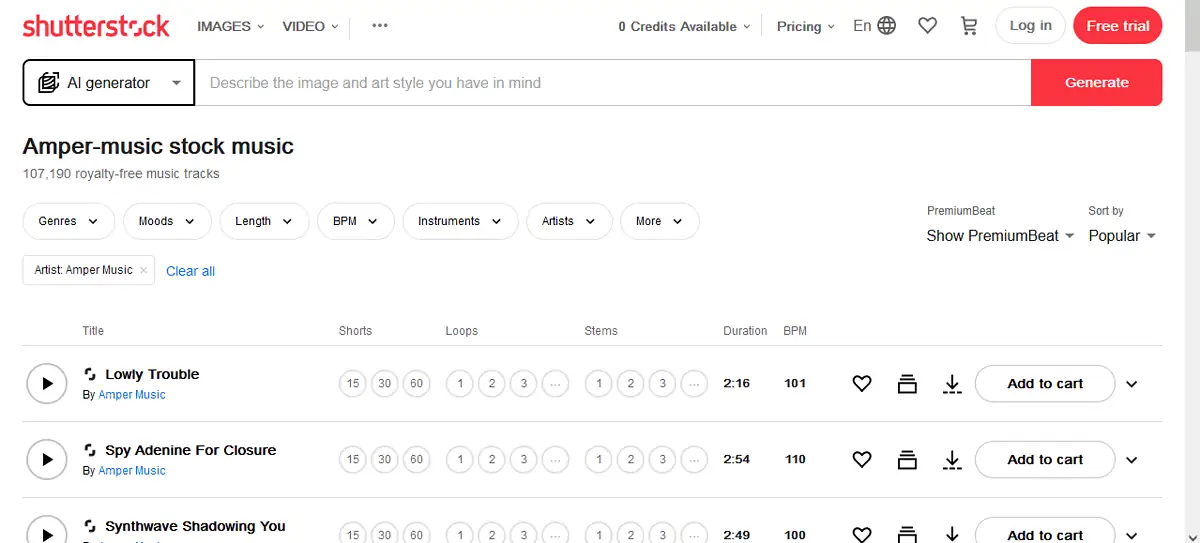
Next is Amper Music, one of the easiest music generators to use. Since it can create tunes from recorded samples, it doesn’t require deep knowledge of music production. It’s ideal for hobbyists and beginners.
Amper music is also great for creators looking to make music for their YouTube videos, podcasts, games, and other media.
Additionally, since Amper is now a part of Shutterstock, you can bundle it with other Shutterstock services for a discount.
| Pros | Cons |
|---|---|
| Tailored to specific genres | Not suitable for complex and intricate compositions |
| Generates music quickly | Tailored to certain genres |
| Discount if you already use Shutterstock |
Flow Machines by Sony
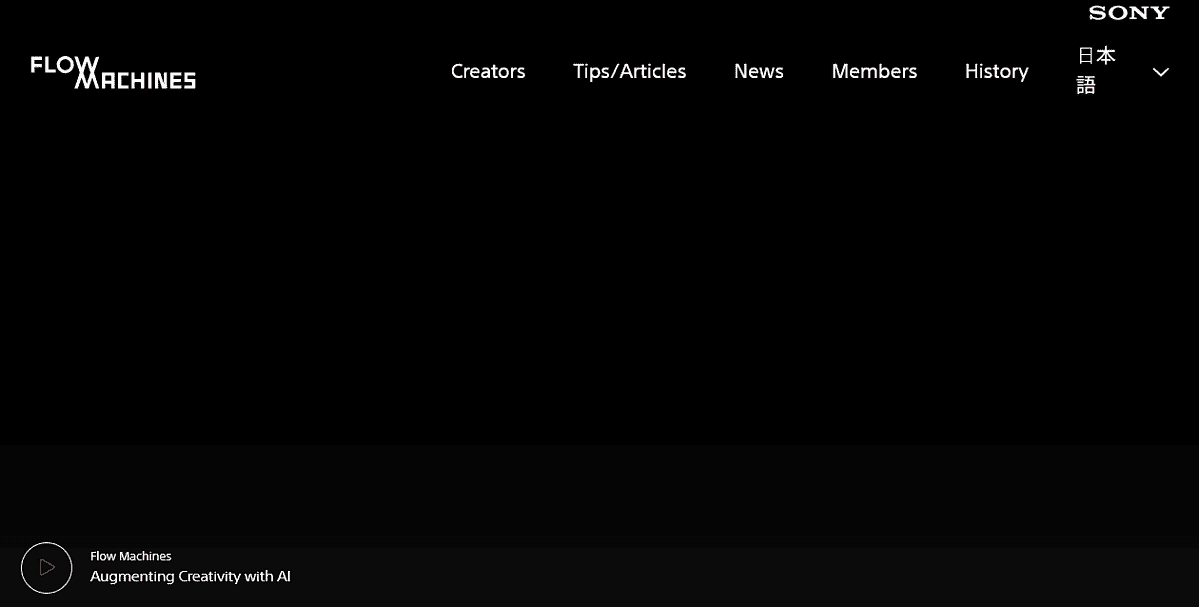
Sony’s Flow Machines focuses on creating music in the style of specific artists. It mimics renowned musicians’ unique characteristics and styles by analyzing vast datasets of existing songs.
You can input your preferences or choose from predefined styles, giving you various musical possibilities.
Flow Machines has been used to generate music in the style of famous artists like The Beatles and Drake, to name just a few examples.
| Pros | Cons |
|---|---|
| Creative assistance | Dependence on dataset quality |
| Integration with existing music production workflows | Steep learning curve |
| Stylistic versatility |
Google’s Magenta Studio
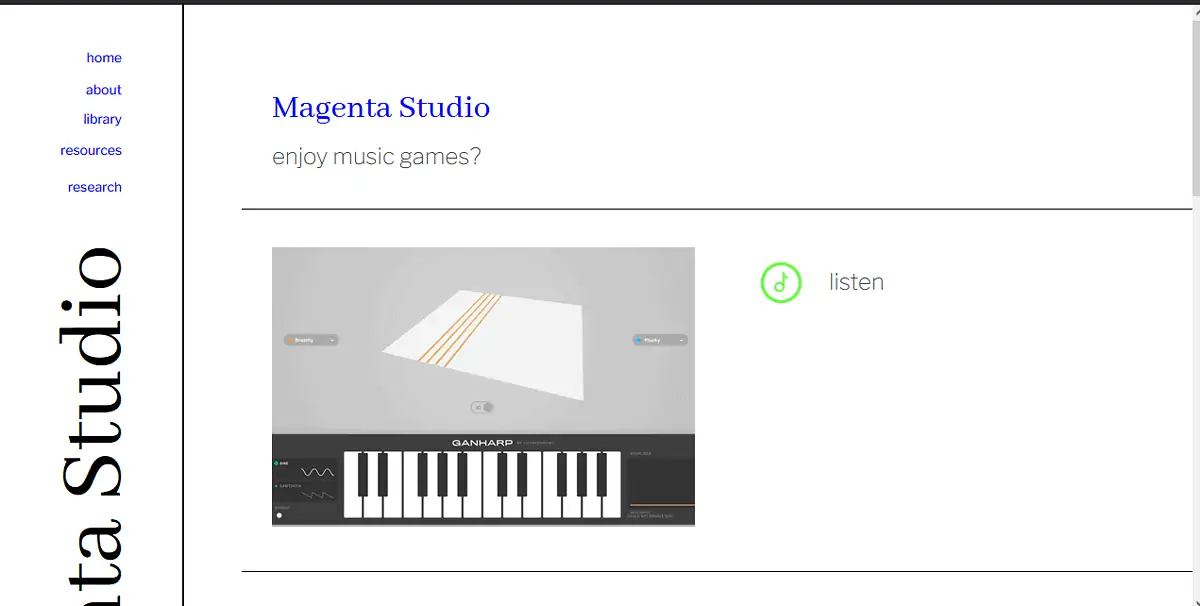
Magenta Studio, developed by Google’s Magenta project, is an AI-powered music creation tool that integrates seamlessly with digital audio workstations (DAWs).
It offers a range of features, including AI-based melody generation, drum pattern creation, and chord progression suggestions. Magenta Studio’s ability to understand and enhance user input can help you refine your creative ideas.
Its open-source nature encourages a growing community of developers and musicians.
| Pros | Cons |
|---|---|
| Its open-source nature allows developers to improve it constantly | Steep learning curve |
| Integrates well with popular DAWs like Ableton | Dependency on DAWs |
| Different tools for generating melodies, harmonies, and drum patterns |
IBM Watson Beat
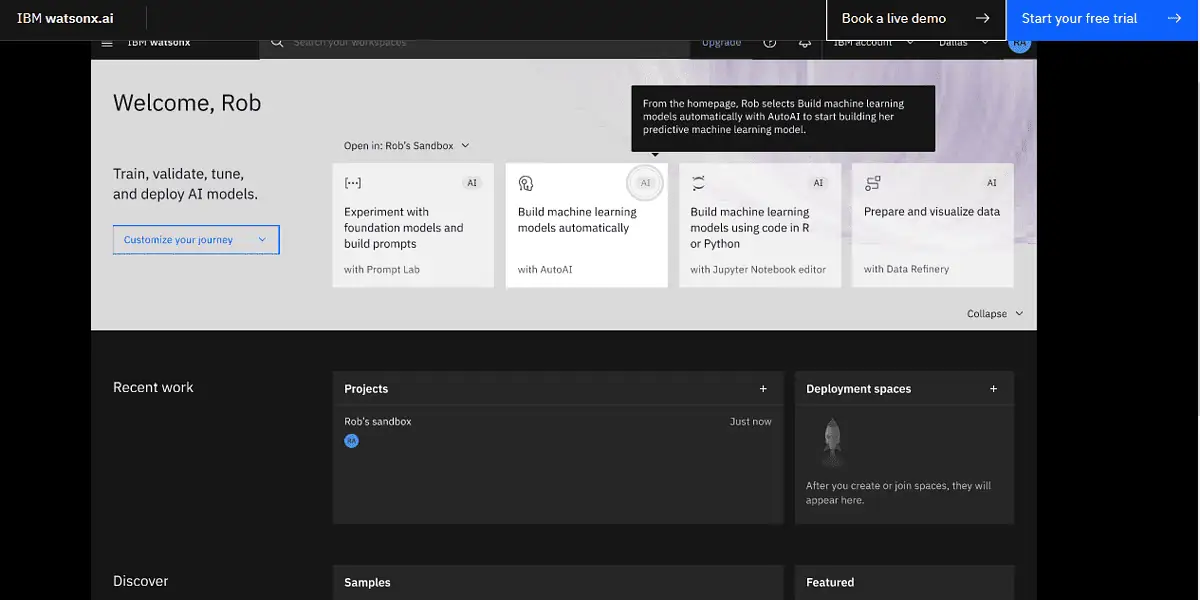
IBM Watson Beat uses AI to help musicians create dynamic and emotionally resonant compositions. This tool analyzes user input, including mood and desired emotions, and then generates music that aligns with these preferences.
Watson Beat’s emphasis on emotional intelligence sets it apart, enabling users to convey specific feelings through their compositions. It’s particularly valuable for multimedia projects where music enhances the overall emotional impact.
| Pros | Cons |
|---|---|
| Emotionally engaging music | Complex interface |
| Real-time feedback on how changes in parameters affect the generated music | Expensive generation |
| Integration with Watson AI platform |
OpenAI’s Musenet
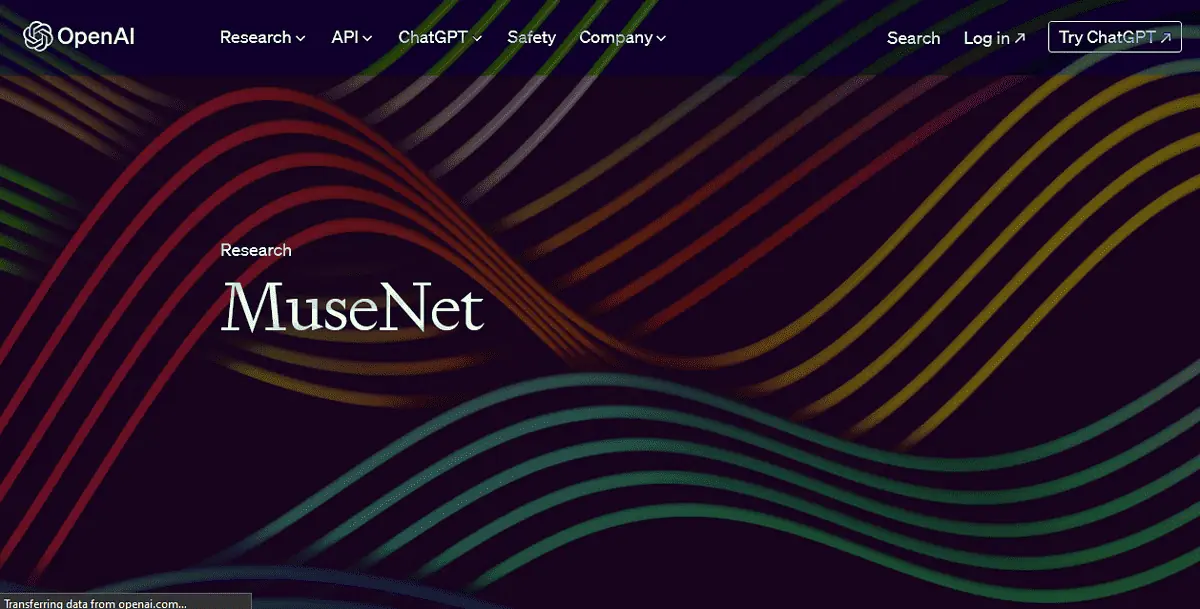
In addition to Jukebox, OpenAI has Musenet, an AI music generator that can create tunes for various genres. It has a user-friendly interface where you can input basic musical parameters, such as tempo and mood. The AI then generates melodic sequences accordingly.
AImusician is particularly useful for musicians looking for inspiration or those struggling to create melodic lines from scratch. It complements the creative process by providing a starting point.
One of its standout features is its ability to harmonize multiple instruments. Users can then experiment with various combinations.
| Pros | Pros |
|---|---|
| It can blend different genres | Resource-intensive |
| Innovative productions | No free plans |
| Creative assistance to professional musicians |
Endless
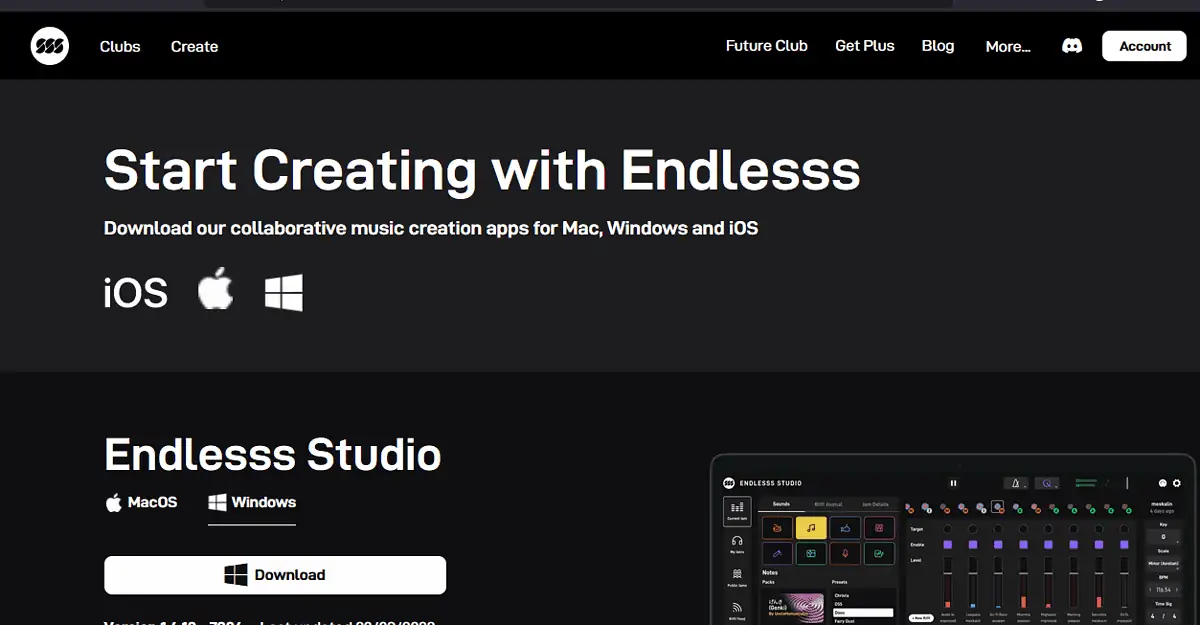
Endless is an AI-driven collaborative music platform that blends music creation with social interaction. It allows musicians to collaborate in real-time. You can create unique musical jams using AI-generated elements.
The platform offers a dynamic and interactive environment where you can contribute to evolving musical compositions.
Endless focuses on creating a sense of community among musicians and provides a novel approach to collaborative music creation.
| Pros | Cons |
|---|---|
| Focus on collaborative features | Steep learning curve |
| Interaction with live performance | More suitable for popular genres of music |
| Gives users more creative control than other AI music generators |
Boomy
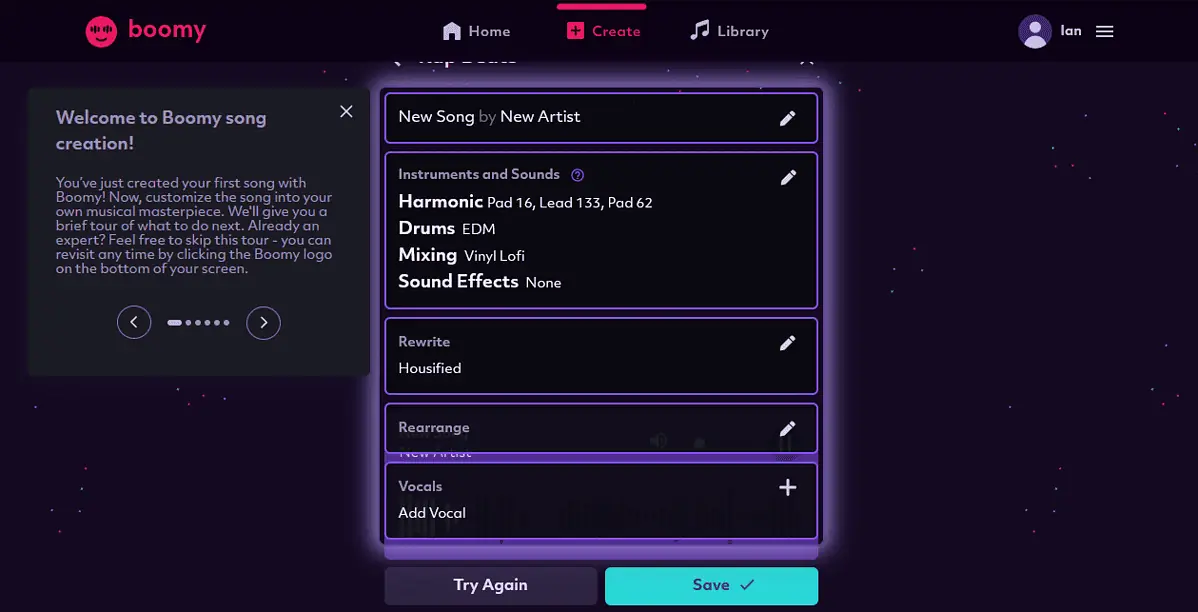
Finally, Boomy is a handy AI music generator that can create personalized songs with little user input. Content creators, vloggers, and social media influencers often use it to add background music to their videos.
It also has affordable packages, including a free plan that allows users to test all its basic features. However, it’s not ideal for professional musicians who need more control over their sound.
| Pros | Cons |
|---|---|
| User-friendly interface | Limited genres |
| Free package | Inadequate features for professional musicians |
| Royalty-free music |
How To Use AI To Create Music
Creating music with an AI generator is easy, especially if you’ve tried other AI tools like ChatGPT or DALL.E. Below is a step-by-step demonstration with Soundful.
- Sign up for free by entering your name and email address and creating a new password. You can also sign up with your Google account.
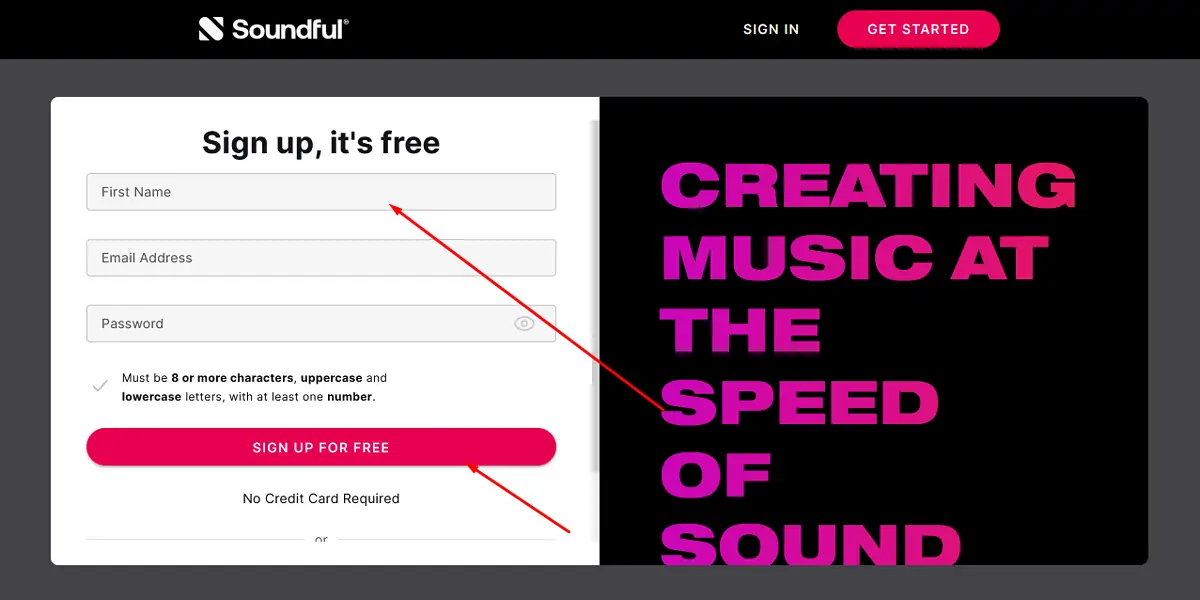
- On the homepage, click on Genres to start creating music.
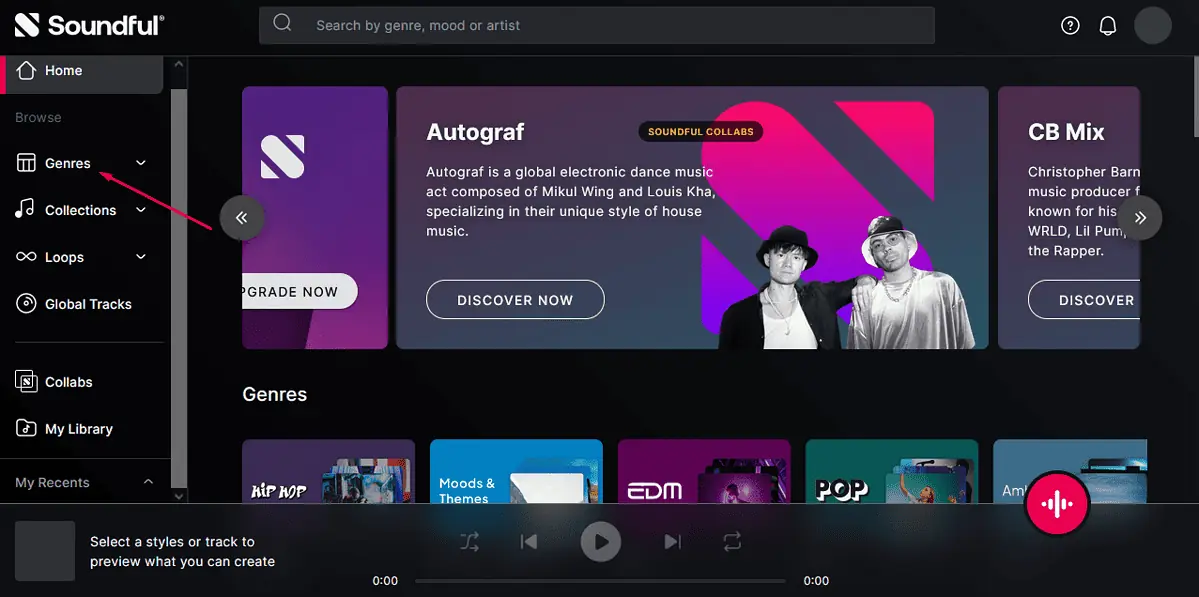
- Choose the genre you want to create music for. In this case, I chose EDM.
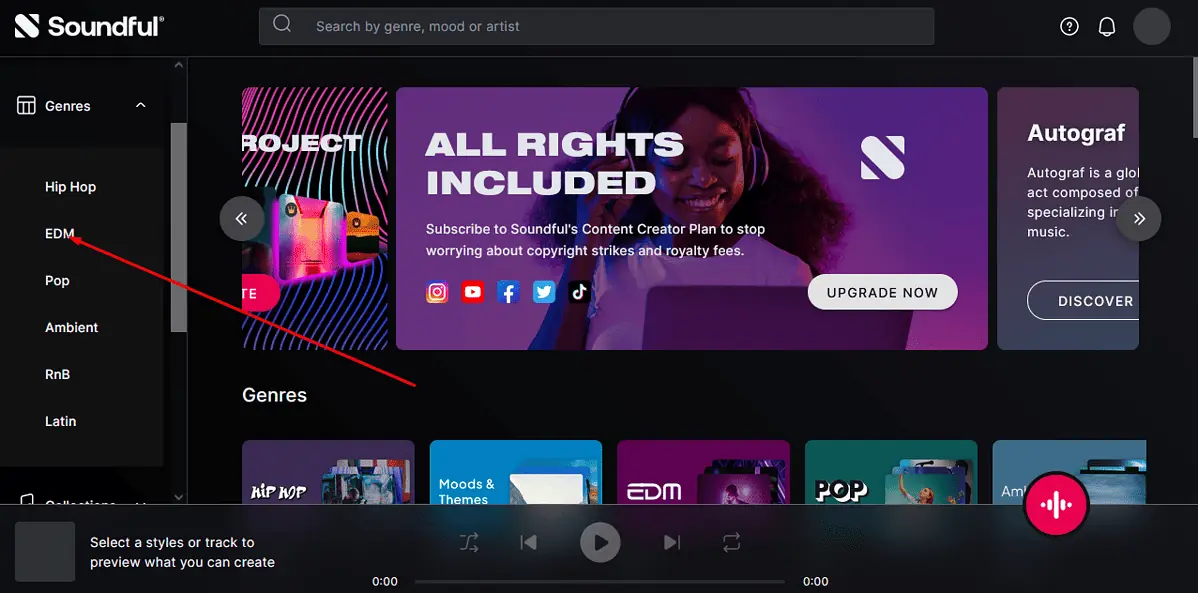
- Click on Create.
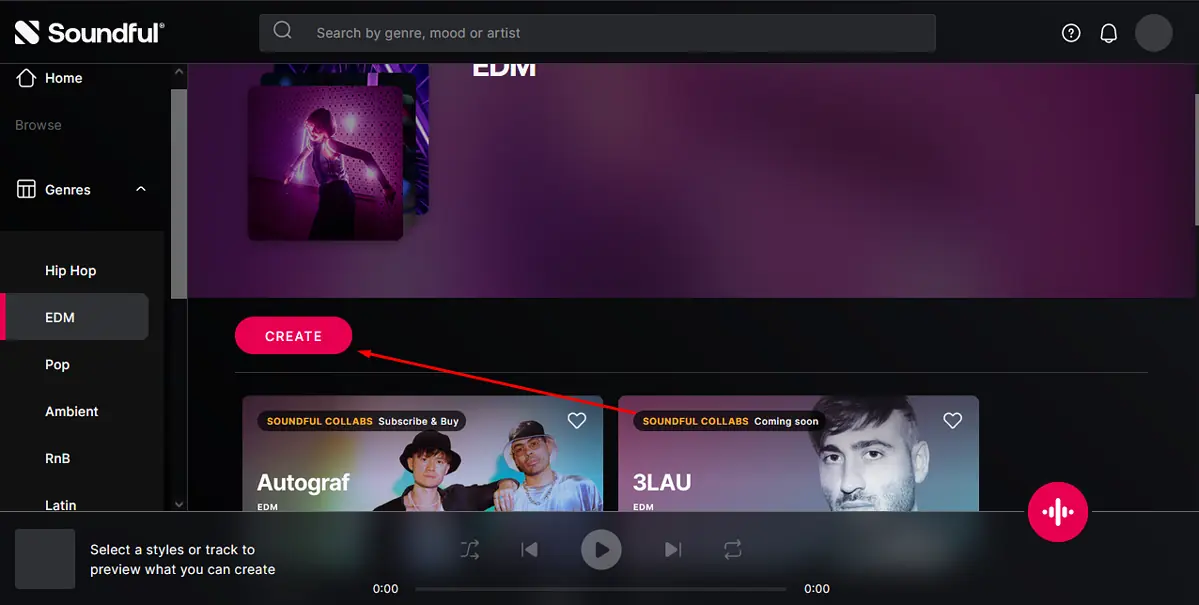
- Select the Style you’d like your music to emulate.
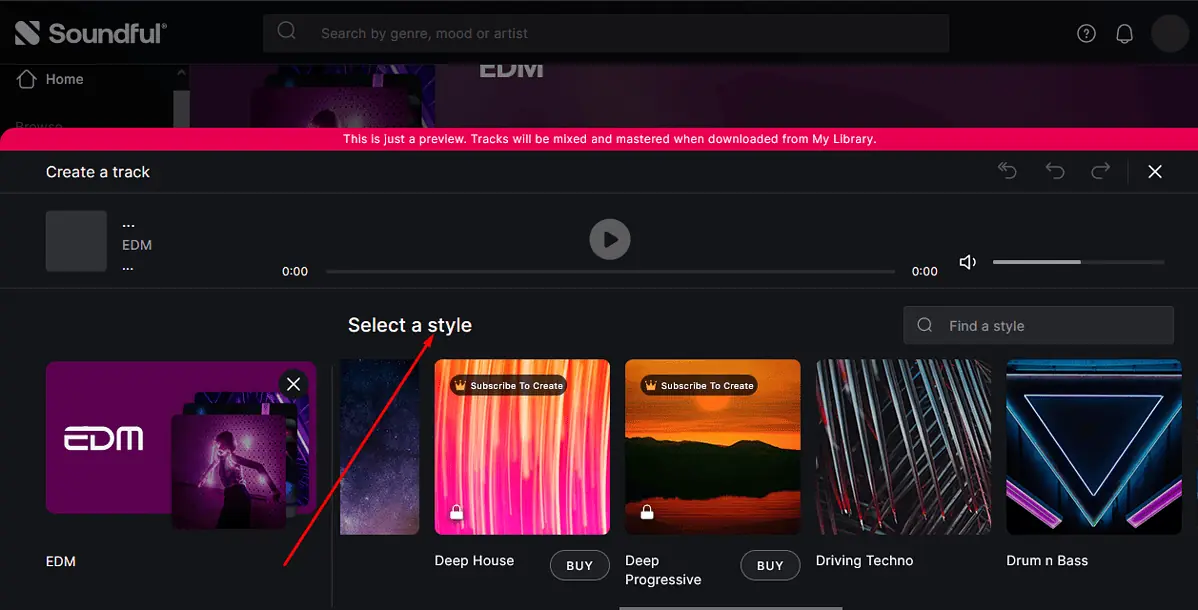
- Set your preferences, such as speed and key.
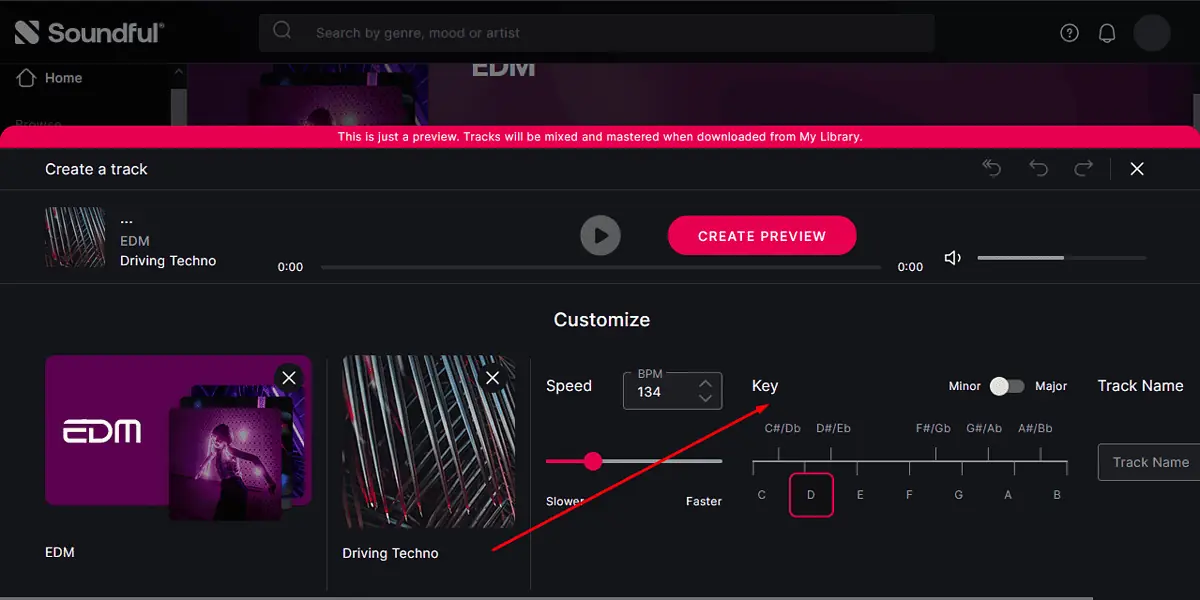
- Click on Create Preview.
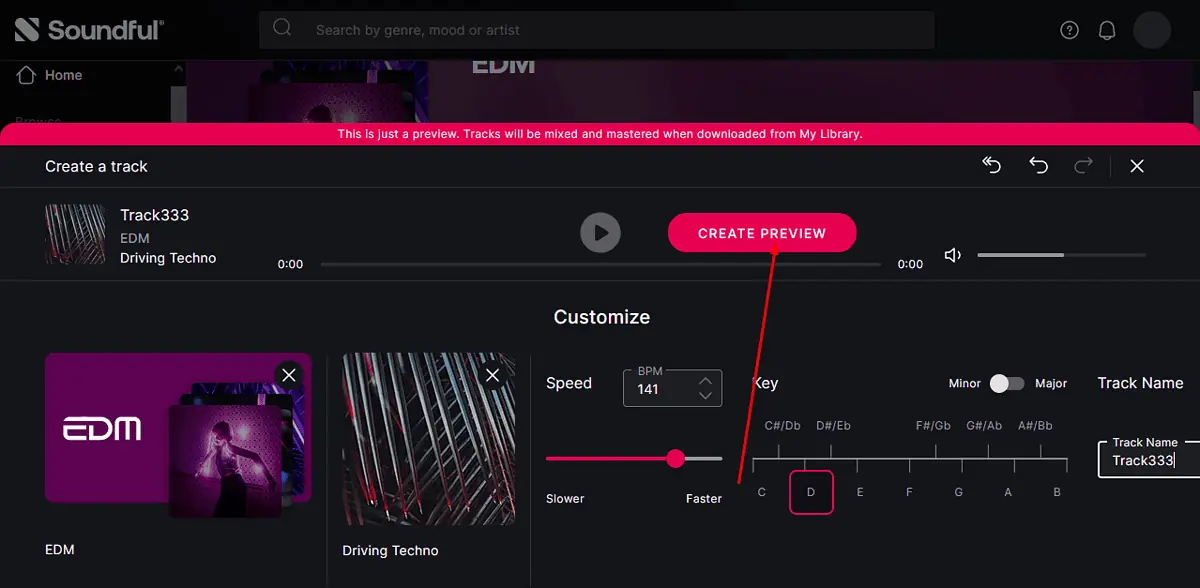
- If you like the preview, click Save for Soundful to create the whole song and save it in your downloads folder. You can also click Create New Preview to get an alternative song.
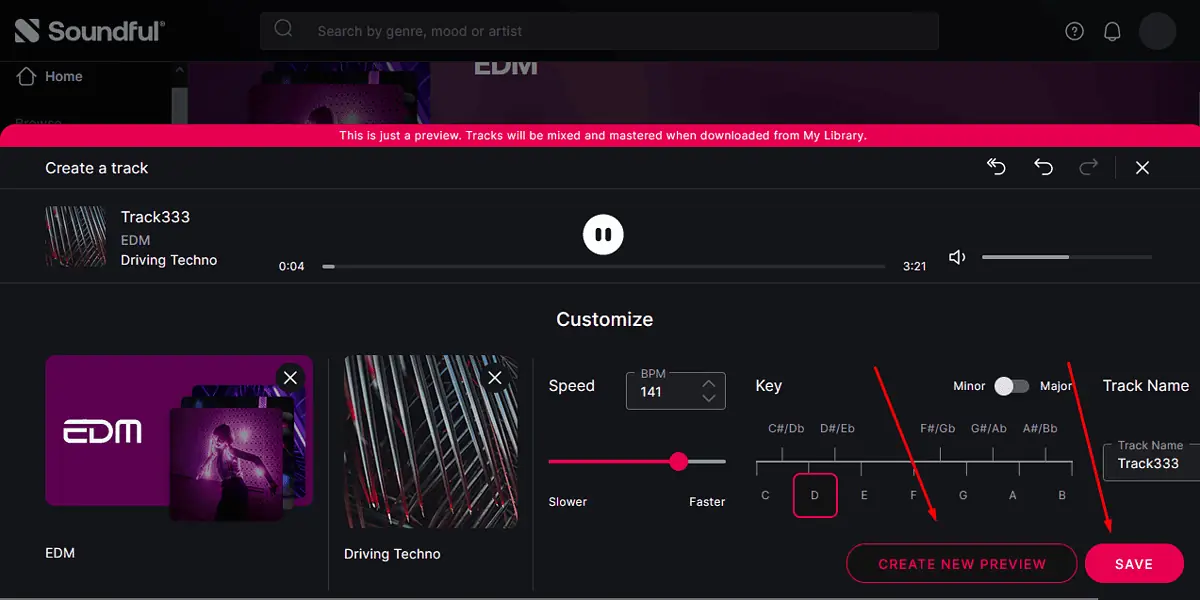
So, now you can pick the best AI generator for music according to your needs. All these tools will make creating royalty-free music easier for creators. Feel free to share your choice in the comments below!








User forum
0 messages