Best AI Generator Detector: 6 Tools Worth Consideration
12 min. read
Updated on
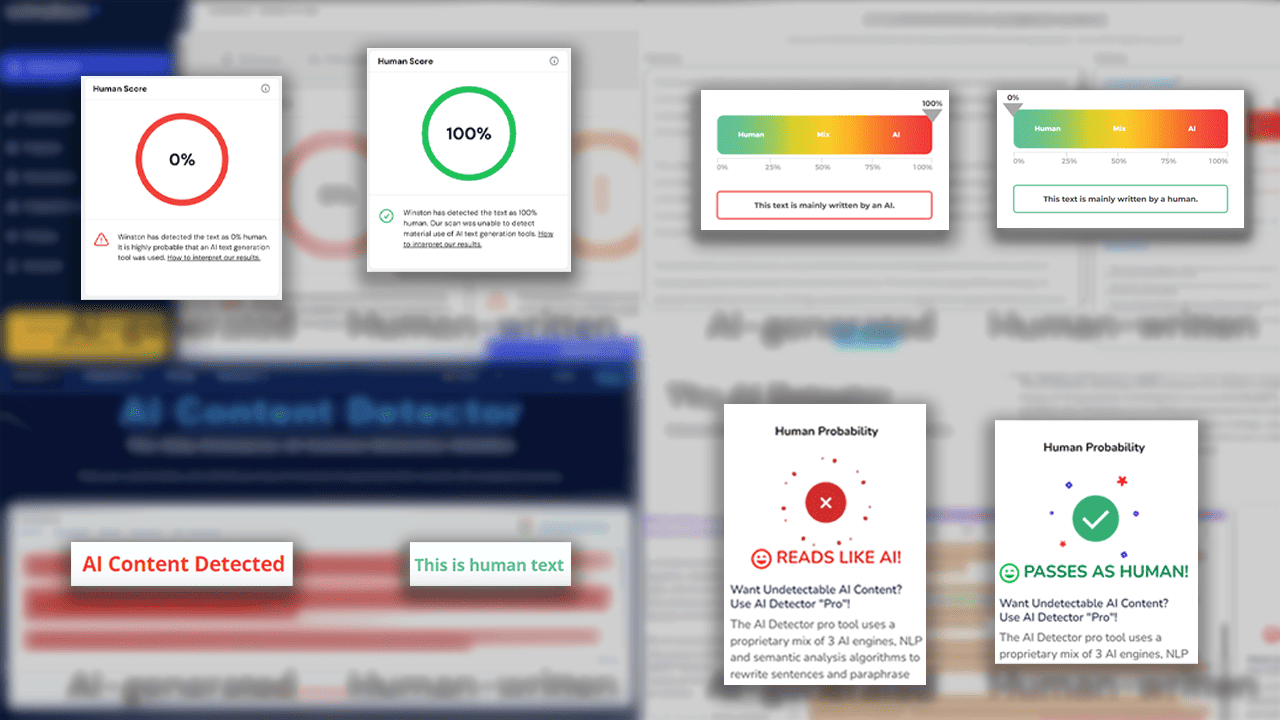
Are you looking for the best AI generator detector? Since I am busy exploring different possibilities with AI content, this is a big topic for me. So, it’s for researchers, innovators, and other AI enthusiasts. Let’s dig into it and discover what tool you can use to get a signal for AI-generated content.
Disclaimer: After testing 14 of the most popular AI generator detectors, I’ve concluded that many are way off. I’ve singled out the ones that performed the best. With this in mind, remember that nobody can claim with 100% certainty whether the content is AI-generated.
Even OpenAI withdrew its tool due to its low rate of accuracy.
Best AI Generator Detectors
For testing AI generator detectors, I’ve used the following prompt to generate the sample text on ChatGPT:
“Write me a text about how people most often lose their cell phones. Make paragraphs a maximum of 3 sentences and text a maximum of 1000 characters.”
Since different AI generator detectors have different limits, I’ll use the maximum accepted text from what ChatGPT generated.
I’ve also used part of my research about how many cell phones are lost daily to have a control sample:
“Determining the exact number of how many cell phones are lost each day is close to impossible. Data suggests that only in London a phone theft occurs every 6 minutes.
Research also debunks the myth that most robberies happen in the nighttime. Moreover, the younger the person is, the more likely they’ll lose their phone.
Finally, not all lost phones are stolen. Most lost phones are misplaced, in fact (more than 60%).”
Some detectors score ‘Human Score,’ while others guess the probability of the content being ‘AI-generated.’
1. Winston AI
Winston AI is my top pick when it comes to detecting AI-generated content. It has an intuitive and easy-to-use dashboard to organize and store your projects.
As an input, it accepts text or files containing the text you wish to scan. Once you provide the input, you can open the results tab and see how much AI-generated content the tool recognizes.
A neat bonus is that you also get a readability score. Winston AI can be an all-in-one solution if you don’t use other tools. If you subscribe to a paid plan, you’ll also get the Plagiarism checker feature.
Moreover, Winston AI has a solution if you’re worried about confidentiality and don’t like the idea of your content being stored somewhere. You can use privacy settings to delete your projects, files, and reports automatically every 24 hours. You can also do it manually whenever you want.
Winston AI integrates as a Google Chrome extension and also supports Zapier apps. It’s currently working on bringing Google Classroom and Blackboard integrations, making it an excellent choice for teachers and tutors.
Once you register a free account, you’ll get 2000 trial credits. You can use these within a week to see how it checks your content for AI-generated text.
| Pros | Cons |
| Free trial available | Plagiarism checker and team member cooperation are available only in the paid plan |
| Text or file as an input | |
| Additional features are available | |
| Privacy features and integrations are available |
2. Crossplag
Crossplag advertises as the ‘only bilingual plagiarism checker.’ I didn’t go much into this feature, as it’s the topic for another article. However, I can undoubtedly say that it did a great job detecting my AI-generated content.
The user interface is immaculate and organized, but it seems slightly outdated. This isn’t a huge problem since I easily imported my text. Speaking about which, it supports three different input types (File, text, and web).
The latest version of the Crossplag AI content detector accepts up to 3,000 words of input. This will fulfill your need for an average-size article, essay, or shorter piece. An alternative is to divide a longer text into smaller pieces.
Unlike the plagiarism checker, Crossplag can only recognize AI-generated content in English. This isn’t a significant issue. This sector is new, so most other tools support English-only input.
You can be billed on the go or buy credits in bulk. A free account will get you 10 credits, which are more than enough to test the core features. With the paid plan, you get unlimited daily usage (as long as you have credits) and priority support.
| Pros | Cons |
| Free trial available | 3,000 words limit per scan |
| File, text, or web as an input | Slightly outdated interface |
| A bilingual plagiarism checker is available | |
| Organized and easy-to-use tool |
3. Copyleaks
Copyleaks is a versatile tool you can use for AI content detection or plagiarism checking. The AI detection feature also comes within a Google Chrome extension, which suits users with content across various platforms.
It can recognize Bard, ChatGPT, and GPT4 outputs and AI-generated output tweaked by writers.
The creators claim that the tool has a 99.1% accuracy rate. Although I can’t confirm or deny this, I can say it quickly recognized my AI-generated content without flagging the control text.
Moreover, Copyleaks currently supports 30 languages. It’s continuously working on expanding this list by adding support for new languages.
The dashboard is nice and clean, without unnecessary attention-grabbing elements. Once your input is scanned, it’ll also highlight AI-generated sentences.
The free plan delivers the same results as the paid one, with the difference that you don’t get access to the additional features. Paid plans consist of buying bulk credits, with the upper limit being 120,000 credits (1 credit = 250 words). This justifies the status of an ‘enterprise-level‘ solution.
| Pros | Cons |
| Free tool available | Additional features are available only in the paid plan |
| Supports 30 languages | UI can sometimes be confusing. |
| AI-generated parts are highlighted |
4. ContentScale
ContentScale is an easy-to-use tool that provides a Human Probability assessment of the user’s content. The tool is capable of recognizing output from all major AI content generators like ChatGPT, Bard, Claude, and others.
The user interface is straightforward, and getting the result happens almost instantly (depending on how long your text is). What I like about it is the feedback you get alongside the prediction. Each sentence gets underlined with a suitable color and comments on improving it.
In other words, ContentScale isn’t only a tool for recognizing (pieces) of AI-generated content. It can also help you improve it. This can be done automatically with the Undetectable Rewrite feature or manually, sentence by sentence.
Speaking of additional features, it can also make sentences shorter or longer, change the overall tone of the text, simplify it, or summarize. This is very useful if you want one tool for improving (potentially) AI-generated content.
However, all of these are available only within the paid plan. The free plan is also available but comes with a 2500-character limit.
| Pros | Cons |
| Free plan available | Additional features are available only in the paid plan |
| Simple user interface | You only get the verdict, not the percentual prediction |
| Robotic sentences are highlighted | Google Chrome extension (still) isn’t available |
| You can automatically rewrite content |
5. GPTZero
GPTZero is a simple yet powerful AI content detector.
I’ll first talk about pricing since it has a generous Free plan. You get up to 10,000 words monthly, with each check limited to 5,000 characters. Unlike many other solutions, you get some premium features and a Google Chrome extension. You can even batch-scan 10 files.
Paid plans are also available, and for a very concurrent price, they offer a higher monthly word limit.
As the input, you can use your text or upload a file (.pdf, .doc, .docx, or .txt). Once you hit the Check Origin button, you’ll get a report. The report will contain the percentual probability of the text being AI-generated. Each detected sentence will be highlighted.
You also get the Interpret Results option only if you’re subscribed to a paid plan.
Although I like the tool, I must mention that it did say there’s a 5% probability of my control content being AI. Since the example was far from generic, paying some attention to false positives is necessary.
| Pros | Cons |
| Generous free plan available | It wasn’t completely correct with the control sample |
| Concurrent prices of paid plans | All additional features are available only in the paid plan |
| Text or file upload input |
6. Originality.ai
The last that made it to this list out of the 14 solutions I’ve tested is Originality.ai. Similar to GPTZero, it wasn’t entirely certain that my control content was written by a human, which could potentially cause fake alerts.
Originality.ai relies on open-sourcing a benchmark dataset. Although this looks like a pretty transparent and reliable way to live up to the promise of 99% accuracy, it might cause trouble.
With the free trial, you get 3 scans daily with a maximum of 300 words of textual input. You can also import content from files or links.
The user interface is nice and engaging. You won’t have trouble navigating the AI detector and other tools.
Speaking about which, additional features include Plagiarism and Readability checkers and a Fact checker. The last one grabbed my attention as I didn’t see it often in other solutions, and it’s more than necessary while dealing with AI-generated content.
As for the paid plans, you can pay based on your usage or have a monthly subscription. With the second option, you also get access to API, early access to new features, and options for collaboration.
| Pros | Cons |
| Free trial available | It wasn’t confident with the control sample |
| Text, link, or files as input | The low limit for scans on the free plan |
| Nice and engaging user interface | Additional features are only on the paid plan |
How To Find Out if the Content is AI-Generated?
Now that you know the solutions, let’s see how to use them. For this tutorial, I’ll use my #1 pick from the list, Winston AI. The registration is fast and simple, just like the content scanning.
1. Register for a Winston AI account
Here are three steps for registering a free Winston AI account:
- Head to the Winston AI home page and hit the Sign Up button.
- Fill in the necessary details, agree to ToS, and hit the Register button.
- Open your email inbox and click on the verification link you’ve received.
That’s it! Your Winston AI account is all set.
I recommend you try it with 2000 free credits before subscribing to a paid plan.
2. Scan the content
Once you have your Winston AI account, you can scan the content for AI-generated elements:
- Open your Winston AI dashboard and click on the Quick Scan button.
- (Optional) Set the document title to something memorable and put your name for the author.
- Stay in the default Text scan tab to copy and paste the content you want to scan.
- (Alternatively) Switch to the File Upload tab to import the document.
- Hit the Scan Text button.
- Click on the View your results button in the pop-up.
Here are a few additional tips when it comes to using Winston AI:
- You can get Google Chrome or Zapier integration by navigating to the Integrations tab.
- Access all your previous projects by navigating to the Projects tab.
- Keep your documents out of the platform by enabling the Auto Delete My Content option in the Privacy tab.
Worst AI Generator Detectors
While testing and filtering all of the generators, some performed so poorly that I had to make a separate list. In this section, I won’t list features, pricing, and other important factors, as I don’t recommend using these.
1. Undetectable AI
Undetectable AI claims to cross-check content with several different detectors. The truth is far away from this!
Not only that the results it showcases don’t match with what those detectors gave me, but there’s a bigger problem. The tool claims it checked with OpenAI, even though its classifier (detector) has been unavailable for 4+ months.
All in all, avoid using Undetectable AI at all costs, as the results are misleading.
2. Writer.com
Writer.com is a well-established platform for writers. However, the AI content detector isn’t promising by any means.
As you can see from the screenshot above, it gave a higher score to the AI-generated content (100% human.) On the other hand, it rated human-written content with 99%.
Although this one percent wouldn’t cause problems, it raises a red flag.
3. Scribbr
Scribbr released an AI content detector that claims it can identify ChatGPT3.5, GPT4, and Google Bard output.
Similarly to Writer.com, it gave a better score to AI-generated content. Scribbr AI content detector didn’t even hint that the content is AI-generated.
4. ContentDetector.AI
AI content detectors often come with examples you can use to test them. Funnily enough, ContentDetector.AI performed poorly even on its own examples!
This alone is reason enough to skip this tool for any serious work.
5. Smodin
Smoding comes with various AI tools and features you can use, such as writer and grader. I’m unsure if I would rely on those after scoring only 25.1% with content generated purely with ChatGPT.
The tool separates the content into sections (paragraphs) and grades them separately.
6. Sapling
One of the worst detectors I’ve tried, Sapling, had no problems claiming ChatGPT text is indeed 100% ‘fake.’
The problem isn’t the wording (since the text is AI-generated, not fake). The problem is that it also flagged my control sample as 99.9% fake. This can be very troubling, making Sapling highly unreliable in differentiating human-written and AI-generated content.
7. ZeroGPT
ZeroGPT and GPTZero aren’t the same! The first one (ZeroGPT) performed terribly, while the other one (GPTZero) had decent results and made it to the list of best AI generator detectors.
With that out of the way, it’s important to note that ZeroGPT succeeded in not flagging the control sample. The problem is that it gave only a 17.08% AI probability.
8. Wordtune
Lastly, we have Wordtune, which congratulated me for producing ‘generated by a human‘ content. Well, thank you, Wordtune, but one of them is 100% generated by ChatGPT, which means you’re wrong.
It also didn’t give me a percentual guess. It claims and even congratulates that the content is good to go.
You may also be interested in:
All things considered, I hope you found the best AI generator detector that suits your needs. So many options exist that even the most reliable can easily create a complete mess. That’s why I advise you to check both lists.
Remember, no solution is 100% reliable, so take all the results carefully. What’s important is that your content isn’t plagiarised and false. We’re waiting to see what the future of AI-generated content brings and how it’ll adapt to our lives and the world we live in.
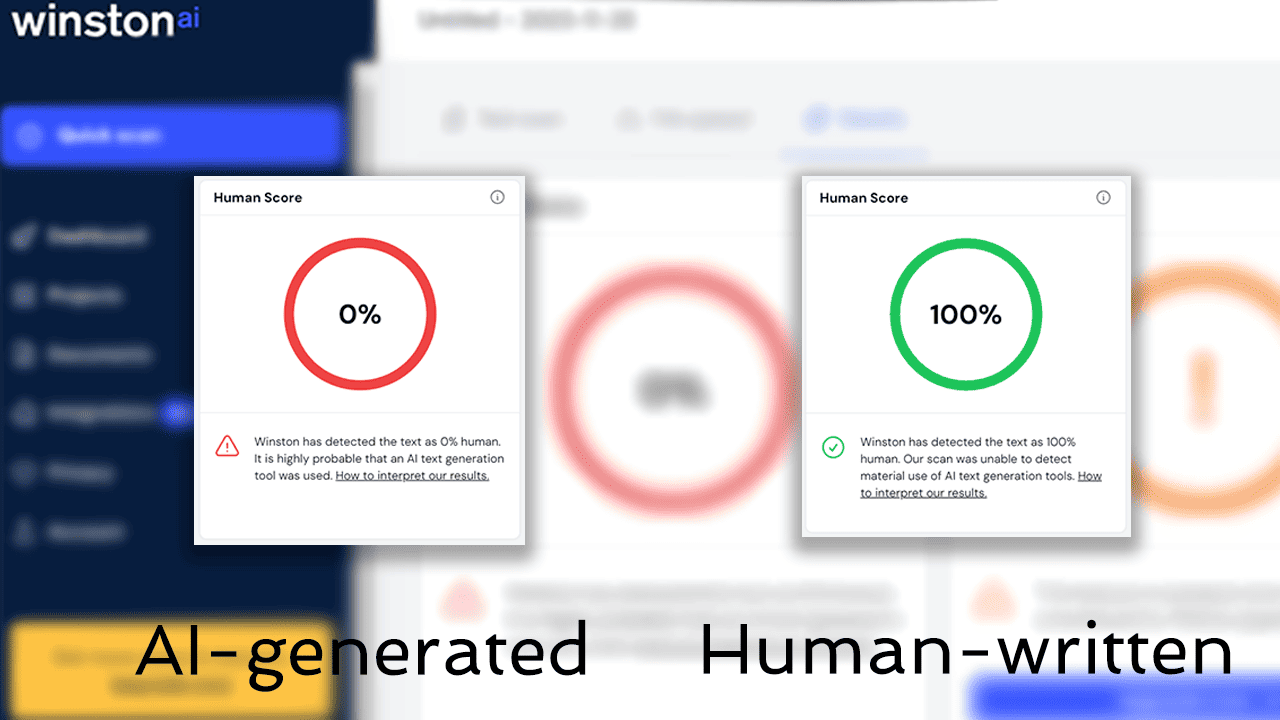
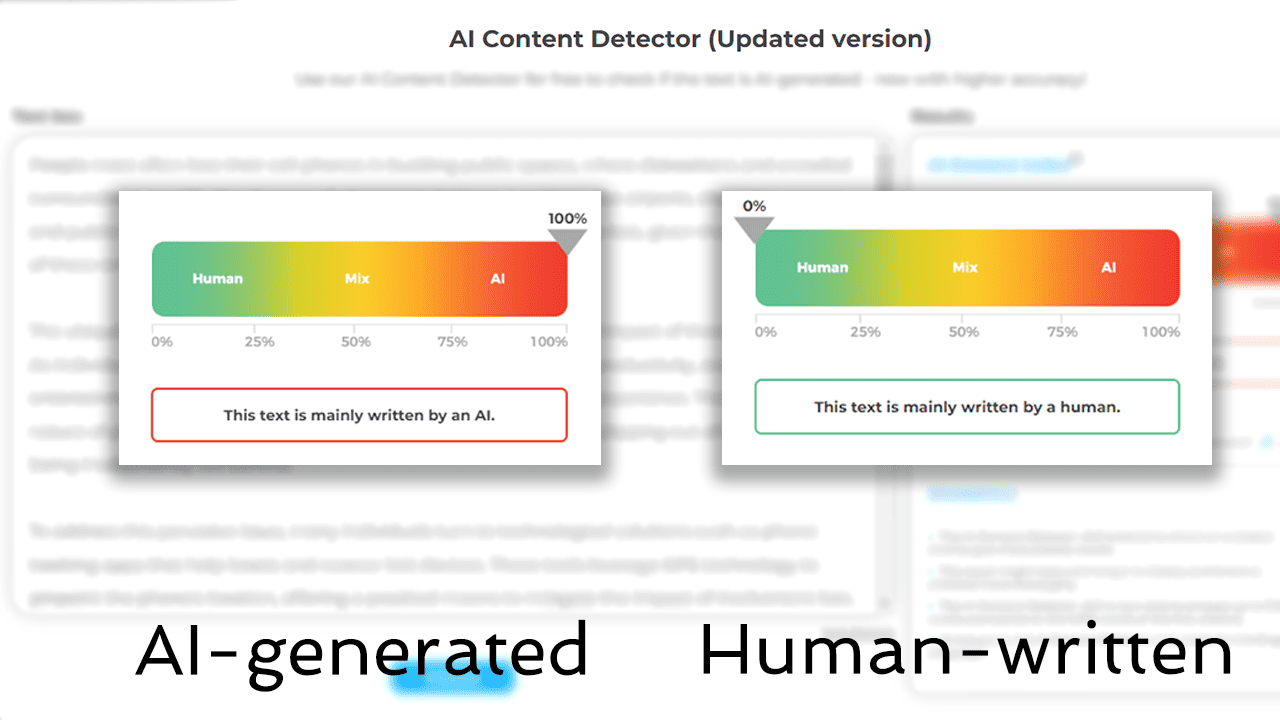
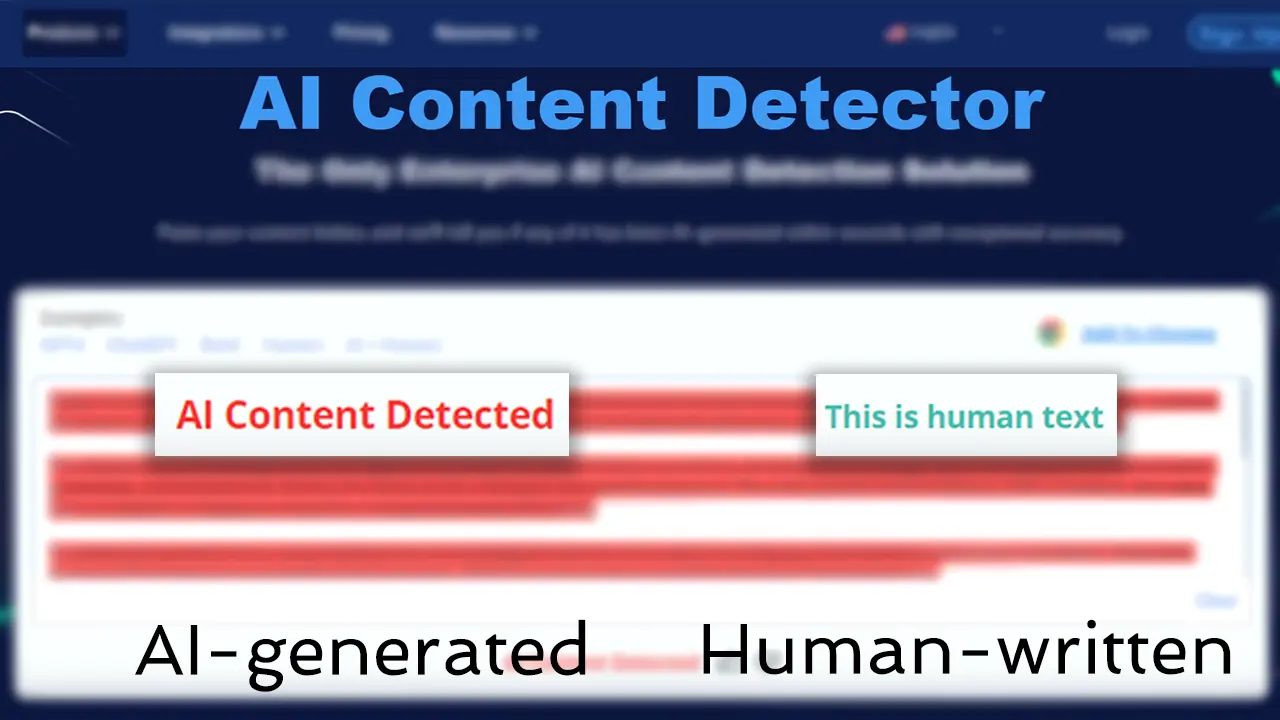
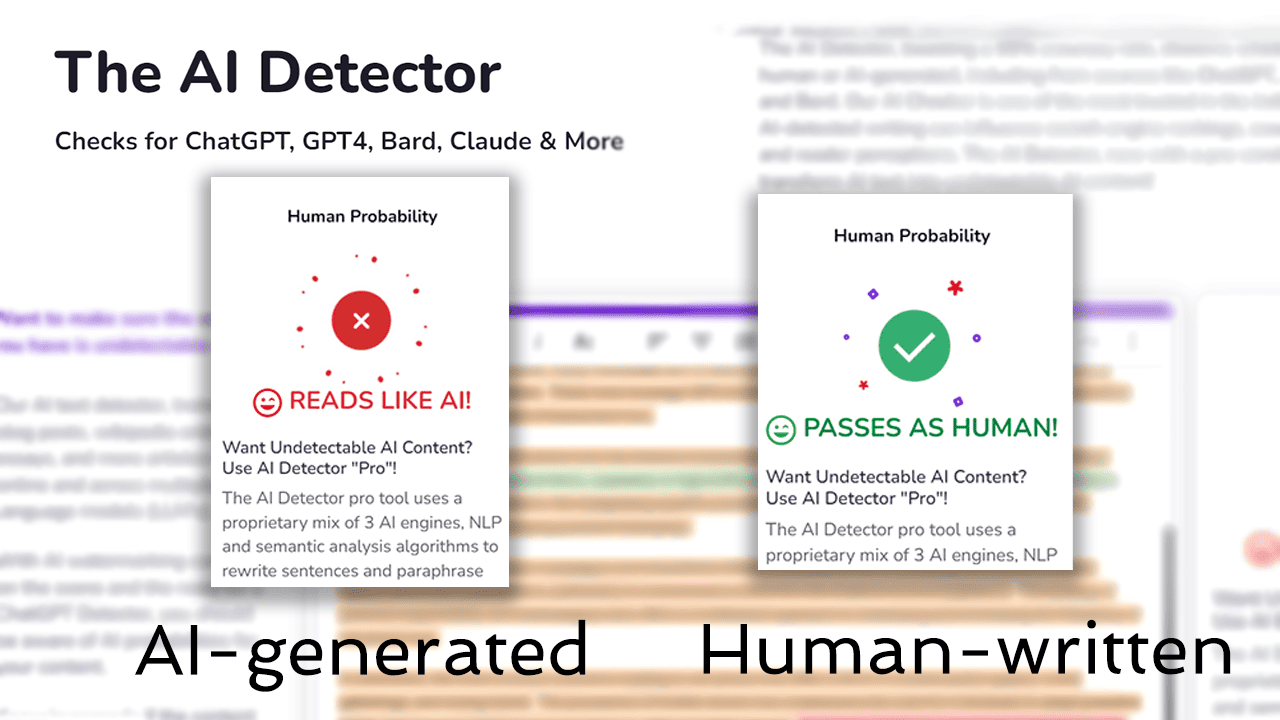
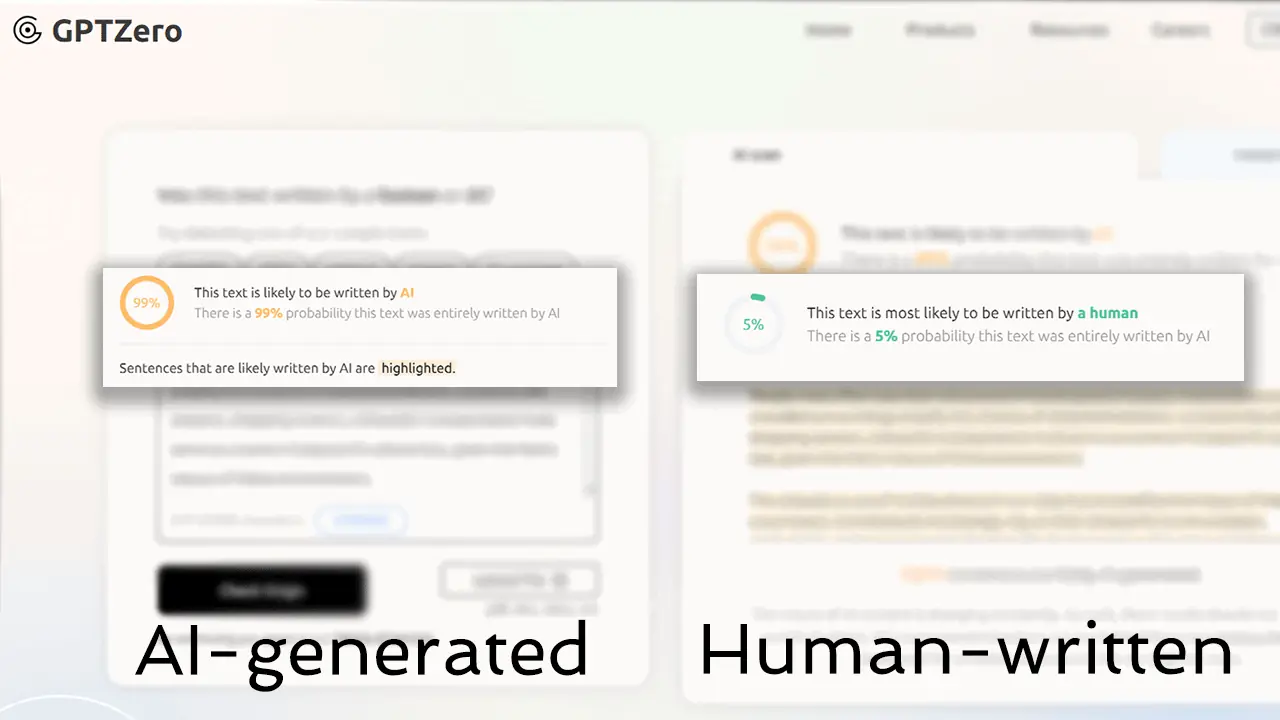
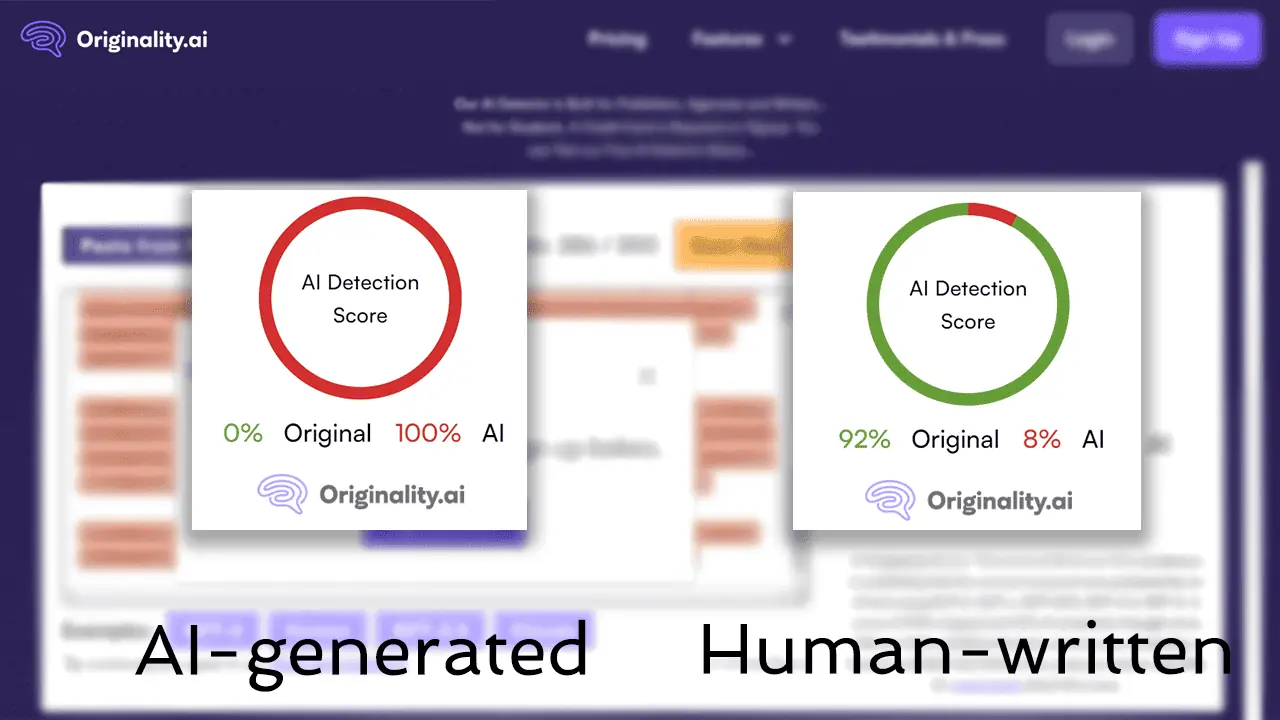
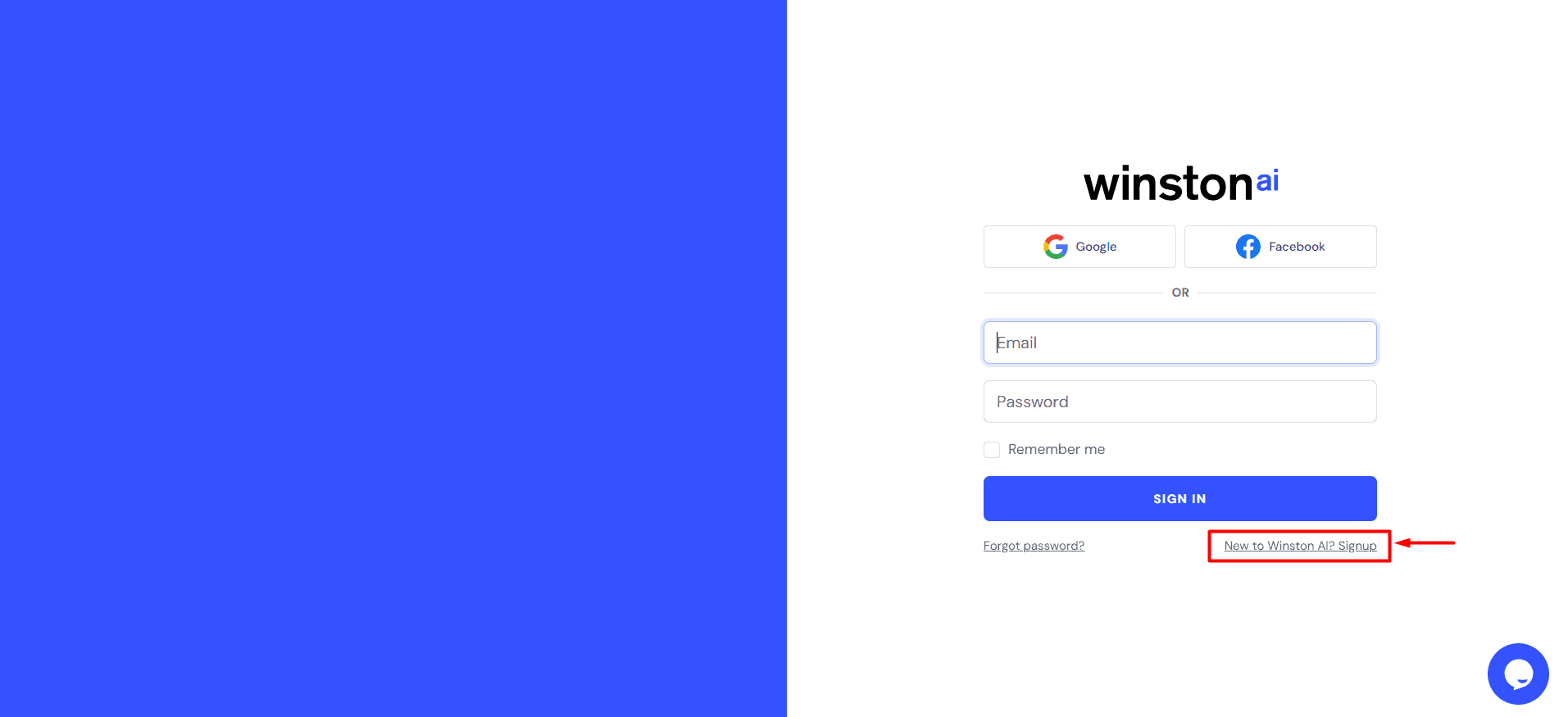
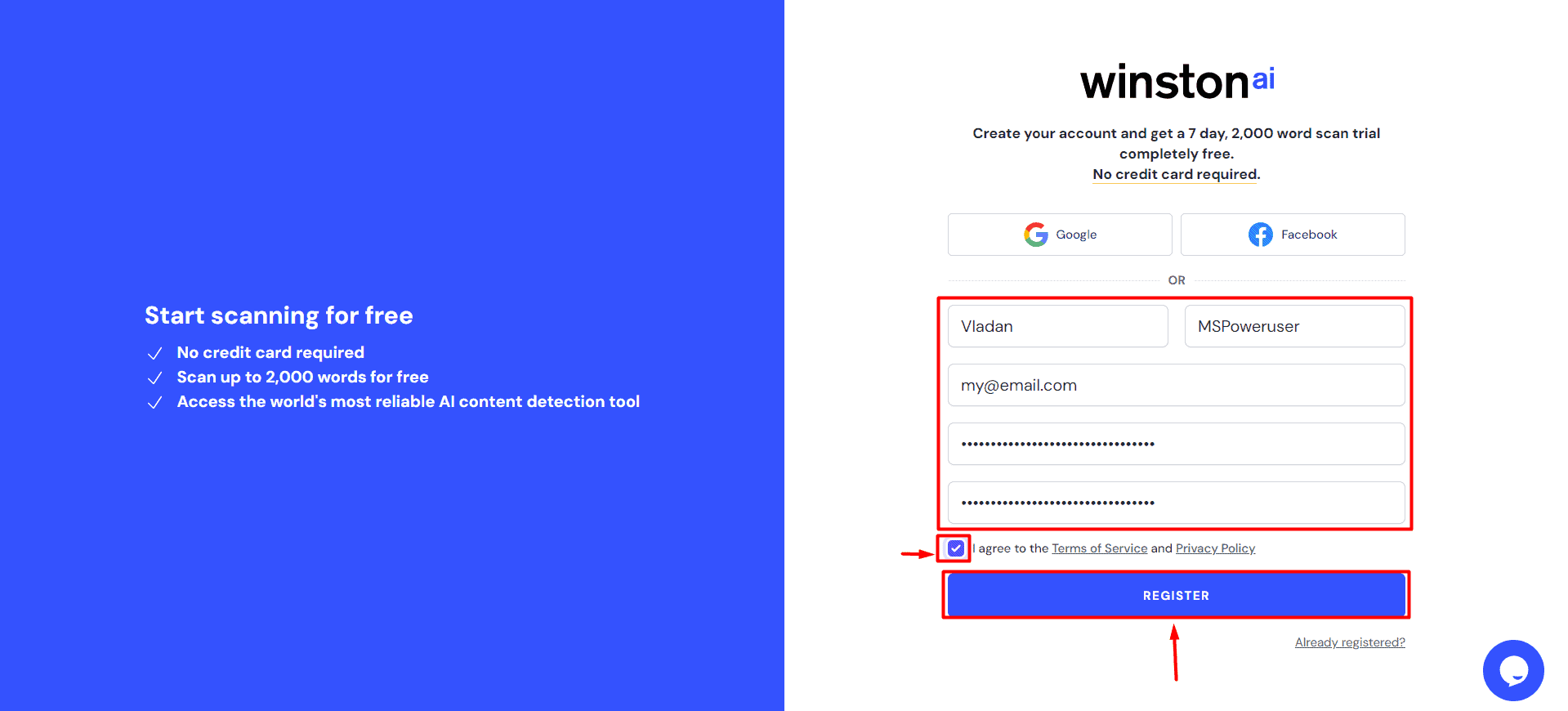
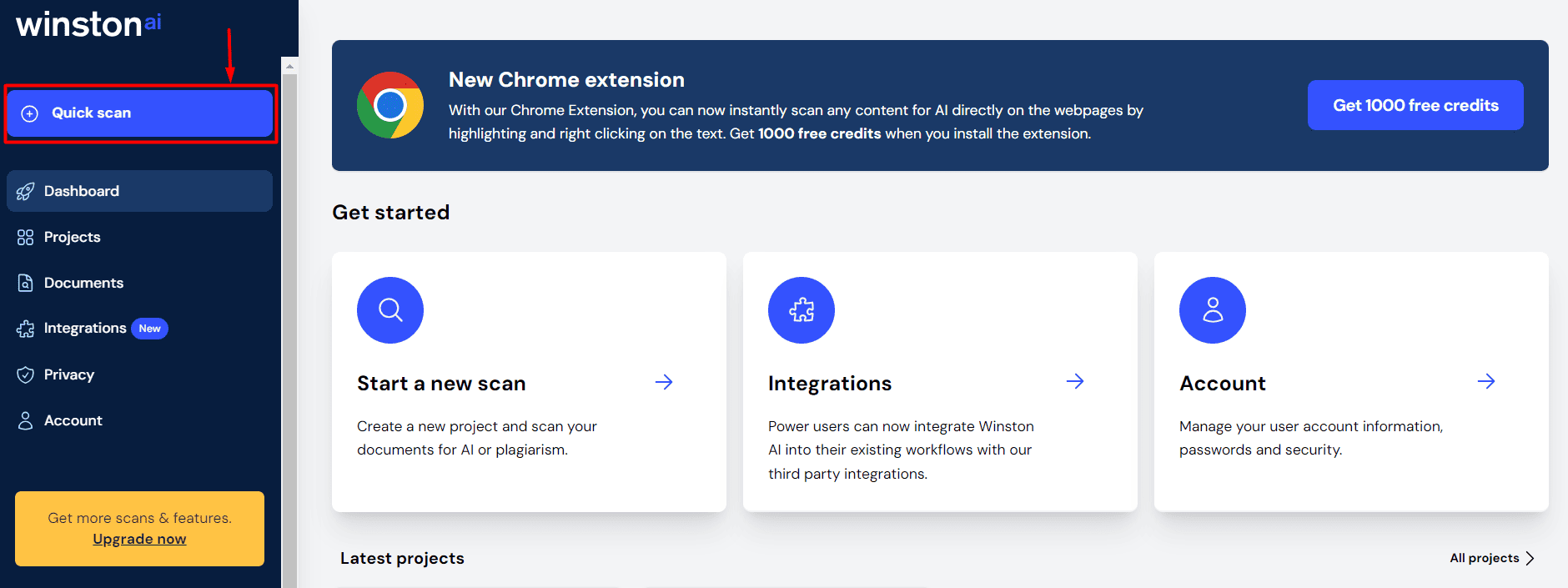
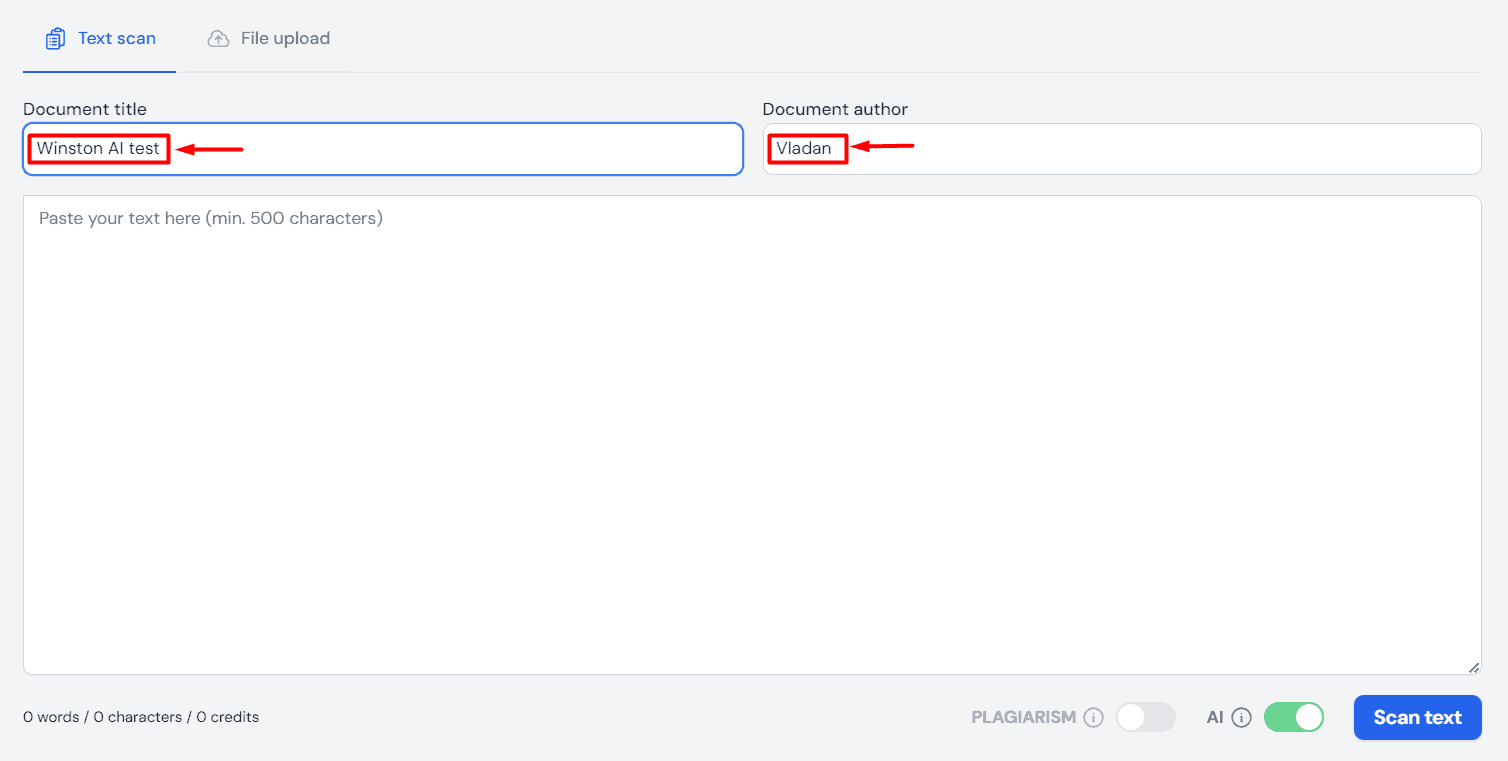
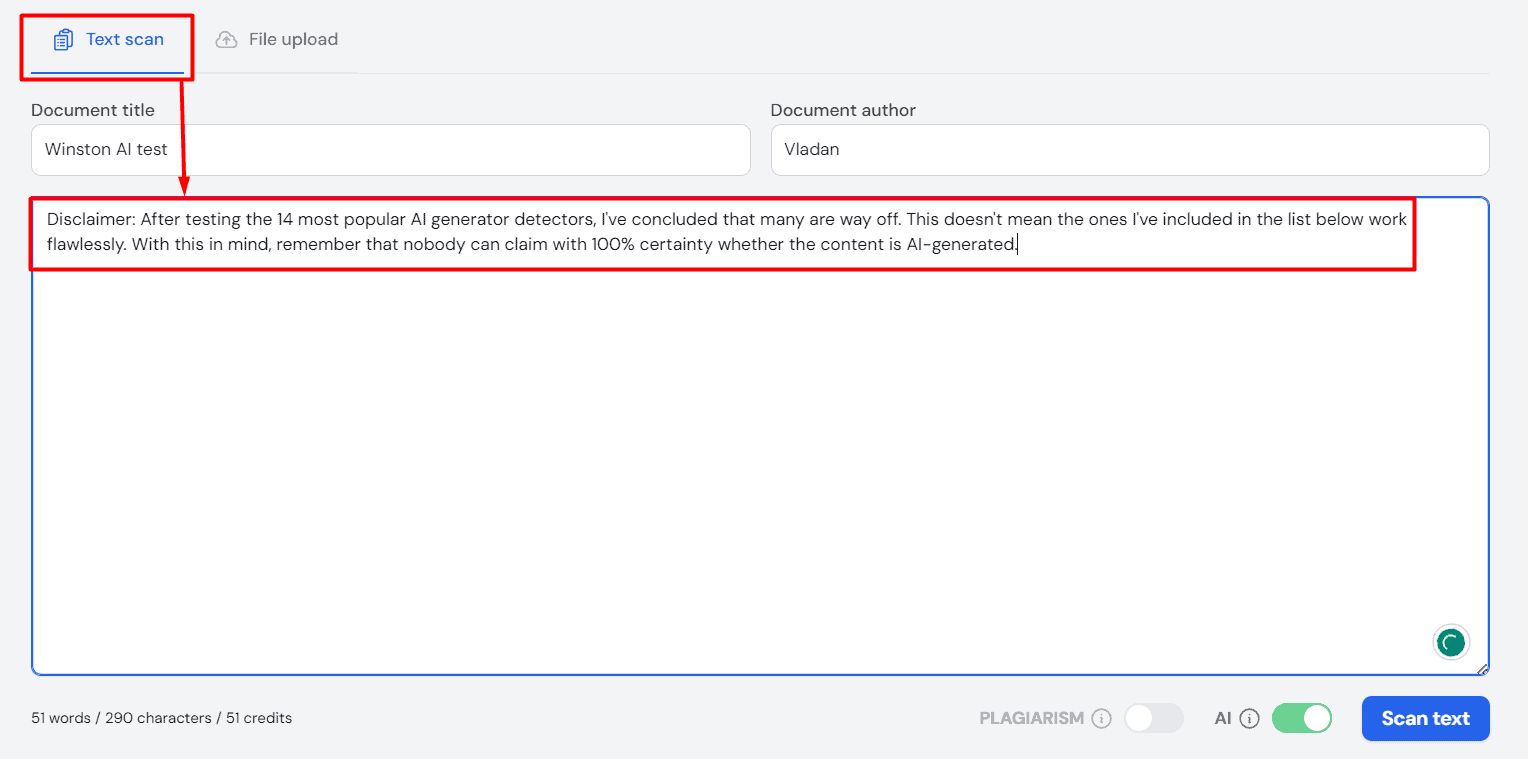
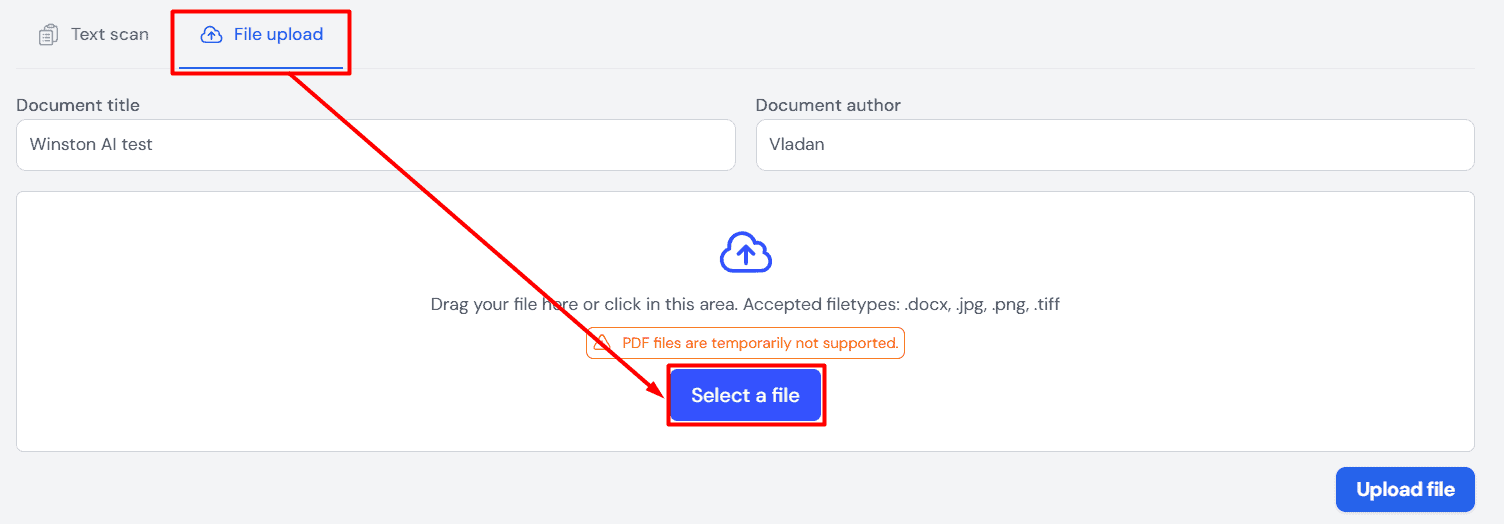
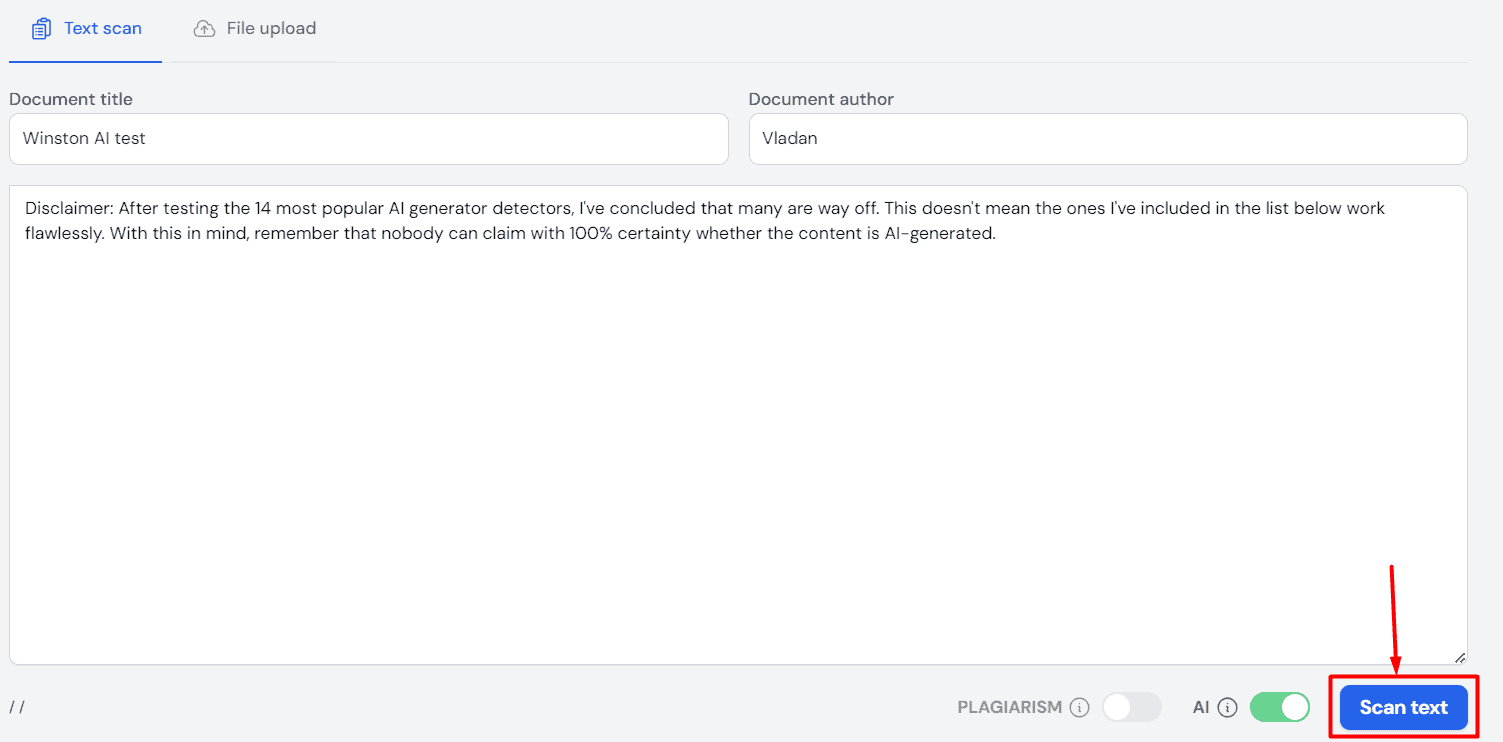
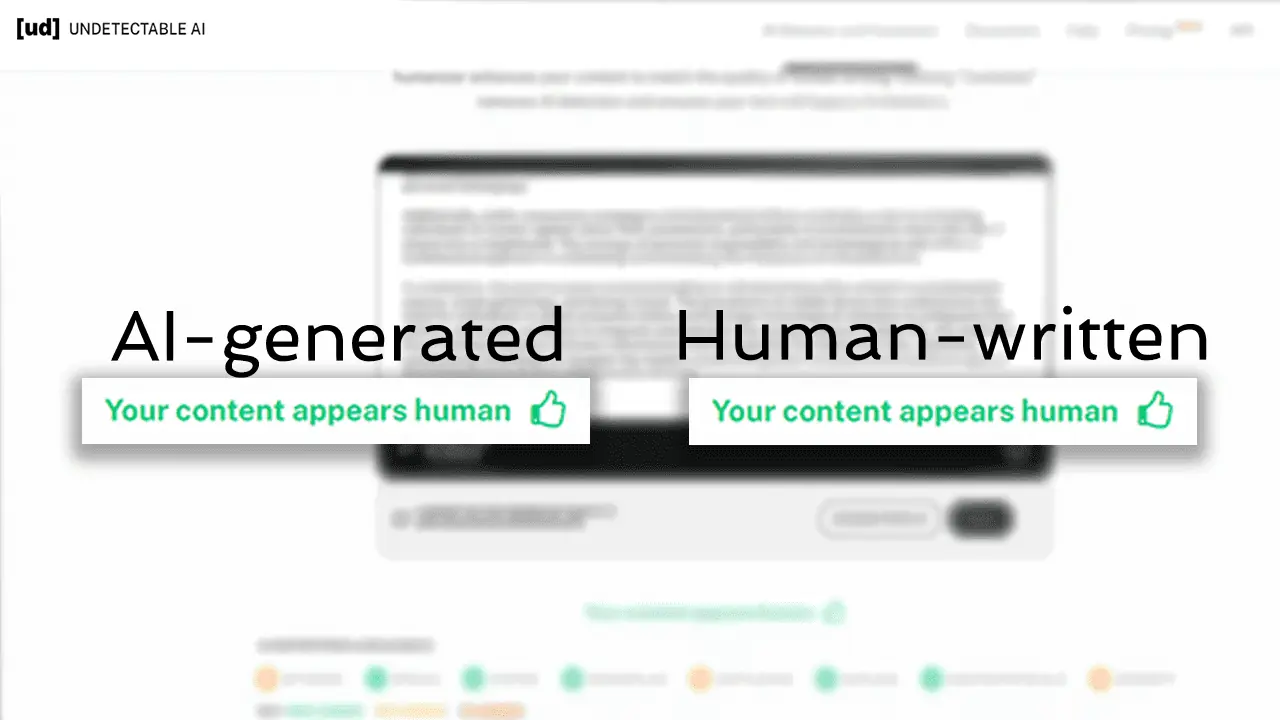
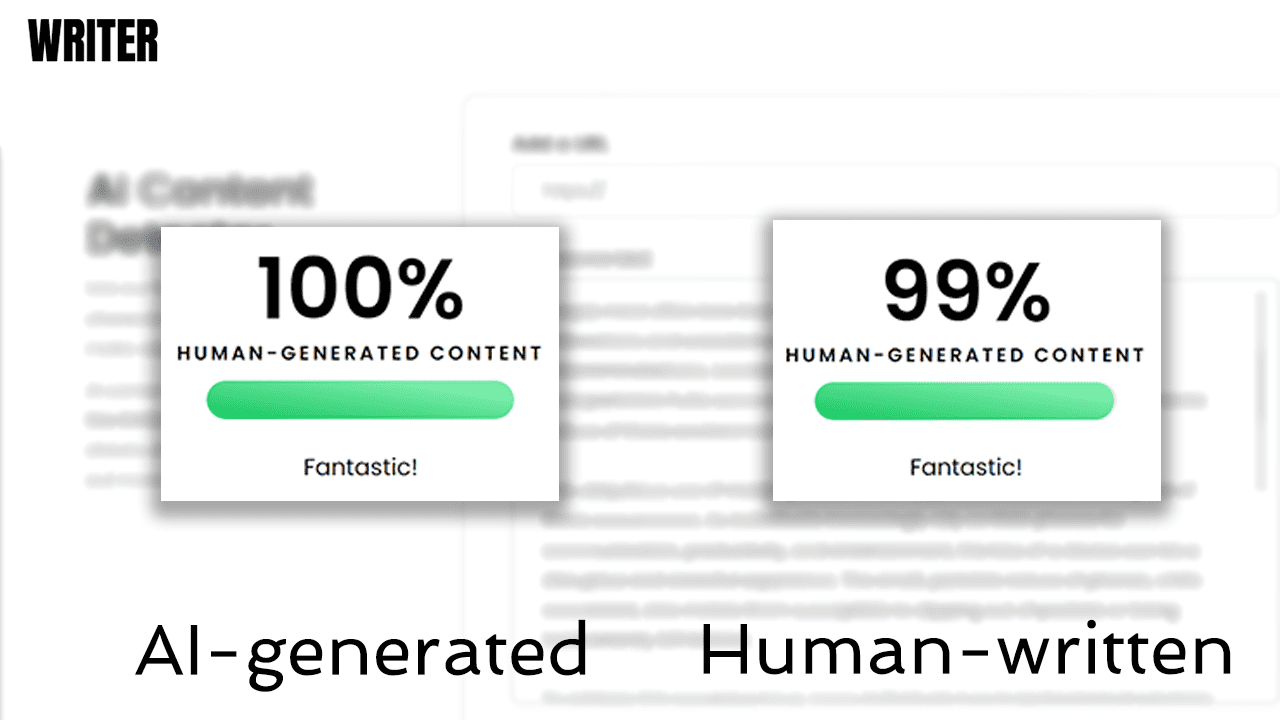
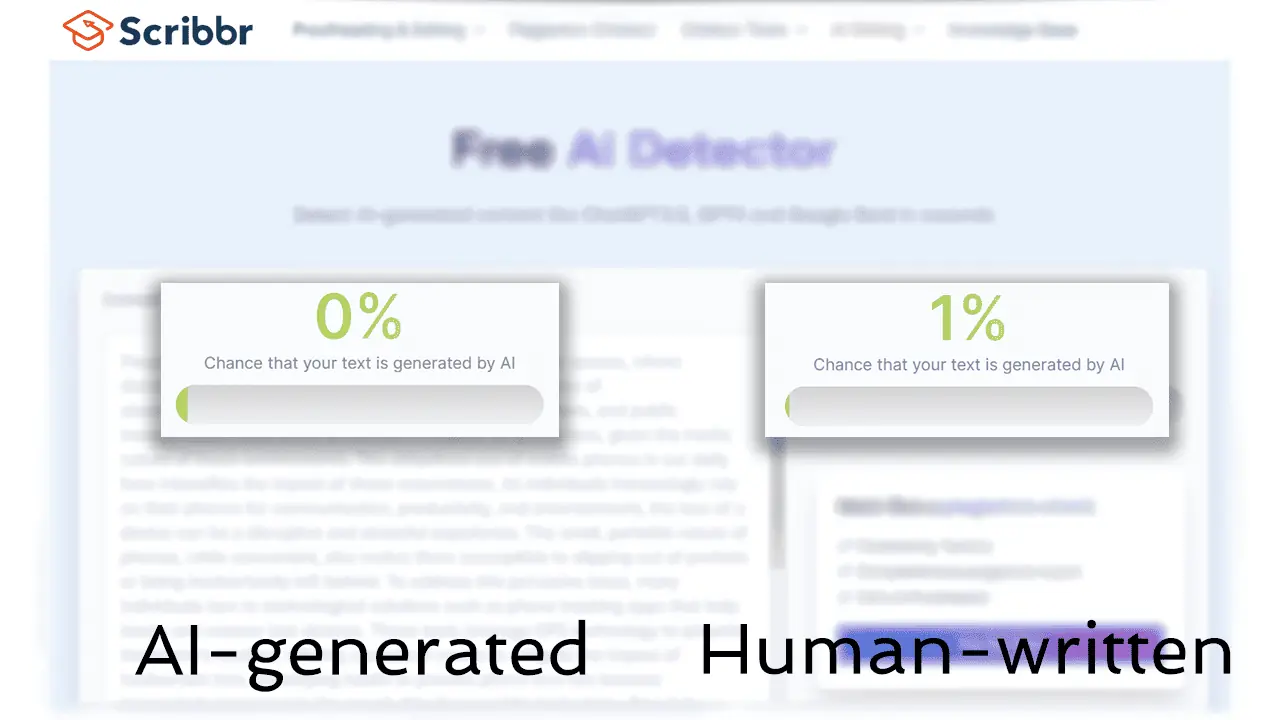
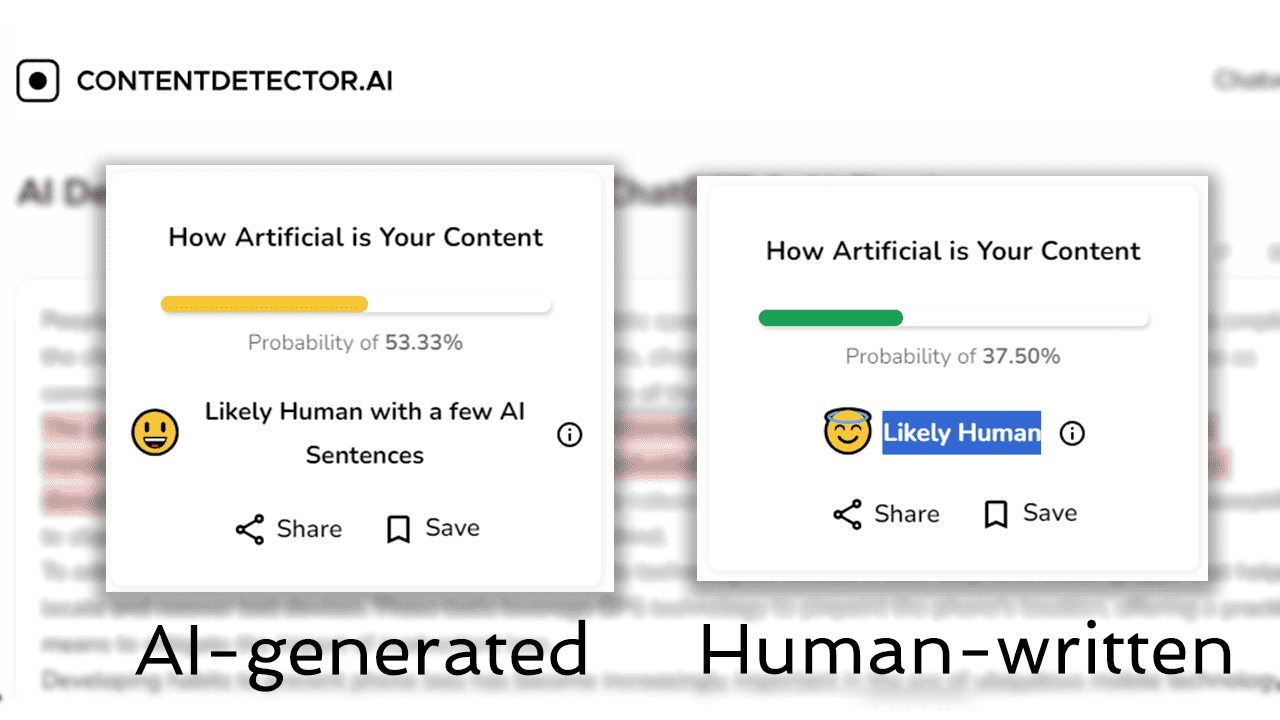
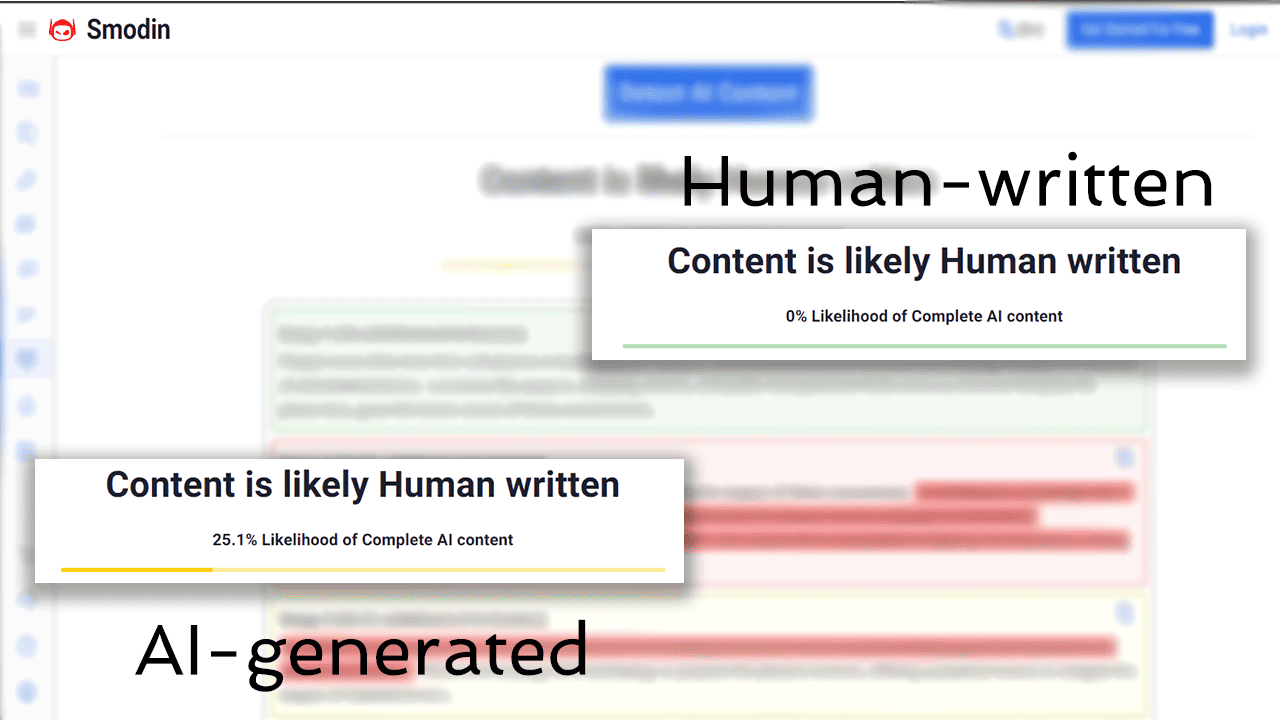
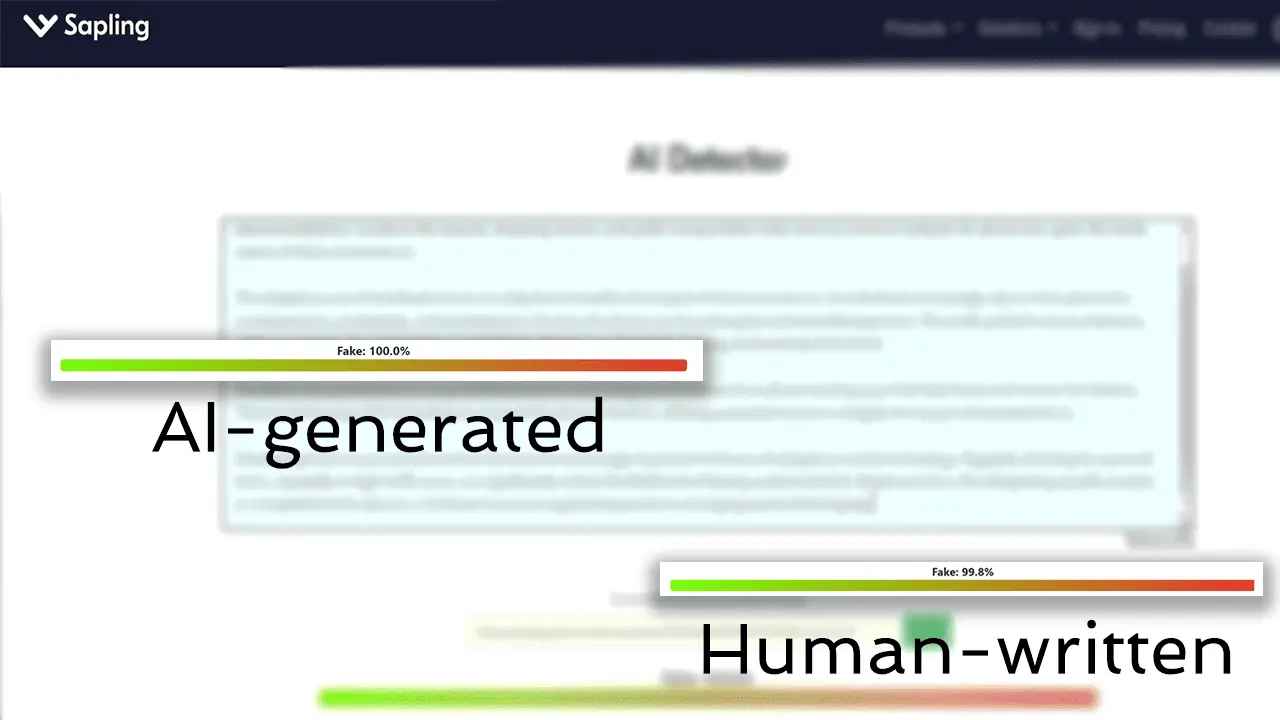
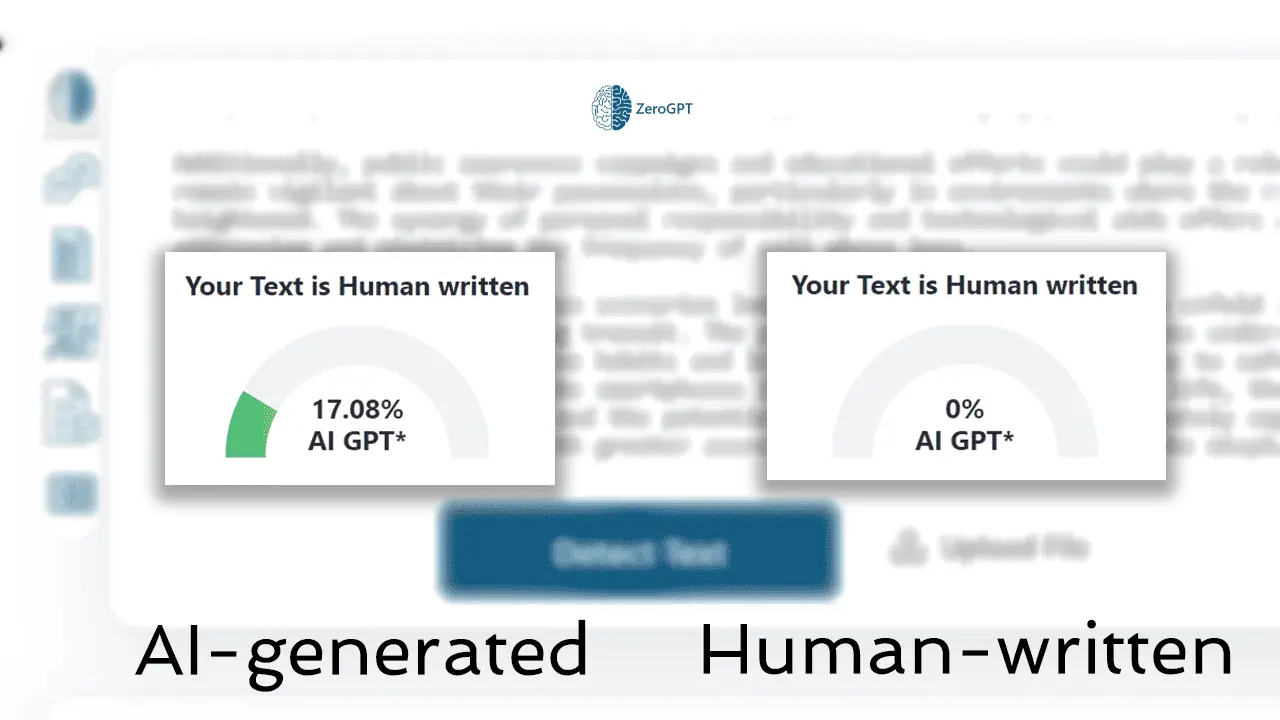
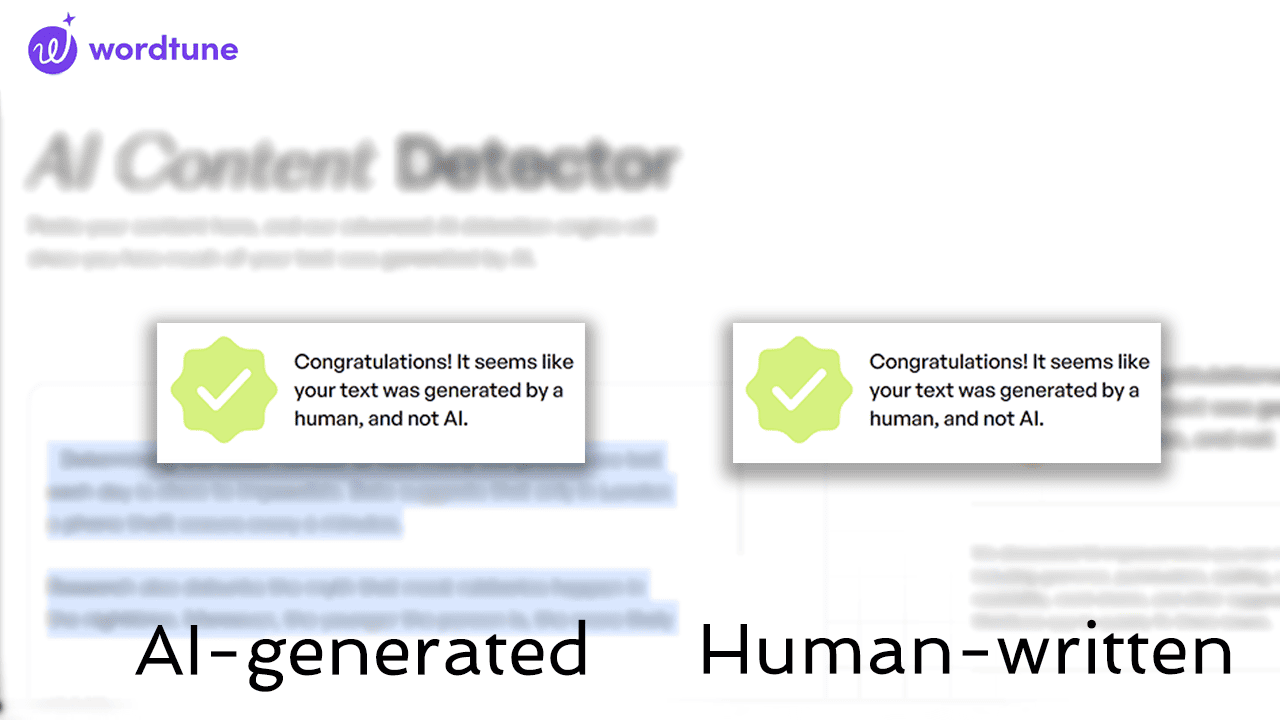









User forum
1 messages