Best AI Clothes Changer: 5 Amazing Apps
4 min. read
Updated on
Read our disclosure page to find out how can you help MSPoweruser sustain the editorial team Read more
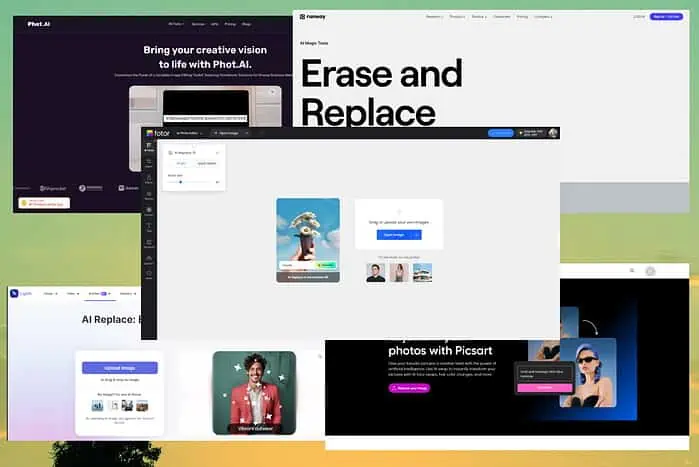
Finding the best AI clothes changer that works optimally on Windows can be challenging. So, I’ve tested over ten products to make things easier for you.
Scroll down to read through all the details to make an informed decision.
Best AI Clothes Changer Apps
Below is my list of the best clothes changer apps that use AI technology for excellent results.
Before diving into the details, take the time to explore the table for a quick overview:
| Software | Functionality | Ease of Use | Results Quality | Customer Support | Reviews & Ratings |
|---|---|---|---|---|---|
| Fotor AI Replacer | 5/5 | User-friendly interface | 5/5 | Limited options | Positive reviews, high ratings |
| Picsart AI Replace | 4/5 | Intuitive design | 4/5 | Customer support available | Mixed reviews, varying ratings |
| LightX AI Replace | 5/5 | Simple and straightforward | 5/5 | Responsive representatives | Positive reviews, moderate ratings |
| Runway Erase and Replace | 3/5 | User-friendly interface | 3/5 | Limited options | Positive reviews, high ratings |
| Photo.ai Object Replacer | 2/5 | Easy to use | 3/5 | Limited availability | Positive reviews, good ratings |
Now that we have an overview, let’s see what each app can offer:
1. Fotor AI Replacer
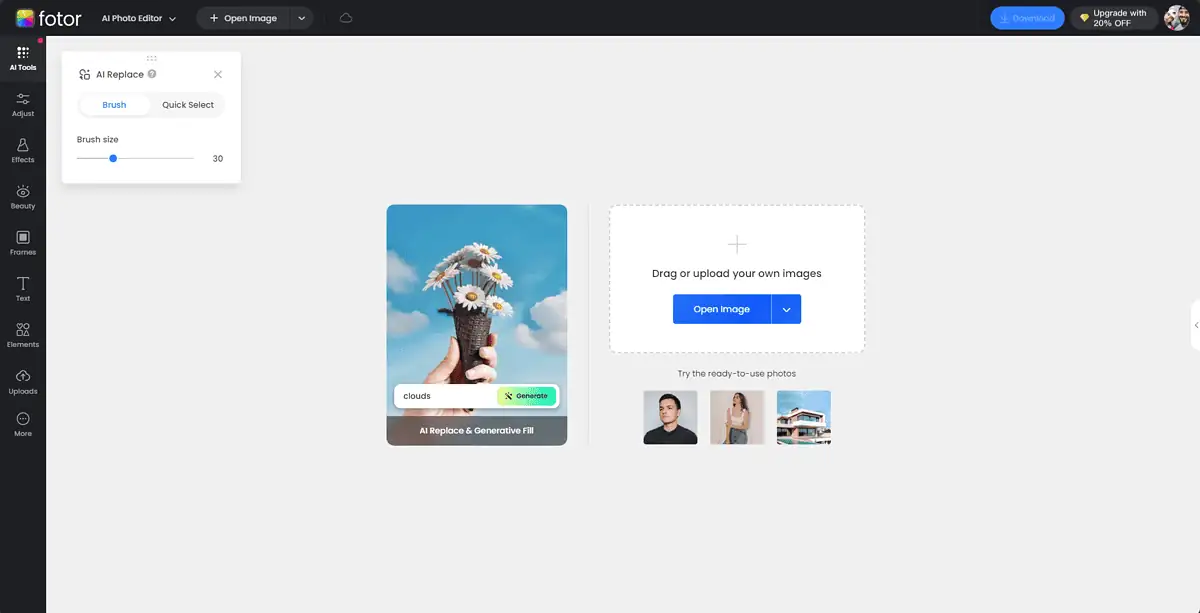
Fotor AI Replacer is my top pick as it offers excellent features. You can easily modify the color, pattern, and style of clothing without being an editing expert or a Photoshop guru.
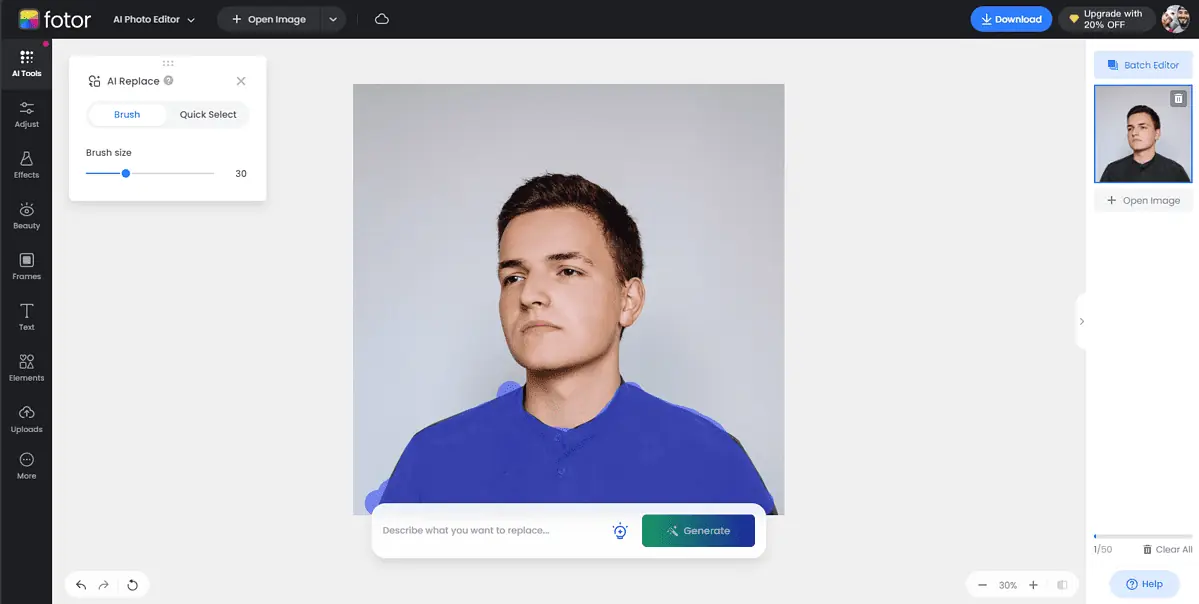
The user interface is intuitive, making it available for users with varying experience levels. The AI seamlessly blends the changed garments into the background, creating a natural and realistic look.
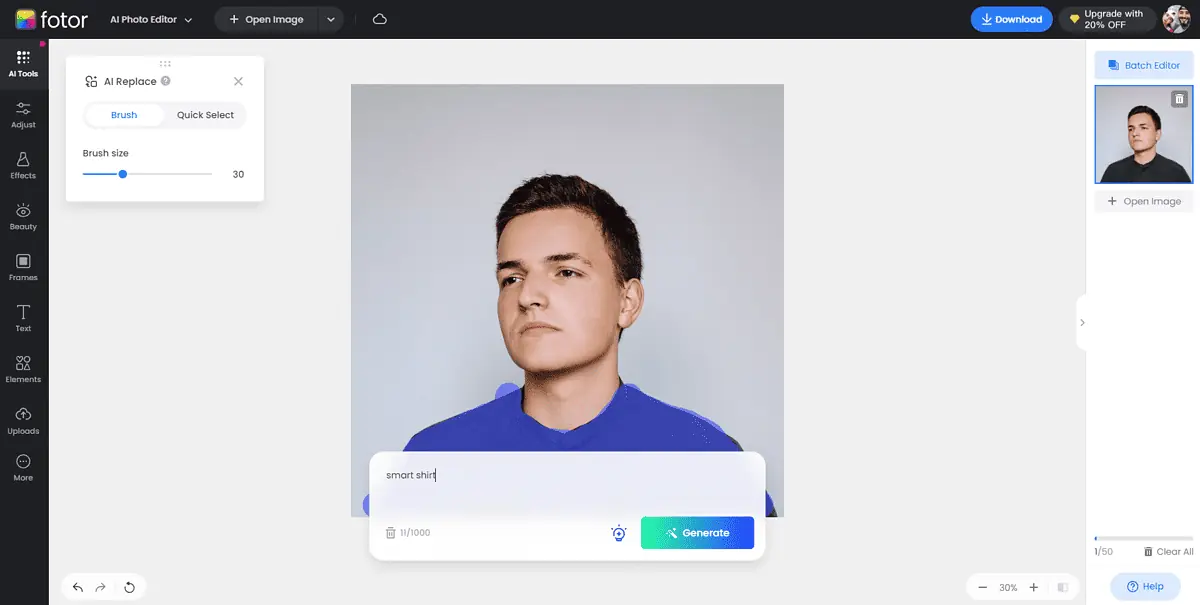
You can use it for various tasks but it’s invaluable to clothing designers. They can preview how a pattern or color would look, eliminating the need to remake the garment.
Even more, other users can try on virtual clothes without the effort of going shopping. Simply select an area and then write a prompt about what you want to replace it with.
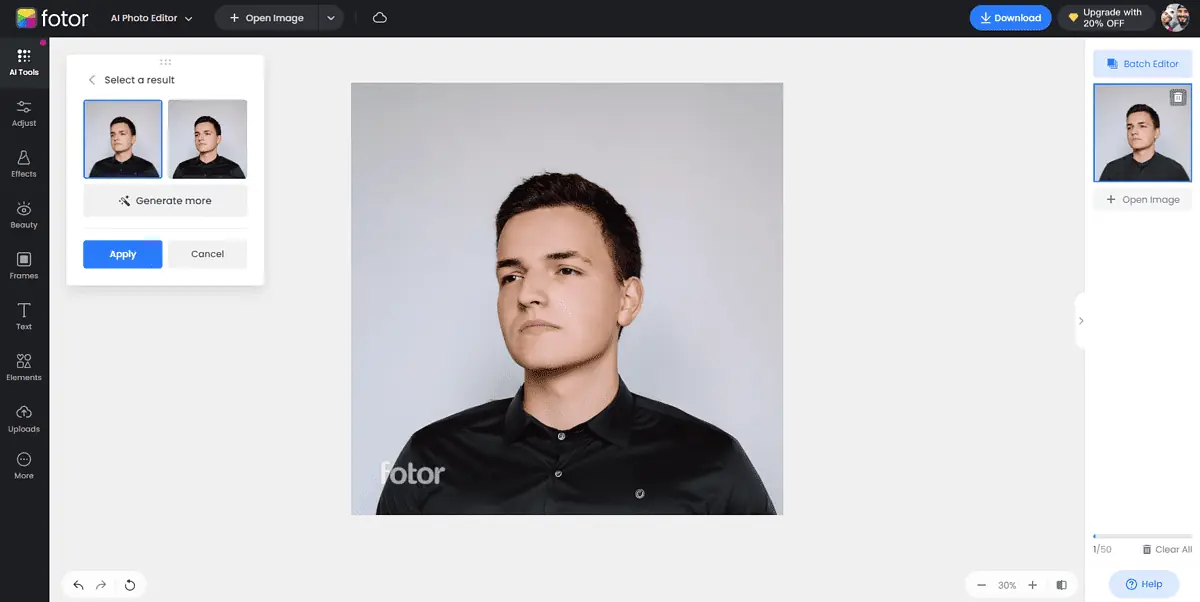
Fotor AI Replacer has good reviews and ratings, proving it’s a reliable and efficient app.
2. Picsart AI Replace
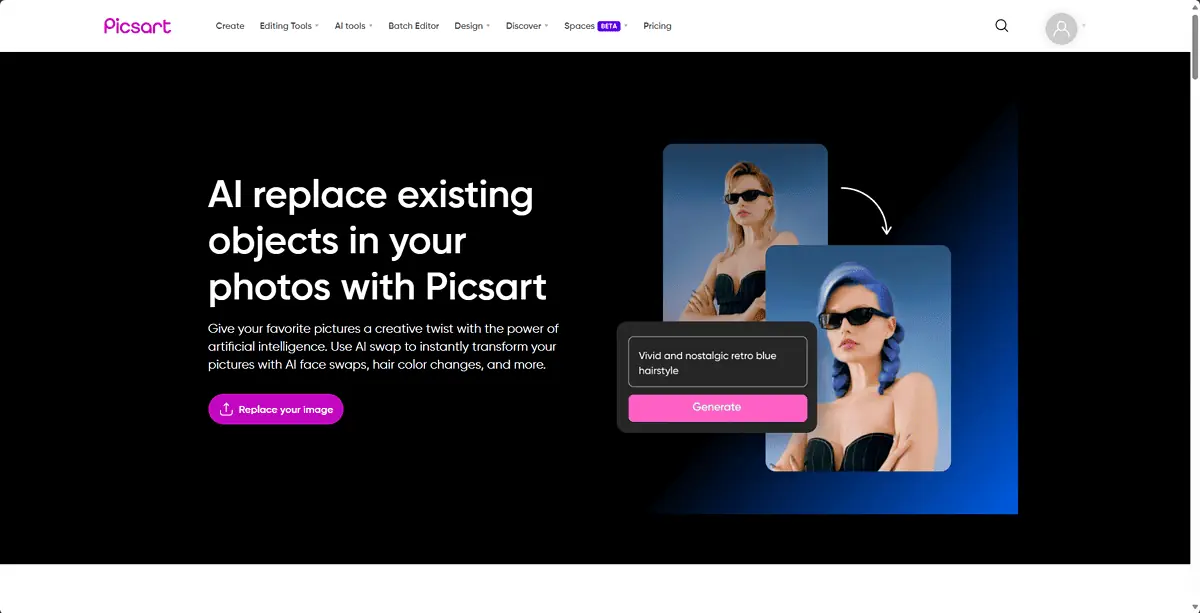
PicsArt AI Replace is one of the best AI clothes changer apps on the market. It offers a comprehensive suite of features.
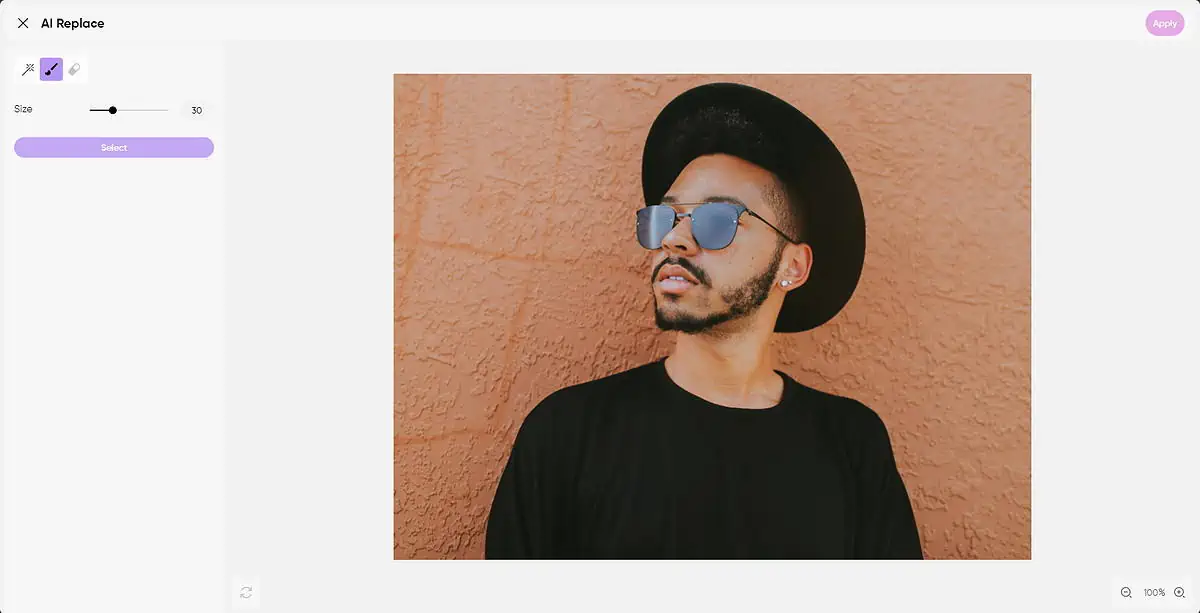
You can modify the color and pattern of clothing in images with just a few clicks.
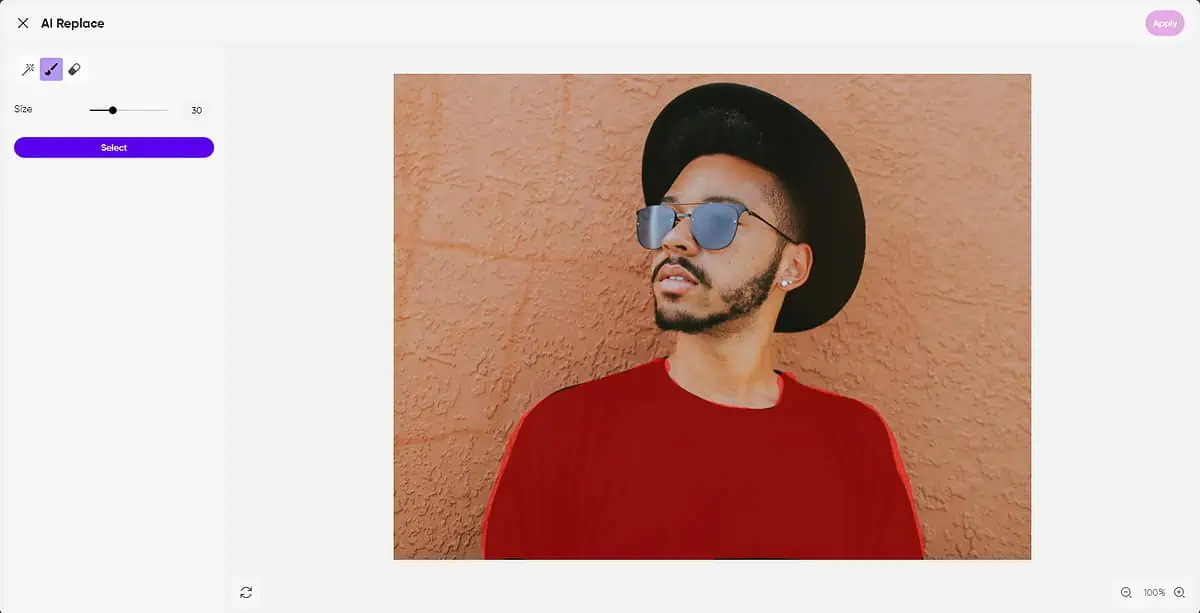
Picsart was designed to be accessible by any user, no matter their experience in the field. The user interface reflects this.
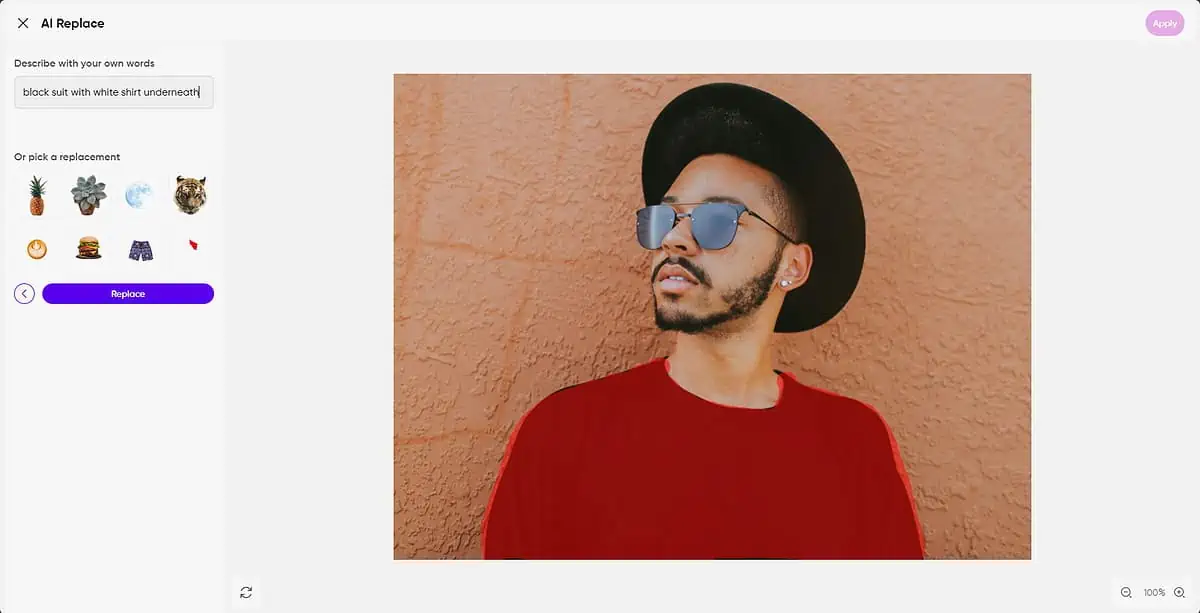
As shown above, you can easily select the elements you want to replace.
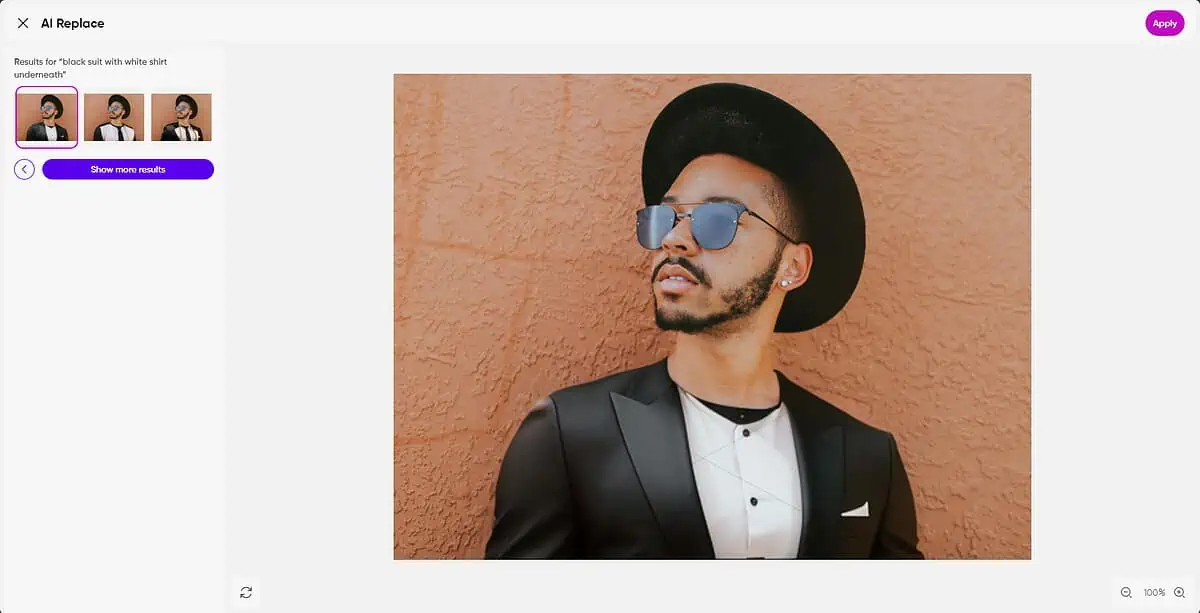
The powerful AI behind Picsart can create realistic results. It’ll integrate the changed elements perfectly into its environment.
3. LightX AI Replace
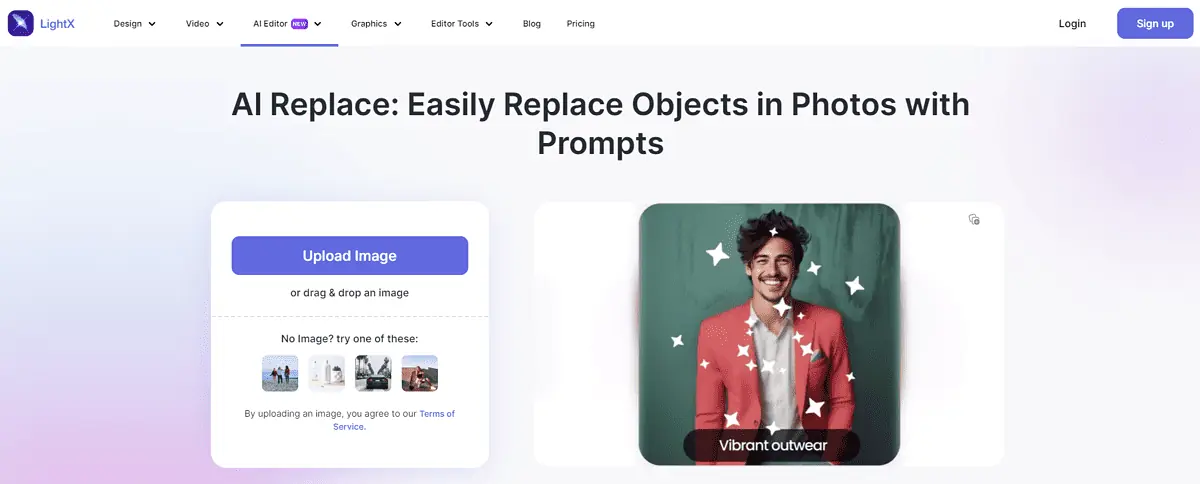
LightX AI Replace is another great alternative with a wide range of features.
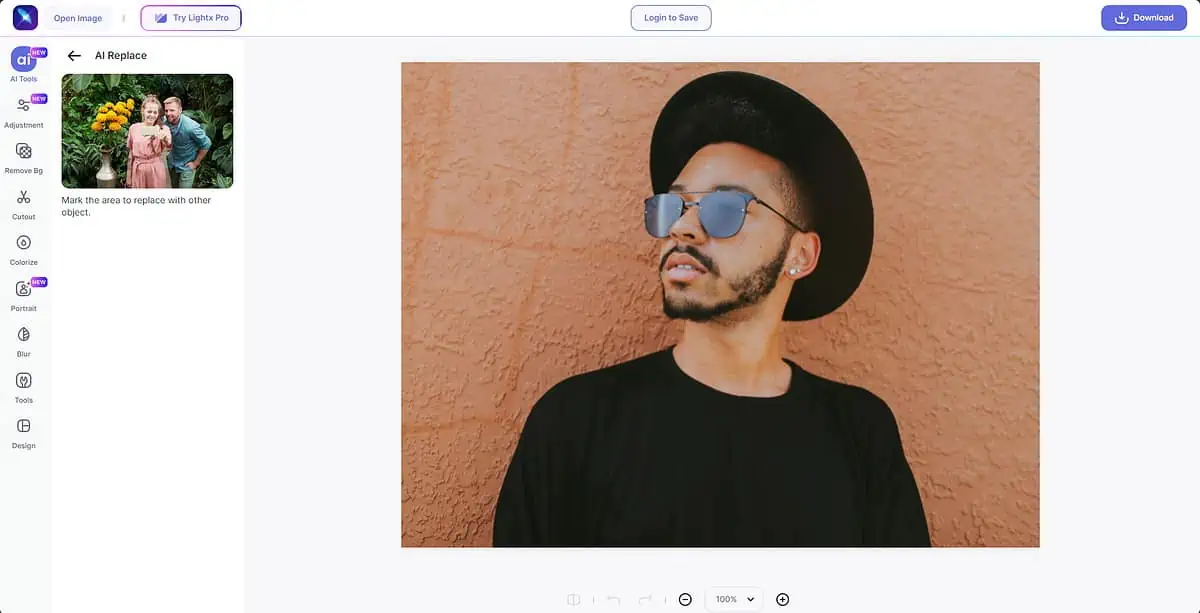
This tool can change clothing color, modify patterns, and efficiently refresh old photos. To do so, select the area you want to change.
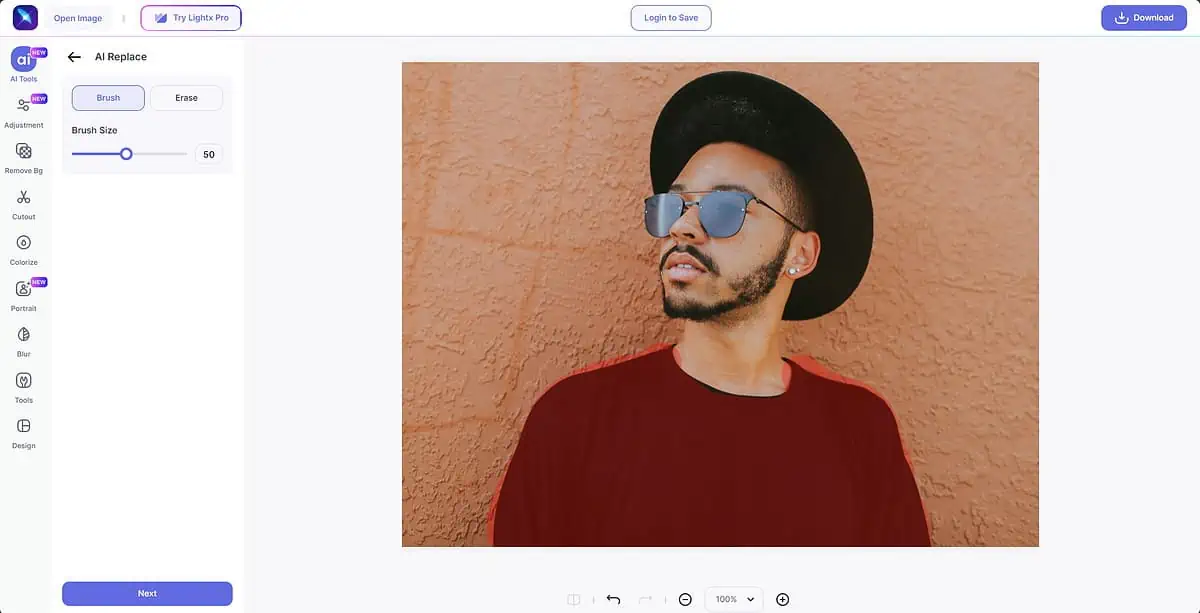
The user-friendly design makes it an excellent option for users of different capability levels.
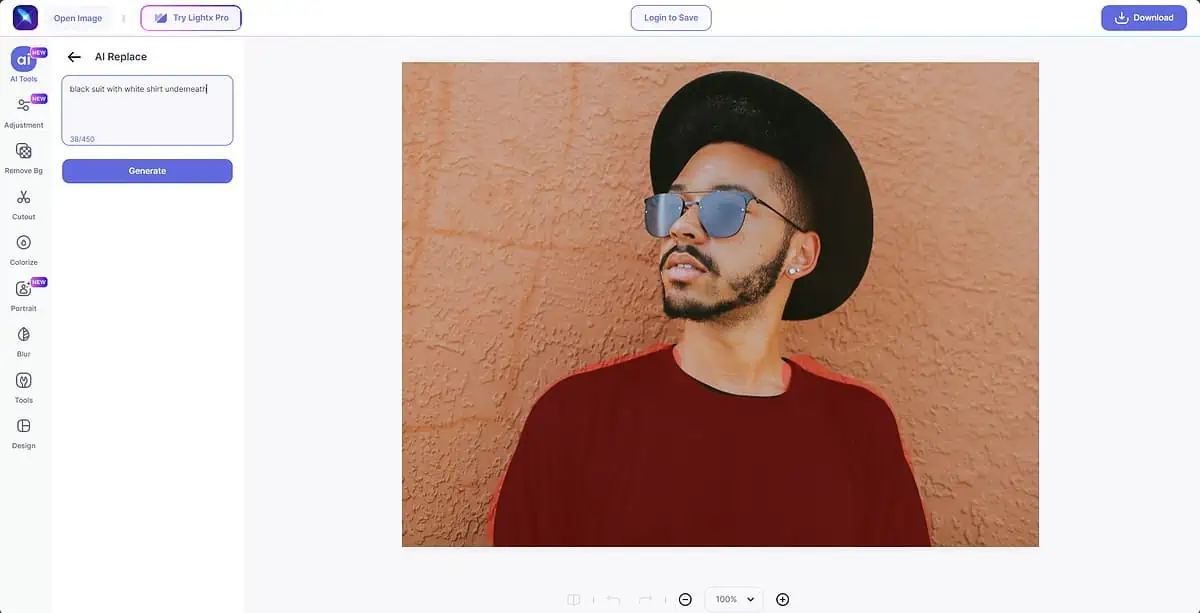
The results are realistic and well integrated into the picture.
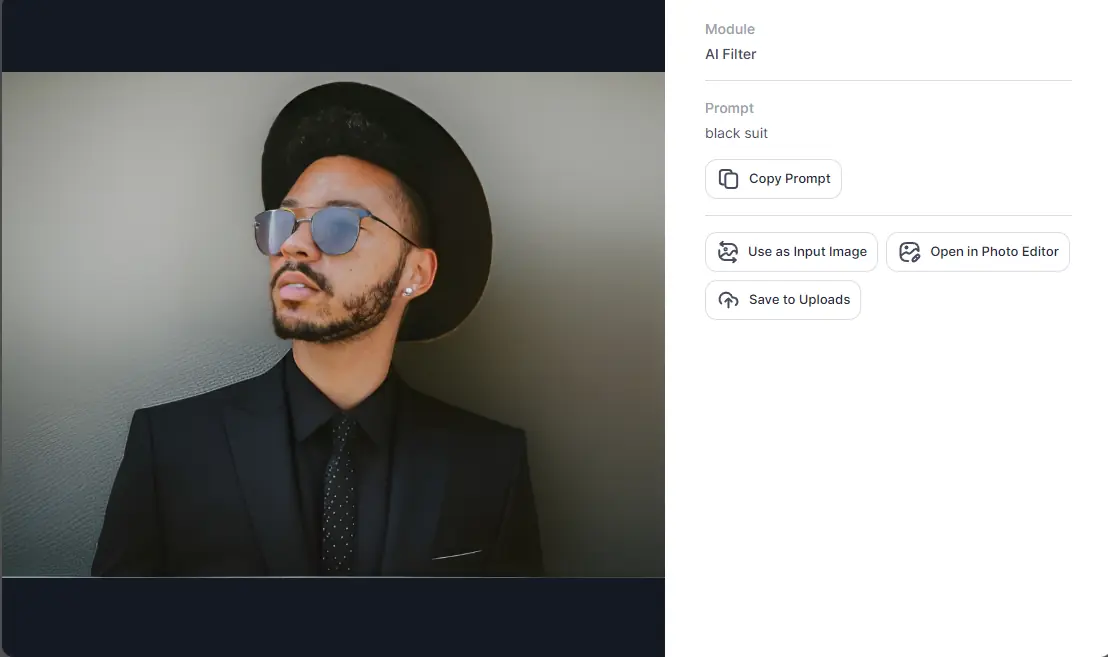
If you want to experiment with different clothing styles and colors without wasting any time, LightX can help.
4. Runway Erase and Replace
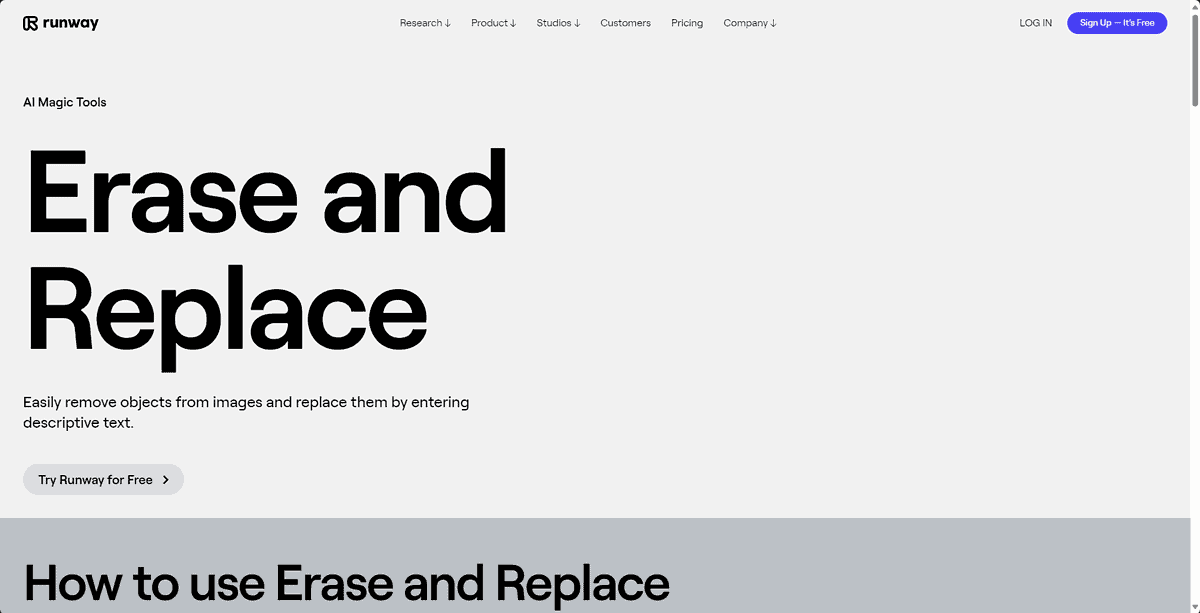
Runway Erase and Replace is a valid tool for simple AI clothing changes, even though it doesn’t offer the same quality as others.
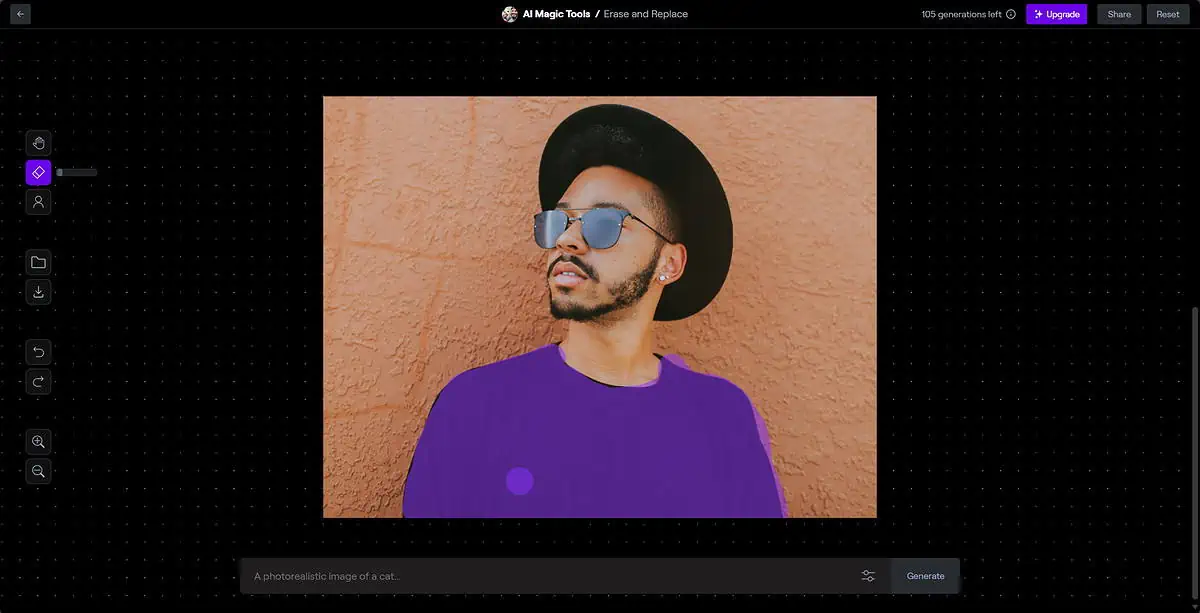
It can easily replace and modify clothes with any style. You’ll have to write a prompt where you describe the modifications.
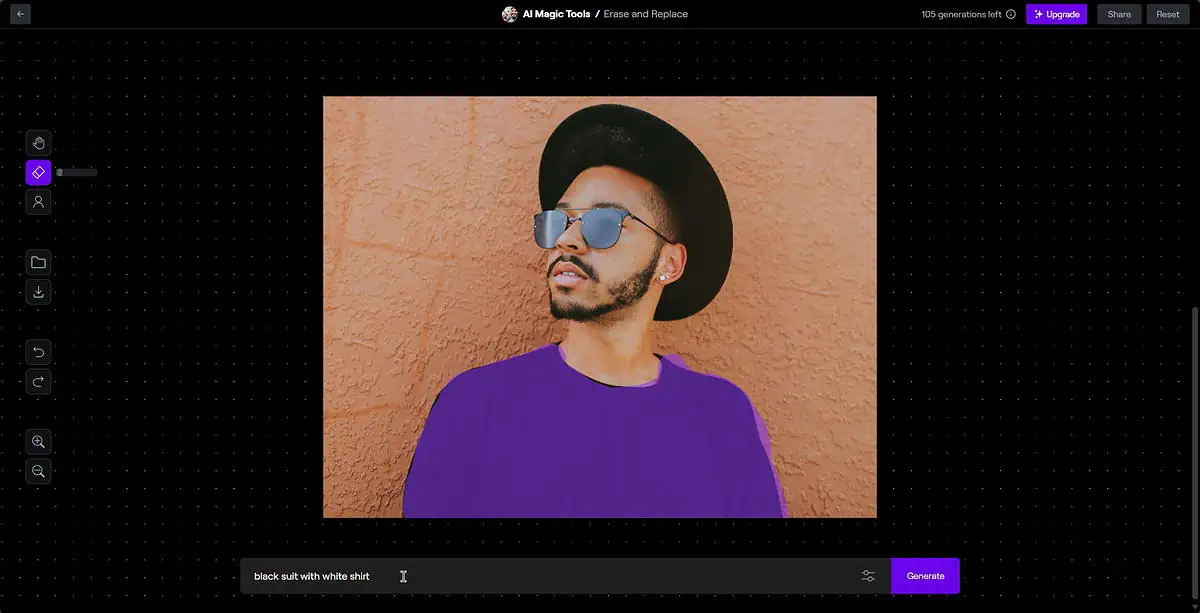
I asked the AI to replace the model’s t-shirt with a black suit with a white shirt.
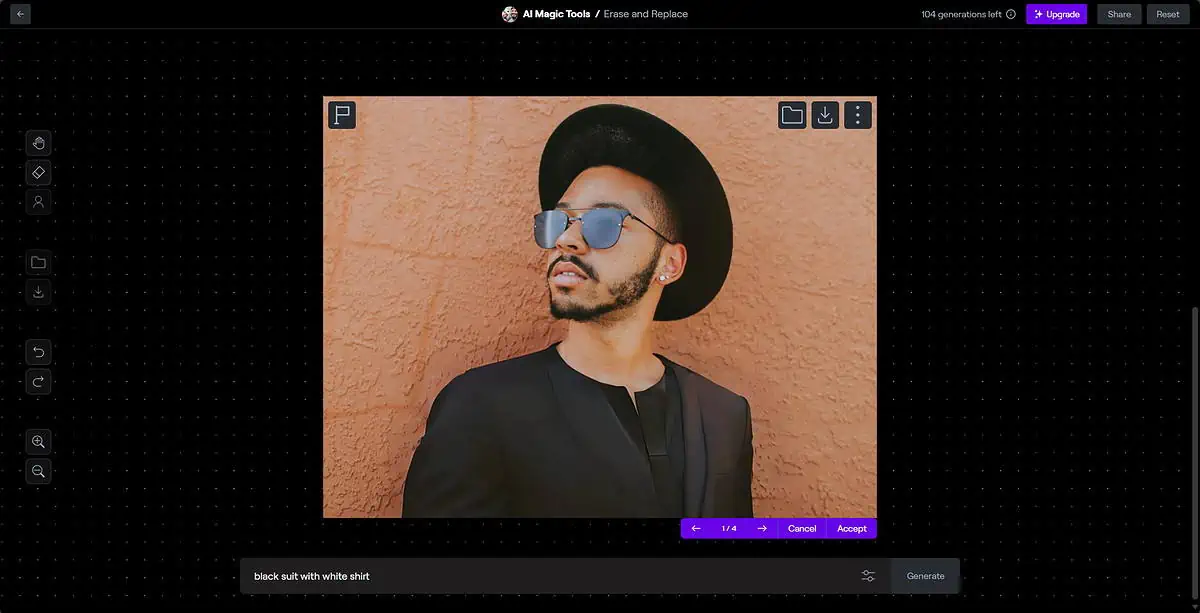
As you can see, the AI had trouble generating the white shirt on the first try.
5. Phot.ai Object Replacer
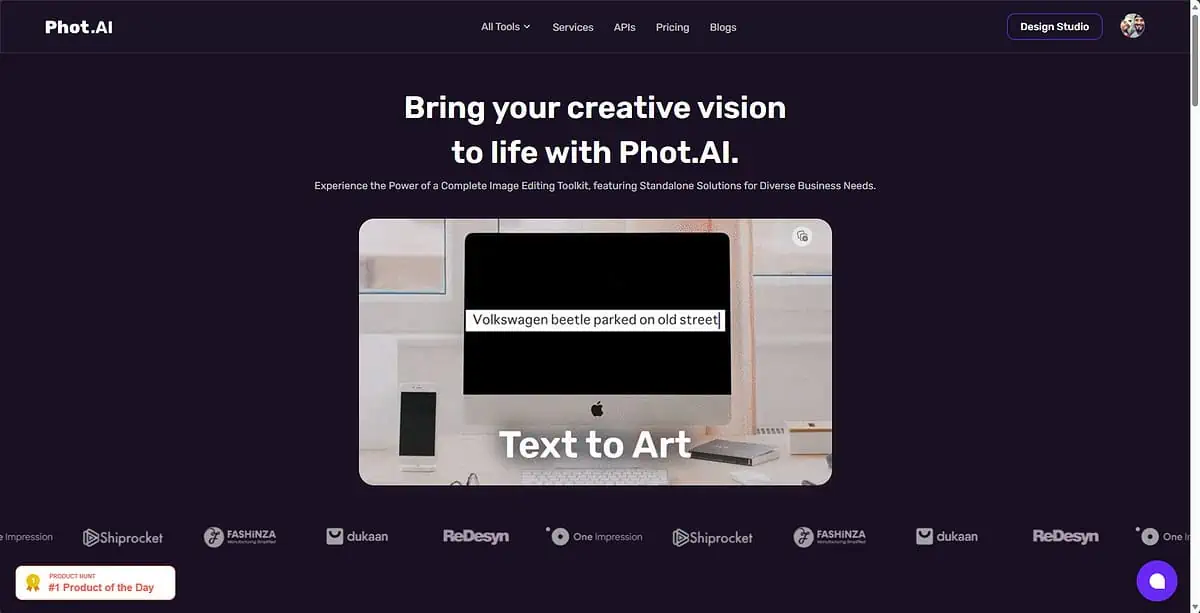
Phot.ai Object Replacer is less powerful than the other tools I’ve chosen for this article. While testing this tool, the results weren’t on the same level, but it’s still a valid option.
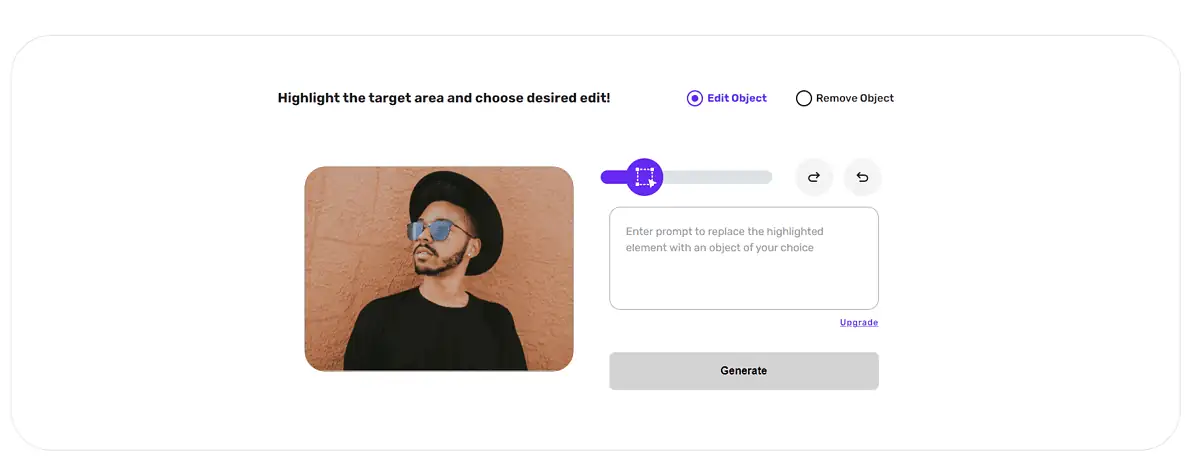
You can use this app to upload your photo, select the area you want to replace (in my case, the t-shirt), and write a prompt.
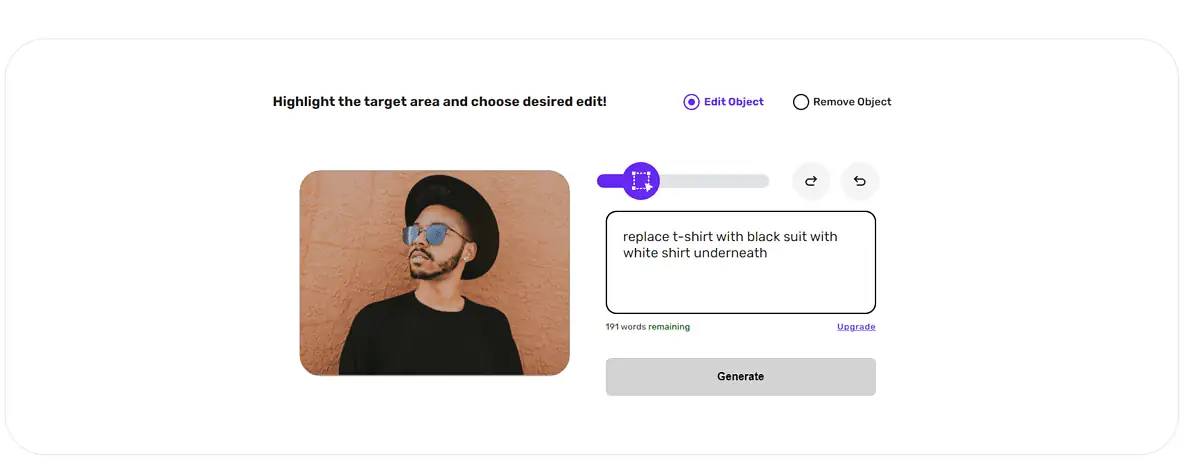
Once you do that, all that’s left is to click Generate.
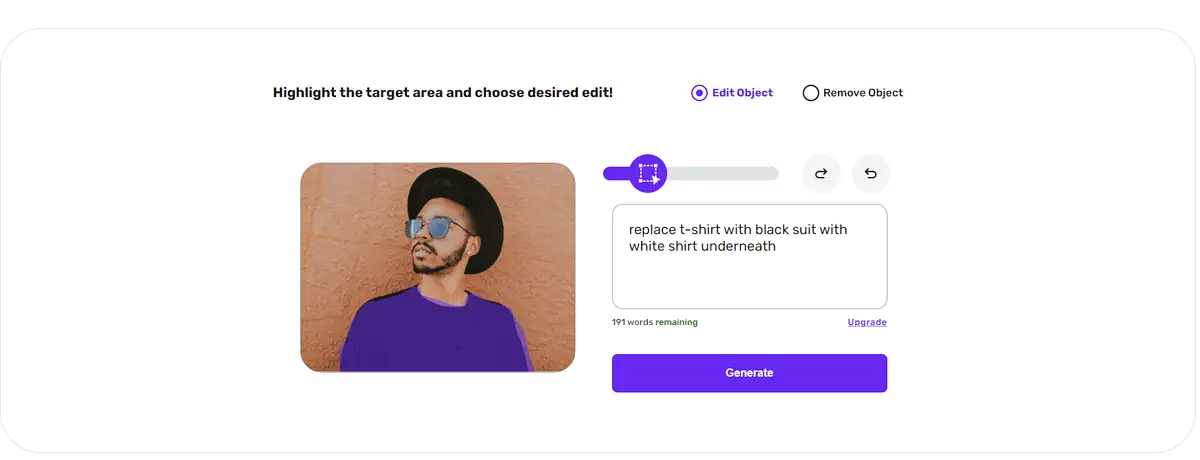
The AI will then scan your image, consider your prompt, and generate some pics.
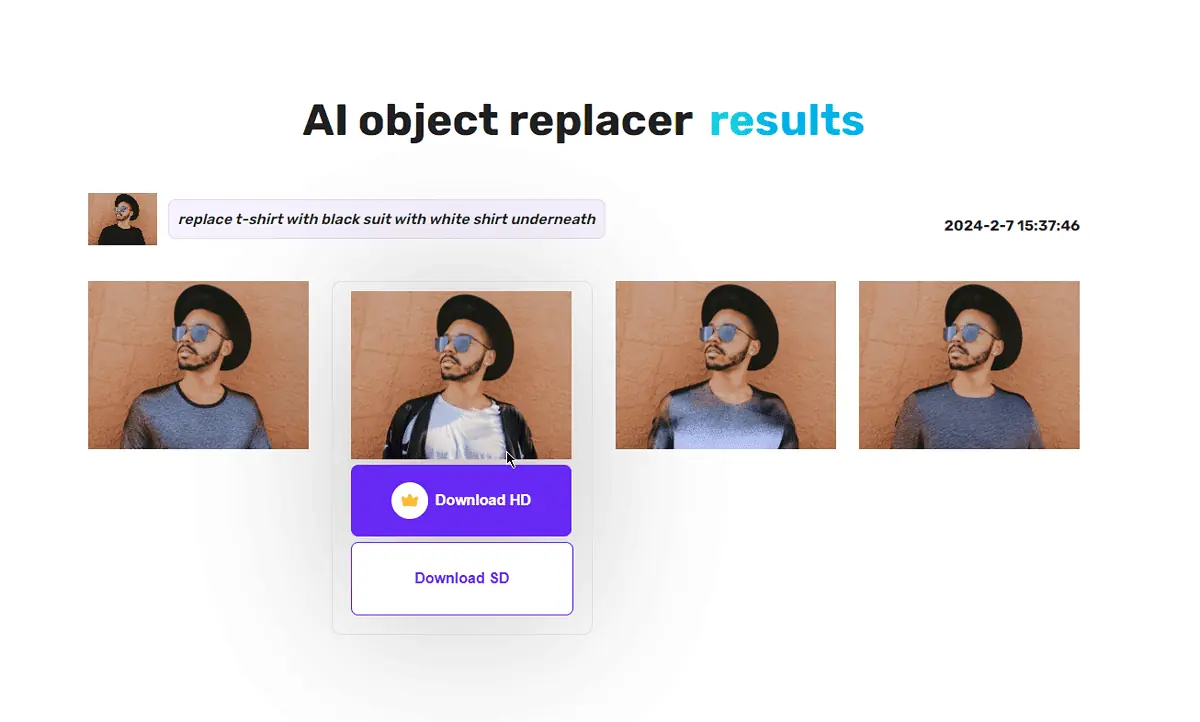
As you can see, the results are a lot more unclear than the other tools. Moreover, to download the image in HD, you’ll need a license.
How To Change Clothing With AI
- Open the Fotor AI Replacer tool.
- Upload an image or choose a default one (I chose a default option).
- Select the area that includes clothes that you want to change.
- Write a prompt under the image for the AI to start the process.
- Enjoy the professional results.
As you can see, I took the time to test each software and find the best AI clothes changer. Even though all tools are helpful to some degree, if you want to get the best of all worlds, I recommend sticking with the first three options from the list.
Share your choice by using the comment section below!
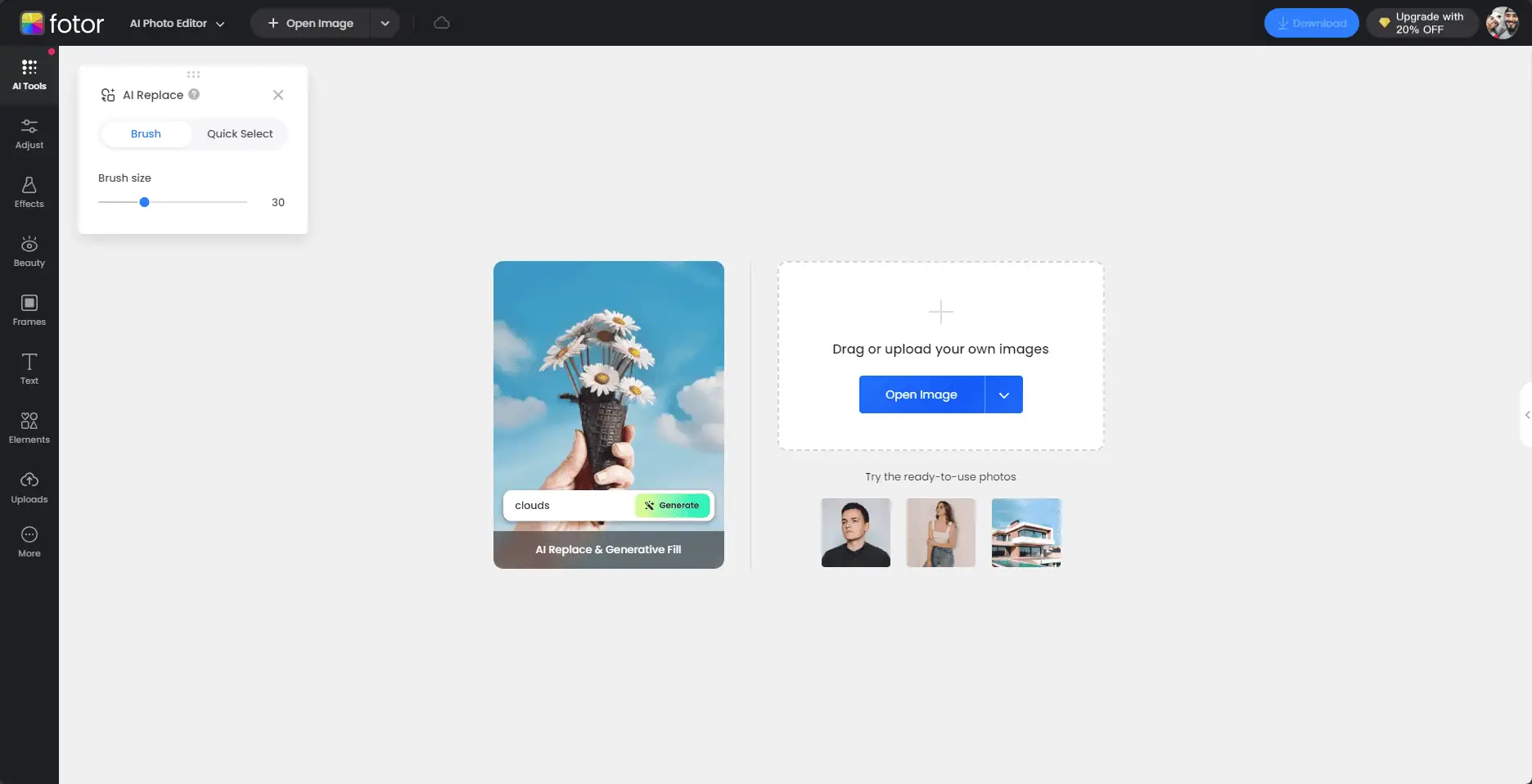
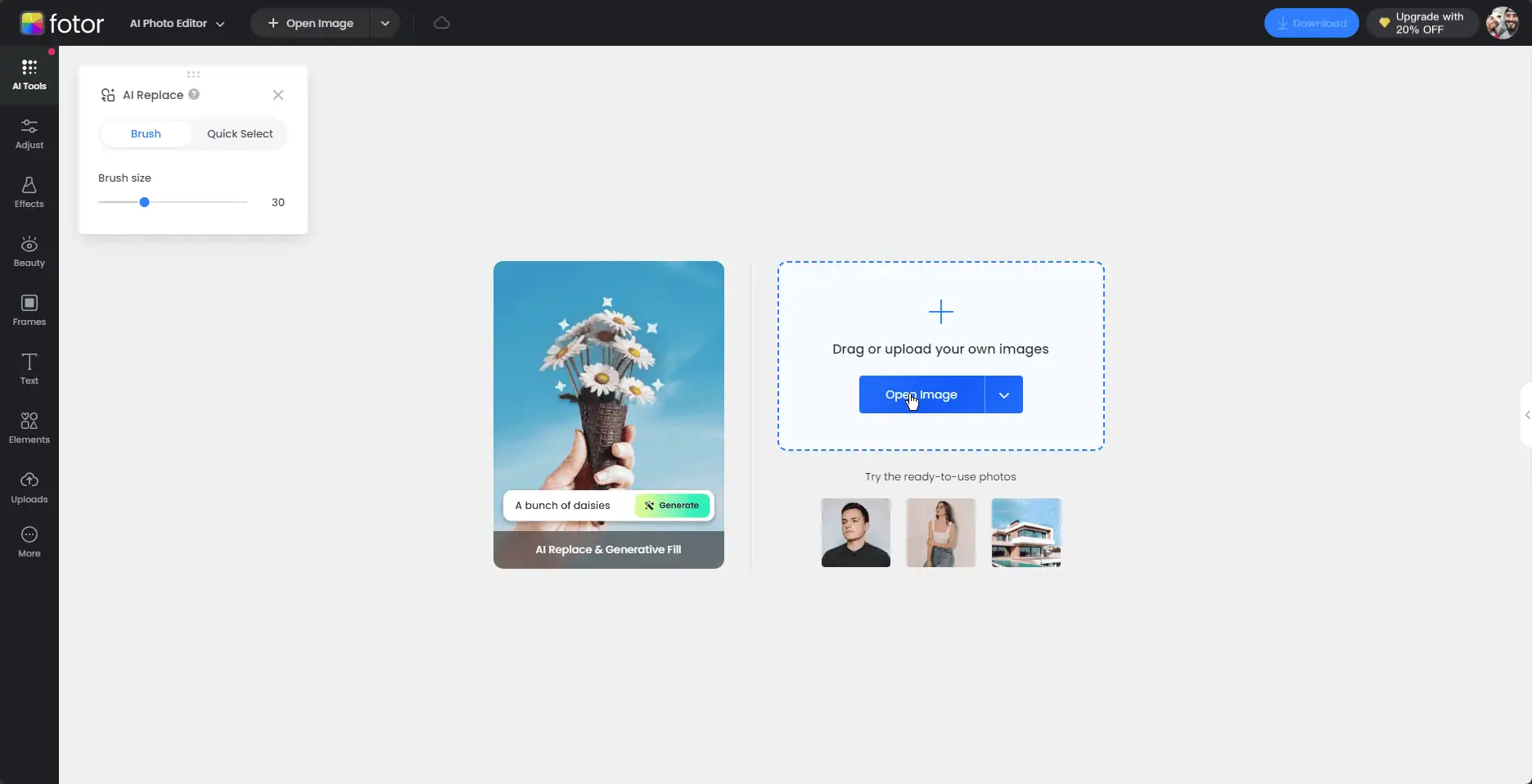
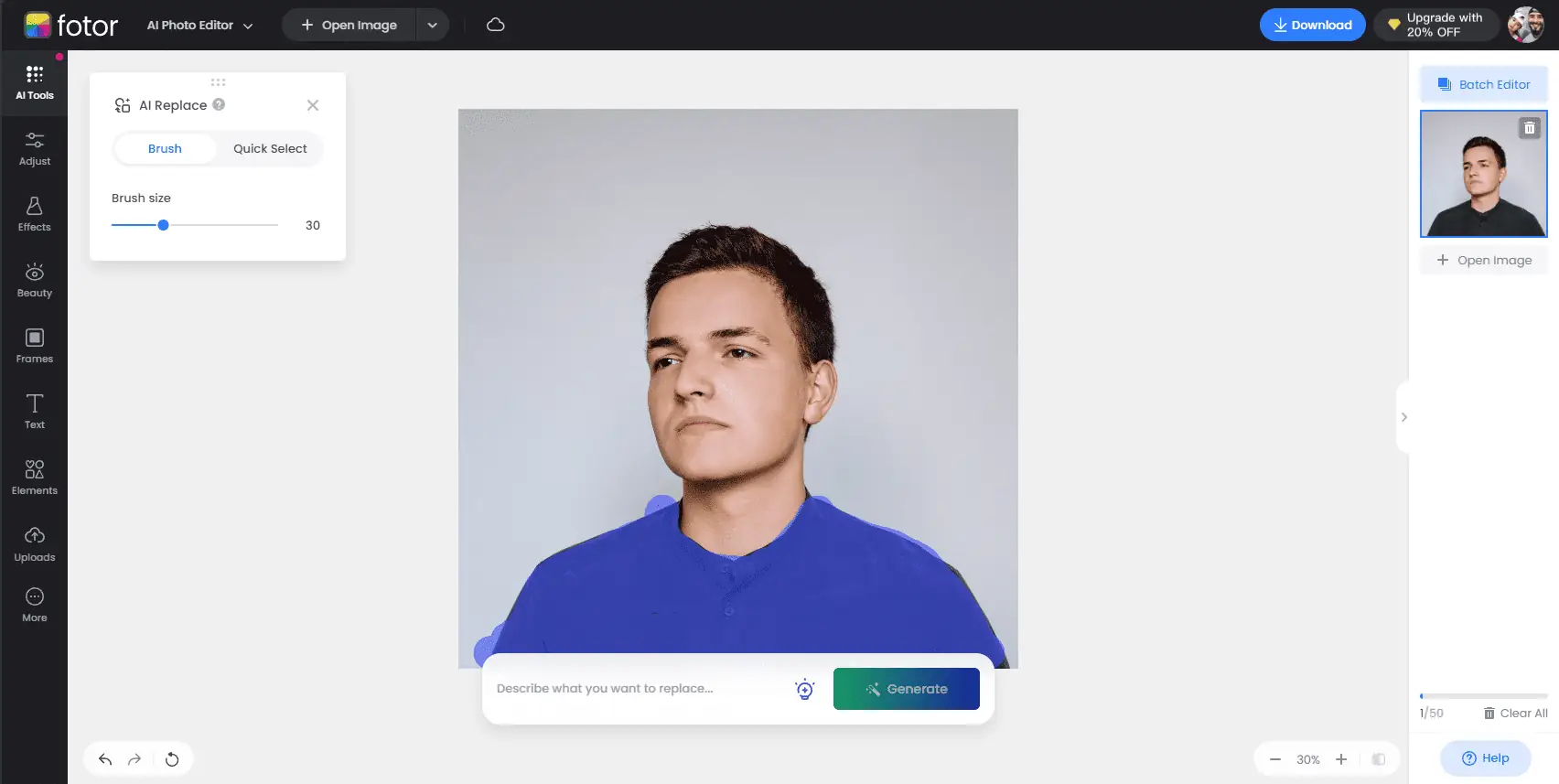
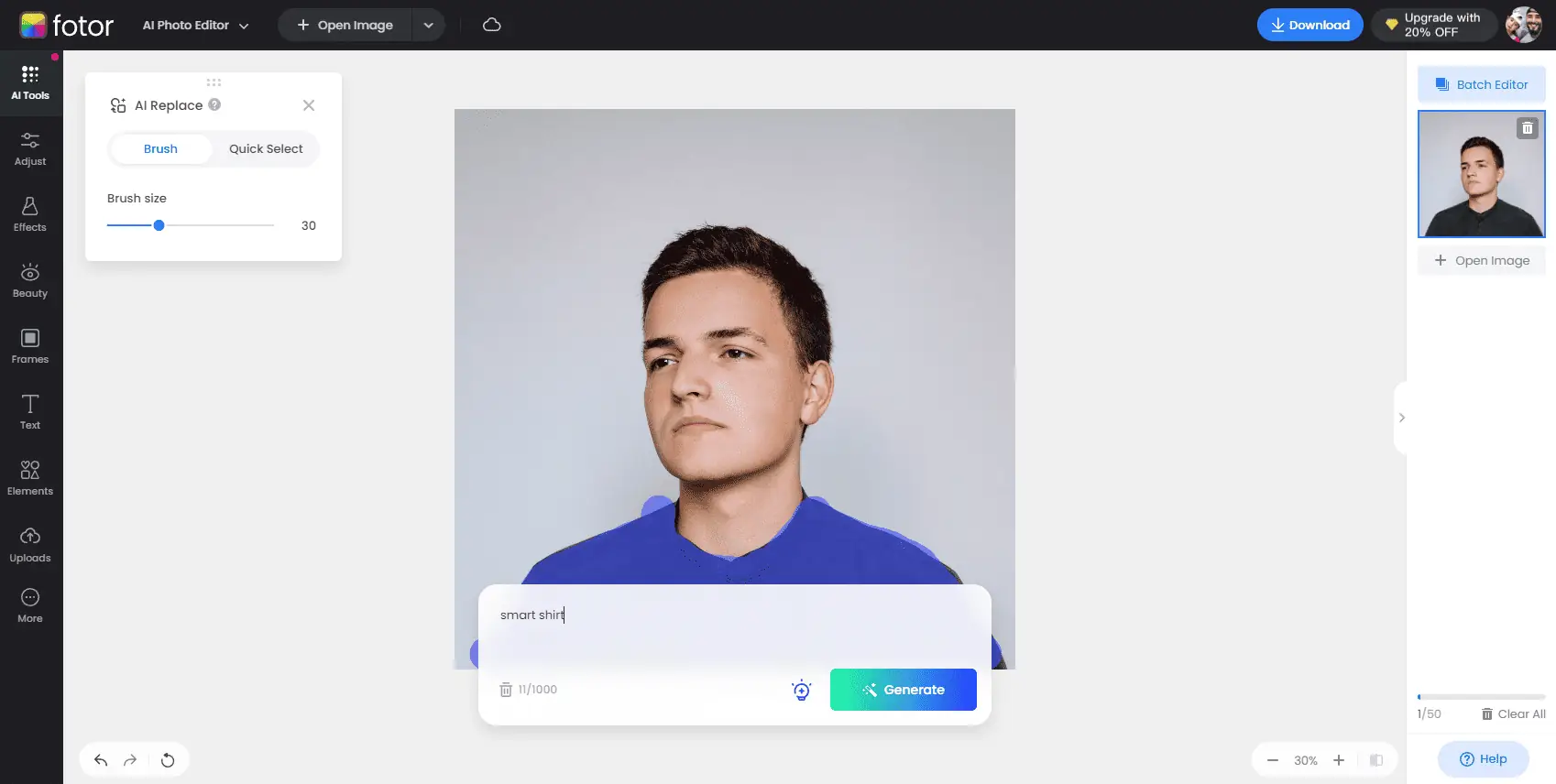









User forum
0 messages