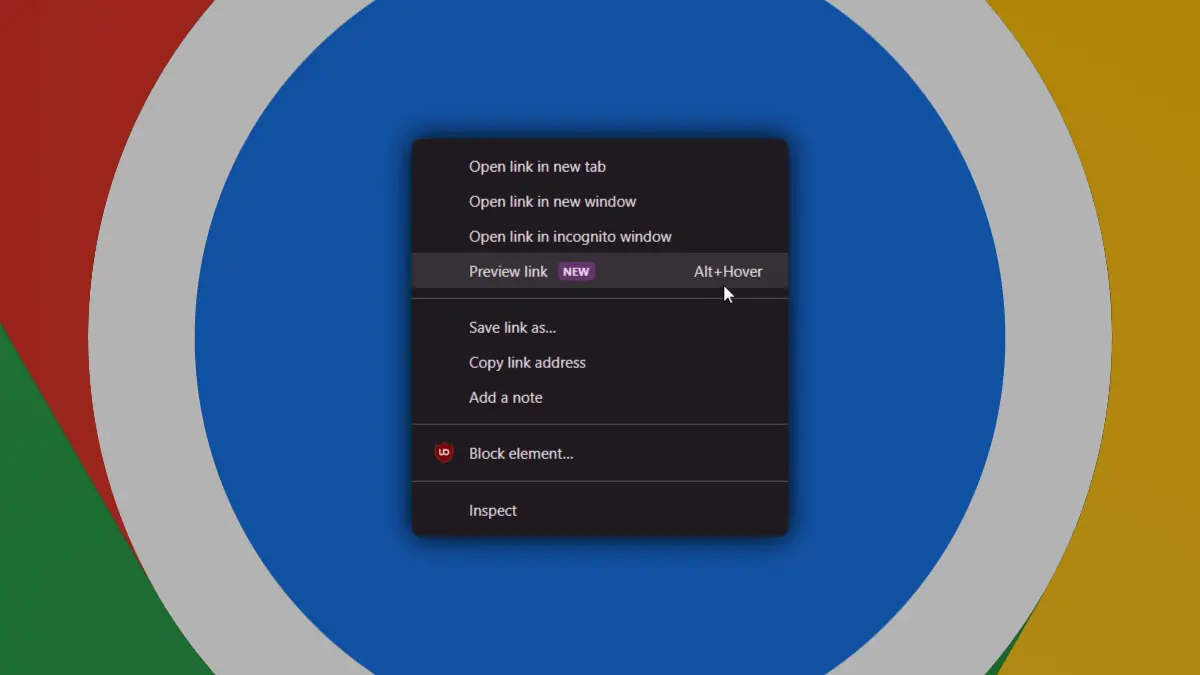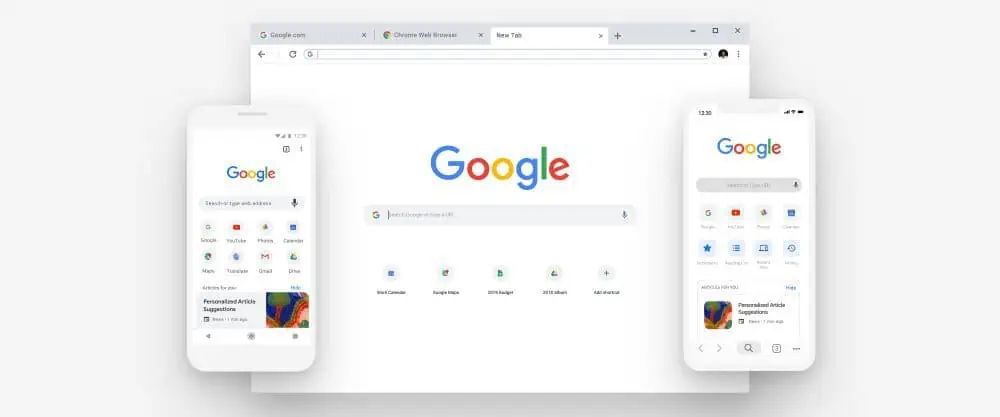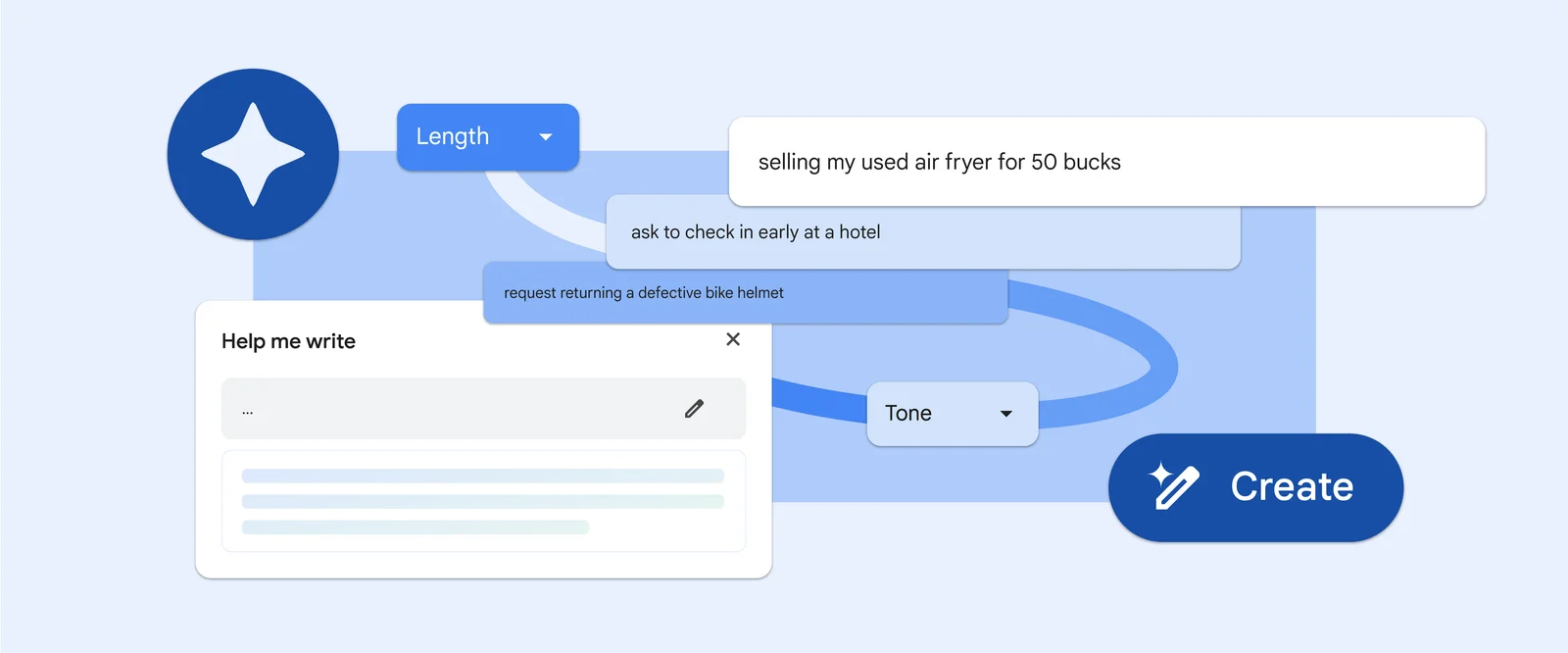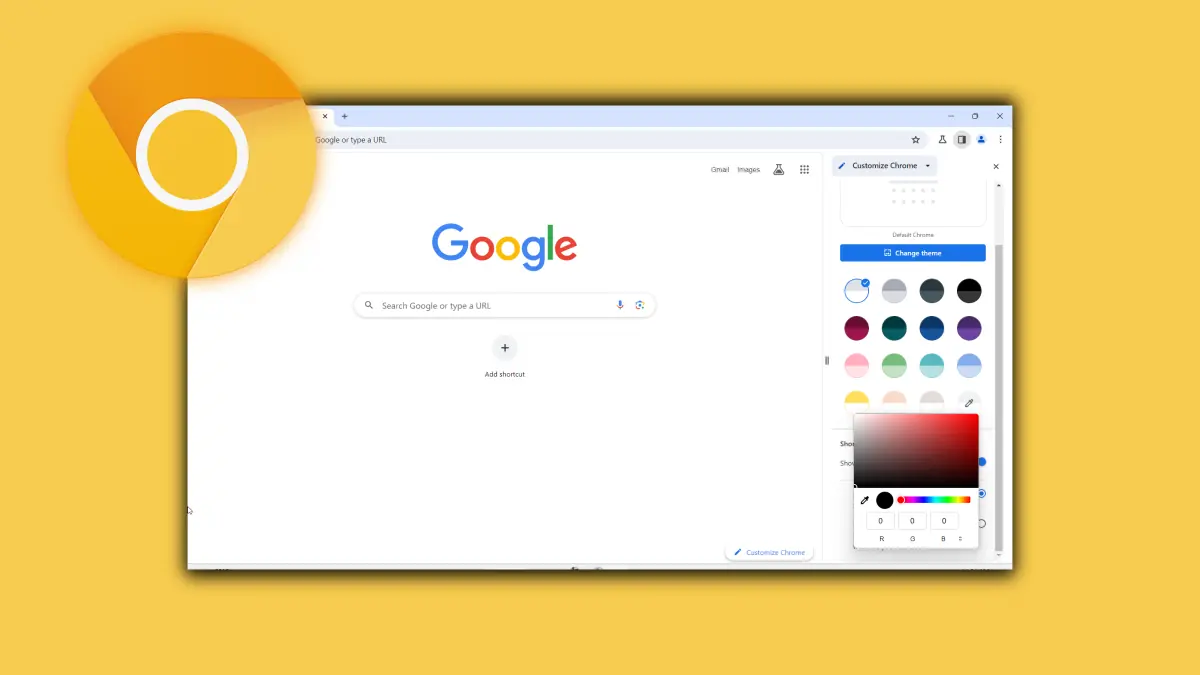Autocompletion in Chrome's omnibox is getting smarter
2 min. read
Published on
Read our disclosure page to find out how can you help MSPoweruser sustain the editorial team Read more

In an effort to make it easier for Chrome users to navigate to their desired web address, Google is making the autocompletion feature in Omnibox of its browser smarter than what it is right now. Google is calling the new autocompletion experience “Rich autocompletion.”
Google Chrome users currently need to type the beginning of the URL or title in order for the autocompletion feature to complete the rest of the URL. In other words, in a scenario where you can remember only some part of the title or URL, the autocompletion feature is of no use as it can’t give you suggestions.
The good news is that the autocompletion will no longer be limited to when the user types a prefix of the URL. If the user omits the beginning of the URL or includes parts from the title, then the suggestion will now be autocompleted, thanks to the new “Rich autocompletion” feature. Google has made another change to the Omnibox. The Chrome Omnibox will now display two lines to display both the title and URL of a suggestion.
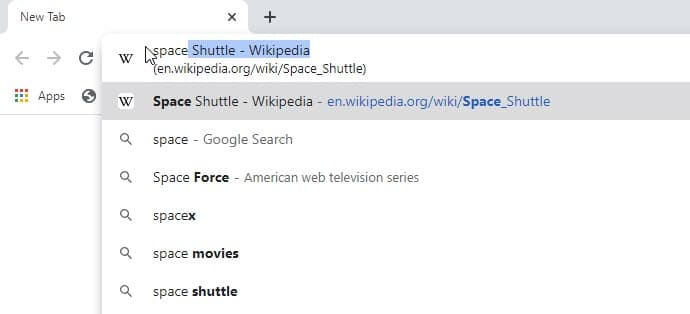
The autocomplete feature is currently available on all channels. To get a taste of the new autocorrection experience in Chrome Omnibox, you’ll need to turn on a flag called “Omnibox Autocomplete Titles.” But if you have more control over the feature, you should use Chrome Canary as it offers additional flags, including “Omnibox Rich Autocompletion,” “Omnibox Rich Autocompletion Min characters,” “Omnibox Rich Autocompletion Show Additional Text.”
You can download Google Chrome Canary here from this link.
via Techdows