ArtSmart AI Review - Does It Stand Out From The AI Crowd?
6 min. read
Published on
Read our disclosure page to find out how can you help MSPoweruser sustain the editorial team Read more
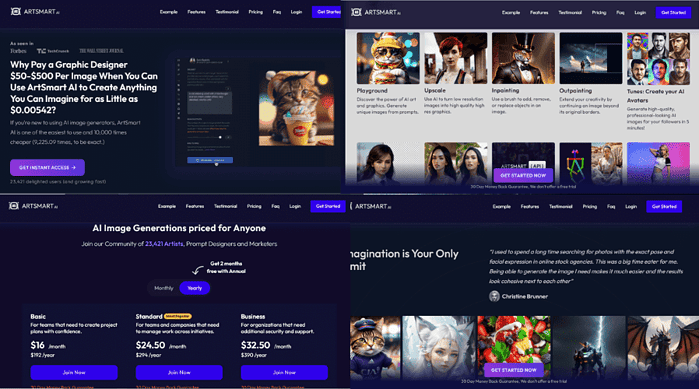
This ArtSmart AI Review will help you learn more about the tool and make the right decision.
If you’re unsure about this service, read on to gain valuable insights into the true nature of this AI image generator. I’ll cover its most important features and pricing, and compare it with similar apps. I’ve also included a handy how-to guide for novices.
Now, let’s dive in!
What Is ArtSmart AI?
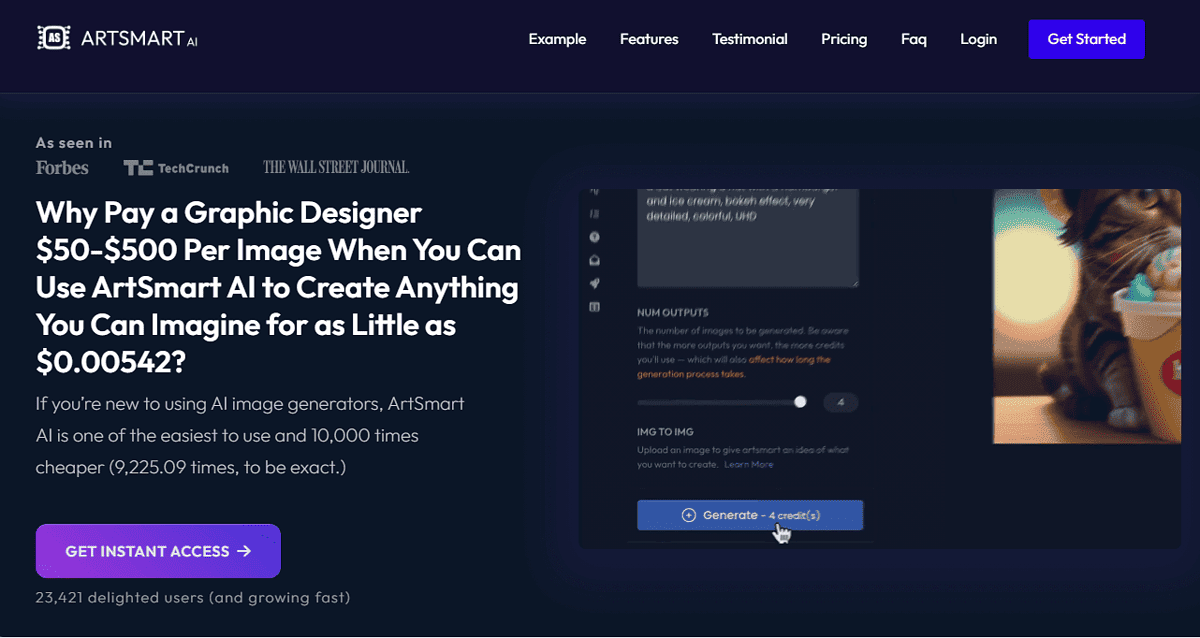
ArtSmart AI is a text-to-art tool that creates images based on text prompts. It uses a Stable Diffusion AI model.
It eliminates the stress of searching endlessly for perfect images online, photo stock subscriptions, or paying designers to meet your image demands.
It’s a nifty tool with useful features for SEO agencies, small businesses, bloggers, and content creators to create graphics and images without design expertise. So, if you need original pictures and artwork done faster and cheaper, then ArtSmart AI is a viable option to explore.
Features
1. Playground
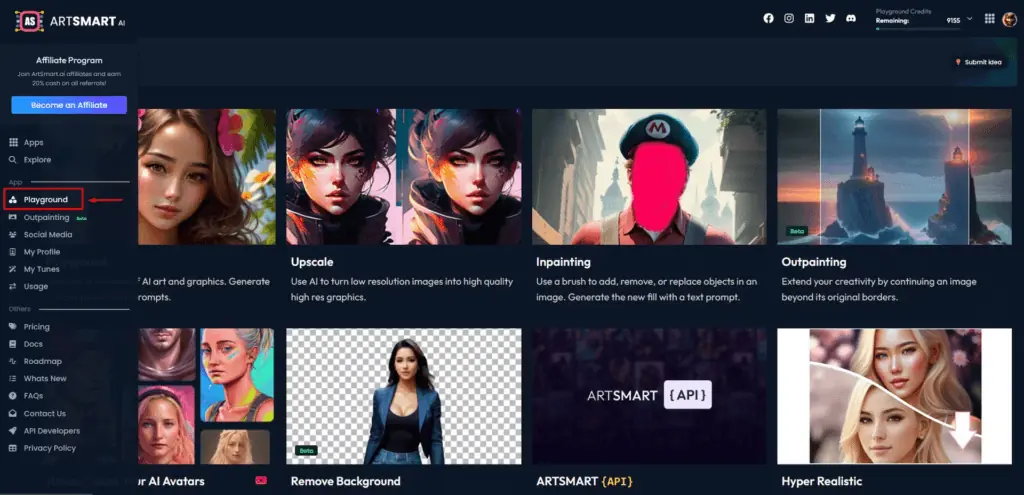
This is where you can interact with the ArtSmart AI art generator tool. You have different options to create new graphics, including text to image, image to image, etc.
Here, you’ll also see all the features available based on the plan you purchased.
2. Image Generation
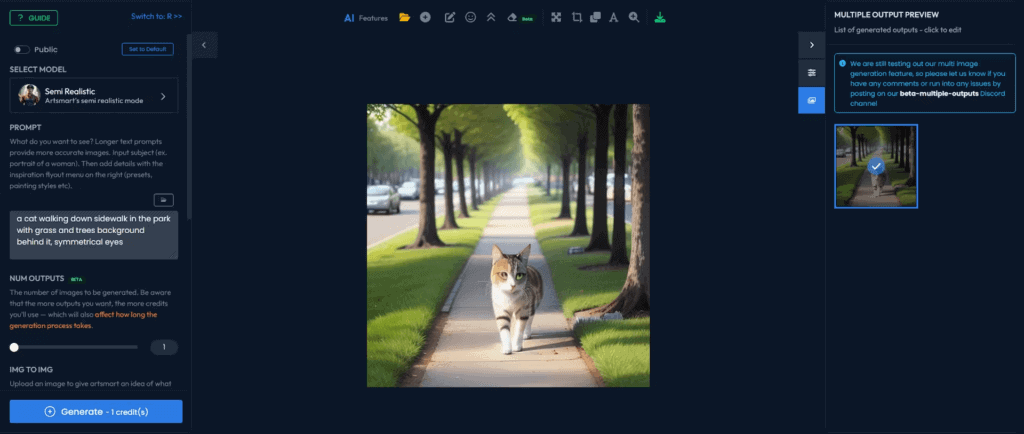
ArtSmart AI can generate professional-looking avatars, headshots, and images for you within a few minutes.
You get to create high-quality, stunning images using prompts. Similar to platforms like Midjourney and its alternatives, ArtSmart AI has various tools you can use to come up with a perfect picture.
3. Upscale Images
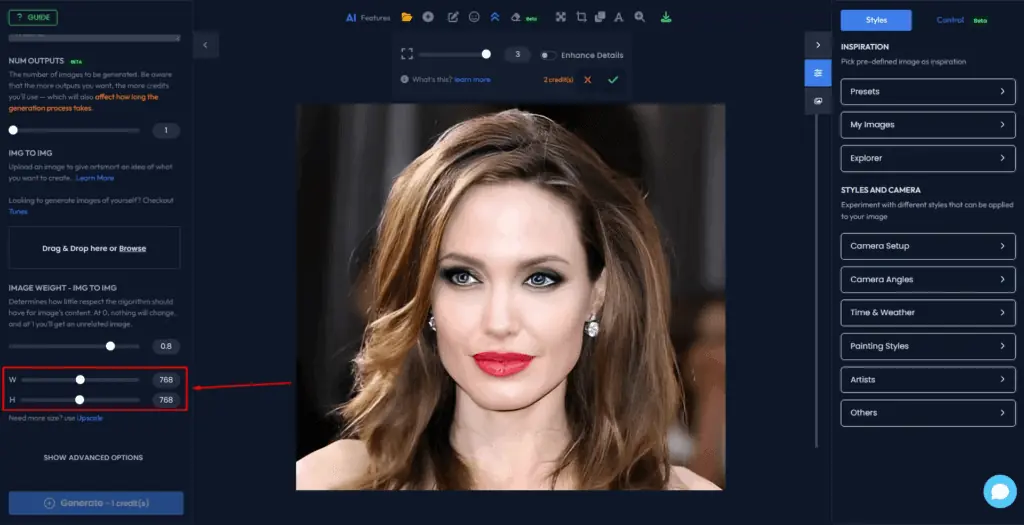
ArtSmart AI algorithms can generate images with resolutions of up to 8k.
This feature helps turn blurry and low-resolution pics into HD images with a few clicks.
4. Remove Background
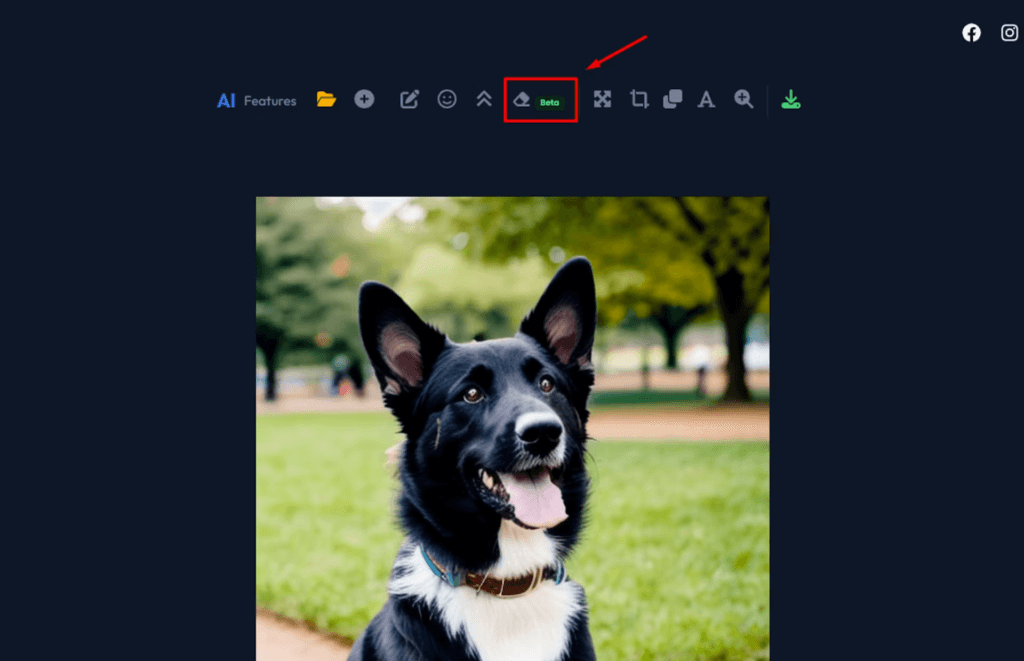
If you need your picture on a transparent background so you can overlay it on another design, ArtSmart AI can remove any image’s background for you.
You’ll find this as a standard feature on free platforms like Canva and Remove.bg, but some AI platforms like Leonardo AI and Jasper Art lack it.
5. Inpainting
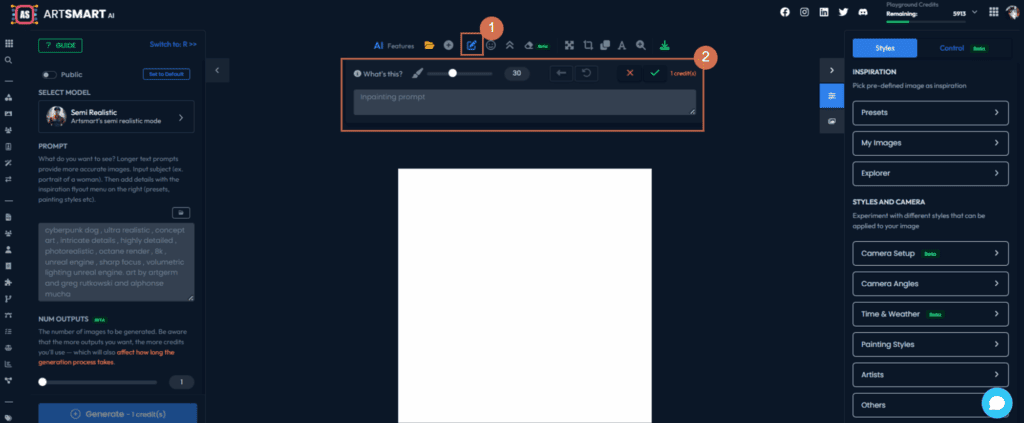
Like DALL-E 2, ArtSmart AI can restore and manipulate images by filling in missing or unwanted regions using advanced Al algorithms.
Inpainting allows you to add, remove, change, replace, and fix objects within a picture using the generative power of AI.
6. Outpainting
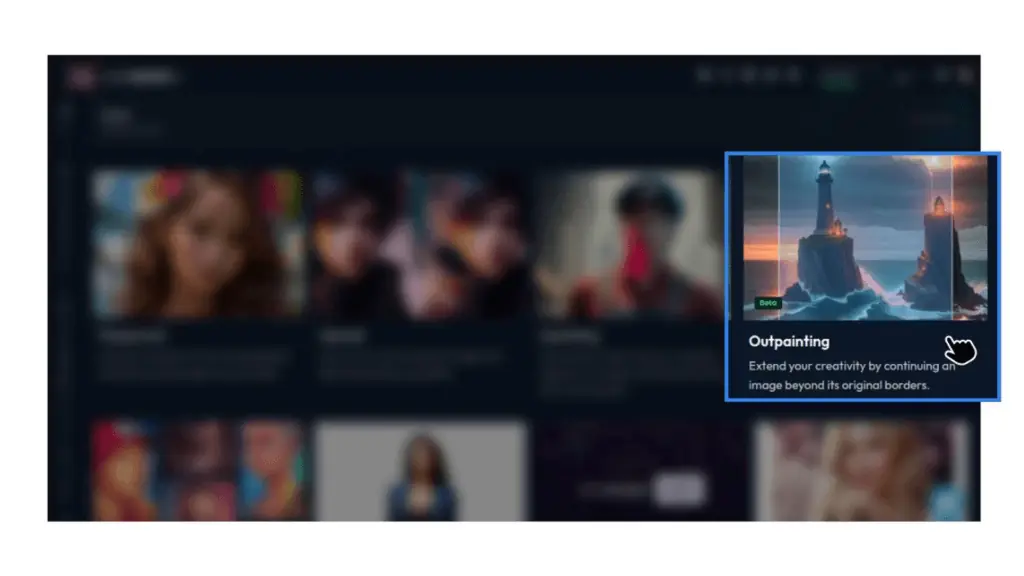
This feature is the outright opposite of inpainting. Outpainting deals with expanding the background or scene of an image to create a larger canvas or to add more items.
If you’re an artist, designer, or storyteller, you’ll love this tool. Its results are similar to what you’ll get with DALL-E 2.
7. Hyper Realistic Mode
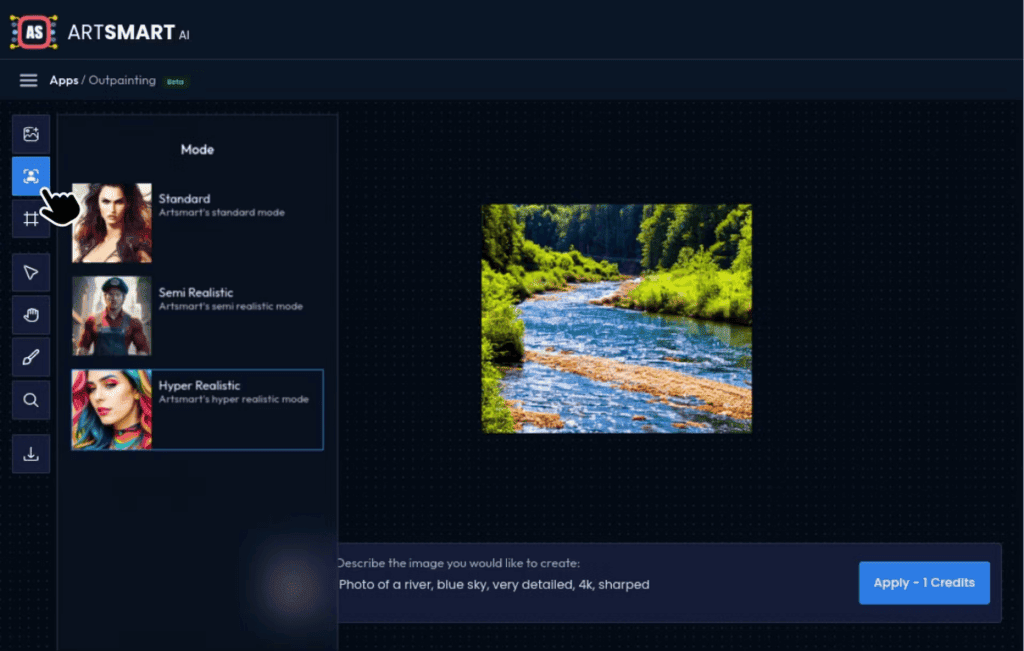
Like Leonardo AI’s PhotoReal feature, ArtSmart has a special mode that helps you generate graphics with highly realistic artistic qualities. They’re almost as good as the actual object being portrayed.
8. PoseCopycat
This feature will help you copy any pose from a picture of your choice. However, this tool doesn’t have a lot of use cases and that probably explains why other apps like Leonardo AI and Jasper Art don’t have it.
9. Pose Perfect
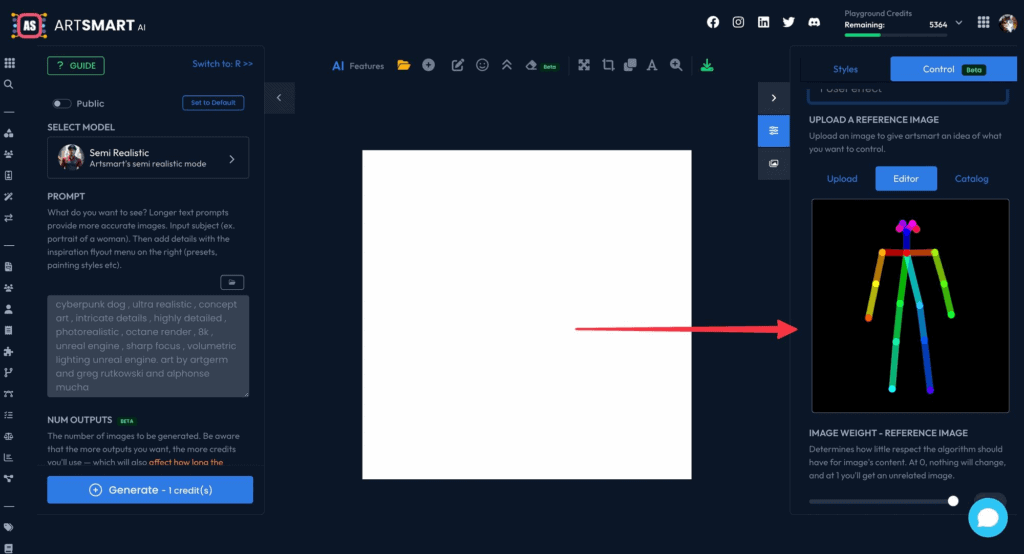
This ArtSmart AI feature helps you predetermine the object’s pose in the art you’re about to generate. You can adjust the parameters on a digital skeleton.
This tool gives you creative freedom over your graphics and images from scratch. It’s unique to this platform, as even its biggest rivals like DALL-E 2 lack it.
10. ArtSmart API Integration
ArtSmart AI has a great API that allows you to integrate its features into your applications and workflows. You can incorporate it directly to meet your specific needs.
11. User-friendly Interface
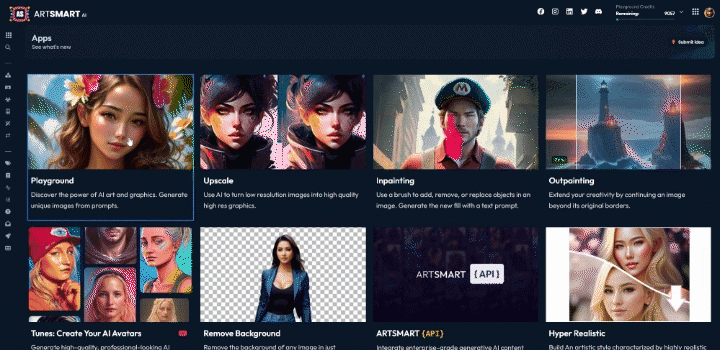
ArtSmart AI’s user interface is beginner-friendly and helps you navigate and operate efficiently.
So even if you’ve never used an AI tool before, you’ll quickly get the hang of it.
12. Privacy
Unlike tools like Midjourney, which allows anyone to access your artwork, ArtSmart is heavy on privacy. It makes your images available to your eyes alone.
How To Use ArtSmart AI?
Want to know how to generate photorealistic images using ArtSmart AI? Follow these steps:
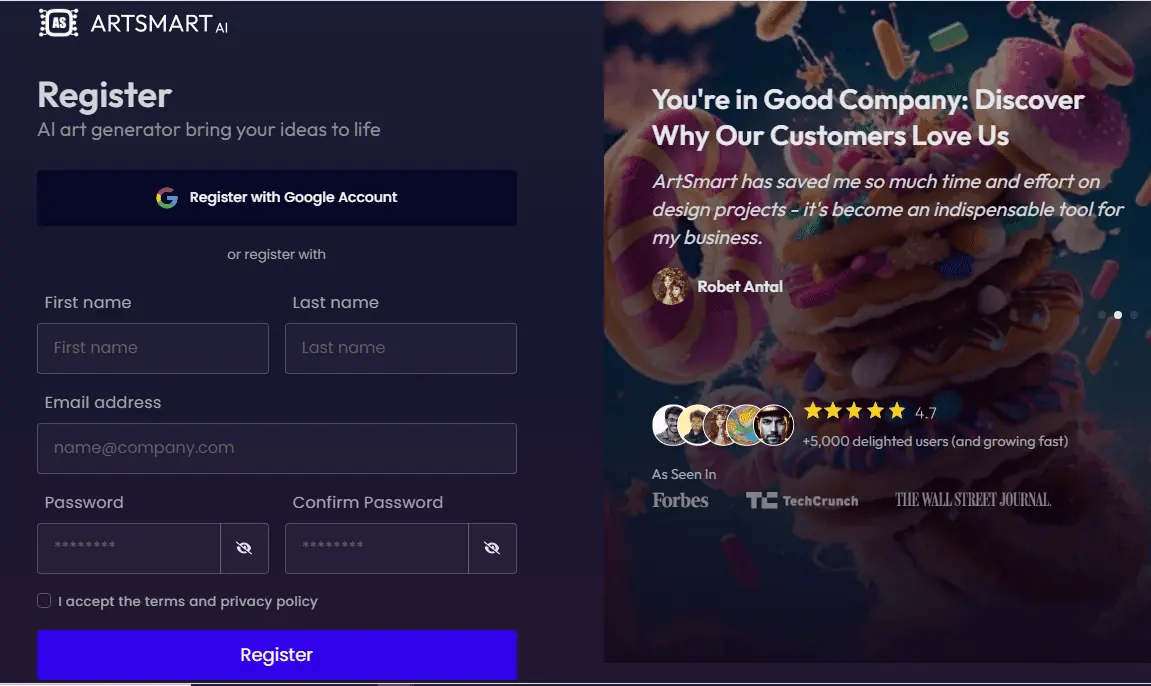
- Log into your newly created account.
- Navigate to the playground to use any of the available tools.
- Input your prompts, and remember to be as descriptive as possible.
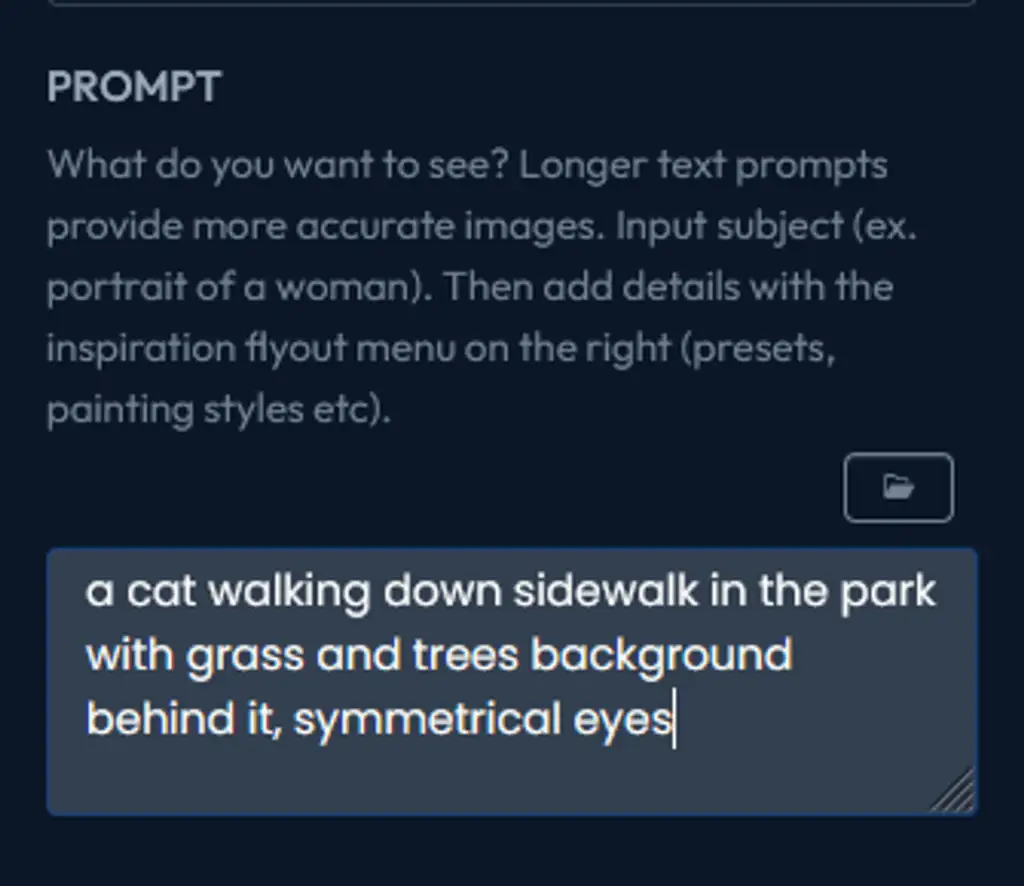
- Customize the settings for image creation.
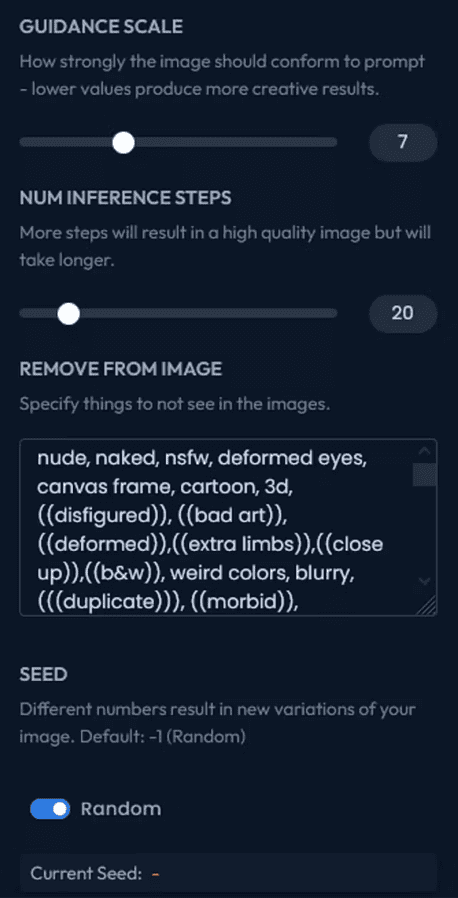
- Generate and review your image(s).
- Finally, save and export your art creations.
- Share your artwork with the world.
Pricing
ArtSmart AI has three pricing plans but no free plan, unfortunately. Here are the options:
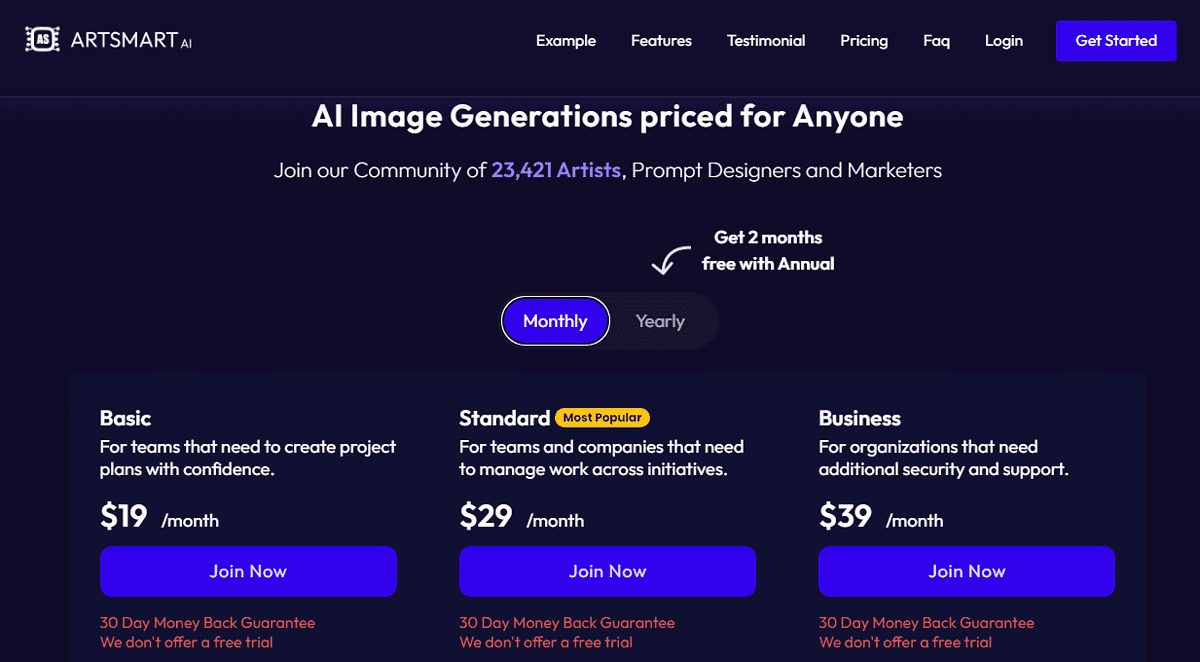
- Basic plan ($19 monthly): Made for individuals or small teams that need simple tools to generate AI images. It includes 1000 playground credits and essential Al tools like text-to-image, image-to-image, image-to-prompt, inpainting, and many more. If you opt for the annual subscription, then you’ll only pay $192 ($16 monthly).
- Standard plan ($29 monthly): Designed for teams and companies with multiple initiatives to manage. It grants access to advanced features like multiple image generation, extended tune storage, ArtSmart API, and 2500 playground credits. If you choose the annual subscription plan, you’ll only pay $294 ($24.50 monthly).
- Business plan ($39 monthly): Suitable for more prominent organizations that need additional security and support. It offers 6000 playground credits plus all other elements from the standard plan, with a much higher level, improved security, and customer assistance. The annual payment plan will cost you $390 ($32.50 monthly).
ArtSmart AI doesn’t offer a free trial, but new users can get a 30-day money-back guarantee, provided they haven’t trained the AI.
You can find more information about this in ArtSmart AI’s terms of service.
ArtSmart AI Review — Verdict
ArtSmart AI has excellent features like inpainting and outpainting that can bring your creative ideas and imagination to reality.
However, it’s quite expensive when compared to similar platforms. Another disadvantage is that it doesn’t have a free plan or a free trial.
Nevertheless, if you’re looking for a simple image-generating tool that caters to your artistic desires and has features that other platforms often overlook, ArtSmart AI is worth a try.
I hope this ArtSmart AI review has helped you discover a few new things about the service. Hopefully, you can confidently decide if it’s the right tool for you and your business.








User forum
0 messages