April 2019's Xbox update introduces a whole host of new features
2 min. read
Published on
Read our disclosure page to find out how can you help MSPoweruser sustain the editorial team Read more

The April 2019 update for Xbox One consoles is rolling out today. The update includes a neat roundup of important and incredibly handy features, including new ways to engage with Xbox Game Pass, a handy little virtual keyboard, and easier ways of sorting your digital library.
Xbox Game Pass Quests are now better and easier than ever. You’ll now be able to access quest progress right from your dashboard and browse all quests from My Profile.
If you’re not signed up to Xbox Game Pass, you should consider checking it out now – especially considering their excellent April selection of games.
A mini virtual keyboard option has been added to Xbox One. The new keyboard is a lot more compact and adorable, making for an easier and more streamlined typing experience.
Of course, if you need the bigger keyboard for accessibility or if you just prefer it over its mini-counterpart, it’s still available for you! Go to Settings > Ease of Access > Magnifier > Larger Keyboard to get the large one back.

This feature might be my favourite of them all (sorry, mini keyboard!) because of how convenient it is: an option to restart your entire console has been added to the Power Center.
All you need to do is hold down the Xbox button on your controller and voilà! You can now restart your console from the comfort of wherever you’re sat.
There’s also an ‘Improved Uninstall’ feature. When you try to install a new game or app but you don’t have enough hard drive space for it, your console will now suggest titles that will free up enough space for your new install.
That means that you no longer have to search through your library manually to find something that’ll give you enough space. You can access the new Drive Manager page using Settings > System > Storage.
The Xbox Media remote has also been updated to allow the OneGuide button to be reprogrammed to launch a media app instead of OneGuide. This means you can now access media apps at the literal push of a button!
Source: Xbox Wire.


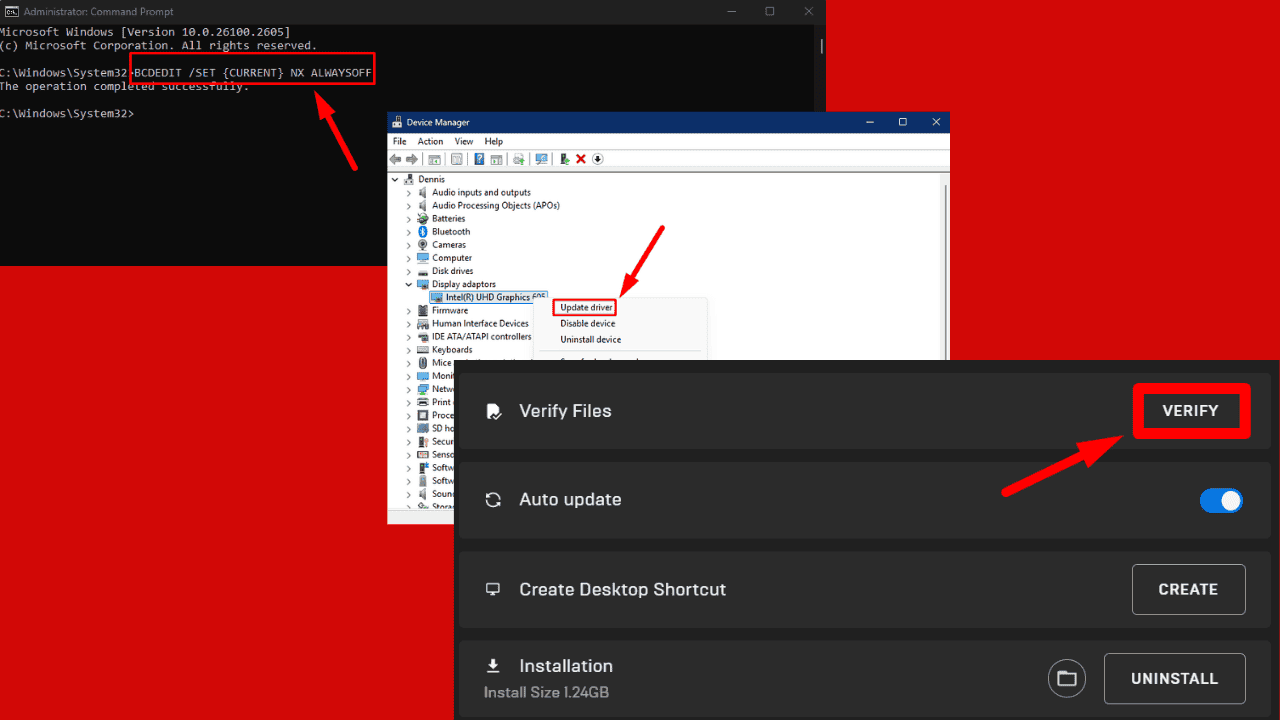
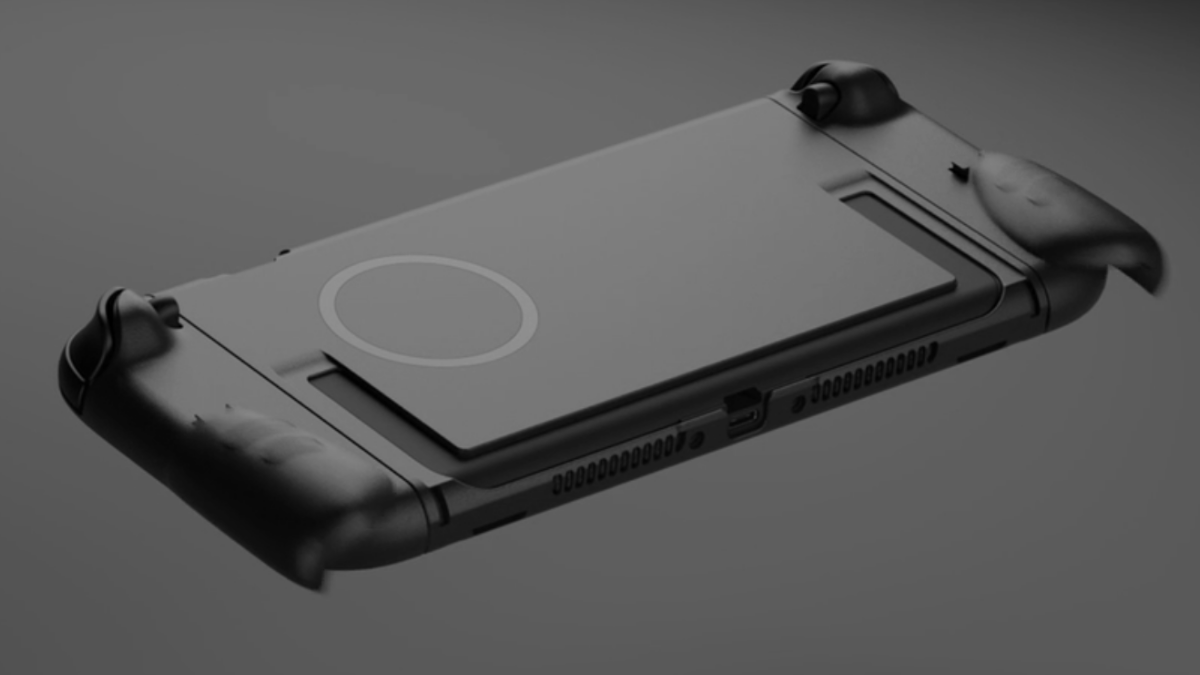
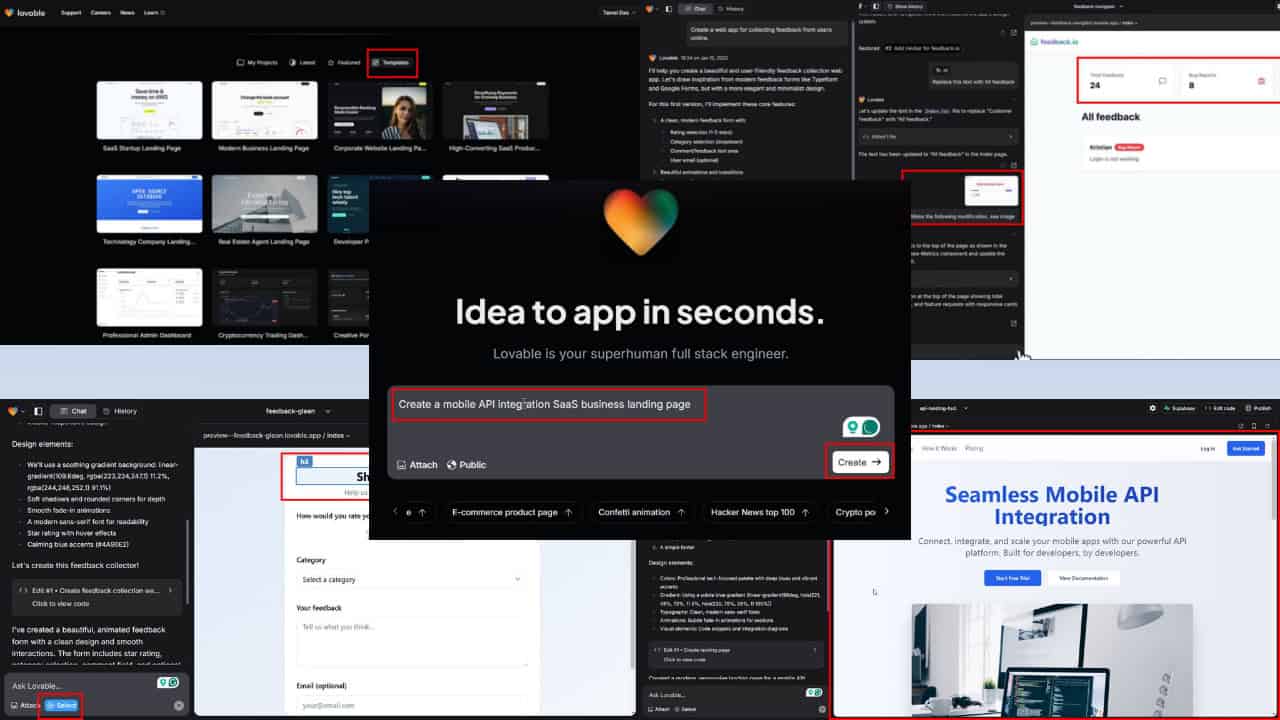

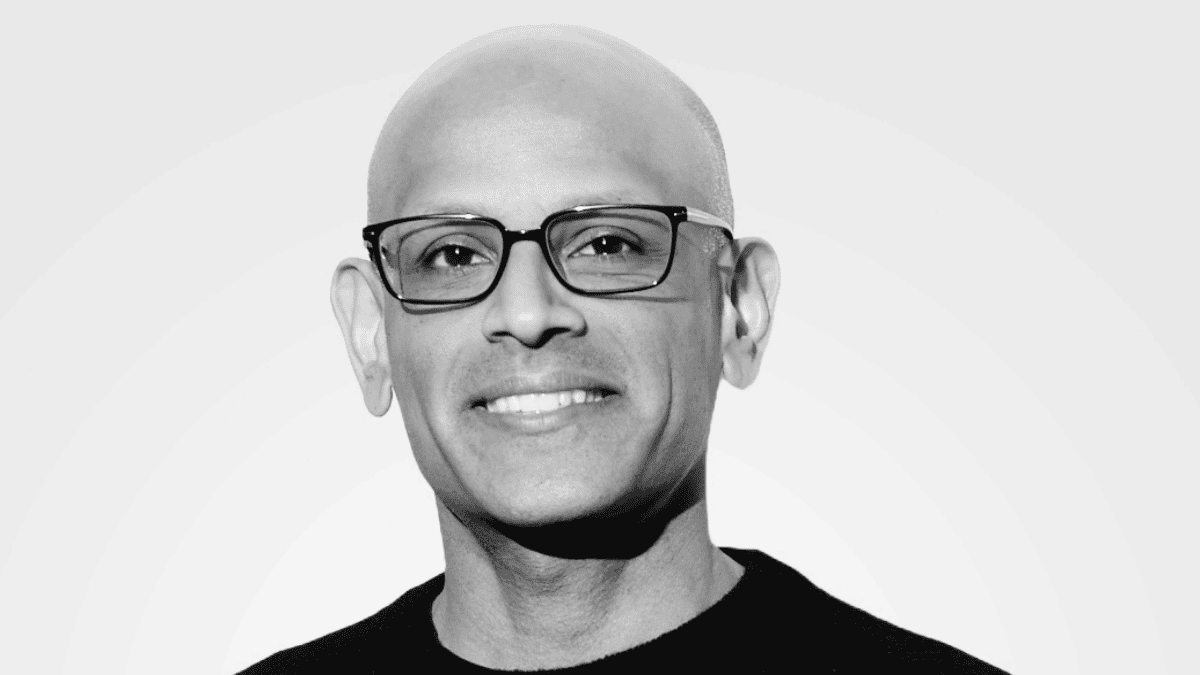

User forum
0 messages