AppleScript support coming to new Outlook for Mac by the end of this year
Coming to you in December 2024.
2 min. read
Published on
Read our disclosure page to find out how can you help MSPoweruser sustain the editorial team Read more
Key notes
- Microsoft is adding AppleScript support to Outlook for Mac in December 2024.
- This feature enables users to automate tasks within the email client using AppleScript.
- Outlook users on Mac can enhance their email workflow by connecting Outlook with other Mac applications.
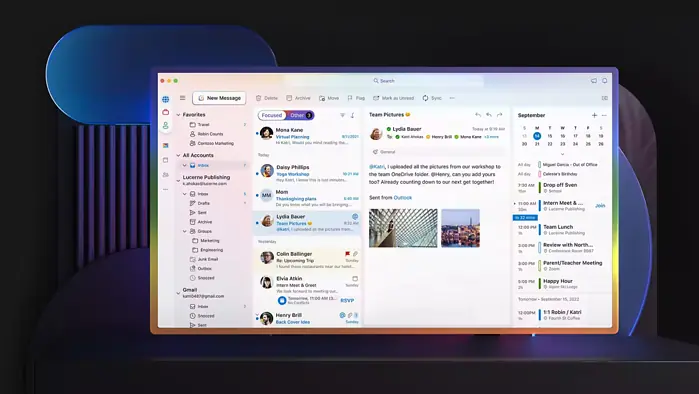
Here’s your reminder that Microsoft — after being on the roadmap for over two years — is finally bringing AppleScript support to the new Outlook for Mac in December 2024.
And, although this update has been sitting for a while, here’s a nice reminder that this feature will allow users to automate various tasks within the email client using AppleScript, a scripting language native to macOS.
AppleScript is a scripting language that allows users to automate tasks on their Mac computers. It can be used to control various applications, including Outlook, and perform repetitive tasks with ease.
It’s like having a personal assistant for Mac that helps Mac apps “talk” with each other and work together. While AppleScript itself can’t do everything, it acts like a manager, making your applications work together more smoothly.
With AppleScript support, Outlook users on Mac will be able to use it to connect Outlook with other Mac applications, like calendars or productivity tools, or develop custom scripts to make your email workflow a whole lot better.
It will be available in the Current Channel (Preview), Current Channel, and General Availability phases, reaching all Mac users over time.
And that’s not the only thing that’s coming to Outlook for Mac. Not too long ago, Microsoft also introduced Profiles to the app: a way for you to create work and personal accounts a lot better.








User forum
0 messages