App Review and comparisson: Nokia Drive
5 min. read
Published on
Read our disclosure page to find out how can you help MSPoweruser sustain the editorial team Read more
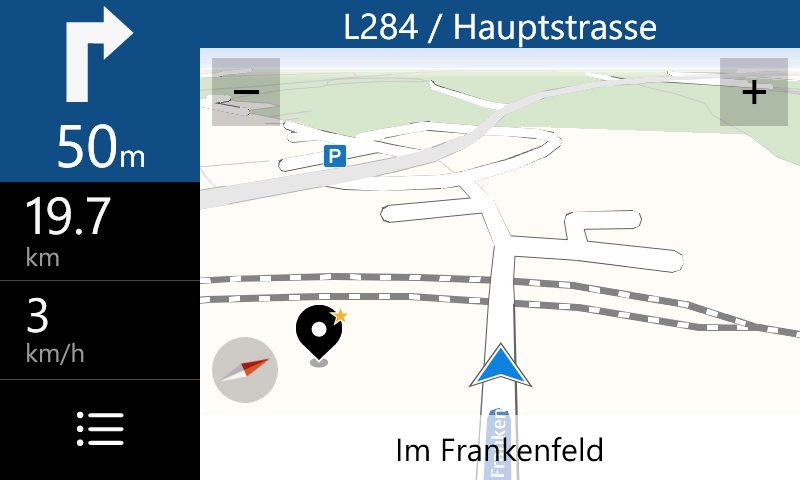
Not long ago Engadget said Nokia Drive is the best navigation system on any mobile platform. Well, we would not be WMPoweruser if we wouldn’t try to prove that, so here is a little overview and comparison to Nokia Drive on Symbian [Nokia N8 @ Nokia Belle OFW, 680Mhz processor] (of course a real comparison might be very unfair, as Nokia had to start from new on the Lumia’s app, but just to tell you what you can expect) [Note: My Commute is not available here, so I won’t put it in the rating]
 |
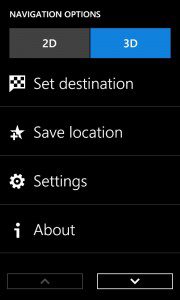 |
Let’s start with usability! First of all, the Lumia is the winner in this point. It has a fast, easy and smooth interface. The Symbian’s interface is a bit more complicated and laggy, also some elements in the deeper settings are not car friendly with its small buttons and elements. I don’t know if it’s because the smaller screen, but the navigation screen’s map is somehow smaller than on the lumia…
But I also have to admit, some elements are more accessible on Symbian, for example “drive home”. While on the Lumia you have to go to options -> destination -> favorites, your home address is available as one of the direct points on the start screen in Symbian’s app. A plus for Windows Phone is the possibility to pin destinations to the start screen, which Symbian doesn’t support. This allows you a quick navigation to your most important places and is very innovative! I think every Navigation should have this option.
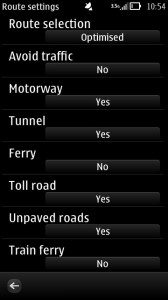 |
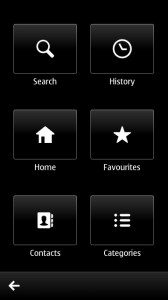 |
But usability isn’t everything. More important are the functions and settings, and here is Symbian the clear winner. You can navigate to contacts, home, a favorite place or search a place directly on the app’s start screen. You are also able to see all POI around you – on Windows Phone you have to search for a keyword, for instance ‘gas station’, which isn’t that bad although. Some things I very like about the Symbian’s Nokia Drive is the option to select several categories to be shown while driving, to change between fastest, shortest and optimized route (the Lumia automatically has the optimized route without the option to change it) and that you get an alert when there’s a safety spot in front of you 😉
Speed alerts, maps and voice guidance and an offline connection are available on both. But Symbian’s Drive is connected/integrated/linked with Nokia Maps, which is also offline because it uses the same maps. When you want to browse your environment, this is not possible offline on Windows Phone as Nokia Maps is online. For some of you this function is not important as the search function does that quite well, but I always like to take a look at the environment in a maps look and feel… Something great in Nokia Maps is the function to get directly to the Drive application. Windows Phone’s Nokia Maps has an own, special Nokia Drive which is pretty useless in a car.
Anyway, the most important thing is the navigation itself, and both do a great job! There are only some little differences. As I wrote above, Symbian notifies you about safety spots. POI on the navigation screen get shown on both, the only difference is that you can choose which ones you want to see. My N8 also was able to get the newest traffic information, which Windows Phone can do only with My Commute. Well, my Lumia 800 was faster at finding my position and calculating the route, which took about 340km.
Both promise the world’s best navigation, and it doesn’t matter if Windows Phone on Symbian, both are great! You get FREE map updates and it is available almost all over the world – thanks to Nokia’s NAVTEQ technology. The navigation screen is clean and easy. You have the map view on the button right and the details like which turn to take and the speed you have on the left.
Everything is logical and easy to understand, the voice (in my case female) sounds nice. The streets it shows you are exactly the right track to take (at least Symbian… I did not notice it on my Lumia, but maybe it appears on more complicated ways), the GPS is very accurate. So, yes, it is the best: The very best!
Even if Symbian’s navigation is still better than Windows Phone’s, you have to keep in mind Nokia had to start from zero with the Lumia’s navigation and it is getting updates in a very short intervals. The Lumia’s navigation is promised to get all Symbian features, and at the latest with Windows Phone 8 Nokia Drive will be linked with Nokia Maps and both will be offline! If I had to make a table, Symbian’s Drive had 95 points. Windows Phone’s had 85 points, and the next one, which is Google Maps’ navigation on the Google Nexus, had 55-60 points. I could test it a little on a friend’s phone, and it was great, but still not as good as Nokia Drive, of course.
 |
 |
So, this was a long text. In short words it says: If you can decide between Symbian’s and Windows Phone’s Nokia Drive, you should use the Symbian’s one, but if you can’t, you won’t be disappointed with you Lumia’s Nokia Drive, as it is still much better than the others. Nokia Maps is the very best navigation system on any mobile platform, and it is even better than some real navigation system, for example from Garmin. On our trip to Belgium we compared an older Garmin navigation system, the build-in one from VolksWagen in our car and the both Nokia Drives, and both, Symbian and Lumia, smoked the others, not only because of its easier to use interface…








User forum
0 messages