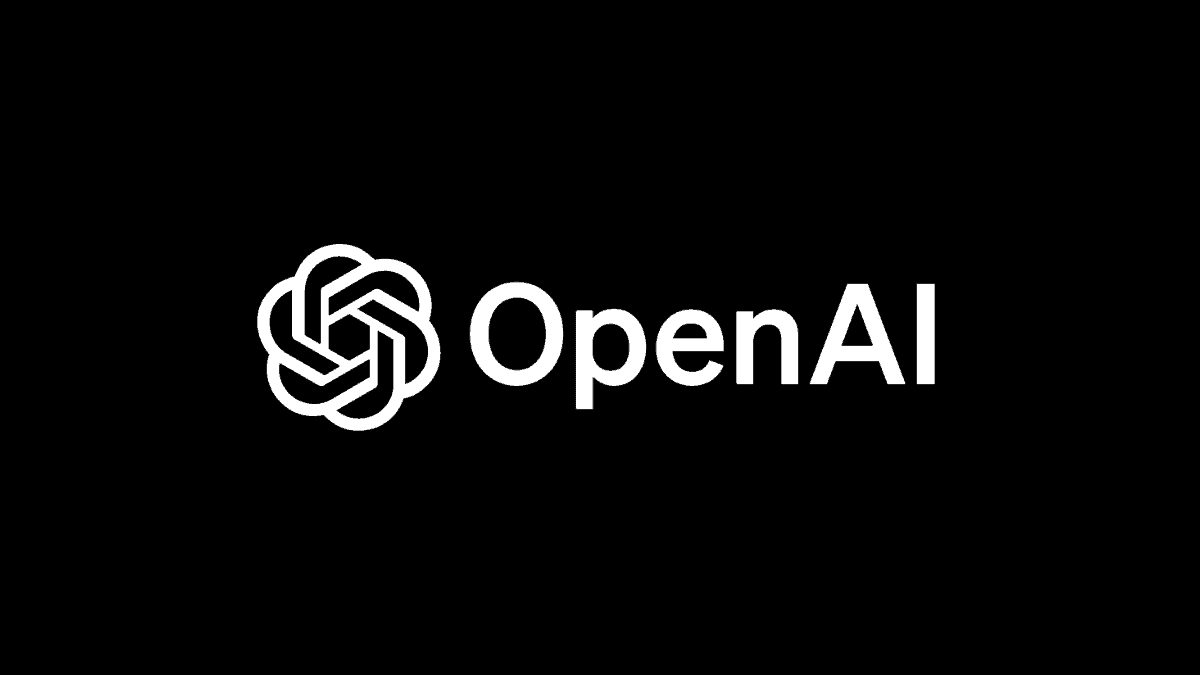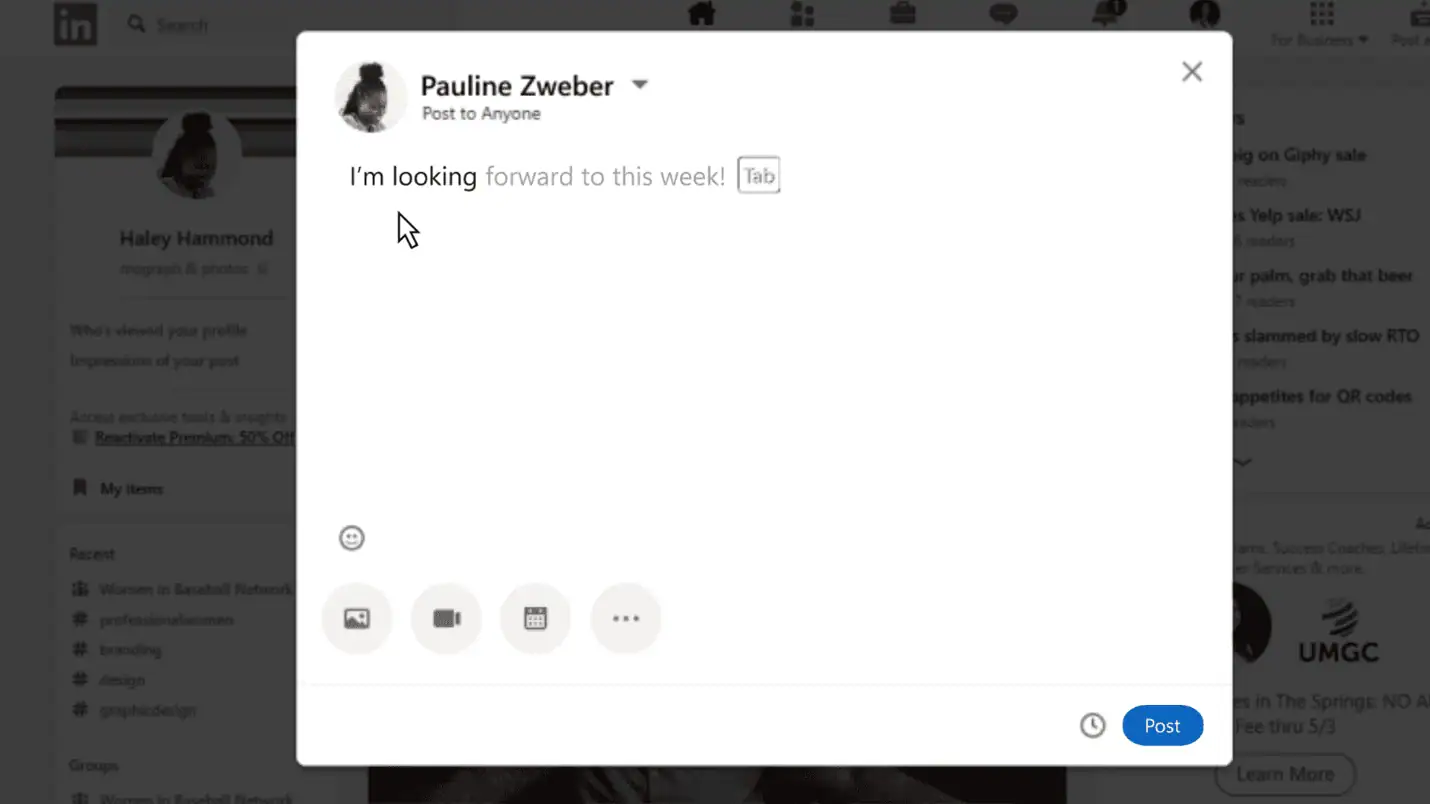Amazon's new Prime Video Watch Party allows you to chat with friends while you watch movies
1 min. read
Published on
Read our disclosure page to find out how can you help MSPoweruser sustain the editorial team Read more

Amazon last night revealed a new feature called Watch Party for Prime Video users. With this new feature, you can enjoy your favorite content with friends and family. With Prime Video Watch Party, you can chat with up to 100 friends while you watch movies and TV shows online together. Watch Party is only available in the U.S. for now.
Here’s how you can start a Prime Video Watch Party:
- Find a movie or TV show: Click on the Watch Party icon on your screen for movies. You’ll find it in the episode list for TV shows.
- Enter your name: Choose the name you’d like to use while chatting. Create your Watch Party.
- Invite your friends: Share your Watch Party link with up to 100 people. Your friends can join by clicking on their link.
- Start watching and chatting!: Once everyone is ready, start your Watch Party. The host can play, pause, skip, and seek for the group.
Watch Party feature is available on desktop browsers, except Apple Safari.
You can get started with Prime Video Watch Party here.