The Alt Tab function in Windows 11 is becoming more convenient with this neat update
2 min. read
Published on
Read our disclosure page to find out how can you help MSPoweruser sustain the editorial team Read more
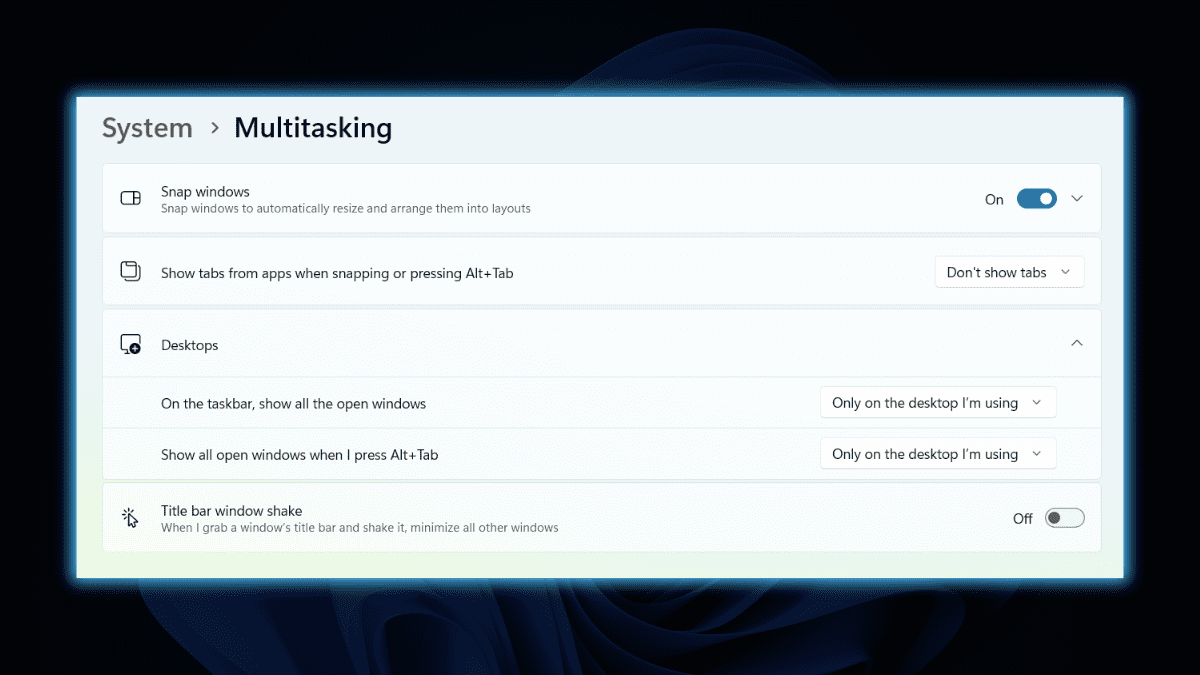
Do you multitask with Alt-Tab a lot? If so, we’ve got some good news.
In a recent update to the Release Preview channel, Windows has introduced a new feature that brings a limit to the number of tabs displayed in the multitasking interface. Users can now find this option in Settings under System ? Multitasking.
The update, which is billed as the KB502730, restricts the number of tabs visible when utilizing the popular ALT + TAB keyboard shortcut and Snap Assist feature. With this change, as we’ve noted from Redmond’s release note, only the 20 most recent tabs will be showcased, ensuring a more streamlined multitasking experience.
The recent news regarding the introduction of a limit on the number of recent tabs in Windows 11 is certainly exciting. It’s worth mentioning that this feature was initially unveiled during the Windows 11 version 22H2 configuration update (Moment 3) in May of this year.
Besides this neat update on the Alt Tab function, Windows 11 is also getting a lot of nice fixes here and there with this update. A lot of new languages have arrived in live captions, and we’re also seeing a lot of performance improvements in Teams, on-screen keyboard, Narrator, and more.
What are your thoughts on the Alt Tab function in Windows 11, especially since it introduces a new limit that lets you multitask easier? Have you taken this feature for a spin? Let us know in the comments!








User forum
0 messages