Ally Bank app for Windows Phone updated with UI improvement
1 min. read
Published on
Read our disclosure page to find out how can you help MSPoweruser sustain the editorial team Read more
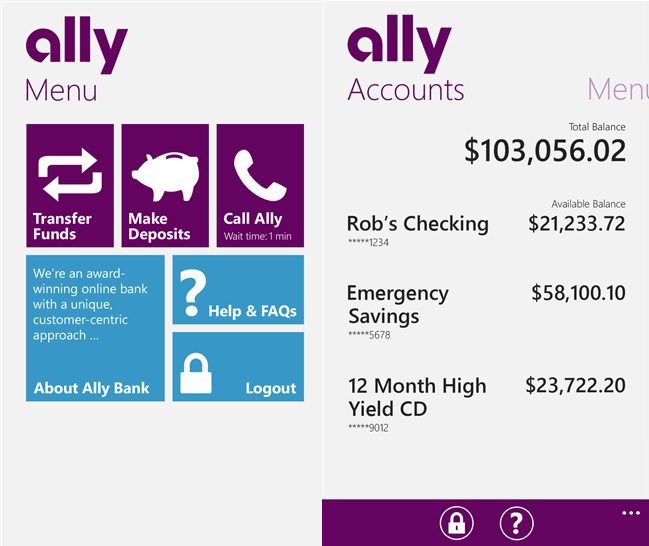
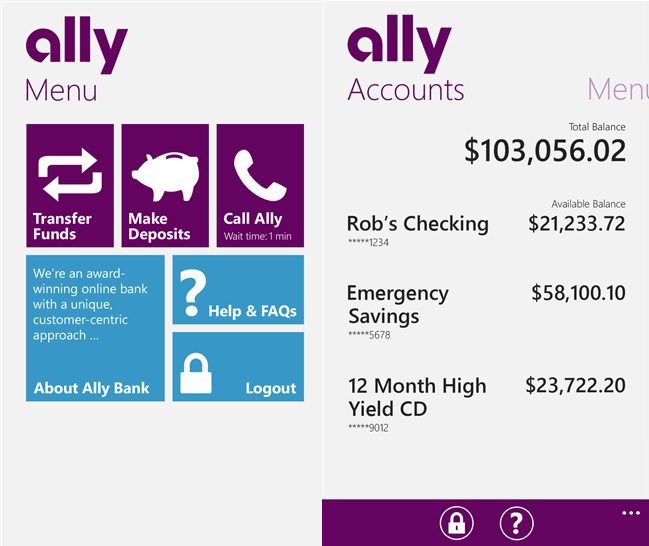
Ally Bank, the direct banking subsidiary of Ally Financial Inc., has posted another updated its Ally Mobile Banking app for Windows Phone users, taking it to version 2.1.1.0
The Ally Bank app lets you:
- Deposit checks with Ally eCheck Deposit
- Transfer money between your Ally and non-Ally accounts
- Find nearby ATMs
- Make payments to payees you’ve already set up in Online Banking, see scheduled payments and review your payment history
- Use Popmoney® to pay anyone with a U.S. bank account
- View your balances and search transaction history
According to the changelog the update is a minor one, only bringing bug fixes
It reads:
- Easily view full account number
- Zapped some bugs
See screen shots of the app below:
[gallerify title=”Ally Bank App Screen Shots”]
[/gallerify]
[appbox windowsstore 9nblggh0b5zq]
















User forum
2 messages