Aiarty Image Enhancer: Best AI Image Upscaler? [Free Giveaway]
6 min. read
Updated on
Read our disclosure page to find out how can you help MSPoweruser sustain the editorial team Read more

The rise of AI has made it much easier to edit, enhance, and even scale-up images. Yet with growing demand and so many sites and apps popping up, it’s difficult to find the best solution.
In this Aiarty Image Enhancer review, I got hands-on with the Windows version to see just how well it enhances, cleans up, and adds more detail to your images. Is it the best AI photo enhancer for you?
What is Aiarty Image Enhancer?
Aiarty is a powerful new AI image upscaler and enhancer for Windows and Mac that works with photos, art, and AI generated images. It restores your old photos, removes defects from any image, and even upscales to a maximum of 32K. What’s more, it automatically improves the quality of your images with just one click!
Get your Free 1-Year License Code Now
To celebrate its launch month, you can get a free 1-year license for one computer, valid until the end of July.
The catch? There isn’t one, simply go to Aiarty.com, choose Windows or Mac, and once installed click register from the menu to enter the giveaway license code.
Is Aiarty the Best AI Image Upscaler?
I like that Aiarty doesn’t take a one size fits all approach to image upscaling. Instead, it uses three powerful models that suit different types of images so you can get the best results.
3 AI Models for Any Image Type
More-detail GAN
As the name suggests, this model is for generating more detail in your images and photos. By detail, I mean sharpness and clarity. For example, finer details like hair, skin, textures, and even 3D elements are noticeably enhanced.
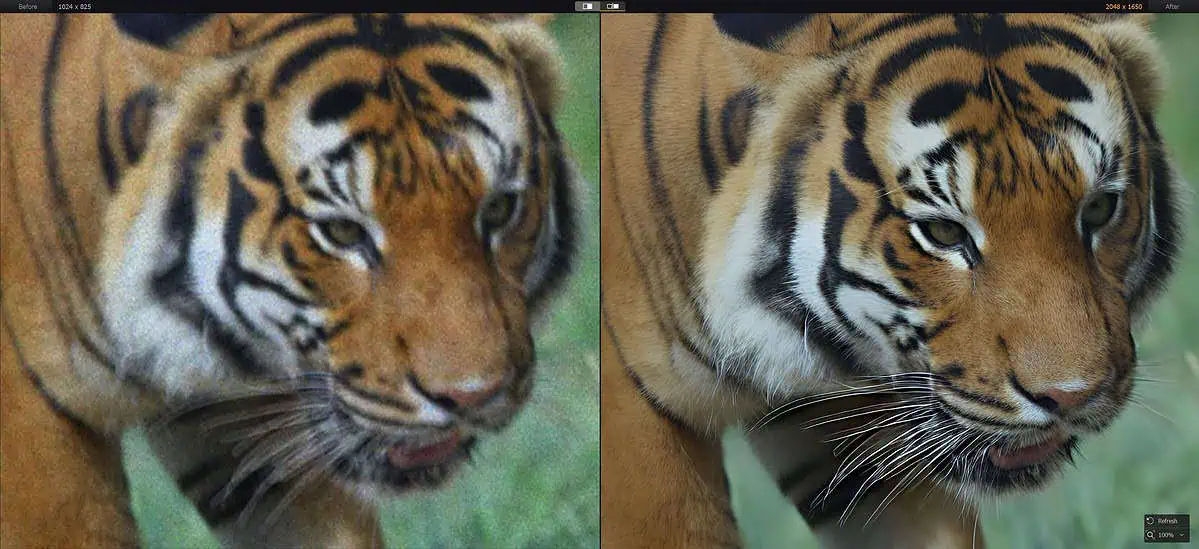
As you can see in my test image using this model, there’s an obvious improvement. It’s less blurry and the whiskers are far clearer.
Smooth Diff
This model works best for images that need restoration without necessarily adding more detail. It eliminates flaws and improves overall fidelity when it comes to colors and the original image’s details.
In testing, I find this greatly enhances animations, line drawings, smooth surfaces, and faces.
Check out this example to see how it enhanced my image:
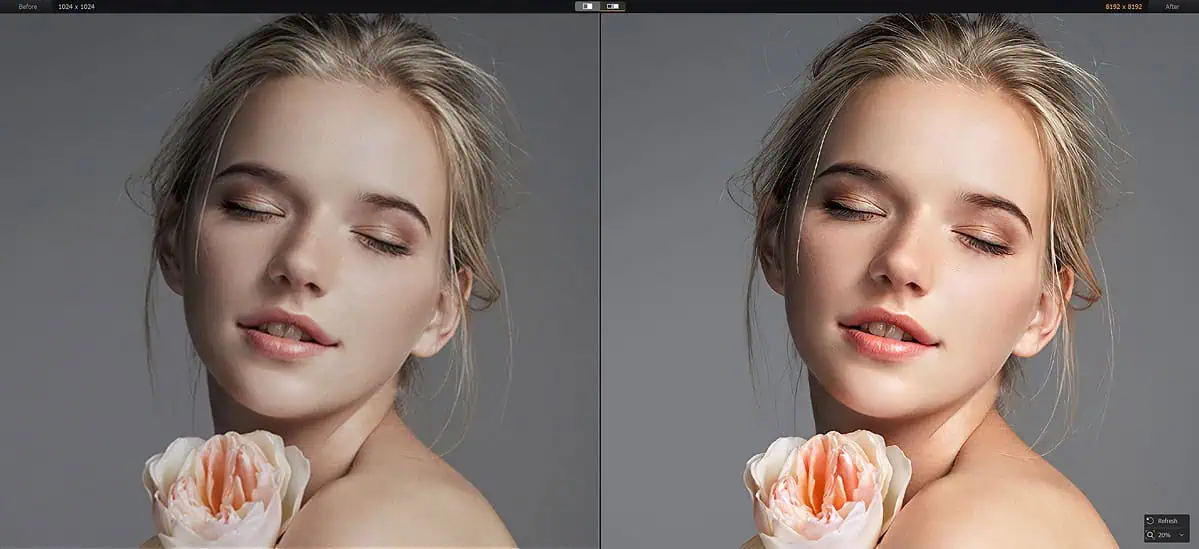
Real-Photo Image Enhancer
Whether you’ve just taken some casual holiday snaps or are a professional photographer, the photo enhancer model is for you.
This restores old photos and enhances modern photos too. You get clearer, higher-fidelity results, regardless of the shot. I tested it with landscapes, close-up and distant portraits, and even photos of buildings came out looking much better quality than the originals.
I found the old photo enhancement the most striking:

4-in-1 Auto Image Enhancer
The one-click image enhancer has been trained on 6.78 million images. Suffice to say, the results were impressive.
Whether your images contain fur, skin, leaves, fabric, brick, or virtually any other detail, you’ll benefit from crisp and natural textures. Here’s more about what’s under the hood:
Deblur
The advanced deblurring automatically removes artifacts and transforms any blurry picture into a sharp, professional, high-fidelity image.
With ease, it fixes:
- Motion blurs
- Lens blurs
- Out of focus images
Any image that has been heavily compressed, shot poorly, or generated by a blurry AI model will benefit from Aiarty’s deblur process.
Denoise
We’ve all experienced the grainy effects of image noise, caused by lighting problems, too much ISO, or bad compression. Aiarty’s denoise process cleans this up and improves overall quality.
As a bit of an amateur photographer, I was surprised how well it handles low-light/high-ISO noise while preserving intricate image details.
Upscale
One of its most notable features is AI upscaling. Simply put, this increases the resolution of your images and photos beyond their original size and quality.
Depending on the original, it supports 4K, 8K, 16K, and even 32K. Thanks to advanced algorithms, it generally maintains realistic details, improving hair skin texture, fur, feathers, and other intricate elements without the artificial smoothing often found with more basic AI apps.
More Details
Whatever upscaling resolution you choose, more detail is added to the image, while preserving all the original elements. Where necessary, extra detail is added to the image, whether that be details of skin, hair, textures, and other elements.
AI Image Enhancer Performance
The software runs smoothly on my modest Windows 10 system, and I can easily perform other tasks with it running.
To improve processing performance, Aiarty uses GPU and CPU hardware acceleration, and it never took more than minute with my NVIDIA GeForce card. You get the option to choose the type of hardware acceleration that best suits your PC, and it supports AMD and Intel, as well as NVIDIA.
While speed will vary depending on your hardware, this was one of the fastest AI image upscaler programs I’ve used.
If you have something like an AMD Radeon RX7600, you’re looking at just 2 minutes to batch upscale 100 pictures from 1024p to 2048p.
Ease of Use
Aiarty Image Enhancer boasts a modern and intuitive interface. You can start any project by dragging and dropping your image, then you’re immediately greeted with a side-by-side comparison. Click the icon at the top for a slider comparison view.
All the AI enhancement tools are found on the right toolbar. Using dropdown boxes, simply select one of the three models, upscaling amount, and you can also add text.
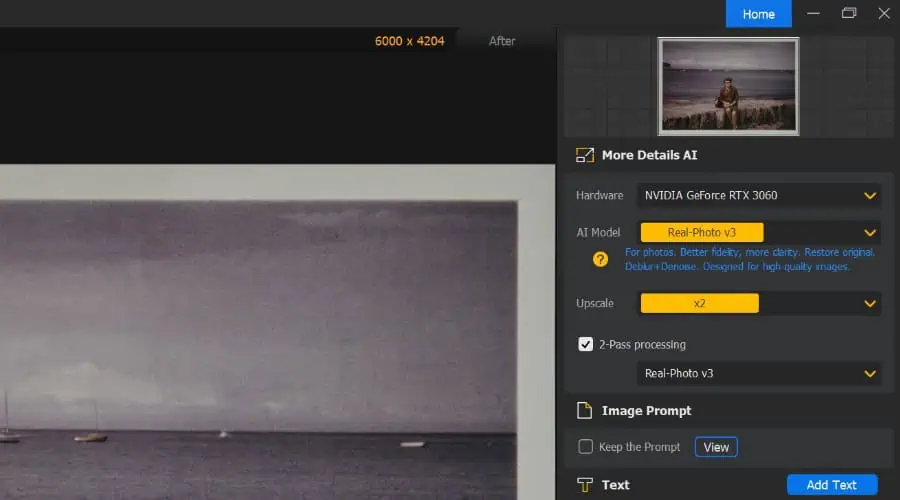
When happy with the results, the export settings are found in the bottom right, with support for PNG and JPG.
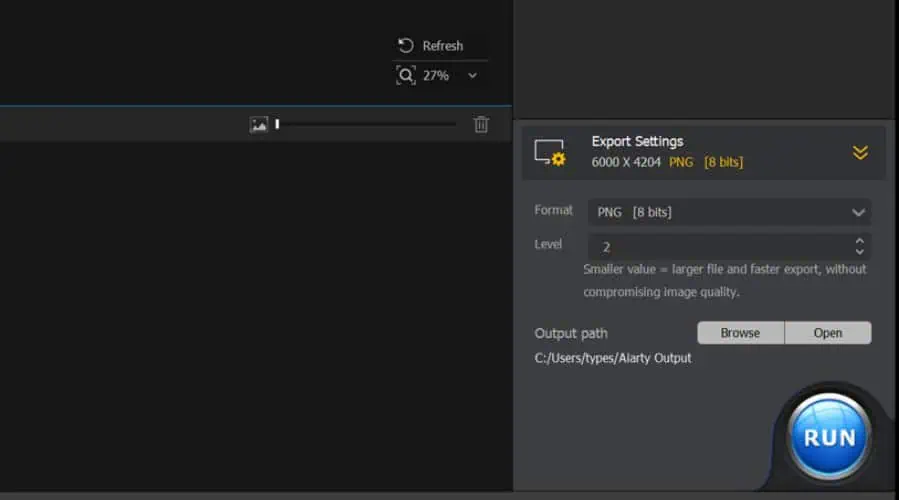
I like that you can work on multiple images for batch processing, if you wish to enhance your entire gallery.
What Images is Aiarty Best For?
The software is perfect for a wide variety of images. Essentially it works with anything, including:
- Low quality, low resolution, and blurry photos.
- AI-generated images from Stable Diffusion, Midjourney, Firefly, etc.
- Compressed web images and graphics taken from sites and social media.
Plans and Pricing
Don’t forget to get your free year giveaway! But if you like the software, you can pick up a standard yearly or lifetime license for a reasonable price.
- Yearly $85 – 3 Computer Licenses, 24/7 Email Support
- Lifetime $115 – Lifetime updates, 3 Licenses, 24/7 Email Support
Both plans come with a 30-day money-back guarantee.
If you’re looking for a free image upscaler with AI, Aiarty offers a 10-day free trial. You get one image export and unlimited side-by-side comparisons to test all its features.
Aiarty Image Enhancer – Verdict
Overall, its ease of use yet powerful results make it the best image enhancer for Windows I’ve used in a long time.
Whether you’re a professional photographer or just looking to improve your images, Aiarty is definitely worth checking out.
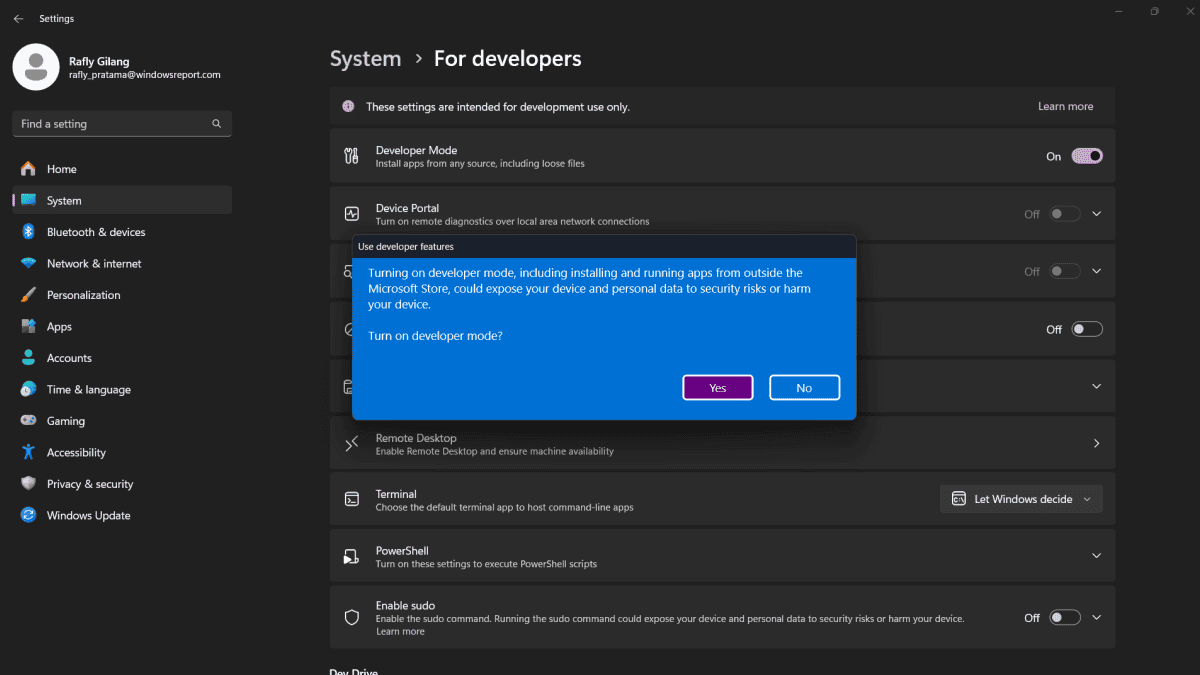
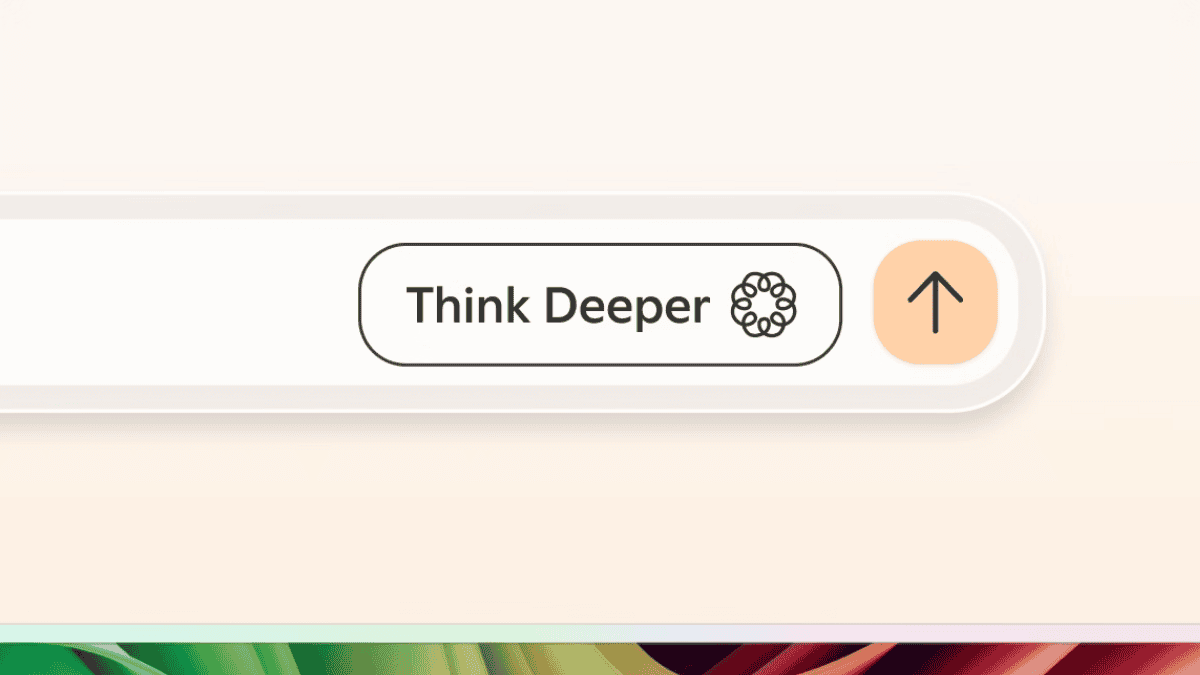
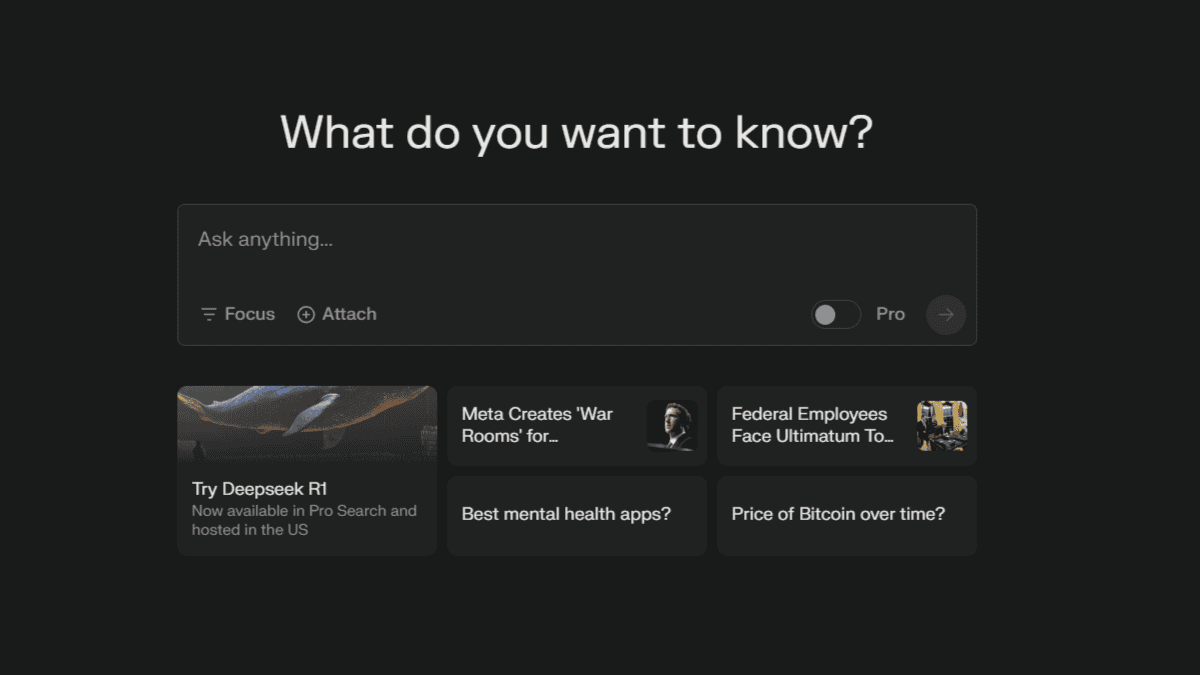




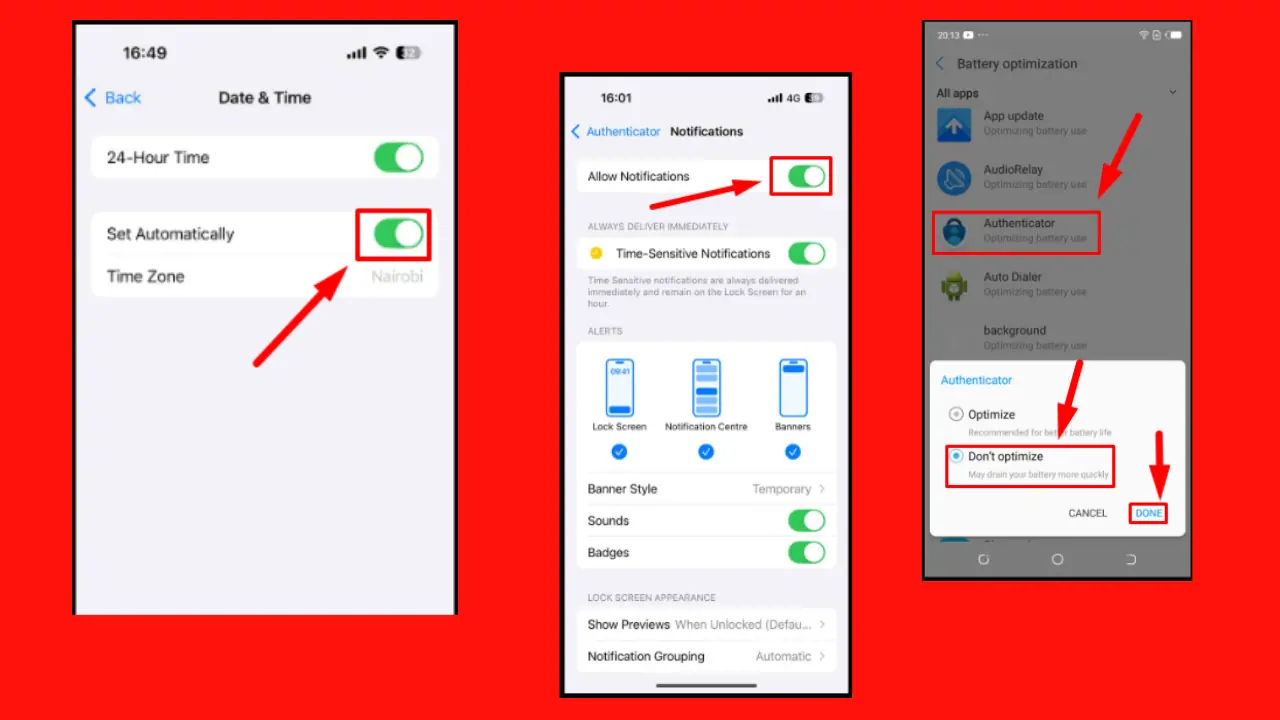
User forum
0 messages