AI Home Design Review: Great or Meh?
8 min. read
Published on
Read our disclosure page to find out how can you help MSPoweruser sustain the editorial team Read more
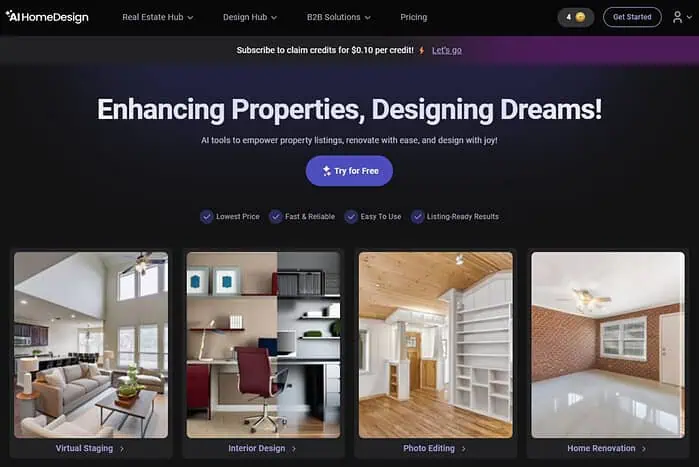
In this AI Home Design review, I’ll show you whether it’s the right tool for reimagining and redesigning your home.
The app aims to make interior and exterior design accessible to everyone, from real estate agents to home enthusiasts. Does it succeed? Let’s find out!
What is AI Home Design?
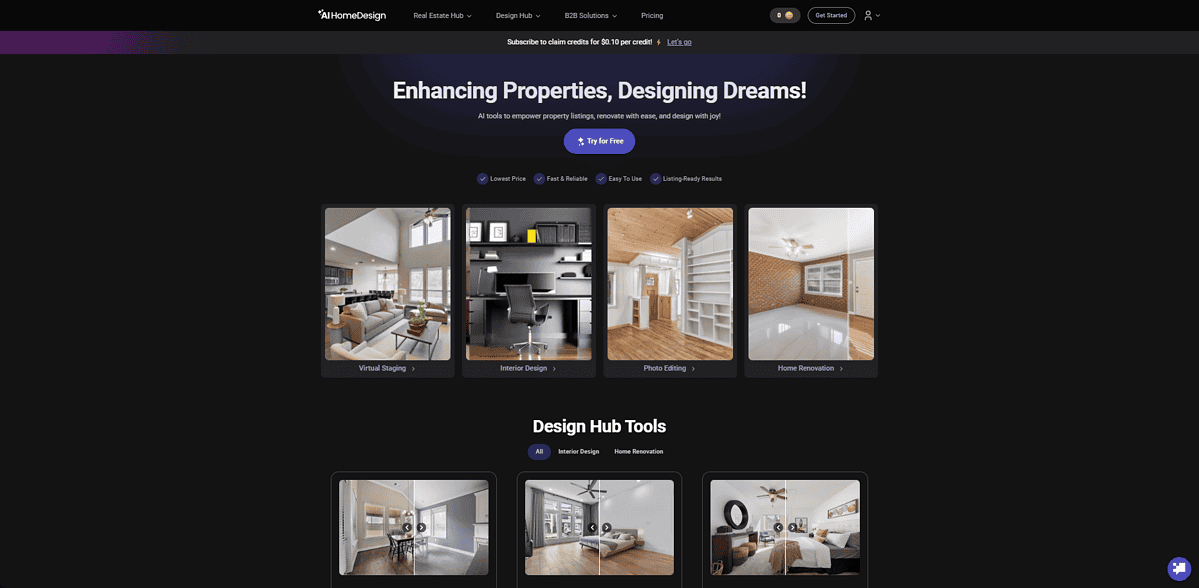
AI Home Design is a handy tool that uses AI to make home design easy for everyone.
To put it simply, it lets you upload images of your interior or exterior and use various AI features to see how it would look in different styles, furniture, lighting, and more.
At least, that’s on paper. But does the app deliver? I tested its features to find out.
Features
AI Interior Design
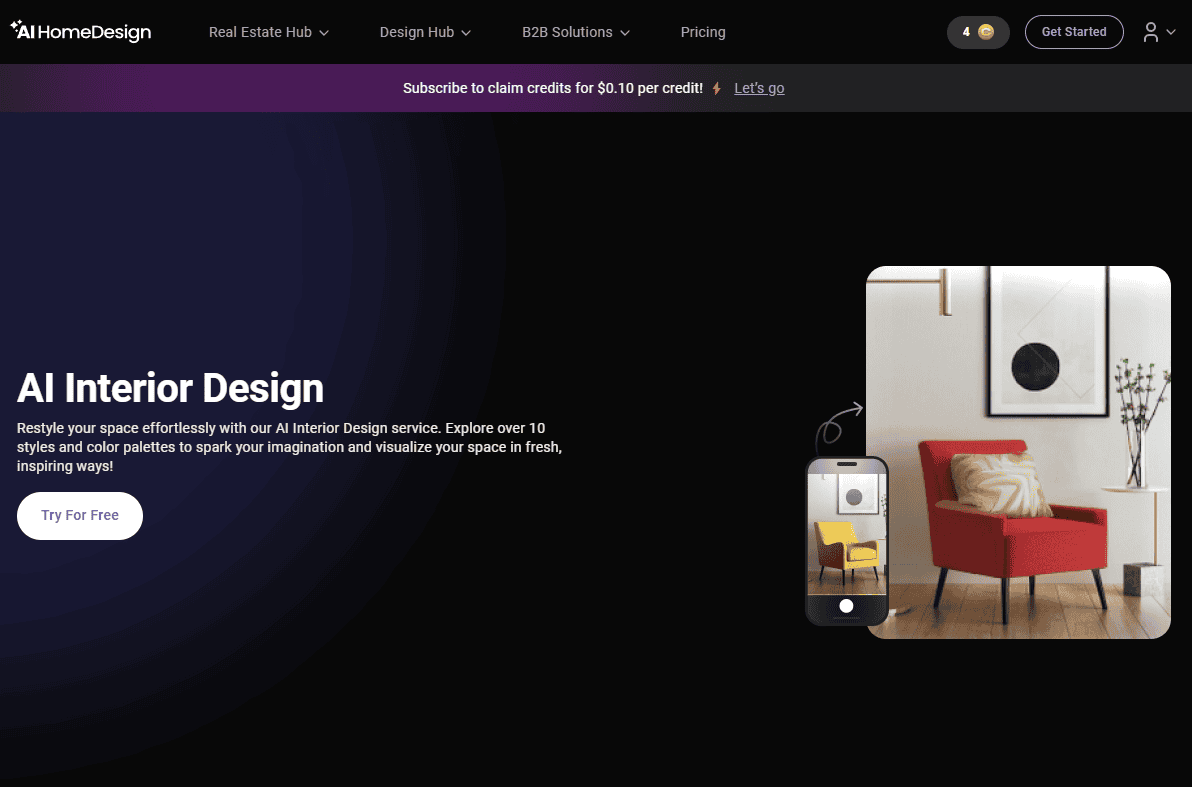
This is the star of the AI Home Design app. It provides various design ideas, allowing you to create amazing interior spaces.
The best part is that even inexperienced users can create high-quality renditions of their dream interior setup.
This powerful tool contains numerous sub-features to help you customize your space:
Creative Designer
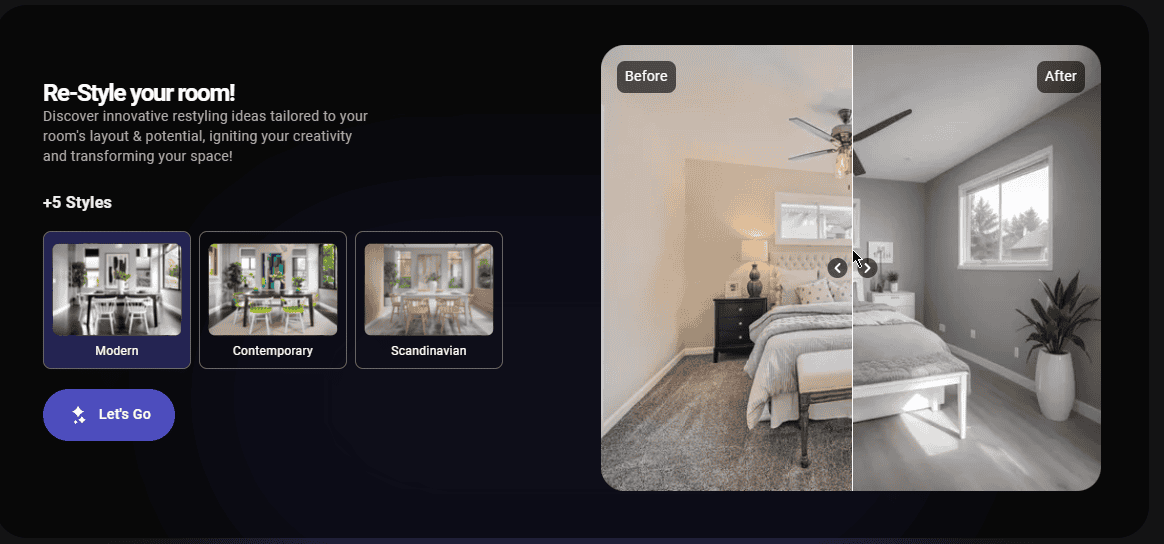
The Creative Designer tool allows you to reimagine your rooms in various styles. It lets you experiment with different design aesthetics, which can be especially helpful when unsure of what you want.
Here’s the baseline image I used to test the tool:

I chose the Bedroom setup, a contemporary make-over with a CoastalCalm color palette, and below you can see the result:

As you can see, the feature works great! I loved that the room’s setup was kept despite changing the style.
Furniture Replacement
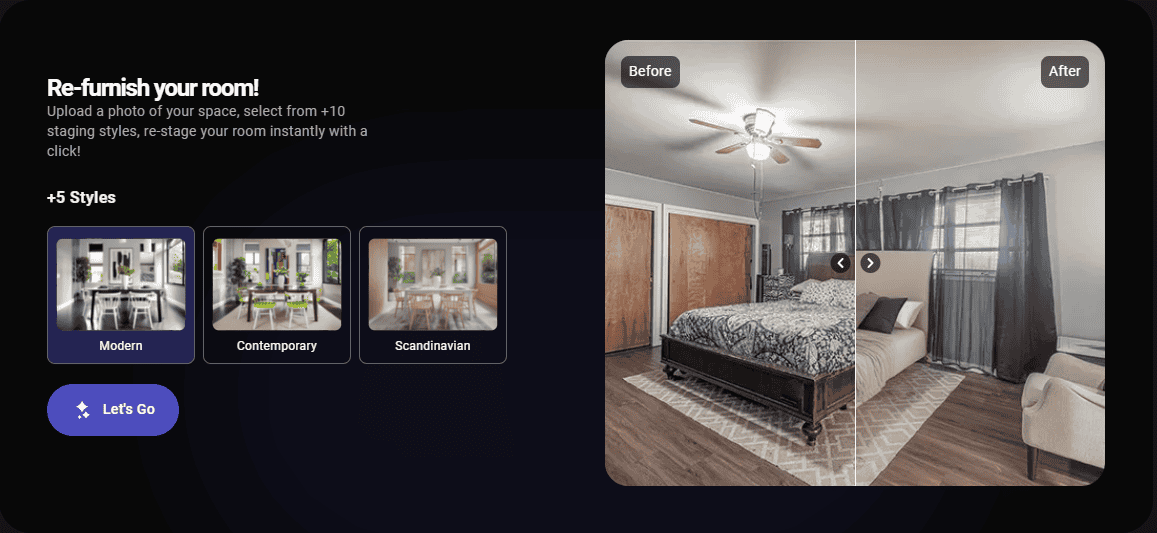
As the name suggests, the Furniture Replacement feature allows you to replace individual pieces of furniture from your photo and try out different styles.
This is the image I worked with to test the tool:
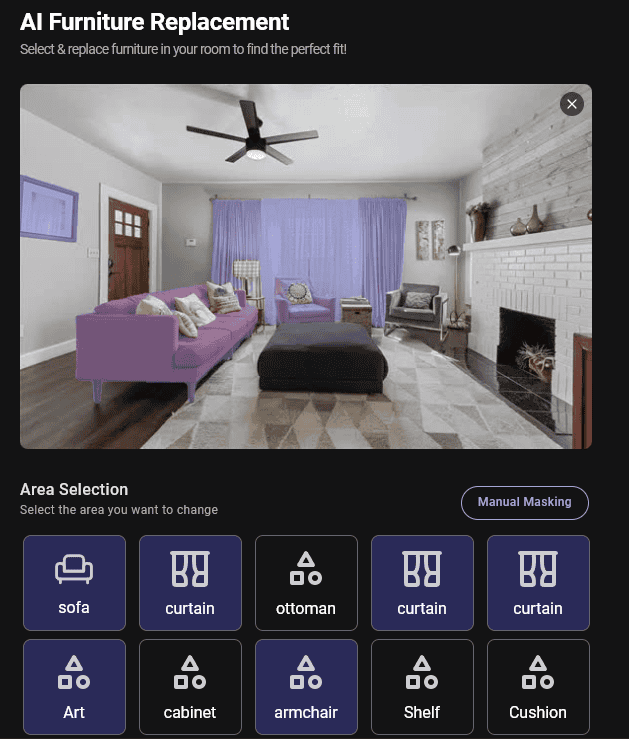
I chose to replace the sofa, curtains, art, and armchair from the image while applying a Modern Furniture filter, and here are the results:
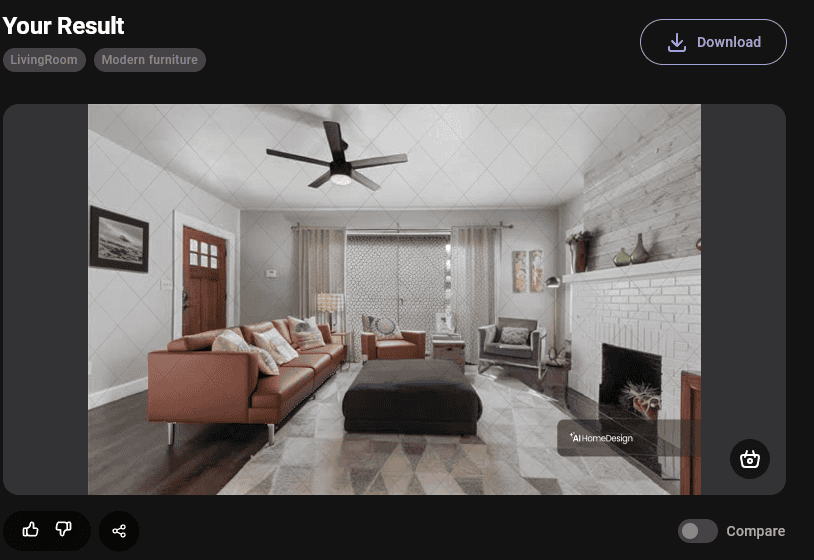
An option to move furniture around would’ve made the feature even more useful, but unfortunately, it’s lacking.
Full Set Replacement
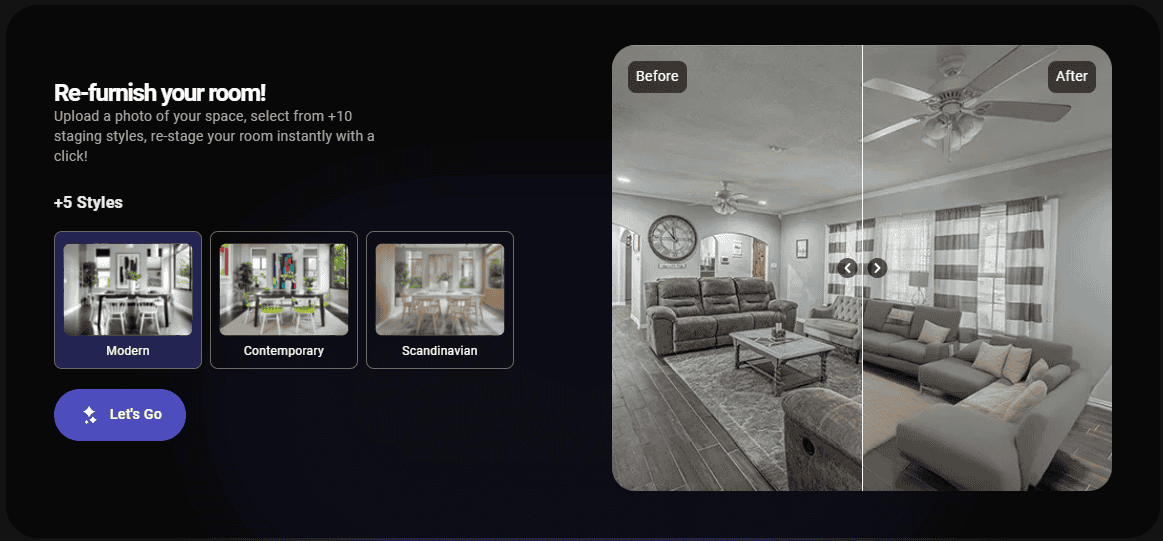
The Full Set Replacement feature enables you to replace the entire furniture set of a room and choose from various styles.
Below, you can see the original image. I chose to apply a Contemporary effect.
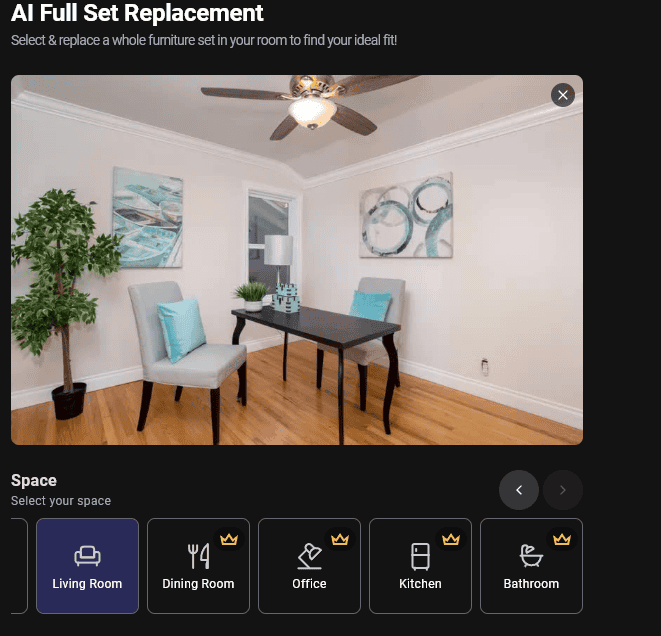
And here is the result after AI worked its magic:
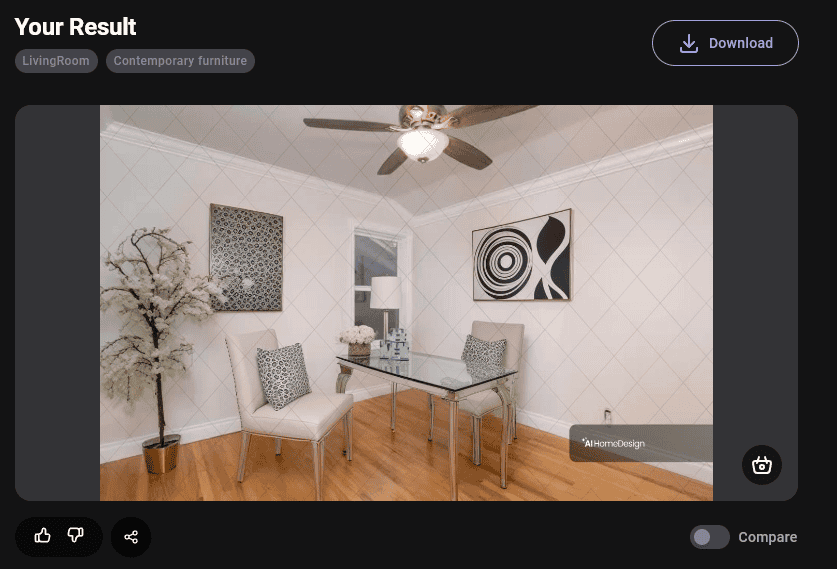
As you can see, the old and unsightly furniture was replaced with a more modern and simple design, making the room more vibrant and airy.
I’ve considered REimagineHome AI, and Interior AI Designs as alternative tools. Both of these software options offer a great set of features that simplify the refurb process, but not at the same level, nor with the same quality results.
The AI Home Design’s AI Interior Design feature offers a more comprehensive suite for interior designs and property refurbishing.
AI Virtual Staging
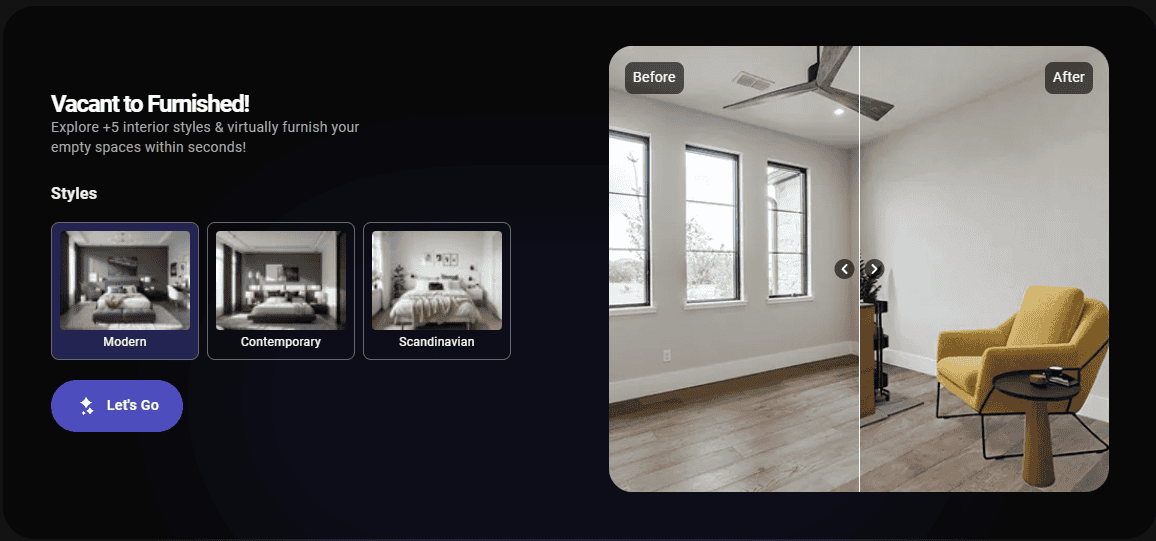
What makes AI Home Design stand out when compared with other tools is the AI Virtual Staging feature.
You can use it to virtually furnish empty spaces based on your desired style, allowing you to preview your future home.
In this case, I chose the Living Room setup and a Modern style. You can see the start image below:
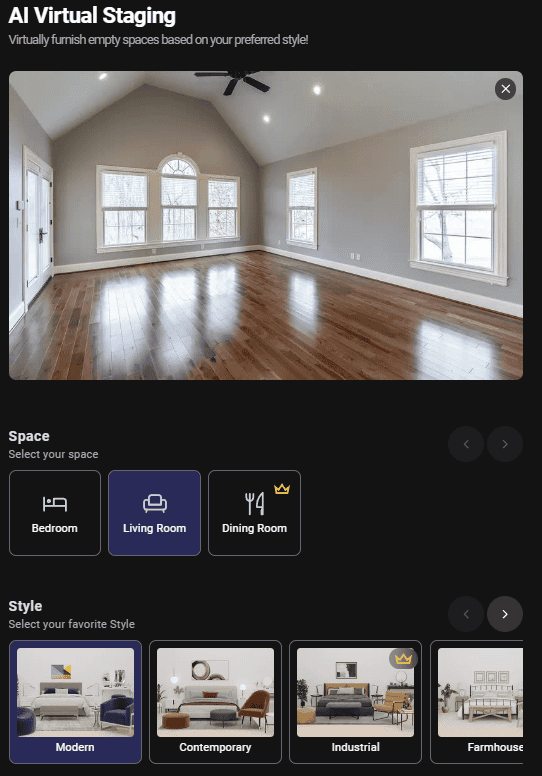
And here are the results:
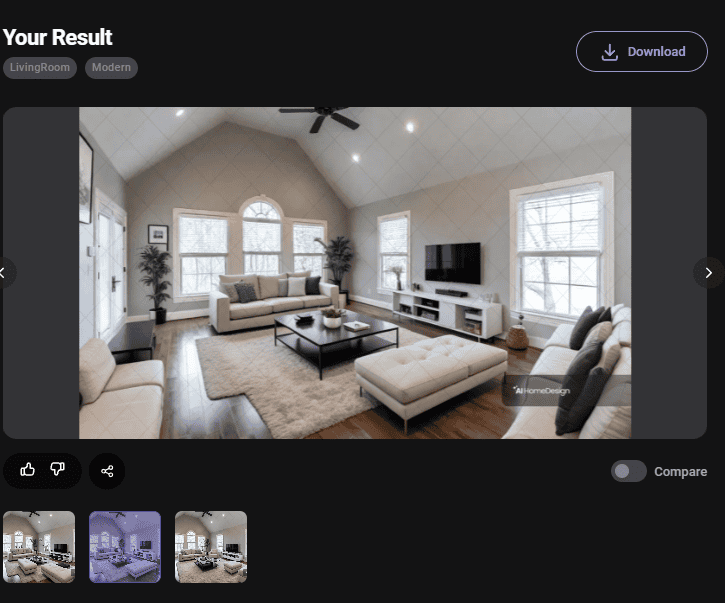
Note: You can also use the same service to hire a human professional for virtual staging. They suggest that the perfect finish for your room can be generated in 8 to 24 hours and for $9.99.
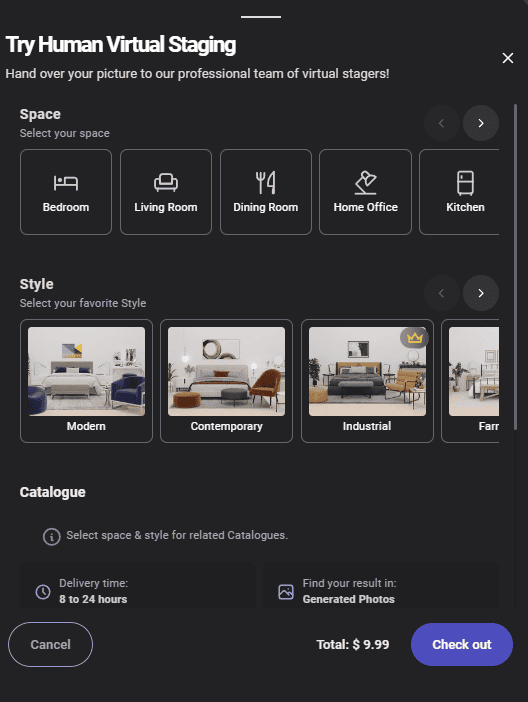
Compared to Spacely AI, AI Home Design’s Virtual Staging feature offers a more intuitive and user-friendly experience with great results.
AI Item Removal
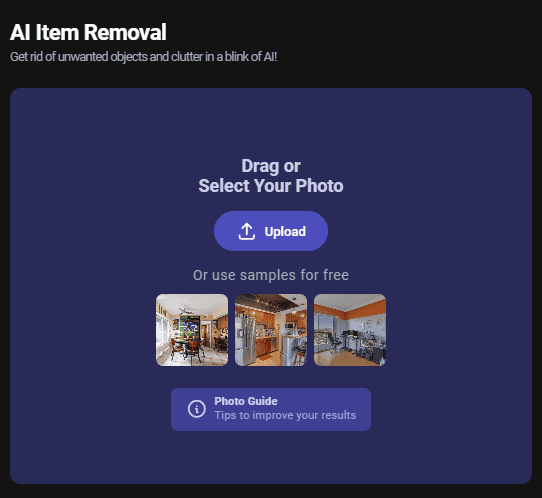
As the name suggests, the AI Item Removal enables you to remove unwanted objects from your photo. You can declutter the space to get new design ideas for your home.
Here is the base photo:
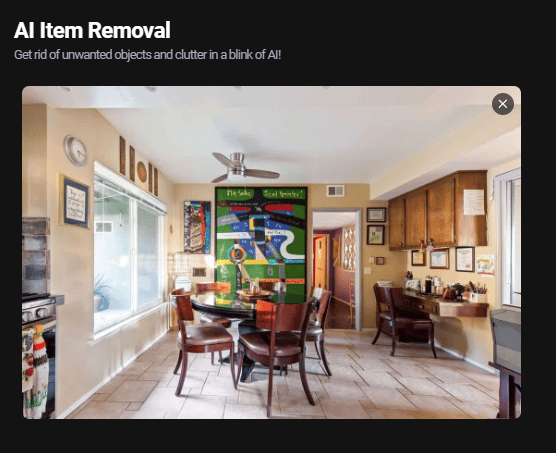
Here is the result after using AI:
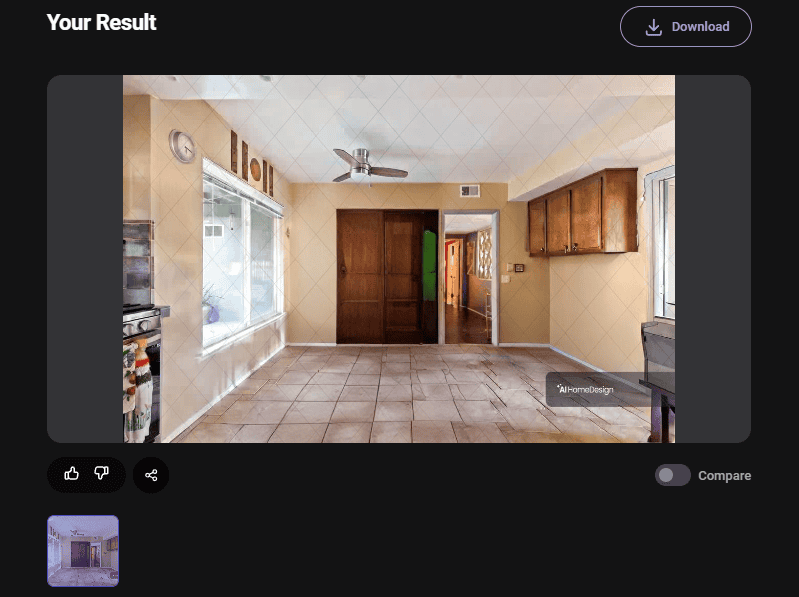
As you can see, the AI has removed all the furniture from the image.
This feature is extremely useful when dealing with a furniture-filled room and can help you get a clearer view of what needs to be changed and how.
AI Image Enhancement
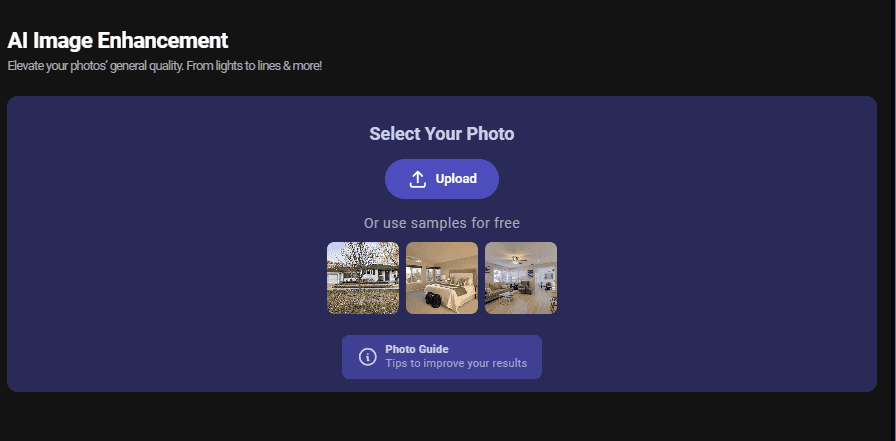
The AI Image Enhancement tool can improve the quality of your images, making them more professional-looking.
Here is the original image I used:
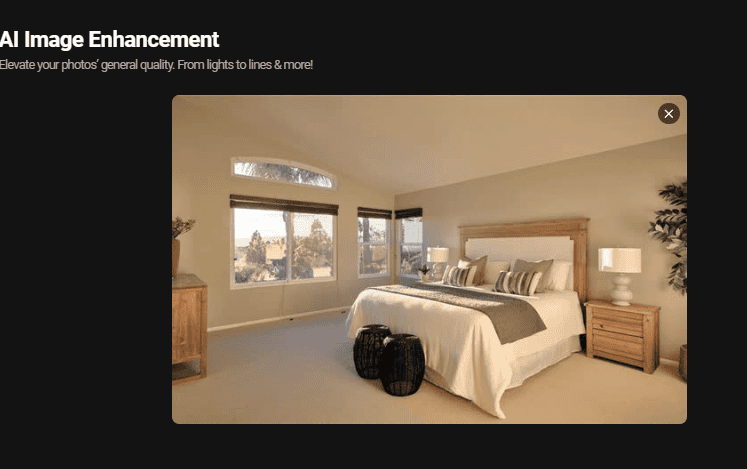
Here are the results:
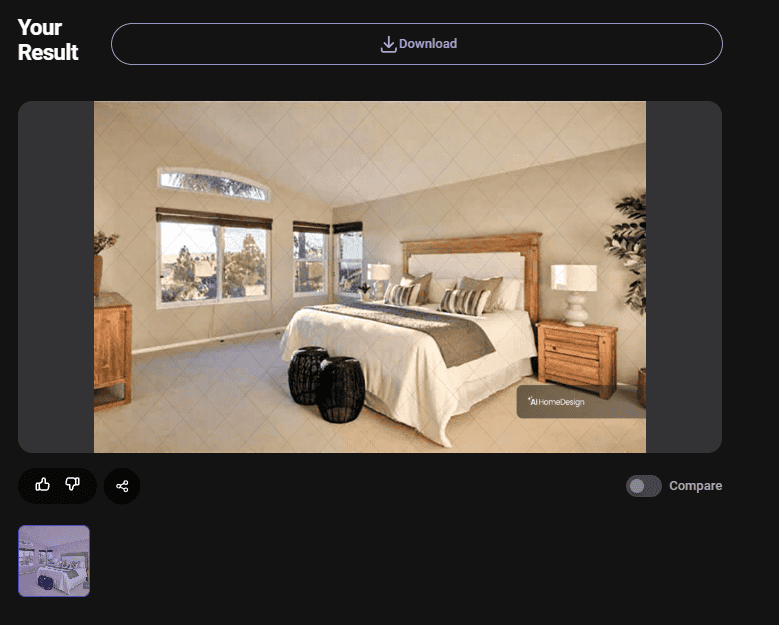
It’s especially useful for real estate agents or homeowners who want to present their property in the best light possible. However, while the image definitely looks sharper it also has an artificial feel to it, which isn’t optimal.
AI Day to Dusk
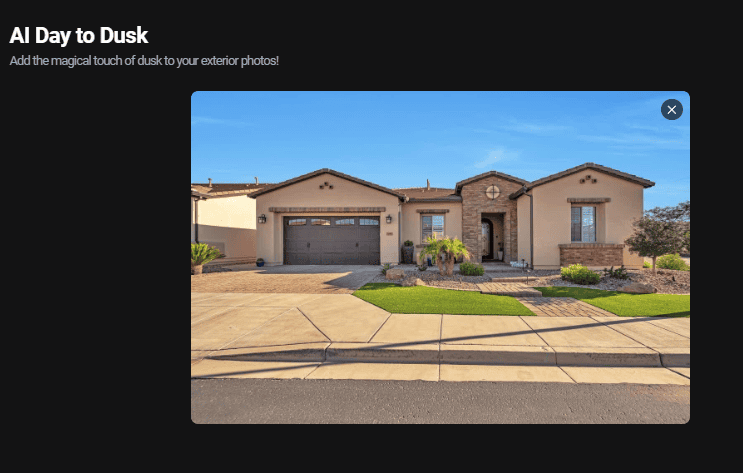
The AI Day To Dusk feature transforms daytime photos into dusk or nighttime images.
You can see the baseline image above, and here are the results:
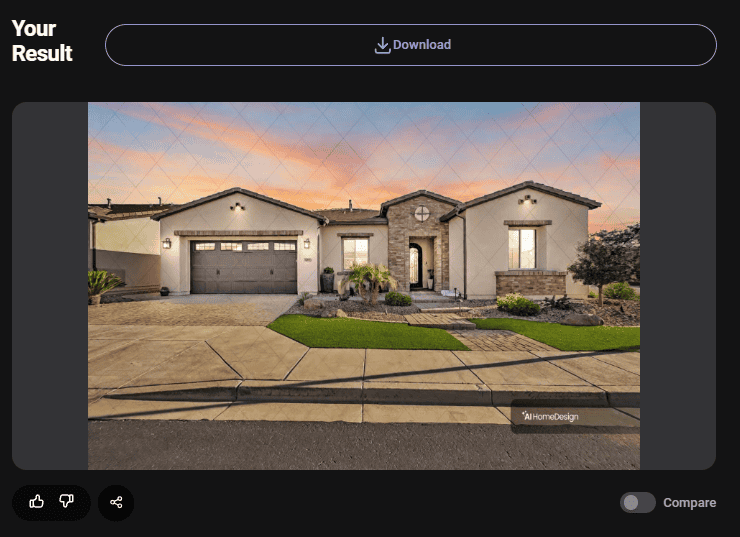
This enables you to observe your home’s design in different lighting conditions and can make your design pop.
Other Useful Features
AI Floor Change
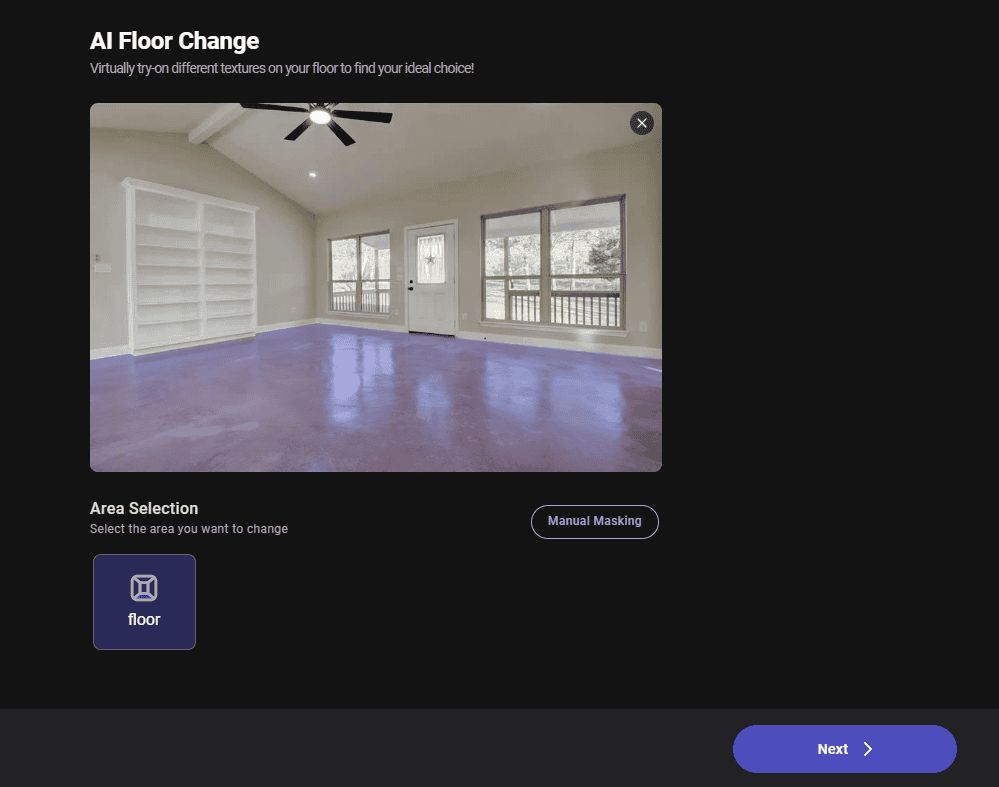
This powerful feature virtually replaces your home’s flooring and allows you to preview how the place would look before starting the modifications.
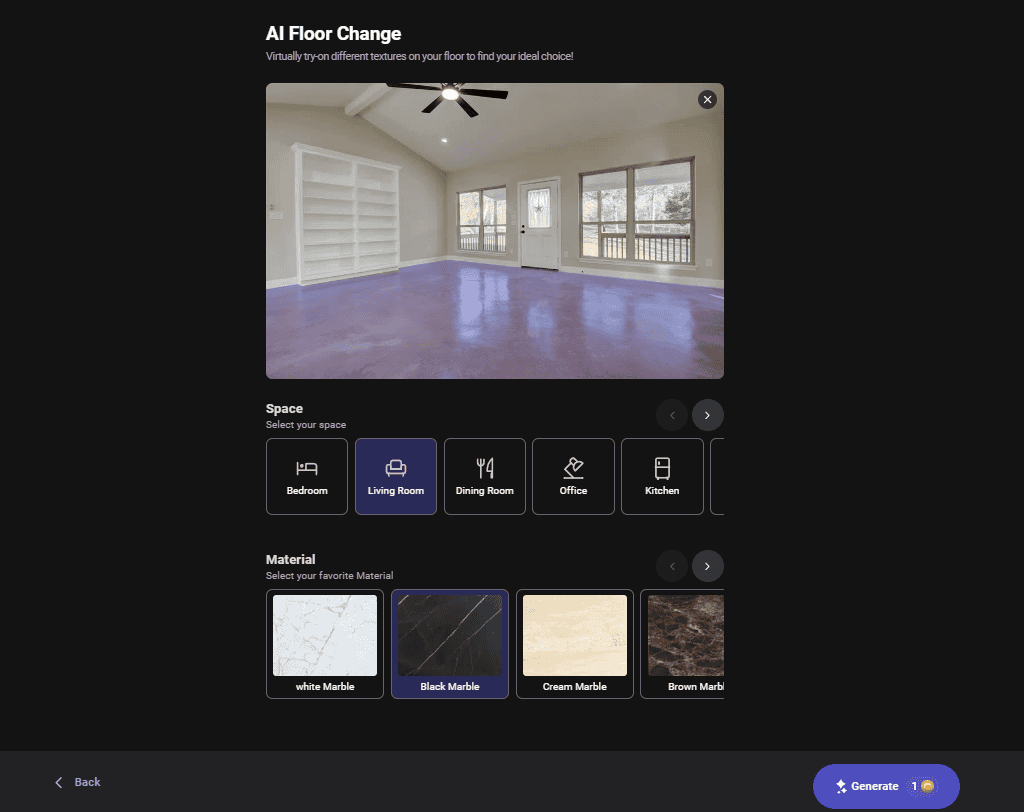
This handy tool lets you see how marble floors would look in your office or how a different-colored floor palette would complement your furniture.
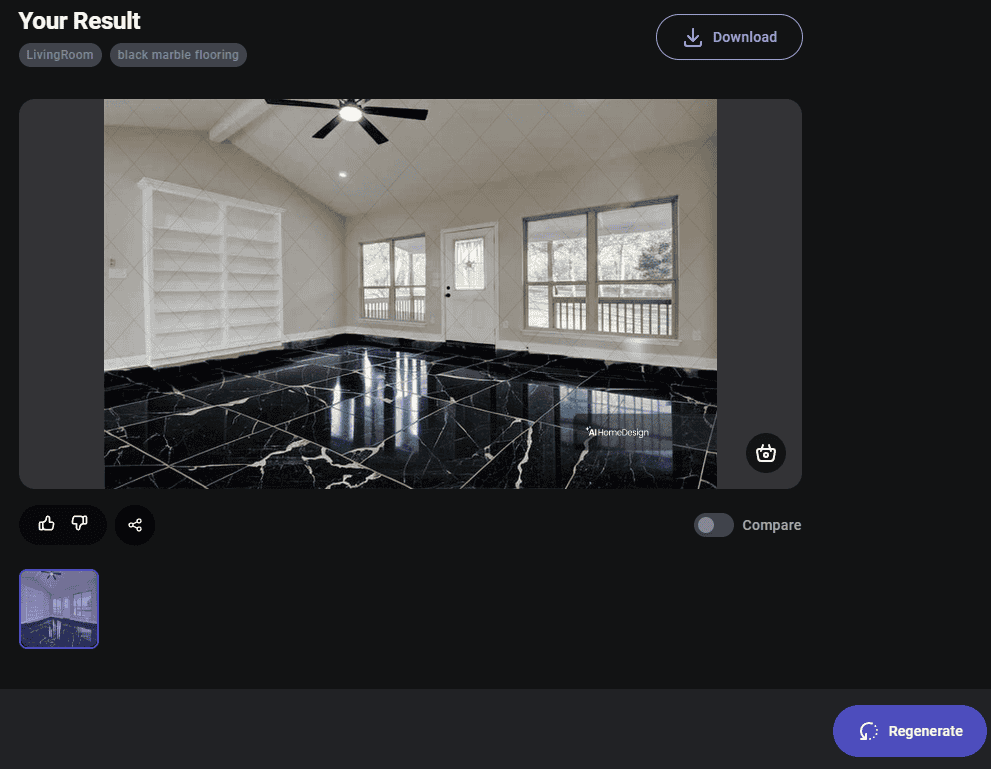
As you can see, the floor was changed to a black marble design that looks very realistic. Even the reflections of the windows are reproduced perfectly.
AI Backsplash Change
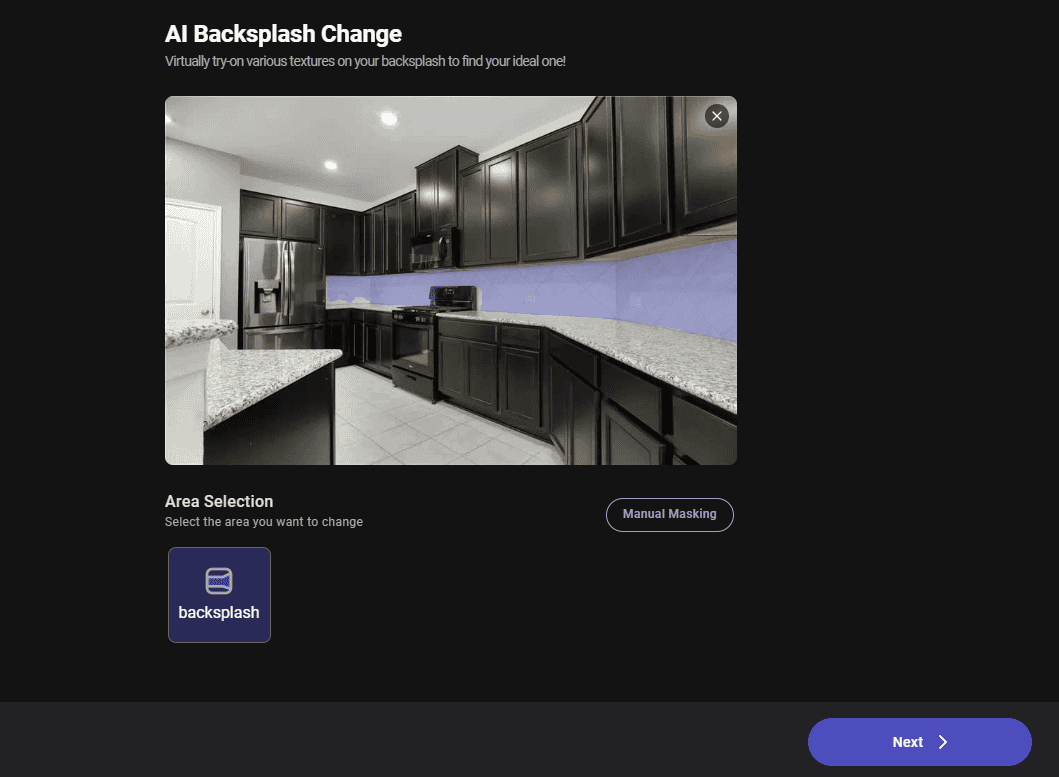
This tool lets you customize the look of your kitchen’s backsplash and ensure you have the optimal materials, colors, and format before starting the refurbishing project.
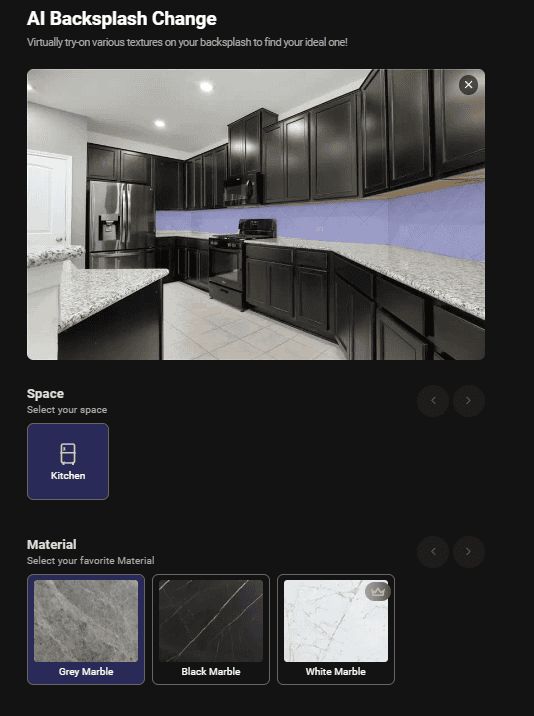
It helps you pre-calculate your costs and make informed decisions about any changes.
Below are the results of this effect:
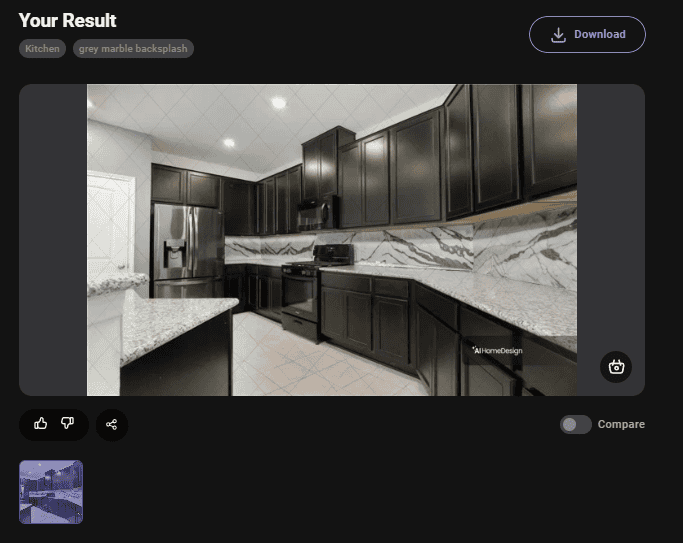
As you can see, the kitchen’s backsplash color has been changed according to my choice.
AI Ceiling Change
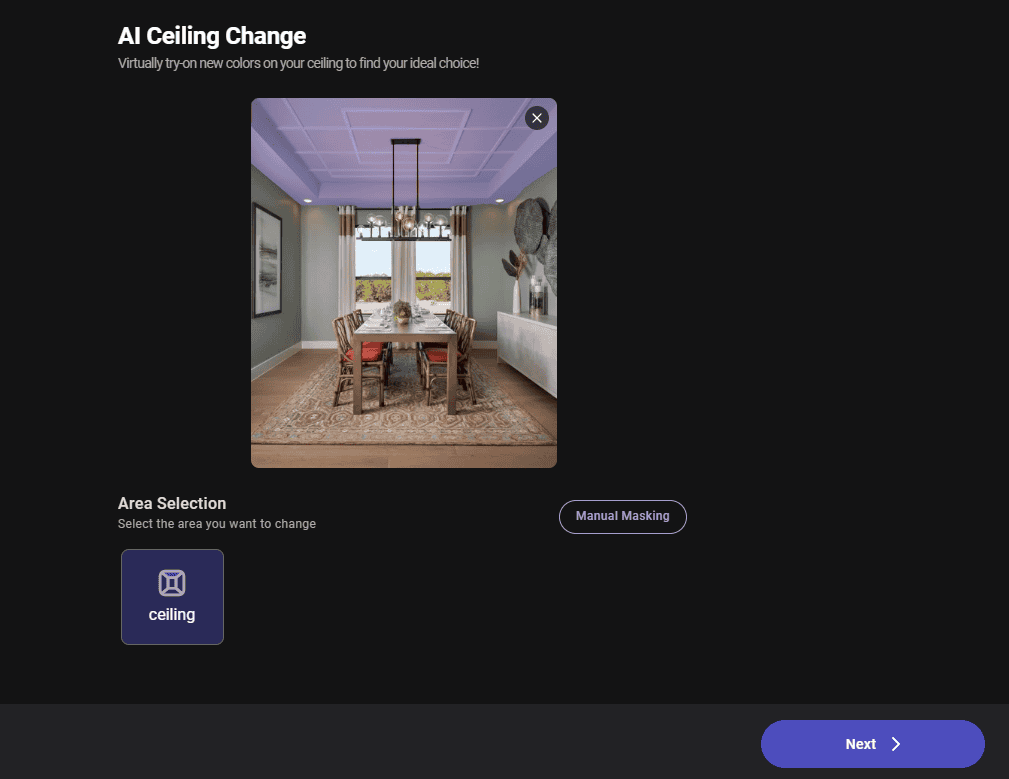
As the name suggests, this handy tool can replace your ceilings’ design, feel, style, and color, making it easier than ever to try new designs.
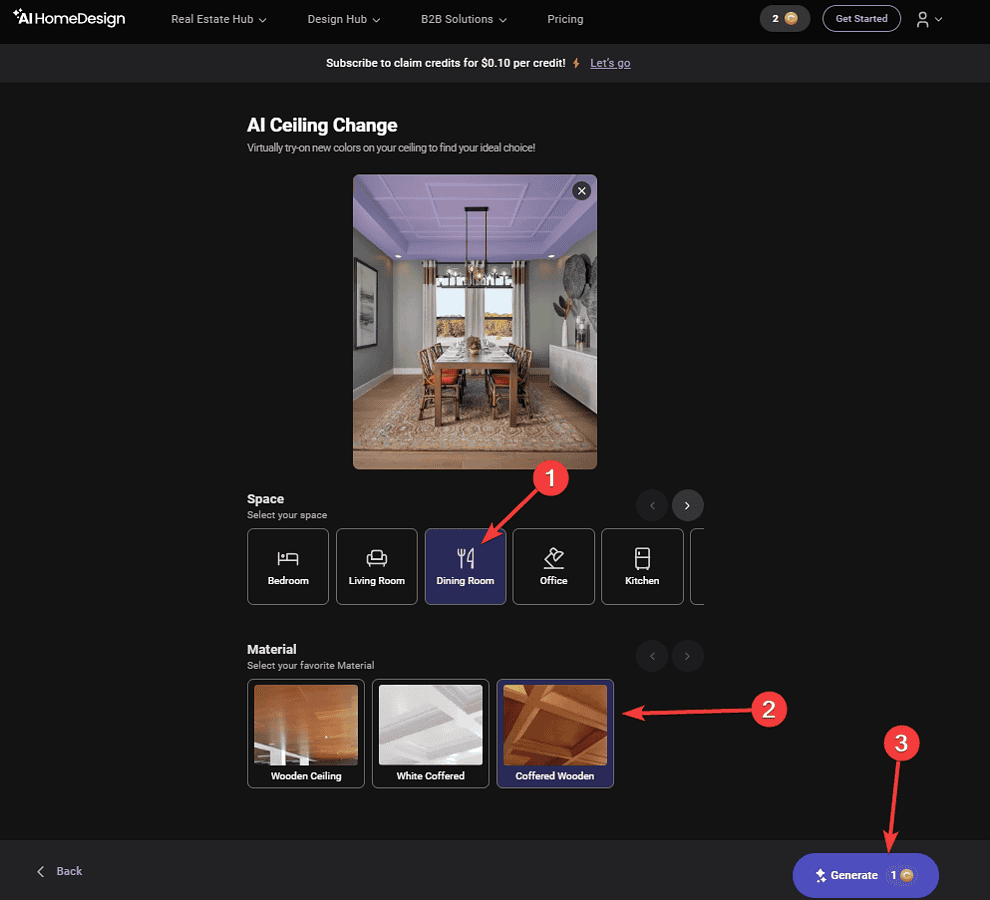
You can try various styles and pick the one that best suits your needs and complements your home’s design.
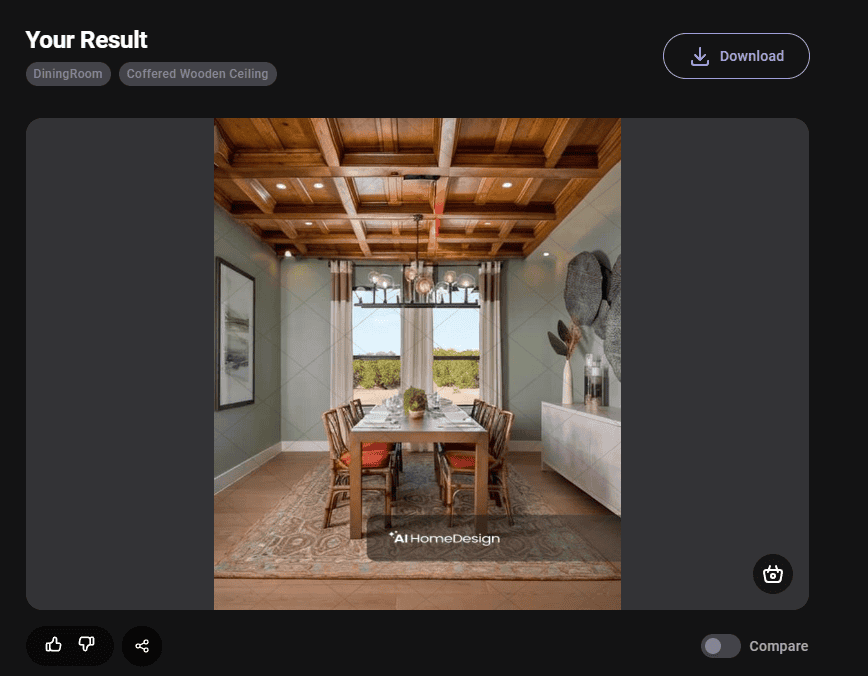
How to use AI Home Design
I’ll use the AI Creative Designer to help you get started with the app:
- Open the AI Home Design website, and log in or create an account.
- Click the Interior Design tool to open it.
- Click on the Use button to open the feature you want to explore.
- Upload your room photo to the app.
- Choose the type of room you have in the photo.
- Select the Style and Colors you want for your redesigned room.
- After choosing the right settings, click the Generate button.
- You can choose from the 3 renditions of the AI and then click Download when you’re satisfied with your result.
- Navigate to the download location and open your design.
Pricing
AI Home Design offers a variety of pricing plans that cover the needs of different users, as you can see below.
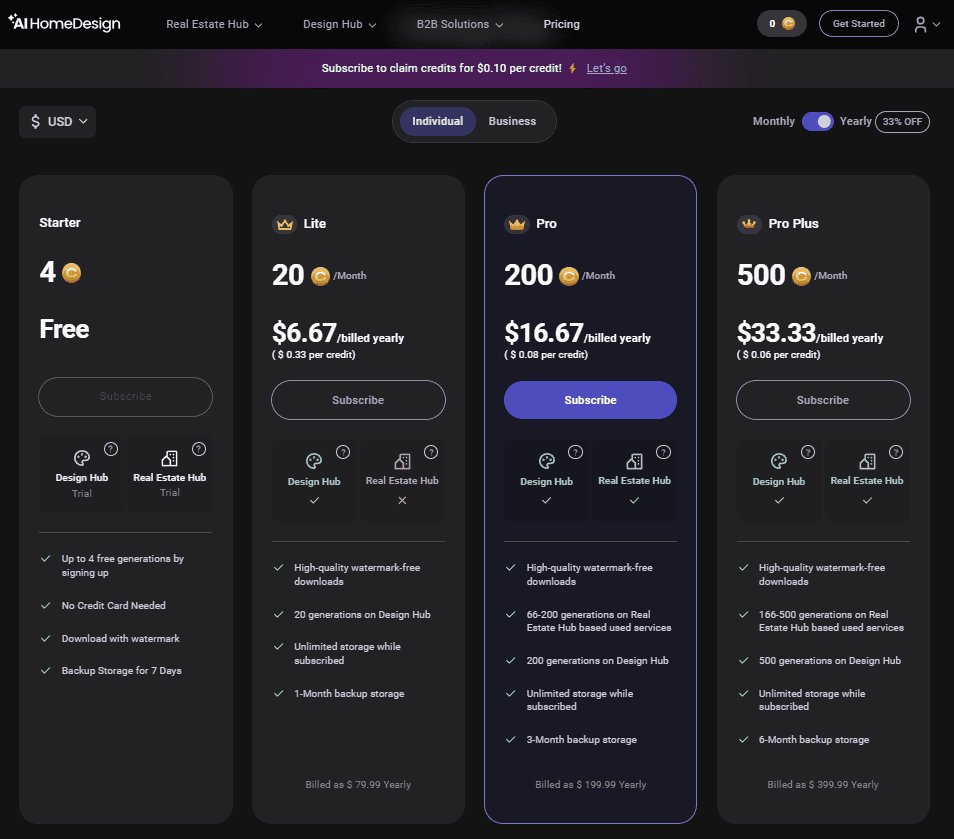
- Starter Plan – Free:
- Design Hub trial
- Real Estate Hub trial
- It doesn’t require a credit card
- It downloads results with watermarks
- 4 free credits (usually takes 1 credit/generation)
- Backup storage for 7 days
- Lite Plan – Priced at $6.67 monthly (billed yearly):
- Design Hub & Real Estate Hub access
- High-quality downloads without watermarks
- Up to 20 generations on Design Hub
- Unlimited storage while subscribed
- 1-month backup storage
- Pro Plan – Priced at $16.67 monthly if billed yearly:
- Access to Design Hub and Real Estate Hub
- Download high-quality results without watermarks
- 200 generations on Design Hub
- 16-200 generations in Real Estate Hub (depending on chosen services)
- Unlimited storage while subscribed
- 3 months of backup storage
- Pro Plus Plan – Designed for high volume orders, is priced at $33.33 monthly (billed yearly):
- Access to Design Hub and Real Estate Hub
- Watermark-free downloads with high quality
- 500 generations on Design Hub
- 166-500 generations on Real Estate Hub (depending on chosen services)
- Unlimited storage space while subscribed
- Unlimited storage while subscribed
- 6 months of backup storage
All the paid plans come with unlimited monthly storage.
AI Home Design also offers a 7-day money-back guarantee for first-time subscribers.
AI Home Design Review – Verdict
The tools in the AI Home Design suite have received very good reviews from users who, like me, appreciated their accuracy, reliability, and value.
The app would’ve been better if it offered more options for keeping existing elements when redesigning or enabling a way to change the location of specific items.
When I compared the AI Home Design with other tools like REImagineHome and Interior AI, our app offers a more unique set of features and great-quality results.
Overall, AI Home Design is a great tool worth exploring by those interested in home design.
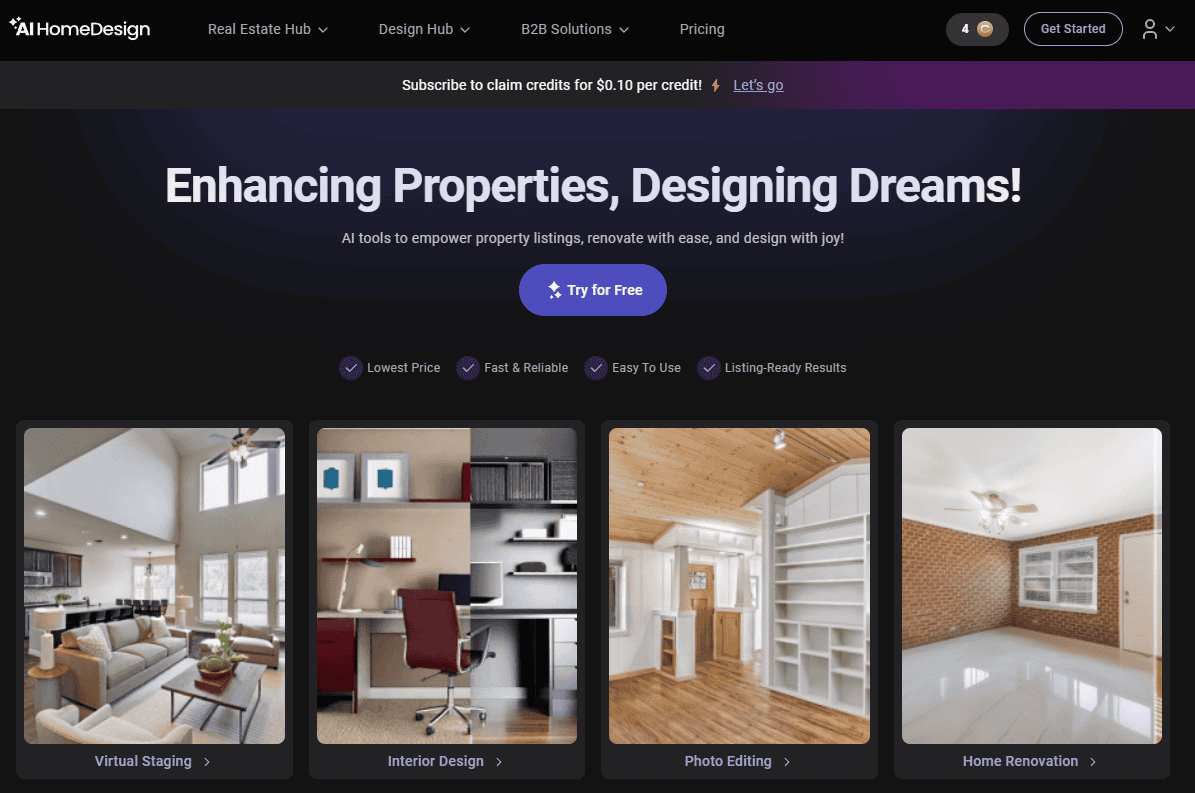
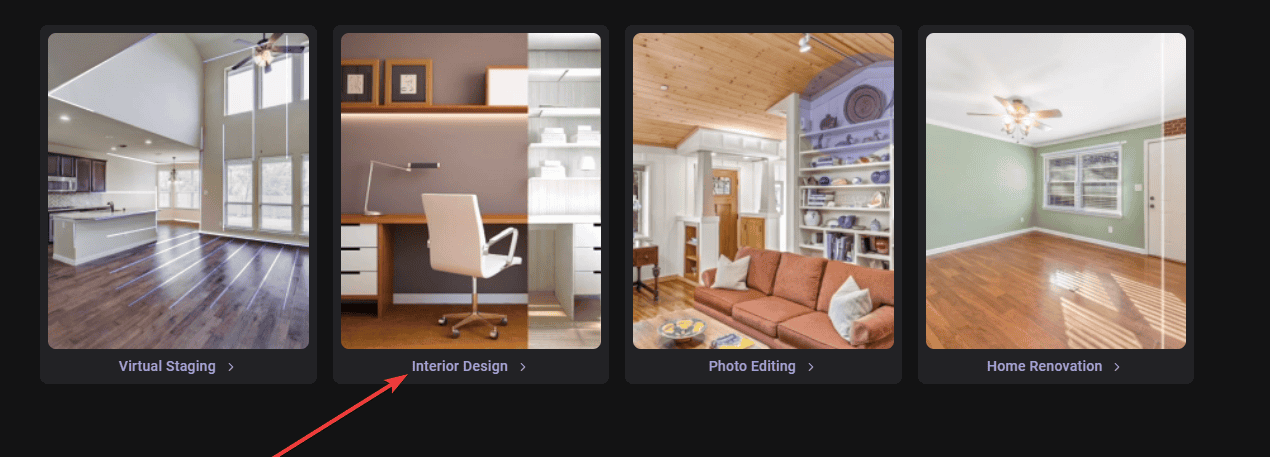
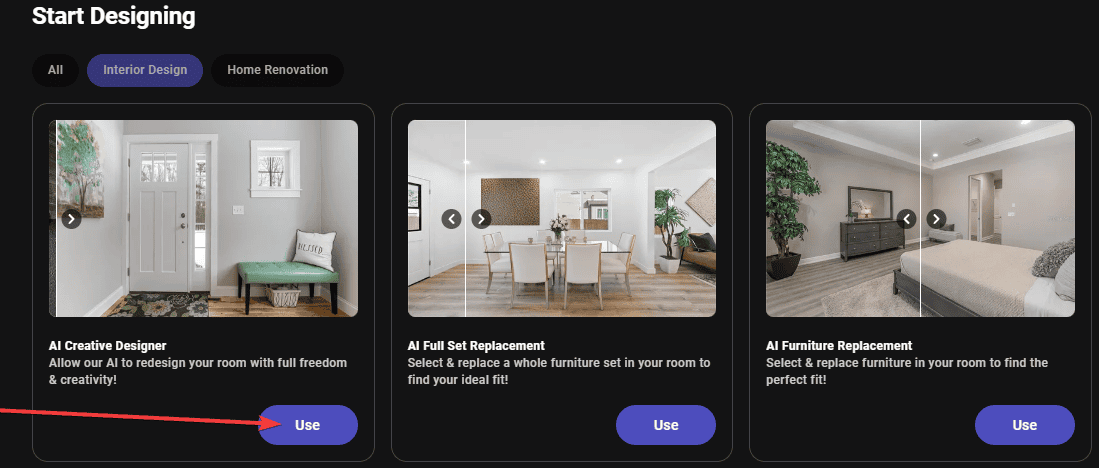
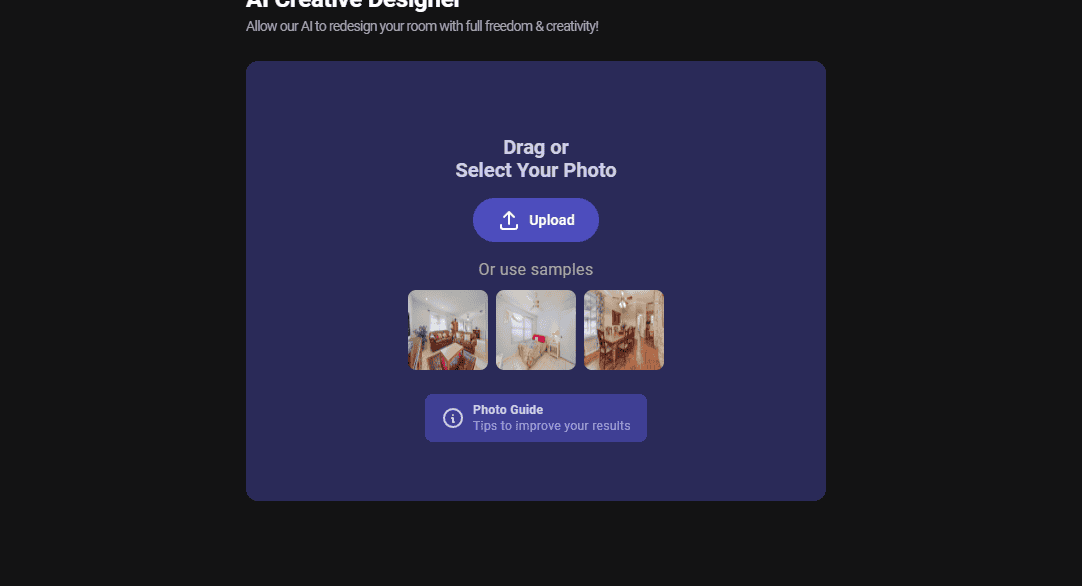
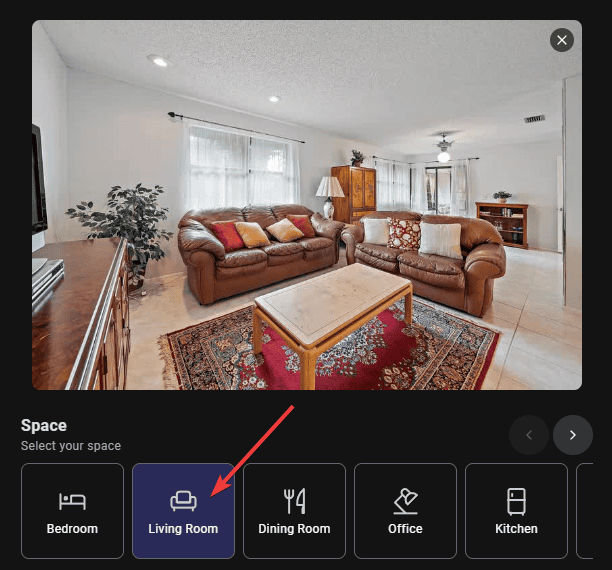
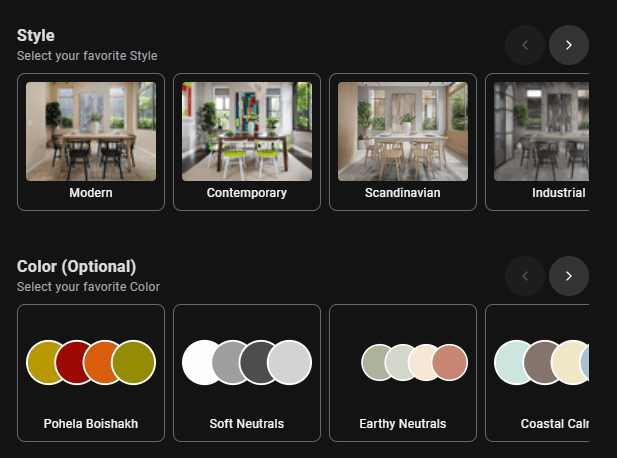
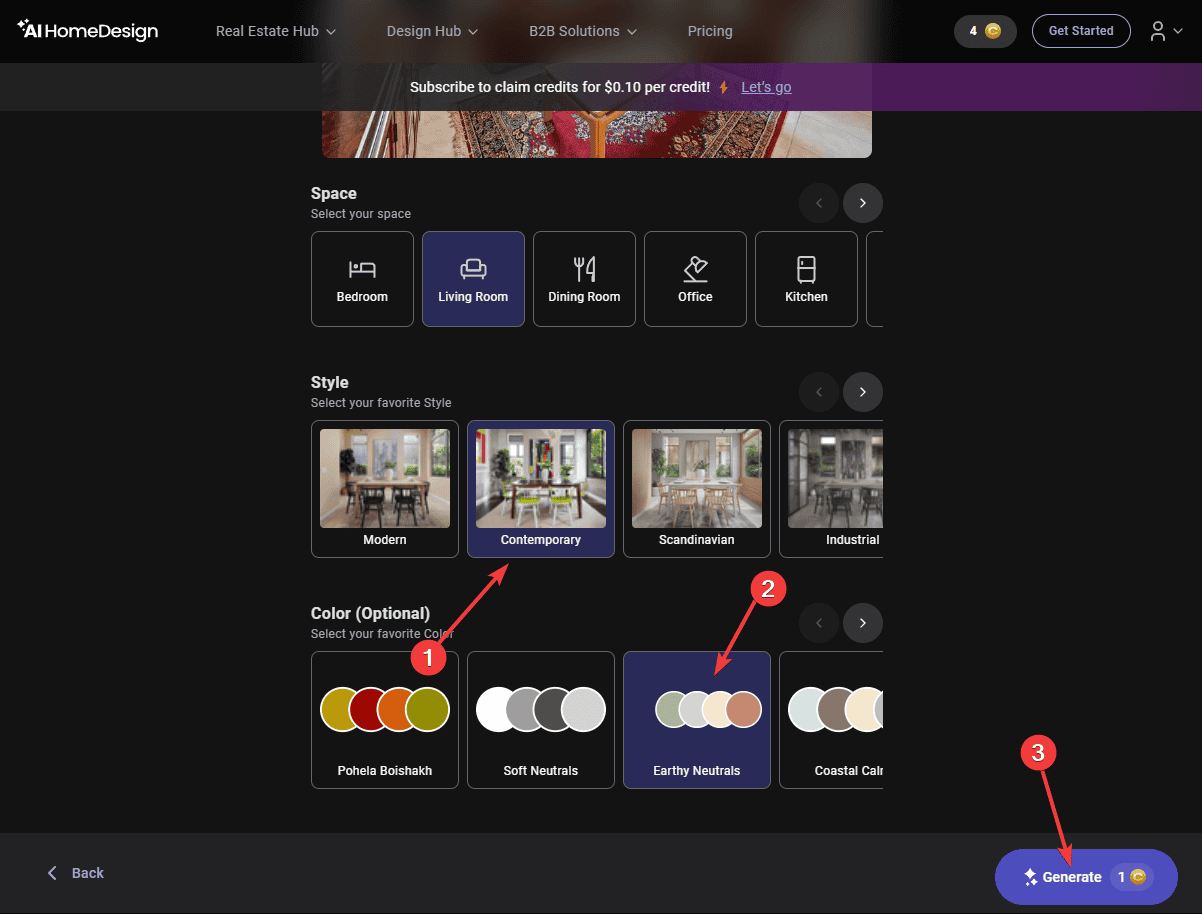
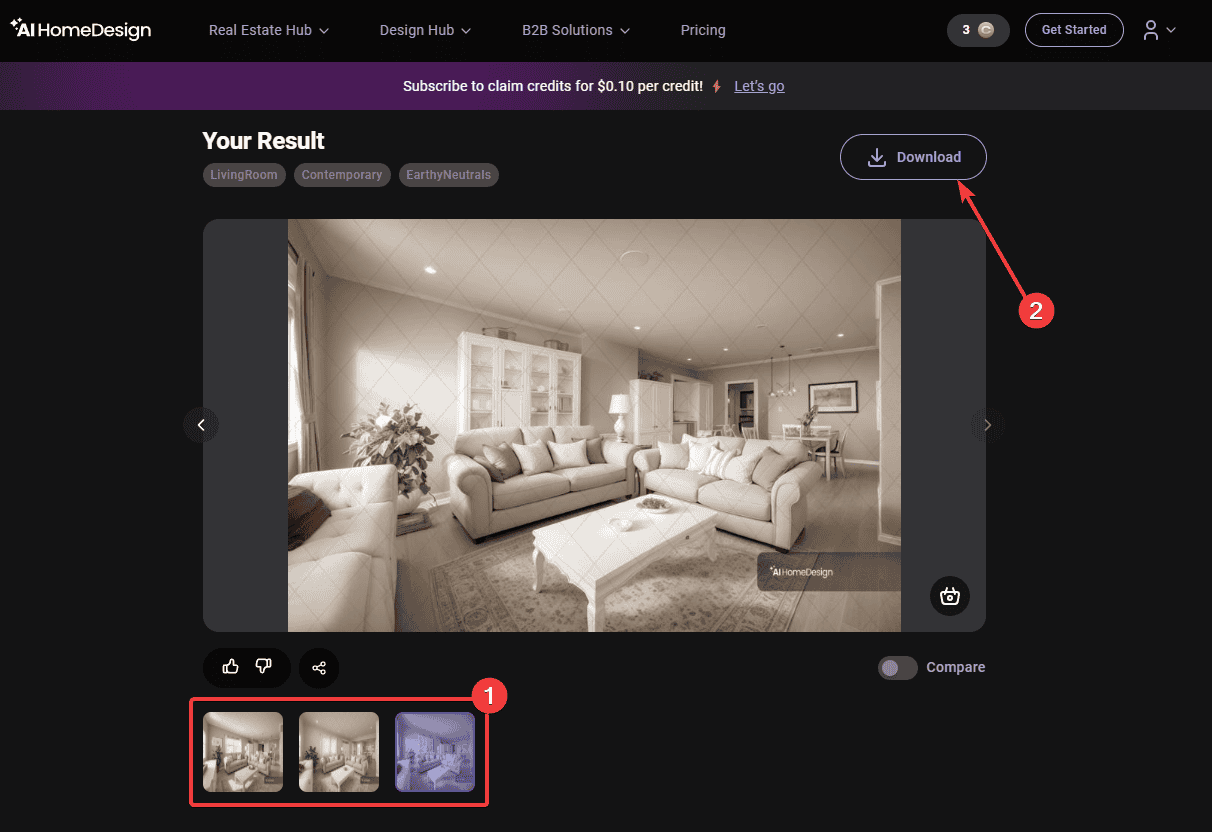









User forum
0 messages