AI-friendly Windows 11 24H2 to get enhanced pointer precision, a popular mouse setting for gamers
Microsoft also launched a Release Preview build for 22H2 & 23H2 versions
2 min. read
Published on
Read our disclosure page to find out how can you help MSPoweruser sustain the editorial team Read more
Key notes
- Microsoft released Windows 11 Build 26100.1876 (KB5043178) for the 24H2 version.
- New features include enhanced pointer precision and a mouse scrolling direction option, though undocumented.
- It also adds energy-saving recommendations for HDR displays.
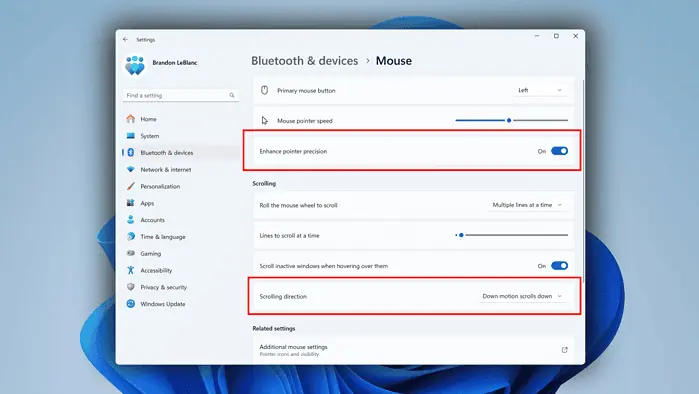
Microsoft has just launched a new Windows 11 beta build for users of the AI-friendly Windows 11 24H2 version in the Release Preview channel, the closest to the Stable release. Windows 11 Build 26100.1876, or the KB5043178 update, is now live with a few improvements here and there.
Microsoft is now bringing enhanced pointer precision settings for better aiming, which makes it a popular mouse setting for gamers. We’re also getting a new option for changing the mouse scrolling direction, among others.
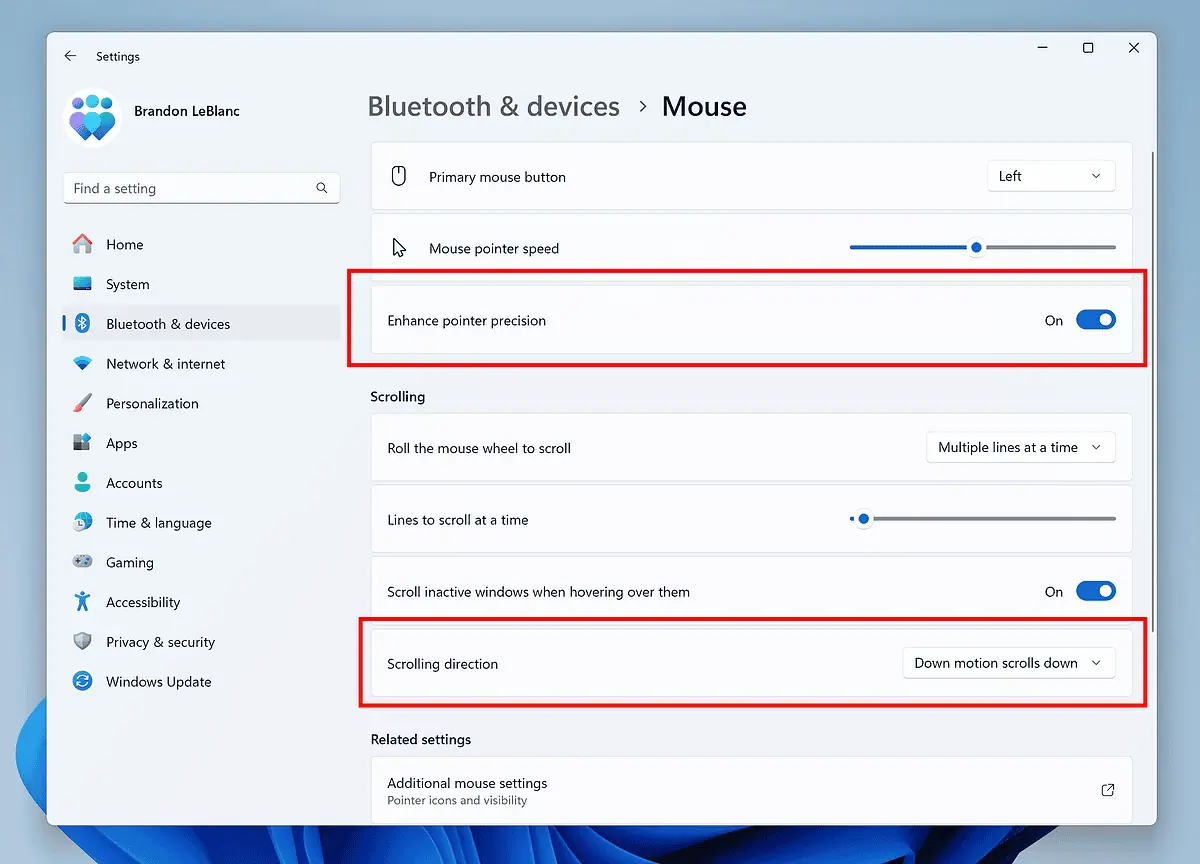
It’s still undocumented though. Brandon LeBlanc, the Windows Insider Program’s Senior Program Manager, clarifies on X that “those are things that should not be rolling out yet which is why we didn’t document them in the blog post.”
But that doesn’t mean these features won’t be coming out. Microsoft first tested the enhanced pointer precision and the option for mouse scrolling direction some weeks ago with Build 26257 (Canary channel) and the KB5041881 update (Beta channel).
The KB5043178 update also coincides with another Windows 11 Release Preview build for 22H2 and 23H2 versions.
The majority of features that arrived on these two versions are also coming to 24H2. Those include the Start menu account manager improvements, the new media control look on the bottom of the lock screen, a share button for local files in Windows Search results, and more.
As for 24H2, we’re also getting energy-saving recommendations for HDR displays. Some other features, like a low battery alert at 20% that was tested weeks ago, will gradually roll out, while other updates address technical issues, such as memory leaks in the Input Method Editor and input detection in WebView2 apps.








User forum
0 messages