After Snapdragon, Microsoft Introduces Copilot+AI features to AMD, Intel Devices

Last year, Microsoft introduced their first Copilot+ AI features in collaboration with Snapdragon-powered laptops. Taking the development further, these AI features are now included in AMD and Intel-powered PCs.
The new update introduces functionalities such as Live Captions, Cocreator in Paint, and enhancements to the Photos app across these platforms. Live Captions offers real-time translation of audio into English subtitles from multiple languages, while Cocreator allows users to generate images based on text descriptions and drawings. Previously, these features were exclusive to Qualcomm-powered devices. ?
“Some of these innovative experiences for Copilot+ PCs are available via the March 2025 Windows non-security preview update (which requires the November 2024 non-security preview update),” Microsoft shared. “Over the next month, we will gradually roll out these features via the Windows controlled feature rollout (CFR) to consumers.”
You may also like to read: This is hilarious! Google calls Microsoft Edge as “Edgium”
Despite this advancement, some features remain limited. For instance, the Voice Access tool, which enables control of PCs via voice commands using more descriptive and flexible language, is currently available only on Snapdragon devices.
If you happen own a Copilot+ PC with a qualifying AMD or Intel chip, the best way to get the new updates is to go to Settings > Windows Update and turn on “Get the latest updates as soon as they’re available.” You can either check frequently for the new update or just let it be pushed to your PC.
As per Microsoft’s plans, these features will soon be rolled out to AMD and Intel devices later this year. ?
Read our disclosure page to find out how can you help MSPoweruser sustain the editorial team Read more
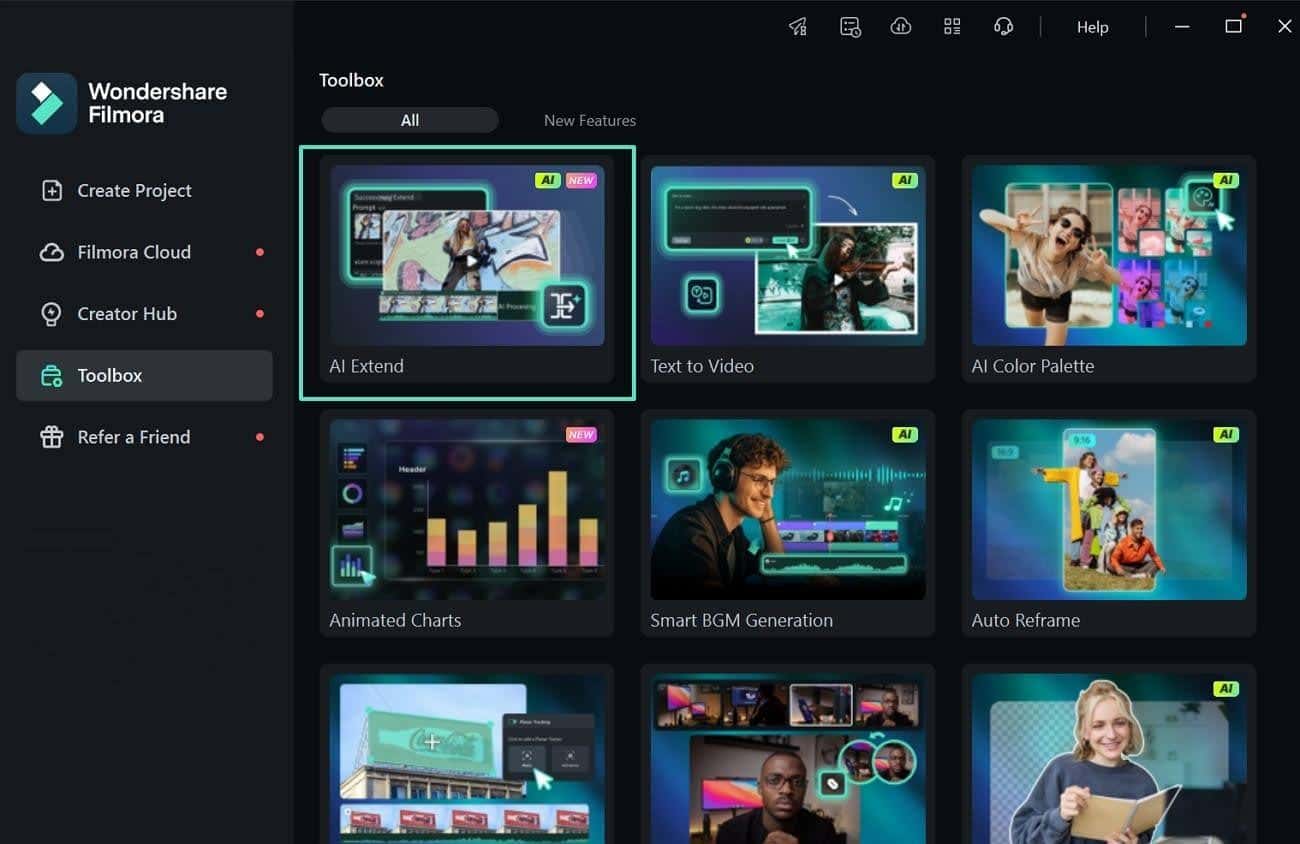
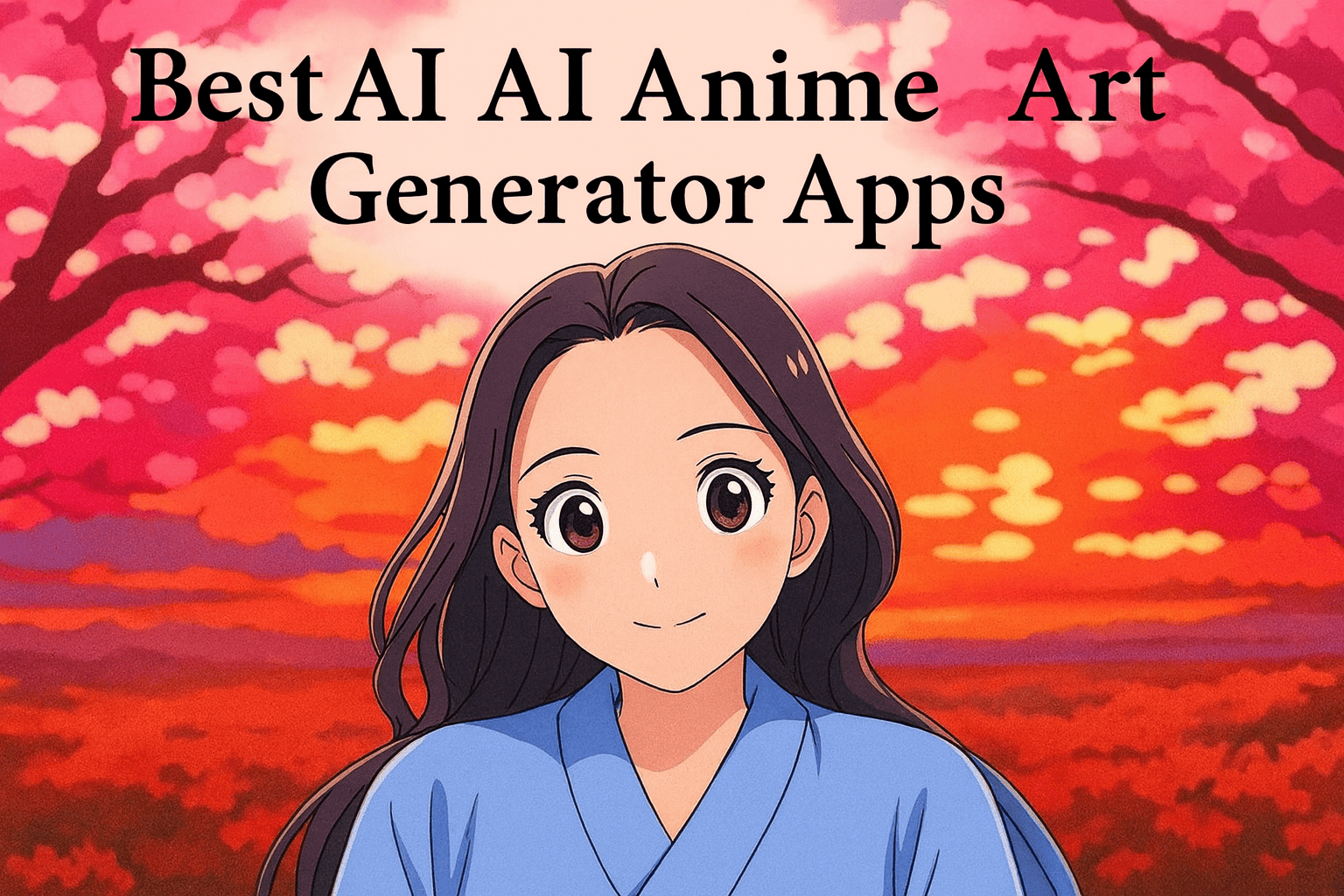
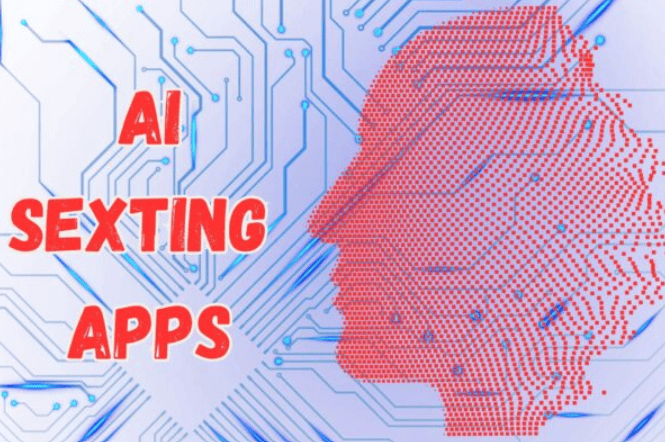

User forum
0 messages