Adobe announces Photoshop Elements 2021 and Premiere Elements 2021 with several new features
3 min. read
Published on
Read our disclosure page to find out how can you help MSPoweruser sustain the editorial team Read more

Adobe today announced the release of Photoshop Elements 2021 and Premiere Elements 2021 with several new features. As we always expect from Photoshop Elements and Premiere Elements, Adobe has included more automation and guided editing features in this release. Find the list of new features below.
Photoshop Elements 2021:
- Fine-tune face tilt: Make sure everyone in your photo is looking in the right direction by automatically adjusting the position of a person’s face. It’s great for selfies! Powered by Adobe Sensei.
- Add motion to your static images: With one click, transform your favorite shots into moving photos—fun animated GIFs, with 2D and 3D camera motion. It’s easy and perfect for sharing on social media. Powered by Adobe Sensei AI technology.
- Inspire with quote graphics: Make shareable creations—great for social media—by adding motivational quotes or personalized messages to your pics with pre-set templates, tons of customization, and cool animation options.
- Make perfect landscapes: Easily replace skies, remove haze, and erase unwanted objects to create epic outdoor scenes. With this easy Guided Edit, you’re sure to create the perfect adventure photo every time. Powered by Adobe Sensei.
- Create modern duotones: Apply cool, custom duotone effects to your photos for a beautiful two-color creation using this simple Guided Edit. Choose from custom pre-set social sizes, add a gradient, and more!
- Move, scale, & duplicate objects: With step-by-step help, it’s easier than ever to select an object and change its position, size, and more—meaning you can make your photo look exactly how you want.
- Automatically back up your catalog structure: Cataloging—albums, keyword tags, people, places, events, and more—is key to photo and video library organization. Now, all of this information is automatically backed up for easy recovery.
Premiere Elements 2021:
- Make precise selections: Select a specific object—or area—of your video and easily apply an effect that tracks throughout the video.
- Create cool double exposure videos: Make a little movie magic with double exposures. Just follow the simple steps to play a video within a photo and get the best of both worlds.
- Add animated matte overlays: Get artistic by revealing your video with animated matte overlays. Apply different shapes and animation styles to full videos, select scenes, or use as transitions.
- See effects in real time: See high-quality playback of many awesome effects without rendering first—and crop your videos faster—thanks to GPU-accelerated performance.
- Choose from new music: The perfect video needs the perfect soundtrack. Create just the feel you want with brand new music tracks, ready to rock.
- Automatically back up your catalog structure: Cataloging—albums, keyword tags, people, places, events, and more—is key to photo and video library organization. Now, all of this information is automatically backed up for easy recovery.
You can buy the Adobe Photoshop Elements 2021 and Premiere Elements 2021 bundle for $149. You can also buy them individually at $99 each.
Source: Adobe

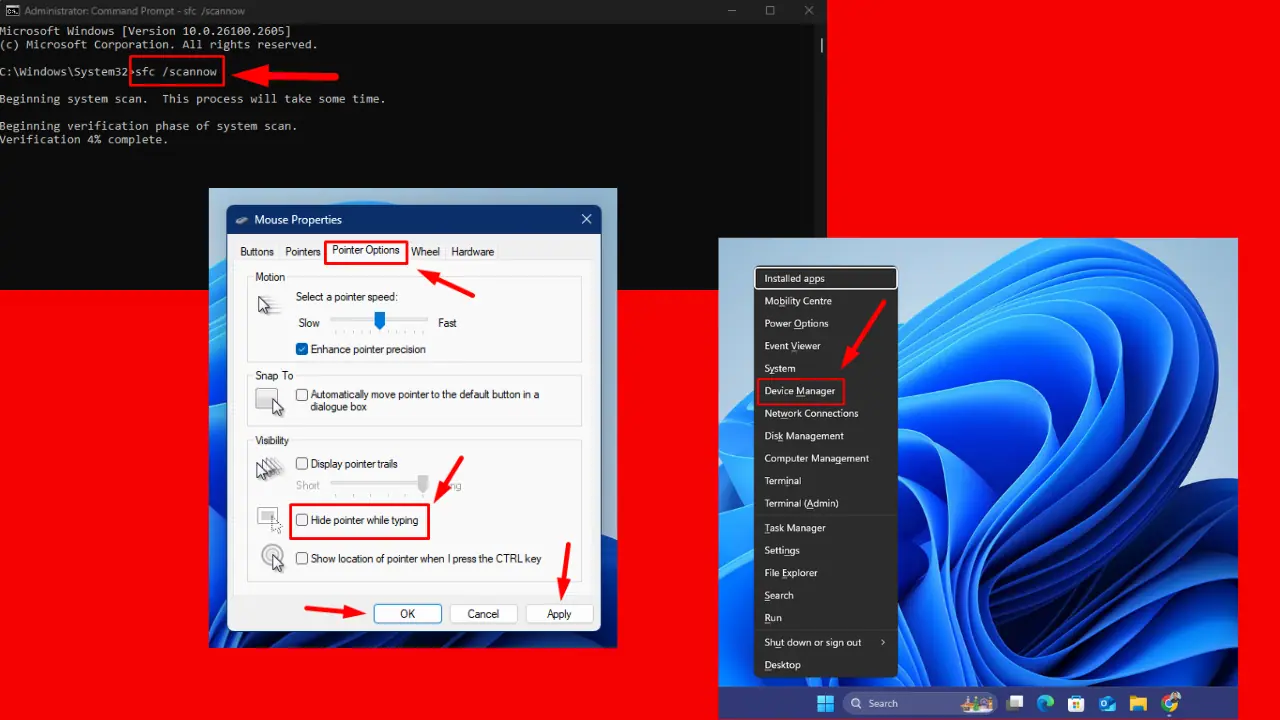

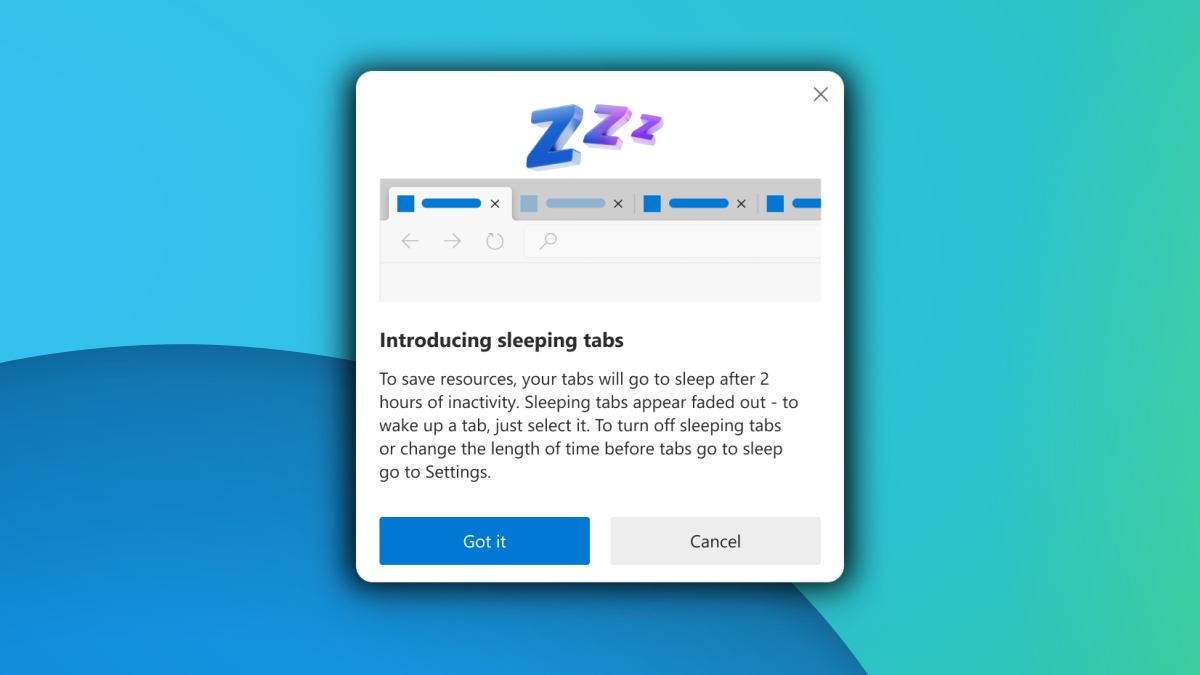
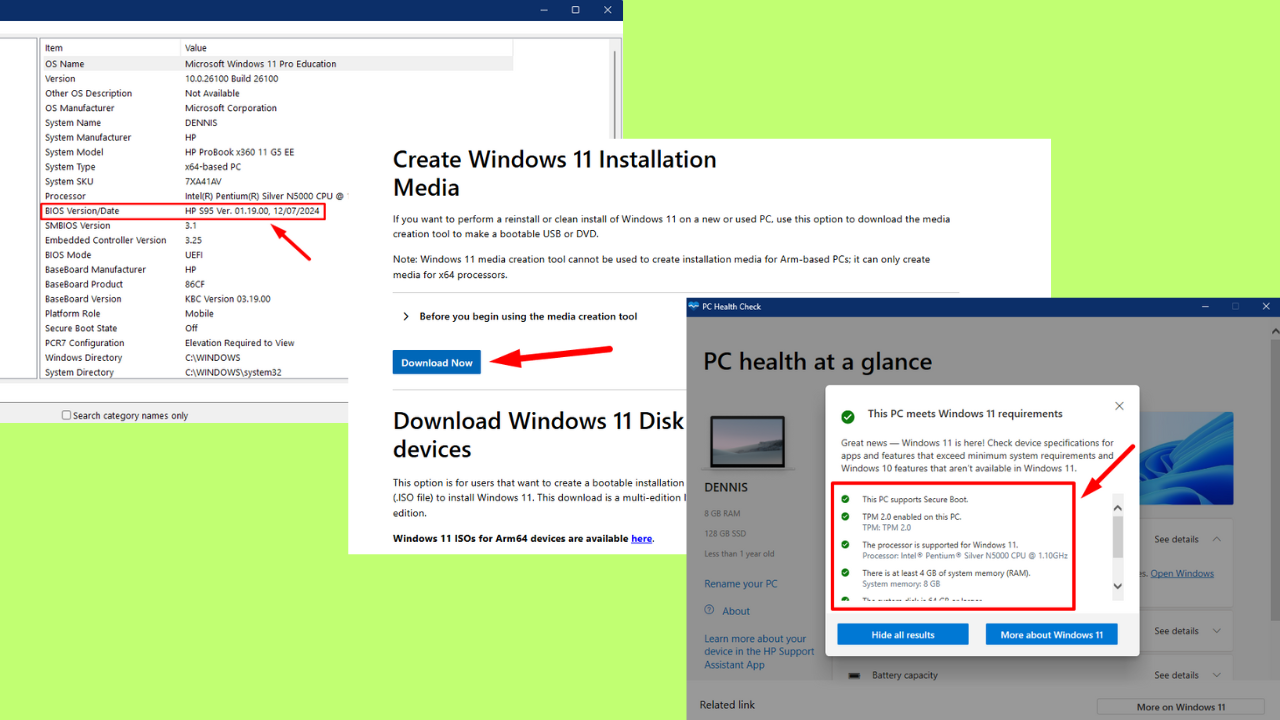
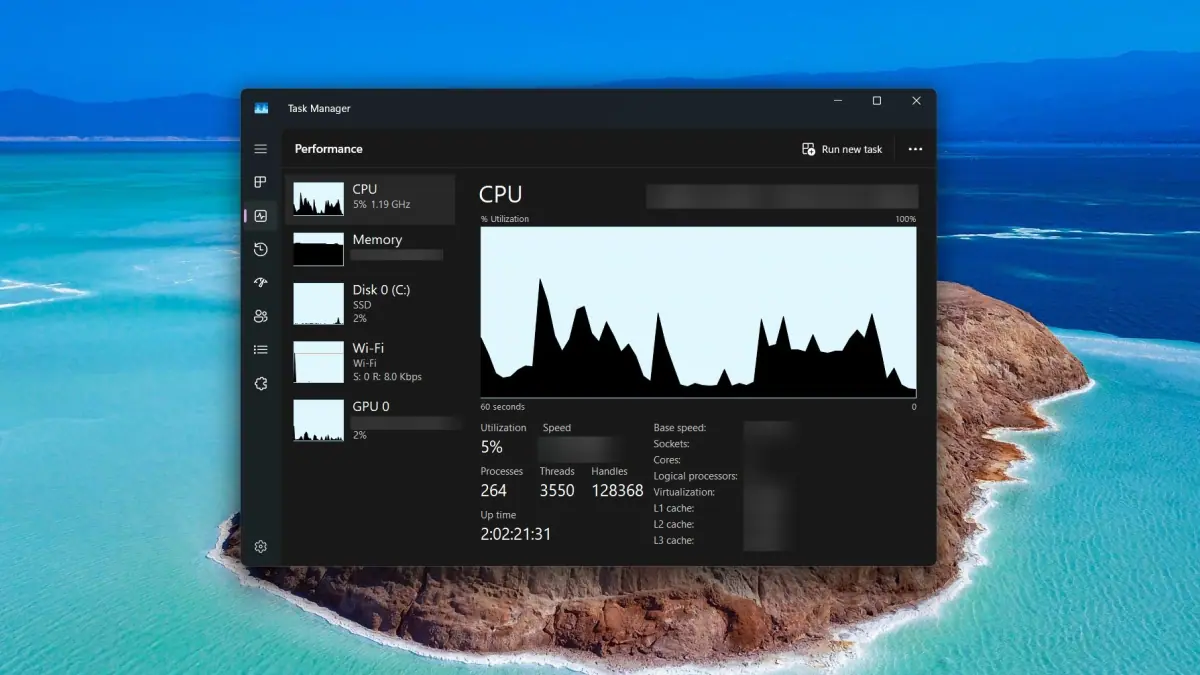
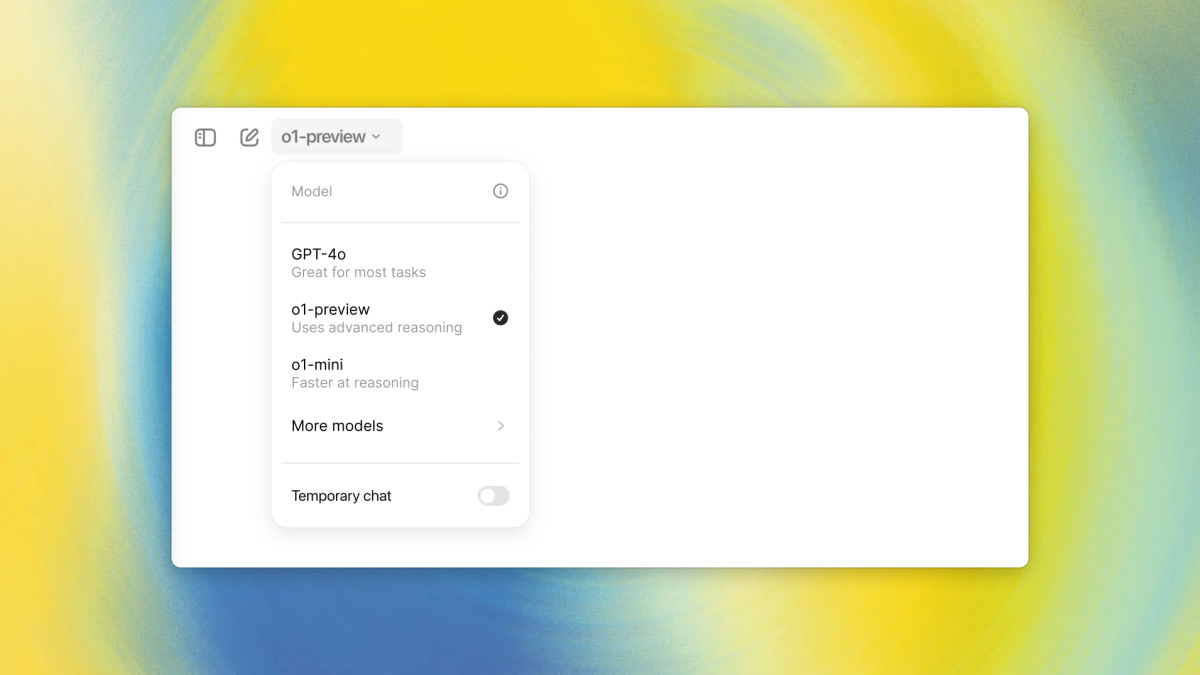
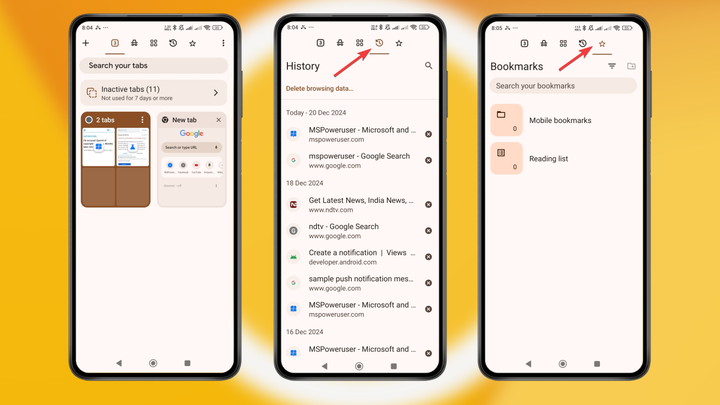
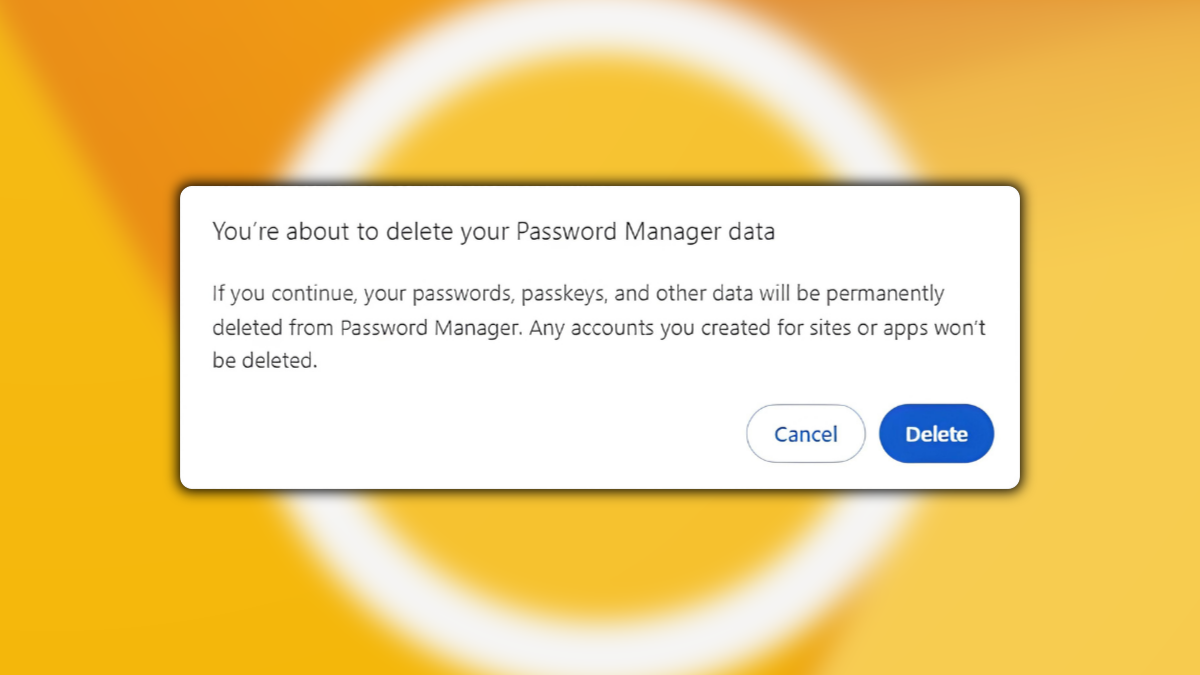
User forum
0 messages