Adobe Fresco drawing app now supported on Apple iPhone
2 min. read
Published on
Read our disclosure page to find out how can you help MSPoweruser sustain the editorial team Read more
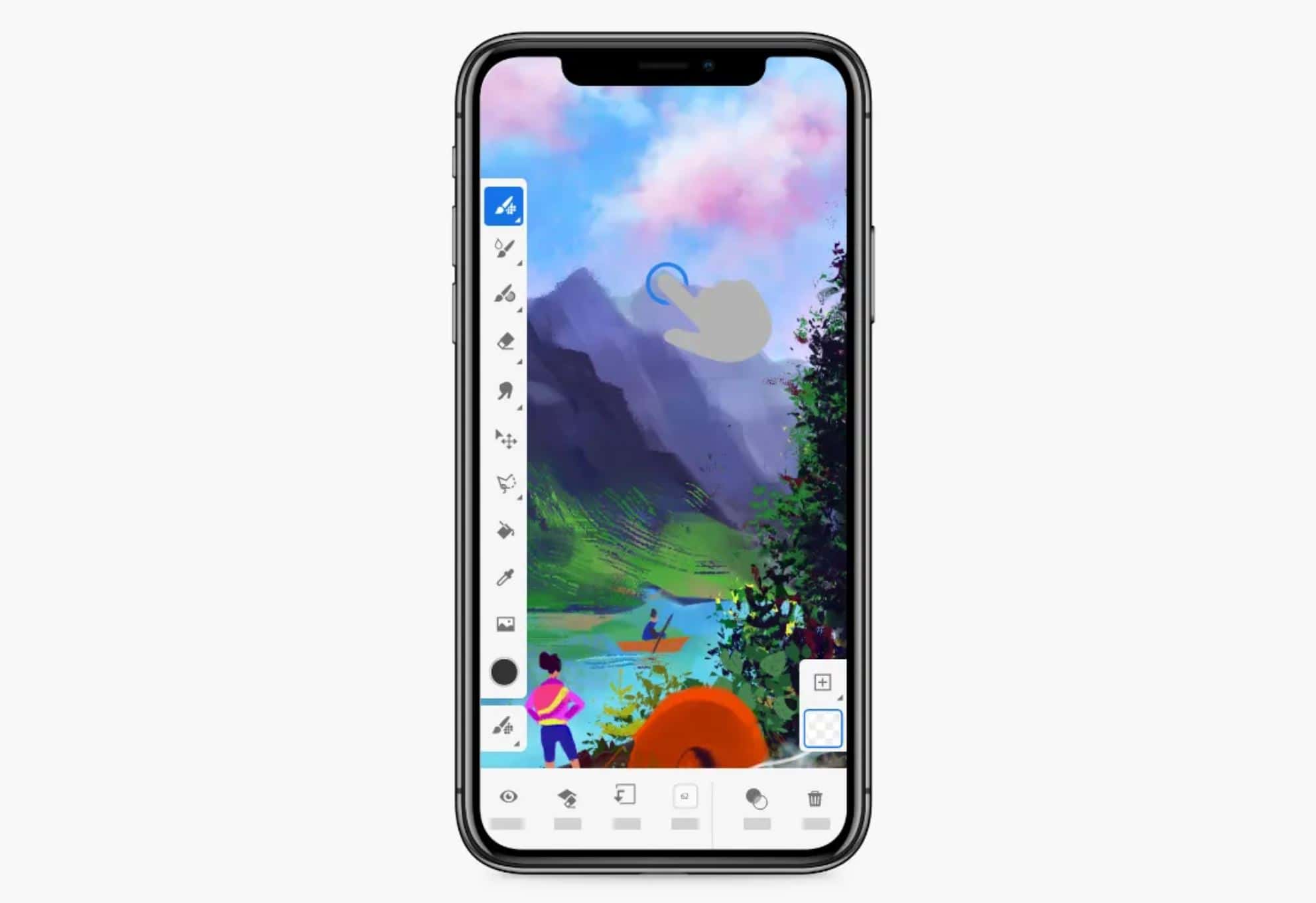
At Adobe MAX 2020 event, Adobe today announced that Fresco drawing app is coming to Apple iPhone. Previously, Fresco was available only on Windows PCs and iPad. Adobe has redesigned the app for the smaller screen.
New features coming to Adobe Fresco:
- With text support in Fresco, it’s easy to include words whenever they feel necessary. There are sliders for sizing, leading, and tracking, and access to thousands of Adobe Fonts typefaces.
- Smudge brushes: Use them to soften strokes, blend edges, and blur the linework of any pixel or Photoshop brush.
- Added the ability to alter how the stylus responds to changes in pressure. Whether you want response to a light touch or a heavy one, you can make adjustments and test how they affect strokes in App Settings > Input > Adjust pressure sensitivity.
- From the first mark to the final line, timelapse video records every stroke placed on a digital canvas. Now there’s more control over the quality and dimensions of that final video. Just remember to make those adjustments, before you start drawing, in App settings > General > Timelapse settings.
- Want to restore an earlier version of a document? Those versions are available now from the More actions menu in Recent and Cloud documents. To access the progression of any saved/synced file tap the ellipses icon (…) under the drawing thumbnail and select View version history.
Source: Adobe








User forum
0 messages