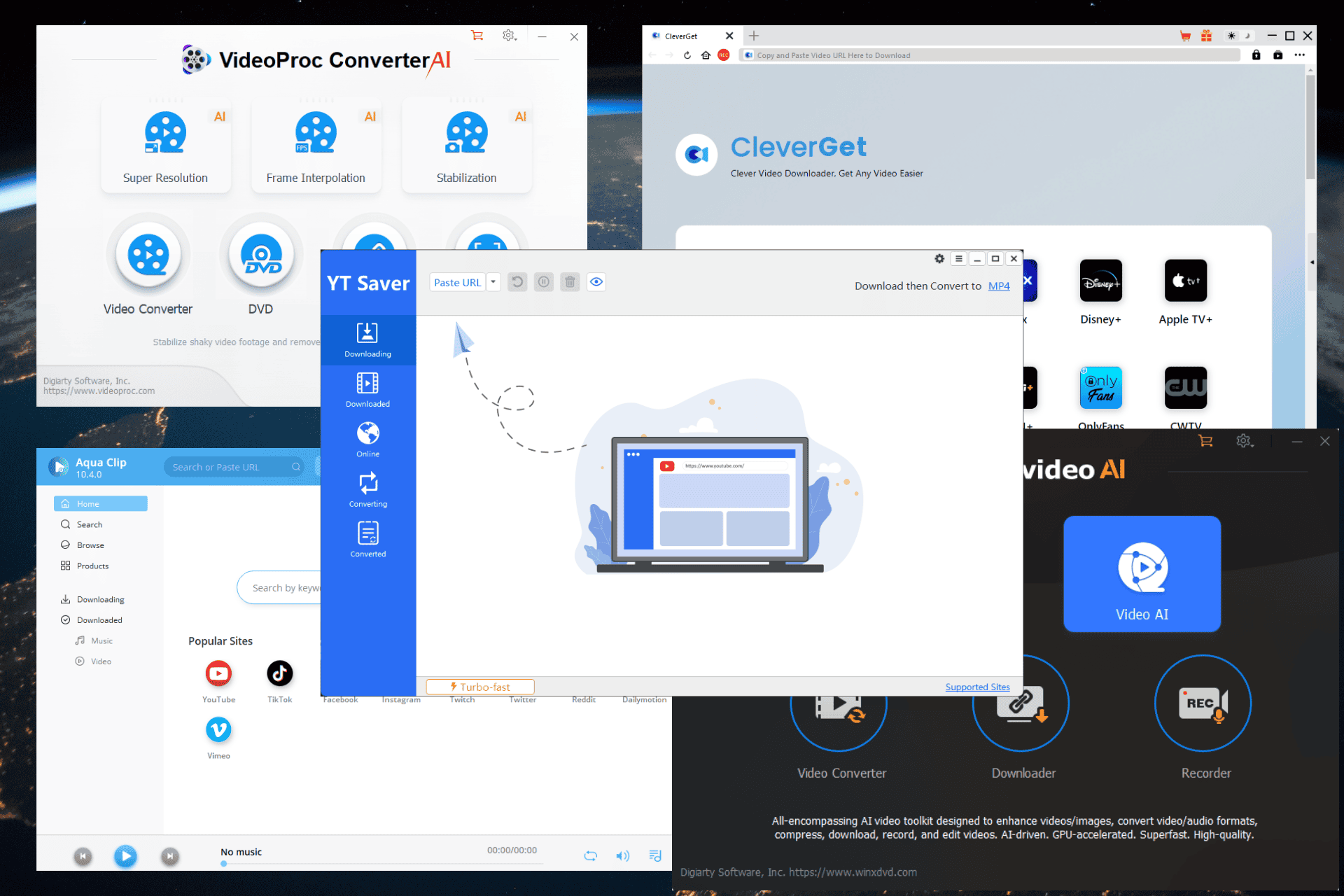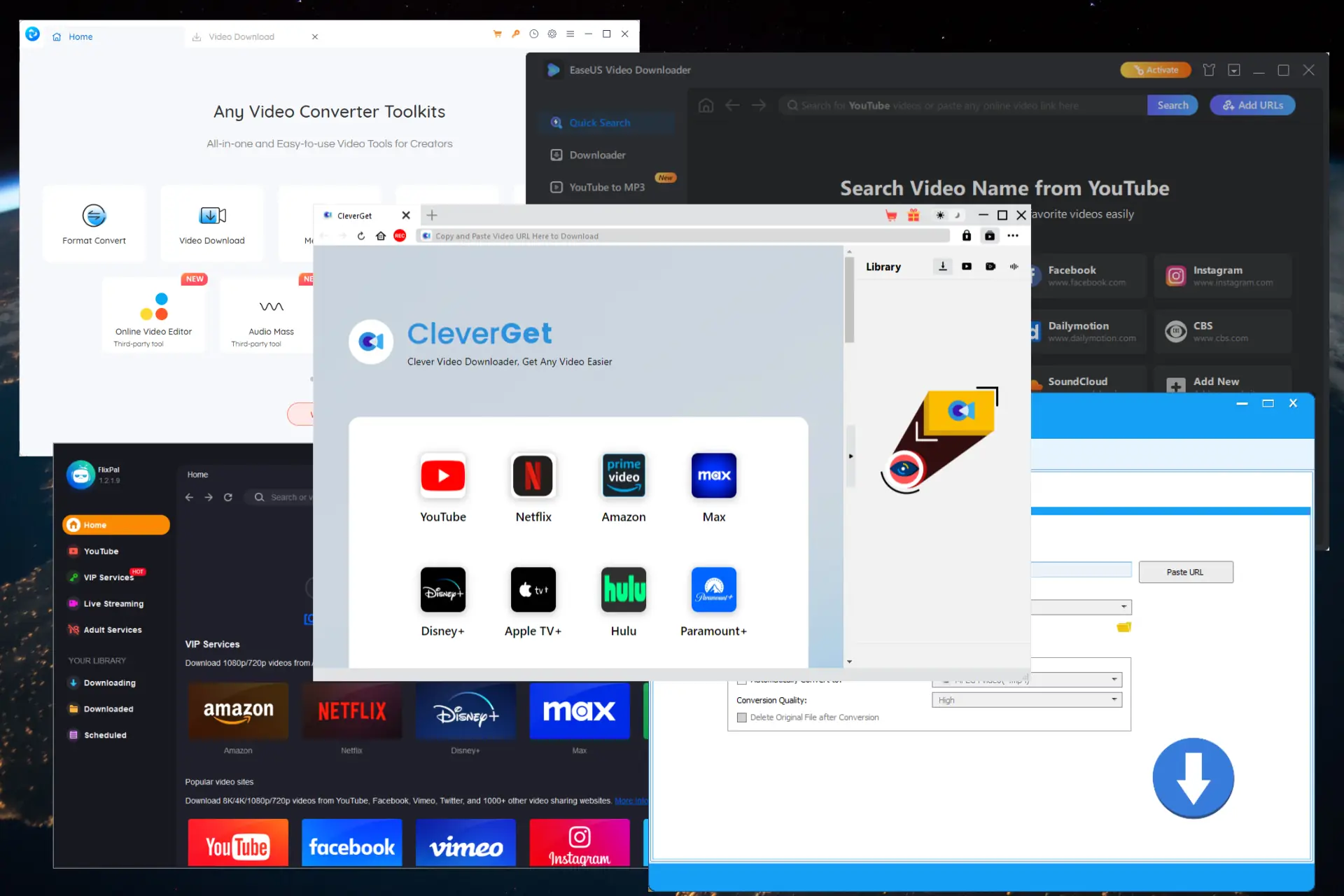Adobe announces pen and touch support for XD on Windows 10
1 min. read
Published on
Read our disclosure page to find out how can you help MSPoweruser sustain the editorial team Read more

Adobe today announced the release of February 2018 Update of Adobe XD on Windows 10. With this update, Adobe is bringing pen and touch support for the first time for XD on Windows 10. Users can use pen and touch to interact with XD controls and create artwork on canvas, navigate through layers, interact with symbols, wire prototypes, edit properties, scroll through the preview window and much more.
- You can use the pen to input values in the property inspector or even better, tap and hold down on a numeric field to scrub through values.
- With touch-enabled, you can draw on the canvas, resize objects and repeat grids, drag and drop images and even pick color values using the eyedropper.
In addition, Adobe today also released three free icons collections in partnership with leading designers allowing designers to create great experiences with XD. These new kits include simplistic yet innovative iconography options to streamline designers’ workflows. Learn more about it from the source link below.
Source: Adobe