Adobe releases Acrobat extension for Microsoft Edge browser
2 min. read
Published on
Read our disclosure page to find out how can you help MSPoweruser sustain the editorial team Read more
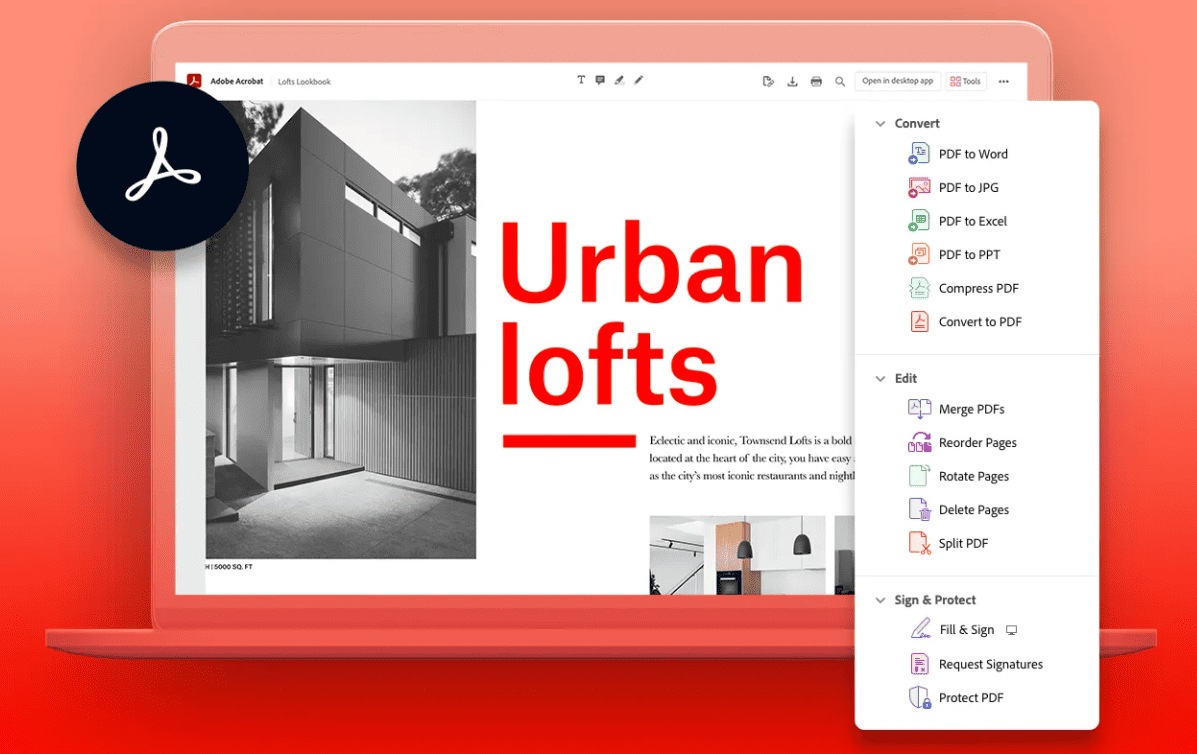
Adobe yesterday announced the availability of Acrobat extension for Microsoft Edge and Google Chrome browsers. This new extension will allow you to easily comment on, mark up, fill in, and sign PDFs right within the browser window.
Adobe Extension features:
- Add comments, markups, or highlights: Whether you’re a student taking notes on lecture slides or a teacher giving feedback on an assignment, adding comments, markups, drawings, text, and highlights to PDF documents is quick and easy with the Acrobat extension.
- Fill out fields and add an e-signature: From purchase agreements and waivers to employment contracts and lease agreements, Chrome users can easily fill out the form fields in a PDF and add an e-signature without leaving the browser.
- Convert a PDF to a Microsoft Word doc: It’s time-consuming and messy to copy and paste content from a PDF into a new document. Instead, use the Acrobat extension as a document converter, transforming a PDF into a Microsoft Word doc right in the browser without losing formatting.
- Convert web pages to PDFs: See something on the web that you would like to turn into a PDF? You can convert web pages into PDF files by clicking the Acrobat icon on your Chrome toolbar. Acrobat preserves the layout, formatting, and links of captured pages.
- Rotate, delete, or reorder PDF pages: Trying to read a PDF brochure or menu online and it’s showing up sideways? Rotate it in an instant with your Acrobat extension. Want to change the order of pages on a PDF document or delete a page before you send it to your coworker? Do it in a few clicks in your Chrome browser window.
You can download the new Adobe extension here.
Source: Adobe








User forum
0 messages