Accessibility features in Dev Home get revamped in the latest v0.4
2 min. read
Published on
Read our disclosure page to find out how can you help MSPoweruser sustain the editorial team Read more
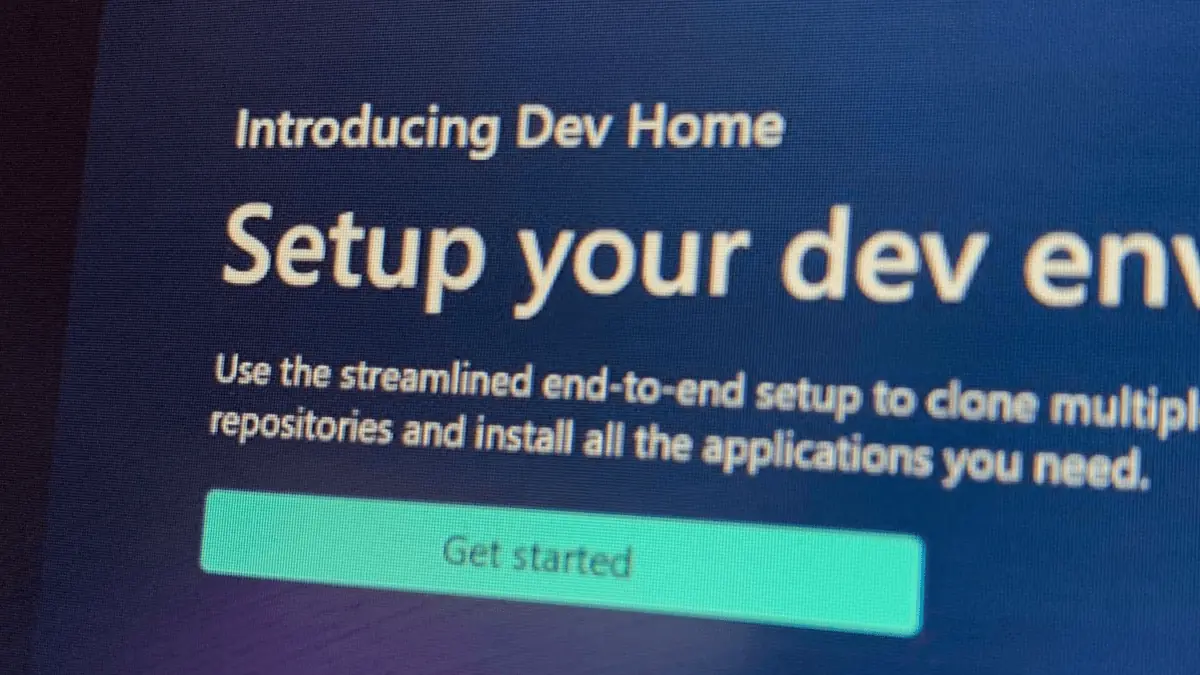
Dev Home was launched not too long ago, but in a recent iteration of the app, accessibility features in Dev Home are about to get better.
As announced in the company’s blog post, Microsoft has released Dev Home Preview 0.4, a new version of its developer productivity platform that includes several new accessibility features.
Now, the new keyboard navigation features allow users to navigate widgets using the Tab and arrow keys. Narrator, a screen reader for Windows, will now appropriately read the names of available widgets in the Add Widgets dialog. The navigation experiences between scan and non-scan modes have also been aligned.
“For this release, we focused on improving accessibility and quality. The next big feature we’re actively working on is integrating Azure DevOps and creating Azure DevOps widgets for Dev Home, so stay tuned for that!,” says Microsoft’s Kayla Cinnamon.
Plus, the banner is now scrollable on 200% zoom, making it easier for users with visual impairments to read the content.
In addition to the accessibility improvements, Dev Home Preview 0.4 also includes several other bug fixes and improvements. For example, Dev Home now indicates if it’s run as administrator, widget charts now use SVG to render, and the Restore apps description now includes the last modified date.
Launched in May this year, Dev Home is a new developer productivity platform from Microsoft that helps developers get started quickly and easily. It provides a centralized dashboard where developers can manage their projects, track their progress, and stay up-to-date on the latest news and tools.
Dev Home v0.4 is available now from the Microsoft Store or the GitHub releases page.








User forum
0 messages