A Windows 11 beta build for Canary insiders tests new way to save your desktop's battery
Windows 11 Insider Preview Build 26241 is now out for Canary insiders
2 min. read
Updated on
Read our disclosure page to find out how can you help MSPoweruser sustain the editorial team Read more
Key notes
- Microsoft launched Windows 11 Insider Preview Build 26241 for the Canary channel.
- A new feature to turn off HDR for energy conservation is being tested.
- This feature appears under System > Power > Energy recommendations in Settings.

Once again, it’s that time of the week. Microsoft has just launched the Windows 11 Insider Preview Build 26241 update for folks in the Canary channel, right on time amidst all the “Recall” chaos that was happening in the past few weeks.
One of the features being tested is a new way for you to save your desktop’s battery, albeit undocumented.
Eagle-eyed folks in the insider community have spotted a new section when you navigate to System > Power > Energy recommendations on the Settings app. Basically, it lets you “turn off HDR to conserve energy” because, as you most probably expect HDR displays take up so much power.
Here’s what the option looks like, courtesy of a trusted Windows 11 enthusiast @PhantomOfEarth on X:
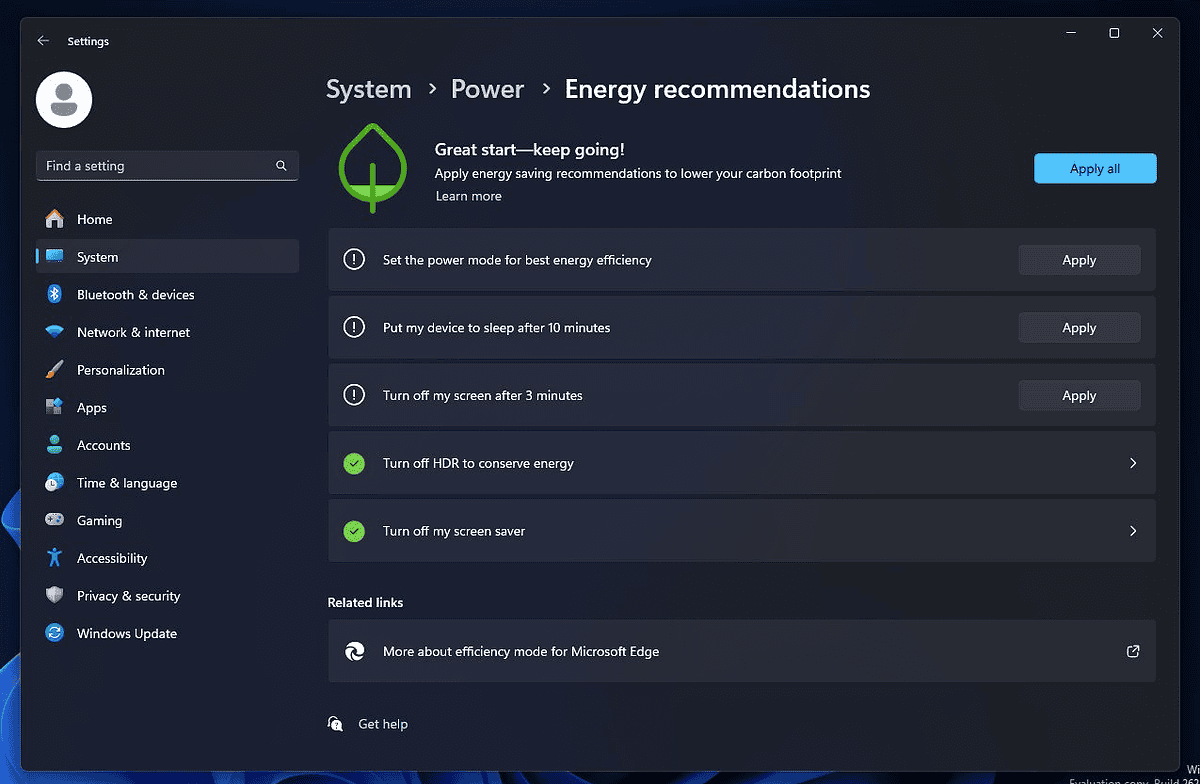
The feature itself is being tested closely. That means, even if you are in the Canary channel for Windows insiders and you’ve downloaded the Build 26241 update, there’s still a chance of you not seeing this addition on your end.
Recall, the controversial, know-all feature arrived for Copilot+ certified PCs, including the new Surface Laptop 7. It lets you search for anything on your PC by periodically saving snapshots of your activities.
But besides that, the AI-friendly PC also features, especially the recently launched Surface products, a new OLED with HDR display for Surface Pro as well as an HDR touchscreen for Surface Laptop.
So this addition to the Setting app makes the most sense, as Microsoft has been hard at pushing Copilot+ PCs in the market—so much that the only way you can get a 64GB RAM version of these Surface devices is through the Microsoft Store.








User forum
0 messages