A look at IE11 on Windows Phone 8.1
2 min. read
Published on
Read our disclosure page to find out how can you help MSPoweruser sustain the editorial team Read more

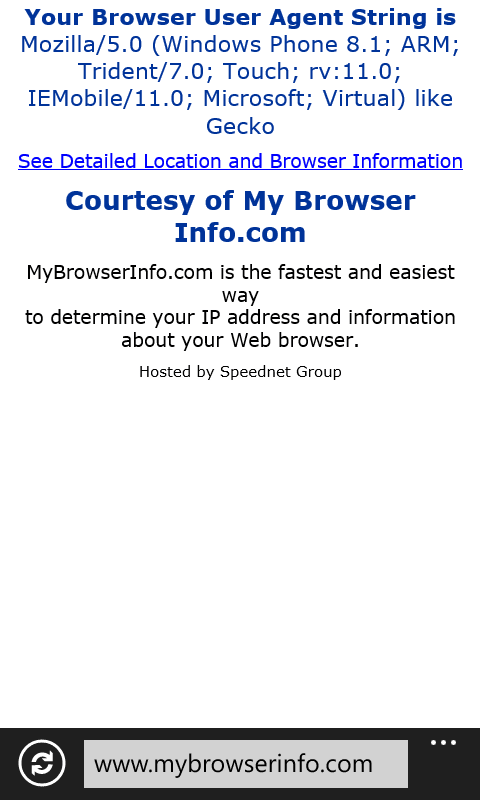 |
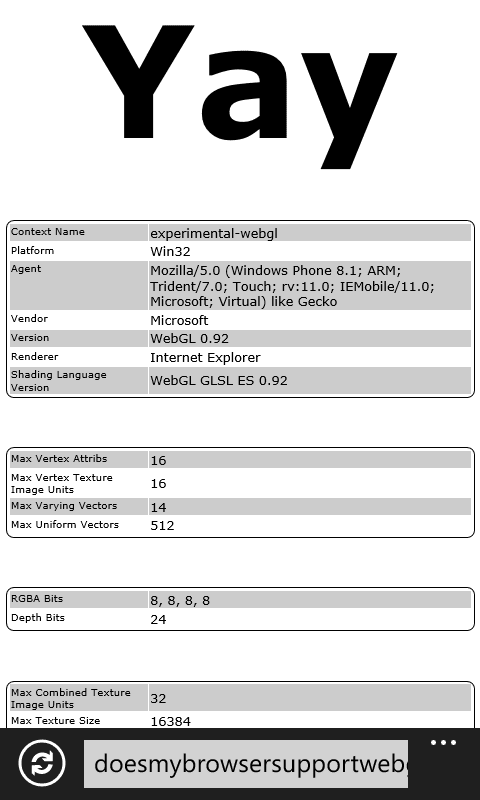 |
We will be digesting today’s massive dump of Windows Phone 8.1 leaks for many days, and the new IE11 browser in Windows Phone 8.1 is as good a place as any to start.
The new browser is branded IE11 with the user agent:
Mozilla/5.0 (Windows Phone 8.1; ARM; Trident/7.0;Touch; rv:11.0; IEMobile/11.0; Microsoft; Virtual) like Gecko
at least in the WP 8.1 emulator. This is similar to IE11’s user agent on the desktop.
Like desktop IE11 the browser also comes with WebGL support, which should allow for pretty high performance web apps and games in the future.
The browser will also have one interesting UI change.
The Tab button has been retired, and to switch open tabs you now need to use the multitasking control.
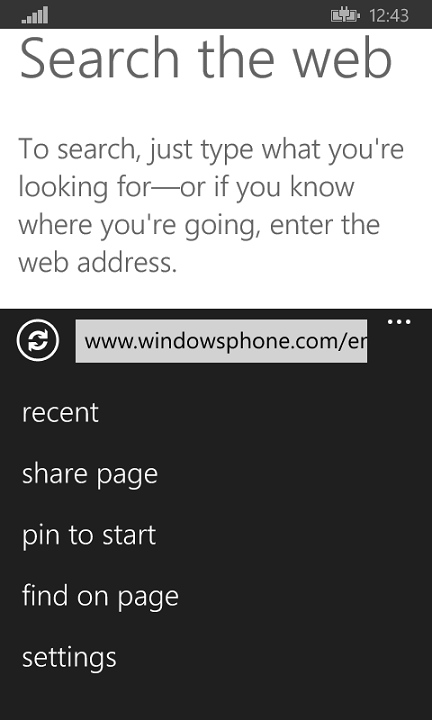 |
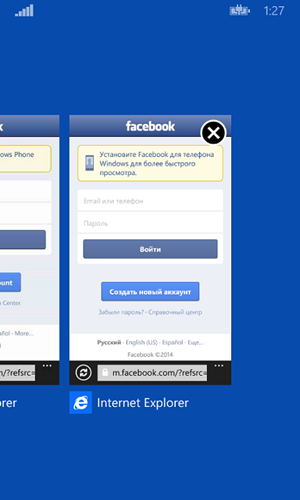 |
There are also other interesting improvements:
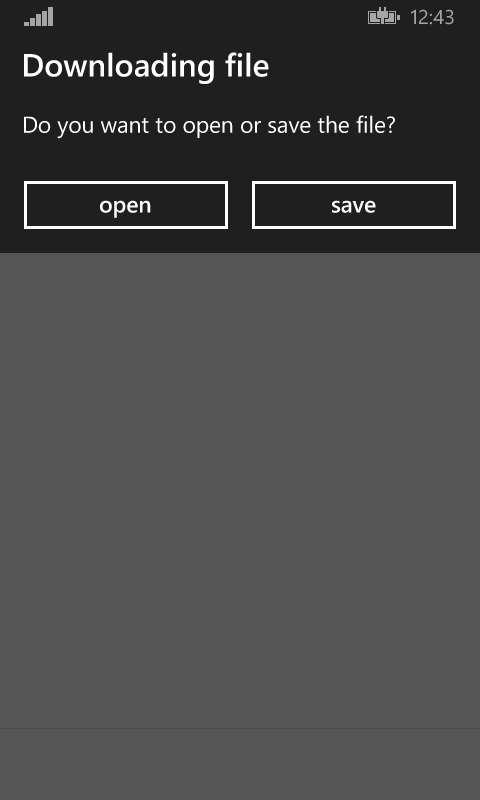 |
 |
Most interesting is that you are now finally able to download files such as MP3 or Docx files, and actually save them to local storage. Combined with a file picker that exposes the file system, this means you now have very similar freedom to a desktop system.
Of note for privacy pre-occupied, the phone will let you reset you (presumably unique) ad idea, which means you can start over in the eyes of advertisers after visiting those recreational sites.
Screen shots courtesy of Roman L.








User forum
0 messages