New cool Windows Mobile 6.5 feature – Group contacts
1 min. read
Published on
Read our disclosure page to find out how can you help MSPoweruser sustain the editorial team Read more

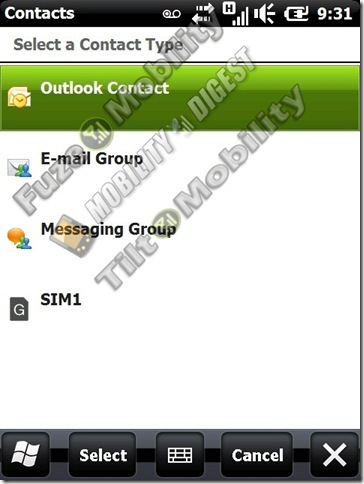
Now when you ‘add contacts’ in Windows Mobile 6.5 you are presented with a new screen which allows you to add a group text or email group, something that WM has been missing. Once selected you have the normal contacts list to scroll through and you can highlight as many contacts as you would like and they can be saved to a group that you name.
When you go to do a new email to that group it adds all of the individuals (so instead of saying it is an email to “Group 1†it inserts each of the contacts individually so you can see who make up the group and revise them if needed).
Read more at FuzeMobility.com here.





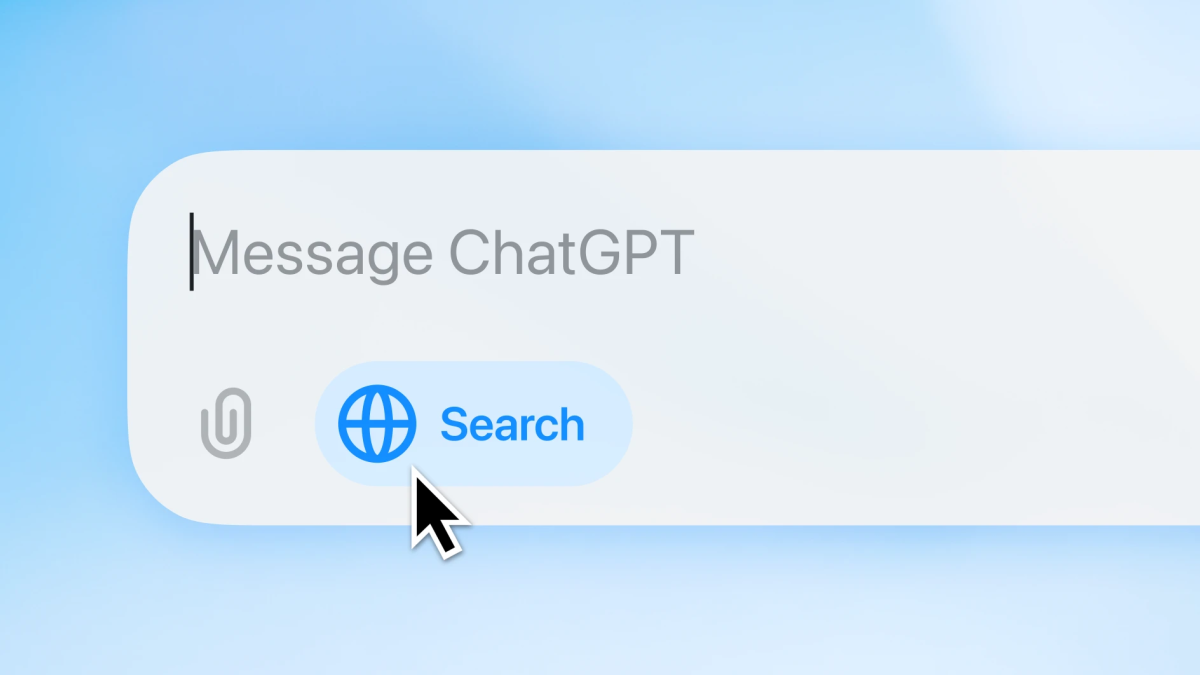

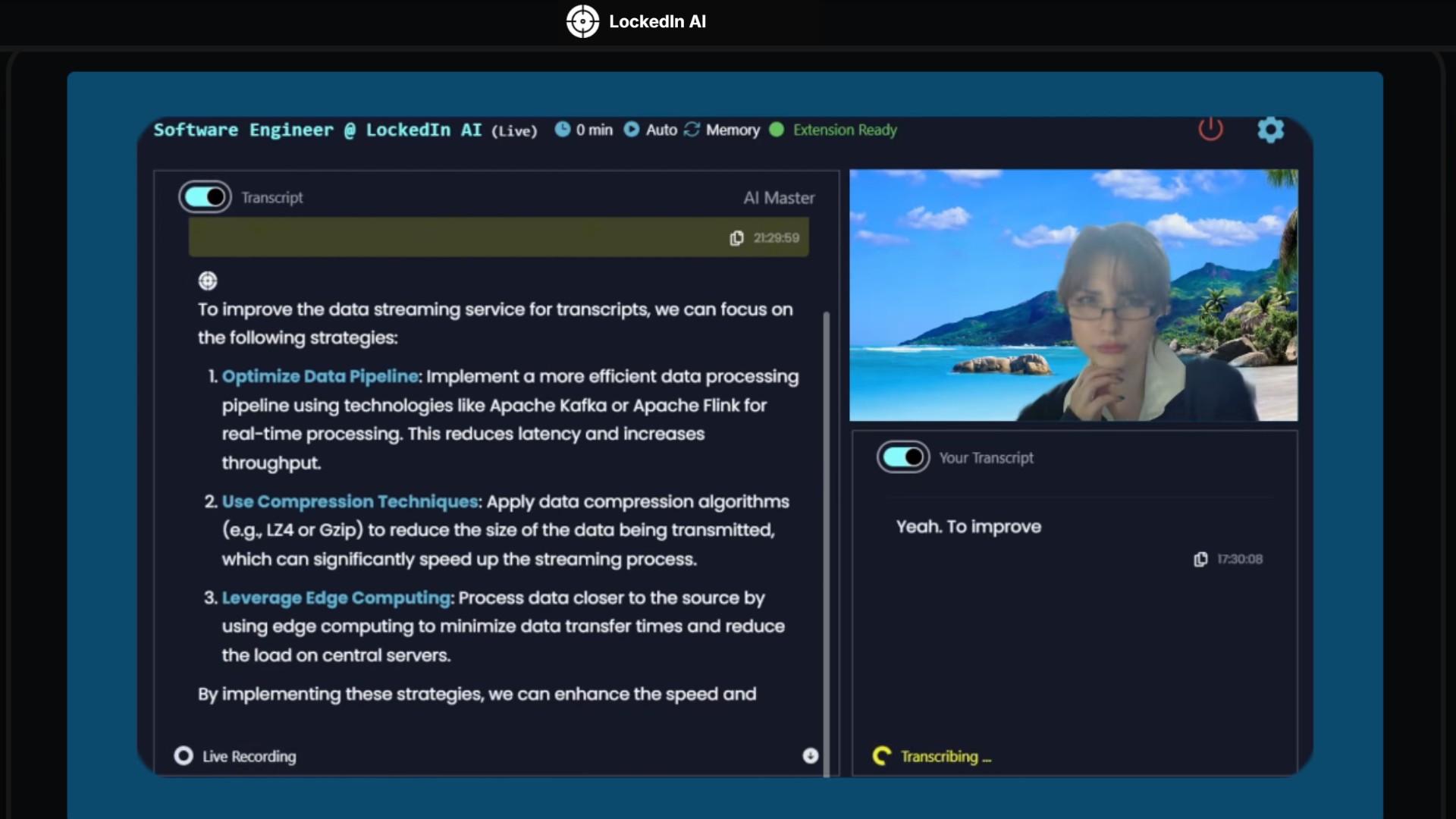

User forum
0 messages