MyTube Windows 10 YouTube app free for a limited time
2 min. read
Published on
Read our disclosure page to find out how can you help MSPoweruser sustain the editorial team Read more
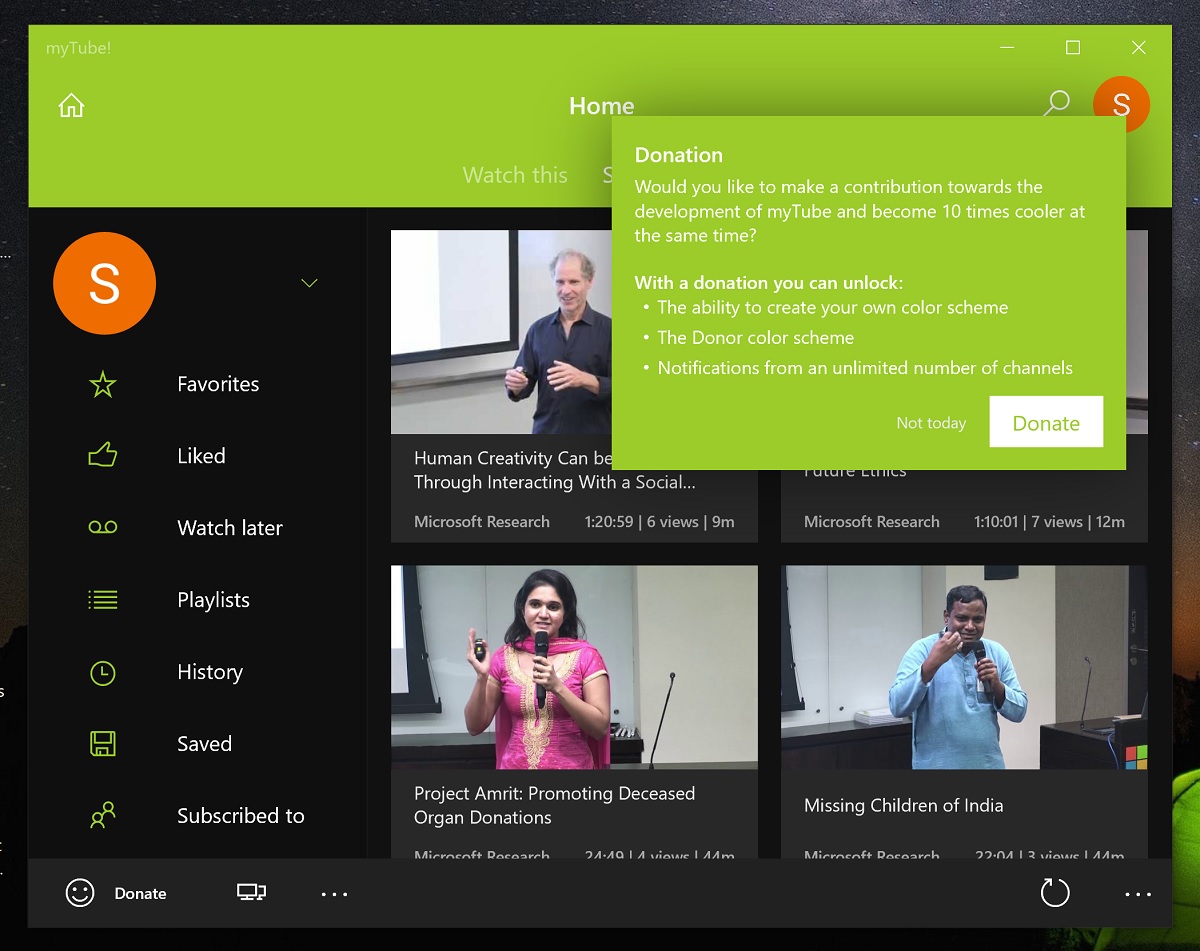
Popular 3rd party YouTube app MyTube has been updated to version 3.4, with many new features and improvements.
The app lets you:
- Continue watching your current video while you browse the app
- Listen to music videos in the background while you use other apps
- Support for up to 2160p playback and 60 FPS videos
- Download videos and audio to watch or listen to later
- Create and manage playlists on your channel
- View and play playlists even when offline
- Post and reply to comments
- Receive notifications when your favourite channels upload new videos
- Upload videos to YouTube
- Cast videos to the big screen with DLNA
The update brings a number of new features, including:
On PC
- You now have the ability to pin the channels you’re subscribed to the taskbar and quickly view their videos without opening the full app! Just enable the “Sync subscriptions to contacts” option in settings, then go to any channel you’re subscribed to and click the Pin button to pin that channel to the taskbar. Now you can click that channel’s icon on the taskbar at any time and watch their videos in the little popup window that comes up. If you’re subscribed to any music or podcast channels, this is great for listening to stuff in the background
- Additionally, on PC, a new option was added to settings which allow videos to automatically start in fullscreen mode.
PC & Mobile
- Clickable URLs and timestamps have been added to comments!
- Clickable timestamps have been added to video descriptions as well.
- Double tapping/clicking on the left or right edges of a video will now jump forward or backward by 10 seconds. This should make seeking by small amounts easier in long videos.
PC & Xbox
- An option to enable VP9 format playback has been added to playback settings, which enables 1440p and 4K playback. Only newer devices (generally 2016+) have native support for the VP9 format, so there’s a chance that 1440p and 4K videos may run slowly for you with this option enabled. Try it enabling it and see how it works for you!
The app, normally $0.99, is free for a limited time and can be found in the Store here.
[appbox windowsstore 9wzdncrcwf3l]





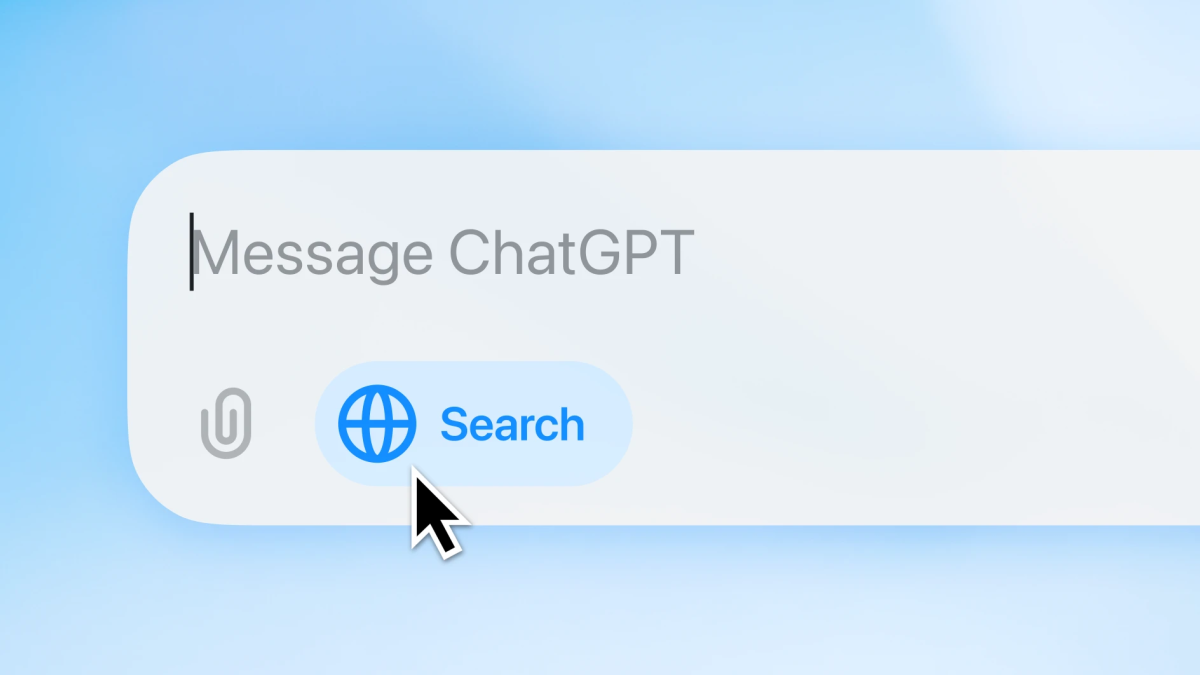

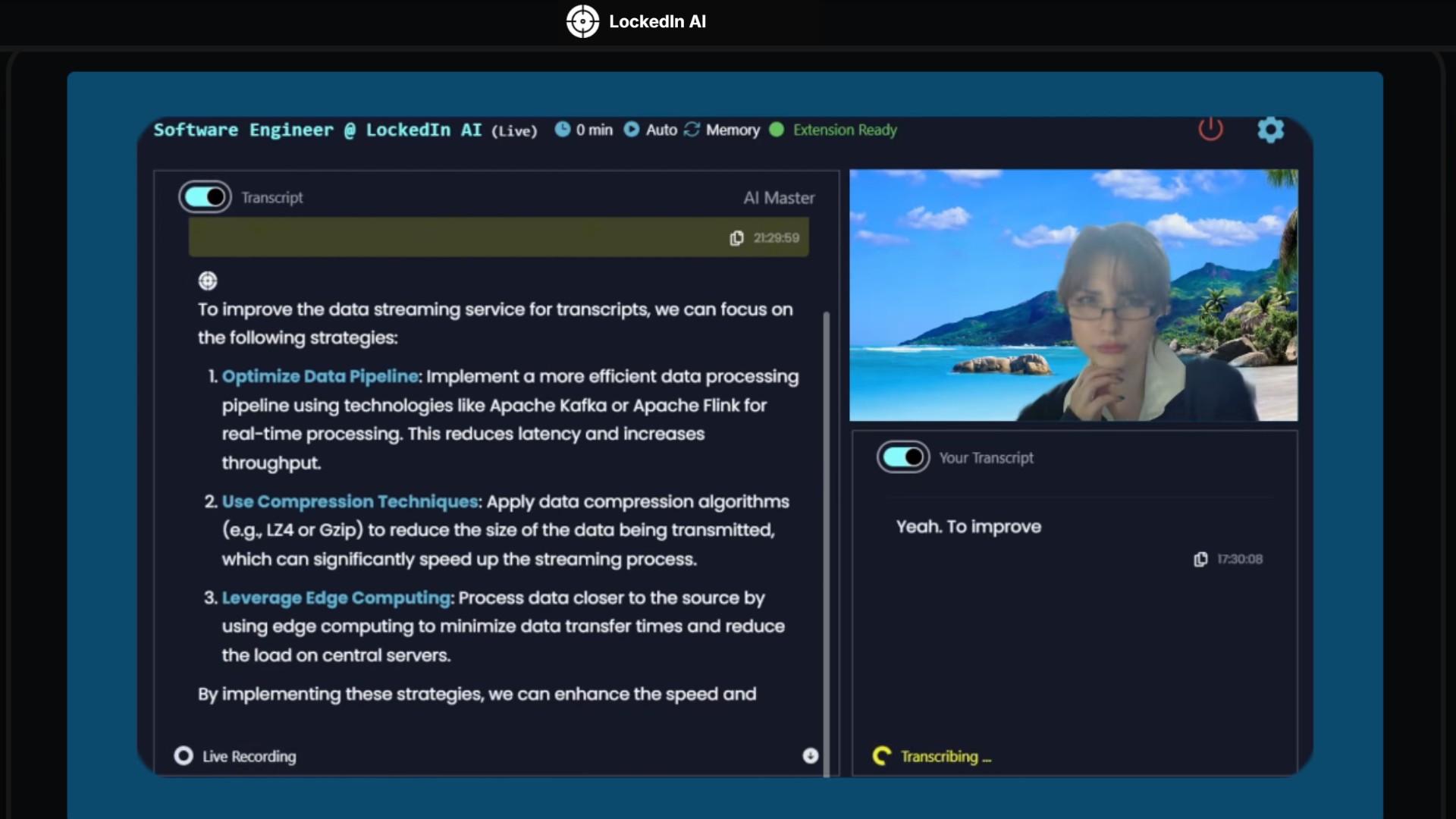

User forum
0 messages