Microsoft's Remote Desktop app gets a new portrait mode on Android
1 min. read
Published on

If you are a Remote Desktop user, you might be glad to know that Microsoft has updated it with a pretty neat feature on Android. With the latest update, the Remote Desktop app can now automatically adapt to your device’s orientation when you are connected to a desktop remotely. Previously, the Remote Desktop app only allowed users to interact with the Remote Desktop from the landscape orientation — but now with the latest update, you can use it when your device is in the portrait mode.
In case you haven’t tried out Remote Desktop yet, here are some of the features of the app:
- Access to remote resources through your Remote Desktop Gateway
- Rich multi-touch experience with remote desktop protocol (RDP) and RemoteFX supporting Windows gestures
- Secure connection to your data and applications with breakthrough Network Layer Authentication (NLA) technology
- Simple management of all remote connections from the connection center
- High quality video and sound streaming with improved compression and bandwidth usage
- Support for Azure RemoteApp
You can get the latest update for Remote Desktop from the Google Play Store here.

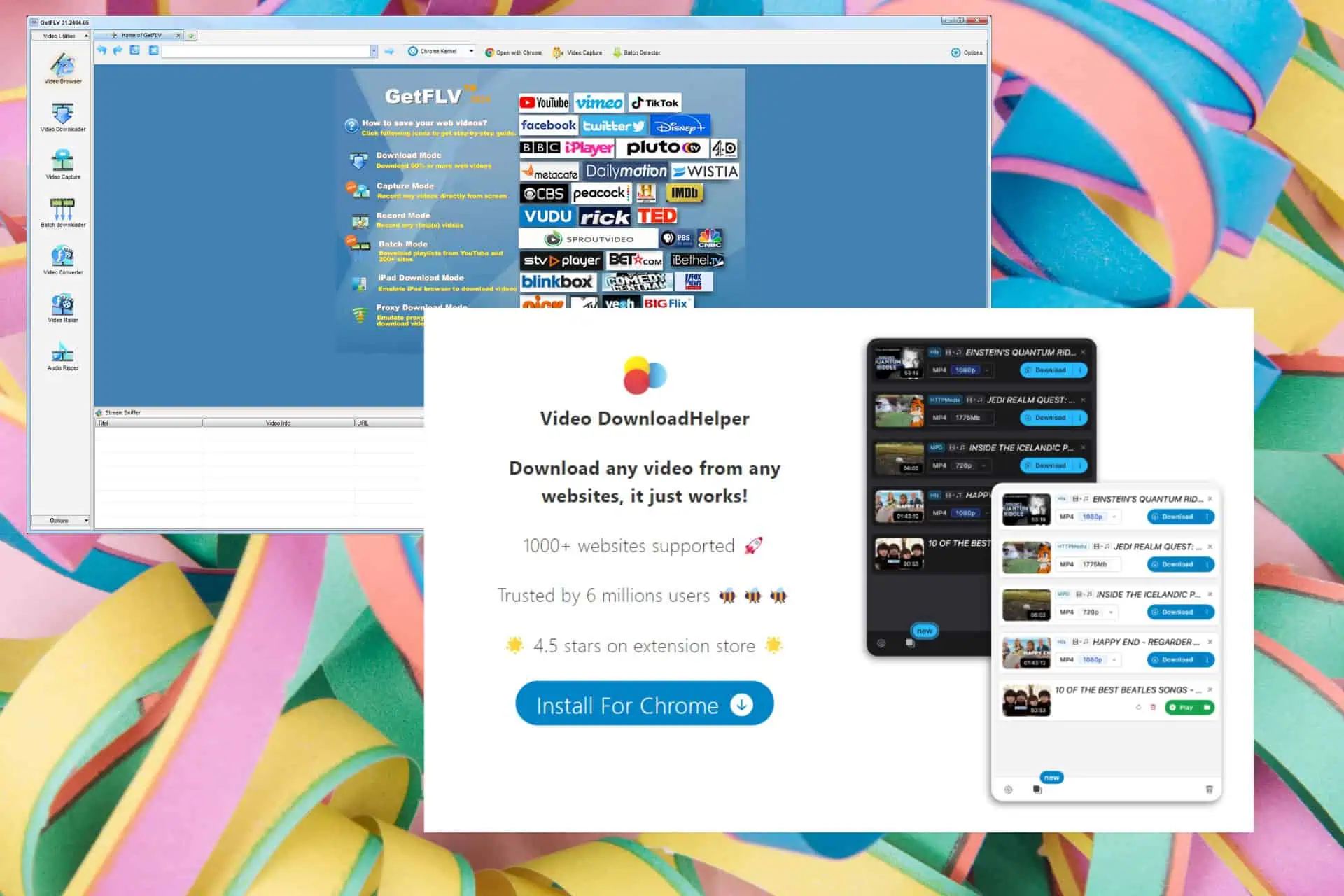
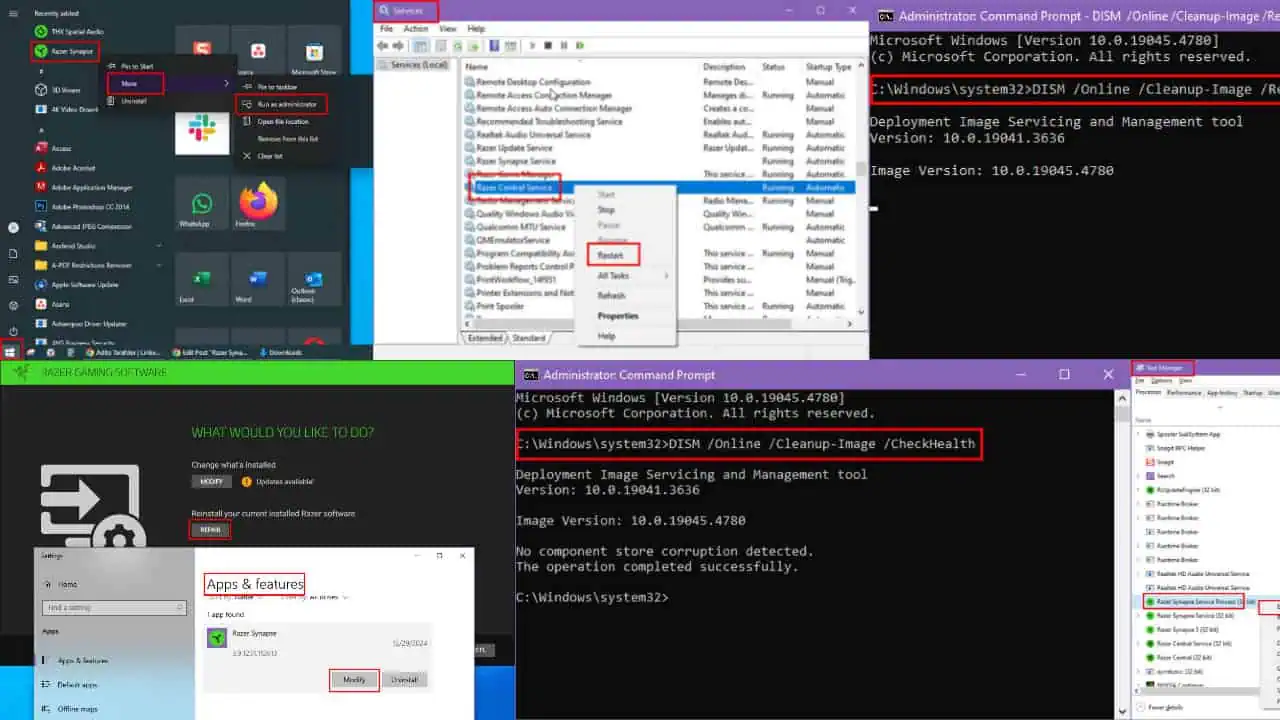
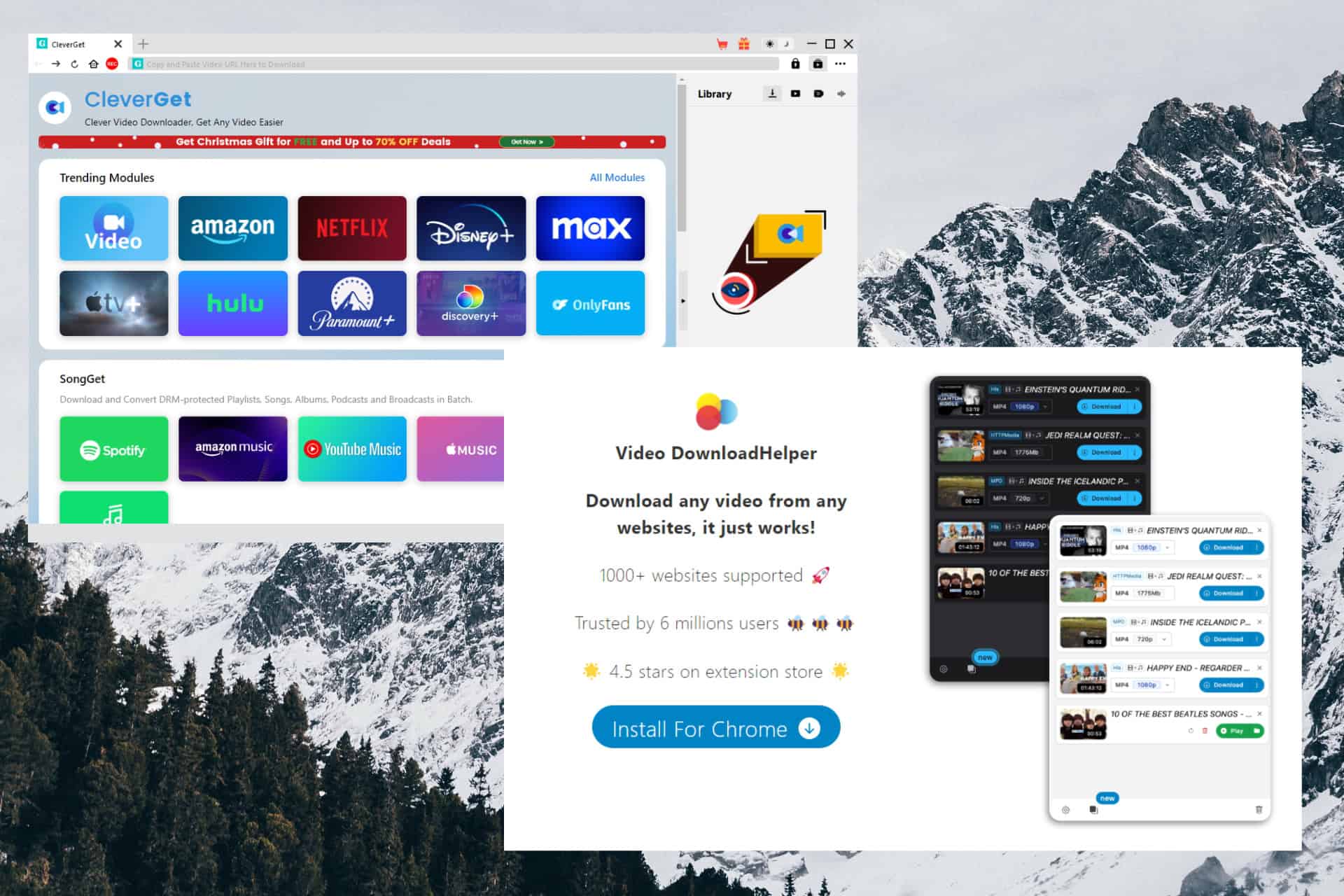
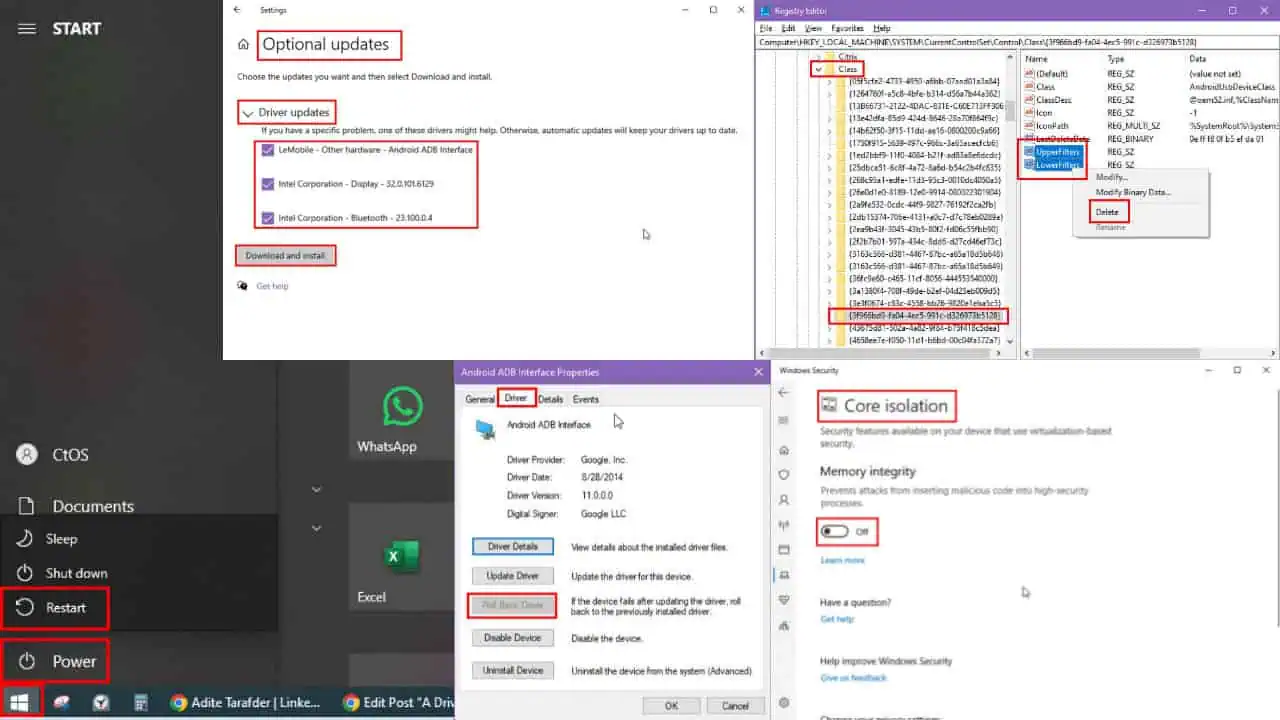

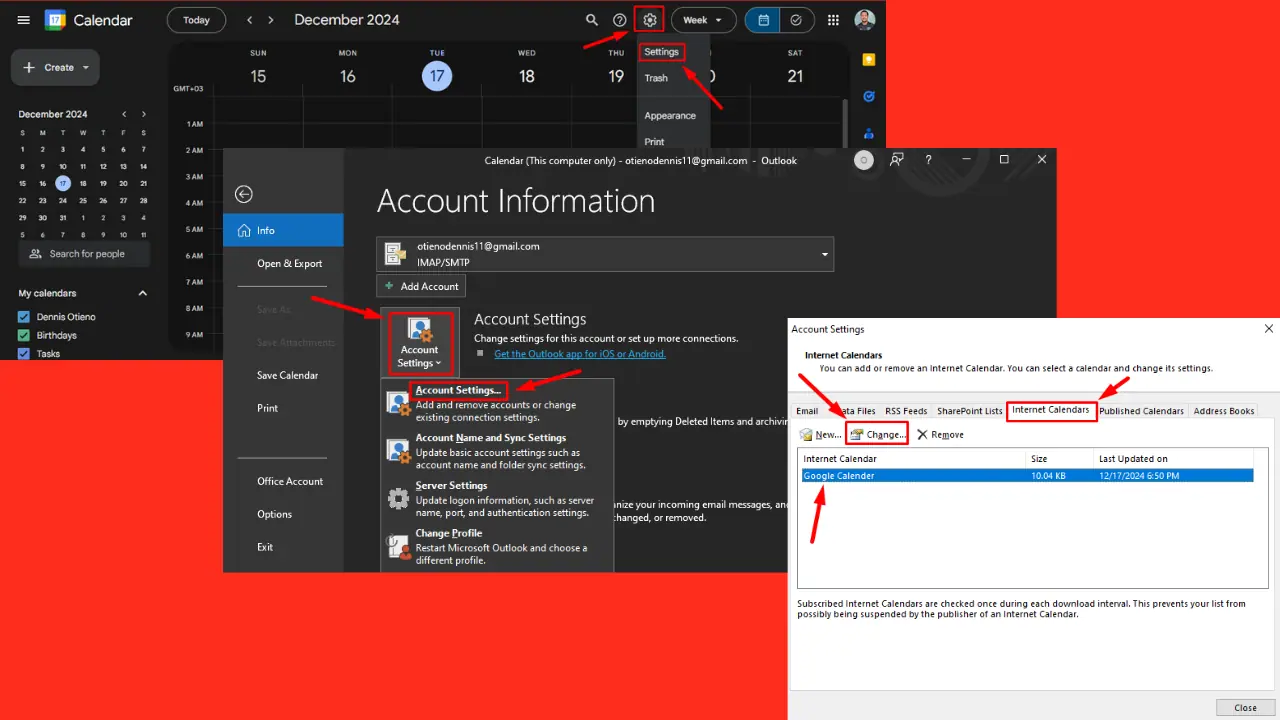

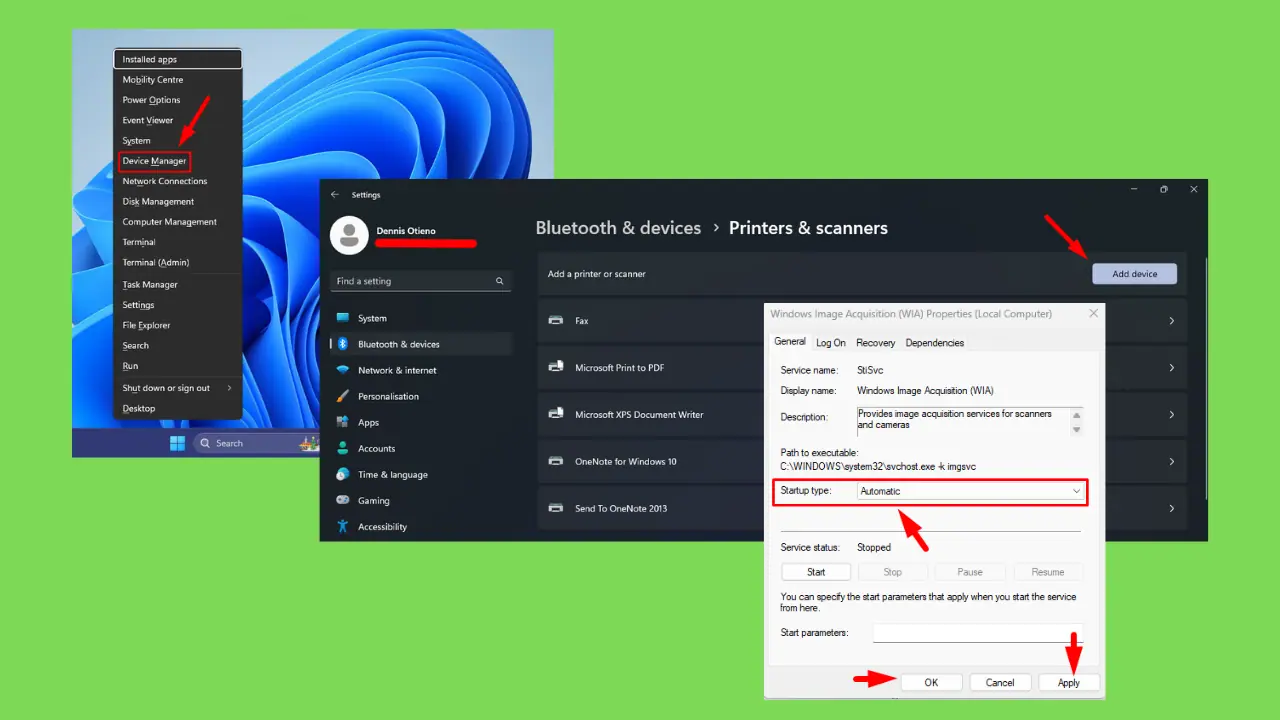

User forum
0 messages