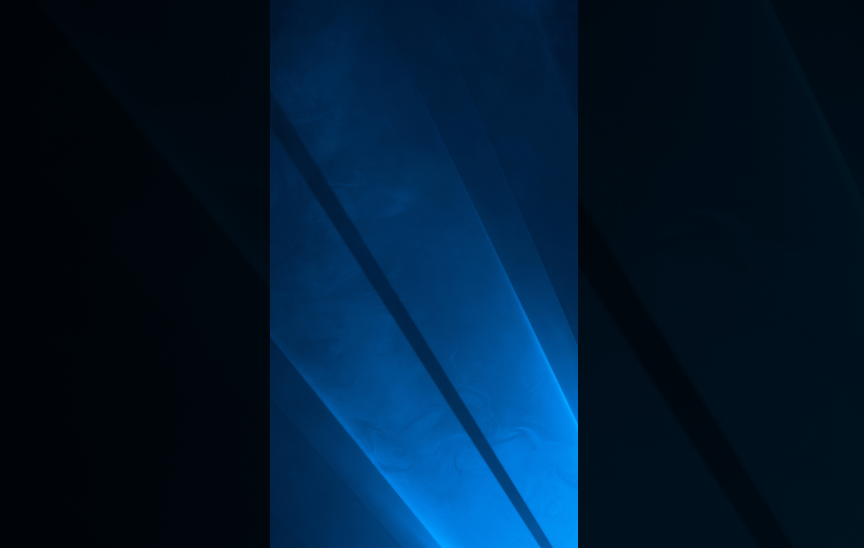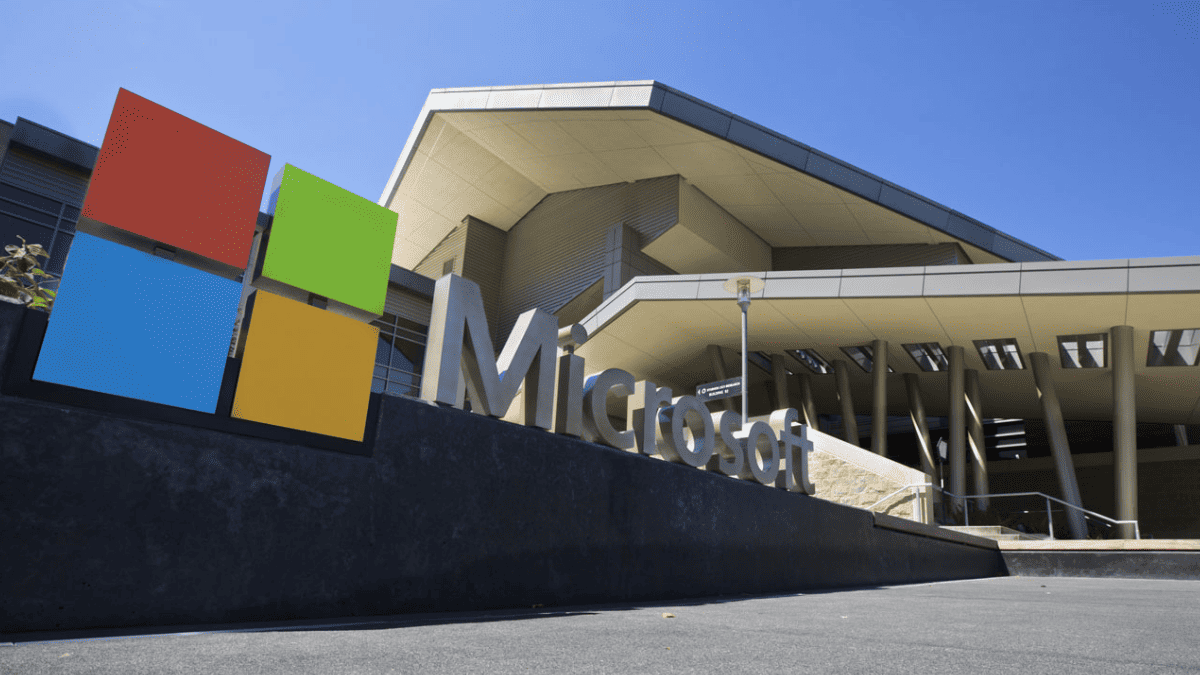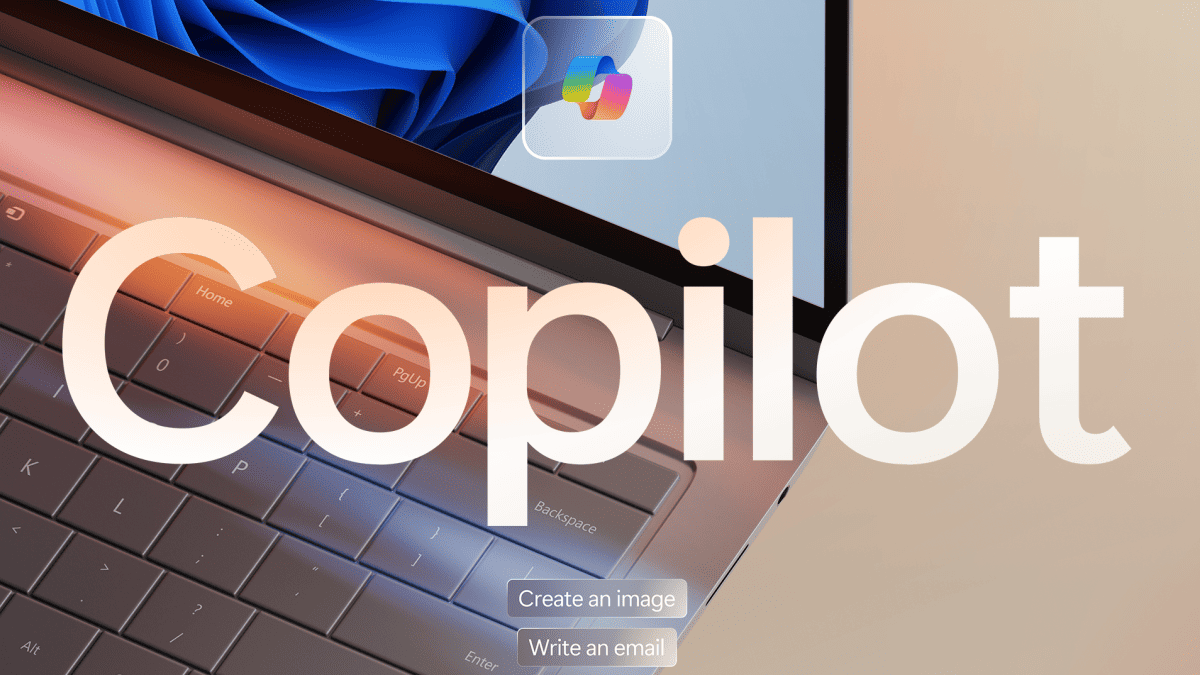Windows 10 Mobile gets a new wallpaper in the latest Insider preview build
2 min. read
Published on
Read our disclosure page to find out how can you help MSPoweruser sustain the editorial team Read more
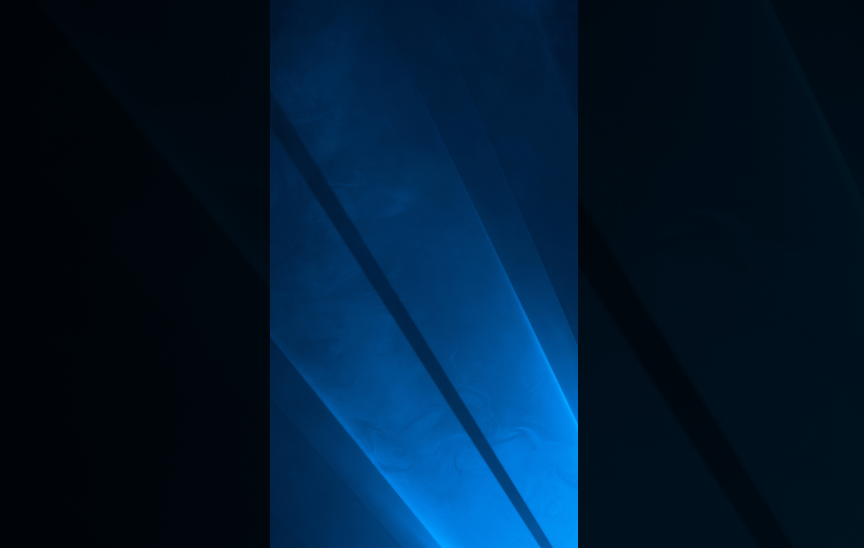
Microsoft today released Windows 10 Mobile build 14356 to Windows Insiders in the Fast Ring. The latest build of Windows 10 Mobile introduces a few new features and improvements. Alongside these improvements, Microsoft has also added a new default wallpaper for the OS with the latest update. The new wallpaper looks a lot better than the previous Windows 10 Hero Image. However, as you may notice, the new wallpaper is taken from a part of the Windows 10 Hero Image — but it does look a lot better than the full Hero Image.
If you want to checkout the new wallpaper, just open up the Settings app, go to Personalization, click on Start and browse “Sample Images” where you will be able to find the new wallpaper. In case you aren’t running the Windows 10 Mobile Insider Preview and want the default wallpaper — don’t fret, we’ve got you covered. You can download the new wallpaper from below and manually set it as the Start Screen background or lock screen image on your Windows 10 Mobile (or even Windows Phone 8.1):
Tip: Click on the image below to enlarge it, and then right click and Save Image.
What do you think of the new wallpaper? Discuss in the comment section below.