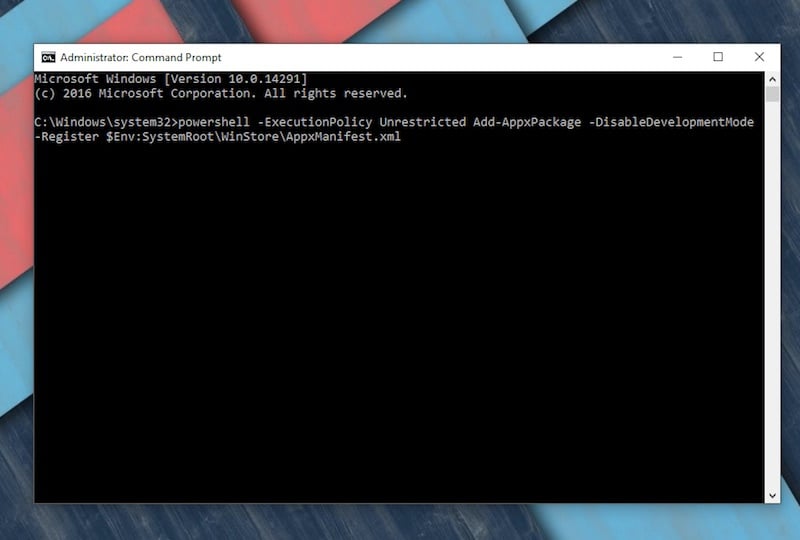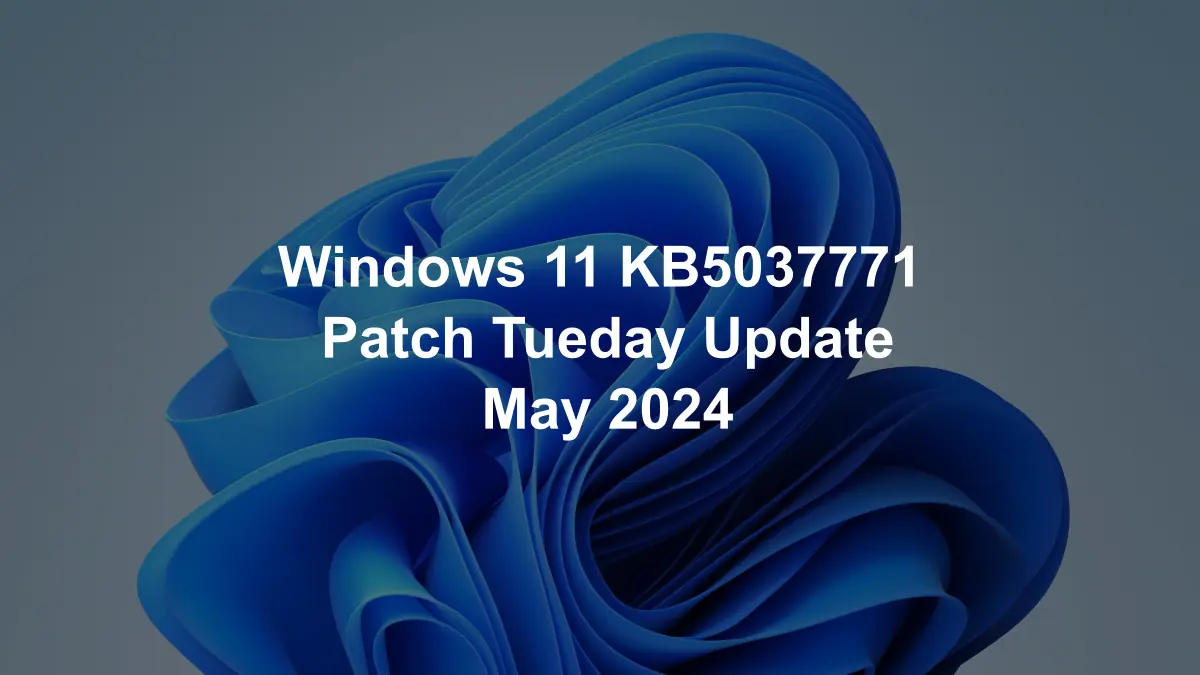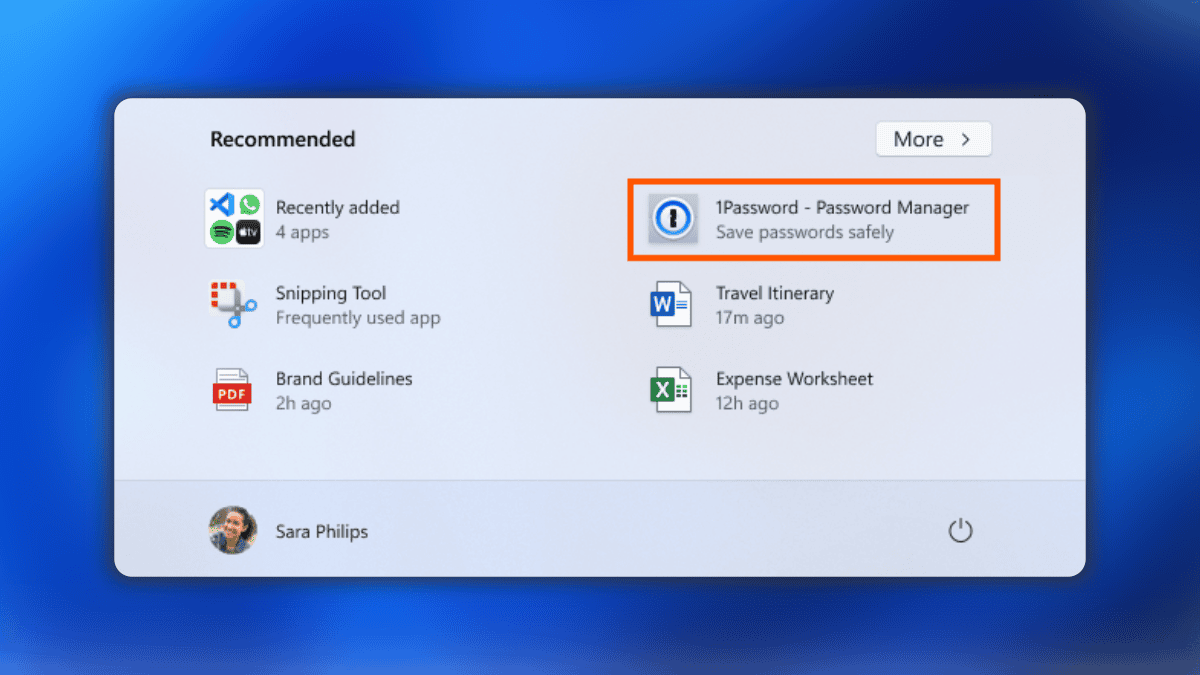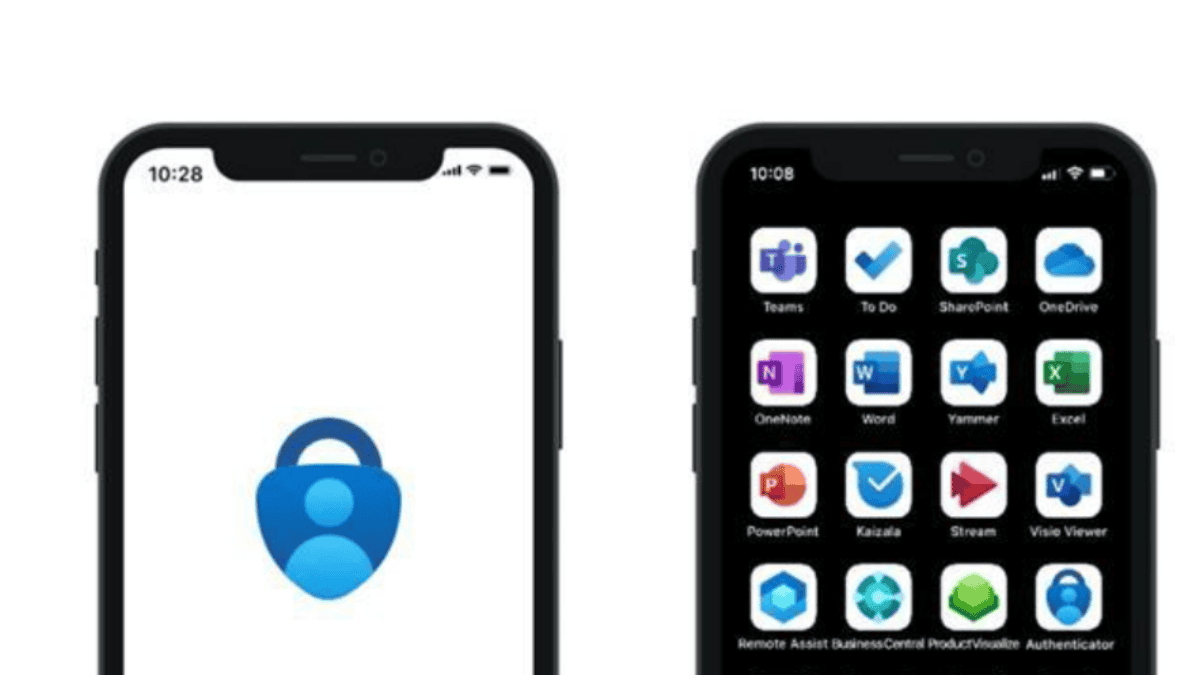Tip: I wish I knew this Windows 10 Command prompt tip years ago
1 min. read
Updated on
Read our disclosure page to find out how can you help MSPoweruser sustain the editorial team Read more

Some tips are so simple and easy that you can feel like you really missed out not knowing them. Today we have a great one for when you occasionally use the CMD prompt.
Occasionally you have to open the CMD prompt in a specific folder, for example, to change the extension of a file easily.
Often this means laboriously navigating to the directory of the file, often by copying and pasting the file path into the CMD window, itself not that simple.
Today Mike Cary posted a pro-tip which makes this a lot easier.
Pro tip:typing CMD or PowerShell into the Windows Explorer address bar will open a CMD/PowerShell prompt in whatever folder you were viewing in Windows Explorer. pic.twitter.com/RF8CYPpl1x
— MC (@grayfold3d) February 11, 2019
To open a CMD window in the same directory as the folder you are viewing, you simply need to type CMD in the directory path area of the File Explorer.
There is also a tip which goes in the opposite direction. If you want to open an File Explorer window in the same directory as your command prompt, merely type Start . with the full stop.
Want to learn more? Check out his guide on how to create a folder in CMD.
Have any of our reader’s mind been blown? Let us know below.