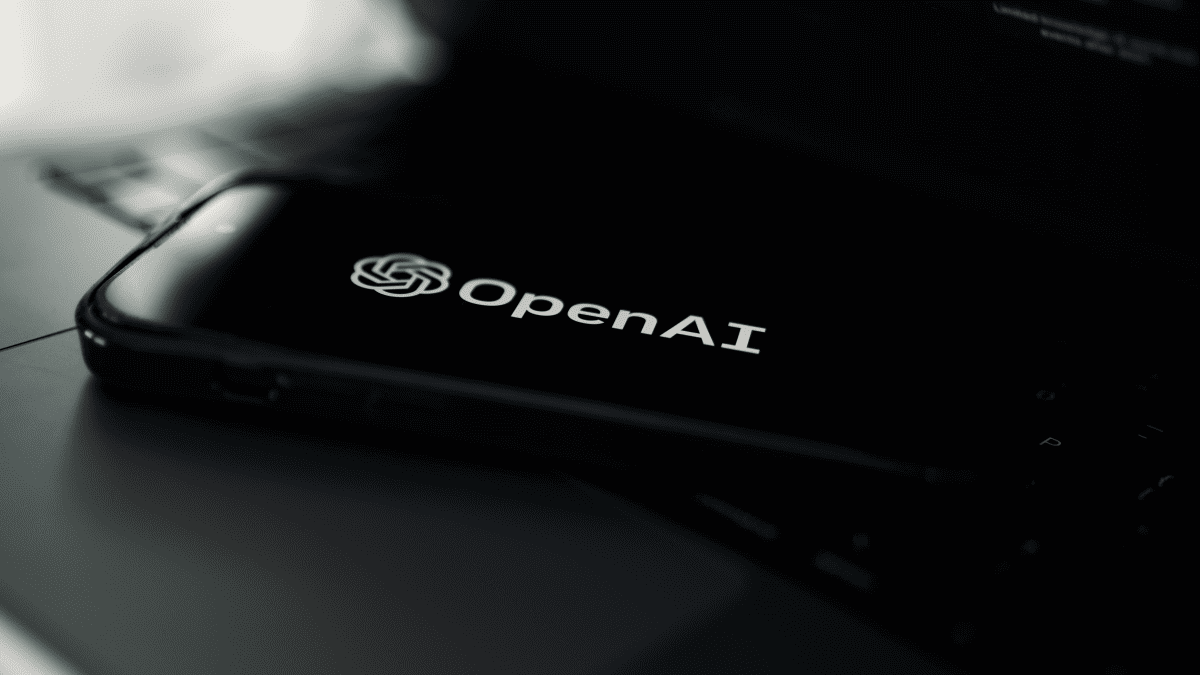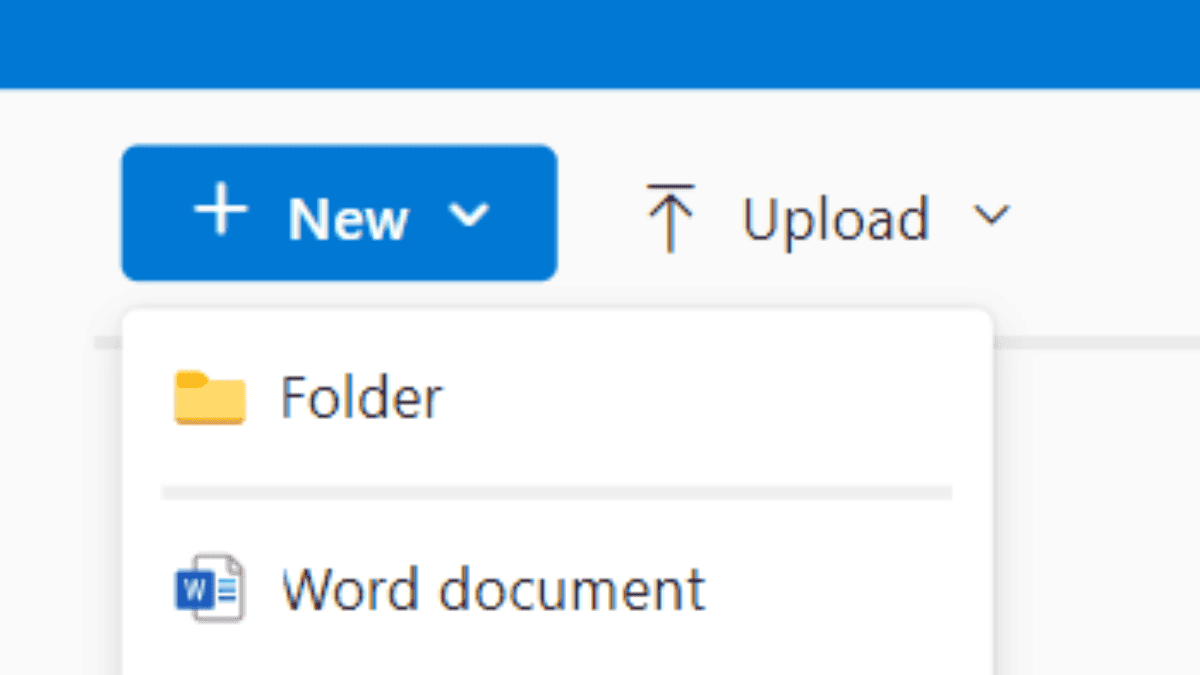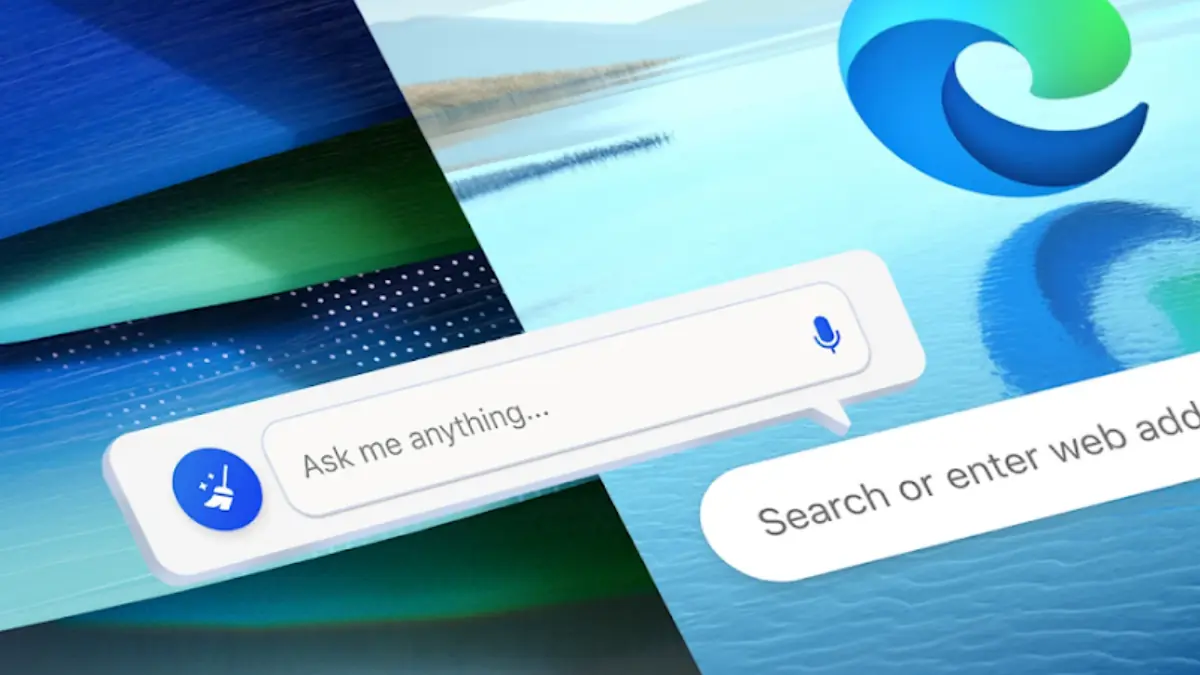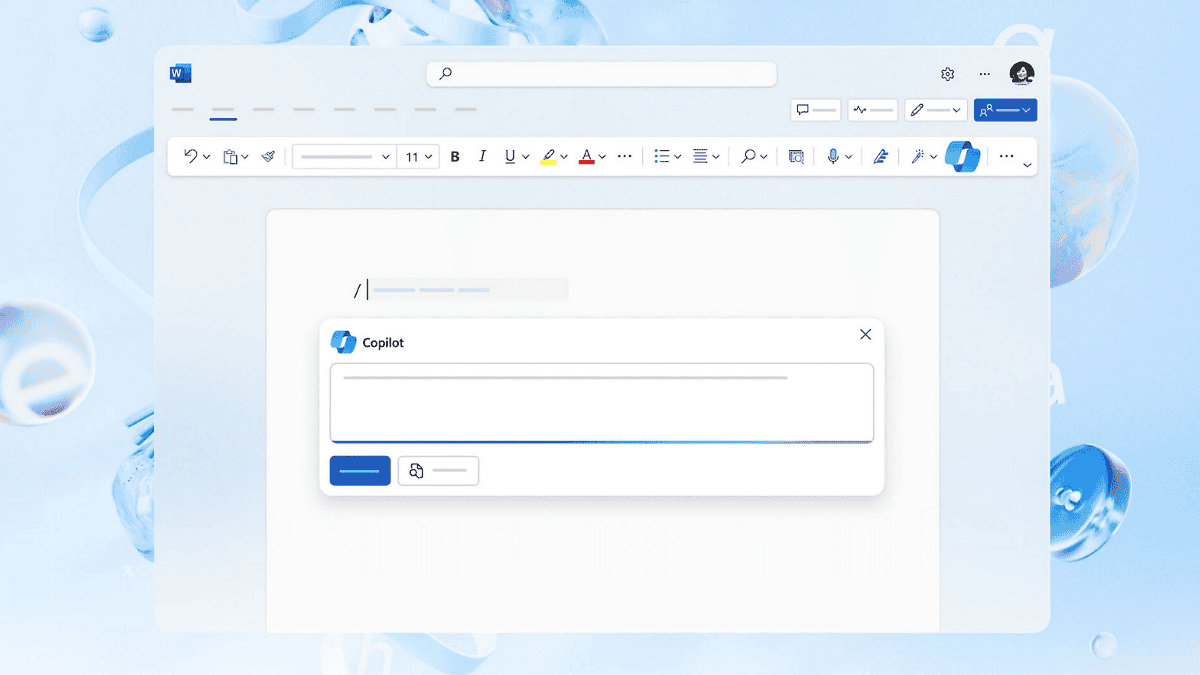Microsoft brings the modern Skype to Windows 7 and Mac
2 min. read
Published on
Read our disclosure page to find out how can you help MSPoweruser sustain the editorial team Read more

Skype has brought their new and sleeker preview app to the desktop.
The update brings the new mobile experience to Mac and non-Windows 10 PC* users, but is specifically designed with desktop in mind, to take full advantage of the larger screen. Skype Preview puts chat front and center—making this the most expressive Skype ever. Group chats are livelier with new features that improve your connection with friends and family. You can also do more together in group calls, with real-time screen and photo sharing.
The UI update also brings along some new features:
- @mentions, message reactions and a new notification panel—Stay on top of your day with help from the notification panel. Quickly jump back into conversations where you were @mentioned to see how people reacted to what you’ve said.
- New chat media gallery—Finding shared content—such as links, documents, or media—in a chat has never been easier with the chat gallery.
- Enhanced group calls—Customize your group call experience with drag and drop ease. Say it with an emoji using our new in-call reactions, too!
These features have also been delivered to the Windows 10 Store client.
The update can be found at the Skype Insider page. Skype Preview will install alongside Skype classic, making it easy to switch back if needed. Skype however recommends running one instance of Skype at a time so that you don’t get duplicate notifications for messages or calls.