Opera desktop browser updated with new Instant Search and mobile sync features
2 min. read
Published on
Read our disclosure page to find out how can you help MSPoweruser sustain the editorial team Read more

Opera today announced a new version of its desktop browser with brand new features such as Instant Search and Flow.
When you want to search something on the web while you are browsing, generally you have to stop whatever you are doing and return to the address bar or open a new tab. This may led to distractions.
Opera’s new Instant Search feature opens a search box on top of the web site you are currently on. The current web site will remain as it is, but it will be dimmed while you are searching for something new. Once your are done searching, you can just close Instant Search and continue with the web site you were on. This new feature can be invoked using ALT + Space keyboard shortcut or by clicking the new magnifying glass icon in your Opera sidebar.
In addition to general web search, Instant Search feature can also be used for searching the opened tabs. To find a opened tab, launch Instant Search feature and press the Tab key on your keyboard and then type in some keywords related to your missing tab. You can also invoke this Tab Search directly by using the Ctrl + Space shortcut.
With this update, Opera is also introducing a new service called Flow. Using this Flow feature, you can share and keep links, images, videos and notes across your devices. It is your personal space for links, videos, images and notes, that you want to access from your computer and phone. It is like Opera’s own Cloud Clipboard feature.
Establishing the connection between your computer and phone doesn’t require a login, password or an account. Just download the Opera Touch browser to your phone and use the app to scan the QR code provided in your Opera desktop browser.
Download this update from the link below,


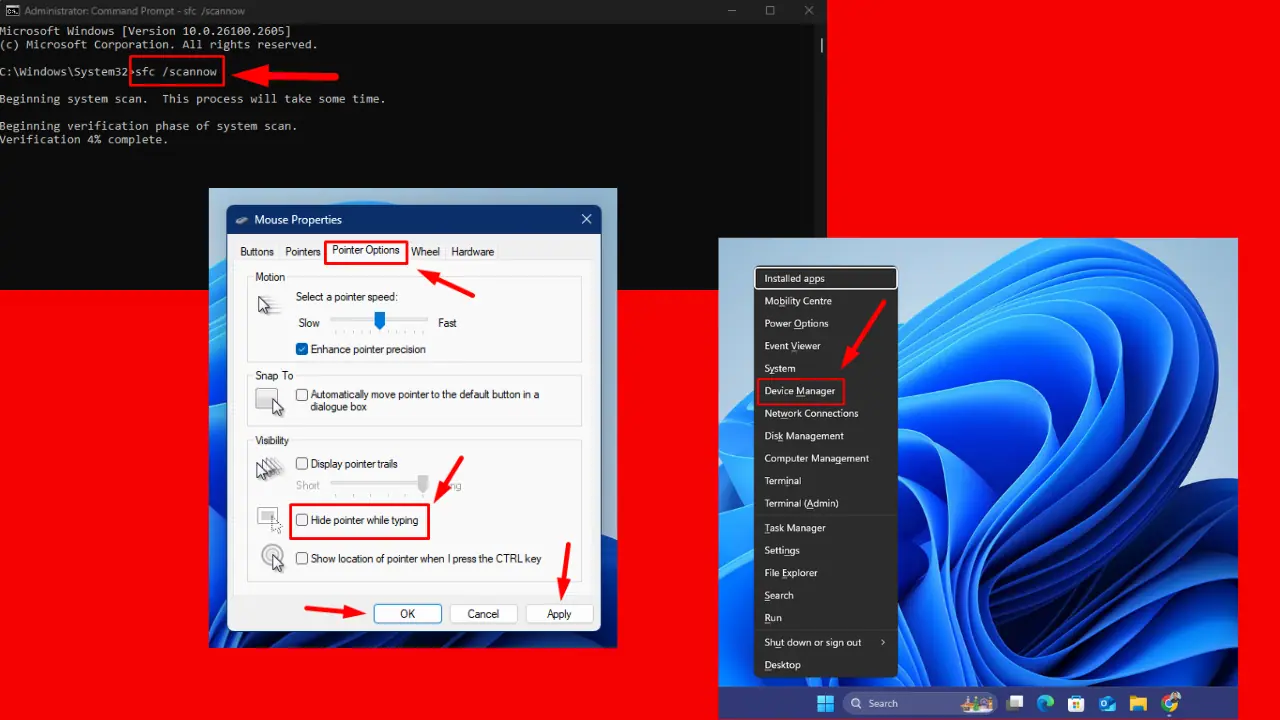

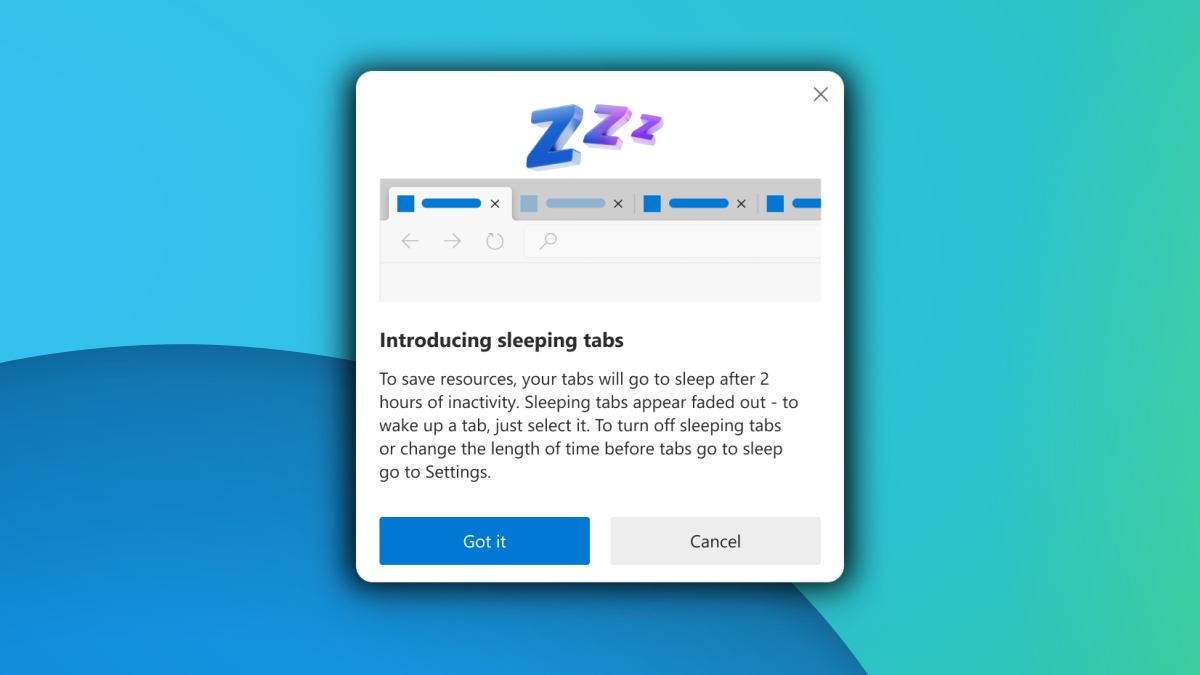
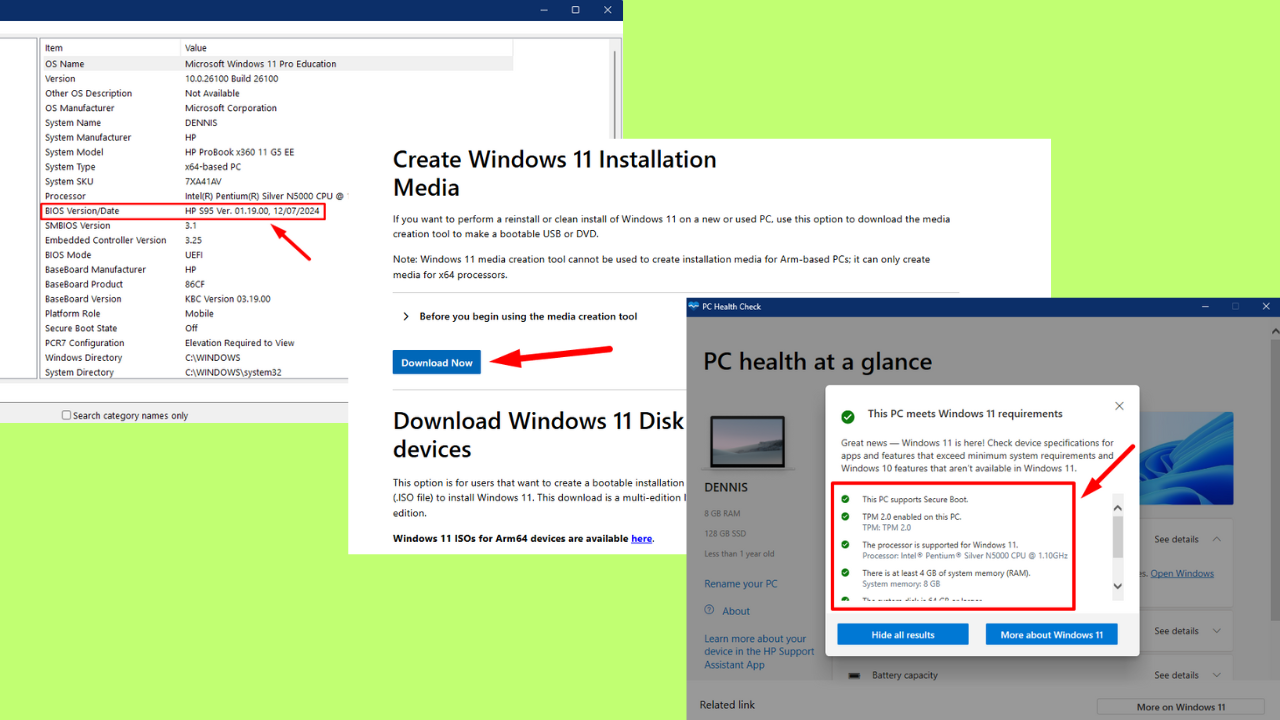
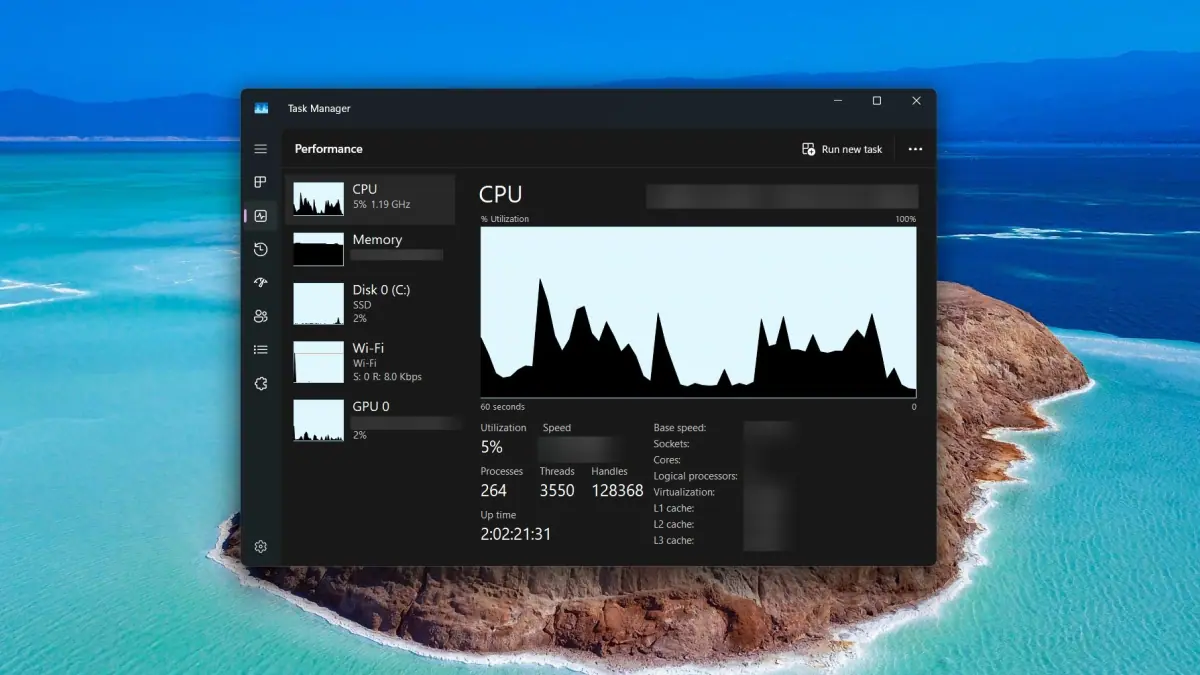
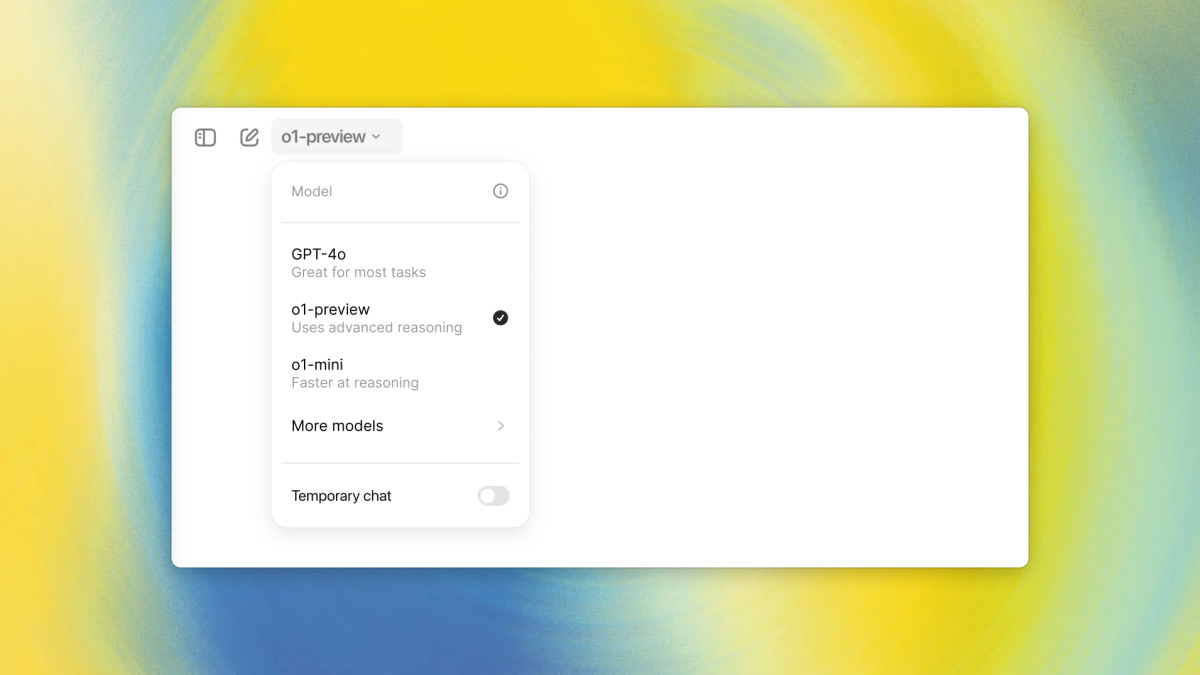
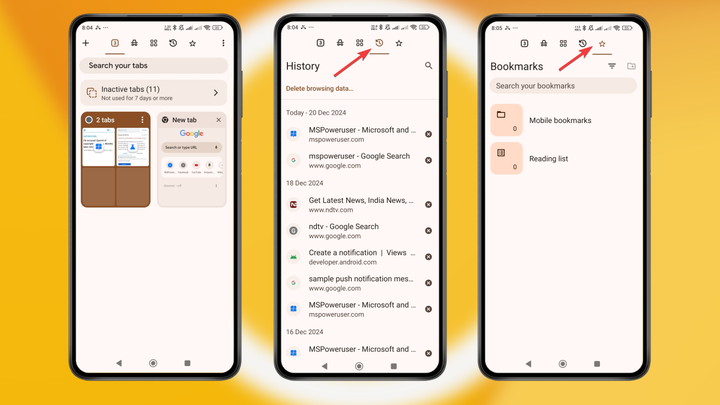
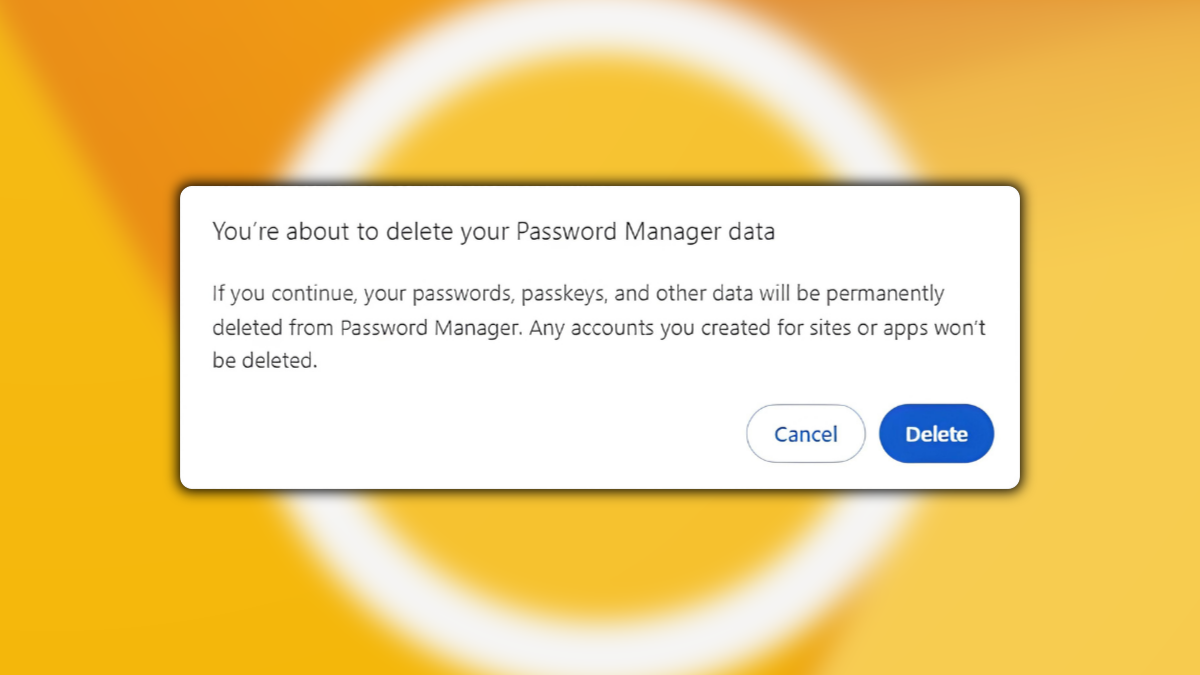
User forum
0 messages