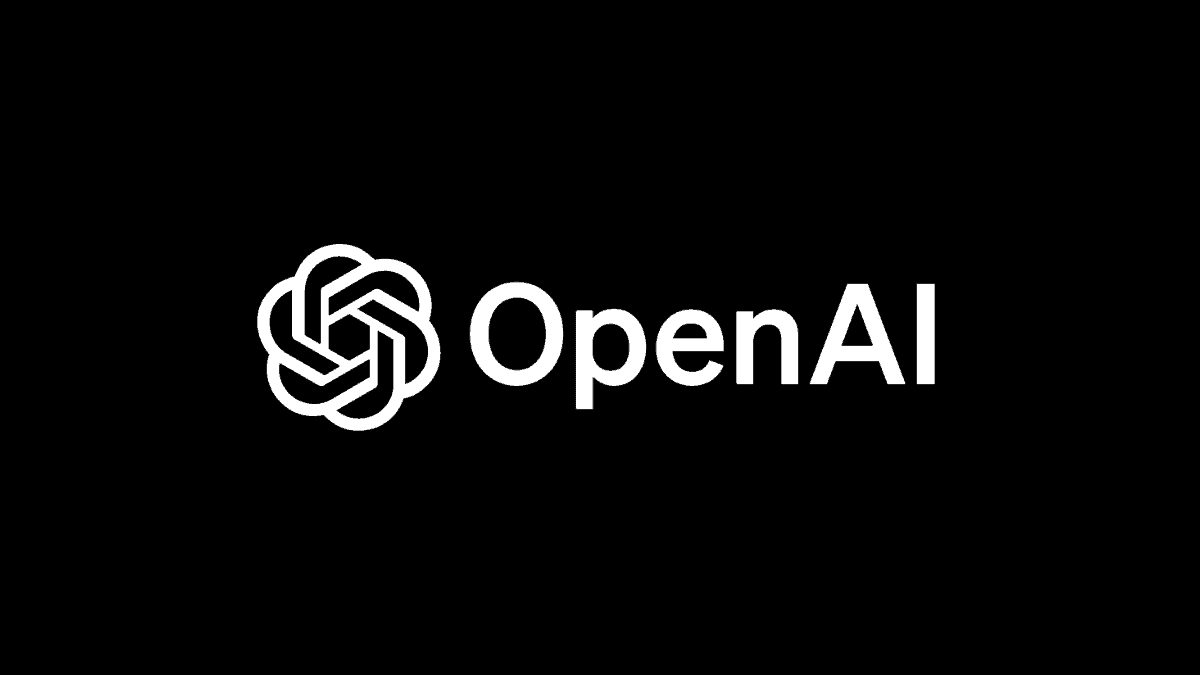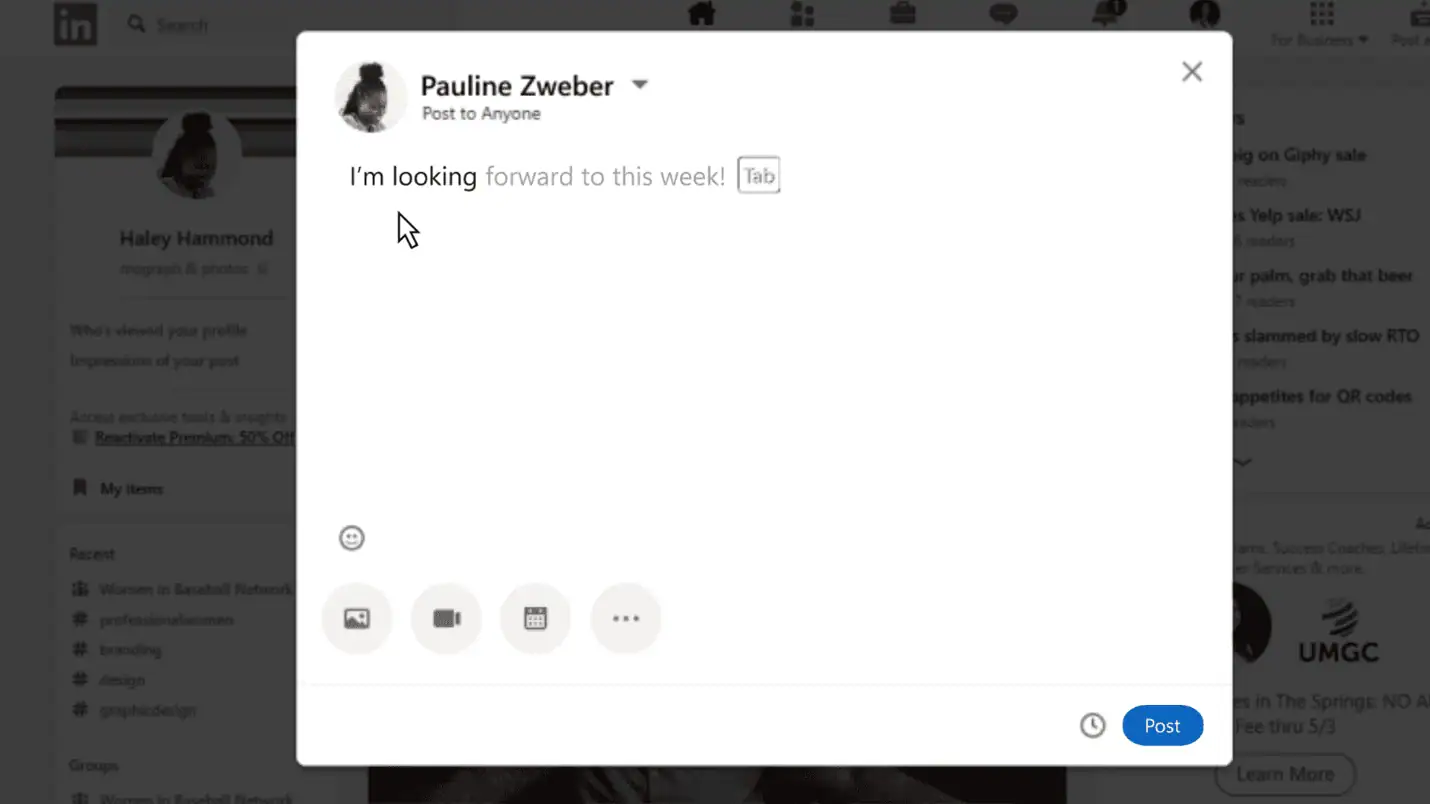Microsoft Teams finally has full guest access support
1 min. read
Published on
Read our disclosure page to find out how can you help MSPoweruser sustain the editorial team Read more

After months of wait, Microsoft is finally adding support for full guest access to Microsoft Teams. The company was initially planning to add support for guest access to Teams by the end of June last year, but it later got delayed.
With support for full guest access on Microsoft Teams, companies will now be able to invite users outside of their organization without any hassle. This means that anyone with a business or consumer email account, such as Outlook.com, Gmail.com or others, can participate as a guest in Teams with full access to team chats, meetings and files.
Here’s how it works:
- To invite a guest to a team, select Add Members in the menu next to the team name. Then add the guest’s email address.
- They will receive a welcome email message with information about the team and what to expect now that they’re a member.
- If the guest doesn’t yet have a Microsoft Account associated with their email address, they will be directed to create one for free.
Guest access feature is available with all Office 365 Business Premium, Office 365 Enterprise, and Office 365 Education subscriptions.
Source: Microsoft