Microsoft Next Lock Screen app update enables Bing search experience on your lock screen
1 min. read
Published on
Read our disclosure page to find out how can you help MSPoweruser sustain the editorial team Read more
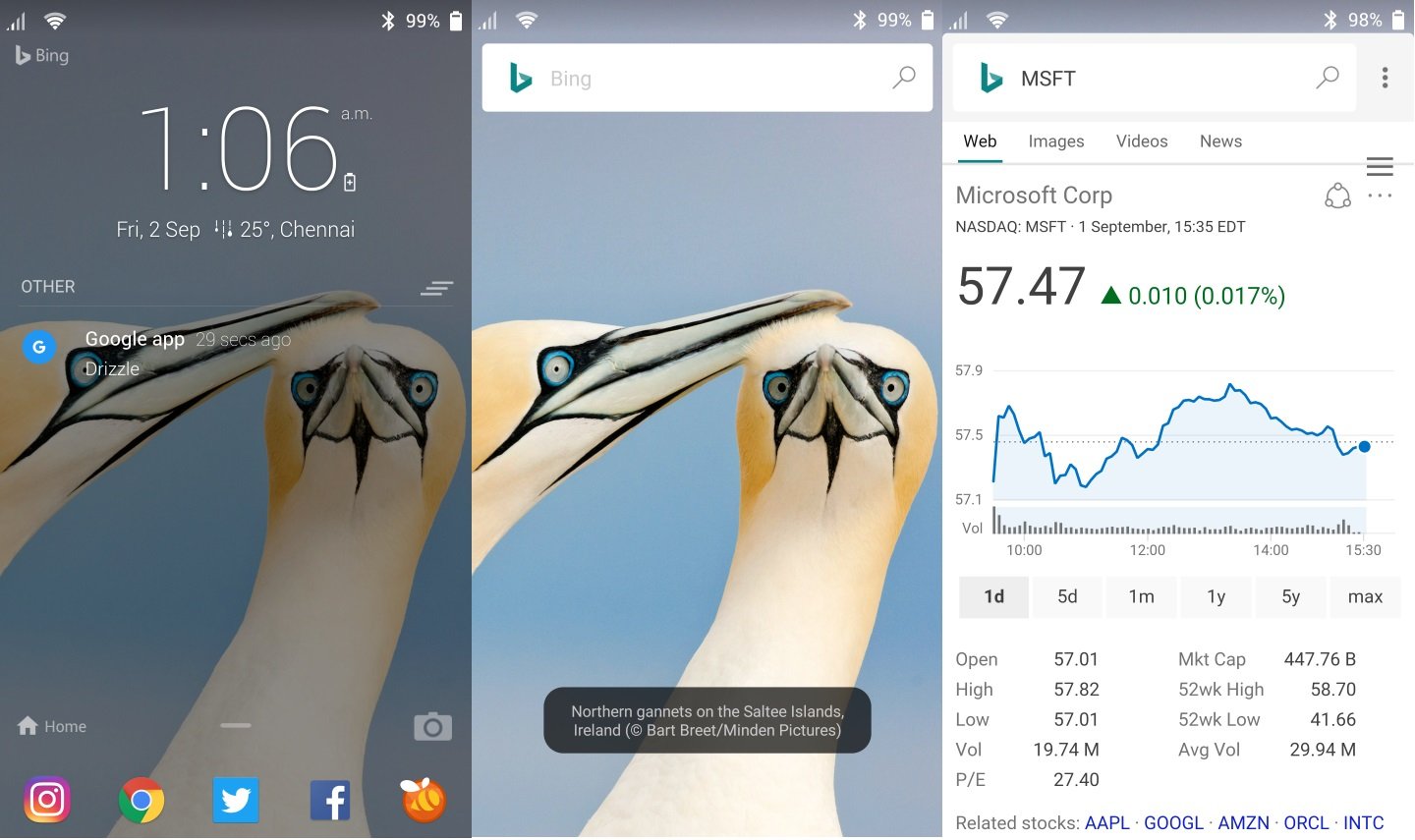
Microsoft today updated their Next Lock Screen app for Android devices. This new update now allows you to do quick search without unlocking your phone. For now, Bing is the only search engine that is supported. On your lock screen, you should tap the Bing logo on the top left. Once you tap it, you will be presented with Bing search bar along with its daily home page. Enter your search term and you will get the search results. All this can be done without unlocking the device.
What’s new:
Bing search: enable search experience on your lock screen. You can now do quick search without unlocking your phone.
Update it here from Play Store.







