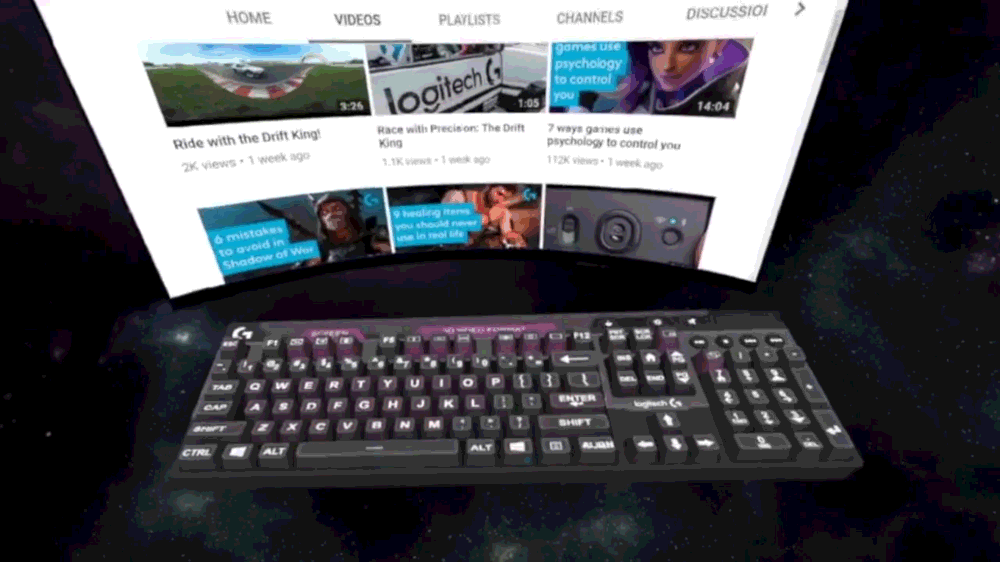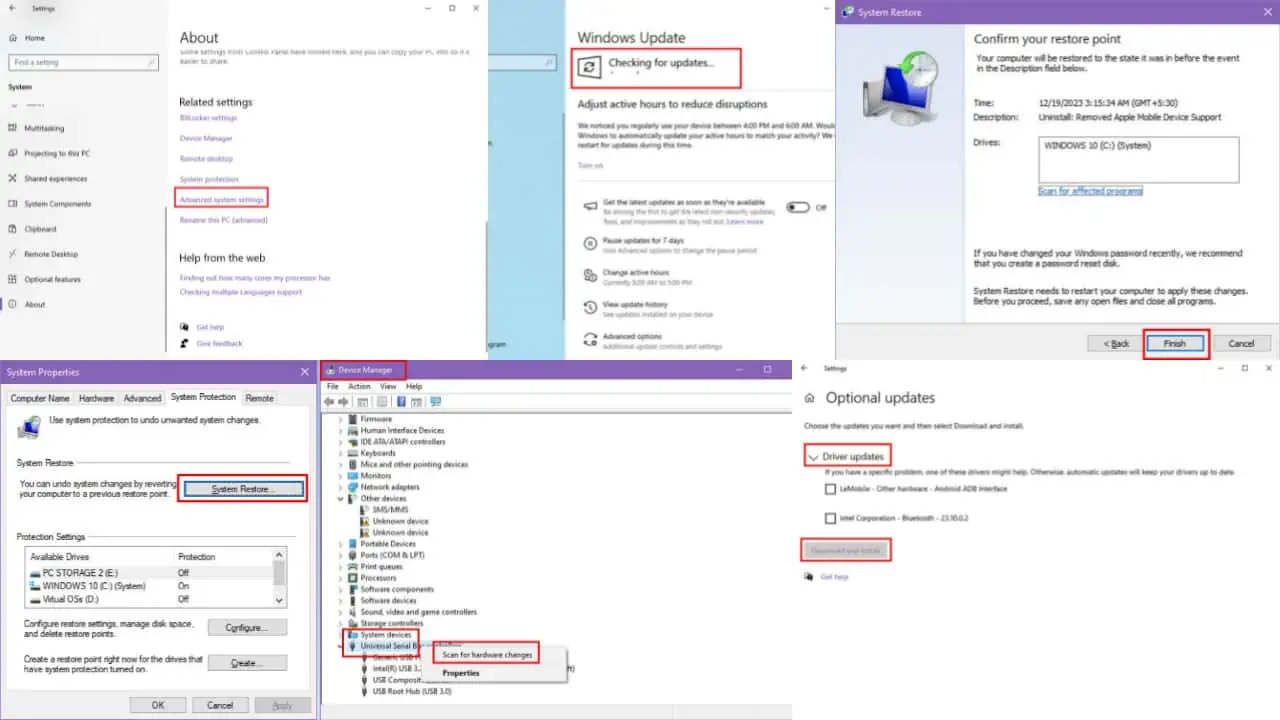Logitech is trying to solve the problem of text entry in VR
2 min. read
Published on
Read our disclosure page to find out how can you help MSPoweruser sustain the editorial team Read more

If you had a chance to explore any of the VR platforms available in the market right now, you must have noticed that using keyboard in VR for text entry is a difficult and uncomfortable experience. Logitech is now trying to solve this problem with the help of HTC Vive team. They are releasing BRIDGE developers kit, an SDK for VR app developers to easily enable text entry in VR. This kit consists of a Logitech G gaming keyboard, an accessory that positions a Vive Tracker correctly on the keyboard, and the associated software.
Here’s how it works,
We’ve created a way for the HTC Vive Tracker to represent a keyboard across the Steam VR system. It is this software piece that presents the user with an overlaid virtual representation of their keyboard in any VR application, complete with animations when keys are pressed. It’s compatible with all apps that are developed based on SteamVR. The developer’s application does not need to manage anything, the overlay appears automatically as soon as the associated Vive Tracker is turned on. It also affords the opportunity to skin the keyboard in a variety of ways, as mentioned above, allowing developers to create unique experiences for their communities.
Our work didn’t stop there, we know that for a true typing experience you need to see your hands, and we’ve created a way to use the Vive’s existing tracking to do that. We’ve put in a lot of hard work to develop this experience so far and we know it can go much further with the creativity of the developer community.
You can learn more about this project here.