Double Tap To Wake finally comes to the Lumia 950 XL (updated)
2 min. read
Published on
Read our disclosure page to find out how can you help MSPoweruser sustain the editorial team Read more

Update: Looks like the Lumia 950 is also getting Double Tap To Wake as you can see in the video below. However, it isn’t yet clear if the Lumia 650 will be getting it in the near-future, but we will let you know once it’s available for the Lumia 650 too.
https://www.youtube.com/watch?v=VpPCwDngDAQ&feature=youtu.be
Original article follows bellow.
Microsoft is finally adding Double Tap To Wake to the Lumia 950 XL. The company quietly rolled out a new firmware update for the Lumia 950 XL via the Windows Device Recovery Tool, which brings the new feature for the device. This is a feature a lot of users have been asking for, and it’s very nice to see Microsoft finally adding this feature. At this moment, the update doesn’t seem to be available for all Lumia 950 XL just yet, and it isn’t available for the Lumia 950 or Lumia 650 just yet either. It seems like Microsoft has added the new feature with the firmware version 01078.00053.16236.350xx (varies depending on your region). Keep in mind that the feature may not be available on your Lumia 950 XL even if you have the latest firmware, which is a bit weird – but hopefully Microsoft will roll it out to more devices soon.
To check if the update is available for your device, you’ll need to download the Device Recovery Tool from here, connect your device to the PC and then there should be a new software update available. If not, just wait and check back in a few hours. Once the software is installed, you should be able to enable the feature under Touch settings.
Screenshot via Reddit user “iampwd”

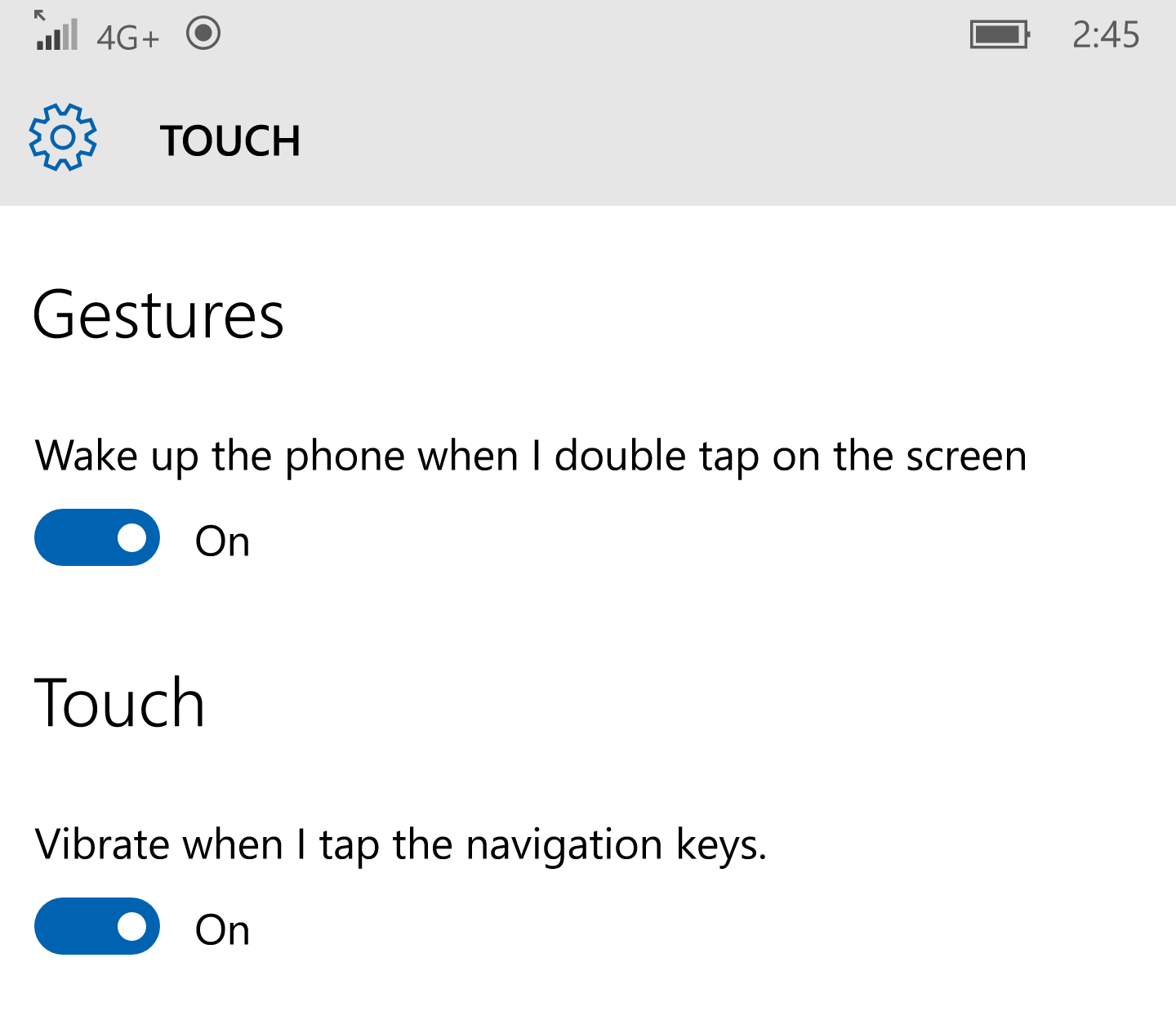








User forum
77 messages