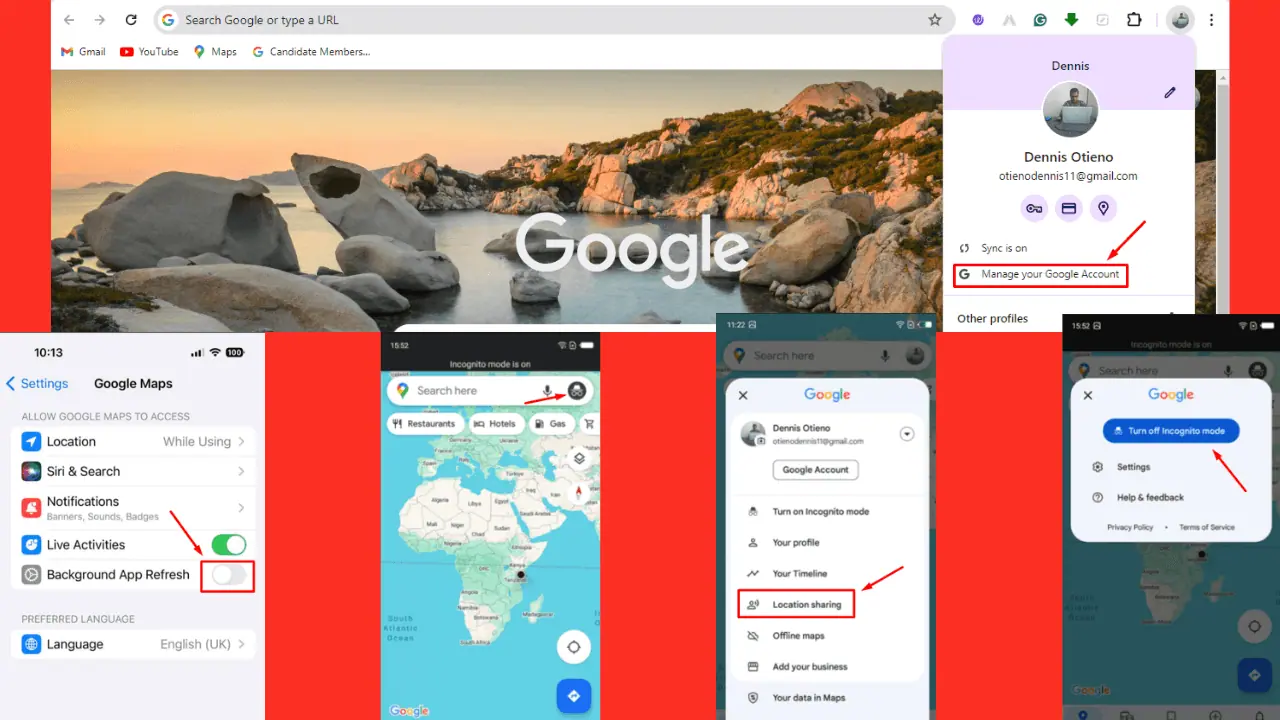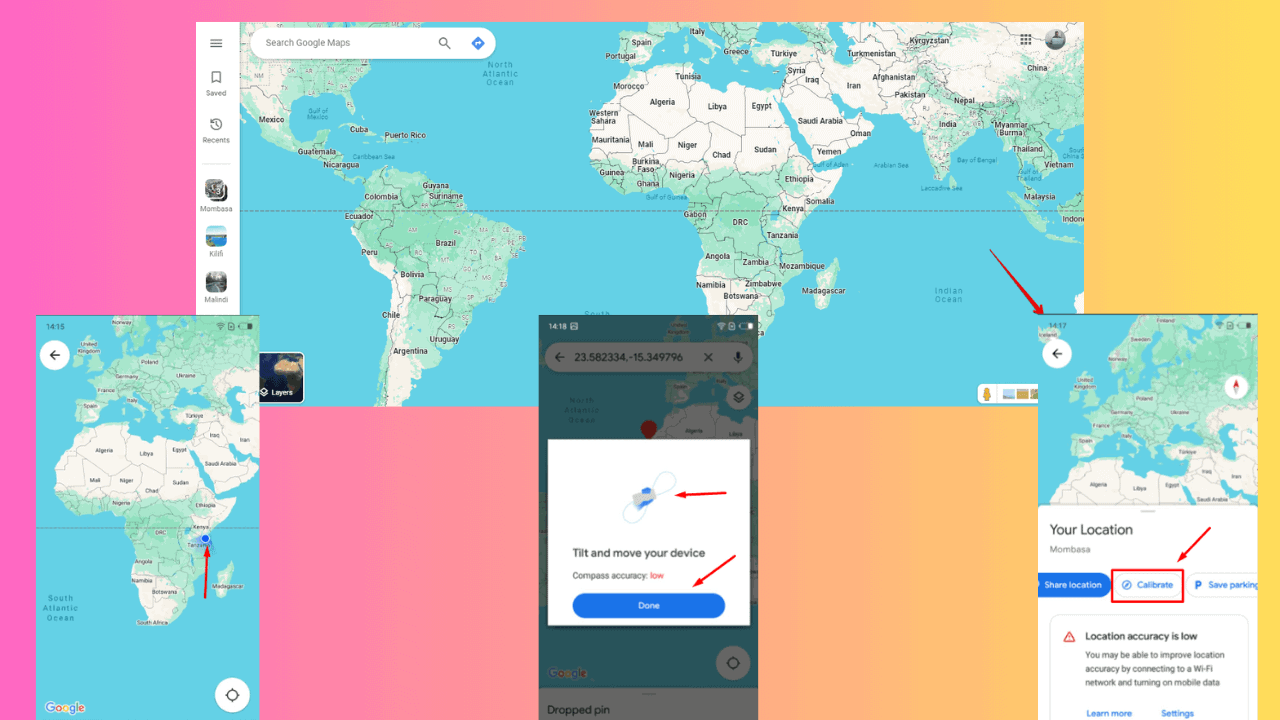Designs.ai Review - Is It Worth Your Time?
10 min. read
Published on
Read our disclosure page to find out how can you help MSPoweruser sustain the editorial team Read more
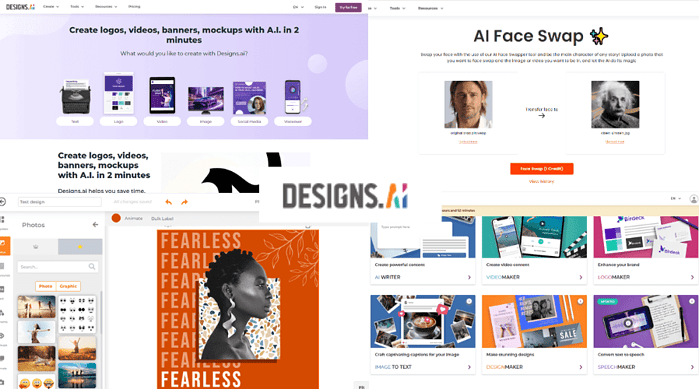
I wrote this Designs.ai review after testing the AI tool over many days. So, read on for a detailed overview of its features, user interface, pricing, and customer support. I’ll also compare its overall effectiveness to similar tools.
Let’s find out if it’s the right design tool for you.
What Is Designs.ai?
Designs.ai is an AI-powered online design platform where you can create graphics, logos, mockups, videos, voiceovers, and generate written content.
The platform aims to streamline content creation by instantly generating designs.
Features
1. Design Maker
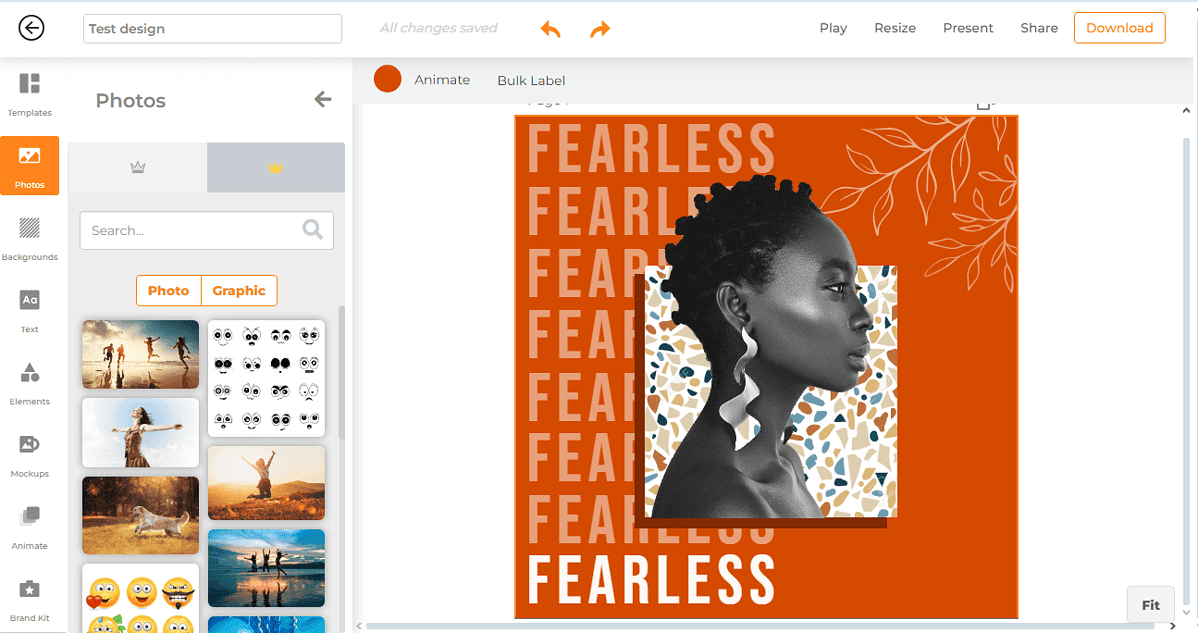
This feature simplifies making beautiful designs for events, ads, business, and social media content.
It’s similar to what you’ll get on Canva, with over 20,000 design templates to choose from.
Moreover, you can re-fit the pre-designed templates for different platforms, including Instagram, Facebook, and Pinterest.
Additionally, you can generate a wide range of designs with a single template and prompt, each with an automated resizing.
However, the user interface feels less refined than Canva’s.
2. Speech Maker
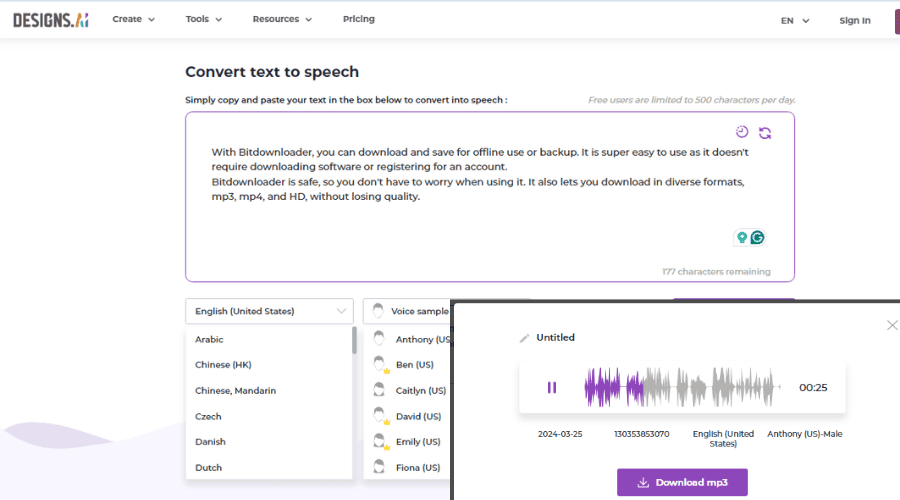
Speech Maker employs advanced text-to-speech technology. This makes it a handy tool for generating voiceovers for explainer videos, tutorials, sales pitches, and the like.
It also grants you access to 28+ languages, including multiple English, French, and Spanish regional accents.
In addition, you get an array of seven male and nine female voices that sound natural and almost human-like. The AI is pretty smart, intuitively adding pauses to the voiceover, depending on your punctuation.
However, it isn’t as capable as some of its competitors, like Speechelo, which has more voices and more customization options.
For example, with Speechelo, you can specify the AI voice tone you want. You can also add breaths and longer pauses to make your voiceover sound more human-like. Still, it supports four more languages than Speechelo, which is a good thing for businesses with diverse customers.
3. AI Writer
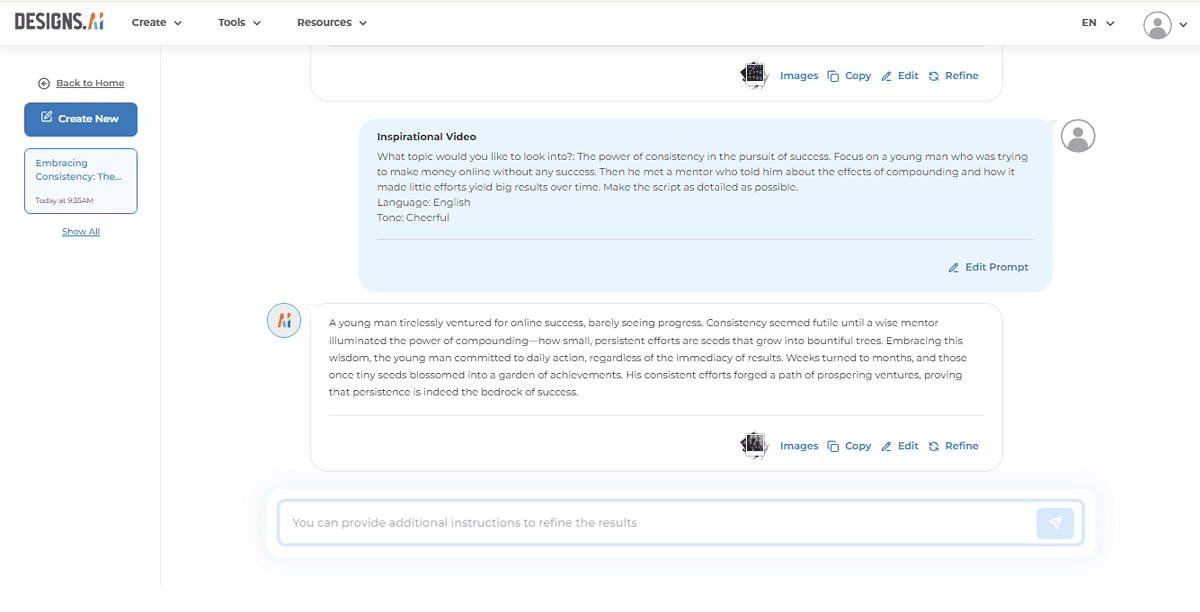
Designs.ai’s AI Writer is similar to the likes of Jasper, Copy AI, and ChatGPT.
However, during my tests, I found it less effective in some aspects than its competitors. On the website, it’s portrayed that the tool can turn images into text, write video scripts, product descriptions, sales emails, SEO blog posts, legal documents, and social media captions.
So, for the sake of this Designs.ai review, I gave it two tasks. The first one was to write an email to a demographic of business owners on how to utilize the power of AI for business growth. It returned a good email that hit on all the points I wanted. However, unlike Copy.ai, it didn’t give me any subject line suggestions.
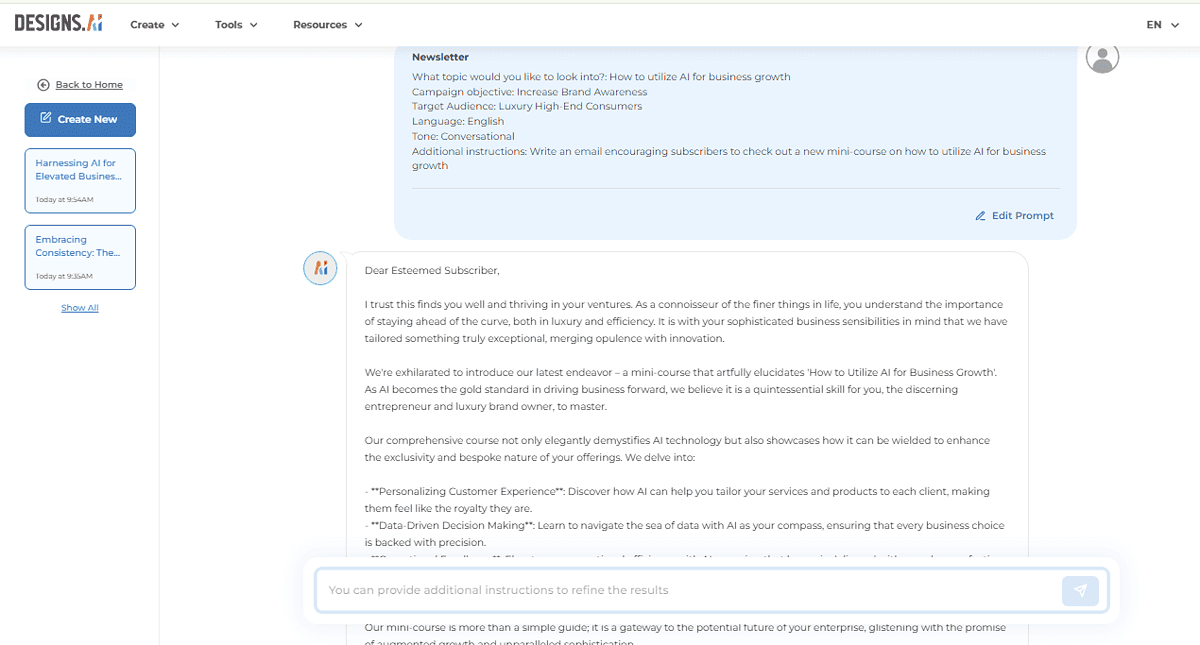
For the second test, I tasked it with creating a video script for an inspirational video. I set the tone to cheerful and prompted it to create a script around the power of consistency in the pursuit of success.
However, the result wasn’t as detailed as I would have liked. It returned a short and bland story that didn’t expand on my prompt. It did generate a few image suggestions I could use for the video. But in general, it performed below my expectations.
In comparison, I used the same prompt on ChatGPT 3.5, and it returned a detailed video script as you can see in the screenshot below.
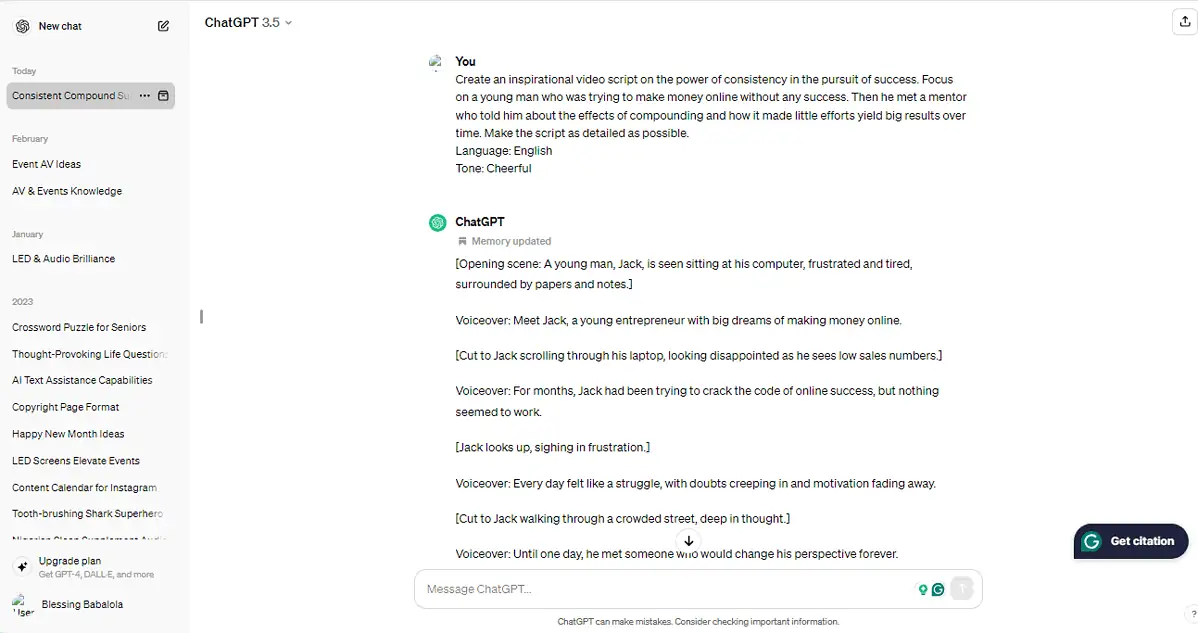
The script even suggested the type of music, the dialogue, and the scenes. Therefore, Designs.ai’s AI writer will be a hit-or-miss tool for marketers and business owners looking to create content.
4. Video Maker
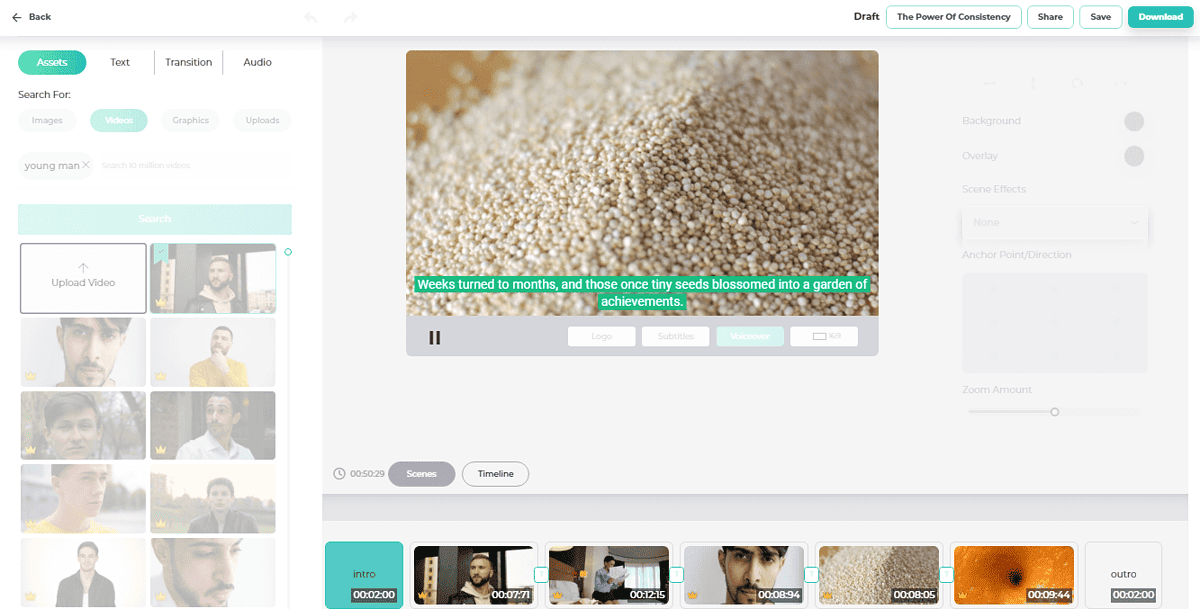
This feature allows you to create video content using the power of artificial intelligence. The tool functions similarly to InVideo, and I’d happily recommend it.
You have a few options to generate your videos. The first way is via templates. Here, you’ll find 10 million+ video clips, 500,000 audio files, 170 million images, and 50 different voices.
These templates cut across different categories, including real estate, business and finance, food and drinks, e-commerce, arts and music, and fashion.
Also, it offers a variety of transitions, animations, effects, and icons that allow you to create videos that look professional without editing tools or software.
Apart from that, you can also use the text-to-video option to generate videos from your written content. This feature allows you to input up to 20 sentences.
Finally, you can import and use your own clips if you have adequate video editing skills.
I tested the text-to-video method with the script I generated with the AI Writer. The result was a ready-to-share video with a human-like voiceover, clean subtitles, and a combination of contextual video clips that conveyed my intended message.
5. Logo Maker
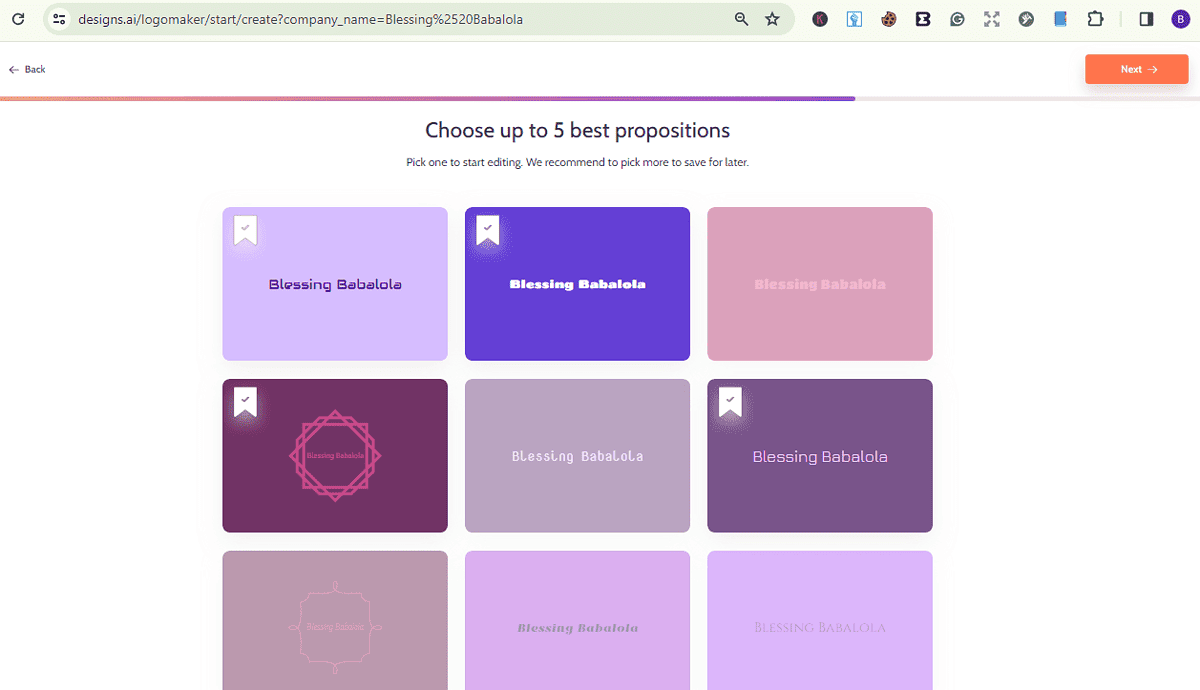
Designs.ai can instantly generate logo designs. You only need to fill out a few details and specify your preferences.
In a few minutes, I was able to generate several options that I could then finetune to my taste.
Similar to LogoMaker AI, all you have to do is select a few existing logos you like, choose your preferred color scheme, and enter your brand name and slogan. The tool works and is easy to use. However, most of the results were on the basic side, so if you’re looking for more intricate designs, this tool isn’t suited for it.
6. AI Draw
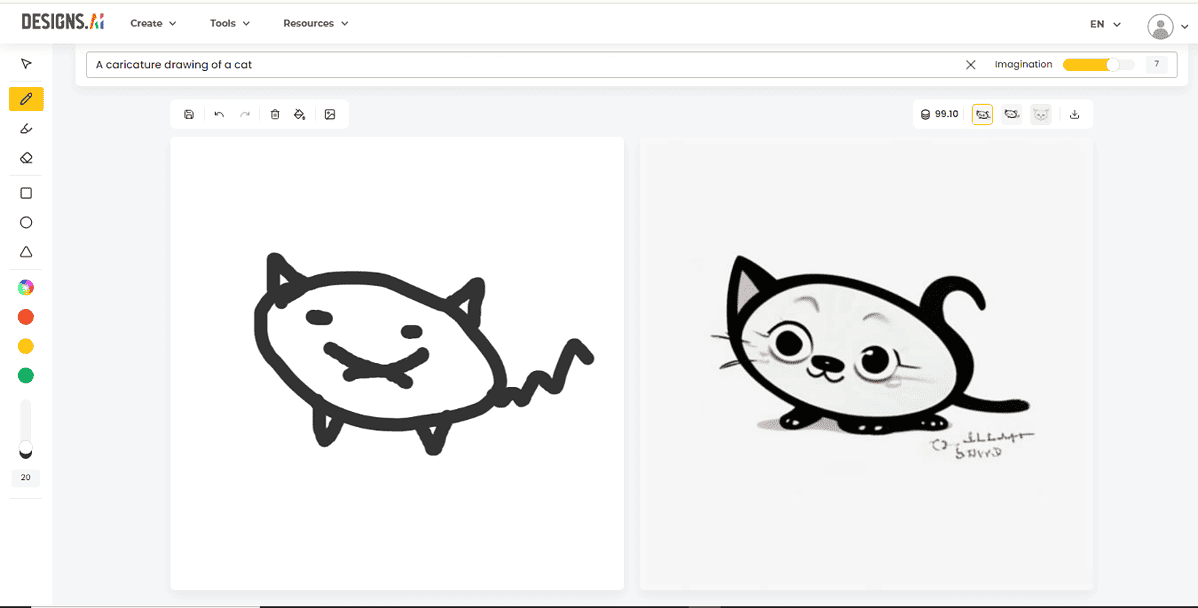
Designs.ai also uses artistic AI models to turn your sketches into finished drawings.
As someone who can’t even draw a stickman right, I was surprised when it turned my few lazy sketches into a cute drawing of a cat.
It’s one of the few areas where it trumps Canva.
7. Face Swapper
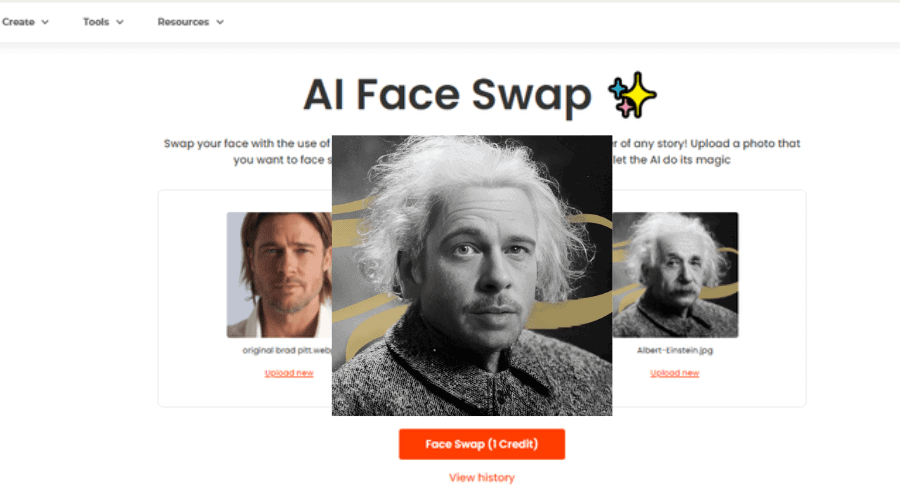
Want to swap your face with any historical figures or movie characters? This Designs.ai tool allows you to do just that.
All you need to do is upload two pictures showing clear faces.
This AI face-swapping deal was a whole trend on TikTok a while back.
Just for the sake of this Designs.ai review, I face-swapped Brad Pitt and Albert Einstein.
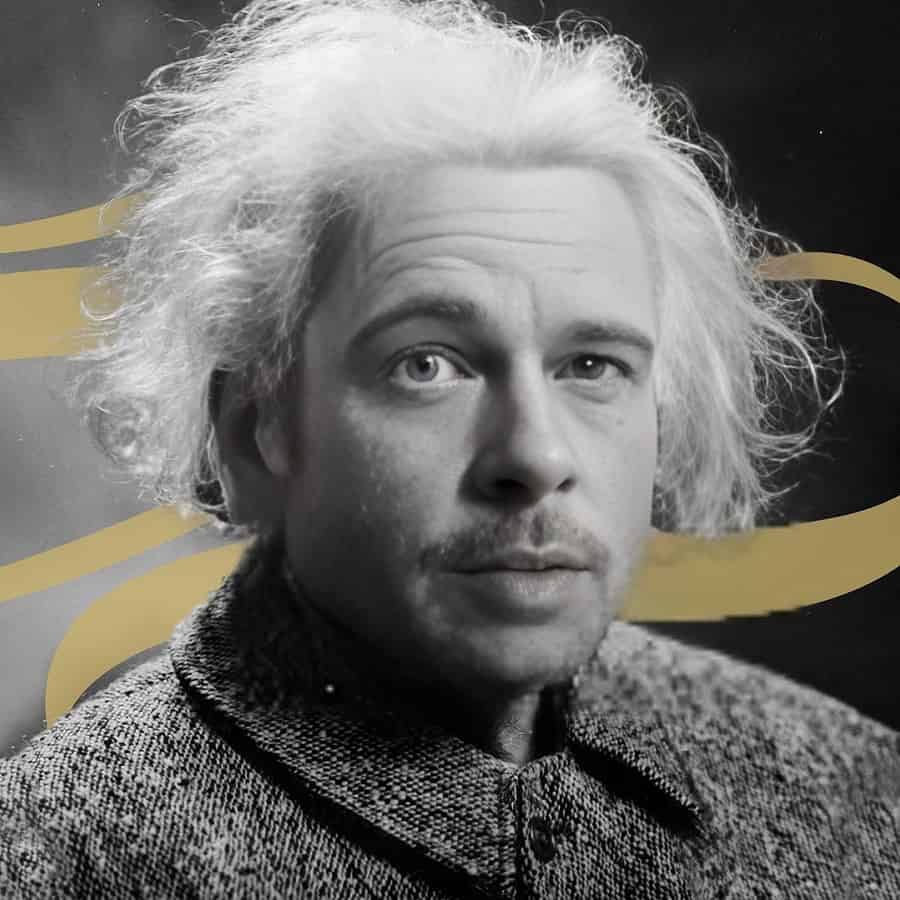
It works similarly to Soulgen’s, Fotor’s, and BasedLabs’ face swap tools.
8. Image Maker
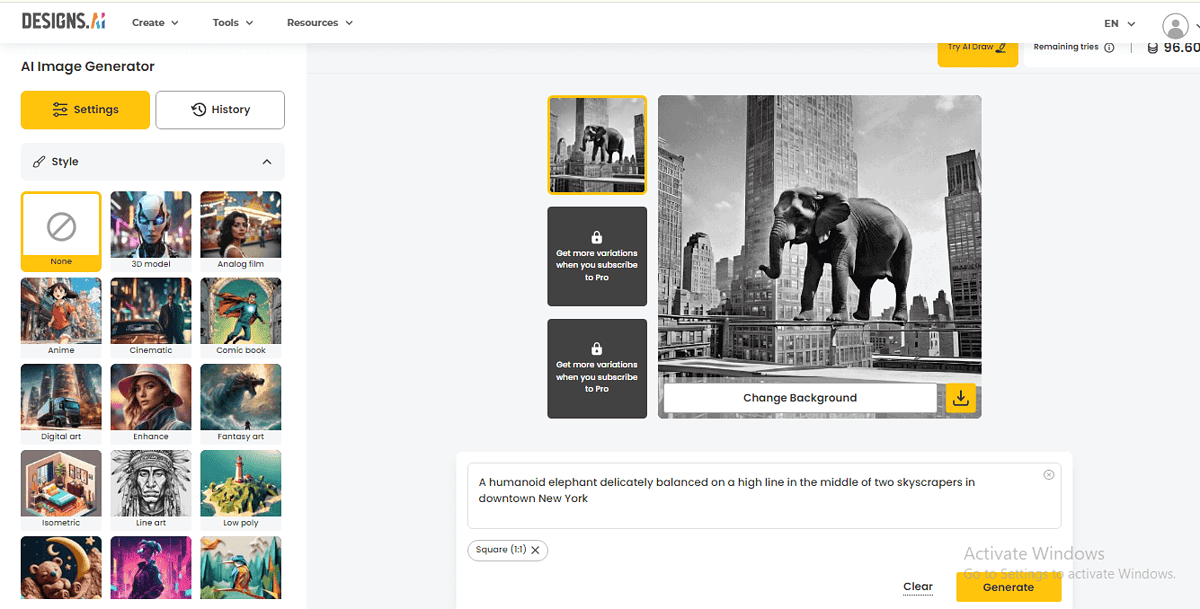
Like Midjourney and Leonardo AI, Designs.ai has a text-to-image AI model that generates images based on your prompts.
However, unlike Leonardo AI, you can’t use pictures as input. You can only generate images from textual prompts with Designs.ai.
In addition, I found it a bit slower than other AI image generators. This made it feel less functional.
9. Intuitive Interface
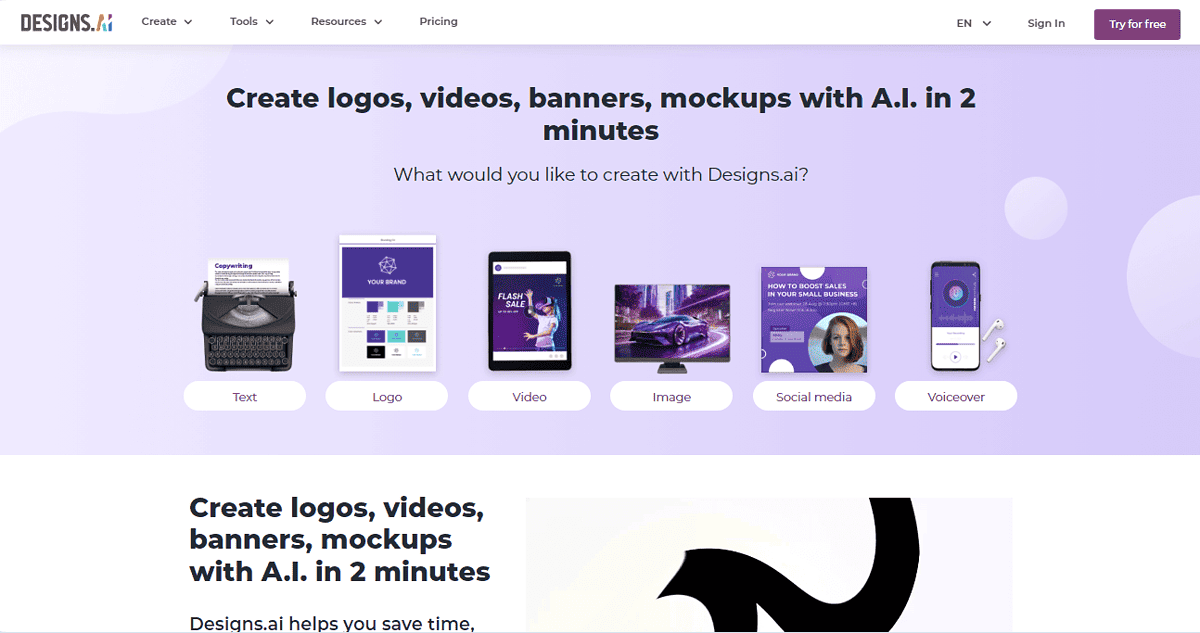
Designs.ai has a minimalist and user-friendly interface.
The dashboard contains everything you need in one place. The clear nature of the interface also keeps distractions to a minimum. As such, it helps users to focus better on their design tasks.
10. AI-Powered Tools
Designs.ai has even more AI-powered tools to boost productivity, such as:
- Color Matcher – Helps users to match and pick perfect color combinations for their designs.
- Font Pairer – Suggests font combinations to stay on brand.
- Graphic Maker – This is a huge library of vector graphic elements you can use to elevate your designs.
- Calendar – This feature collates local and international events, public holidays, and special anniversaries.
How To Use Designs.ai
Below is a step-by-step guide on how to use Designs.ai:
- Start by signing up for an account. Click on the Try for free button at the top right corner of your screen. After filling in your details, you must verify your email address to activate your account.
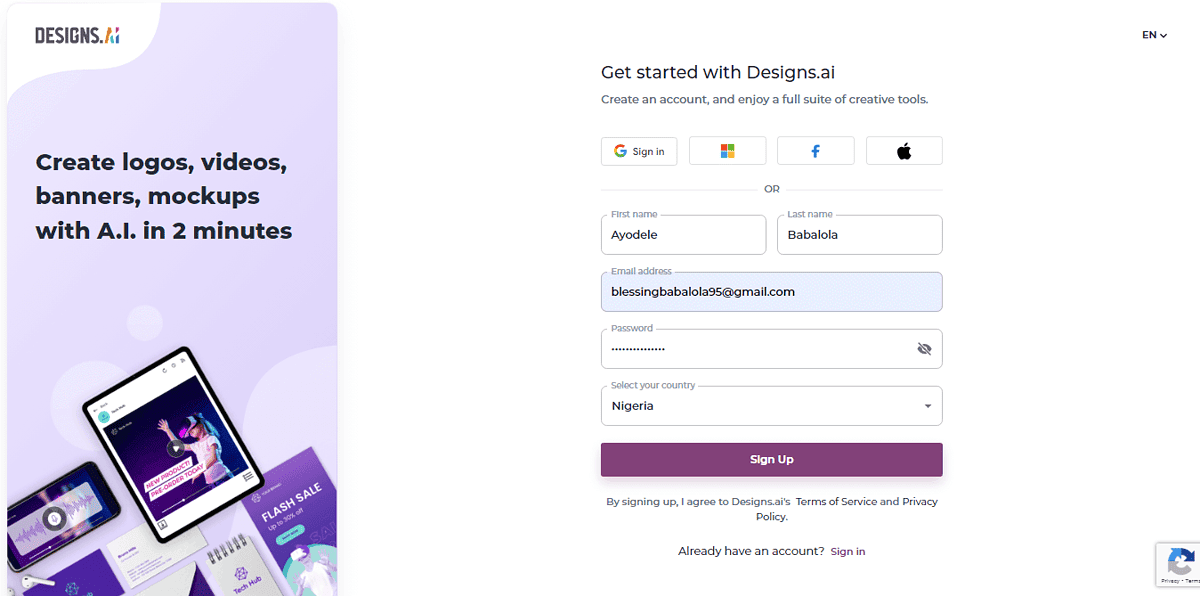
- Pick a subscription plan and make your payment. Regardless of the plan you pick, you’ll start with a 7-day free trial which you can cancel if you don’t like the service.
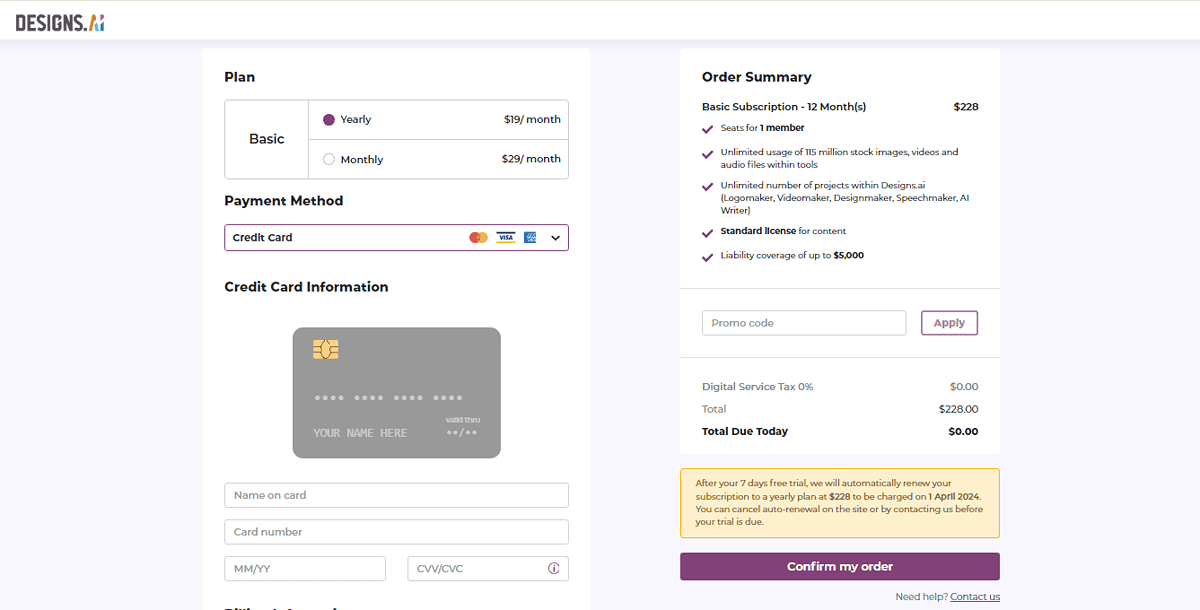
- Once your payment process is complete, you’ll gain access to Design.ai’s full suite of features.
- To create graphic designs from readymade templates, click the Design Maker button on the dashboard.
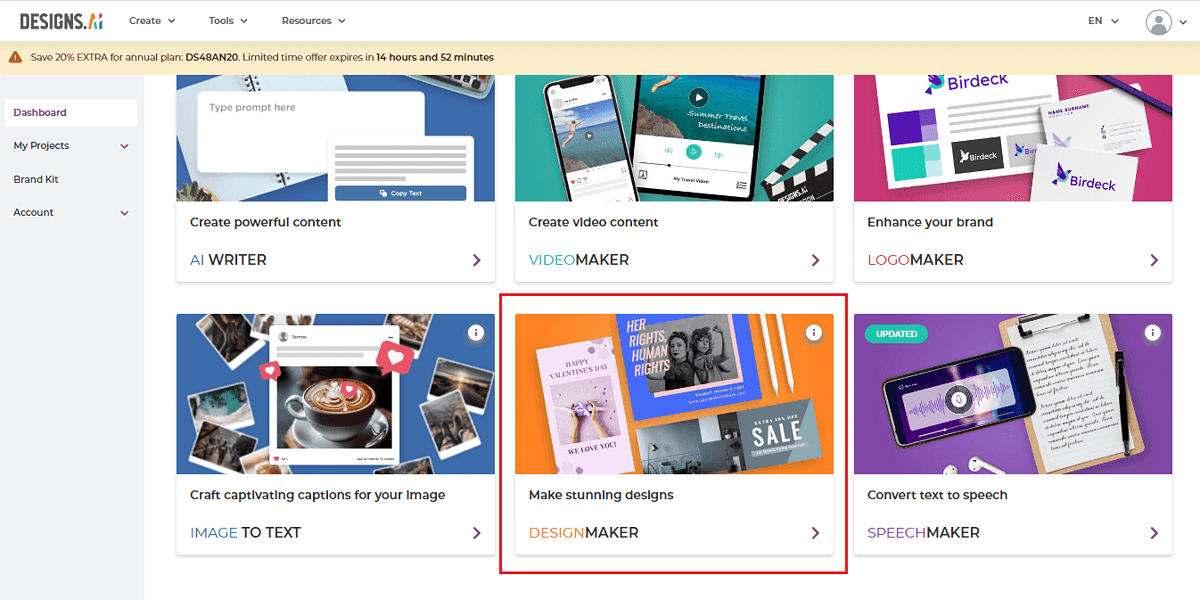
- Choose your preferred industry, category, type of design, and then pick from the provided design templates.
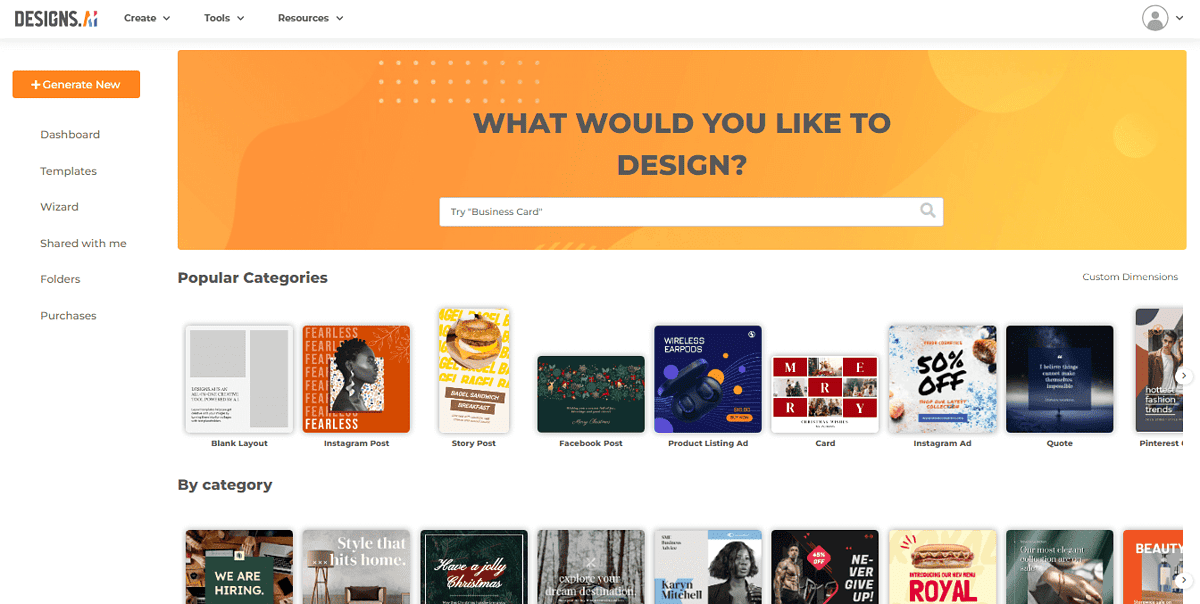
- Edit the template to your taste with the platform’s design tools, elements, fonts, and other options.
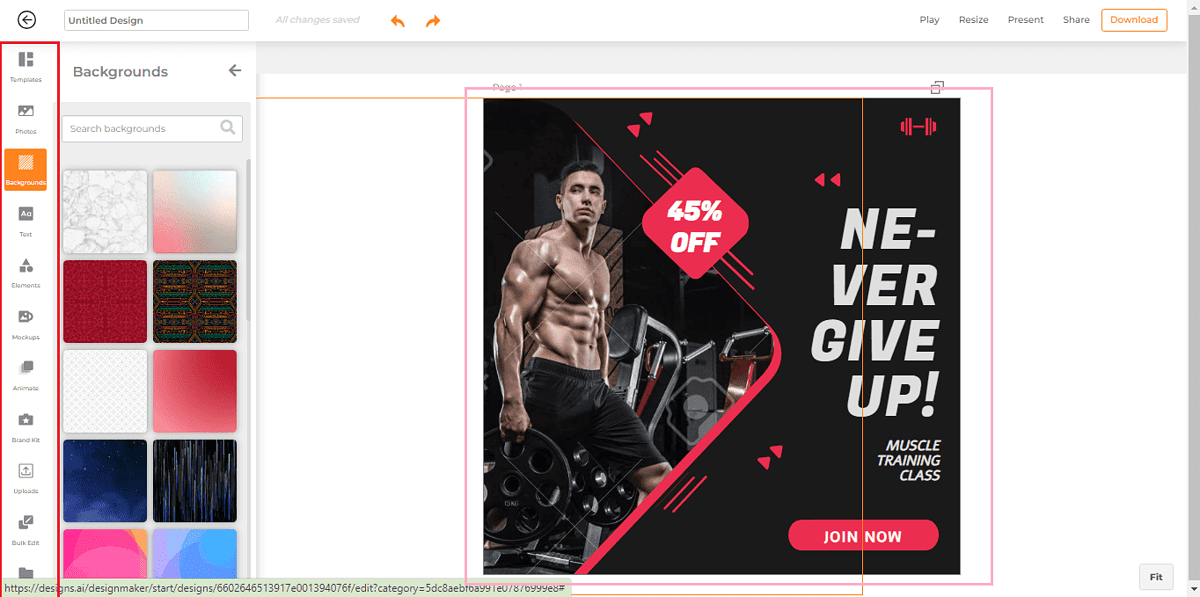
- Once you’ve completed your edits, click the Download button at the top right corner of the dashboard to save your design.
- To generate AI images, click the Image Maker option from the main dashboard.
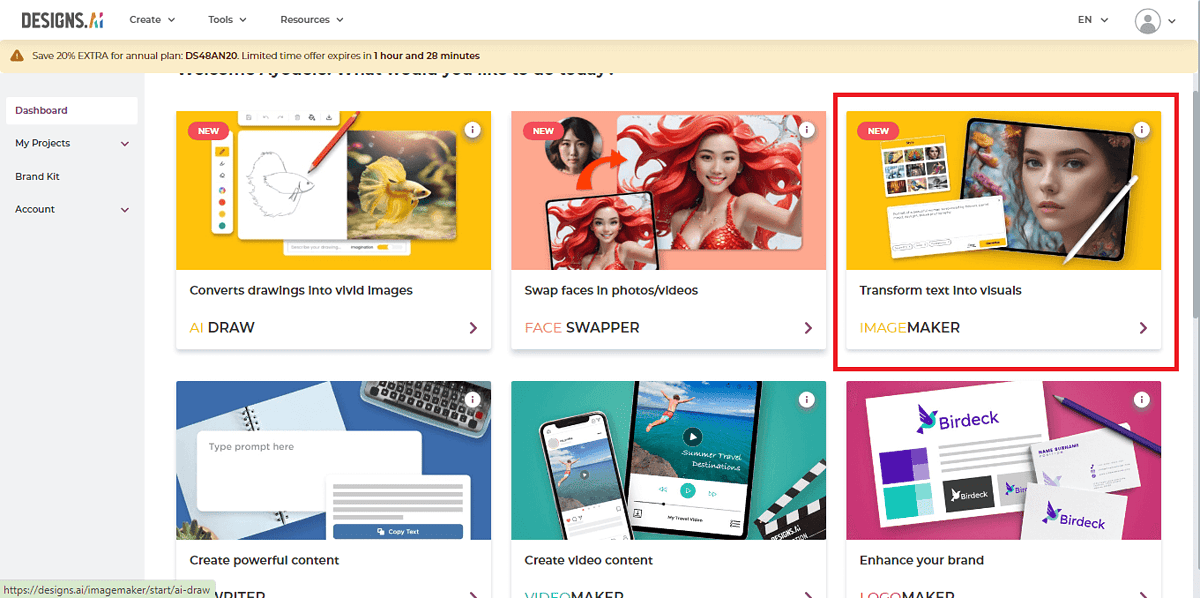
- Enter your text prompt in the text box, select the style you want, the color composition of the image, the lighting setup, and image ratio. Then click the Generate button.
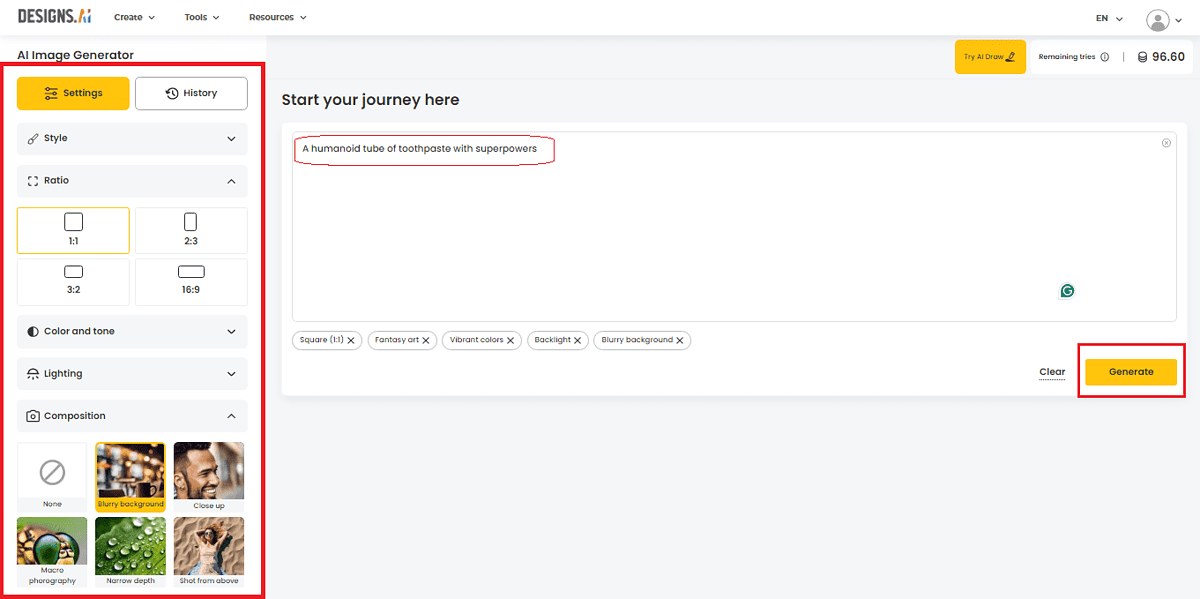
- Accept the Designs.ai terms of service and click the I Understand button. Then wait for the AI to work its magic.
- You can still tweak your settings on the results page until you’re satisfied with the final image.
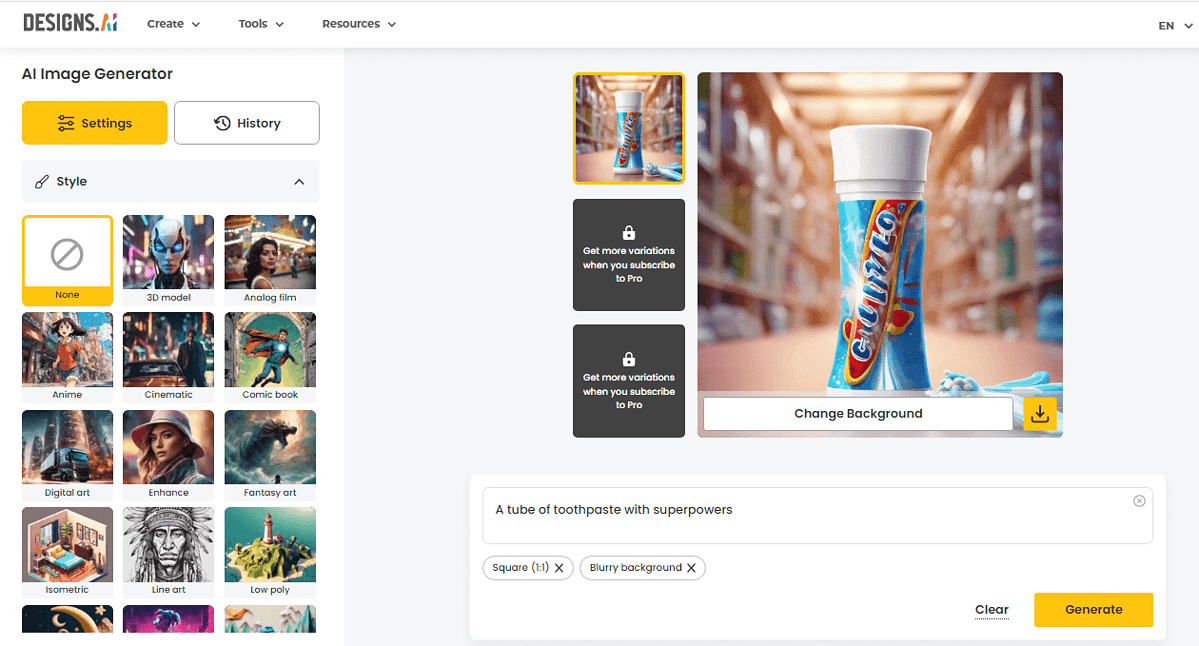
- Finally, click the Download button to save it.
Pricing
Designs.ai is a subscription-based creative platform. Below are its available packages:
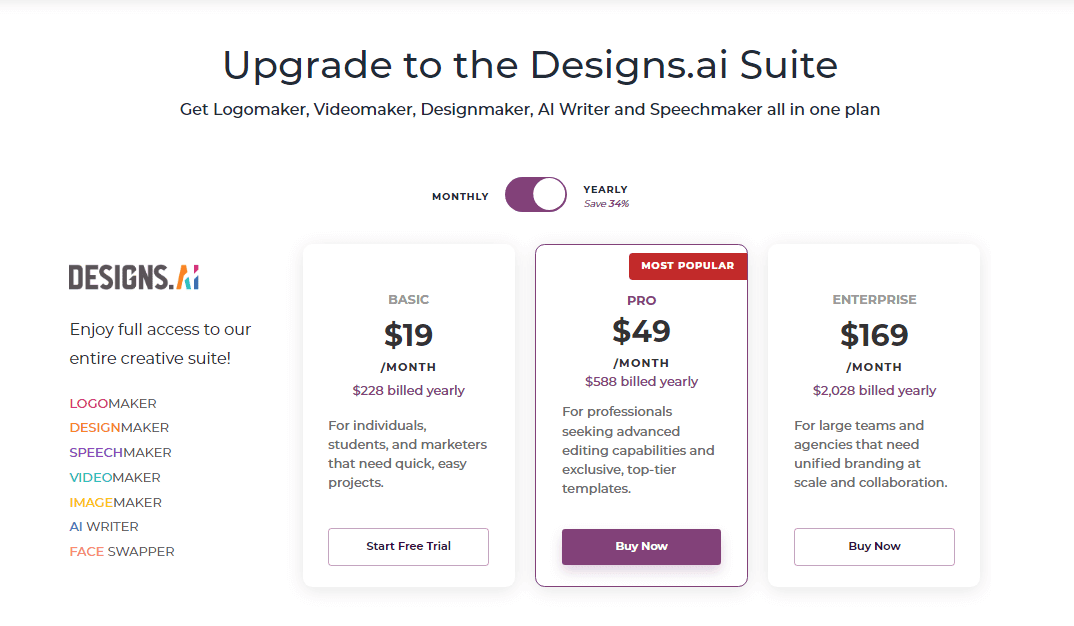
- 7-Day Free Trial: This allows you to test-run the platform and see if it matches your needs before committing to it financially. You’ll get all the features of the basic plan in this trial offer.
- The Basic Plan ($29 monthly): This plan is for students, individuals, and marketers needing quick and easy projects. It grants access to 115 images and video clips, 10 premium images, 10 voiceover types, 1000 characters per query in Speech Maker, 100 credits in AI Writer, access to over 20 languages, and more. If you opt for yearly payments, the monthly cost drops to $19.
- The Pro Plan ($69 monthly): This is for professionals needing advanced editing abilities and unique templates. The plan grants access to all the features in the Basic Plan, 30 voiceover types and 3000 characters per query in Speech Maker, 30 premium images per month, and 1500 credits in AI Writer. If you opt for yearly payments, the monthly cost drops to $49.
- The Enterprise Plan ($199 monthly): For large teams and agencies that want advanced collaboration features and unified design language. It includes all the features of the Pro plan, 200 premium images per month, access for 5 team members, 50 voiceover types in Speech Maker, and 15000 credits in AI Writer. If you opt for yearly payments, the monthly cost drops to $169.
Designs.ai Review – Verdict
Overall, Designs.ai houses tons of design tools for logos, banners, mockups, videos, and more.
Additionally, it offers advanced features that help to reduce the time spent on content creation.
However, it has a few downsides. The AI voice quality needs some improvement. If you listen closely, you can still easily detect it as AI-generated and not a natural human voice.
Additionally, the platform feels slow, sometimes taking up to 30 seconds to generate results. From my experience, the AI also struggled to correctly interpret some prompts on the first try.
The whole website might need to be debugged as many other users also complain of slow response and encountering difficulties while trying to download their finished designs.
Lastly, the subscription-based nature of the platform leaves little for those who want a simple and free online tool.
Although some of its features are unique and helpful to creatives, the prices still feel expensive. Therefore, my conclusion for this Designs.ai review is that free alternatives like Canva and Leonardo AI might be more attractive after all.