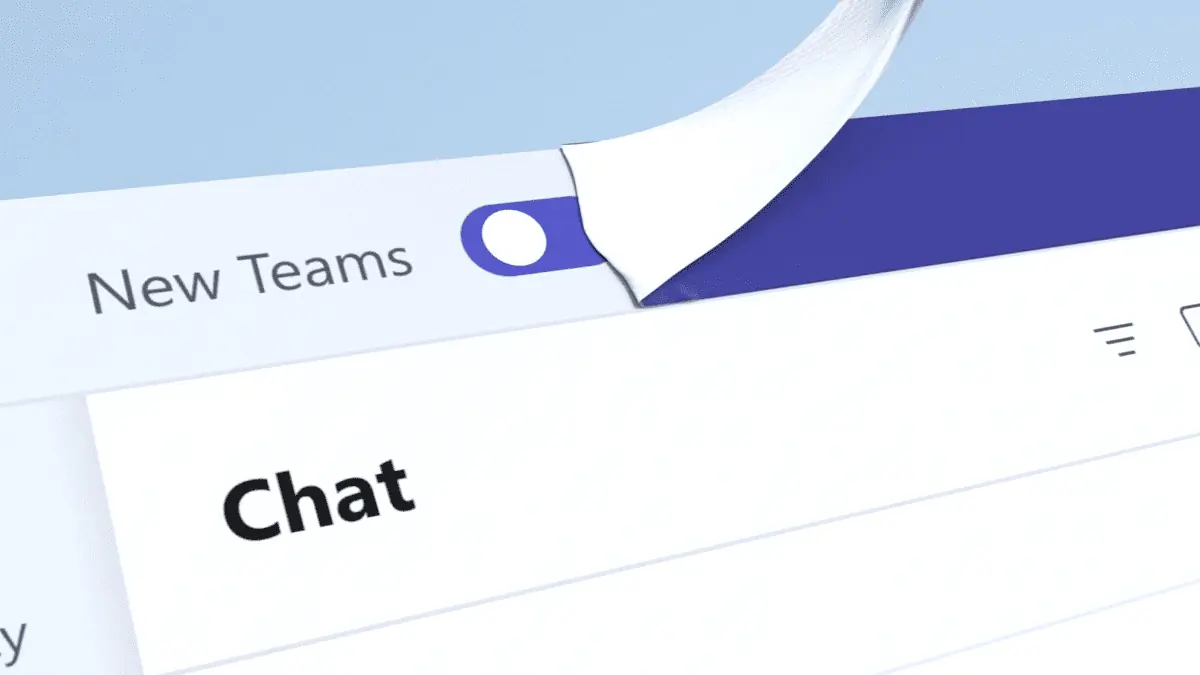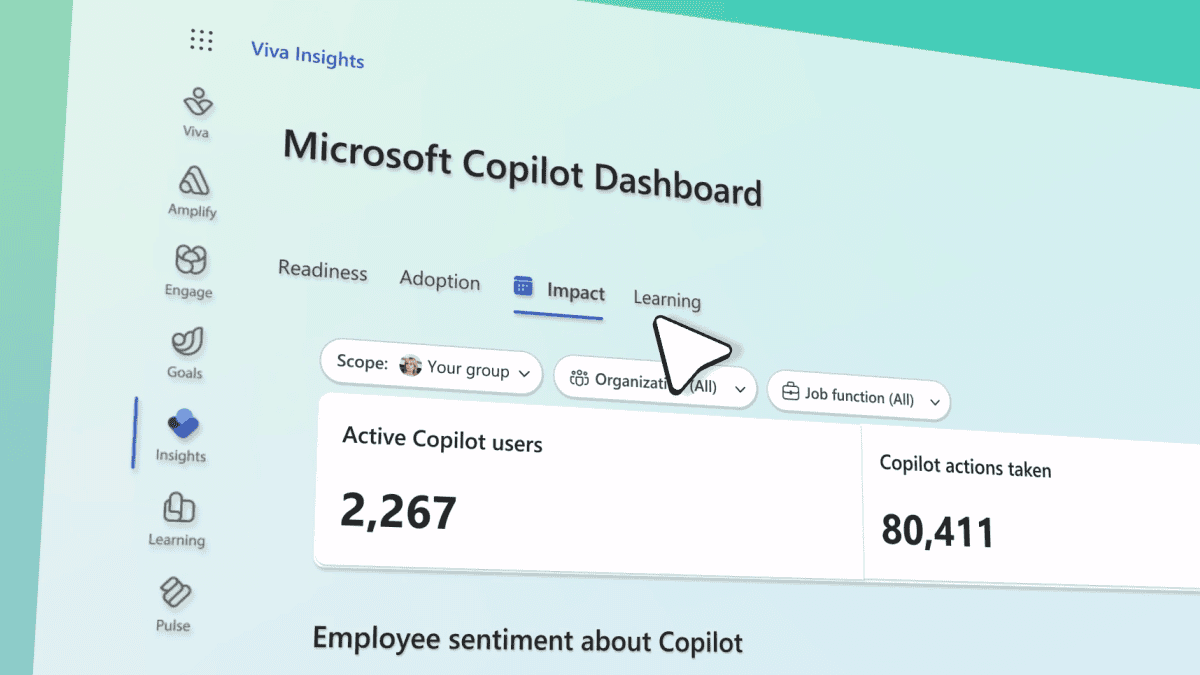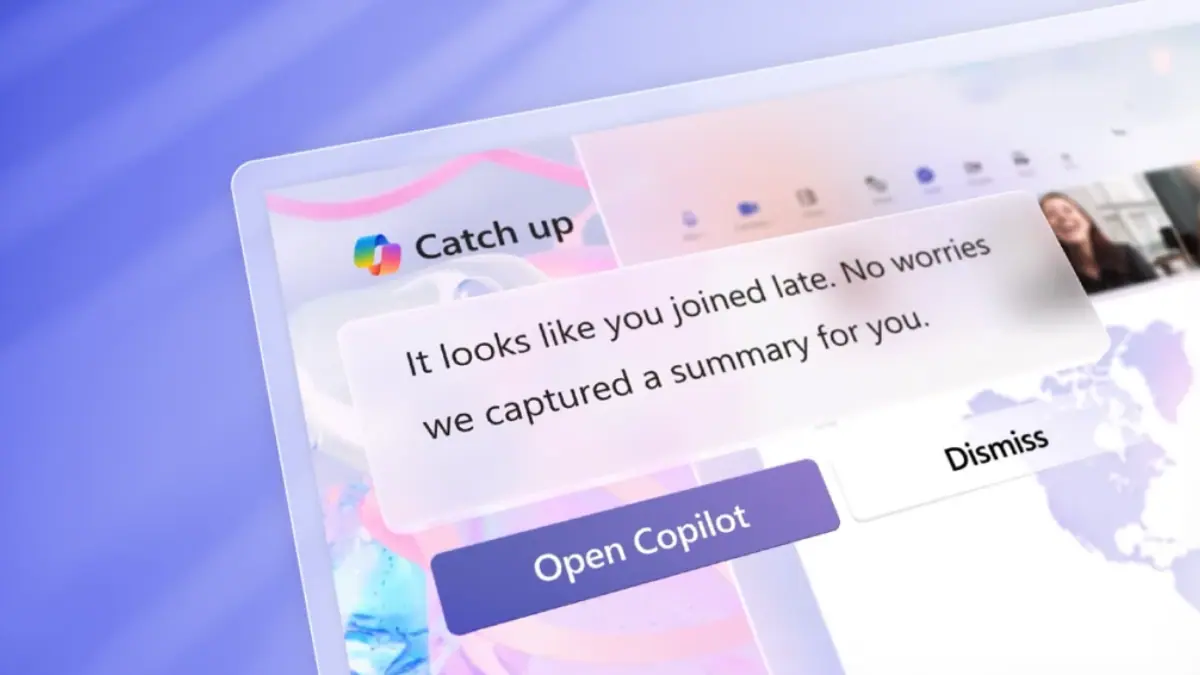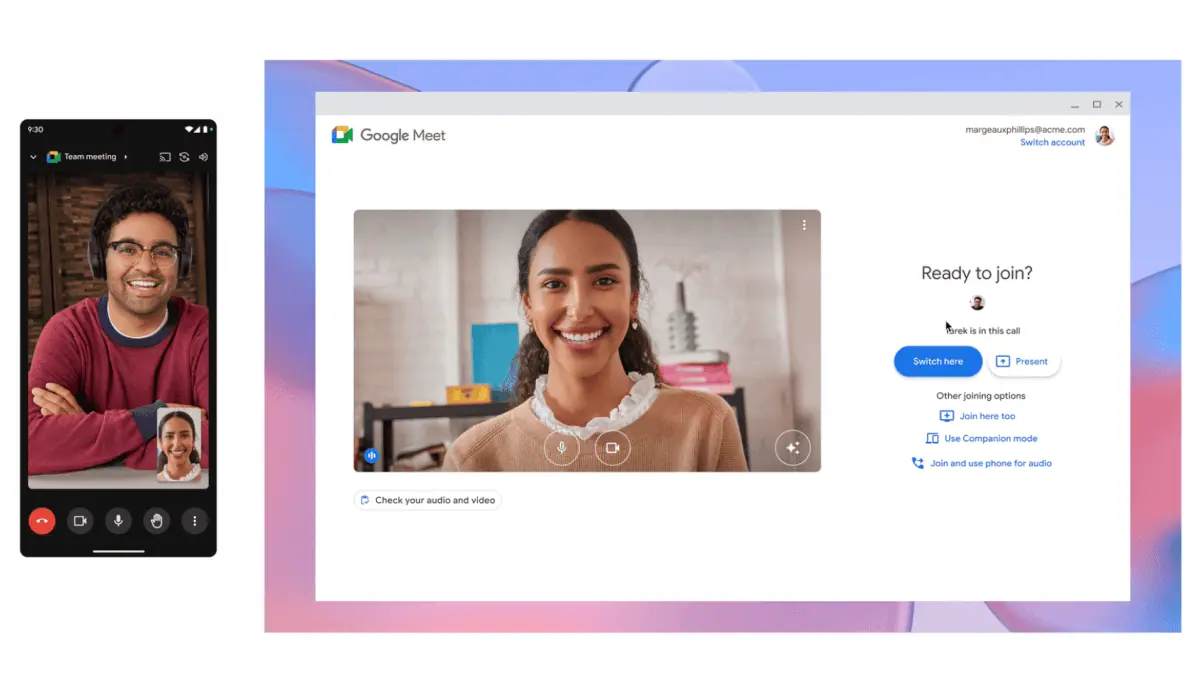Cortana can finally send emails on Windows 10 Mobile (Build 10149)
1 min. read
Published on
Read our disclosure page to find out how can you help MSPoweruser sustain the editorial team Read more

Cortana has been growing up ever since her launch back in April 2014. She has seen significant feature updates and always brings them to us as a surprise. Windows 10 has been a platform for Cortana to show off all her features as well as bring newer ones to the table.
In Windows 10 Mobile Build 10149, Cortana can now send emails. The command to do so is saying “send email to NAME”, and you can see Cortana pop up to get the email parameters. Microsoft had demoed this during the launch of the first Windows 10 Mobile build but was not working till now. This truly is a great addition to the ever-growing Cortana.
Apart from that, it seems that Microsoft is going to bring 3rd party integration for Cortana as one can see an Apps for Cortana section in Store.
What do our readers think? Would you use Cortana to send emails? Let us know in the comments below.
Thanks to @MohammadMSFT for sending us the tip.