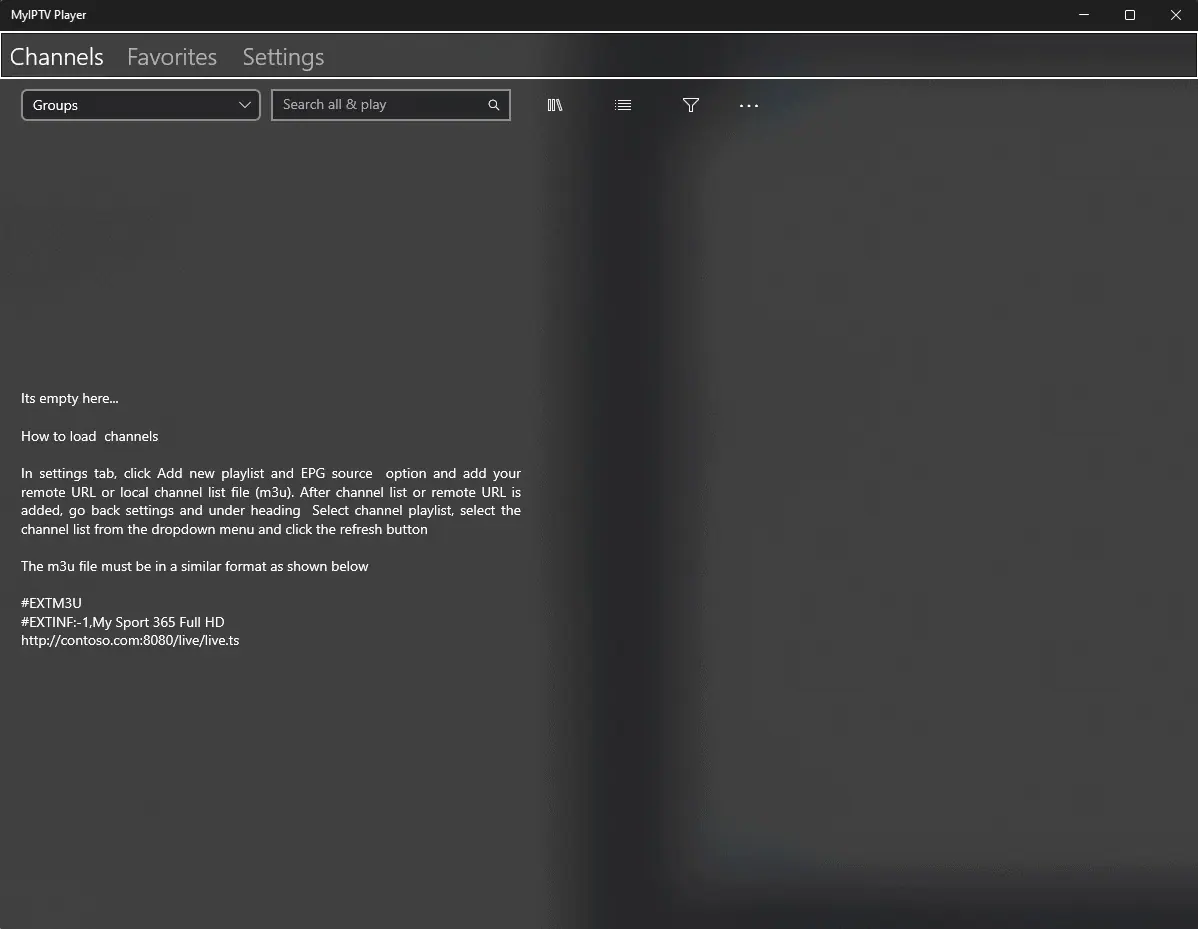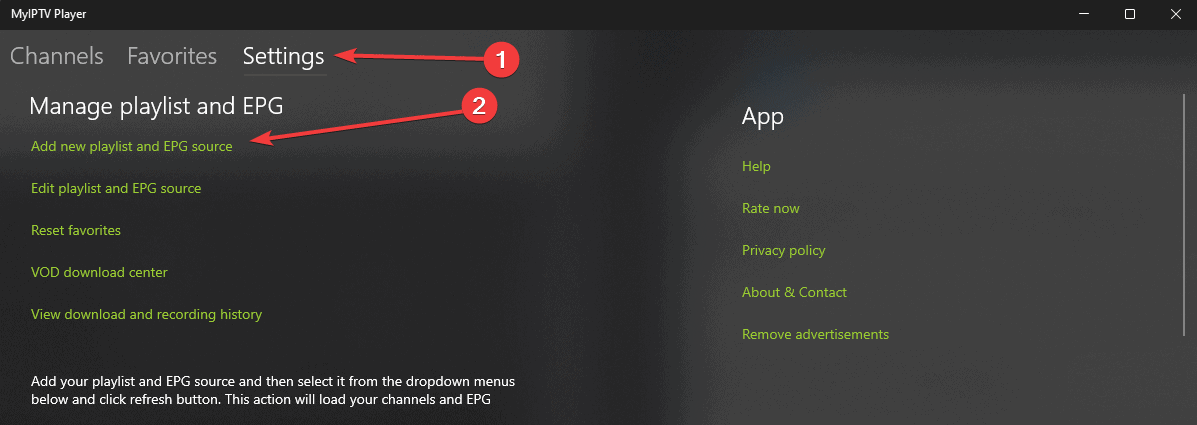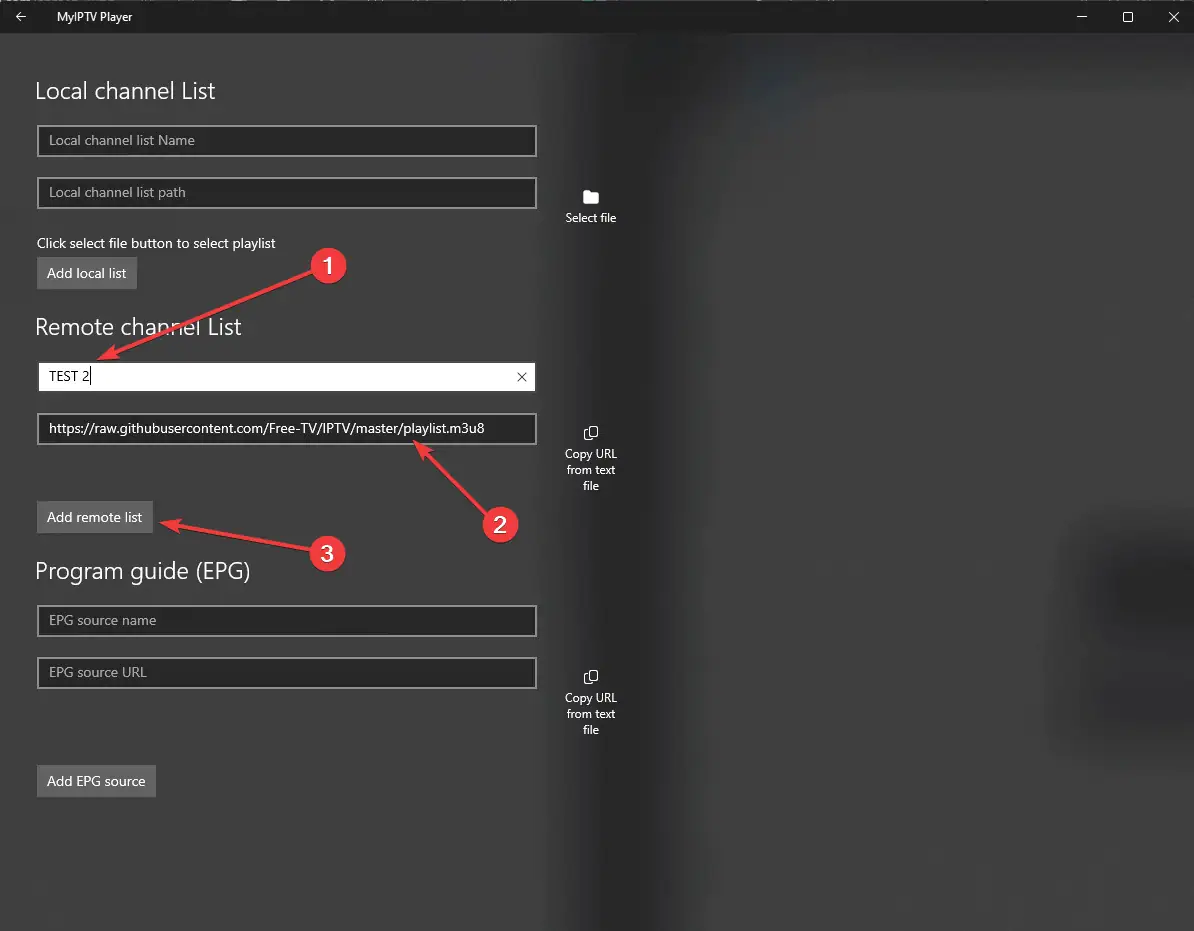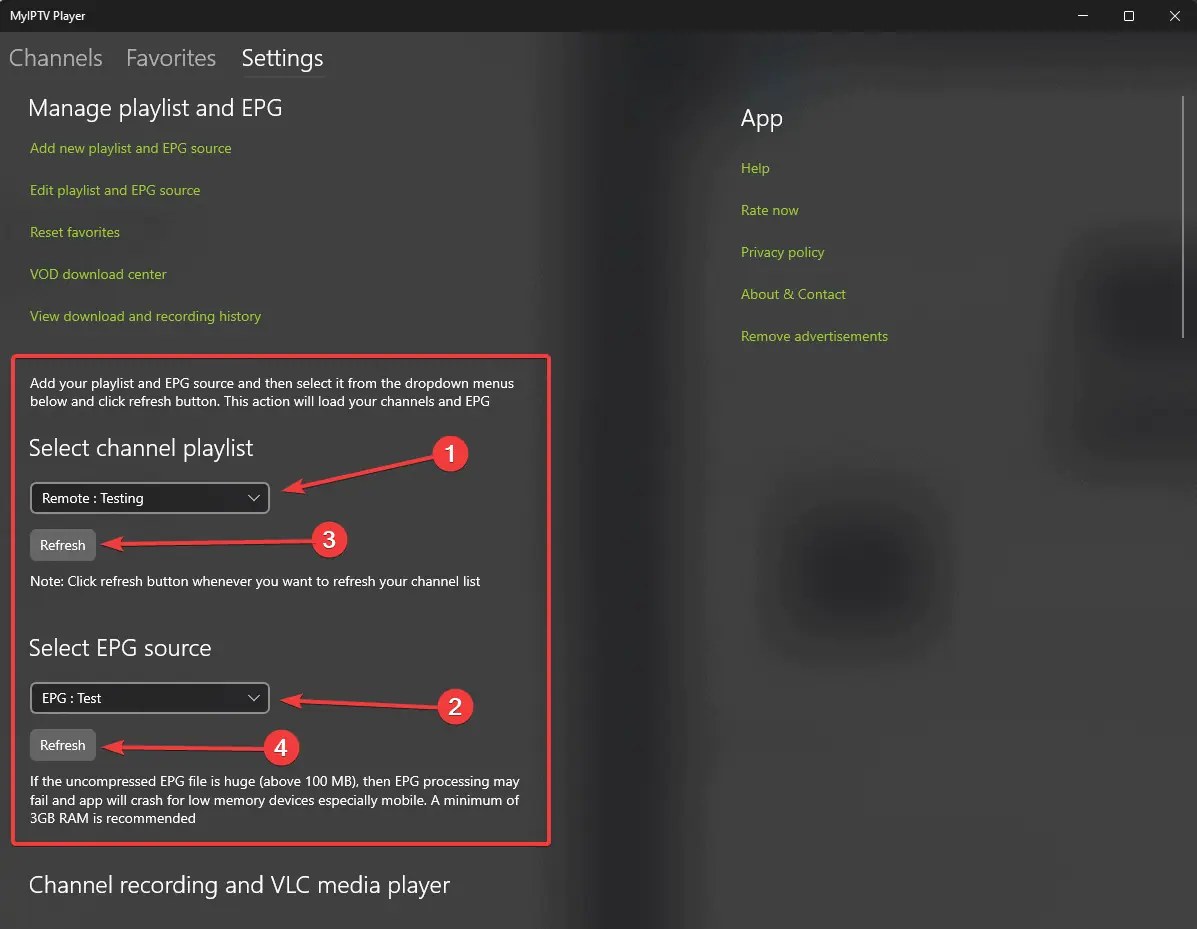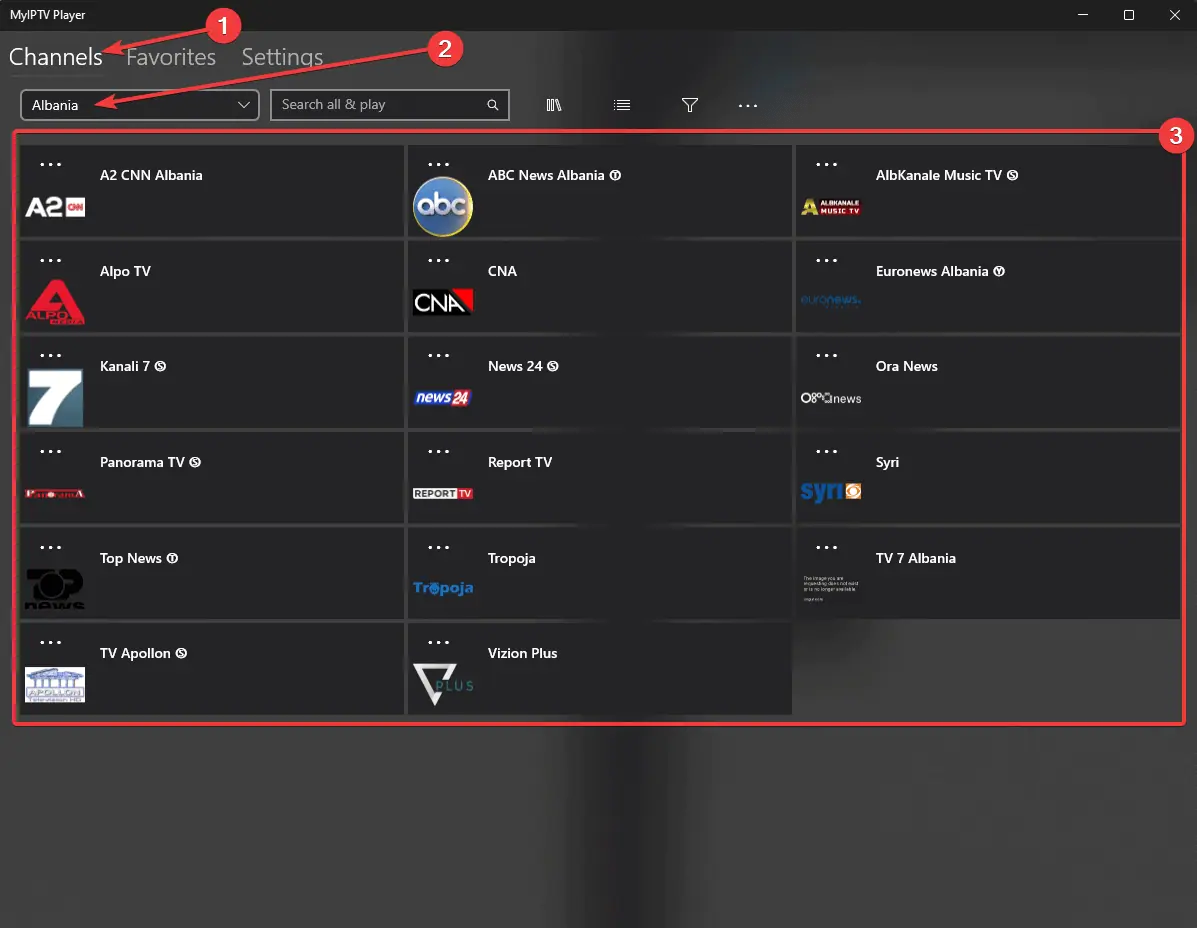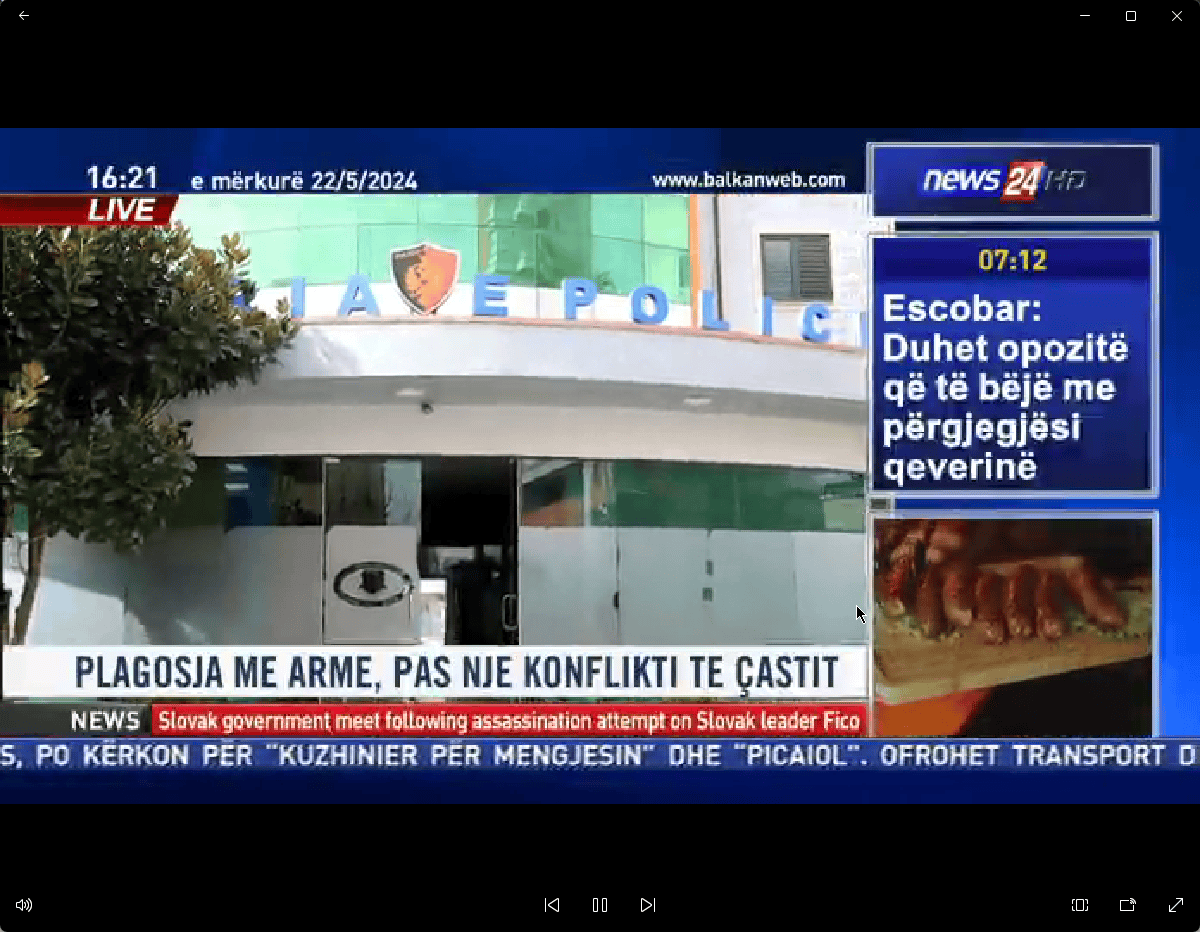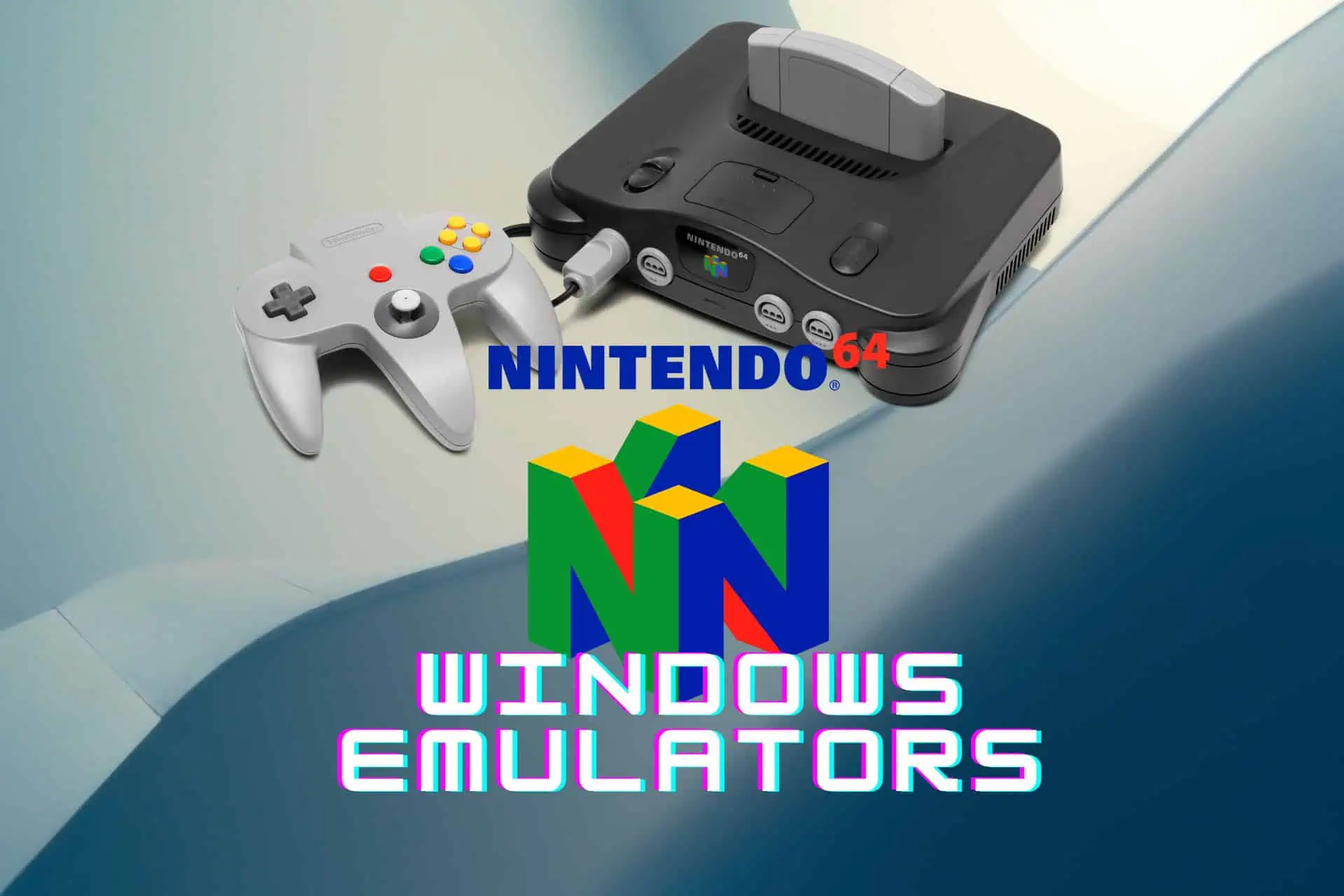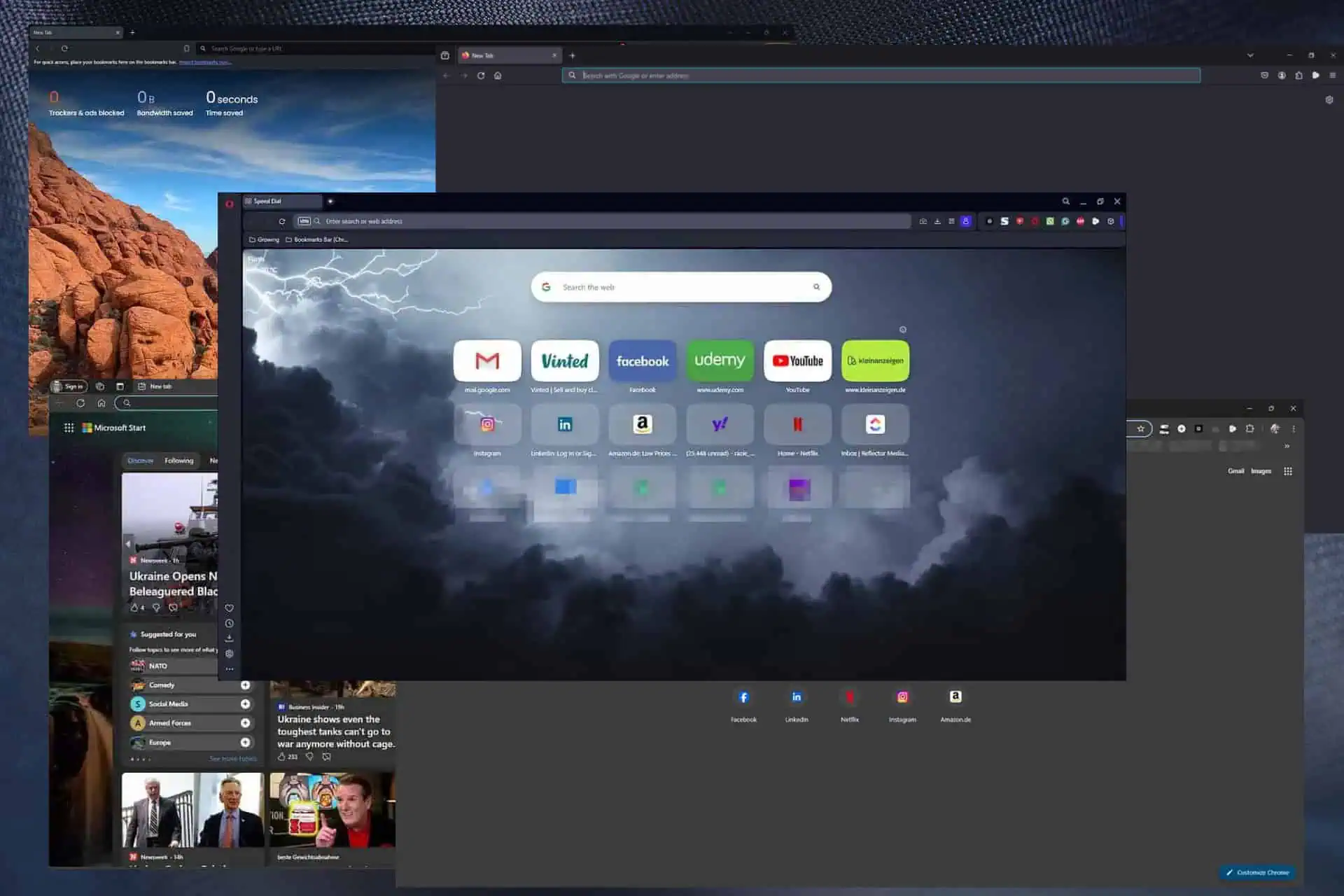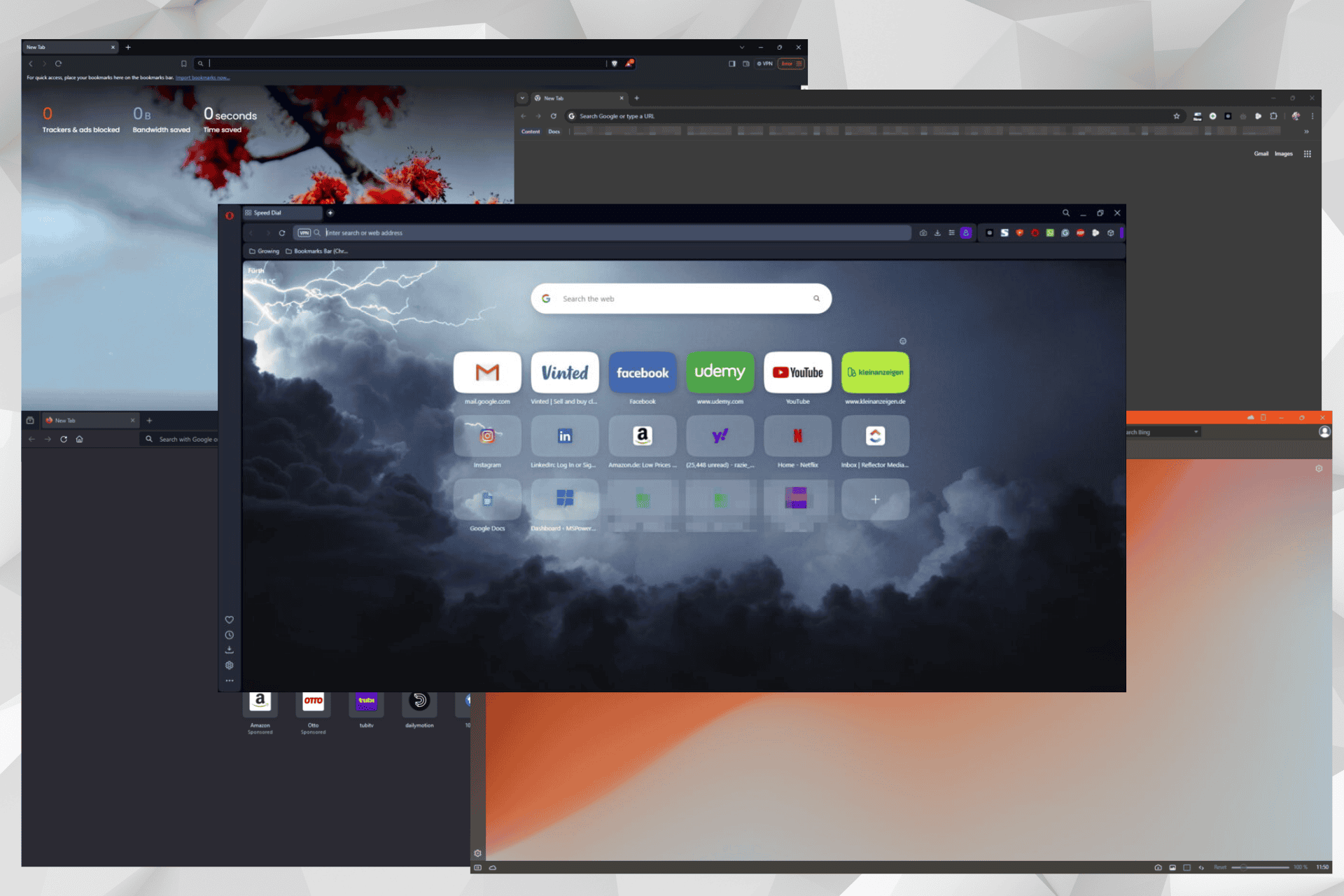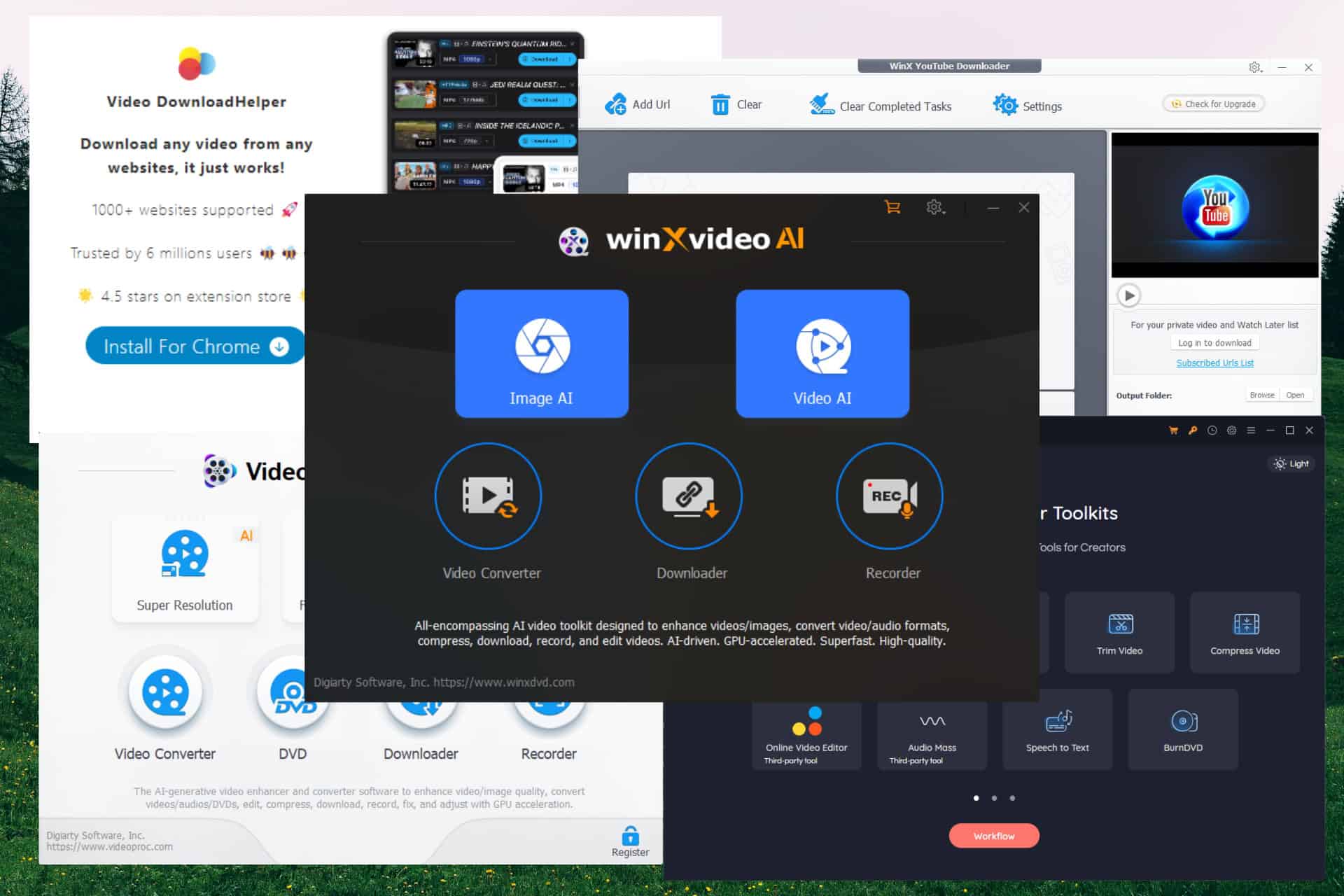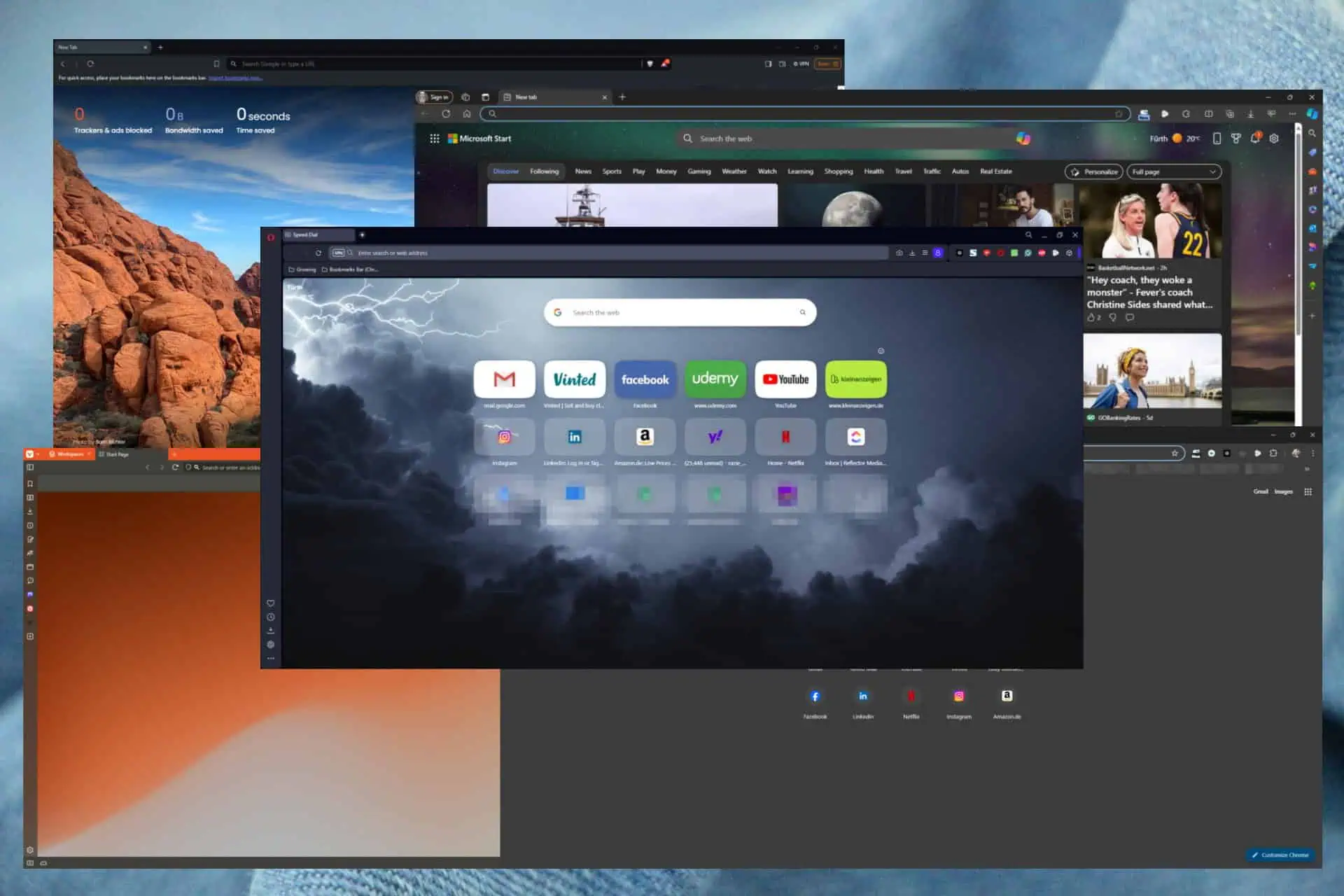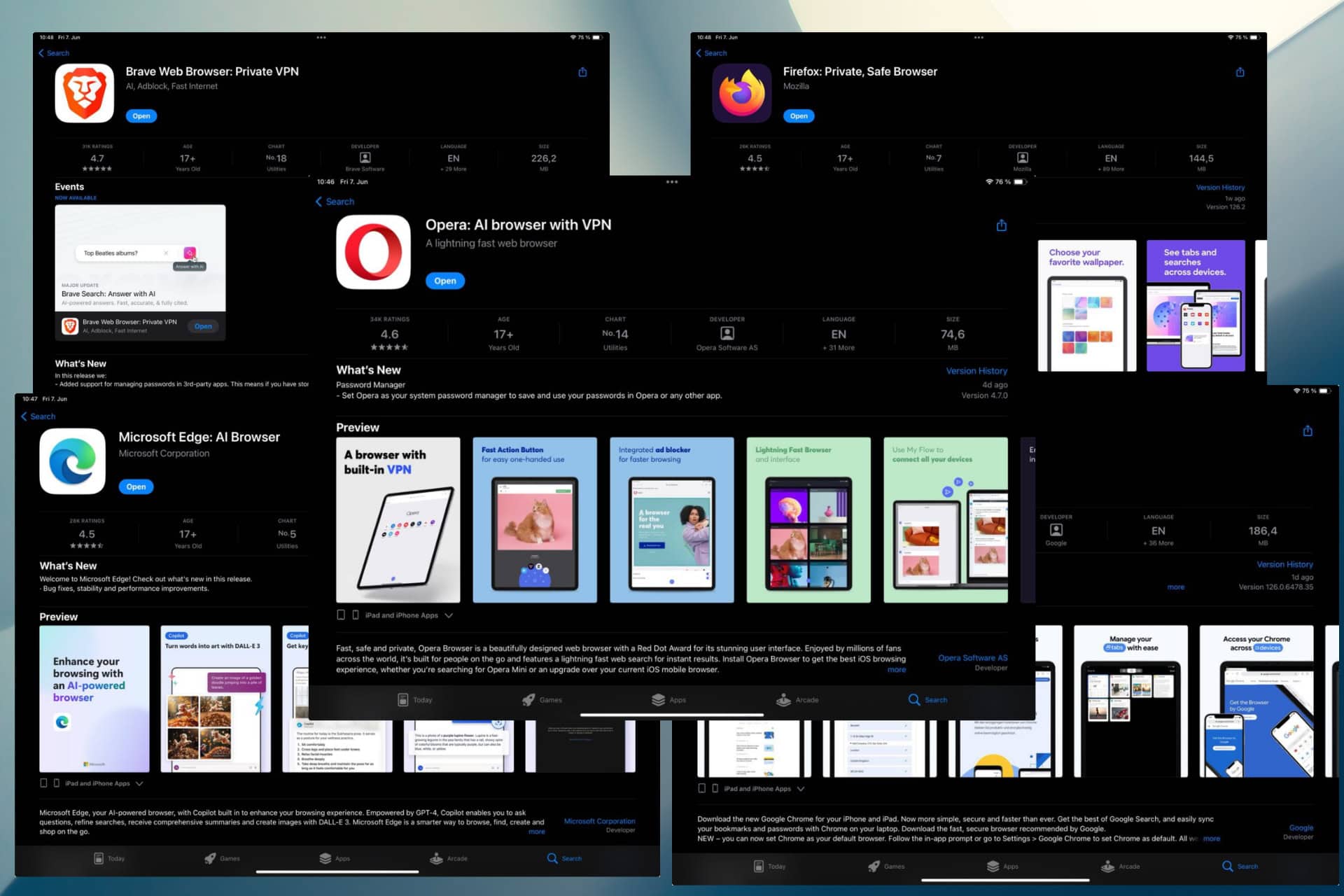Best IPTV Player for Windows: 5 Reliable Options
7 min. read
Updated on
Read our disclosure page to find out how can you help MSPoweruser sustain the editorial team Read more

Choosing the best IPTV player for Windows has taken me on a discovery journey across the web. I tested over 25 apps to give you the 5 top ones.
Let me show you their features, strengths, weaknesses, and more!
Best IPTV Player for Windows
1. PowerDVD
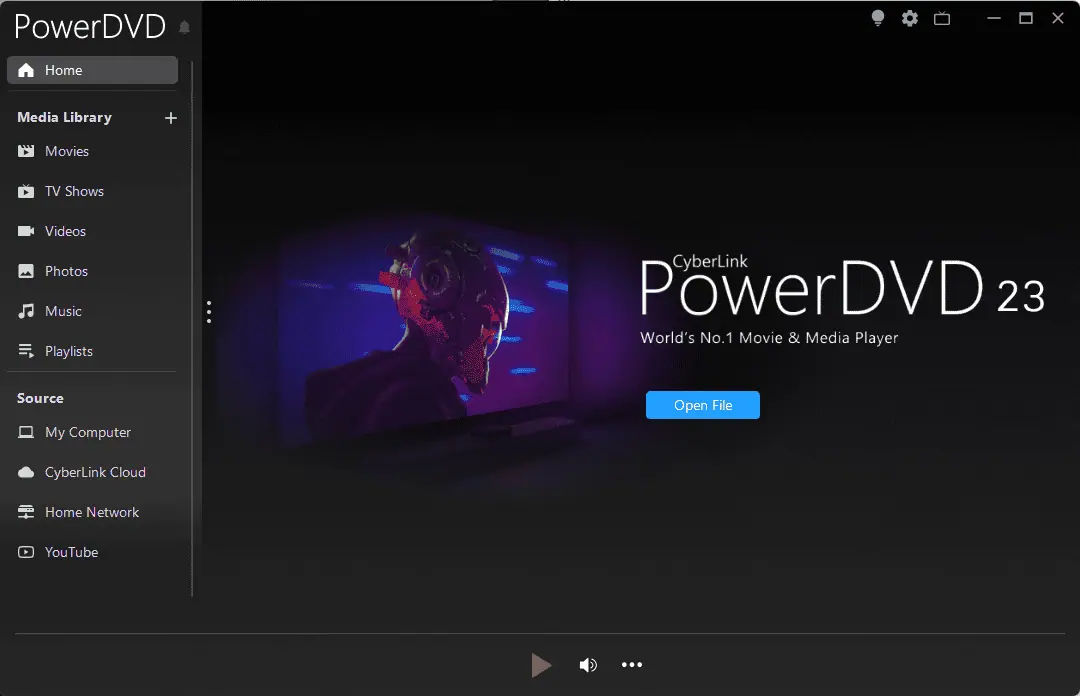
PowerDVD is another versatile media player for Windows that gives you a high-quality IPTV viewing experience.
The app uses True Theater technology, which improves your stream’s audio and video quality, bringing a cinematic experience to your PC monitor.
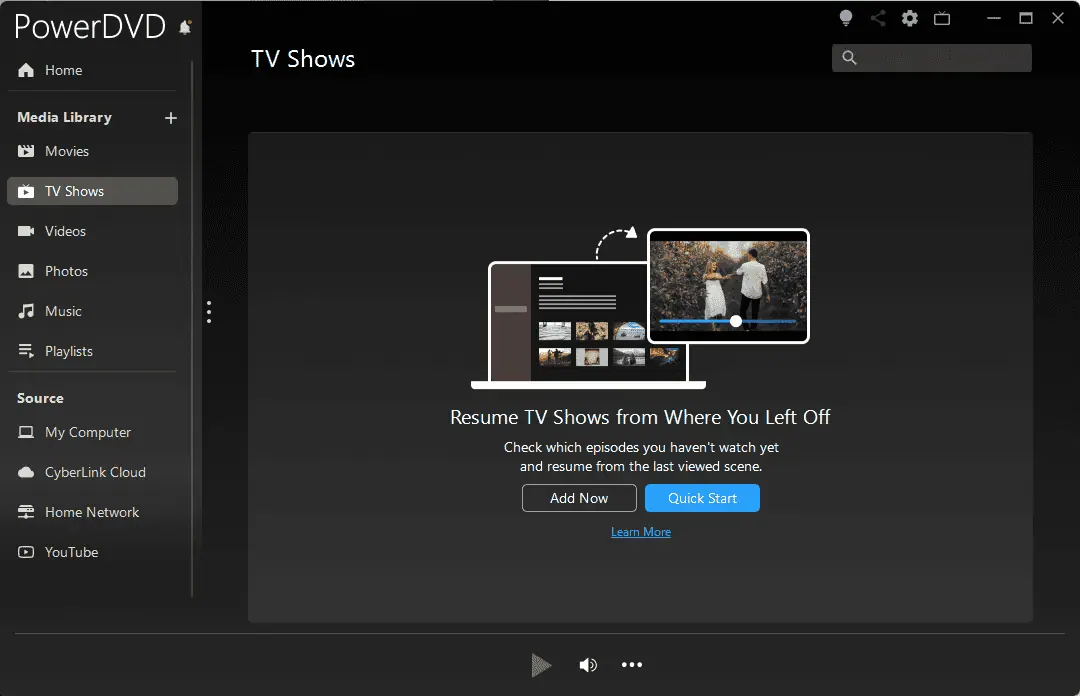
This player supports various media formats, including HDR10 and Ultra HD video playback. These capabilities ensure a smooth experience while using the latest technologies.
What I liked about PowerDVD was its ability to help me manage my entire media library, including any Blu-ray and DVD movies I have.
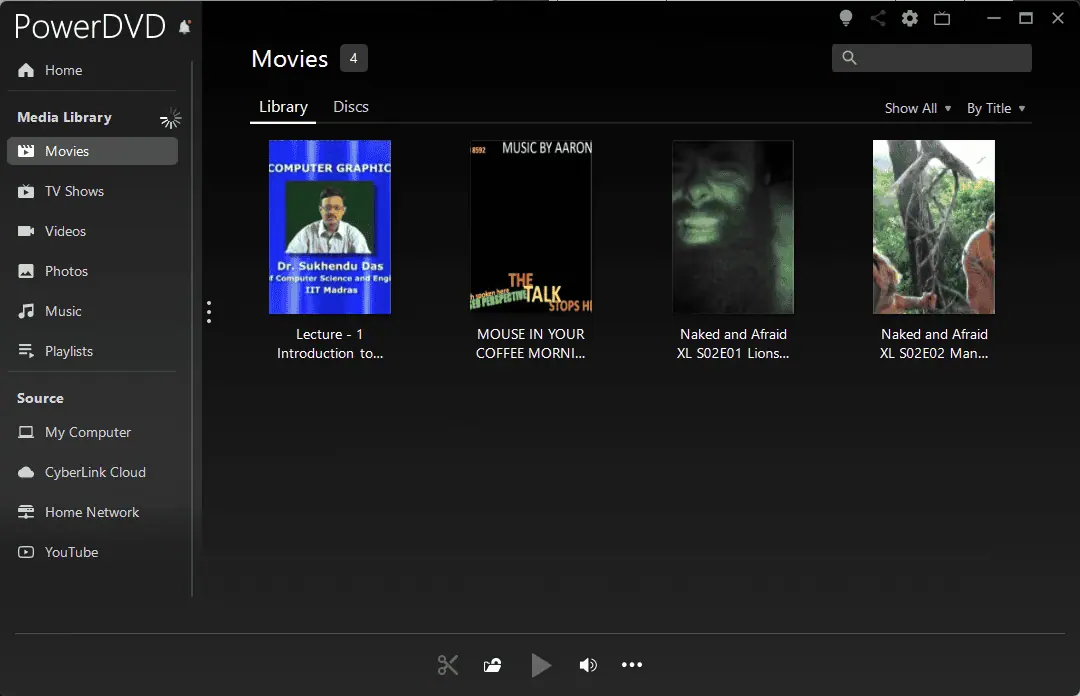
The app also lets you use your surround sound system if you have one, which is a great addition.
I could also import M3U, M3U8, PLS, and WPL formats without issues. These features make PowerDVD a top contender for the best IPTV player for Windows.
Pros
- Integrates seamlessly into a multimedia library
- Has some great effects and plugins available
- It can be customized to suit your viewing needs better
Cons
- The configuration process for external devices can be cumbersome
- The wide range of customization options can be overwhelming
2. MyIPTV Player
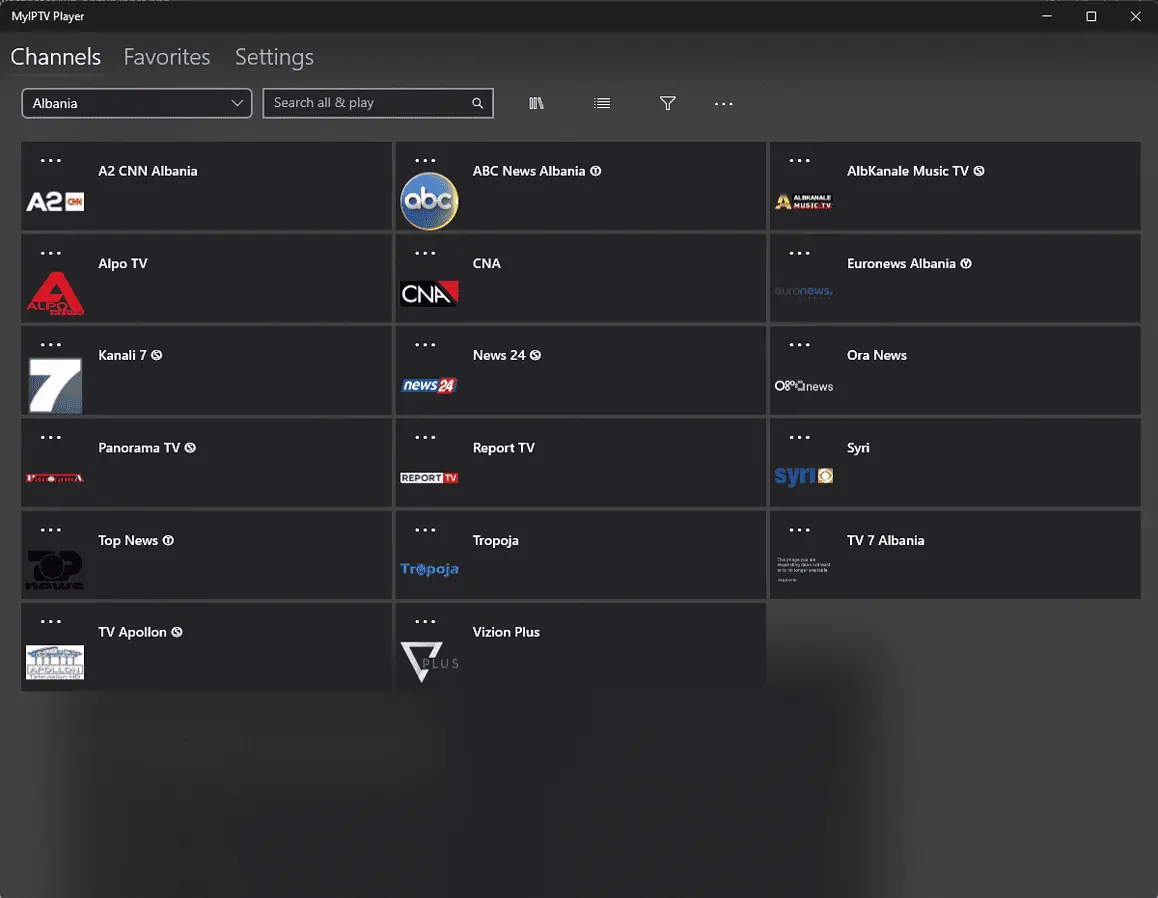
MyIPTV Player is my top pick for the best IPTV player for Windows. It’s both user-friendly and feature-rich, and you can use it for free.
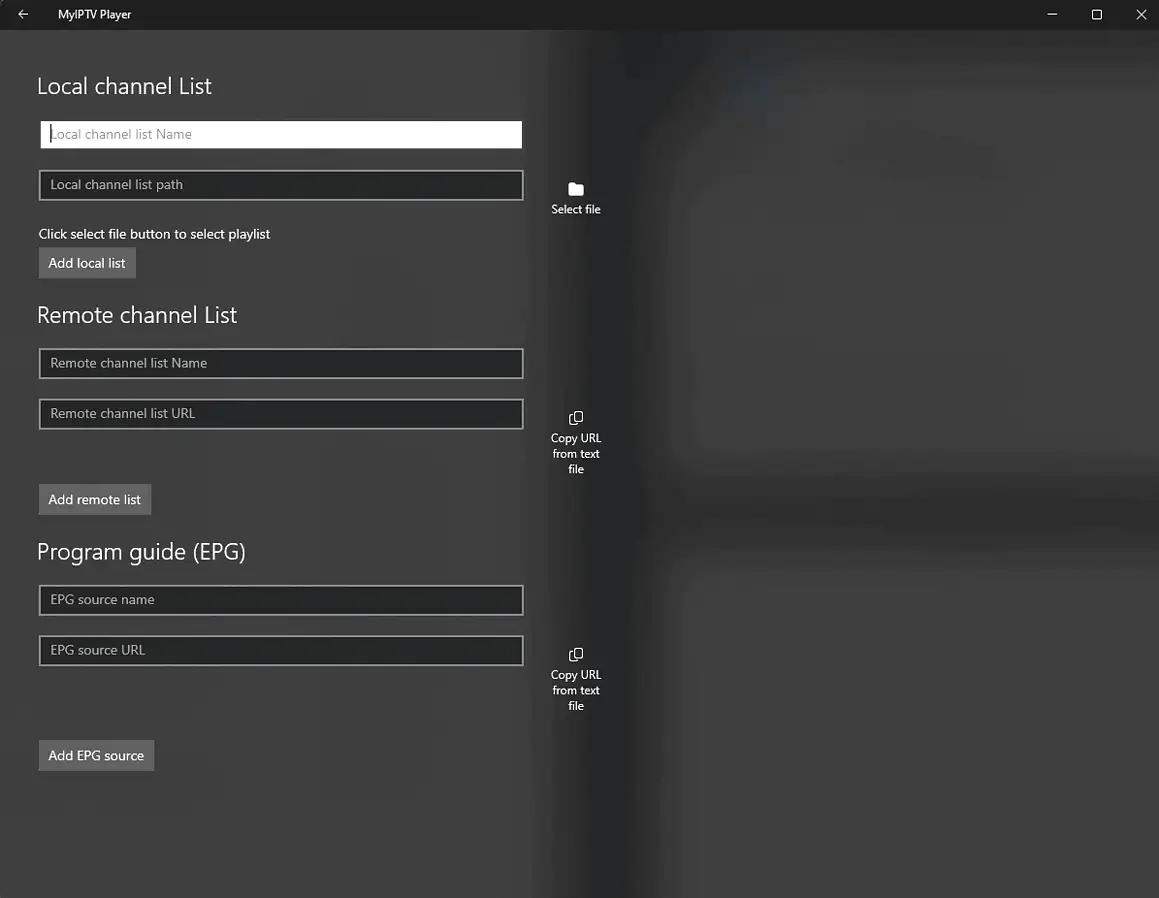
The software supports EPG and lets you record live TV, so you never miss an important moment. The Favorites feature enables quick access to your preferred channels, all added to one list.
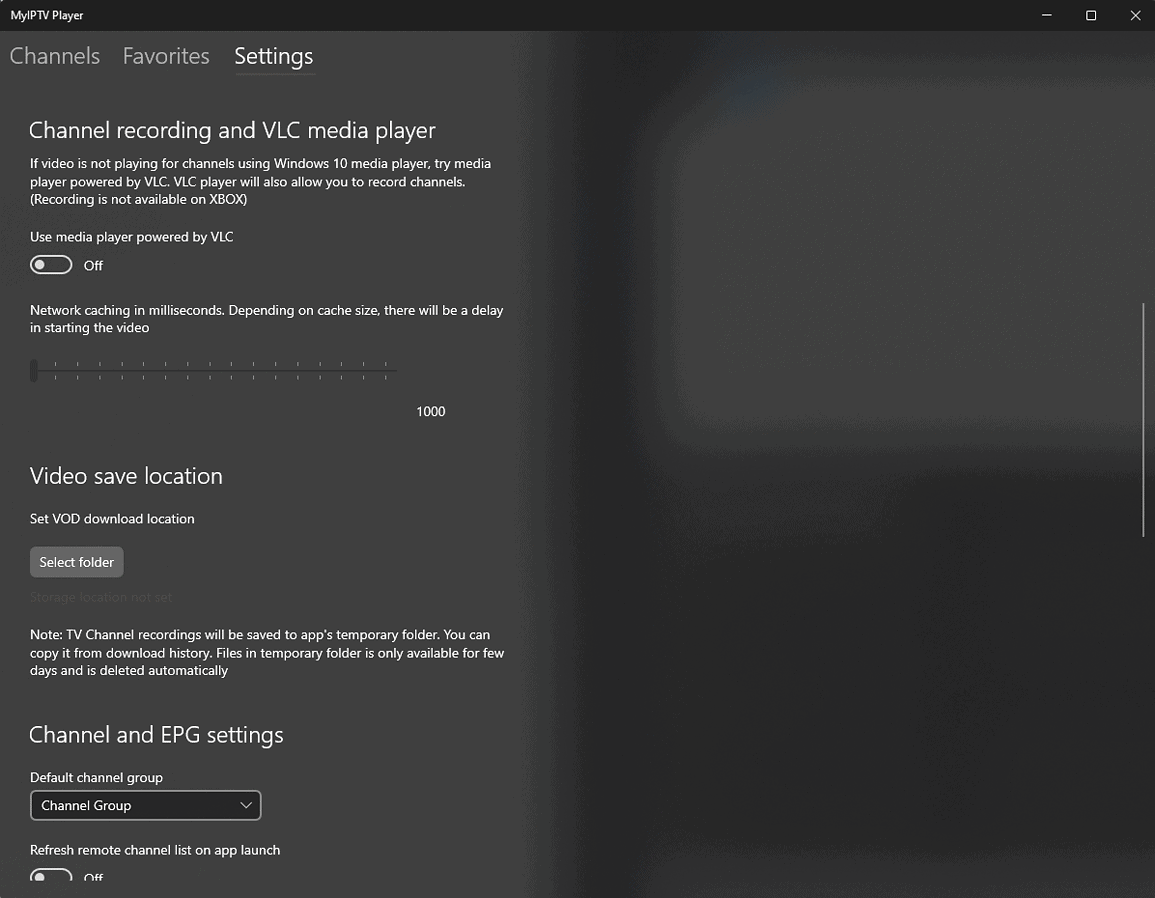
It also seamlessly integrates with VLC Media Player, so there’s no need for an app switch if you’re using it.
Pros
- Supports a wide range of IPTV channels
- Built-in EPG support for program scheduling
- It can record live TV
- Endless VOD download and watch options
- Channels get grouped automatically by the app
- Integrates VLC Media Player
- You can set a PIN protection for security
Cons
- VOD playing in VLC can turn the video green occasionally
- Searching and loading channels takes some time
- Setup might be confusing for some users
- It shows ads on the sidebar
3. IPTV Smarters Pro
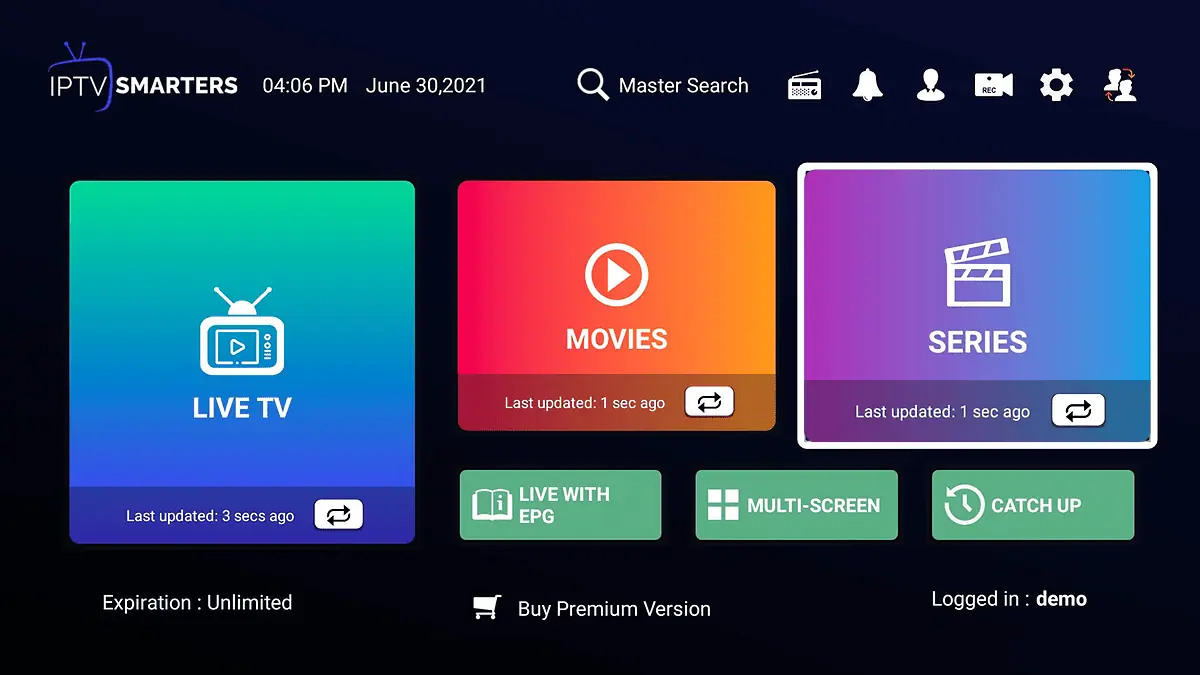
IPTV Smarters Pro is another great Windows IPTV player with many useful features. It can manage multiple playlists simultaneously and fully supports EPG file formats.
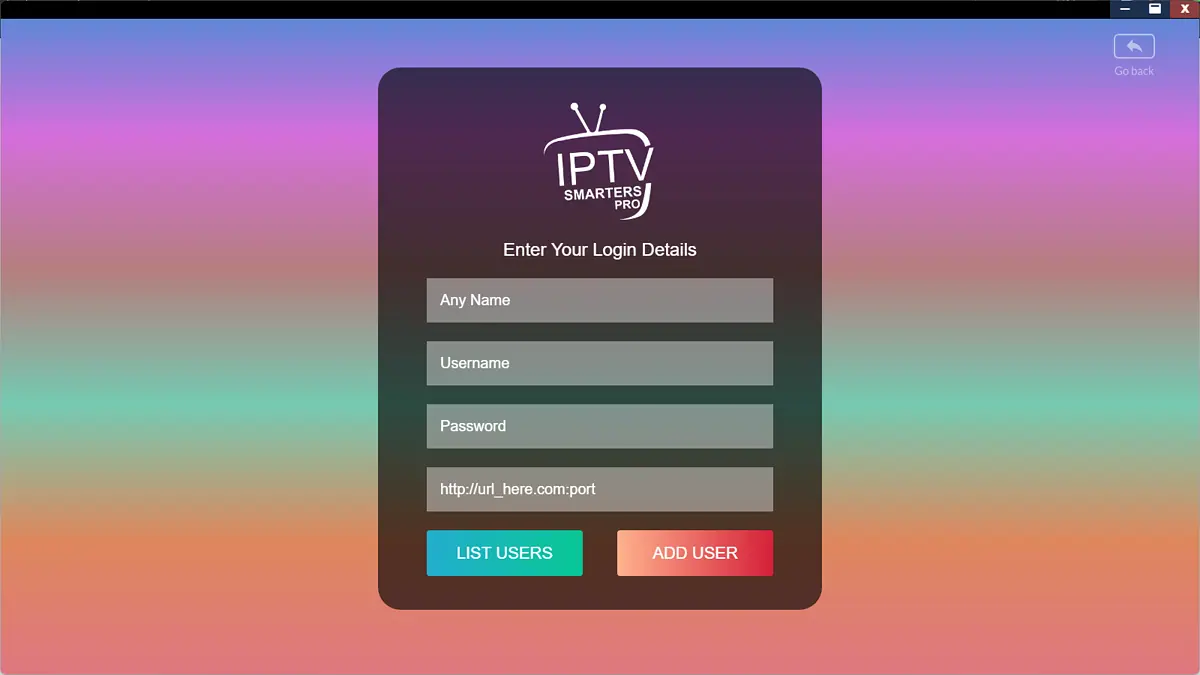
This handy app can integrate external players, so you’ll never be confined to a specific viewing mode.
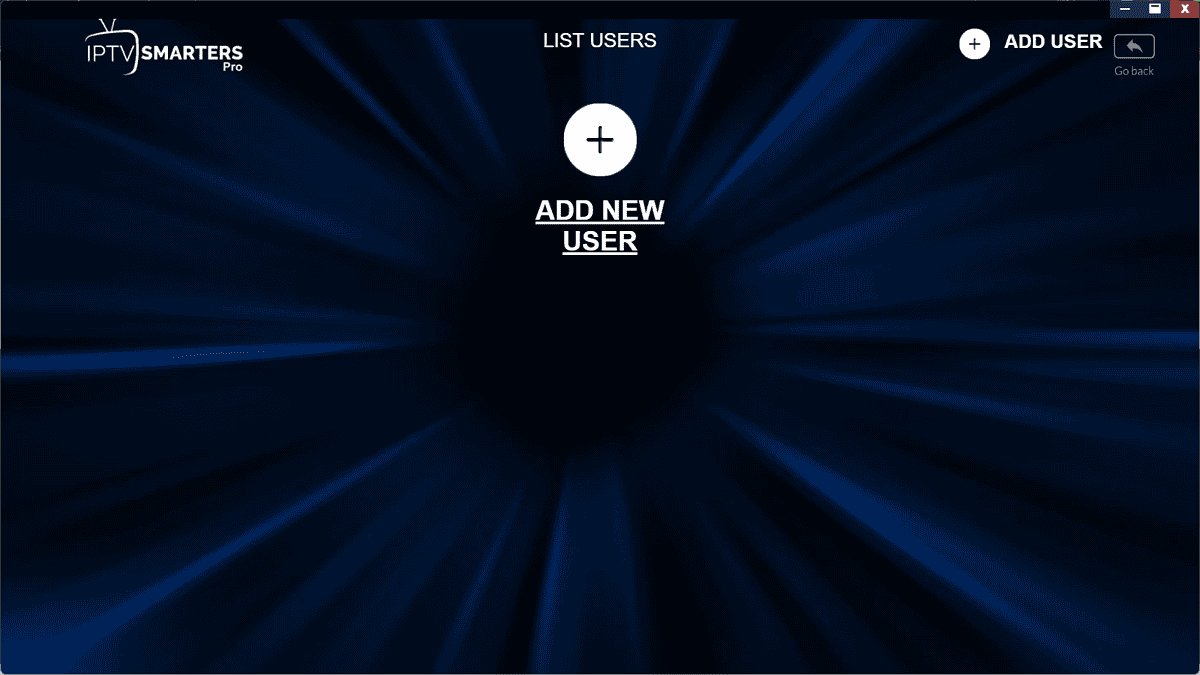
The interface makes it accessible to all users regardless of proficiency and makes the software easy to use.
With powerful software like this, quick access to your favorite shows has never been easier.
Pros
- It has a user-friendly interface
- Includes advanced EPG functions with reminders and search
- Offers full support for multi-screen setups or viewing on multiple devices
- Supports various video players for optimized playback
Cons
- The login/signup process was cumbersome
- The app occasionally lags
4. OttPlayer
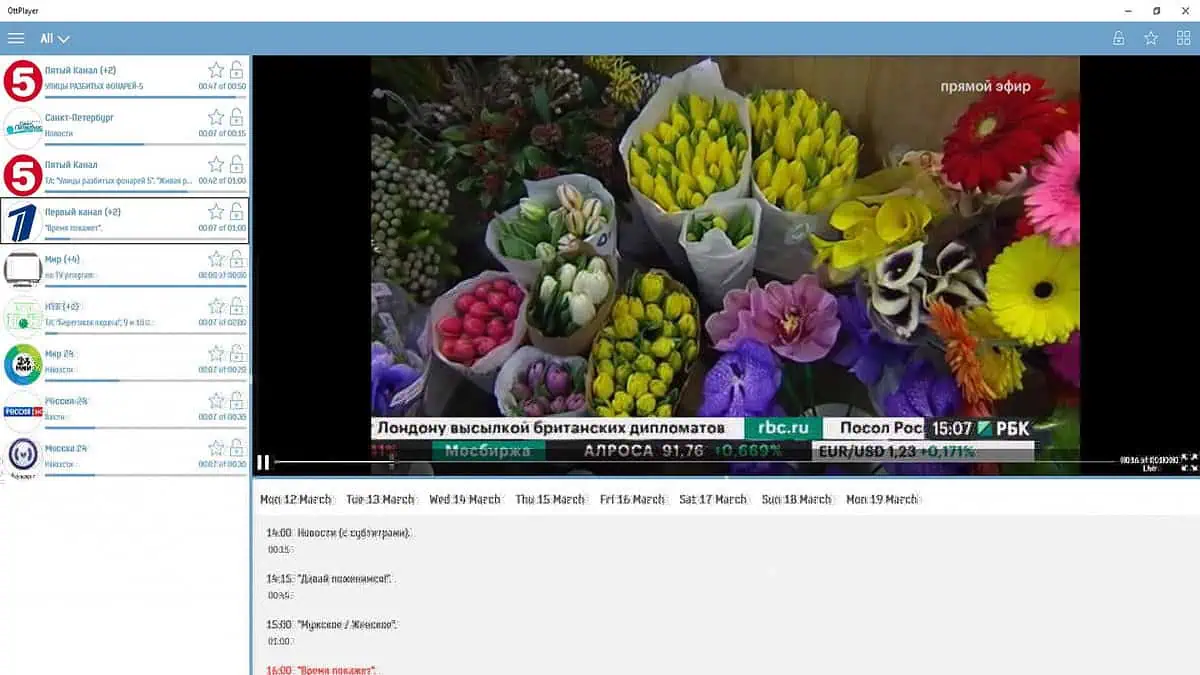
OttPlayer is a breath of fresh air for users who hate being interrupted while watching their shows. The app is completely free, with no annoying ads.
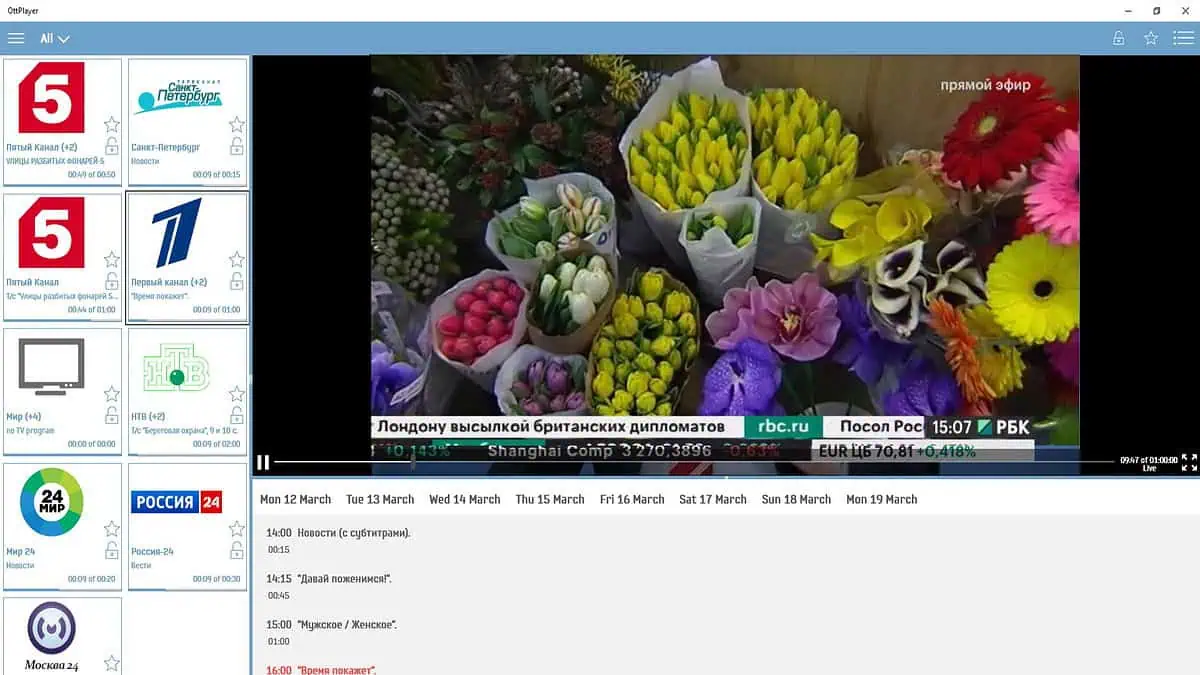
The OttPlayer also supports various playlist formats, allowing you to switch between your favorite shows and movies seamlessly.
This app ensures that you’ll have an uninterrupted viewing experience while enjoying the privacy of your own home.
Pros
- Offers a buffer-free streaming experience
- It doesn’t have any ads that can interrupt your viewing
- Supports multiple playlist formats like M3U, XML, XSPF & M3U8
- It has some limited but useful parental controls
Cons
- Requires a stable internet connection for streaming
- It doesn’t provide access to cable-only programs or shows
5. Megacubo

Megacubo is one of the best IPTV players for Windows. It offers a seamless streaming experience, multi-language support, and an easy-to-use interface.
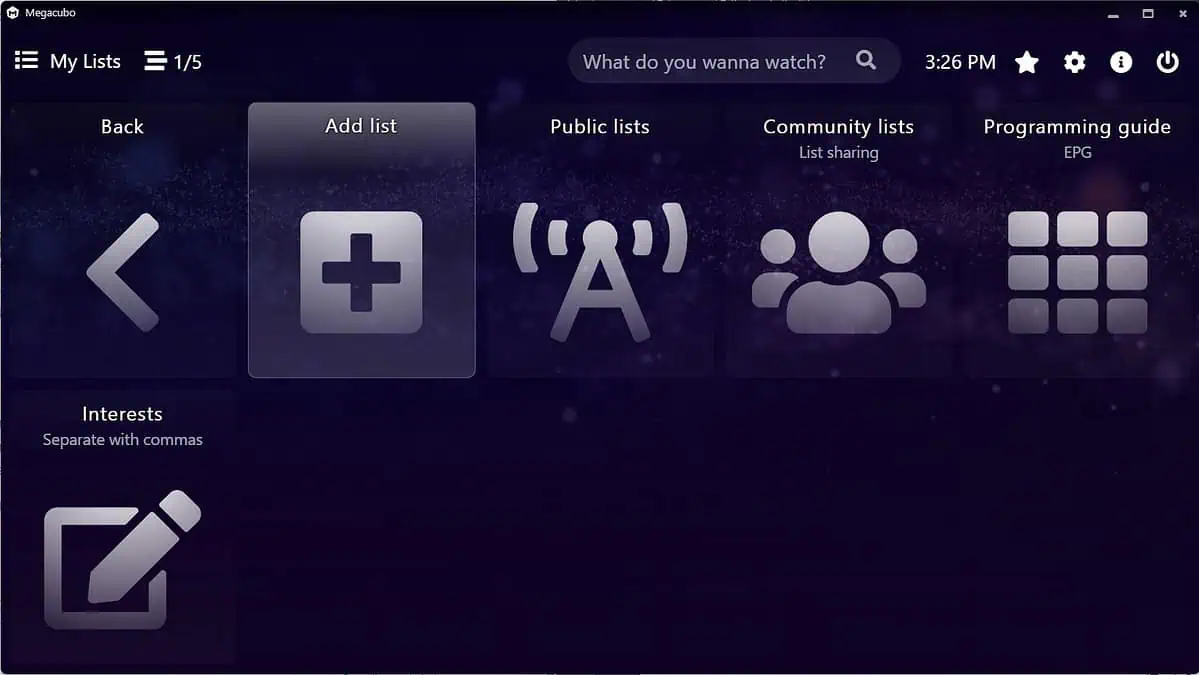
Megacubo can add unlimited IPTV lists, making keeping track of what you enjoyed easier and ensuring faster playback of new content. The app supports M3U and Xtream, which is fantastic for users who love variety.
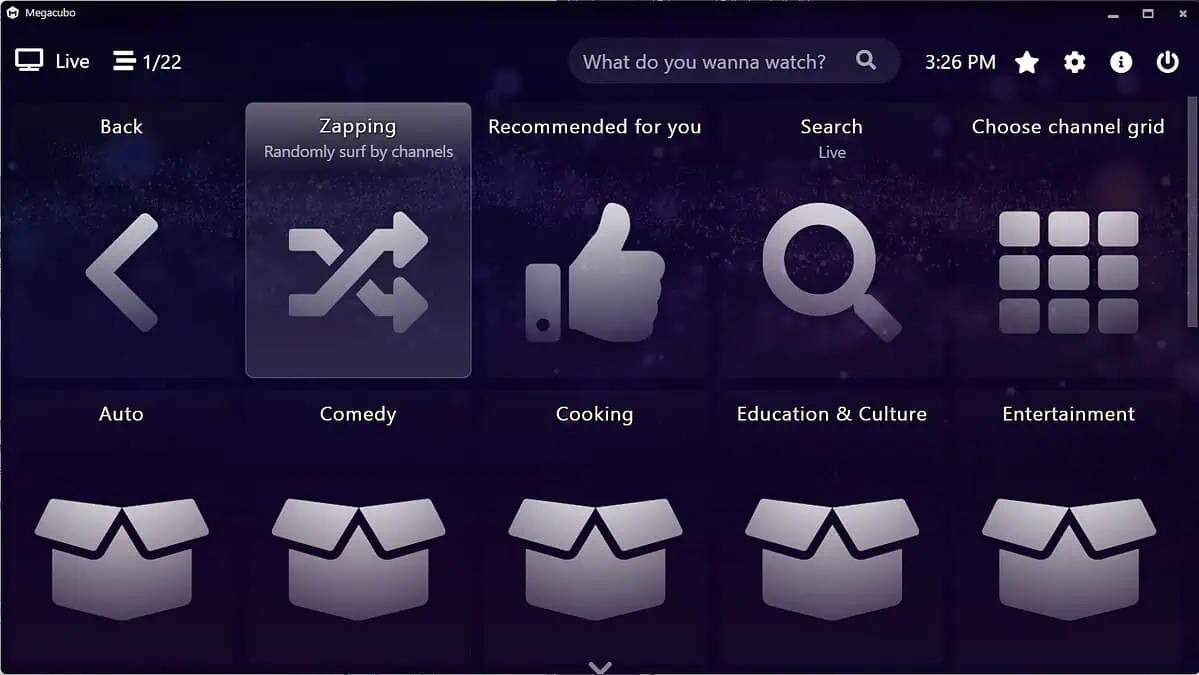
The app includes a Miniplayer mode, which allows users to multitask on their PC while listening to their favorite broadcasts.
Megacubo also improves user access and convenience by offering intelligent recommendations and hotkeys. This makes navigating simple and more efficient.
Pros
- Intuitive interface with multiple language support
- Works on Windows, Android, Linux, & macOS
- The Miniplayer mode can be used for multitasking
- The smart recommendations and hotkeys ensure a streamlined experience
Cons
- Bundles BrightVPN during installation
- Asks for access to allow Bright Data to use the device’s free resources
How does IPTV work?
IPTV, or Internet Protocol Television, is a digital service that lets you watch TV channels online.
Here’s how it works:
- TV programs are converted into a digital format and sent as a data packet over the internet.
- Various devices can receive the packets, but a PC creates the connection.
- IPTV allows users to watch video-on-demand, time-shifted TV, and live streams.
- These services use a network infrastructure, including a robust content delivery network, to ensure effective data transmission.
IPTV lets you choose what shows and movies you want to watch and when. It also works on various devices, so you can watch your favorite content while on the go too.
How I Ranked The Best IPTV Players for Windows
To get the best results out of my testing process, I employed the following principles:
- I tested over 25 apps that promise to perform the task.
- I removed the ones that didn’t work correctly, had bugs, or caused conflicts with my antivirus software
- I arranged the working apps from the best to the least effective.
- I used a GitHub M3u8 playlist to test each software option, then explored their capabilities, compared the results, and created the final list.
- I dove deeper into the features of each selected app and wrote my conclusions in this guide.
Now that you’ve understood my process, let me show you how to use the top app on my list:
How to Use an IPTV Player?
For this demonstration, I’ll show you how to get started with MyIPTV Player:
- Download, install, and open MyIPTV Player.
- Copy the IPTV M3U link you want, click Settings, and open the Add a New Playlist and EPG source options.
- Add the link information in the Remote, Local, or Program Guide sections (depending on your requirements), and click the Add button.
- In the Settings window, click the drop-down menus in the image, select the options you just added, and click Refresh.
- Click Channels, choose the country you want to explore, and select your favorite channel.
- The video stream will begin playing when you click a channel from the list.
Pro tip: Some IPTV channels are only available in certain countries or regions. To unblock them from anywhere, you can bypass geo-restriction with a reliable VPN.
Is IPTV legal?
Internet Protocol Television (IPTV) is a legal technology that allows the streaming of TV content over the Internet. However, the legality of individual IPTV services can vary considerably.
For example, services like YouTube, Hulu, and Sling are legal because they follow copyright laws and have the required licenses for the content they showcase.
On the other hand, if an IPTV service doesn’t hold the correct licenses for its content, it will be illegal. Before using it, it’s essential to understand which IPTV service is appropriately licensed. This ensures you can avoid any legal consequences for consuming unlicensed IPTV.
In conclusion, although IPTV technology is legal, the legality of individual services will depend on their licenses.
Did you find a suitable app from my list of the best IPTV players for Windows? If so, share which one in the comments below!